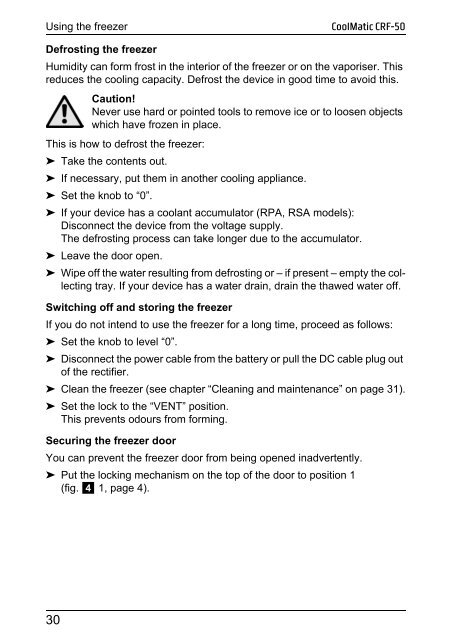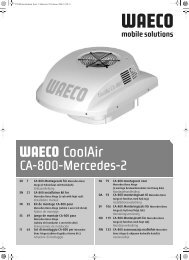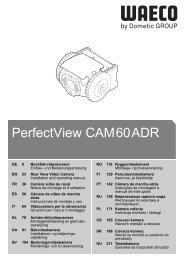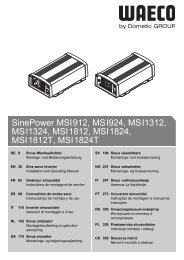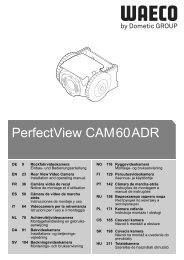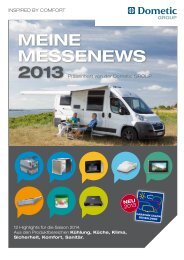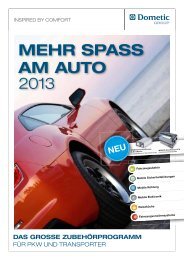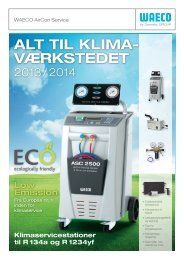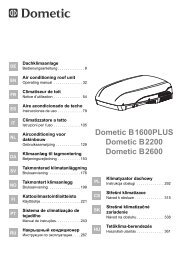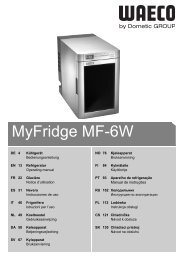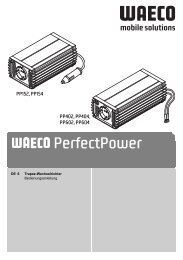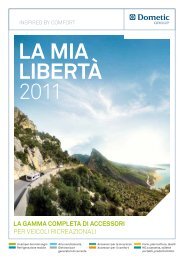CoolMatic CRF-50 - Waeco
CoolMatic CRF-50 - Waeco
CoolMatic CRF-50 - Waeco
Create successful ePaper yourself
Turn your PDF publications into a flip-book with our unique Google optimized e-Paper software.
Using the freezer<br />
<strong>CoolMatic</strong> <strong>CRF</strong>-<strong>50</strong><br />
Defrosting the freezer<br />
Humidity can form frost in the interior of the freezer or on the vaporiser. This<br />
reduces the cooling capacity. Defrost the device in good time to avoid this.<br />
Caution!<br />
Never use hard or pointed tools to remove ice or to loosen objects<br />
which have frozen in place.<br />
This is how to defrost the freezer:<br />
➤ Take the contents out.<br />
➤ If necessary, put them in another cooling appliance.<br />
➤ Set the knob to “0”.<br />
➤ If your device has a coolant accumulator (RPA, RSA models):<br />
Disconnect the device from the voltage supply.<br />
The defrosting process can take longer due to the accumulator.<br />
➤ Leave the door open.<br />
➤ Wipe off the water resulting from defrosting or – if present – empty the collecting<br />
tray. If your device has a water drain, drain the thawed water off.<br />
Switching off and storing the freezer<br />
If you do not intend to use the freezer for a long time, proceed as follows:<br />
➤ Set the knob to level “0”.<br />
➤ Disconnect the power cable from the battery or pull the DC cable plug out<br />
of the rectifier.<br />
➤ Clean the freezer (see chapter “Cleaning and maintenance” on page 31).<br />
➤ Set the lock to the “VENT” position.<br />
This prevents odours from forming.<br />
Securing the freezer door<br />
You can prevent the freezer door from being opened inadvertently.<br />
➤ Put the locking mechanism on the top of the door to position 1<br />
(fig. 4 1, page 4).<br />
30