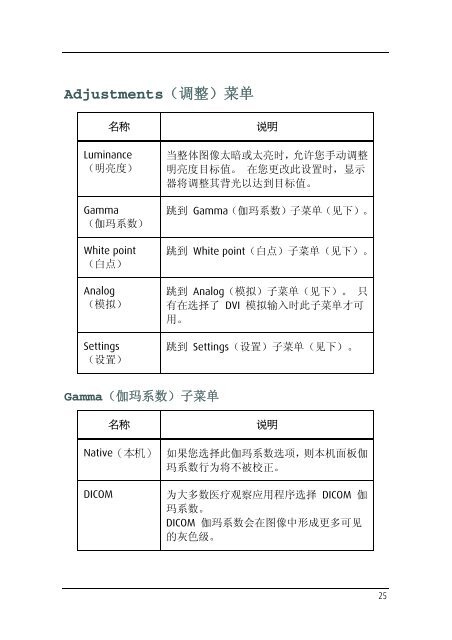MDRC-2124 - Barco
MDRC-2124 - Barco
MDRC-2124 - Barco
You also want an ePaper? Increase the reach of your titles
YUMPU automatically turns print PDFs into web optimized ePapers that Google loves.
Adjustments( 调 整 ) 菜 单<br />
名 称<br />
Luminance<br />
( 明 亮 度 )<br />
Gamma<br />
( 伽 玛 系 数 )<br />
White point<br />
( 白 点 )<br />
Analog<br />
( 模 拟 )<br />
Settings<br />
( 设 置 )<br />
说 明<br />
当 整 体 图 像 太 暗 或 太 亮 时 , 允 许 您 手 动 调 整<br />
明 亮 度 目 标 值 。 在 您 更 改 此 设 置 时 , 显 示<br />
器 将 调 整 其 背 光 以 达 到 目 标 值 。<br />
跳 到 Gamma( 伽 玛 系 数 ) 子 菜 单 ( 见 下 )。<br />
跳 到 White point( 白 点 ) 子 菜 单 ( 见 下 )。<br />
跳 到 Analog( 模 拟 ) 子 菜 单 ( 见 下 )。 只<br />
有 在 选 择 了 DVI 模 拟 输 入 时 此 子 菜 单 才 可<br />
用 。<br />
跳 到 Settings( 设 置 ) 子 菜 单 ( 见 下 )。<br />
Gamma( 伽 玛 系 数 ) 子 菜 单<br />
名 称<br />
Native( 本 机 )<br />
DICOM<br />
说 明<br />
如 果 您 选 择 此 伽 玛 系 数 选 项 , 则 本 机 面 板 伽<br />
玛 系 数 行 为 将 不 被 校 正 。<br />
为 大 多 数 医 疗 观 察 应 用 程 序 选 择 DICOM 伽<br />
玛 系 数 。<br />
DICOM 伽 玛 系 数 会 在 图 像 中 形 成 更 多 可 见<br />
的 灰 色 级 。<br />
25