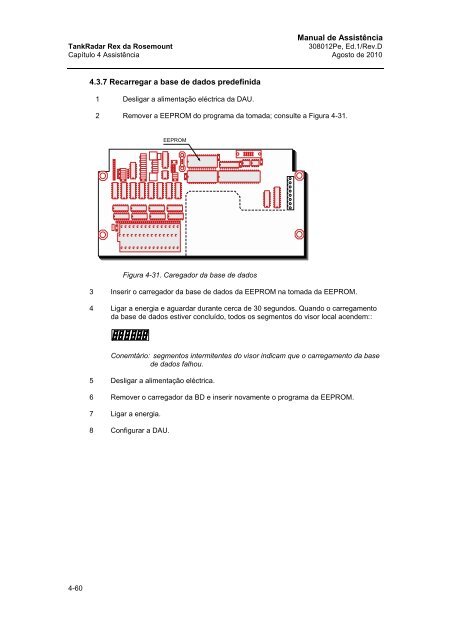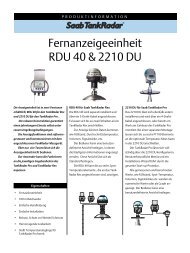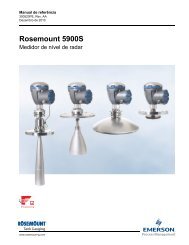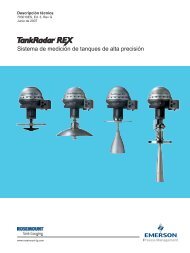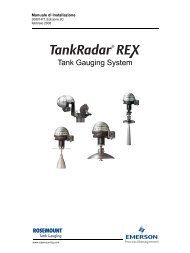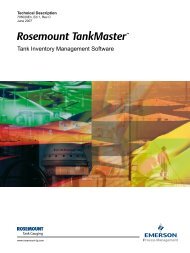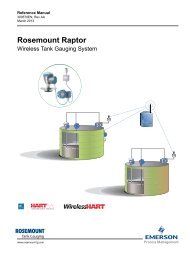Manual de Assistência - Rosemount TankRadar
Manual de Assistência - Rosemount TankRadar
Manual de Assistência - Rosemount TankRadar
- No tags were found...
Create successful ePaper yourself
Turn your PDF publications into a flip-book with our unique Google optimized e-Paper software.
<strong>Rosemount</strong> Tank Radar RexChapter 4 ServiceService August <strong>Manual</strong> 2010<strong>Manual</strong> <strong>de</strong> Assistência<strong>Rosemount</strong> Tank Radar Rex308012En, Ed.1/Rev.D<strong>TankRadar</strong> Rex da <strong>Rosemount</strong>308012Pe, Ed.1/Rev.DChapterCapítulo4 Service4 AssistênciaAugustAgosto2010<strong>de</strong> 20104.3.7 Default database reload14.3.7 Recarregar Disconnect Default database the a DAU <strong>de</strong> power reload dados supply. pre<strong>de</strong>finidaService <strong>Manual</strong>308012En, Ed.1/Rev.D2 1 Remove Disconnect Desligar the a program alimentação the DAU EEPROM power eléctrica supply. from da DAU. the socket, see Figure 4-31.2 Remover a EEPROM do programa da tomada; consulte a Figura 4-31.2 Remove the program EEPROM from the socket, see Figure 4-31.EEPROMEEPROMFigure 4-31. Database loa<strong>de</strong>rFigura 4-31. Caregador da base <strong>de</strong> dadosFigure 4-31. Database loa<strong>de</strong>r3 InsertInserirtheo carregadorDB-loa<strong>de</strong>rdaEEPROMbase <strong>de</strong> dadosinto theda EEPROMEEPROMnasocket.tomada da EEPROM.3 Insert the DB-loa<strong>de</strong>r EEPROM into the EEPROM socket.4 Power Ligar a up energia and wait e aguardar for about durante 30 seconds. cerca <strong>de</strong> When 30 segundos. the database Quando loading o carregamento is4 finished, da Power base <strong>de</strong> all up dados segments and wait estiver for on concluído, about the local 30 seconds. todos display os light segmentos When up: the do database visor local loading acen<strong>de</strong>m:: isfinished, all segments on the local display light up:Conemtário: segmentos intermitentes do visor indicam que o carregamento da baseComment: <strong>de</strong> dados flashing falhou. display segments indicate that the databaseflashing loading display failed. segments indicate that the data-Comment:5 Desligar a alimentação base eléctrica. loading failed.56 5Disconnect the power supply.Remover Disconnect o carregador the power da BD supply. e inserir novamente o programa da EEPROM.67 6Remove LigarRemovea energia. the DB-loa<strong>de</strong>r and reinsert the program EEPROM.the DB-loa<strong>de</strong>r and reinsert the program EEPROM.78 7Power Configurar up. a DAU.Power up.88Configure the DAU.Configure the DAU.4-60 4-604-60