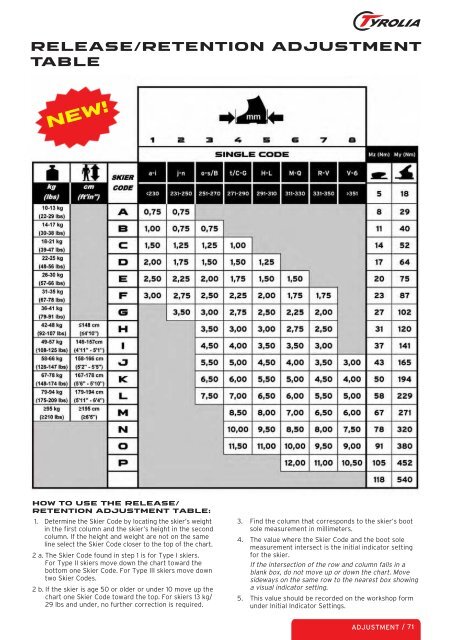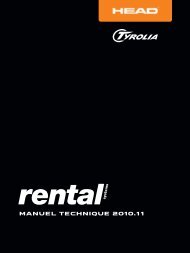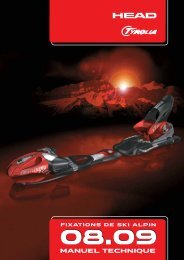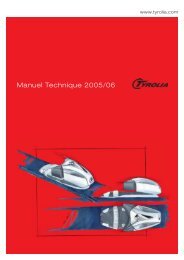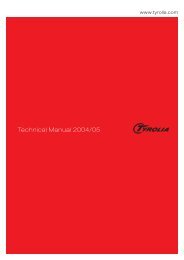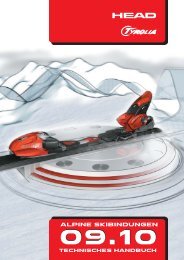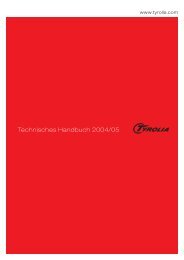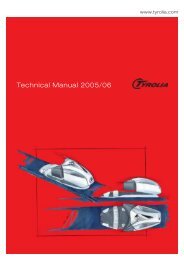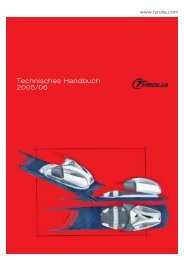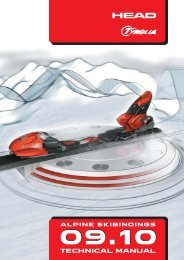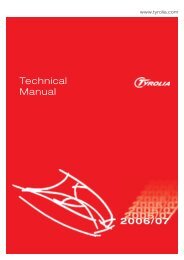You also want an ePaper? Increase the reach of your titles
YUMPU automatically turns print PDFs into web optimized ePapers that Google loves.
RELEASE/RETENTION ADJUSTMENT<br />
TABLE<br />
new!<br />
HOW TO USE THE RELEASE/<br />
RETENTION ADJUSTMENT TABLE:<br />
1. Determine the Skier Code by locating the skier’s weight<br />
in the first column and the skier’s height in the second<br />
column. If the height and weight are not on the same<br />
line select the Skier Code closer to the top of the chart.<br />
2 a. The Skier Code found in step 1 is for Type I skiers.<br />
For Type II skiers move down the chart toward the<br />
bottom one Skier Code. For Type III skiers move down<br />
two Skier Codes.<br />
2 b. If the skier is age 50 or older or under 10 move up the<br />
chart one Skier Code toward the top. For skiers 13 kg/<br />
29 lbs and under, no further correction is required.<br />
3. Find the column that corresponds to the skier’s boot<br />
sole measurement in millimeters.<br />
4. The value where the Skier Code and the boot sole<br />
measurement intersect is the initial indicator setting<br />
for the skier.<br />
If the intersection of the row and column falls in a<br />
blank box, do not move up or down the chart. Move<br />
sideways on the same row to the nearest box showing<br />
a visual indicator setting.<br />
5. This value should be recorded on the workshop form<br />
under Initial Indicator Settings.<br />
ADJUSTMENT / 71