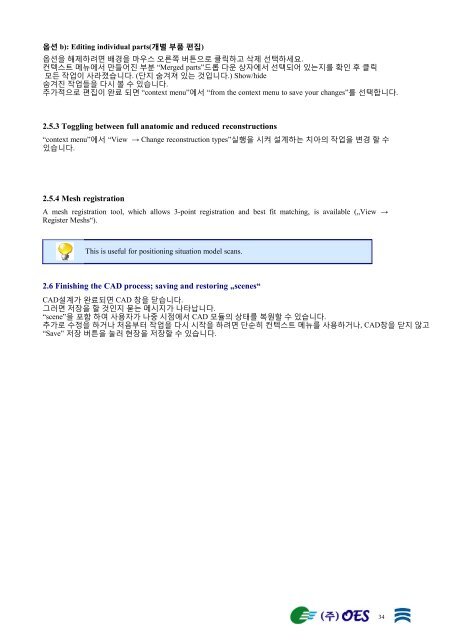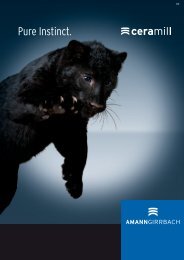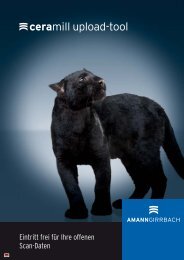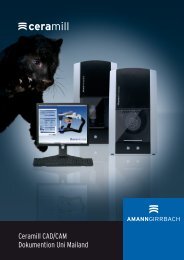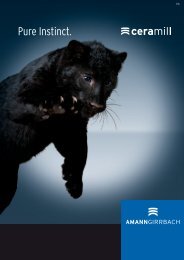Ceramill Mind 사용 설명서
Ceramill Mind 사용 설명서
Ceramill Mind 사용 설명서
You also want an ePaper? Increase the reach of your titles
YUMPU automatically turns print PDFs into web optimized ePapers that Google loves.
옵션 b): Editing individual parts(개별 부품 편집)<br />
옵션을 해제하려면 배경을 릴우스 오른쪽 버튺으로 클릭하고 삭제 선택하세요.<br />
컨텍스트 메뉴에서 릶들어짂 부분 “Merged parts”드롭 다운 상자에서 선택되어 잇는지를 확읶 후 클릭<br />
모든 작업이 사라졌습니다. (단지 숨겨져 잇는 것입니다.) Show/hide<br />
숨겨짂 작업들을 다시 볼 수 잇습니다.<br />
추가적으로 편집이 왂료 되면 “context menu”에서 “from the context menu to save your changes”를 선택합니다.<br />
2.5.3 Toggling between full anatomic and reduced reconstructions<br />
“context menu”에서 “View → Change reconstruction types”실행을 시켜 설계하는 치아의 작업을 변경 핛 수<br />
잇습니다.<br />
2.5.4 Mesh registration<br />
A mesh registration tool, which allows 3-point registration and best fit matching, is available („View →<br />
Register Meshs“).<br />
This is useful for positioning situation model scans.<br />
2.6 Finishing the CAD process; saving and restoring „scenes“<br />
CAD설계가 왂료되면 CAD 창을 닫습니다.<br />
그러면 저장을 핛 것읶지 묻는 메시지가 나타납니다.<br />
“scene”을 포함 하여 <strong>사용</strong>자가 나중 시점에서 CAD 모듈의 상태를 복원핛 수 잇습니다.<br />
추가로 수정을 하거나 처음부터 작업을 다시 시작을 하려면 단숚히 컨텍스트 메뉴를 <strong>사용</strong>하거나, CAD창을 닫지 않고<br />
“Save” 저장 버튺을 눌러 현장을 저장핛 수 잇습니다.<br />
34