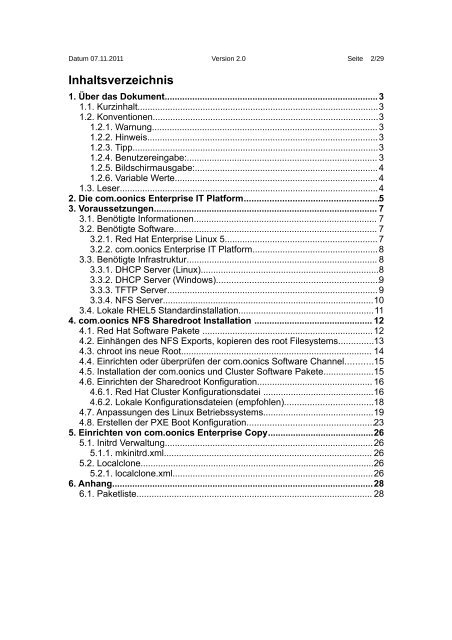Installation Guide, RHEL 5, NFS, 5.0 - bei der ATIX AG
Installation Guide, RHEL 5, NFS, 5.0 - bei der ATIX AG
Installation Guide, RHEL 5, NFS, 5.0 - bei der ATIX AG
Sie wollen auch ein ePaper? Erhöhen Sie die Reichweite Ihrer Titel.
YUMPU macht aus Druck-PDFs automatisch weboptimierte ePaper, die Google liebt.
Datum 07.11.2011 Version 2.0 Seite 2/29<br />
Inhaltsverzeichnis<br />
1. Über das Dokument.....................................................................................3<br />
1.1. Kurzinhalt................................................................................................3<br />
1.2. Konventionen..........................................................................................3<br />
1.2.1. Warnung.......................................................................................... 3<br />
1.2.2. Hinweis............................................................................................3<br />
1.2.3. Tipp..................................................................................................3<br />
1.2.4. Benutzereingabe:............................................................................ 3<br />
1.2.5. Bildschirmausgabe:.........................................................................4<br />
1.2.6. Variable Werte.................................................................................4<br />
1.3. Leser.......................................................................................................4<br />
2. Die com.oonics Enterprise IT Platform.....................................................5<br />
3. Voraussetzungen......................................................................................... 7<br />
3.1. Benötigte Informationen......................................................................... 7<br />
3.2. Benötigte Software................................................................................. 7<br />
3.2.1. Red Hat Enterprise Linux 5............................................................. 7<br />
3.2.2. com.oonics Enterprise IT Platform..................................................8<br />
3.3. Benötigte Infrastruktur............................................................................ 8<br />
3.3.1. DHCP Server (Linux).......................................................................8<br />
3.3.2. DHCP Server (Windows)................................................................9<br />
3.3.3. TFTP Server.................................................................................... 9<br />
3.3.4. <strong>NFS</strong> Server....................................................................................10<br />
3.4. Lokale <strong>RHEL</strong>5 Standardinstallation......................................................11<br />
4. com.oonics <strong>NFS</strong> Sharedroot <strong>Installation</strong> ............................................... 12<br />
4.1. Red Hat Software Pakete ....................................................................12<br />
4.2. Einhängen des <strong>NFS</strong> Exports, kopieren des root Filesystems..............13<br />
4.3. chroot ins neue Root............................................................................ 14<br />
4.4. Einrichten o<strong>der</strong> überprüfen <strong>der</strong> com.oonics Software Channel...........15<br />
4.5. <strong>Installation</strong> <strong>der</strong> com.oonics und Cluster Software Pakete....................15<br />
4.6. Einrichten <strong>der</strong> Sharedroot Konfiguration.............................................. 16<br />
4.6.1. Red Hat Cluster Konfigurationsdatei ............................................16<br />
4.6.2. Lokale Konfigurationsdateien (empfohlen)...................................18<br />
4.7. Anpassungen des Linux Betriebssystems............................................19<br />
4.8. Erstellen <strong>der</strong> PXE Boot Konfiguration..................................................23<br />
5. Einrichten von com.oonics Enterprise Copy..........................................26<br />
5.1. Initrd Verwaltung...................................................................................26<br />
5.1.1. mkinitrd.xml................................................................................... 26<br />
5.2. Localclone.............................................................................................26<br />
5.2.1. localclone.xml................................................................................26<br />
6. Anhang........................................................................................................28<br />
6.1. Paketliste.............................................................................................. 28