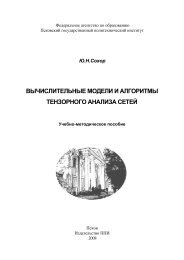opsi Handbuch opsi-Version 4.0.1 - Parent Directory
opsi Handbuch opsi-Version 4.0.1 - Parent Directory
opsi Handbuch opsi-Version 4.0.1 - Parent Directory
Sie wollen auch ein ePaper? Erhöhen Sie die Reichweite Ihrer Titel.
YUMPU macht aus Druck-PDFs automatisch weboptimierte ePaper, die Google liebt.
<strong>opsi</strong> <strong>Handbuch</strong> <strong>opsi</strong>-<strong>Version</strong> <strong>4.0.1</strong><br />
Abbildung 30: <strong>opsi</strong>confd: Web-Interface<br />
25 / 148<br />
Auf der Kommandozeile kann mit dem Befehl <strong>opsi</strong>-admin auf die API zugegriffen werden. Dabei bietet <strong>opsi</strong>-admin<br />
einen interaktiven Modus und einen nicht-interaktiven z.B. zum Einsatz in Skripten.<br />
Der Aufruf von <strong>opsi</strong>-admin --help zeigt eine kleine Hilfe zu den Optionen:<br />
# <strong>opsi</strong>-admin --help<br />
Usage: <strong>opsi</strong>-admin [options] [command] [args...]<br />
Options:<br />
-h, --help Display this text<br />
-V, --version Display this text<br />
-u, --username Username (default: current user)<br />
-p, --password Password (default: prompt for password)<br />
-a, --address URL of <strong>opsi</strong>confd (default: https://localhost:4447/rpc)<br />
-d, --direct Do not use <strong>opsi</strong>confd<br />
--no-depot Do not use depotserver backend<br />
-l, --loglevel Set log level (default: 3)<br />
0=nothing, 1=essential, 2=critical, 3=error, 4=warning<br />
5=notice, 6=info, 7=debug, 8=debug2, 9=confidential<br />
-f, --log-file Path to log file<br />
-i, --interactive Start in interactive mode<br />
-c, --colorize Colorize output<br />
-S, --simple-output Simple output (only for scalars, lists)