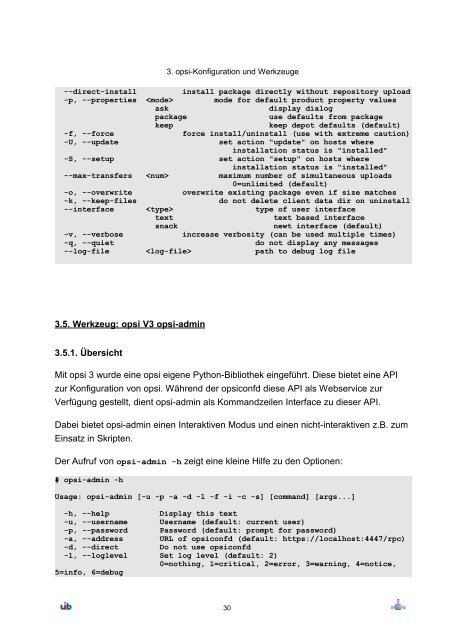opsi Version 3.3 - opsi Download - uib
opsi Version 3.3 - opsi Download - uib
opsi Version 3.3 - opsi Download - uib
Sie wollen auch ein ePaper? Erhöhen Sie die Reichweite Ihrer Titel.
YUMPU macht aus Druck-PDFs automatisch weboptimierte ePaper, die Google liebt.
3. <strong>opsi</strong>-Konfiguration und Werkzeuge<br />
--direct-install<br />
install package directly without repository upload<br />
-p, --properties <br />
mode for default product property values<br />
ask<br />
display dialog<br />
package<br />
use defaults from package<br />
keep<br />
keep depot defaults (default)<br />
-f, --force<br />
force install/uninstall (use with extreme caution)<br />
-U, --update<br />
set action "update" on hosts where<br />
installation status is "installed"<br />
-S, --setup<br />
set action "setup" on hosts where<br />
installation status is "installed"<br />
--max-transfers maximum number of simultaneous uploads<br />
0=unlimited (default)<br />
-o, --overwrite<br />
overwrite existing package even if size matches<br />
-k, --keep-files<br />
do not delete client data dir on uninstall<br />
--interface type of user interface<br />
text<br />
text based interface<br />
snack<br />
newt interface (default)<br />
-v, --verbose<br />
increase verbosity (can be used multiple times)<br />
-q, --quiet<br />
do not display any messages<br />
--log-file path to debug log file<br />
3.5. Werkzeug: <strong>opsi</strong> V3 <strong>opsi</strong>-admin<br />
3.5.1. Übersicht<br />
Mit <strong>opsi</strong> 3 wurde eine <strong>opsi</strong> eigene Python-Bibliothek eingeführt. Diese bietet eine API<br />
zur Konfiguration von <strong>opsi</strong>. Während der <strong>opsi</strong>confd diese API als Webservice zur<br />
Verfügung gestellt, dient <strong>opsi</strong>-admin als Kommandzeilen Interface zu dieser API.<br />
Dabei bietet <strong>opsi</strong>-admin einen Interaktiven Modus und einen nicht-interaktiven z.B. zum<br />
Einsatz in Skripten.<br />
Der Aufruf von <strong>opsi</strong>-admin -h zeigt eine kleine Hilfe zu den Optionen:<br />
# <strong>opsi</strong>-admin -h<br />
Usage: <strong>opsi</strong>-admin [-u -p -a -d -l -f -i -c -s] [command] [args...]<br />
-h, --help<br />
Display this text<br />
-u, --username Username (default: current user)<br />
-p, --password Password (default: prompt for password)<br />
-a, --address URL of <strong>opsi</strong>confd (default: https://localhost:4447/rpc)<br />
-d, --direct<br />
Do not use <strong>opsi</strong>confd<br />
-l, --loglevel Set log level (default: 2)<br />
0=nothing, 1=critical, 2=error, 3=warning, 4=notice,<br />
5=info, 6=debug<br />
30