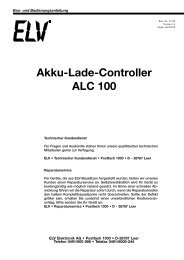Akku-Lade-Center Battery Charging Centre ALC 8500-2 ... - Batimex
Akku-Lade-Center Battery Charging Centre ALC 8500-2 ... - Batimex
Akku-Lade-Center Battery Charging Centre ALC 8500-2 ... - Batimex
Sie wollen auch ein ePaper? Erhöhen Sie die Reichweite Ihrer Titel.
YUMPU macht aus Druck-PDFs automatisch weboptimierte ePaper, die Google liebt.
10.3 Channel windows<br />
In addition to the main window, four channel windows are available which can be called up using the<br />
arrow buttons under the screen. When a channel window is called up, the whole screen is available<br />
for that channel. Fig. 4 shows the functions now available using the arrow buttons. For example, if<br />
you select a channel window, you can read off the currently running function in the bottom part of the<br />
screen, or monitor the progress of the function, or check the remaining time for that process.<br />
The jog dial is used to select the channel window display in the bottom part of the screen. Starting<br />
from the display of the currently running function, turn the jog dial one click to the right to display the<br />
programmed charge and discharge currents, and one click more to display the processing time still<br />
required and the time already elapsed (Fig. 5). If you rotate the jog dial to the left, the available information<br />
is simply displayed in the reverse sequence.<br />
Please note that the stated times are approximate, and should only be considered as estimations, and<br />
even then only where a time prognosis is possible in any way for the selected function.<br />
For example, an accurate time forecast for the Cycle function is impossible, as the <strong>ALC</strong> <strong>8500</strong>-2 Expert<br />
cannot predict how many charge / discharge cycles have to be completed before the battery reaches<br />
its maximum capacity. In this case a time estimate is only displayed when the final cycle is reached.<br />
Fig. 6 shows the symbols associated with the time displays.<br />
The bottom half of the screen displays the message “Channel not used” if you select a channel to<br />
which no battery is assigned. In this case the top half of the screen displays the channel information<br />
as in the main window.<br />
Main window<br />
Channel window<br />
Channel 1<br />
Channel window<br />
Channel 2<br />
Channel window<br />
Channel 3<br />
Channel window<br />
Channel 4<br />
Main window<br />
Fig. 4: Selecting the channel window using the arrow buttons below the screen<br />
Remain (residual time)<br />
Elapsed (elapsed time)<br />
Fig. 5: Time prognosis<br />
(channel 1)<br />
Fig. 6: Time prognosis symbols<br />
10.4 Channel LEDs<br />
Above each pair of output sockets you will find an LED indicator which displays the status of the<br />
associated charge / discharge channel. As soon as a processing program is started, the LED associated<br />
with that channel lights up.<br />
At the conclusion of the processing program the corresponding LED flashes briefly every 1.5 seconds;<br />
this indicates that the trickle charge function is under way; this automatically follows every charge<br />
process.<br />
If the charger automatically terminates the process for any reason, the corresponding LED flashes at<br />
a high rate to alert you to a problem.<br />
43