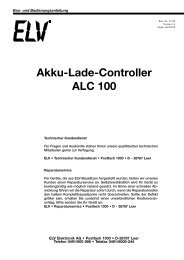Akku-Lade-Center Battery Charging Centre ALC 8500-2 ... - Batimex
Akku-Lade-Center Battery Charging Centre ALC 8500-2 ... - Batimex
Akku-Lade-Center Battery Charging Centre ALC 8500-2 ... - Batimex
Erfolgreiche ePaper selbst erstellen
Machen Sie aus Ihren PDF Publikationen ein blätterbares Flipbook mit unserer einzigartigen Google optimierten e-Paper Software.
CyCy NiMH<br />
Maximum cycle count for NiMH batteries in the “Cycle” function; variable in the range 2 to 20 cycles<br />
CyFo NC<br />
Maximum cycle count for NC batteries in the “Form” function; variable in the range 2 to 20 cycles<br />
CyFo NiMH<br />
Maximum cycle count for NiMH batteries in the “Form” function; variable in the range 2 to 20 cycles<br />
Restore<br />
If you select “Restore” and confirm it by pressing the “OK / Menu” button, all charge / discharge<br />
parameters are returned to the standard default values.<br />
Return<br />
“Setup <strong>ALC</strong>” is a further sub-menu within the configuration menu of the <strong>ALC</strong> <strong>8500</strong>-2 Expert. Confirm<br />
your selection with the “OK / Menu” button, and the menu points shown in Fig. 30 are available.<br />
14.3 Setup <strong>ALC</strong><br />
“Setup <strong>ALC</strong>” is a further sub-menu within the <strong>ALC</strong> <strong>8500</strong>-2 Expert’s Configuration menu. Confirm your<br />
selection with the “OK / Menu” button, and the menu points listed in Fig. 30 are available:<br />
Return? Illumin? Contrast? AL. Beep? But.Beep? Return?<br />
Fig. 30: Menu points in the “Setup <strong>ALC</strong>” menu<br />
14.3.1 Illuminat.<br />
In this menu (Fig. 31) you can set the duration of the display backlighting in active mode after the last<br />
operation of the controls (buttons, jog dial). The times available are: 1<br />
minute, 5 minutes, 10 minutes, 30 minutes and 60 minutes. It is also<br />
possible to switch the backlighting on or off permanently.<br />
14.3.2 Contrast<br />
Calling up this menu enables you to set the screen contrast to any of<br />
sixteen values, and store your preference (see Fig. 32).<br />
14.3.3 Al. Beep<br />
The <strong>ALC</strong> <strong>8500</strong>-2 Expert is fitted with an audible sounder which emits<br />
various alarm signals if limit values are exceeded, if an error occurs<br />
and after the conclusion of various functions. At this menu point you<br />
can switch the sounder function on and off.<br />
14.3.4 But. Beep<br />
When the “Button Beep” function is active, the charger emits a brief<br />
audible beep every time you press a button or turn the jog dial (incremental<br />
control).<br />
Fig. 31: Setting the time for<br />
screen backlighting<br />
Fig. 32: Setting the screen<br />
contrast<br />
53