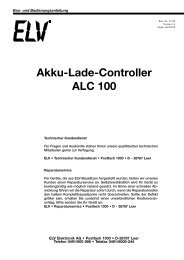Akku-Lade-Center Battery Charging Centre ALC 8500-2 ... - Batimex
Akku-Lade-Center Battery Charging Centre ALC 8500-2 ... - Batimex
Akku-Lade-Center Battery Charging Centre ALC 8500-2 ... - Batimex
Erfolgreiche ePaper selbst erstellen
Machen Sie aus Ihren PDF Publikationen ein blätterbares Flipbook mit unserer einzigartigen Google optimierten e-Paper Software.
15 Display of charged-in / discharged capacity<br />
During the charge process the charged-in capacity is continuously<br />
updated and displayed directly on the screen. During the discharge<br />
process the same applies to the capacity discharged from the battery.<br />
After the conclusion of the process the capacity of the last completed<br />
action can be read off on the screen; with the exception of the<br />
Discharge process this will always be the charged-in capacity.<br />
For example, to check the capacity discharged from the battery during<br />
the “Test” function, select the desired charge channel and halt the<br />
function at the “Chan-Menu”.<br />
The graphic area of the screen now displays a “Resume?” message.<br />
Confirm this by pressing the “OK / Menu” button, and the screen<br />
displays the capacity discharged from the battery (Fig. 33).<br />
Fig. 33: Display of<br />
discharged capacity<br />
In the “Cycle” and “Form” functions the charger stores the measured capacities from the first, second<br />
and last cycles, and these can then be called up using the jog dial. It is also possible to check the<br />
already stored capacity values while the process is running: select the desired channel, and “Stop?”<br />
is displayed in the Channel menu; now press the right-arrow button or turn the jog dial to the right by<br />
one click. The screen displays the message “Resume?”; press the “OK / Menu” button to confirm,<br />
and the screen will display the capacity discharged from the battery. You can now also check the other<br />
discharged capacities in the “Cycle” and “Form” functions using the jog dial.<br />
16 Reading out the data logger on-screen<br />
The “ChargeProfessional” PC software is available as a convenient<br />
means of reading out the data logger. All the data stored in the <strong>ALC</strong><br />
<strong>8500</strong>-2 Expert’s flash data memory can also be displayed directly on<br />
the screen. When a process is concluded, the “DF-Read?” (Dataflash<br />
read) function is available in addition to “Resume?”; this is used to<br />
display the discharged capacities.<br />
Press the “OK / Menu” button to confirm your choice, and the individual<br />
measured values are displayed: the upper part of the screen<br />
shows the battery voltage, the current and the capacity recorded up<br />
to that moment. Use the jog dial to cycle through the individual measured<br />
values, or use the arrow buttons to leaf through in increments of one<br />
hundred (Fig. 34). During the intervals of discharge / charge processes<br />
Fig. 34: Reading out the flash<br />
data memory<br />
data continues to be recorded at 5-second intervals. During these intervals no current values are<br />
present, and this is indicated with a letter “P” (pause). Any missed measured values are always marked<br />
with a letter “M”.<br />
If you leave the menu, the stored values are no longer available on-screen. The data logger can be<br />
read out via the USB interface, but only as long as no changes are made on the appropriate charge<br />
channel. The flash data memory is erased as soon as changes are made to that charge channel, or<br />
you initiate a new process.<br />
17 Reading out the data logger via the USB interface<br />
The contents of the data logger can be transferred to a PC via the USB port located on the back<br />
panel. This is carried out using the “ChargeProfessional” software, as mentioned earlier.<br />
54