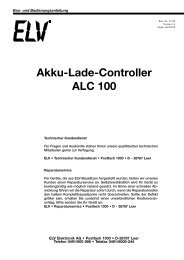Akku-Lade-Center Battery Charging Centre ALC 8500-2 ... - Batimex
Akku-Lade-Center Battery Charging Centre ALC 8500-2 ... - Batimex
Akku-Lade-Center Battery Charging Centre ALC 8500-2 ... - Batimex
Sie wollen auch ein ePaper? Erhöhen Sie die Reichweite Ihrer Titel.
YUMPU macht aus Druck-PDFs automatisch weboptimierte ePaper, die Google liebt.
14. Conf. menu<br />
The configuration menu is a further sub-menu (Fig. 24) available from<br />
the Main Menu. This is where you access the menus for configuring<br />
the <strong>ALC</strong> <strong>8500</strong>-2 Expert and the batteries stored in its internal database,<br />
as described in the next section.<br />
To reach the configuration menu select the “Conf.-Menu” sub-menu<br />
from the “Main Menu”, and confirm by pressing “OK / Menu”. The<br />
Conf.-Menu now offers the menu points listed in Fig. 25:<br />
Fig. 24:<br />
Configuration menu<br />
Return? Database? C/D-Para? Setup<strong>ALC</strong>? Return?<br />
Fig. 25: Menu points in the “Conf.-Menu”<br />
14.1 Database<br />
A particularly convenient feature of the <strong>ALC</strong> <strong>8500</strong>-2 Expert is the ability to store the nominal data and<br />
charge parameters of particular batteries (those which are to be processed regularly) in the machine’s<br />
internal database. In total the database can store data for up to forty batteries of all types, and it is<br />
also possible to assign a name (up to nine characters) to each battery if you wish. The menu points<br />
available in the “Database” menu are shown in Fig. 26.<br />
Return? New Bat.? Edit Bat.? Del. Bat.? Return?<br />
Fig. 26: Menu points in the” Database” menu<br />
14.1.1 New Bat.<br />
The “New Bat.” menu is used to edit and store data for new batteries<br />
in the database, i.e. batteries which you have not yet stored. Press<br />
the “OK / Menu” button to move to the menu, and confirm the “Sel.<br />
Name” menu point. You can now enter a name of your choice with a<br />
maximum of nine characters. This is the procedure: select the character<br />
using the jog dial, and select the position with the arrow buttons (Fig.<br />
27). Press the “OK / Menu” button to confirm your selection after you<br />
have edited the name.<br />
The next step is to select and confirm the battery type, then enter the<br />
nominal battery capacity, nominal voltage, desired charge current,<br />
desired discharge current and the interval which is to elapse between<br />
charge / discharge cycles, using the same procedure.<br />
Fig. 27: Editing a<br />
battery name<br />
14.1.2 Edit Bat.<br />
This function allows you to edit the battery data already stored in the database. Data is entered in<br />
exactly the same way as when storing new battery data. The process is only complete when the screen<br />
automatically displays “Return” (alternatively you can switch directly to this point by turning the jog<br />
dial to the right); the data is now stored. If you do not complete the input process, the battery is erased<br />
from the database.<br />
51