Switch Motor - Viessmann Modellspielwaren GmbH
Switch Motor - Viessmann Modellspielwaren GmbH
Switch Motor - Viessmann Modellspielwaren GmbH
Erfolgreiche ePaper selbst erstellen
Machen Sie aus Ihren PDF Publikationen ein blätterbares Flipbook mit unserer einzigartigen Google optimierten e-Paper Software.
Abb. 15<br />
4554<br />
rot<br />
red<br />
Adresse einstellen / Set address<br />
DCC<br />
rotes Kabel verbinden<br />
<strong>Motor</strong>ola<br />
grün<br />
green<br />
Einrichtung mit <strong>Motor</strong>ola-Zentralen<br />
Damit Sie den Weichenantrieb digital ansteuern können,<br />
müssen Sie diesem zunächst eine Digitaladresse zuweisen.<br />
Zur Steuerung im Märklin-<strong>Motor</strong>ola-System gehen<br />
Sie wie folgt vor:<br />
1. Schalten Sie das Digitalsystem aus, z. B. Not-Aus.<br />
Es darf keine Spannung mehr am Gleis anliegen.<br />
2. Verbinden Sie nur die grün markierte Steuerleitung<br />
und die Stromversorgungsleitungen des Weichenantriebs<br />
(braun und gelb, s. Abb. 15) mit dem Gleis.<br />
3. Schalten Sie das Digitalsystem ein.<br />
4. Verbinden Sie die zweite (rot markierte) Steuerleitung<br />
gleichfalls mit dem Gleis (s. Abb. 14).<br />
5. Senden Sie mit der Digitalzentrale nun für die gewünschte<br />
<strong>Motor</strong>ola-Adresse einen Schaltbefehl.<br />
Der Weichenantrieb empfängt den Befehl, registriert<br />
die Adresse und quittiert dies durch Umschalten.<br />
Damit ist der Weichenantrieb unter der neuen Adresse<br />
betriebsbereit. Falls Sie die Adresse künftig ändern<br />
möchten, wiederholen Sie die Prozedur einfach.<br />
Beachten Sie: Wenn Sie eine Zentrale einsetzen, die sowohl<br />
das DCC- als auch das <strong>Motor</strong>ola-Format sendet, ist<br />
die Programmierung des Weichenantriebs im DCC-Format<br />
empfehlenswert.<br />
Stellungsrückmeldung per Relais<br />
Der Weichenantrieb verfügt über einen Transistor-Schaltausgang<br />
zur Rückmeldung der Weichenstellung. Damit<br />
kann er beispielsweise bistabile Relais schalten. Der<br />
Kontakt wird jeweils am Ende des Stellweges der Weiche<br />
für ca. 250 ms eingeschaltet.<br />
Sie können über diese, als Lötflächen ausgeführten, Kontakte<br />
die Stellung der Weichenzunge an ein geeignetes<br />
Steuerungssystem zurückmelden oder Schaltvorgänge<br />
wie eine separate Herzstückpolarisierung auslösen.<br />
Aufgrund der geringen Belastbarkeit und der kurzen<br />
Schaltzeit nutzen Sie auf jeden Fall ein Relais wie z. B.<br />
das Elektronische Relais von <strong>Viessmann</strong> (5552). Zum<br />
Anschluss siehe Abbildung 16.<br />
14<br />
grünes Kabel verbinden / connect green cable<br />
gelb / yellow<br />
braun / brown<br />
/ connect red cable<br />
Mot. / DCC<br />
Digitalzentrale<br />
Digital Command Station<br />
Fig. 15<br />
Configure with <strong>Motor</strong>ola central units<br />
To use the switch motor in a digital environment, you<br />
have to assign a digital address at first. To control the<br />
switch motor with a <strong>Motor</strong>ola-system, observe the following<br />
instructions:<br />
1. <strong>Switch</strong> off the digital system (e. g. emergency off).<br />
There must not be any power at the rails.<br />
2. Connect only the blue wire with the green marker and<br />
the power supply wires of the switch motor (brown<br />
and yellow, see figure 15) to the rails.<br />
3. <strong>Switch</strong> on the digital system.<br />
4. Connect the second blue wire (red marker) to the<br />
track signal too (see figure 14).<br />
5. Use the digital command station to send a switchrequest<br />
for the desired <strong>Motor</strong>ola-address. The switch<br />
motor receives the request, registers the address as<br />
it’s own and as a receipt, it switches the turnout.<br />
The switch motor is now ready to be used with the new<br />
digital address. If you want to change the address, you<br />
just have to repeat the described procedure.<br />
Notice: If you use a multiprotocol digital command station,<br />
which is able to use the <strong>Motor</strong>ola- as well as the<br />
DCC-system simultaneuously, it is recommended to program<br />
the switch motor on a DCC-address.<br />
Feedback via relais<br />
The switch motor is equipped with a transistor-driven output,<br />
which is able to feedback the position of the turnout.<br />
This output is used to operate bistable relais. The contact<br />
is turned on for approx. 250 ms, when the turnout reaches<br />
it’s respective end position.<br />
By these contacts (soldering pads on the back of the casing),<br />
you may feedback the position of the turnout to a<br />
suitable control system. The second use is to switch the<br />
polarisation of the core of a turnout.<br />
Due to the low maximum load of the contacts and the<br />
short pulse length, it is important to use a relais (e. g. the<br />
<strong>Viessmann</strong> Electronic Relay 5552) as shown in figure 16.


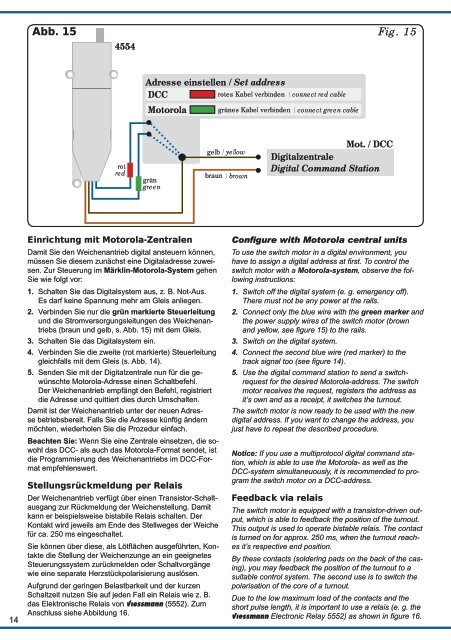

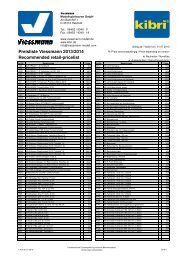





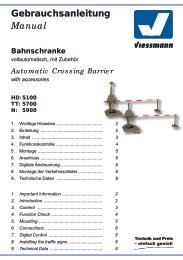

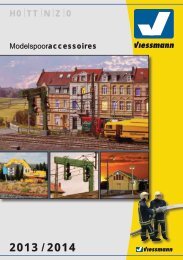

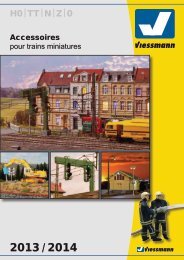

![Interactive News [pdf]](https://img.yumpu.com/13782861/1/190x107/interactive-news-pdf.jpg?quality=85)
