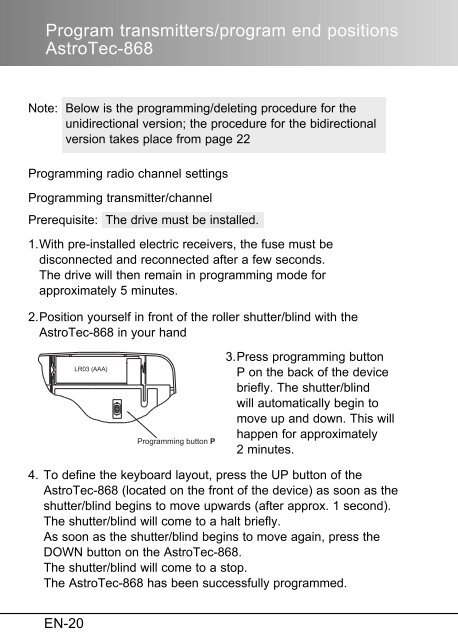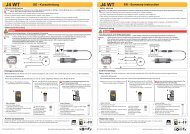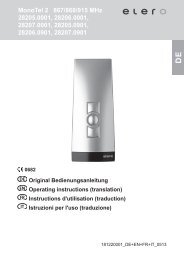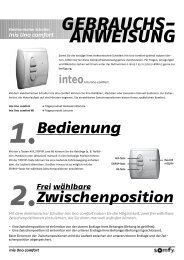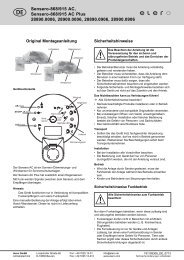Bedienungsanleitung AstroTec-868 - Friedrich-schroeder.de
Bedienungsanleitung AstroTec-868 - Friedrich-schroeder.de
Bedienungsanleitung AstroTec-868 - Friedrich-schroeder.de
Sie wollen auch ein ePaper? Erhöhen Sie die Reichweite Ihrer Titel.
YUMPU macht aus Druck-PDFs automatisch weboptimierte ePaper, die Google liebt.
Program transmitters/program end positions<strong>AstroTec</strong>-<strong>868</strong>Note: Below is the programming/<strong>de</strong>leting procedure for theunidirectional version; the procedure for the bidirectionalversion takes place from page 22Programming radio channel settingsProgramming transmitter/channelPrerequisite: The drive must be installed.1. With pre-installed electric receivers, the fuse must bedisconnected and reconnected after a few seconds.The drive will then remain in programming mo<strong>de</strong> forapproximately 5 minutes.2. Position yourself in front of the roller shutter/blind with the<strong>AstroTec</strong>-<strong>868</strong> in your handLR03 (AAA)Programming button P3. Press programming buttonP on the back of the <strong>de</strong>vicebriefly. The shutter/blindwill automatically begin tomove up and down. This willhappen for approximately2 minutes.4. To <strong>de</strong>fine the keyboard layout, press the UP button of the<strong>AstroTec</strong>-<strong>868</strong> (located on the front of the <strong>de</strong>vice) as soon as theshutter/blind begins to move upwards (after approx. 1 second).The shutter/blind will come to a halt briefly.As soon as the shutter/blind begins to move again, press theDOWN button on the <strong>AstroTec</strong>-<strong>868</strong>.The shutter/blind will come to a stop.The <strong>AstroTec</strong>-<strong>868</strong> has been successfully programmed.EN-20