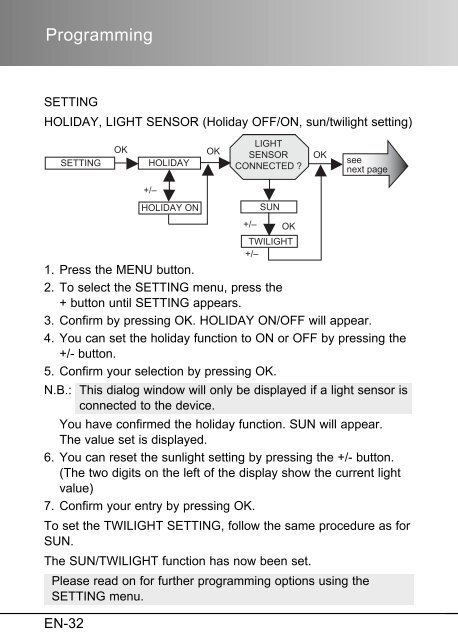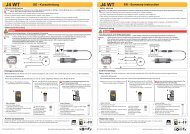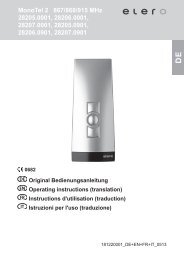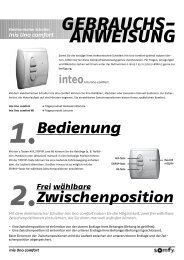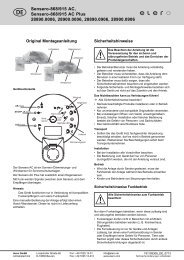Bedienungsanleitung AstroTec-868 - Friedrich-schroeder.de
Bedienungsanleitung AstroTec-868 - Friedrich-schroeder.de
Bedienungsanleitung AstroTec-868 - Friedrich-schroeder.de
Erfolgreiche ePaper selbst erstellen
Machen Sie aus Ihren PDF Publikationen ein blätterbares Flipbook mit unserer einzigartigen Google optimierten e-Paper Software.
ProgrammingWarnhinweiseSETTINGHOLIDAY, LIGHT SENSOR (Holiday OFF/ON, sun/twilight setting)SETTINGOKHOLIDAYOKLIGHTSENSORCONNECTED ?OKseenext pageEN-32+/–HOLIDAY ONSUN+/– OKTWILIGHT+/–1. Press the MENU button.2. To select the SETTING menu, press the+ button until SETTING appears.3. Confirm by pressing OK. HOLIDAY ON/OFF will appear.4. You can set the holiday function to ON or OFF by pressing the+/- button.5. Confirm your selection by pressing OK.N.B.: This dialog window will only be displayed if a light sensor isconnected to the <strong>de</strong>vice.You have confirmed the holiday function. SUN will appear.The value set is displayed.6. You can reset the sunlight setting by pressing the +/- button.(The two digits on the left of the display show the current lightvalue)7. Confirm your entry by pressing OK.To set the TWILIGHT SETTING, follow the same procedure as forSUN.The SUN/TWILIGHT function has now been set.Please read on for further programming options using theSETTING menu.