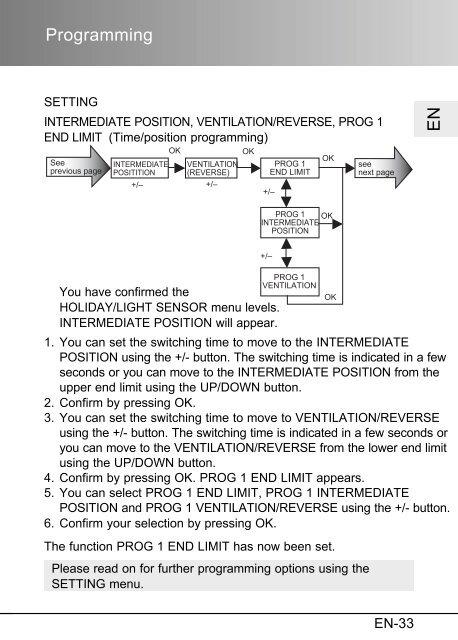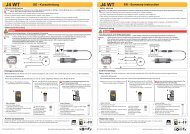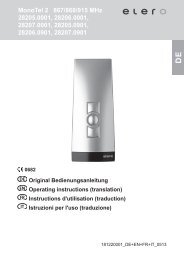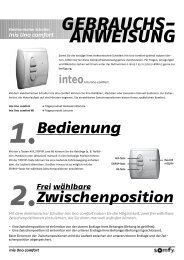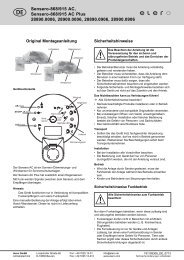Bedienungsanleitung AstroTec-868 - Friedrich-schroeder.de
Bedienungsanleitung AstroTec-868 - Friedrich-schroeder.de
Bedienungsanleitung AstroTec-868 - Friedrich-schroeder.de
Sie wollen auch ein ePaper? Erhöhen Sie die Reichweite Ihrer Titel.
YUMPU macht aus Druck-PDFs automatisch weboptimierte ePaper, die Google liebt.
ProgrammingSETTINGINTERMEDIATE POSITION, VENTILATION/REVERSE, PROG 1END LIMIT (Time/position programming)Seeprevious pageINTERMEDIATEPOSITITIONOK+/– +/–OKVENTILATION(REVERSE)PROG 1END LIMIT+/–OKseenext pageENPROG 1 OKINTERMEDIATEPOSITION+/–You have confirmed theHOLIDAY/LIGHT SENSOR menu levels.INTERMEDIATE POSITION will appear.PROG 1VENTILATION1. You can set the switching time to move to the INTERMEDIATEPOSITION using the +/- button. The switching time is indicated in a fewseconds or you can move to the INTERMEDIATE POSITION from theupper end limit using the UP/DOWN button.2. Confirm by pressing OK.3. You can set the switching time to move to VENTILATION/REVERSEusing the +/- button. The switching time is indicated in a few seconds oryou can move to the VENTILATION/REVERSE from the lower end limitusing the UP/DOWN button.4. Confirm by pressing OK. PROG 1 END LIMIT appears.5. You can select PROG 1 END LIMIT, PROG 1 INTERMEDIATEPOSITION and PROG 1 VENTILATION/REVERSE using the +/- button.6. Confirm your selection by pressing OK.The function PROG 1 END LIMIT has now been set.Please read on for further programming options using theSETTING menu.OKEN-33