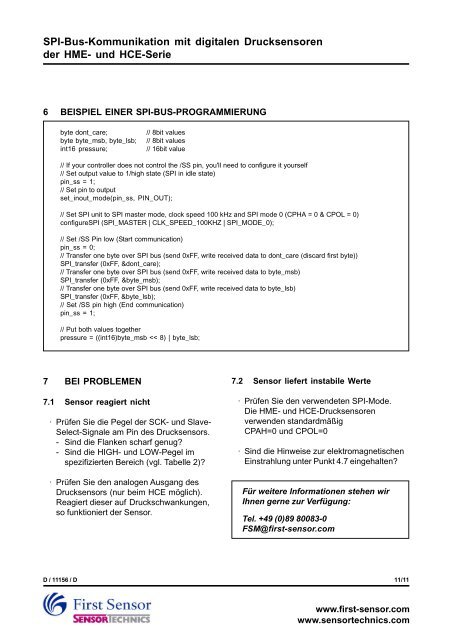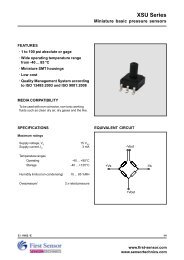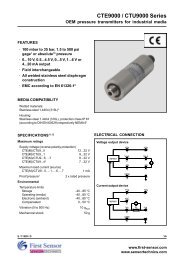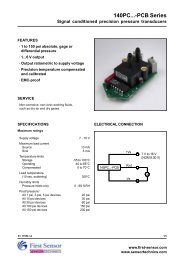SPI-Bus-Kommunikation mit HCE-Sensor - Sensortechnics
SPI-Bus-Kommunikation mit HCE-Sensor - Sensortechnics
SPI-Bus-Kommunikation mit HCE-Sensor - Sensortechnics
Erfolgreiche ePaper selbst erstellen
Machen Sie aus Ihren PDF Publikationen ein blätterbares Flipbook mit unserer einzigartigen Google optimierten e-Paper Software.
<strong>SPI</strong>-<strong>Bus</strong>-<strong>Kommunikation</strong> <strong>mit</strong> digitalen Drucksensorender HME- und <strong>HCE</strong>-Serie6 BEI<strong>SPI</strong>EL EINER <strong>SPI</strong>-BUS-PROGRAMMIERUNGbyte dont_care;byte byte_msb, byte_lsb;int16 pressure;// 8bit values// 8bit values// 16bit value// If your controller does not control the /SS pin, you'll need to configure it yourself// Set output value to 1/high state (<strong>SPI</strong> in idle state)pin_ss = 1;// Set pin to outputset_inout_mode(pin_ss, PIN_OUT);// Set <strong>SPI</strong> unit to <strong>SPI</strong> master mode, clock speed 100 kHz and <strong>SPI</strong> mode 0 (CPHA = 0 & CPOL = 0)configure<strong>SPI</strong> (<strong>SPI</strong>_MASTER | CLK_SPEED_100KHZ | <strong>SPI</strong>_MODE_0);// Set /SS Pin low (Start communication)pin_ss = 0;// Transfer one byte over <strong>SPI</strong> bus (send 0xFF, write received data to dont_care (discard first byte))<strong>SPI</strong>_transfer (0xFF, &dont_care);// Transfer one byte over <strong>SPI</strong> bus (send 0xFF, write received data to byte_msb)<strong>SPI</strong>_transfer (0xFF, &byte_msb);// Transfer one byte over <strong>SPI</strong> bus (send 0xFF, write received data to byte_lsb)<strong>SPI</strong>_transfer (0xFF, &byte_lsb);// Set /SS pin high (End communication)pin_ss = 1;// Put both values togetherpressure = ((int16)byte_msb