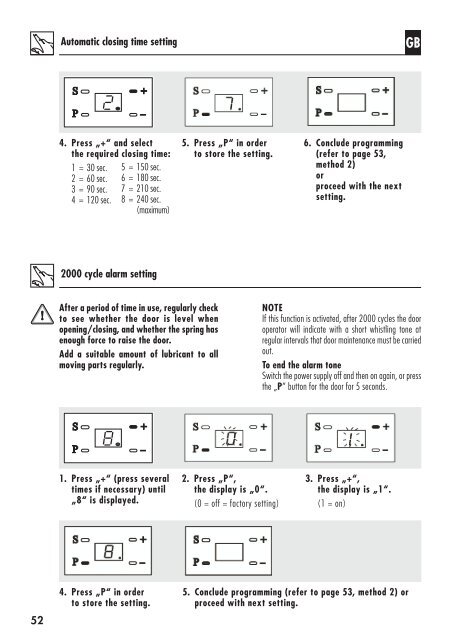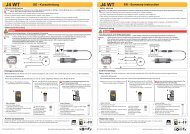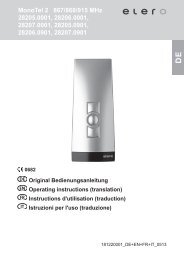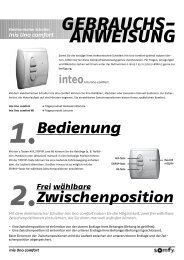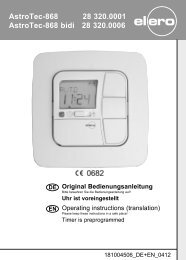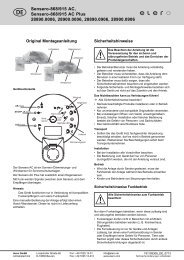Bedienungsanleitung herunterladen (PDF) - Rademacher
Bedienungsanleitung herunterladen (PDF) - Rademacher
Bedienungsanleitung herunterladen (PDF) - Rademacher
Sie wollen auch ein ePaper? Erhöhen Sie die Reichweite Ihrer Titel.
YUMPU macht aus Druck-PDFs automatisch weboptimierte ePaper, die Google liebt.
Automatic closing time settingGB4. Press „+“ and selectthe required closing time:1 = 30 sec. 5 = 150 sec.2 = 60 sec. 6 = 180 sec.3 = 90 sec. 7 = 210 sec.4 = 120 sec. 8 = 240 sec.(maximum)5. Press „P“ in orderto store the setting.6. Conclude programming(refer to page 53,method 2)orproceed with the nextsetting.2000 cycle alarm settingAfter a period of time in use, regularly checkto see whether the door is level whenopening/closing, and whether the spring hasenough force to raise the door.Add a suitable amount of lubricant to allmoving parts regularly.NOTEIf this function is activated, after 2000 cycles the dooroperator will indicate with a short whistling tone atregular intervals that door maintenance must be carriedout.To end the alarm toneSwitch the power supply off and then on again, or pressthe „P“ button for the door for 5 seconds.1. Press „+“ (press severaltimes if necessary) until„8“ is displayed.2. Press „P“,the display is „0“.(0 = off = factory setting)3. Press „+“,the display is „1“.(1 = on)524. Press „P“ in orderto store the setting.5. Conclude programming (refer to page 53, method 2) orproceed with next setting.