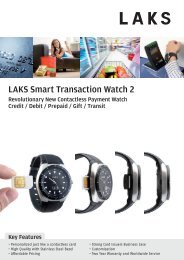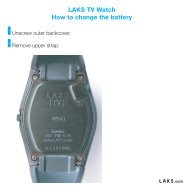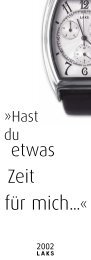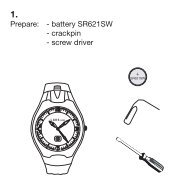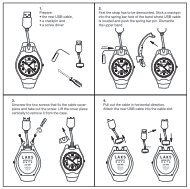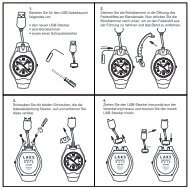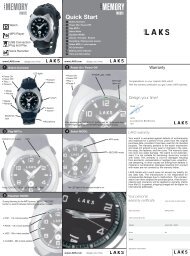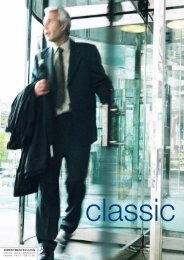LAKS Memory Date User Manual
LAKS Memory Date User Manual
LAKS Memory Date User Manual
Create successful ePaper yourself
Turn your PDF publications into a flip-book with our unique Google optimized e-Paper software.
U-Storage.<br />
Warning The “Resize” action will erase all the data or files<br />
existing in U-Storage. The action is not reversible. You<br />
have to backup all the important files or data. Also, please<br />
close all the active programs and windows on the screen<br />
of your computer.<br />
1.<br />
Click the Resize button in the U-Storage manager window. The following “Resize<br />
Partition” window pop up.<br />
2.<br />
Select the partition type you want.<br />
3. If you select the “Public Area Only” , then click the [OK] button. The<br />
“Confirmation” window will pop up. Please make sure you already backup<br />
all<br />
the important files or data.