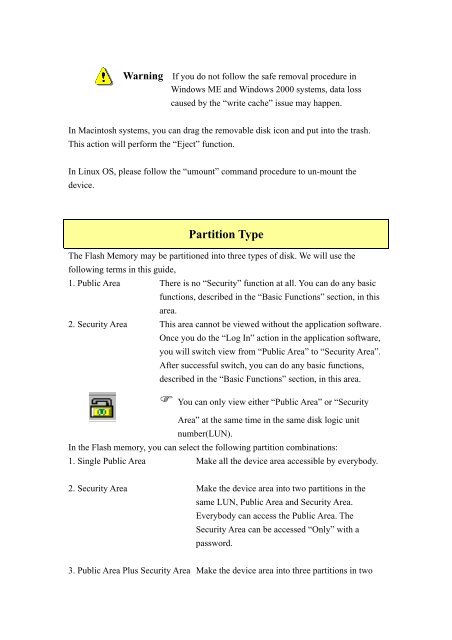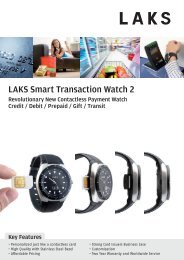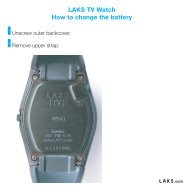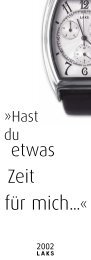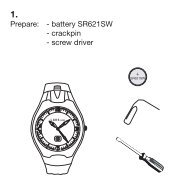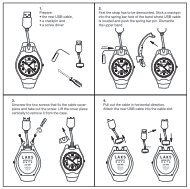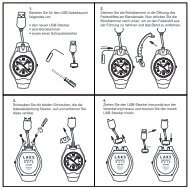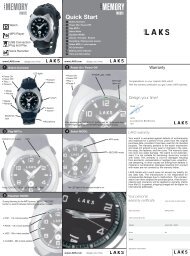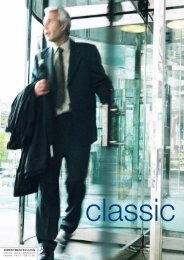LAKS Memory Date User Manual
LAKS Memory Date User Manual
LAKS Memory Date User Manual
You also want an ePaper? Increase the reach of your titles
YUMPU automatically turns print PDFs into web optimized ePapers that Google loves.
Warning If you do not follow the safe removal procedure in<br />
Windows ME and Windows 2000 systems, data loss<br />
caused by the “write cache” issue may happen.<br />
In Macintosh systems, you can drag the removable disk icon and put into the trash.<br />
This action will perform the “Eject” function.<br />
In Linux OS, please follow the “umount” command procedure to un-mount the<br />
device.<br />
Partition Type<br />
The Flash <strong>Memory</strong> may be partitioned into three types of disk. We will use the<br />
following terms in this guide,<br />
1. Public Area There is no “Security” function at all. You can do any basic<br />
functions, described in the “Basic Functions” section, in this<br />
area.<br />
2. Security Area This area cannot be viewed without the application software.<br />
Once you do the “Log In” action in the application software,<br />
you will switch view from “Public Area” to “Security Area”.<br />
After successful switch, you can do any basic functions,<br />
described in the “Basic Functions” section, in this area.<br />
� You can only view either “Public Area” or “Security<br />
Area” at the same time in the same disk logic unit<br />
number(LUN).<br />
In the Flash memory, you can select the following partition combinations:<br />
1. Single Public Area Make all the device area accessible by everybody.<br />
2. Security Area Make the device area into two partitions in the<br />
same LUN, Public Area and Security Area.<br />
Everybody can access the Public Area. The<br />
Security Area can be accessed “Only” with a<br />
password.<br />
3. Public Area Plus Security Area Make the device area into three partitions in two