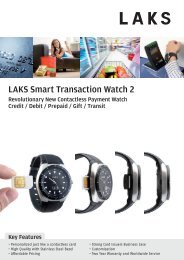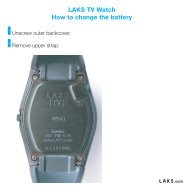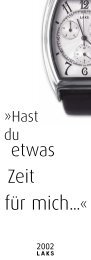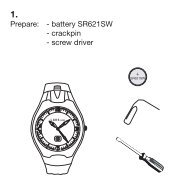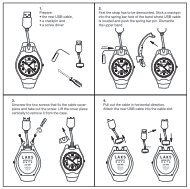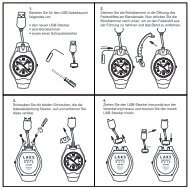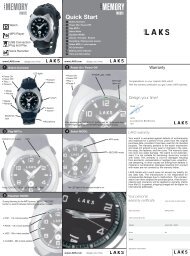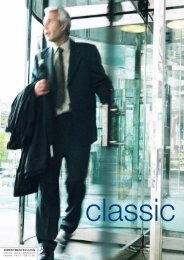LAKS Memory Date User Manual
LAKS Memory Date User Manual
LAKS Memory Date User Manual
You also want an ePaper? Increase the reach of your titles
YUMPU automatically turns print PDFs into web optimized ePapers that Google loves.
size of each Zone you want in the “Size” window. You can set the password for<br />
accessing the security area in the “New Password” window. The maximum size<br />
of the password is 8 characters. You can key in the hint of your new password in<br />
the “Password Hint” window. This hint will be displayed when you click the<br />
“Hint” button in the “Unlock Protect” window. The maximum size of the Hint is<br />
32 characters. After you finish the setting, click the [OK] button. The<br />
“Confirmation” window will pop up. Please make sure you already backup<br />
all<br />
the important files or data.<br />
6.<br />
Once the resizing is finished, the following message will pop up.<br />
7.<br />
After you finish the “Resize”, the “Setup.exe” program will be copied into the