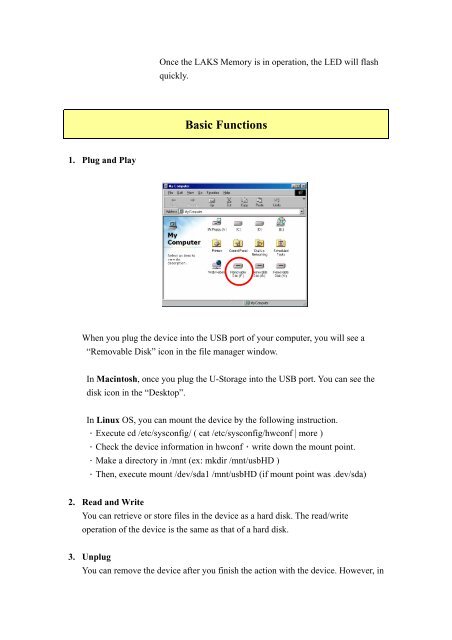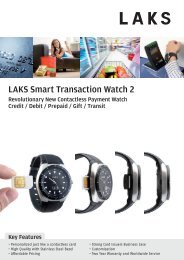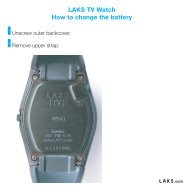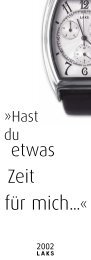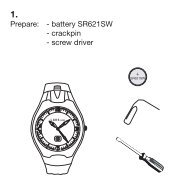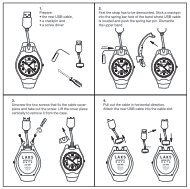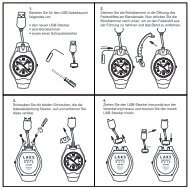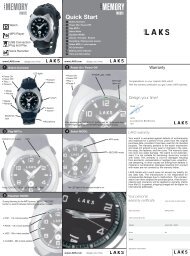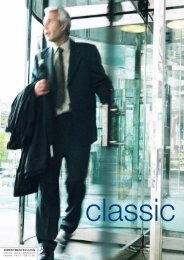LAKS Memory Date User Manual
LAKS Memory Date User Manual
LAKS Memory Date User Manual
You also want an ePaper? Increase the reach of your titles
YUMPU automatically turns print PDFs into web optimized ePapers that Google loves.
1. Plug and Play<br />
Once the <strong>LAKS</strong> <strong>Memory</strong> is in operation, the LED will flash<br />
quickly.<br />
Basic Functions<br />
When you plug the device into the USB port of your computer, you will see a<br />
“Removable Disk” icon in the file manager window.<br />
In Macintosh, once you plug the U-Storage into the USB port. You can see the<br />
disk icon in the “Desktop”.<br />
In Linux OS, you can mount the device by the following instruction.<br />
.Execute cd /etc/sysconfig/ ( cat /etc/sysconfig/hwconf | more )<br />
.Check the device information in hwconf,write down the mount point.<br />
.Make a directory in /mnt (ex: mkdir /mnt/usbHD )<br />
.Then, execute mount /dev/sda1 /mnt/usbHD (if mount point was .dev/sda)<br />
2. Read and Write<br />
You can retrieve or store files in the device as a hard disk. The read/write<br />
operation of the device is the same as that of a hard disk.<br />
3. Unplug<br />
You can remove the device after you finish the action with the device. However, in