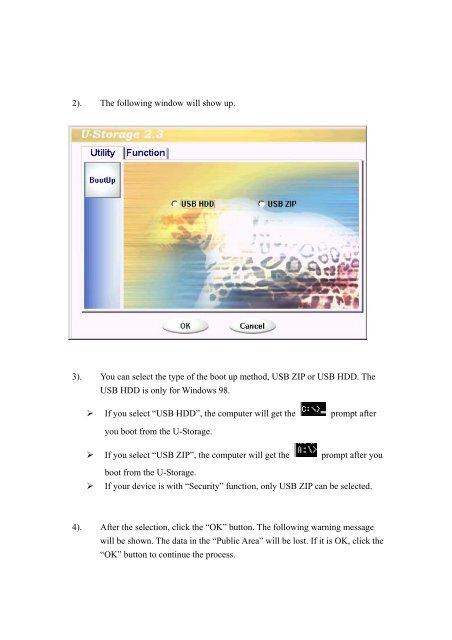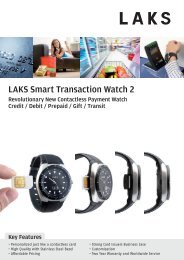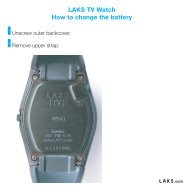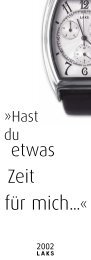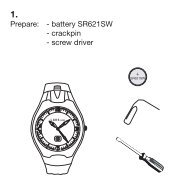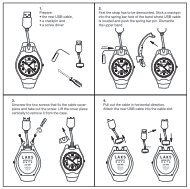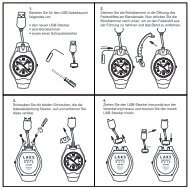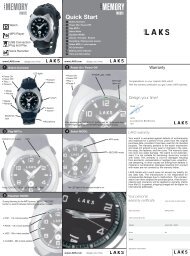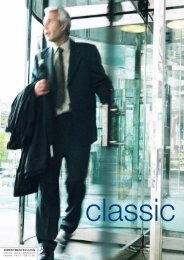LAKS Memory Date User Manual
LAKS Memory Date User Manual
LAKS Memory Date User Manual
You also want an ePaper? Increase the reach of your titles
YUMPU automatically turns print PDFs into web optimized ePapers that Google loves.
2). The following window will show up.<br />
3). You can select the type of the boot up method, USB ZIP or USB HDD. The<br />
USB HDD is only for Windows 98.<br />
� If you select “USB HDD”, the computer will get the prompt after<br />
you boot from the U-Storage.<br />
� If you select “USB ZIP”, the computer will get the prompt after you<br />
boot from the U-Storage.<br />
� If your device is with “Security” function, only USB ZIP can be selected.<br />
4). After the selection, click the “OK” button. The following warning message<br />
will be shown. The data in the “Public Area” will be lost. If it is OK, click the<br />
“OK” button to continue the process.