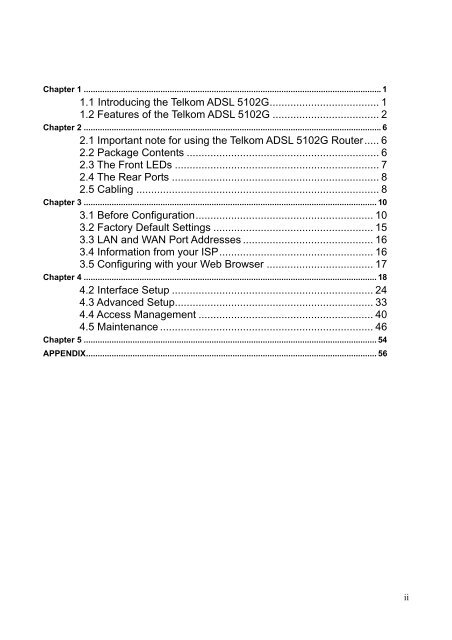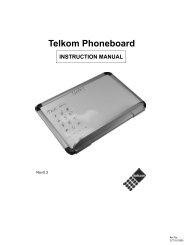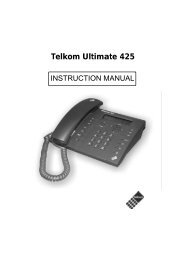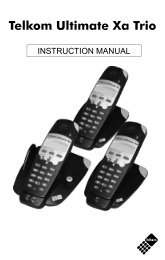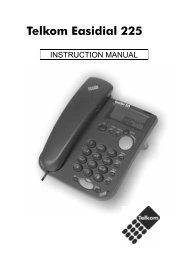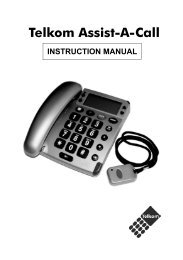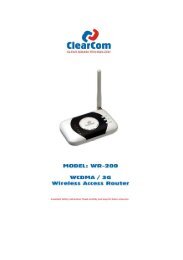Create successful ePaper yourself
Turn your PDF publications into a flip-book with our unique Google optimized e-Paper software.
Chapter 1 ................................................................................................................................1<br />
1.1 Introducing the <strong>Telkom</strong> <strong>ADSL</strong> <strong>5102G</strong>..................................... 1<br />
1.2 Features of the <strong>Telkom</strong> <strong>ADSL</strong> <strong>5102G</strong> .................................... 2<br />
Chapter 2 ................................................................................................................................6<br />
2.1 Important note for using the <strong>Telkom</strong> <strong>ADSL</strong> <strong>5102G</strong> Router..... 6<br />
2.2 Package Contents ................................................................. 6<br />
2.3 The Front LEDs ..................................................................... 7<br />
2.4 The Rear Ports ...................................................................... 8<br />
2.5 Cabling .................................................................................. 8<br />
Chapter 3 .............................................................................................................................. 10<br />
3.1 Before Configuration............................................................ 10<br />
3.2 Factory Default Settings ...................................................... 15<br />
3.3 LAN and WAN Port Addresses ............................................ 16<br />
3.4 Information from your ISP.................................................... 16<br />
3.5 Configuring with your Web Browser .................................... 17<br />
Chapter 4 .............................................................................................................................. 18<br />
4.2 Interface Setup .................................................................... 24<br />
4.3 Advanced Setup................................................................... 33<br />
4.4 Access Management ........................................................... 40<br />
4.5 Maintenance ........................................................................ 46<br />
Chapter 5 .............................................................................................................................. 54<br />
APPENDIX............................................................................................................................. 56<br />
ii