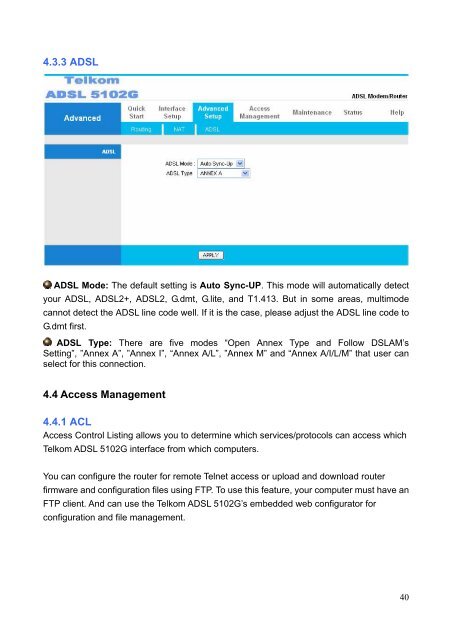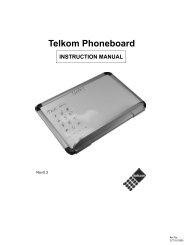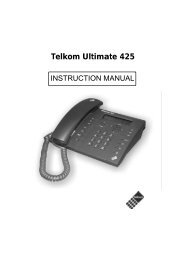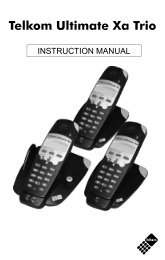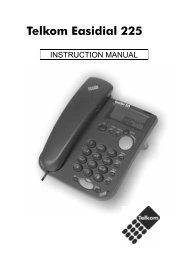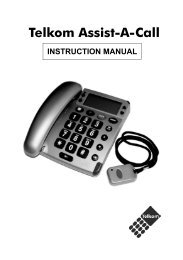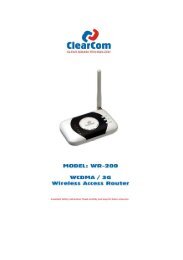Create successful ePaper yourself
Turn your PDF publications into a flip-book with our unique Google optimized e-Paper software.
4.3.3 <strong>ADSL</strong><br />
<strong>ADSL</strong> Mode: The default setting is Auto Sync-UP. This mode will automatically detect<br />
your <strong>ADSL</strong>, <strong>ADSL</strong>2+, <strong>ADSL</strong>2, G.dmt, G.lite, and T1.413. But in some areas, multimode<br />
cannot detect the <strong>ADSL</strong> line code well. If it is the case, please adjust the <strong>ADSL</strong> line code to<br />
G.dmt first.<br />
<strong>ADSL</strong> Type: There are five modes “Open Annex Type and Follow DSLAM’s<br />
Setting”, ”Annex A”, ”Annex I”, “Annex A/L”, ”Annex M” and “Annex A/I/L/M” that user can<br />
select for this connection.<br />
4.4 Access Management<br />
4.4.1 ACL<br />
Access Control Listing allows you to determine which services/protocols can access which<br />
<strong>Telkom</strong> <strong>ADSL</strong> <strong>5102G</strong> interface from which computers.<br />
You can configure the router for remote Telnet access or upload and download router<br />
firmware and configuration files using FTP. To use this feature, your computer must have an<br />
FTP client. And can use the <strong>Telkom</strong> <strong>ADSL</strong> <strong>5102G</strong>’s embedded web configurator for<br />
configuration and file management.<br />
40