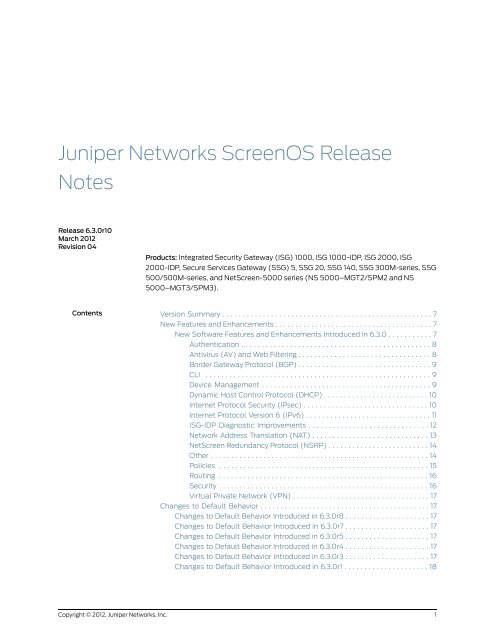6.3.0r10 Release Notes - Juniper Networks
6.3.0r10 Release Notes - Juniper Networks
6.3.0r10 Release Notes - Juniper Networks
Create successful ePaper yourself
Turn your PDF publications into a flip-book with our unique Google optimized e-Paper software.
<strong>Juniper</strong> <strong>Networks</strong> ScreenOS <strong>Release</strong><br />
<strong>Notes</strong><br />
<strong>Release</strong> <strong>6.3.0r10</strong><br />
March 2012<br />
Revision 04<br />
Products: Integrated Security Gateway (ISG) 1000, ISG 1000-IDP, ISG 2000, ISG<br />
2000-IDP, Secure Services Gateway (SSG) 5, SSG 20, SSG 140, SSG 300M-series, SSG<br />
500/500M-series, and NetScreen-5000 series (NS 5000–MGT2/SPM2 and NS<br />
5000–MGT3/SPM3).<br />
Contents Version Summary . . . . . . . . . . . . . . . . . . . . . . . . . . . . . . . . . . . . . . . . . . . . . . . . . . . . 7<br />
Copyright © 2012, <strong>Juniper</strong> <strong>Networks</strong>, Inc.<br />
New Features and Enhancements . . . . . . . . . . . . . . . . . . . . . . . . . . . . . . . . . . . . . . . 7<br />
New Software Features and Enhancements Introduced in 6.3.0 . . . . . . . . . . . 7<br />
Authentication . . . . . . . . . . . . . . . . . . . . . . . . . . . . . . . . . . . . . . . . . . . . . . . 8<br />
Antivirus (AV) and Web Filtering . . . . . . . . . . . . . . . . . . . . . . . . . . . . . . . . . 8<br />
Border Gateway Protocol (BGP) . . . . . . . . . . . . . . . . . . . . . . . . . . . . . . . . . 9<br />
CLI . . . . . . . . . . . . . . . . . . . . . . . . . . . . . . . . . . . . . . . . . . . . . . . . . . . . . . . . 9<br />
Device Management . . . . . . . . . . . . . . . . . . . . . . . . . . . . . . . . . . . . . . . . . . 9<br />
Dynamic Host Control Protocol (DHCP) . . . . . . . . . . . . . . . . . . . . . . . . . . 10<br />
Internet Protocol Security (IPsec) . . . . . . . . . . . . . . . . . . . . . . . . . . . . . . . 10<br />
Internet Protocol Version 6 (IPv6) . . . . . . . . . . . . . . . . . . . . . . . . . . . . . . . 11<br />
ISG-IDP Diagnostic Improvements . . . . . . . . . . . . . . . . . . . . . . . . . . . . . . 12<br />
Network Address Translation (NAT) . . . . . . . . . . . . . . . . . . . . . . . . . . . . . 13<br />
NetScreen Redundancy Protocol (NSRP) . . . . . . . . . . . . . . . . . . . . . . . . . 14<br />
Other . . . . . . . . . . . . . . . . . . . . . . . . . . . . . . . . . . . . . . . . . . . . . . . . . . . . . . 14<br />
Policies . . . . . . . . . . . . . . . . . . . . . . . . . . . . . . . . . . . . . . . . . . . . . . . . . . . . 15<br />
Routing . . . . . . . . . . . . . . . . . . . . . . . . . . . . . . . . . . . . . . . . . . . . . . . . . . . . 16<br />
Security . . . . . . . . . . . . . . . . . . . . . . . . . . . . . . . . . . . . . . . . . . . . . . . . . . . . 16<br />
Virtual Private Network (VPN) . . . . . . . . . . . . . . . . . . . . . . . . . . . . . . . . . . 17<br />
Changes to Default Behavior . . . . . . . . . . . . . . . . . . . . . . . . . . . . . . . . . . . . . . . . . . 17<br />
Changes to Default Behavior Introduced in 6.3.0r8 . . . . . . . . . . . . . . . . . . . . . 17<br />
Changes to Default Behavior Introduced in 6.3.0r7 . . . . . . . . . . . . . . . . . . . . . 17<br />
Changes to Default Behavior Introduced in 6.3.0r5 . . . . . . . . . . . . . . . . . . . . . 17<br />
Changes to Default Behavior Introduced in 6.3.0r4 . . . . . . . . . . . . . . . . . . . . . 17<br />
Changes to Default Behavior Introduced in 6.3.0r3 . . . . . . . . . . . . . . . . . . . . . 17<br />
Changes to Default Behavior Introduced in 6.3.0r1 . . . . . . . . . . . . . . . . . . . . . 18<br />
1
ScreenOS 6.3.0 <strong>Release</strong> <strong>Notes</strong><br />
2<br />
Network and Security Manager (NSM) Compatibility . . . . . . . . . . . . . . . . . . . . . . . 18<br />
Detector and Attack Objects Update (only for ISG-IDP) . . . . . . . . . . . . . . . . . . . . 19<br />
Addressed Issues . . . . . . . . . . . . . . . . . . . . . . . . . . . . . . . . . . . . . . . . . . . . . . . . . . . 19<br />
Addressed Issues in ScreenOS <strong>6.3.0r10</strong> . . . . . . . . . . . . . . . . . . . . . . . . . . . . . . 19<br />
ALG . . . . . . . . . . . . . . . . . . . . . . . . . . . . . . . . . . . . . . . . . . . . . . . . . . . . . . . 19<br />
IDP . . . . . . . . . . . . . . . . . . . . . . . . . . . . . . . . . . . . . . . . . . . . . . . . . . . . . . . . 19<br />
Management . . . . . . . . . . . . . . . . . . . . . . . . . . . . . . . . . . . . . . . . . . . . . . . 19<br />
NSRP . . . . . . . . . . . . . . . . . . . . . . . . . . . . . . . . . . . . . . . . . . . . . . . . . . . . . 20<br />
Other . . . . . . . . . . . . . . . . . . . . . . . . . . . . . . . . . . . . . . . . . . . . . . . . . . . . . 20<br />
Performance . . . . . . . . . . . . . . . . . . . . . . . . . . . . . . . . . . . . . . . . . . . . . . . . 21<br />
Routing . . . . . . . . . . . . . . . . . . . . . . . . . . . . . . . . . . . . . . . . . . . . . . . . . . . . 21<br />
Security . . . . . . . . . . . . . . . . . . . . . . . . . . . . . . . . . . . . . . . . . . . . . . . . . . . . 21<br />
VOIP . . . . . . . . . . . . . . . . . . . . . . . . . . . . . . . . . . . . . . . . . . . . . . . . . . . . . . 21<br />
VPN . . . . . . . . . . . . . . . . . . . . . . . . . . . . . . . . . . . . . . . . . . . . . . . . . . . . . . . 22<br />
WebUI . . . . . . . . . . . . . . . . . . . . . . . . . . . . . . . . . . . . . . . . . . . . . . . . . . . . . 22<br />
Addressed Issues from ScreenOS 6.3.0r9 . . . . . . . . . . . . . . . . . . . . . . . . . . . . 22<br />
Administration . . . . . . . . . . . . . . . . . . . . . . . . . . . . . . . . . . . . . . . . . . . . . . 22<br />
ALG . . . . . . . . . . . . . . . . . . . . . . . . . . . . . . . . . . . . . . . . . . . . . . . . . . . . . . . 22<br />
HA & NSRP . . . . . . . . . . . . . . . . . . . . . . . . . . . . . . . . . . . . . . . . . . . . . . . . . 22<br />
IDP . . . . . . . . . . . . . . . . . . . . . . . . . . . . . . . . . . . . . . . . . . . . . . . . . . . . . . . 22<br />
Management . . . . . . . . . . . . . . . . . . . . . . . . . . . . . . . . . . . . . . . . . . . . . . . 22<br />
Other . . . . . . . . . . . . . . . . . . . . . . . . . . . . . . . . . . . . . . . . . . . . . . . . . . . . . 23<br />
Performance . . . . . . . . . . . . . . . . . . . . . . . . . . . . . . . . . . . . . . . . . . . . . . . 24<br />
Routing . . . . . . . . . . . . . . . . . . . . . . . . . . . . . . . . . . . . . . . . . . . . . . . . . . . . 24<br />
VOIP . . . . . . . . . . . . . . . . . . . . . . . . . . . . . . . . . . . . . . . . . . . . . . . . . . . . . . 24<br />
VPN . . . . . . . . . . . . . . . . . . . . . . . . . . . . . . . . . . . . . . . . . . . . . . . . . . . . . . 24<br />
WebUI . . . . . . . . . . . . . . . . . . . . . . . . . . . . . . . . . . . . . . . . . . . . . . . . . . . . . 24<br />
Addressed Issues from ScreenOS 6.3.0r8 . . . . . . . . . . . . . . . . . . . . . . . . . . . . 25<br />
Administration . . . . . . . . . . . . . . . . . . . . . . . . . . . . . . . . . . . . . . . . . . . . . . 25<br />
ALG . . . . . . . . . . . . . . . . . . . . . . . . . . . . . . . . . . . . . . . . . . . . . . . . . . . . . . . 25<br />
Antivirus . . . . . . . . . . . . . . . . . . . . . . . . . . . . . . . . . . . . . . . . . . . . . . . . . . . 25<br />
Authentication . . . . . . . . . . . . . . . . . . . . . . . . . . . . . . . . . . . . . . . . . . . . . . 25<br />
CLI . . . . . . . . . . . . . . . . . . . . . . . . . . . . . . . . . . . . . . . . . . . . . . . . . . . . . . . . 25<br />
DNS . . . . . . . . . . . . . . . . . . . . . . . . . . . . . . . . . . . . . . . . . . . . . . . . . . . . . . 25<br />
IDP . . . . . . . . . . . . . . . . . . . . . . . . . . . . . . . . . . . . . . . . . . . . . . . . . . . . . . . 25<br />
Management . . . . . . . . . . . . . . . . . . . . . . . . . . . . . . . . . . . . . . . . . . . . . . . 25<br />
Other . . . . . . . . . . . . . . . . . . . . . . . . . . . . . . . . . . . . . . . . . . . . . . . . . . . . . 25<br />
Routing . . . . . . . . . . . . . . . . . . . . . . . . . . . . . . . . . . . . . . . . . . . . . . . . . . . . 26<br />
VPN . . . . . . . . . . . . . . . . . . . . . . . . . . . . . . . . . . . . . . . . . . . . . . . . . . . . . . 26<br />
WebUI . . . . . . . . . . . . . . . . . . . . . . . . . . . . . . . . . . . . . . . . . . . . . . . . . . . . . 26<br />
Addressed Issues from ScreenOS 6.3.0r7 . . . . . . . . . . . . . . . . . . . . . . . . . . . . 27<br />
ALG . . . . . . . . . . . . . . . . . . . . . . . . . . . . . . . . . . . . . . . . . . . . . . . . . . . . . . . 27<br />
Antivirus . . . . . . . . . . . . . . . . . . . . . . . . . . . . . . . . . . . . . . . . . . . . . . . . . . . 27<br />
Authentication . . . . . . . . . . . . . . . . . . . . . . . . . . . . . . . . . . . . . . . . . . . . . . 27<br />
CLI . . . . . . . . . . . . . . . . . . . . . . . . . . . . . . . . . . . . . . . . . . . . . . . . . . . . . . . . 27<br />
Management . . . . . . . . . . . . . . . . . . . . . . . . . . . . . . . . . . . . . . . . . . . . . . . 27<br />
NAT . . . . . . . . . . . . . . . . . . . . . . . . . . . . . . . . . . . . . . . . . . . . . . . . . . . . . . . 28<br />
Other . . . . . . . . . . . . . . . . . . . . . . . . . . . . . . . . . . . . . . . . . . . . . . . . . . . . . 28<br />
Routing . . . . . . . . . . . . . . . . . . . . . . . . . . . . . . . . . . . . . . . . . . . . . . . . . . . . 29<br />
Copyright © 2012, <strong>Juniper</strong> <strong>Networks</strong>, Inc.
Copyright © 2012, <strong>Juniper</strong> <strong>Networks</strong>, Inc.<br />
VoIP . . . . . . . . . . . . . . . . . . . . . . . . . . . . . . . . . . . . . . . . . . . . . . . . . . . . . . 29<br />
VPN . . . . . . . . . . . . . . . . . . . . . . . . . . . . . . . . . . . . . . . . . . . . . . . . . . . . . . 29<br />
WebUI . . . . . . . . . . . . . . . . . . . . . . . . . . . . . . . . . . . . . . . . . . . . . . . . . . . . . 29<br />
Addressed Issues from ScreenOS 6.3.0r6 . . . . . . . . . . . . . . . . . . . . . . . . . . . . 30<br />
Administration . . . . . . . . . . . . . . . . . . . . . . . . . . . . . . . . . . . . . . . . . . . . . . 30<br />
Antivirus . . . . . . . . . . . . . . . . . . . . . . . . . . . . . . . . . . . . . . . . . . . . . . . . . . . 30<br />
Authentication . . . . . . . . . . . . . . . . . . . . . . . . . . . . . . . . . . . . . . . . . . . . . . 30<br />
CLI . . . . . . . . . . . . . . . . . . . . . . . . . . . . . . . . . . . . . . . . . . . . . . . . . . . . . . . 30<br />
DI . . . . . . . . . . . . . . . . . . . . . . . . . . . . . . . . . . . . . . . . . . . . . . . . . . . . . . . . 30<br />
DNS . . . . . . . . . . . . . . . . . . . . . . . . . . . . . . . . . . . . . . . . . . . . . . . . . . . . . . 30<br />
GPRS . . . . . . . . . . . . . . . . . . . . . . . . . . . . . . . . . . . . . . . . . . . . . . . . . . . . . 30<br />
HA & NSRP . . . . . . . . . . . . . . . . . . . . . . . . . . . . . . . . . . . . . . . . . . . . . . . . 30<br />
IDP . . . . . . . . . . . . . . . . . . . . . . . . . . . . . . . . . . . . . . . . . . . . . . . . . . . . . . . . 31<br />
Management . . . . . . . . . . . . . . . . . . . . . . . . . . . . . . . . . . . . . . . . . . . . . . . . 31<br />
Other . . . . . . . . . . . . . . . . . . . . . . . . . . . . . . . . . . . . . . . . . . . . . . . . . . . . . . 31<br />
Routing . . . . . . . . . . . . . . . . . . . . . . . . . . . . . . . . . . . . . . . . . . . . . . . . . . . . 32<br />
Security . . . . . . . . . . . . . . . . . . . . . . . . . . . . . . . . . . . . . . . . . . . . . . . . . . . . 32<br />
VoIP . . . . . . . . . . . . . . . . . . . . . . . . . . . . . . . . . . . . . . . . . . . . . . . . . . . . . . 32<br />
VPN . . . . . . . . . . . . . . . . . . . . . . . . . . . . . . . . . . . . . . . . . . . . . . . . . . . . . . . 32<br />
WebUI . . . . . . . . . . . . . . . . . . . . . . . . . . . . . . . . . . . . . . . . . . . . . . . . . . . . . 33<br />
Addressed Issues from ScreenOS 6.3.0r5 . . . . . . . . . . . . . . . . . . . . . . . . . . . . 33<br />
Administration . . . . . . . . . . . . . . . . . . . . . . . . . . . . . . . . . . . . . . . . . . . . . . 33<br />
Antivirus . . . . . . . . . . . . . . . . . . . . . . . . . . . . . . . . . . . . . . . . . . . . . . . . . . . 33<br />
Authentication . . . . . . . . . . . . . . . . . . . . . . . . . . . . . . . . . . . . . . . . . . . . . . 33<br />
DHCP . . . . . . . . . . . . . . . . . . . . . . . . . . . . . . . . . . . . . . . . . . . . . . . . . . . . . 34<br />
DI . . . . . . . . . . . . . . . . . . . . . . . . . . . . . . . . . . . . . . . . . . . . . . . . . . . . . . . . 34<br />
HA & NSRP . . . . . . . . . . . . . . . . . . . . . . . . . . . . . . . . . . . . . . . . . . . . . . . . 34<br />
IDP . . . . . . . . . . . . . . . . . . . . . . . . . . . . . . . . . . . . . . . . . . . . . . . . . . . . . . . 34<br />
Management . . . . . . . . . . . . . . . . . . . . . . . . . . . . . . . . . . . . . . . . . . . . . . . 34<br />
NAT . . . . . . . . . . . . . . . . . . . . . . . . . . . . . . . . . . . . . . . . . . . . . . . . . . . . . . . 34<br />
Other . . . . . . . . . . . . . . . . . . . . . . . . . . . . . . . . . . . . . . . . . . . . . . . . . . . . . 34<br />
Routing . . . . . . . . . . . . . . . . . . . . . . . . . . . . . . . . . . . . . . . . . . . . . . . . . . . . 35<br />
VoIP . . . . . . . . . . . . . . . . . . . . . . . . . . . . . . . . . . . . . . . . . . . . . . . . . . . . . . 35<br />
VPN . . . . . . . . . . . . . . . . . . . . . . . . . . . . . . . . . . . . . . . . . . . . . . . . . . . . . . 35<br />
Addressed Issues from ScreenOS 6.3.0r4 . . . . . . . . . . . . . . . . . . . . . . . . . . . . 35<br />
Administration . . . . . . . . . . . . . . . . . . . . . . . . . . . . . . . . . . . . . . . . . . . . . . 36<br />
ALG . . . . . . . . . . . . . . . . . . . . . . . . . . . . . . . . . . . . . . . . . . . . . . . . . . . . . . . 36<br />
Antivirus . . . . . . . . . . . . . . . . . . . . . . . . . . . . . . . . . . . . . . . . . . . . . . . . . . . 36<br />
Authentication . . . . . . . . . . . . . . . . . . . . . . . . . . . . . . . . . . . . . . . . . . . . . . 36<br />
CLI . . . . . . . . . . . . . . . . . . . . . . . . . . . . . . . . . . . . . . . . . . . . . . . . . . . . . . . 36<br />
DHCP . . . . . . . . . . . . . . . . . . . . . . . . . . . . . . . . . . . . . . . . . . . . . . . . . . . . . 36<br />
HA & NSRP . . . . . . . . . . . . . . . . . . . . . . . . . . . . . . . . . . . . . . . . . . . . . . . . 36<br />
IDP . . . . . . . . . . . . . . . . . . . . . . . . . . . . . . . . . . . . . . . . . . . . . . . . . . . . . . . 36<br />
Management . . . . . . . . . . . . . . . . . . . . . . . . . . . . . . . . . . . . . . . . . . . . . . . 37<br />
Other . . . . . . . . . . . . . . . . . . . . . . . . . . . . . . . . . . . . . . . . . . . . . . . . . . . . . . 37<br />
Performance . . . . . . . . . . . . . . . . . . . . . . . . . . . . . . . . . . . . . . . . . . . . . . . 39<br />
Routing . . . . . . . . . . . . . . . . . . . . . . . . . . . . . . . . . . . . . . . . . . . . . . . . . . . . 39<br />
VoIP . . . . . . . . . . . . . . . . . . . . . . . . . . . . . . . . . . . . . . . . . . . . . . . . . . . . . . 39<br />
VPN . . . . . . . . . . . . . . . . . . . . . . . . . . . . . . . . . . . . . . . . . . . . . . . . . . . . . . 39<br />
3
ScreenOS 6.3.0 <strong>Release</strong> <strong>Notes</strong><br />
4<br />
WebUI . . . . . . . . . . . . . . . . . . . . . . . . . . . . . . . . . . . . . . . . . . . . . . . . . . . . 39<br />
Addressed Issues from ScreenOS 6.3.0r3 . . . . . . . . . . . . . . . . . . . . . . . . . . . . 40<br />
Administration . . . . . . . . . . . . . . . . . . . . . . . . . . . . . . . . . . . . . . . . . . . . . . 40<br />
Antivirus . . . . . . . . . . . . . . . . . . . . . . . . . . . . . . . . . . . . . . . . . . . . . . . . . . . 40<br />
DHCP . . . . . . . . . . . . . . . . . . . . . . . . . . . . . . . . . . . . . . . . . . . . . . . . . . . . . 40<br />
GPRS . . . . . . . . . . . . . . . . . . . . . . . . . . . . . . . . . . . . . . . . . . . . . . . . . . . . . 40<br />
HA and NSRP . . . . . . . . . . . . . . . . . . . . . . . . . . . . . . . . . . . . . . . . . . . . . . . 41<br />
IDP . . . . . . . . . . . . . . . . . . . . . . . . . . . . . . . . . . . . . . . . . . . . . . . . . . . . . . . . 41<br />
Management . . . . . . . . . . . . . . . . . . . . . . . . . . . . . . . . . . . . . . . . . . . . . . . 41<br />
NAT . . . . . . . . . . . . . . . . . . . . . . . . . . . . . . . . . . . . . . . . . . . . . . . . . . . . . . . 42<br />
Other . . . . . . . . . . . . . . . . . . . . . . . . . . . . . . . . . . . . . . . . . . . . . . . . . . . . . 42<br />
Performance . . . . . . . . . . . . . . . . . . . . . . . . . . . . . . . . . . . . . . . . . . . . . . . 43<br />
Routing . . . . . . . . . . . . . . . . . . . . . . . . . . . . . . . . . . . . . . . . . . . . . . . . . . . . 43<br />
VoIP . . . . . . . . . . . . . . . . . . . . . . . . . . . . . . . . . . . . . . . . . . . . . . . . . . . . . . 44<br />
VPN . . . . . . . . . . . . . . . . . . . . . . . . . . . . . . . . . . . . . . . . . . . . . . . . . . . . . . 44<br />
WebUI . . . . . . . . . . . . . . . . . . . . . . . . . . . . . . . . . . . . . . . . . . . . . . . . . . . . 44<br />
Addressed Issues from ScreenOS 6.3.0r2 . . . . . . . . . . . . . . . . . . . . . . . . . . . . 45<br />
Administration . . . . . . . . . . . . . . . . . . . . . . . . . . . . . . . . . . . . . . . . . . . . . . 45<br />
Antivirus (AV) . . . . . . . . . . . . . . . . . . . . . . . . . . . . . . . . . . . . . . . . . . . . . . . 45<br />
Authentication . . . . . . . . . . . . . . . . . . . . . . . . . . . . . . . . . . . . . . . . . . . . . . 45<br />
Command Line Interface (CLI) . . . . . . . . . . . . . . . . . . . . . . . . . . . . . . . . . 46<br />
Deep Inspection (DI) . . . . . . . . . . . . . . . . . . . . . . . . . . . . . . . . . . . . . . . . . 46<br />
Domain Name System (DNS) . . . . . . . . . . . . . . . . . . . . . . . . . . . . . . . . . . 46<br />
General Packet Radio Service (GPRS) . . . . . . . . . . . . . . . . . . . . . . . . . . . 46<br />
High Availability and NetScreen Redundancy Protocol (HA and<br />
NSRP) . . . . . . . . . . . . . . . . . . . . . . . . . . . . . . . . . . . . . . . . . . . . . . . . . 46<br />
Intrusion Detection and Prevention (IDP) . . . . . . . . . . . . . . . . . . . . . . . . 46<br />
Management . . . . . . . . . . . . . . . . . . . . . . . . . . . . . . . . . . . . . . . . . . . . . . . 46<br />
Network Address Translation (NAT) . . . . . . . . . . . . . . . . . . . . . . . . . . . . . 47<br />
Other . . . . . . . . . . . . . . . . . . . . . . . . . . . . . . . . . . . . . . . . . . . . . . . . . . . . . 47<br />
Performance . . . . . . . . . . . . . . . . . . . . . . . . . . . . . . . . . . . . . . . . . . . . . . . 48<br />
Routing . . . . . . . . . . . . . . . . . . . . . . . . . . . . . . . . . . . . . . . . . . . . . . . . . . . . 48<br />
Voice-over-Internet Protocol (VoIP) . . . . . . . . . . . . . . . . . . . . . . . . . . . . . 48<br />
Virtual Private Network (VPN) . . . . . . . . . . . . . . . . . . . . . . . . . . . . . . . . . 48<br />
WebUI . . . . . . . . . . . . . . . . . . . . . . . . . . . . . . . . . . . . . . . . . . . . . . . . . . . . 49<br />
Addressed Issues from ScreenOS 6.3.0 . . . . . . . . . . . . . . . . . . . . . . . . . . . . . 49<br />
Administration . . . . . . . . . . . . . . . . . . . . . . . . . . . . . . . . . . . . . . . . . . . . . . 49<br />
Application Layer Gateway (ALG) . . . . . . . . . . . . . . . . . . . . . . . . . . . . . . 49<br />
Antivirus (AV) . . . . . . . . . . . . . . . . . . . . . . . . . . . . . . . . . . . . . . . . . . . . . . 49<br />
Authentication . . . . . . . . . . . . . . . . . . . . . . . . . . . . . . . . . . . . . . . . . . . . . . 50<br />
Command Line Interface (CLI) . . . . . . . . . . . . . . . . . . . . . . . . . . . . . . . . . 50<br />
Deep Inspection (DI) . . . . . . . . . . . . . . . . . . . . . . . . . . . . . . . . . . . . . . . . . 50<br />
Domain Name System (DNS) . . . . . . . . . . . . . . . . . . . . . . . . . . . . . . . . . 50<br />
Flow . . . . . . . . . . . . . . . . . . . . . . . . . . . . . . . . . . . . . . . . . . . . . . . . . . . . . . 50<br />
General Packet Radio Service (GPRS) . . . . . . . . . . . . . . . . . . . . . . . . . . . 50<br />
High Availability and NetScreen Redundancy Protocol (HA and<br />
NSRP) . . . . . . . . . . . . . . . . . . . . . . . . . . . . . . . . . . . . . . . . . . . . . . . . . 51<br />
Intrusion Detection and Prevention (IDP) . . . . . . . . . . . . . . . . . . . . . . . . . 51<br />
Internet Protocol Version 6 (IPv6) . . . . . . . . . . . . . . . . . . . . . . . . . . . . . . 52<br />
Copyright © 2012, <strong>Juniper</strong> <strong>Networks</strong>, Inc.
Copyright © 2012, <strong>Juniper</strong> <strong>Networks</strong>, Inc.<br />
Management . . . . . . . . . . . . . . . . . . . . . . . . . . . . . . . . . . . . . . . . . . . . . . . 52<br />
Network Address Translation (NAT) . . . . . . . . . . . . . . . . . . . . . . . . . . . . . 53<br />
Other . . . . . . . . . . . . . . . . . . . . . . . . . . . . . . . . . . . . . . . . . . . . . . . . . . . . . 53<br />
Performance . . . . . . . . . . . . . . . . . . . . . . . . . . . . . . . . . . . . . . . . . . . . . . . 54<br />
Routing . . . . . . . . . . . . . . . . . . . . . . . . . . . . . . . . . . . . . . . . . . . . . . . . . . . . 54<br />
Voice-over-Internet Protocol (VoIP) . . . . . . . . . . . . . . . . . . . . . . . . . . . . . 55<br />
Virtual Private Network (VPN) . . . . . . . . . . . . . . . . . . . . . . . . . . . . . . . . . 55<br />
WebUI . . . . . . . . . . . . . . . . . . . . . . . . . . . . . . . . . . . . . . . . . . . . . . . . . . . . . 55<br />
Known Issues . . . . . . . . . . . . . . . . . . . . . . . . . . . . . . . . . . . . . . . . . . . . . . . . . . . . . . 56<br />
Known Issues in ScreenOS <strong>6.3.0r10</strong> . . . . . . . . . . . . . . . . . . . . . . . . . . . . . . . . . 56<br />
IDP . . . . . . . . . . . . . . . . . . . . . . . . . . . . . . . . . . . . . . . . . . . . . . . . . . . . . . . 56<br />
NSRP . . . . . . . . . . . . . . . . . . . . . . . . . . . . . . . . . . . . . . . . . . . . . . . . . . . . . 56<br />
Other . . . . . . . . . . . . . . . . . . . . . . . . . . . . . . . . . . . . . . . . . . . . . . . . . . . . . 56<br />
VPN . . . . . . . . . . . . . . . . . . . . . . . . . . . . . . . . . . . . . . . . . . . . . . . . . . . . . . . 57<br />
Known Issues from ScreenOS 6.3.0r9 . . . . . . . . . . . . . . . . . . . . . . . . . . . . . . . 57<br />
DHCP . . . . . . . . . . . . . . . . . . . . . . . . . . . . . . . . . . . . . . . . . . . . . . . . . . . . . 57<br />
Management . . . . . . . . . . . . . . . . . . . . . . . . . . . . . . . . . . . . . . . . . . . . . . . 57<br />
Other . . . . . . . . . . . . . . . . . . . . . . . . . . . . . . . . . . . . . . . . . . . . . . . . . . . . . . 57<br />
Performance . . . . . . . . . . . . . . . . . . . . . . . . . . . . . . . . . . . . . . . . . . . . . . . 58<br />
VPN . . . . . . . . . . . . . . . . . . . . . . . . . . . . . . . . . . . . . . . . . . . . . . . . . . . . . . 58<br />
WebUI . . . . . . . . . . . . . . . . . . . . . . . . . . . . . . . . . . . . . . . . . . . . . . . . . . . . 58<br />
Known Issues from ScreenOS 6.3.0r8 . . . . . . . . . . . . . . . . . . . . . . . . . . . . . . . 58<br />
ALG . . . . . . . . . . . . . . . . . . . . . . . . . . . . . . . . . . . . . . . . . . . . . . . . . . . . . . . 58<br />
Management . . . . . . . . . . . . . . . . . . . . . . . . . . . . . . . . . . . . . . . . . . . . . . . 58<br />
Other . . . . . . . . . . . . . . . . . . . . . . . . . . . . . . . . . . . . . . . . . . . . . . . . . . . . . 58<br />
UTM . . . . . . . . . . . . . . . . . . . . . . . . . . . . . . . . . . . . . . . . . . . . . . . . . . . . . . 58<br />
VoIP . . . . . . . . . . . . . . . . . . . . . . . . . . . . . . . . . . . . . . . . . . . . . . . . . . . . . . 59<br />
VPN . . . . . . . . . . . . . . . . . . . . . . . . . . . . . . . . . . . . . . . . . . . . . . . . . . . . . . 59<br />
WebUI . . . . . . . . . . . . . . . . . . . . . . . . . . . . . . . . . . . . . . . . . . . . . . . . . . . . 59<br />
Known Issues from ScreenOS 6.3.0r7 . . . . . . . . . . . . . . . . . . . . . . . . . . . . . . . 59<br />
Admin . . . . . . . . . . . . . . . . . . . . . . . . . . . . . . . . . . . . . . . . . . . . . . . . . . . . . 59<br />
Antivirus . . . . . . . . . . . . . . . . . . . . . . . . . . . . . . . . . . . . . . . . . . . . . . . . . . . 59<br />
Authentication . . . . . . . . . . . . . . . . . . . . . . . . . . . . . . . . . . . . . . . . . . . . . . 59<br />
CLI . . . . . . . . . . . . . . . . . . . . . . . . . . . . . . . . . . . . . . . . . . . . . . . . . . . . . . . 59<br />
DNS . . . . . . . . . . . . . . . . . . . . . . . . . . . . . . . . . . . . . . . . . . . . . . . . . . . . . . 59<br />
IDP . . . . . . . . . . . . . . . . . . . . . . . . . . . . . . . . . . . . . . . . . . . . . . . . . . . . . . . 59<br />
Management . . . . . . . . . . . . . . . . . . . . . . . . . . . . . . . . . . . . . . . . . . . . . . . 60<br />
Other . . . . . . . . . . . . . . . . . . . . . . . . . . . . . . . . . . . . . . . . . . . . . . . . . . . . . 60<br />
Routing . . . . . . . . . . . . . . . . . . . . . . . . . . . . . . . . . . . . . . . . . . . . . . . . . . . 60<br />
VPN . . . . . . . . . . . . . . . . . . . . . . . . . . . . . . . . . . . . . . . . . . . . . . . . . . . . . . 60<br />
WebUI . . . . . . . . . . . . . . . . . . . . . . . . . . . . . . . . . . . . . . . . . . . . . . . . . . . . . 61<br />
Known Issues from ScreenOS 6.3.0r6 . . . . . . . . . . . . . . . . . . . . . . . . . . . . . . . 61<br />
Known Issues from ScreenOS 6.3.0r5 . . . . . . . . . . . . . . . . . . . . . . . . . . . . . . . 61<br />
Known Issues from ScreenOS 6.3.0r4 . . . . . . . . . . . . . . . . . . . . . . . . . . . . . . . 61<br />
Other . . . . . . . . . . . . . . . . . . . . . . . . . . . . . . . . . . . . . . . . . . . . . . . . . . . . . . 61<br />
VPN . . . . . . . . . . . . . . . . . . . . . . . . . . . . . . . . . . . . . . . . . . . . . . . . . . . . . . . 61<br />
Known Issues from ScreenOS 6.3.0r3 . . . . . . . . . . . . . . . . . . . . . . . . . . . . . . . 61<br />
5
ScreenOS 6.3.0 <strong>Release</strong> <strong>Notes</strong><br />
6<br />
Known Issues from ScreenOS 6.3.0r2 . . . . . . . . . . . . . . . . . . . . . . . . . . . . . . . 61<br />
Antivirus (AV) . . . . . . . . . . . . . . . . . . . . . . . . . . . . . . . . . . . . . . . . . . . . . . . 62<br />
DHCP . . . . . . . . . . . . . . . . . . . . . . . . . . . . . . . . . . . . . . . . . . . . . . . . . . . . . 62<br />
General Packet Radio Service (GPRS) . . . . . . . . . . . . . . . . . . . . . . . . . . . 62<br />
Intrusion Detection and Prevention (IDP) . . . . . . . . . . . . . . . . . . . . . . . . . 62<br />
Management . . . . . . . . . . . . . . . . . . . . . . . . . . . . . . . . . . . . . . . . . . . . . . . 62<br />
Network Address Translation (NAT) . . . . . . . . . . . . . . . . . . . . . . . . . . . . . 62<br />
Other . . . . . . . . . . . . . . . . . . . . . . . . . . . . . . . . . . . . . . . . . . . . . . . . . . . . . 62<br />
Performance . . . . . . . . . . . . . . . . . . . . . . . . . . . . . . . . . . . . . . . . . . . . . . . 63<br />
Routing . . . . . . . . . . . . . . . . . . . . . . . . . . . . . . . . . . . . . . . . . . . . . . . . . . . . 63<br />
Virtual Private Network (VPN) . . . . . . . . . . . . . . . . . . . . . . . . . . . . . . . . . 63<br />
Known Issues from ScreenOS 6.3.0 . . . . . . . . . . . . . . . . . . . . . . . . . . . . . . . . . 63<br />
Flow . . . . . . . . . . . . . . . . . . . . . . . . . . . . . . . . . . . . . . . . . . . . . . . . . . . . . . 64<br />
General Packet Radio Service (GPRS) . . . . . . . . . . . . . . . . . . . . . . . . . . . 64<br />
Hardware . . . . . . . . . . . . . . . . . . . . . . . . . . . . . . . . . . . . . . . . . . . . . . . . . . 64<br />
Intrusion Detection and Prevention (IDP) . . . . . . . . . . . . . . . . . . . . . . . . 64<br />
Other . . . . . . . . . . . . . . . . . . . . . . . . . . . . . . . . . . . . . . . . . . . . . . . . . . . . . 64<br />
Routing . . . . . . . . . . . . . . . . . . . . . . . . . . . . . . . . . . . . . . . . . . . . . . . . . . . . 65<br />
Voice-over-Internet Protocol (VoIP) . . . . . . . . . . . . . . . . . . . . . . . . . . . . . 65<br />
Security . . . . . . . . . . . . . . . . . . . . . . . . . . . . . . . . . . . . . . . . . . . . . . . . . . . 65<br />
Virtual Private Network (VPN) . . . . . . . . . . . . . . . . . . . . . . . . . . . . . . . . . 65<br />
Errata . . . . . . . . . . . . . . . . . . . . . . . . . . . . . . . . . . . . . . . . . . . . . . . . . . . . . . . . . . . . 65<br />
Concepts & Examples ScreenOS Reference Guide . . . . . . . . . . . . . . . . . . . . . 66<br />
ScreenOS CLI Reference Guide: Command Descriptions . . . . . . . . . . . . . . . . 71<br />
ScreenOS Online Help . . . . . . . . . . . . . . . . . . . . . . . . . . . . . . . . . . . . . . . . . . . 72<br />
ScreenOS Upgrade Guide . . . . . . . . . . . . . . . . . . . . . . . . . . . . . . . . . . . . . . . . . 72<br />
Limitations and Compatibility . . . . . . . . . . . . . . . . . . . . . . . . . . . . . . . . . . . . . . . . . 72<br />
Limitations of Features in ScreenOS 6.3.0 . . . . . . . . . . . . . . . . . . . . . . . . . . . . 72<br />
Documentation Changes . . . . . . . . . . . . . . . . . . . . . . . . . . . . . . . . . . . . . . . . . . . . . 75<br />
Getting Help for ScreenOS 6.3.0 Software . . . . . . . . . . . . . . . . . . . . . . . . . . . . . . . 76<br />
Copyright © 2012, <strong>Juniper</strong> <strong>Networks</strong>, Inc.
Version Summary<br />
ScreenOS 6.3.0 firmware can be installed on the following products: Secure Services<br />
Gateway (SSG) 5, SSG 20, SSG 140, SSG 320M/350M, SSG 520/520M, SSG 550/550M,<br />
Integrated Services Gateway (ISG) 1000, ISG 1000-IDP, ISG 2000, ISG 2000-IDP, and<br />
NetScreen-5000 series with the NS 5000-MGT2/SPM2 and NS 5000-MGT3/SPM3.<br />
This release incorporates bug fixes from ScreenOS maintenance releases up to 6.3.0r9,<br />
6.3.0r7, 6.3.0r6, 6.3.0r5, 6.3.0r4, 6.2.0r12, 6.1.0r7, 6.0.0r8, and 5.4.0r23.<br />
NOTE:<br />
New Features and Enhancements<br />
• If you are using an SSG 500-series device and an SSG 500M-series device<br />
in a NetScreen Redundancy Protocol (NSRP) environment, all devices<br />
must be running ScreenOS 6.0.0r1 or later.<br />
• NSRP clusters require the use of the same hardware products within a<br />
cluster. Do not mix different product models in NSRP deployments. The<br />
exception to this rule is SSG 500-series and 500M-series devices, which<br />
can be used together in a cluster.<br />
The following sections describe new features and enhancements available in the<br />
ScreenOS 6.3.0 release.<br />
NOTE: You must register your product at http://support.juniper.net to activate<br />
licensed features such as antivirus (AV), deep inspection (DI), and virtual<br />
systems (vsys) on the device. To register your product, you need the model<br />
and serial numbers of the device. At the support page:<br />
• If you already have an account, enter your user ID and password.<br />
• If you are a new <strong>Juniper</strong> <strong>Networks</strong> customer, first create an account, then<br />
enter your ID and password.<br />
After registering your product, confirm that your device has Internet<br />
connectivity. Use the exec license-key update all command to connect the<br />
device to the <strong>Juniper</strong> <strong>Networks</strong> server and activate your desired features.<br />
New Software Features and Enhancements Introduced in 6.3.0<br />
The following sections describe the new features introduced in the ScreenOS 6.3.0<br />
release.<br />
Copyright © 2012, <strong>Juniper</strong> <strong>Networks</strong>, Inc.<br />
Version Summary<br />
7
ScreenOS 6.3.0 <strong>Release</strong> <strong>Notes</strong><br />
8<br />
Authentication<br />
• User Authentication—Beginning with ScreenOS 6.3.0, the <strong>Juniper</strong> <strong>Networks</strong> security<br />
device supports authentication redirection for HTTP traffic that is directed to a<br />
nonstandard destination port.<br />
Antivirus (AV) and Web Filtering<br />
• Sophos Anti-Spam to replace Symantec Anti-Spam—Beginning mid-September<br />
2009, Sophos Anti-Spam service will be made available to the ScreenOS-based<br />
products; SSG, and ISG. The Sophos Anti-Spam service will replace the Symantec<br />
Anti-Spam.<br />
There will be no impact to customers running any version of ScreenOS. No configuration<br />
changes are required. The redirection to Sophos servers will be automatic and<br />
transparent to the end-user. The security devices will be pointed to the Sophos servers.<br />
• Antispam—Beginning with ScreenOS 6.2.0, Antispam enhancement inspects the<br />
parameters in the received email header.<br />
• <strong>Juniper</strong> Full Antivirus Database—Beginning with ScreenOS 6.3.0, Kaspersky Lab<br />
supports only a single antivirus database known as <strong>Juniper</strong> Full Antivirus Database.<br />
The existing databases such as extended, itw and standard are removed.<br />
• Virus Description and Alert Message—If the data sent in FTP or HTTP Traffic contains<br />
a virus, the security device replaces the data with a warning message or drops the data.<br />
In both cases, a message with a URL link that describes the virus is logged.<br />
For SMTP, IMAP and POP3 Traffic, the security device in addition to the above, changes<br />
the content type to text/plain, replaces the body of the message with a notice and a<br />
URL link that describes the virus, sends it to the appropriate recipient, and notifies the<br />
sender.<br />
• Web Filtering Whitelists and Blacklists Without a License—Web filtering supports<br />
the following features even if the license key is not installed or has expired:<br />
• Define Web-filtering profiles and bind them to policies<br />
• Retrieve category information for HTTP requests<br />
• Define static whitelist and blacklist categories<br />
• Check cache for categories<br />
NOTE: The device does not support checking the cache for categories<br />
if the key is not installed, but it does support this check if the key is<br />
expired.<br />
• Integrated Web Filtering Based on Group Membership—In the previous release, the<br />
URL filter profile was bound to policy. Beginning with ScreenOS 6.3.0 release, the<br />
administrator can bind the profile to user group. The Web Filtering (WF) Manager<br />
extracts the URL from the request and identifies the username and user group<br />
Copyright © 2012, <strong>Juniper</strong> <strong>Networks</strong>, Inc.
associated with the IP address. If the user belongs to multiple user groups, the WF<br />
Manager binds the profile with the user group that has highest priority. Then, the WF<br />
Manager identifies the category of the URL and permits or blocks the request<br />
accordingly. User groups can be prioritized.<br />
• Increased Number of Web-Filtering Profiles on SSG 500–series—For integrated Web<br />
filtering, the number of customer-defined profiles for SSG 550 and SSG 520 devices<br />
is increased to 300 profiles from 50 (SSG 550) and 25 (SSG 520).<br />
Border Gateway Protocol (BGP)<br />
• Redistributing Routes in BGP—For each virtual router (VR), BGP can support up to<br />
17000 redistributable routes. The increase in redistributable routes in BGP to 17000<br />
applies to the NetScreen-5000 platforms only.<br />
• Display Format of BGP Community Lists—Beginning with ScreenOS 6.3.0, the<br />
CLI<br />
configuration file displays the BGP community lists in a new AA NN format, where AA<br />
identifies autonomous system and NN identifies community. This new format is in<br />
compliance with RFC-1997.<br />
• x-in-ip<br />
set envar x-in-ip<br />
x-in-ip<br />
In [ISG-1000 and ISG-2000] devices, Protocol 97 forwards traffic through<br />
CPU and not hardware, causing high CPU. To allow the unknown protocols<br />
like Protocol 97, use the following command: set envar x-in-ip=yes<br />
Use unset command to disable envar.<br />
Example: The following command allows the unknown protocols like Protocol 97 on<br />
the device:<br />
set envar x-in-ip=yes<br />
reset<br />
Copyright © 2012, <strong>Juniper</strong> <strong>Networks</strong>, Inc.<br />
Device Management<br />
• Enabling Syslog on Backup Devices—Backup devices in an Active/Passive NSRP<br />
configuration can now send all syslog messages to the syslog server, allowing an<br />
administrator to effectively monitor the backup devices. By default, this feature is<br />
disabled.<br />
• Simple Network Management Protocol Version 3 (SNMPv3)— ScreenOS 6.3.0<br />
supports SNMPv3 framework. System status data can be collected securely from the<br />
device without the data being tampered with and corrupted. The SNMPv3 USM allows<br />
ScreenOS to encrypt the confidential information to prevent the contents from being<br />
exposed on the network. The SNMPv3 VACM provides a configurable access control<br />
model for easy administration.<br />
New Features and Enhancements<br />
9
ScreenOS 6.3.0 <strong>Release</strong> <strong>Notes</strong><br />
10<br />
• Interface Administrative Status—ScreenOS 6.3.0 supports a command for setting<br />
an interface administrative status to the down state. By default, the administrative<br />
status of an interface is set as up. The administrator can disable the administrative<br />
status of an interface with the CLI:<br />
set interface xx disable<br />
• Increased Number of Hosts per SNMP Community—Beginning with the ScreenOS<br />
6.3.0 release, you can configure 64 hosts per SNMP community. In earlier releases of<br />
ScreenOS, this value was limited to no more than 40 hosts per SNMP community.<br />
• Include Device Serial Number in Log Messages—Beginning with the ScreenOS 6.3.0<br />
release, for system logs, the device serial number is used as a unique device identifier<br />
within the logs.<br />
• VLAN1 Interface to Support DHCP and AUTO Configuration—Beginning with the<br />
ScreenOS 6.3.0 release, the VLAN1 interface of a device in transparent mode supports<br />
the DHCP client and AUTO CONFIG features.<br />
• Loading Configuration from USB—When the SSG device initializes, and if the<br />
administrator has configured envar properly, then ScreenOS can check if the USB<br />
device is connected to the port and loads the configuration file usb: auto_config.txt (if<br />
the file is stored in the USB device).<br />
Dynamic Host Control Protocol (DHCP)<br />
• DHCP support—The maximum number of DHCP relay agents supported is enhanced<br />
from 3 to 4.<br />
Internet Protocol Security (IPsec)<br />
• AC VPN Enhancements—ScreenOS 6.3.0 supports dual-hub Auto Connect virtual<br />
private network (AC-VPN) where one hub remains active, passing the traffic from one<br />
spoke to another spoke until a dynamic VPN tunnel is established. The hub with the<br />
highest routing instance priority becomes the active one. The spokes use the VPN<br />
monitoring feature to check the status of the hubs. When the hub acting as a primary<br />
fails, the dynamic tunnel and its associated NHRP routing instance are removed at<br />
both the spokes. Traffic begins to pass through the other hub, which creates a new<br />
dynamic tunnel. If the failed hub comes back, the spokes choose this hub again because<br />
of the priority setting. However, the traffic continues to flow through the newly created<br />
dynamic tunnel until the other fails.<br />
• Support for Multiple Proxy IDs Over Route-Based VPN—ScreenOS 6.3.0 supports<br />
multiple proxy IDs on a route-based VPN. If multiple tunnels exist between peers, the<br />
security device uses proxy IDs to route the traffic through a particular tunnel. For each<br />
proxy ID, a specific tunnel and Phase 2 SA are associated. When traffic matching a<br />
proxy ID arrives, the security device does a proxy-ID check to route that traffic. If multiple<br />
proxy IDs are defined for a route-based VPN, a proxy ID check is always performed,<br />
even if it is disabled. In a hub-and-spoke topology, proxy IDs should be defined for both<br />
hub-to-spoke and spoke-to-spoke configurations.<br />
• DPD Enhancement—ScreenOS 6.3.0 provides a DPD enhancement that allows the<br />
dead peer to failover the tunnel to another VPN group member with the second highest<br />
Copyright © 2012, <strong>Juniper</strong> <strong>Networks</strong>, Inc.
Copyright © 2012, <strong>Juniper</strong> <strong>Networks</strong>, Inc.<br />
weight. It uses the DPD reconnect parameter to renegotiate the tunnel with the dead<br />
peer at specific intervals. If the tunnel is successfully renegotiated, the tunnel fails back<br />
to the first member.<br />
• Elliptical Curve Diffie-Hellman Key Arrangement—ScreenOS 6.3.0 supports elliptical<br />
curve Diffie-Hellman (ECDH) groups 19 and 20 for Internet Key Exchange version 1<br />
(IKEv1) key exchange. ECDH uses elliptical curve cryptography to generate public-private<br />
key pair. The module sizes of DH groups 19 and 20 are 256 bits and 384 bits ECDH<br />
prime curves, respectively.<br />
• Support Authentication Header Transport Mode—[ISG 1000/2000, NS 5200/5400<br />
M2/SPM2 , NS 5200/5400 M3/SPM3] ScreenOS 6.3.0 supports authentication header<br />
(AH) transport mode on high-end systems for IPv4 packets only. This feature does not<br />
work if IPv6 is enabled in the system environment.<br />
• IKEv2 Configuration Payload (CP) and Dial-up Support—Support for IKEv2<br />
configuration payload (CP) for dynamic end points and IKEv2 dial-up group user VPN<br />
is available in this release. For details on the implementation, refer to the Concepts &<br />
Examples ScreenOS 6.3.0 Reference Guide.<br />
Internet Protocol Version 6 (IPv6)<br />
• Support OSPFv3 for IPv6 —Beginning ScreenOS 6.3.0, <strong>Juniper</strong> <strong>Networks</strong> security<br />
device supports OSPFv3 for IPv6. Most configuration and operational commands<br />
function essentially the same as in OSPFv2.<br />
OSPFv3 does not support the following features:<br />
• NBMA link and neighbor authentication<br />
• Demand Circuit and NSSA<br />
• Multiple instances per link.<br />
OSPFv3 is supported across all platforms. However, advanced mode license is required<br />
to run it on the following devices:<br />
• ISG1000<br />
• ISG1000 with SM<br />
• ISG2000<br />
• ISG2000 with SM<br />
New Features and Enhancements<br />
• Command to Inhibit AAAA Requests Over IPv4—ScreenOS 6.3.0 provides an option<br />
to enable or disable the Network Address Translation-Port Translation Domain Name<br />
System Application Layer Gateway (NAT-PT DNS ALG) to modify DNS requests<br />
received from the IPv6 domain. Besides translating the addresses for transmitted DNS<br />
requests, the NAT-PT DNS ALG also modifies the DNS request before forwarding it to<br />
another domain that has only IPv4 addresses. By default, this option is disabled.<br />
• IPv6 Prefix and DNS Information Update—ScreenOS 6.3.0 supports dynamic IPv6<br />
prefix and DNS information update from the upstream DHCPv6 server. A CPE router<br />
acting as a DHCPv6 and PPPoE client negotiates IPv6 prefixes and DNS information<br />
11
ScreenOS 6.3.0 <strong>Release</strong> <strong>Notes</strong><br />
12<br />
for the downstream DHCPv6 server on the other interface of the same CPE router. If<br />
the connection between the CPE router and the upstream DHCPv6 server is<br />
disconnected and then re-established, the CPE router updates the newly learned IPv6<br />
prefix and DNS information dynamically on the downstream DHCPv6 server without<br />
waiting for the delegated prefix to expire.<br />
ISG-IDP Diagnostic Improvements<br />
• IPv6 Full Support on ISG-IDP—Beginning with ScreenOS 6.3.0, ISG Security Module<br />
provides IPv6 support for the following features: packet capture and packet logs for<br />
IPV6 traffic; configure header match information for IPv6 traffic and ICMPv6 messages;<br />
IPv6 traceroute anomaly; IPv6 log messages in the NSM log viewer.<br />
• ISG-IDP Means to Identify the Secure Module (SM) Used by a Session—Beginning<br />
with ScreenOS 6.3.0, users can identify which SM card and CPU a session is using. It<br />
is possible to filter the session table output with the CLI command get session sm-slot<br />
slot-id sm-cpu cpu-no.<br />
• Command for Displaying CPU Usage on SM—Beginning with ScreenOS 6.3.0, users<br />
can enable the security device to calculate the CPU usage of the ISG Security Module<br />
for the last 60 seconds, last 60 minutes, and last 24 hours by using the<br />
sc_enable_cpu_usage parameter.<br />
• Transfer Core Dump to the Management Module Flash or Compact Flash—Beginning<br />
with ScreenOS 6.3.0, users can transfer the core dump files from the RAM disk of the<br />
ISG Security Module to the flash memory of the management module using the CLI<br />
command set sm-ctx coresave.<br />
• SNMP Trap and Event Log Entries for ISG with IDP—From ScreenOS 6.3.0, ISG Security<br />
Module supports generating log messages and SNMP Traps when CPU usage, memory<br />
usage, and session count per IDP security module exceeds the user-defined threshold.<br />
The device also generates messages when it detects an IDP security module failure.<br />
NOTE: The user-defined threshold value is not stored in NSM. The value<br />
is reset to the default once the system reboots.<br />
• Inspection of Multicast traffic by IDP Security Module—Beginning with ScreenOS<br />
6.3.0, users can enable ISG Security Module to inspect multicast traffic by using the<br />
CLI command set flow multicast idp.<br />
NOTE: For multicast traffic inspection, all outgoing interfaces should belong<br />
to the same zone.<br />
• UAC Integration with Role-Based IDP Policy—From ScreenOS 6.3.0, ISG Security<br />
Module can support role-based IDP policy. Administrators can configure the security<br />
device to inspect traffic using either user roles or source IPs. When user-role-based<br />
IDP inspection is selected, the security device starts checking user-role-based policies<br />
first; if a match is not found, only then the security device searches for IP-based rules.<br />
Copyright © 2012, <strong>Juniper</strong> <strong>Networks</strong>, Inc.
Copyright © 2012, <strong>Juniper</strong> <strong>Networks</strong>, Inc.<br />
This feature requires UAC deployment and role information is provided by Infranet<br />
Controller.<br />
Network Address Translation (NAT)<br />
• Enhancement to IKE and ESP Passthrough Traffic—Beginning with ScreenOS 6.3.0,<br />
Network Address Translation (NAT) supports both NAT-Traversal and<br />
Non-NAT-Traversal IKE and IPsec passthrough traffic. The Application Layer Gateway<br />
(ALG) is enabled to support interface NAT and IKE DIP pool NAT.<br />
• Support for More Than 62946 Sessions per IP in a DIP Pool —When the security<br />
device performs NAT-src with a DIP pool containing an IP address range with PAT<br />
enabled, each DIP:DPort pair can only be assigned to one session. Beginning with<br />
ScreenOS 6.3.0, you can enable DIP to support multiple sessions per DIP:DPort. The<br />
DIP pool supports multiple session per DIP:DPort only if two packets have different<br />
destination IP addresses. After configuring the DIP pool scale size, every IP address<br />
contains multiple port pools that consist of all available ports for an IP address. Every<br />
IP can support up to scale-size* 62463 sessions.<br />
The maximum scale size for an interface cannot exceed the DIP scale size value<br />
specified in the vsys profile.<br />
• TCP Session Close Notification—ScreenOS sends a TCP session close notification<br />
ACK message to both the client and the server when a session is being closed.<br />
To enable a policy to send TCP session close notification, complete the following<br />
prerequisites:<br />
• You must enable TCP SYN checking and TCP reset options in both the client and<br />
the server zones.<br />
• You must enable TCP sequence check only for ISG 1000/2000 and NS 5200/5400.<br />
• Creating a Session Cache to Accelerate HTTP Traffic—Beginning with ScreenOS<br />
6.3.0, you can create a session cache for HTTP-based protocols to minimize CPU<br />
utilization and to enhance performance. A session cache is a special structure that<br />
caches all the reusable information of both software and hardware sessions created<br />
by the first connection of an HTTP session bundle.<br />
A session cache supports other traffic but does not ensure performance enhancement.<br />
You cannot create a session cache for the following conditions:<br />
• When the session is synched from another security device.<br />
• When the session is created by an Application Layer Gateway (ALG).<br />
• Importing Traffic to the Correct VSI by Proxy ARP—The administrator can enable<br />
importation of traffic to the correct VSI by setting the proxy ARP entry. Upon adding a<br />
proxy ARP entry on an interface, ScreenOS imports the traffic that is destined to the<br />
IP range using this interface.<br />
New Features and Enhancements<br />
13
ScreenOS 6.3.0 <strong>Release</strong> <strong>Notes</strong><br />
14<br />
You can use the CLI command proxy-arp-entry or WebUI Network > Interface > Edit><br />
Proxy ARP Entries to set the proxy ARP entry.<br />
• NAT-Dst Port Shift using VIP—Using the port-range VIP entry, a range of ports can be<br />
mapped between Virtual IP and Real Server IP.<br />
NetScreen Redundancy Protocol (NSRP)<br />
• Add More Detail to the Output of get nsrp—The output of the get nsrp vsd-group<br />
command includes a new column; the uptime column for VSD group or myself uptime<br />
column for current security device denotes the duration in the primary or backup state.<br />
Other<br />
• Hot Patch Management—Beginning with ScreenOS 6.3.0, the hot patch enables<br />
injecting the customer service patch into the running image without rebooting the<br />
security device. The hot patch as debug patch provides for easier debugging.<br />
The ScreenOS hot patch management component runs on the security device and<br />
performs the following functions:<br />
• Loads the hot patch file from TFTP to flash memory<br />
• Removes the hot patch file from flash memory<br />
• Maintains the patch finite state machine (FSM)<br />
• Cache Recently Used Route and ARP Entries—Beginning with ScreenOS 6.3.0, <strong>Juniper</strong><br />
<strong>Networks</strong> security device allows the user to cache recently used route and ARP entries<br />
for destination routes by using the set flow route-cache command. This feature does<br />
not work if ECMP is enabled.<br />
• Ability to Add exec and save Commands to Scripting Tool—Beginning with ScreenOS<br />
6.3.0 release, the ScreenOS scripting tool supports the exec and save commands.<br />
These commands are visible in the script context record. The parser identifies these<br />
commands in the script record context and saves them into the script. This<br />
enhancement enables the user to execute commands that facilitate troubleshooting.<br />
• Timeout for Track IP—Beginning with ScreenOS 6.3.0, the user can set the maximum<br />
timeout value for track IP.<br />
• Boot with Default Gateway IP—The new ScreenOS boot loader allows you to define<br />
a default gateway IP, then user can download image from a remote TFTP server.<br />
• Identifying Gigabit Interface—Beginning with ScreenOS 6.3.0, users can identify the<br />
type of gigabit interface using the CLI command get interface interface-name.<br />
• Boot Loader for SSG and Boot ROM Version for ISG or NetScreen–5000 series<br />
Displayed in CLI—Beginning with ScreenOS 6.3.0, you can view the boot loader for an<br />
SSG device and boot ROM version for ISG or NetScreen–5000 device using the get<br />
system command.<br />
Example 1:<br />
ssg20-> get system<br />
BOOT Loader Version: 1.3.2<br />
Copyright © 2012, <strong>Juniper</strong> <strong>Networks</strong>, Inc.
Example 2:<br />
nsisg2000-> get system<br />
BOOT ROM Version: 1.1.0<br />
• WELF Log Format Enhancement—Beginning with ScreenOS 6.3.0, enhancements<br />
have been made to the event log, traffic log and IDP log formats to follow the WELF<br />
log regulation. If backup for the logs is enabled, logs can be sent to a maximum of four<br />
Webtrends servers. TCP or UDP transport protocol can be used for communication.<br />
IP connections can be manually reset. The following log types must be sent along with<br />
the appropriate heading prefix:<br />
• Configuration log [Config Change]<br />
• URL Filter Detection [URL filtering]<br />
• AntiVirus Detection [AntiVirus]<br />
• Antispam Detection [AntiSpam]<br />
• IPS/DI Detection [IPS/DI]<br />
• Screen Attack [Attack]<br />
• SCTP Protocol Filtering—Beginning with ScreenOS 6.3.0, the existing Stream Control<br />
Transmission Protocol (SCTP) stateful firewall supports protocol filtering. You can<br />
configure the security device to permit or deny traffic based on the SCTP Payload<br />
Protocol and M3UA Service Indicator. The Payload Protocol identifies the type of data<br />
being carried out by the SCTP data chunk, the M3UA Service Indicator identifies the<br />
type of data being carried out by the M3UA data message. Based on the Payload<br />
Protocol, you can create an SCTP profile and bind it to a policy.<br />
NOTE: ScreenOS supports SCTP protocol filtering on NetScreen-5000<br />
and ISG series devices only.<br />
• Converting join-group igmp Commands to exec join-group—Beginning with ScreenOS<br />
6.3.0, the exec join-group and exec leave-group commands replace the set igmp<br />
join-group and unset igmp join-group commands. The exec join-group command replaces<br />
the set join-group command. The exec leave-group command replaces the unset<br />
join-group command. There is no impact on the functionality of the commands. The<br />
set and unset commands are deprecated.<br />
Policies<br />
Copyright © 2012, <strong>Juniper</strong> <strong>Networks</strong>, Inc.<br />
• Policy Installation Enhancement —Beginning with ScreenOS 6.3.0, the policy<br />
installation process has been enhanced.<br />
The new process provides the following advantages:<br />
• Avoids frequent policy re-installation caused by dynamic DNS address changes.<br />
• Eliminates traffic drops while installing the policy.<br />
New Features and Enhancements<br />
15
ScreenOS 6.3.0 <strong>Release</strong> <strong>Notes</strong><br />
16<br />
• Allows the user to configure the hold-interval option of policy installation using the<br />
Routing<br />
following CLI command:<br />
set policy install hold-interval seconds<br />
The default value is 5 seconds. The minimum is 0 and the maximum is 10. This<br />
command specifies the maximum time interval between when policy configuration<br />
occurs and actual policy installation begins. When the user creates a new policy or<br />
modifies an existing policy, the policy installation is delayed by up to the value of<br />
hold-interval value specified. This allows the system to more efficiently process the<br />
session table by handling several updates at once or by reducing the thrashing caused<br />
by extremely rapid updates.<br />
unset policy install hold-interval<br />
The unset command resets the default value of hold-interval.<br />
Example: To configure hold-interval option to 2 seconds:<br />
set policy install hold-interval 2<br />
• IRDP Support for All Platforms—Beginning with ScreenOS 6.3.0 release, ICMP Router<br />
Discover Protocol (IRDP) support is available on all platforms; however, IRDP support<br />
is available only on an Ethernet interface with an IP address.<br />
• DSCP Marking for Self-Initiated Traffic—The administrator can configure the DSCP<br />
value for traffic initiated by the security device. The DSCP value can be configured for<br />
11 services: BGP, OSPF, RIP, RIPNG, TELNET, SSH, WEB, TFTP, SNMP, SYSLOG, and<br />
WEBTRENDS. You can use both the CLI and the WebUI to configure DSCP marking.<br />
• QoS Classification Based on Incoming Markings—In ScreenOS 6.3.0, traffic-shaping<br />
policies are enhanced to support quality of service (QoS) based on the IP precedence<br />
and Differentiated Services code point (DSCP) marking of incoming packets. The QoS<br />
classification feature for incoming traffic works only if the traffic-shaping mode is set<br />
to Auto or On.<br />
Security<br />
• Denial of Service Attack Defenses—ScreenOS 6.3.0 supports the feature of strict<br />
TCP-SYN-check wherein a strict syn check is applied to all the packets in a TCP<br />
three-way-handshake before the three-way handshake completes. Users can enable<br />
this feature by using the set flow tcp-syn-check strict command.<br />
• Verification of IP address in ASIC Whitelist—Beginning with ScreenOS 6.3.0, users<br />
can verify if a specific IP-address is in the ASIC whitelist by using the get asic ppu<br />
whitelist ip-address command.<br />
• Support for SecurID Server Cluster—RSA supports a primary server and up to 10 replica<br />
servers to process authentication requests. At least one of primary or slave servers<br />
must be configured with static IP. RSA SecurID Server Cluster supports the name<br />
locking, load balancing, and failover functions.<br />
Copyright © 2012, <strong>Juniper</strong> <strong>Networks</strong>, Inc.
Changes to Default Behavior<br />
Virtual Private Network (VPN)<br />
• Enhancement to VPN support in VSYS— The system can only support up to 16K static<br />
VPN tunnels in a VSYS. An enhancement was made to enlarge per-VSYS static tunnel<br />
capacity to the system max (25K) by preempting VPN group tunnels via environment<br />
variable "no-vpn-grp=yes".<br />
This section lists changes to default behavior in ScreenOS 6.3.0 from earlier ScreenOS<br />
firmware releases.<br />
Changes to Default Behavior Introduced in 6.3.0r8<br />
• IGMP packets compatibility —A command was introduced to permit IGMP packets<br />
with TTL greater than one and to provide compatibility with other interoperability<br />
devices:<br />
set interface protocol igmp no-check-ttl<br />
• Firewall can block packets with a Routing header—Firewall has the ability to block<br />
packets with a routing header type 0. To avoid blocking all the routing headers, the<br />
firewall supports the routing header type filters using the following command:<br />
set service < name>protocol routing-ext-hdr type<br />
Changes to Default Behavior Introduced in 6.3.0r7<br />
• HMAC SHA-256 RFC 4868 compliance—The previous implementation of HMAC<br />
SHA-256, incorrectly truncated the message digest at 96 bits. It now uses 128 bits, in<br />
accordance with RFC 4868.<br />
Changes to Default Behavior Introduced in 6.3.0r5<br />
• IPv6 packet extension header—To filter or deny the extension header with user-defined<br />
service, define the src-port and dst-port as wildcard 0-65535.<br />
Changes to Default Behavior Introduced in 6.3.0r4<br />
• NSRP Configuration—NSRP configuration is out of synchronization due to set tftp<br />
source-interface command.<br />
Changes to Default Behavior Introduced in 6.3.0r3<br />
• Increase in the capacity of number of service objects and address groups—For ISG<br />
Series, the capacity of number of service objects and address groups is increased to<br />
4096. For NS 5000, only the capacity of number of service objects is increased to<br />
4096.<br />
Copyright © 2012, <strong>Juniper</strong> <strong>Networks</strong>, Inc.<br />
• Maximum timeout value of ipsec-nat alg—The maximum value of ipsec-nat alg timeout<br />
has been changed from 180 to 3600 seconds.<br />
Changes to Default Behavior<br />
17
ScreenOS 6.3.0 <strong>Release</strong> <strong>Notes</strong><br />
• VPN tunnel capacity for advanced license key—On SSG550, the VPN tunnel capacity<br />
has been changed from 1000 to 2048 for advanced license key.<br />
• Unexpected Low VPN Throughput—When VPN monitor is configured for VPNs on<br />
NetScreen-5200 or NetScreen-5400, the device can define sub-optimal ASIC mapping<br />
for processing VPN traffic in the hardware which causes unexpected low VPN<br />
throughput. A new command set flow ipsec-distr-asic is introduced to include the<br />
enhancement that VPN encryption will be distributed into different chips based on the<br />
tunnel's SA index per round robin. By default, it is disabled. This is applicable for<br />
NetScreen-5000 series only. For NetScreen-5000 series with VPN on IPv6 environment,<br />
enabling this command is not recommended as it would yield less than optimal<br />
performance.<br />
Changes to Default Behavior Introduced in 6.3.0r1<br />
• The set igmp join-group and unset igmp join-group commands for the interface are<br />
deprecated. If you execute the set/unset igmp join-group commands, the following<br />
warning appears:<br />
WARNING: This command is a deprecated command and cannot be saved to<br />
configuration. Please use the following new preferred syntax:<br />
exec igmp interface if_name join-group group_addr [{ include | exclude| to_include<br />
|to_exclude} sources_ip ]<br />
• The CLI command set interface interface nameproxy-arp-entry ip_min ip_max takes<br />
precedence over the existing set arp nat-dst command. This means that when the<br />
proxy ARP entry is defined and matched, then the system does not respond to the ARP<br />
request via the physical interface.<br />
Because the set interface interface nameproxy-arp-entry ip_min ip_max command allows<br />
the customer to have better control of the device, the command set arp nat-dst is not<br />
recommended.<br />
• The SNMP changes might affect the management software as follows:<br />
• Logical interfaces are added to the interface table.<br />
• Several new SNMP traps are introduced in the ScreenOS 6.3.0. For details on the<br />
new SNMP traps, see the change history of published ScreenOS 6.3.0 MIB<br />
NS-TRAPS.mib.<br />
You can consider modifications as required.<br />
Network and Security Manager (NSM) Compatibility<br />
18<br />
This section provides information about updates required to complementary <strong>Juniper</strong><br />
<strong>Networks</strong> products to ensure their compatibility with ScreenOS 6.3.0.<br />
Support for ScreenOS 6.3.0 has been introduced with NSM 2009.1r1. Navigate to the<br />
Support webpage for more information: http://www.juniper.net/support.<br />
Copyright © 2012, <strong>Juniper</strong> <strong>Networks</strong>, Inc.
Detector and Attack Objects Update (only for ISG-IDP)<br />
Addressed Issues<br />
The Detector Engine shipped with this ScreenOS version is 3.5.138480. For more<br />
information on the availability of new releases, see Detector Engine <strong>Release</strong> <strong>Notes</strong> at<br />
http://www.juniper.net/techpubs/software/management/idp/de/.<br />
After you have performed the ScreenOS firmware upgrade, you must update to the latest<br />
IDP Detector Engine and Attack Object database:<br />
1. Download the latest detector and attack database to the NSM GUI server. From NSM,<br />
select Tools > View/Update NSM attack database, and complete the wizard steps.<br />
2. Push the detector update to the ISG-IDP devices. From NSM, select Devices > IDP<br />
Detector Engine > Load IDP Detector Engine, and complete the wizard steps.<br />
3. Push a policy update to the ISG-IDP devices. From NSM, select Devices > Configuration<br />
> Update Device Config, and complete the wizard steps.<br />
The following operational issues from ScreenOS 6.2, 6.1, 6.0, and 5.4 release branches<br />
were resolved in this release:<br />
Addressed Issues in ScreenOS <strong>6.3.0r10</strong><br />
ALG<br />
• 604887—With SIP ALG enabled, the device might sometimes send TCP packets with<br />
window size zero which might stall the SIP session.<br />
• 666641—RM resources are released incorrectly causing RTSP traffic to drop<br />
IDP<br />
Copyright © 2012, <strong>Juniper</strong> <strong>Networks</strong>, Inc.<br />
subsequently.<br />
• 697323—Sometimes the security module stops forwarding the traffic due to a memory<br />
leak in IDP engine.<br />
Management<br />
• 578449—Firewall was unable to connect to NSM using the first connect.<br />
• 665355—NSM supports "unset nsrp config sync vpn-non-vsi" command.<br />
• 674637—The firewall crashes sometimes when a long URL was described in custom<br />
category of sc-cpa.<br />
• 675913—SNMPwalk was not including logical interfaces in the output list for IFDESCR<br />
and IFNAME OIDs.<br />
Detector and Attack Objects Update (only for ISG-IDP)<br />
19
ScreenOS 6.3.0 <strong>Release</strong> <strong>Notes</strong><br />
20<br />
NSRP<br />
• 568133—IPv6 RA messages are processed on VSD 0 interfaces and are not processed<br />
on VSI interfaces which are part of VSD 1 and VSD 2.<br />
• 574244—Even after no preempt option was enabled, sometimes the device rebooted<br />
as master.<br />
• 672901—After failback due to preempt, the new master (with preempt) sometimes<br />
lost connection to IC4500 (Infranet Controller).<br />
• 679138—Data link was unavailable when there was only one link in HA zone connected<br />
to 16 port uPIM.<br />
Other<br />
• 578204—Firewall forwarded duplicate log information to NSM due to an error in the<br />
session byte count.<br />
• 599808—Ability to log UDP floods on ASIC based systems was added.<br />
• 600543—With NSM enabled, the device management was very slow and the device<br />
was resetting frequently.<br />
• 601364—Interface physical link was brought up after reboot even after it was down.<br />
• 610108—IPv6 Auto-Discovered route was inactive when IPv6 over PPPoE is connected.<br />
• 660288—In non-HA mode, IPv6 multicast packet was dropped by the interface when<br />
ipv6 config is disabled. Do not consider VSI.<br />
• 660950—In NSRP Active or Active environment, PPTP might get disconnected<br />
unexpectedly.<br />
• 662392—Duplicate MAC addresses are returned in reports for the mac-tables of SSG<br />
bgroup interfaces.<br />
• 662589—Firewall experienced core dump and rebooted the system when accessing<br />
the Dlog process.<br />
• 664485—Policy might not compile exactly, when "negate" was used.<br />
• 665008—TCP connection was not established for MSRCP traffic in certain conditions,<br />
due to an endian issue.<br />
• 666370—Incorrect destination port was displayed 20480(0x5000) in the event log<br />
for the web management connection when the system configuration is saved through<br />
web-UI.<br />
• 668859—In SNMPv3 configuration, there was no option to specify the source interface.<br />
• 673295—The command "set chassis audible-alarm all" was modified on the SSG<br />
platform to remove the "battery" option as the SSG platform does not support this<br />
option.<br />
• 674245—"Packet Too Big" message from ICMPv6 was dropped due to no session.<br />
Copyright © 2012, <strong>Juniper</strong> <strong>Networks</strong>, Inc.
• 674736—GTP IDreq packets are incorrectly dropped by sanity check due to unknown<br />
IE.<br />
• 675296—In L2 mode, the vsdless session must have time sync mechanism.<br />
• 676289—The device crashes while running certain commands through SSH or telnet.<br />
• 676354—SSG140 dlog queue fullness causes session leak and results in traffic drop<br />
with message "packet dropped,the dlog queue is full".<br />
• 676984—Authentication in NSRP from an Infranet Controller can sometimes lead to<br />
duplicate authentication entry and might cause crash dump and reboot unexpectedly.<br />
• 677467—Open SSH 5.8 client with pty-req greater than 256 bytes fails with "PTY<br />
allocation request failed" error.<br />
• 680365—Firewall crashes and reboots when AV was enabled.<br />
• 681955—Syn-cookie might not get triggered sometimes for the traffic that traverses<br />
custom L2 zones.<br />
• 683501—The MSS option and length are incorrectly built when using SYN proxy.<br />
• 685029—For IPv4 traffic with IP Protocol 58, traffic log displayed ICMPv6 in the service<br />
field.<br />
• 687205—"Config datafile" for NSM might not include routes from shared DMZ VR (for<br />
vsys) to other vrouters.<br />
• 687653—Sometimes tftp fails due to save config (from device).<br />
• 688938—In a multiple VSYS environment, event Log messages on the Syslog server<br />
was showing a wrong VSYS as the origin of the message, as the message belongs to<br />
a different VSYS.<br />
Performance<br />
• 607132—Traffic might be affected by flow control mechanism on the interface.<br />
Routing<br />
• 683325—OSPF neighbour ship gets affected in loading while the OSPF messages<br />
fragment size was bigger than 1668 bytes.<br />
Security<br />
• 677385—Transparent or L2 mode firewalls sends a SYN+ACK response packet to<br />
client with an all-zero MAC address.<br />
VOIP<br />
Copyright © 2012, <strong>Juniper</strong> <strong>Networks</strong>, Inc.<br />
• 662790—SIP registration packet was larger than the allowed registration packet size<br />
for Avaya 9600 series phone.<br />
• 664502—H323 messages are still flooding in ISG2000 even after disabling h323<br />
app-screen message-flood.<br />
Addressed Issues<br />
21
ScreenOS 6.3.0 <strong>Release</strong> <strong>Notes</strong><br />
VPN<br />
• 591501—After reboot, the configuration pertaining to IKEv2 for EAP authentication<br />
was not preserved if the definition of the IKEv2 gateway name contained spaces.<br />
• 604229—IPv6 with IKEv2 VPN tunnel might not sometimes come up between the<br />
Motorola router and <strong>Juniper</strong> SSG device because of certain implementations.<br />
• 673075—IKE DPD messages are generated from the NSRP backup device even after<br />
the NSRP failover occurs.<br />
WebUI<br />
• 610921—WebUI has limitations on ipv6 client-duid length.<br />
• 671222—The WebUI login might not accept a username of 31 or greater characters<br />
even though the username was valid through CLI.<br />
• 678280—Unable to modify WEB filter custom message on screenos firewall through<br />
NSM GUI for integrated SurfControl CPA.<br />
Addressed Issues from ScreenOS 6.3.0r9<br />
22<br />
• 685269—The "activate" command fails while saving the BGP neighbor through WebUI.<br />
Administration<br />
• 580929—Unable to add zone to proxy-id when zone name has a space.<br />
• 604785—While creating VSYS with VR in the same line an incorrect and mandatory<br />
VR id number syntax is required as an optional field.<br />
ALG<br />
• 539589—Return NIS packets might be dropped on the firewall due to non-existence<br />
of ALG pinhole. This is specifically with design where NIS server resorts to DNS lookup<br />
when host is not found in NIS database.<br />
HA & NSRP<br />
• 609184—HA LED status was incorrect when unset VSD-group id was configured as<br />
0.<br />
IDP<br />
• 662378—After restarting the security module the policies are not compiled and loaded<br />
in to the IDP module.<br />
• 670888—IDP module core dumps when the security module is restarted.<br />
Management<br />
• 556535—PBR configuration was lost after the firewall was rebooted.<br />
Copyright © 2012, <strong>Juniper</strong> <strong>Networks</strong>, Inc.
• 575680—SNMP walk on 10-gig interfaces shows incorrect interface speed.<br />
• 607350—Unable to retrieve the chassis slot information with SNMP walk.<br />
Other<br />
• 544795—"Unset http skipmime mime-list" command appears during config.<br />
• 558343—Memory utilization of "sys pool" increases as some of the memory allocated<br />
in SMTP parser are not freed when the SMTP sessions are released.<br />
• 561641—Packet loss under heavy traffic with NS5400 and 2XGE cards.<br />
• 574264—Sometimes legitimate source IP address might be detected as an antispam<br />
blacklist IP address during high number of SMTP traffic.<br />
• 578457—SCP was not working on Ubuntu 10.10.<br />
• 581190—The device failed when memory was allocated.<br />
• 584827—The backup firewall might not get all IPSec SA synchronized from system<br />
restart due to large number of VPN connections on NSRP setup.<br />
• 585139—Sometimes device might reboot unexpectedly when certain TCP-based SIP<br />
traffic passed through the firewall.<br />
• 585768—SSH connections drop after 45 seconds of inactivity.<br />
• 587433—Sometimes after OS upgrade, the firewall might not start up because of<br />
certain condition in flash writing mechanism.<br />
• 587809—Negotiation event log was not generated when IKE phase one was initiated.<br />
• 593583—The device failed while processing SMTP traffic for Antispam.<br />
• 595094—In IPv6 environment, device might encounter HIGH flow CPU as IPv6 policy<br />
search algorithm might consume most of the FLOW CPU time.<br />
• 596169—SSG device running PPPoe core dumps when there was no DNS option<br />
defined in PPP control packet.<br />
• 596585—If IPv6 was not enabled on incoming interface, the multicast link local packet<br />
such as NA was not considered as a to-self packet, and the device forwarded these<br />
packets.<br />
Copyright © 2012, <strong>Juniper</strong> <strong>Networks</strong>, Inc.<br />
• 598630—Event log displays "route is invalid" even though there are no route changes.<br />
• 598836—ASIC resets when FTP service is configured with a never timeout.<br />
• 599609—The "in packet" and "in ucast" counter increased, though the physical<br />
interface was down.<br />
• 601092—Device name is missing in the syslog message forwarded from the firewall.<br />
• 601173—Shared memory corruption caused by CPU enqueuing caused incorrect packets<br />
to free buffer queue.<br />
• 602147—"set arp" command was not supported in Transparent mode.<br />
• 604069—When Antispam or Antivirus was enabled, under certain conditions during<br />
TCP establishment, the TCP traffic did not flow properly.<br />
Addressed Issues<br />
23
ScreenOS 6.3.0 <strong>Release</strong> <strong>Notes</strong><br />
24<br />
• 606118—Internal duplicate policy log entries caused the send mail task on the firewall<br />
to loop that subsequently caused high CPU usage.<br />
• 610023—[SSG300/500]Byte count for log-self shows wrong value.<br />
• 610123—ASIC stopped forwarding traffic due to shared memory corruption problem.<br />
• 610271—While logging multicast traffic, the policy based traffic log was incorrect.<br />
• 612248—During high traffic, frequently pressing Crtl+C on console caused wrong output<br />
in the event log and subsequently the device failed.<br />
• 613108—After deleting a policy, the "traffic logs" for that policy was not removed and<br />
are not cleared manually.<br />
• 614521—Policy scheduler cannot cover one minute between 23:59 and 00:00.<br />
• 660958—[SSG550/SSG320] IPv6 log self shows wrong source and destination port<br />
numbers.<br />
• 661003—[SSG500/SSG300] destination ports are shown different in the self log<br />
saved from WEBUI.<br />
Performance<br />
• 598073—FPGA performance limitation dropped HTTP packets and caused latency<br />
during performance testing.<br />
Routing<br />
• 577347—After double NSRP failover, the routes redistributed into OSPF failed.<br />
• 588275—Unable to clean up the RIP routes learnt from demand circuit in a VR.<br />
VOIP<br />
• 537064—Corrected the tunnel policy search logic, after opening a pinhole in the firewall<br />
because sometimes the tunnel policy search failed.<br />
VPN<br />
• 590496—Firewall does not respond to notification message when phase 2 proposals<br />
mismatch in IkeV2.<br />
WebUI<br />
• 562438—In WebUI, the "dialup user group" for IKEv2 was disabled and cannot be<br />
configured.<br />
• 596093—Java Script WebUI display error was corrected in Internet Explorer 9.<br />
• 614616—The 6 to 4 tunnel end point IP address from WebUI will be rolled out by clicking<br />
Ok button.<br />
Copyright © 2012, <strong>Juniper</strong> <strong>Networks</strong>, Inc.
Addressed Issues from ScreenOS 6.3.0r8<br />
Administration<br />
• 580933— High task CPU triggered flow CPU utilization alarm.<br />
ALG<br />
• 586961— Application with large MSRPC payload did not work with ALG enabled.<br />
Antivirus<br />
• 529357— Management traffic was dropped by the firewall when the antivirus database<br />
was getting updated.<br />
Authentication<br />
• 587578— 802.1x authentication is not supported on a bgroup interface.<br />
CLI<br />
• 574045— A command was introduced to permit IGMP packets with TTL greater than<br />
one and to provide compatibility with other interoperability devices.<br />
DNS<br />
• 580838— Fragmented DNS packets failed to pass through device if Jumbo frame<br />
IDP<br />
support was enabled.<br />
• 546621— IDP AVT timeout parameters caused high task CPU. This problem was seen<br />
more in NSRP cluster.<br />
• 560339— ISG IDP signature did not detect the Telnet attack pattern when configured<br />
in the policy.<br />
• 530282— sme_image caused high task CPU and NSM failed to update ISG-IDP.<br />
Management<br />
• 428710— Deleting the source interface bound to NSM module resulted in trace errors<br />
or crash dump causing the device to reboot unexpectedly.<br />
Other<br />
• 487640— Hardware counters did not work on NS-5000-2XGE-G4 [2 x 10GigE Secure<br />
Port Module (SPM)].<br />
• 539351— MS-RPC sessions failed because of a cold start sync failure caused by RPC<br />
process.<br />
Copyright © 2012, <strong>Juniper</strong> <strong>Networks</strong>, Inc.<br />
Addressed Issues<br />
• 554007— The device sometimes failed because of a particular type of packet.<br />
25
ScreenOS 6.3.0 <strong>Release</strong> <strong>Notes</strong><br />
26<br />
• 554716— Memory leak was triggered in system memory pool upon SSH login to SSG.<br />
• 555070— SCTP traffic failed when it was moved to ASIC using the command set envar<br />
x-in-ip=yes.<br />
• 561219— Firewall experienced high CPU while receiving ICMP ECHO request with fixed<br />
sequential ID.<br />
• 563425— Firewall failed sometimes when there was a communication error, such as<br />
duplex mismatch with the Infranet Controller.<br />
• 563494— Syslog messages contained the character 'T' between date and time that<br />
caused parsing errors.<br />
• 568377— ASIC goes into non-responsive state with IPSEC-DSCP marking enabled.<br />
• 570868— The firewall rebooted unexpectedly because of an unexceptional read error<br />
in an incorrect packet buffer.<br />
• 572707— Firewall failed because of a malfunction while running SPF in the OSPF task.<br />
• 576128— The security module information with error "sm_get_cmd transmit timeout"<br />
could not be obtained because of memory leak on SM.<br />
• 580534— Auth table entries for the Infranet-auth policies was not maintained correctly<br />
for the VPN tunnel sessions.<br />
• 585314— SCP to the firewall failed from an UNIX machine and displayed the error<br />
"unknown file '--ns_sys_config."<br />
• 590147— Members of aggregate interface set as down were up after reboot.<br />
Routing<br />
• 554973— PBR was unable to route traffic using tunnel interface when it was in the up<br />
state.<br />
VPN<br />
• 550440— With IKEv2, firewall had responded to the create_child_sa message from<br />
peer successfully but showed VPN status as inactive.<br />
• 573906— Firewall uses old xauth-ip for p2sa rekey though the xauth-ip has changed.<br />
This resulted in repeatedly requesting the user for Xauth authentication.<br />
• 579094— IKEv2 with AES encryption in proposal failed because of incorrect attributes.<br />
• 579899— In transparent mode, the traffic destined to vlan1 through policy based vpn<br />
could not reply back to the same tunnel. Eventually management traffic such as ping<br />
did not work.<br />
• 581469— When IKEv2 was executed, clients located behind some NAT devices were<br />
disconnected.<br />
WebUI<br />
• 578196— Hardware version displayed 0(0) on the WebUI.<br />
Copyright © 2012, <strong>Juniper</strong> <strong>Networks</strong>, Inc.
• 582678— Creating admin user with special characters resulted in creating an invalid<br />
user.<br />
Addressed Issues from ScreenOS 6.3.0r7<br />
• 585834— While domain name had resolved many different IP addresses, Policy<br />
Elements Addresses character were sometimes shown as garbled.<br />
ALG<br />
• 524042—SIP ALG was unable to handle the RTP data session properly in a DIP/VIP<br />
environment.<br />
Antivirus<br />
• 503330—Firewall was unable to process packets with the error, "Cannot allocate<br />
memory logged with AV dropped due to scan-engine error code 10".<br />
• 514358—High memory utilization in the AV engine resulted in error, "Cannot allocate<br />
36880 bytes of memory".<br />
• 519926—Firewall rebooted unexpectedly because of an error when processing packet<br />
in the AV engine.<br />
• 548601—When ASP received out-of-seq TCP packets, it did not send back ACK until<br />
all packets were received in sequence.<br />
• 559335—File download stopped intermittently when AV was enabled because of an<br />
error in the TCP proxy connection.<br />
Authentication<br />
• 448478—RSA SecureID authentication stopped working after few hours of operation.<br />
• 557646—WebAuth failed to provide the correct login page to the client for connecting<br />
CLI<br />
Copyright © 2012, <strong>Juniper</strong> <strong>Networks</strong>, Inc.<br />
through a VPN tunnel.<br />
• 559694—When concurrent session was large, there was intermittent high task CPU<br />
for a second, when an interface was added or removed.<br />
• 568937—The tunnel interface description command was not displayed in the "get<br />
configuration" output, and the configuration was lost after the firewall was rebooted.<br />
Management<br />
• 548025—NHRP configuration was not supported in the config data file when managing<br />
through NSM.<br />
• 552547—When there were primary and secondary NSM servers configured with source<br />
interface, the device did not try to connect to the primary, and tried connecting only to<br />
the secondary NSM server.<br />
Addressed Issues<br />
• 569631—The admin name and password could not be changed or edited using NSM.<br />
27
ScreenOS 6.3.0 <strong>Release</strong> <strong>Notes</strong><br />
28<br />
NAT<br />
• 533403—While translating from IPv6 to IPv4, NAT-PT process on the firewall was<br />
adding additional fragment header without doing fragmentation, which caused the<br />
packets to drop.<br />
Other<br />
• 522601—Firewall failed while processing the packet for Ichat ALG.<br />
• 524318—The null zone was renamed to an unknown name in the VSYS environment<br />
when renaming the VSYS.<br />
• 547040—ASIC dropped multicast packet when the last hop PIM router with SPT<br />
disabled packet was received.<br />
• 548257—Traffic stopped passing due to session allocation failure in certain condition.<br />
• 548464—Sometimes the tcp traffic was delayed by 1ms, when the tcp traffic passed<br />
through the 10G IO card.<br />
• 552417—Incorrect calculation of string length caused the device to reboot unexpectedly.<br />
• 552804—Firewall failed during SPF calculation in OSPF V3.<br />
• 555254—Implemented the support for UDP based fragment on data session when<br />
the session was part of the ALG like SIP protocol.<br />
• 558859—Firewall experienced a high memory usage and memory leak in the SSL and<br />
certificate modules.<br />
• 558980—Firewall failed when executing get route ip command in a multicast<br />
environment.<br />
• 562919—Firewall failed when the command was executed and redirected to tftp get<br />
igmp group > tftp x.x.x.x get_igmp.log from ethernet2/1.1:1.<br />
• 564557—Firewall incorrectly handled the POP3 RSET command.<br />
• 567152—Firewall stopped passing traffic on the bgroup interface with two interfaces<br />
in the bgroup which were connected to the same switch and when one of the members<br />
interface state changed to down.<br />
• 567976—Firewall failed when collecting the debug data for a split-brain condition due<br />
to an ASIC problem.<br />
• 568304—Firewall failed when the DNS refresh occurred and the policies were updated,<br />
which also updates the proxy ID for the policy-based VPN.<br />
• 569540—Incorrect time stamp was displayed in the event log message during the last<br />
month of DST, when the DST was enabled.<br />
• 569979—Firewall failed to download a file from Adobe website when the<br />
reassembly-for-alg was enabled in the zone with DI.<br />
• 570432—Incorrect log with IPv4 address was generated while editing an IPv6 address<br />
book entry.<br />
Copyright © 2012, <strong>Juniper</strong> <strong>Networks</strong>, Inc.
• 570628—Debug messages were displayed in the buffer even when no debugs were<br />
running on the firewall.<br />
• 570710—Firewall did not allow MIP IPs of the same range to be configured in different<br />
VSYS.<br />
• 570948—Firewall failed when it received a last fragment packet size of 64 bytes.<br />
• 582278—Firewall dropped the pass through PIM multicast traffic due to an error in a<br />
policy lookup process.<br />
• 584381—Firewall failed due to an unexceptional error while processing the traffic.<br />
Routing<br />
• 564997—Firewall sent invalid triggered RIP updates on the interface which was not<br />
configured to send the update.<br />
VoIP<br />
• 539819—An H.323 IP phone registration failed because a packet that matched a session<br />
on the ASIC was forwarded to an incorrect session queue.<br />
VPN<br />
• 548117—In IKEv2, firewall did not send the IDi and IDr messages with payload<br />
information to the peer when the Phase 2 VPN failed with a proposal mismatch.<br />
• 572352—VPN tunnels failed with proxy-id mismatch error after upgrading from<br />
ScreenOS release 6.0r4 to ScreenOS release 6.3r5.<br />
WebUI<br />
Copyright © 2012, <strong>Juniper</strong> <strong>Networks</strong>, Inc.<br />
• 519824—A device failed when a reject message was configured for integrated surf<br />
control using WebUI containing more than 500 double byte characters.<br />
• 538758—During deletion of VPN modecfg profile, "Unknown keyword" error was<br />
displayed due to the missing quotes when the profile was created in WebUI.<br />
• 552566—With HTTP redirect enabled, the device failed to redirect to HTTPs while<br />
accessing IPv6 address using WebUI.<br />
• 567094—Sometimes the firewall policy with multiple address/service objects change<br />
to a single object, if the "too many counting policies" error was encountered when the<br />
policy was configured using WebUI.<br />
• 573637—WebUI did not display all the list of interfaces when there was a long list of<br />
interfaces with sub interfaces.<br />
Addressed Issues<br />
29
ScreenOS 6.3.0 <strong>Release</strong> <strong>Notes</strong><br />
Addressed Issues from ScreenOS 6.3.0r6<br />
30<br />
Administration<br />
• 536897—Under certain circumstances, the message command rejected due to writing<br />
config conflict was printed on the telnet, ssh or console of the device.<br />
Antivirus<br />
• 535728—While scanning the FTP session, the APP session was aborted because the<br />
device ran out of packets with code 0 resulting in low memory. Delete unused license<br />
to free memory space.<br />
Authentication<br />
• 536931—Cross-vsys authentication did not bind to the correct session in both vsys<br />
CLI<br />
which resulted in a session that was created in the ingress vsys but not in the egress<br />
vsys. This resulted in denial of traffic.<br />
• 541186—The set log exclude-id command did not work for some of the event-types.<br />
DI<br />
• 538459—Memory leak in sys memory pool occurred when generating an alarm for<br />
some signatures.<br />
DNS<br />
• 531507—The status of Domain Name Server (DNS) entry in the address book was<br />
incorrect.<br />
GPRS<br />
• 544157—GTP events produced multiple log entries.<br />
HA & NSRP<br />
• 524021—NSRP backup session installation error occurred because of route look up<br />
failure that caused packet drop after failover.<br />
• 529696—Under certain circumstances, with the HA link probe configured, the device<br />
sometimes rebooted unexpectedly when the status of the HA link changed.<br />
• 538250—Communication through the master node sometimes failed when exchanging<br />
the backup device through NSM doing the RMA procedure.<br />
Copyright © 2012, <strong>Juniper</strong> <strong>Networks</strong>, Inc.
IDP<br />
• 536048—Repeated pushing of AppSig Db to security modules from NSM in the absence<br />
of IDP policy caused memory leak on the security modules leading to update failures<br />
on NSM.<br />
Management<br />
• 544149—[SSG350]Status of I/O fan 2 was reported incorrect through SNMP on<br />
SSG350.<br />
• 551538—Sometimes, the set envar config=flash command did not load the existing<br />
configuration file upon reboot.<br />
Other<br />
Copyright © 2012, <strong>Juniper</strong> <strong>Networks</strong>, Inc.<br />
• 453396—Under certain conditions the L2TP packets timed out, and the tunnel was<br />
not deactivated and removed properly, which caused new packets to use an existing<br />
tunnel and was black holed.<br />
• 499157—High-end platforms reported high task CPU utilization if there were huge<br />
number of phase 2 SAs configured.<br />
• 504136—The firewall sometimes resets when SIP packets with invalid header were<br />
received.<br />
• 504566—The device sometimes rebooted unexpectedly if a tunnel session was treated<br />
as a normal session.<br />
• 524232—RTSP ALG erroneously treated two different packets as a pair of translated<br />
packet and then dropped the packet.<br />
• 526243—The device rebooted unexpectedly due to CPU deadlock.<br />
• 527319—[SSG20]No link was present for Copper SFP running JXM-1SFP-S module.<br />
• 530924—PPP negotiations sometimes failed because of failure in adding a host route.<br />
• 535171—Firewall failed when it received an IPv6 packet for an IPv4 session cache entry<br />
during the sanity check process.<br />
• 535584—Firewall was not able to learn the new MAC address in the IPV6 environment<br />
when the upstream device NIC card or MAC address was changed.<br />
• 537316—The device rebooted unexpectedly during DNS refresh.<br />
• 538370—External authentication server support was added for FIPS mode.<br />
• 538766—The device rebooted unexpectedly due to IPv6 address double free issue.<br />
• 539010—Firewall failed when the policy pointer was NULL because of wrong packet<br />
tag between ASIC and CPU.<br />
• 540038—Sometimes, in NSRP Active/Active mode, asymmetric traffic was dropped.<br />
• 541647—The error message "FTP, FTP-Get and FTP-Put should not be put in the same<br />
group" was displayed when adding FTP service to a multi-cell policy.<br />
Addressed Issues<br />
31
ScreenOS 6.3.0 <strong>Release</strong> <strong>Notes</strong><br />
32<br />
• 547117—Packets were dropped by anti-spoofing screening option on the backup NSRP<br />
firewall.<br />
• 547750—[IPv6] UDP checksum was zero.<br />
• 547943—[NS5000] The increasing CPU4 drop counters affected the MGT3 platform<br />
only.<br />
• 548054—ISG and NS5000 platforms dropped pass-through ESP fragmented packets<br />
with total size around 1700 bytes.<br />
• 548294—When the set flow reverse-route clear always command was configured, the<br />
packet did not get arp resolved and was queued twice.<br />
• 548449—Firewall displayed a Trace dump when get config command was run with<br />
OSPFv3 and IPv6 enabled.<br />
• 549614—Firewall failed when details for a peer gateway in a manual VPN configuration<br />
were accessed.<br />
• 549816—Under certain circumstances, the firewall core dumped and rebooted<br />
unexpectedly.<br />
• 558643—With FIPS enabled, device failed to boot after upgrading to 6.3r5.<br />
Routing<br />
• 441711—RIPv2 failed to advertise routes to the neighbors after few hours of operation<br />
in a hub-and-spoke VPN setup.<br />
• 533910—RIP updates with more than 825 routes were dropped.<br />
• 535615—OSPF neighbor on the VPN tunnel went down when the OSPF neighbor<br />
session was incorrectly formed on the loopback interface rather than the tunnel<br />
interface.<br />
• 543671—BGP peering failed when force-reconnect option was enabled under certain<br />
configuration conditions.<br />
• 544754—Inter-area route was not removed from routing table even though an intra-area<br />
route was learnt and existed in the OSPF database.<br />
Security<br />
• 540983—SYN packet sent to the server by the firewall after triggering the SYN-proxy<br />
had an incorrect checksum.<br />
VoIP<br />
• 530047—SIP ALG was unable to handle the SIP calls that needed cross vsys policy<br />
search.<br />
VPN<br />
• 508798—Firewall utilized very high memory when VPN was configured.<br />
Copyright © 2012, <strong>Juniper</strong> <strong>Networks</strong>, Inc.
• 533635—Route-based VPN failover did not work because of an error in the route look<br />
up process.<br />
WebUI<br />
• 534271—Predefined service timeout could not be edited using the WebUI.<br />
• 535613—In the WebUI, adding a VIP using a service name with an ampersand (&)<br />
resulted in "400 Bad Request" error.<br />
• 535995—Unable to add profile name or user-group name with a blank space in WebUI<br />
when configuring URL filtering.<br />
Addressed Issues from ScreenOS 6.3.0r5<br />
• 536474—Replacing the NSRP configuration using the WebUI including certain specific<br />
CLI sometimes caused unexpected behavior after reset.<br />
• 546601—Adding track IP in a vsys using WebUI resulted in error.<br />
The following operational issues were resolved in this release:<br />
Administration<br />
• 509654—[SSG 140] TX/RX LED remained ON even after the set interface ethernet0/X<br />
phy link-down command was executed.<br />
• 511835—The configuration sometimes got deleted while configuring the administration<br />
setting for custom L2-zone.<br />
Antivirus<br />
• 523759—The firewall rebooted with "Exception Dump" when AV was enabled on the<br />
policy.<br />
Copyright © 2012, <strong>Juniper</strong> <strong>Networks</strong>, Inc.<br />
Authentication<br />
• 511019—802.1X authentication failed after PC hibernation.<br />
• 528252—The firewall sent multiple WebAuth requests to the user when a single HTTP<br />
request was split into multiple packets.<br />
Addressed Issues<br />
33
ScreenOS 6.3.0 <strong>Release</strong> <strong>Notes</strong><br />
34<br />
DHCP<br />
• 510653—Unable to configure DHCP option string with a length greater than 128 bytes.<br />
DI<br />
• 528641—Under certain conditions, after DI attack signature update, the configured<br />
"action" in attack policies became incorrect.<br />
HA & NSRP<br />
• 509803—Software sessions on backup firewall did not ageout properly because of<br />
its inability to synchronize time with its master unit.<br />
• 519838—Both firewalls in NSRP cluster sometimes became master.<br />
IDP<br />
• 522728—Under certain conditions, the traffic dropped because the inline-tap mode<br />
was changed to inline mode.<br />
Management<br />
• 505106—Under certain conditions, the policies were marked as "invalid" because of<br />
NSM policy push operation.<br />
• 520991—After reboot, the unset http skipmime mime-list command was added to the<br />
configuration.<br />
• 522075—TCP sweep and UDP sweep screen options could not be configured using<br />
NSM because these options were missing in the ScreenOS config datafile.<br />
• 522349—Signatures with 30 or more characters were truncated when passed through<br />
the syslog output.<br />
• 524380—The ifOperStatus reports wrong value in the NSRP passive cluster member.<br />
• 526797—When DNS response was fragmented, the reason for session close in the<br />
traffic log became ageout.<br />
• 529788—NSM view statistics sometimes caused the device to reboot unexpectedly<br />
with dump.<br />
NAT<br />
• 512224—MIP translation between IPv6 addresses failed to translate.<br />
Other<br />
• 478573—[SSG300] The device sent corrupted IP packets on reboot.<br />
• 483101—The Elliptical Curve Diffie-Hellman (ECDH) IKE implementation populated<br />
both group type and description in the Payload, and caused interoperability issue with<br />
third party VPN devices.<br />
Copyright © 2012, <strong>Juniper</strong> <strong>Networks</strong>, Inc.
• 503307—Application-Specific Integrated Circuit (ASIC) hung and stopped passing<br />
traffic due to incorrect session pointer.<br />
• 513394—A problem with the generation of counter statistics caused the firewall to<br />
reboot unexpectedly.<br />
• 519557—Firewall sometimes dropped packets in transparent mode if syn-flood was<br />
enabled.<br />
• 526215—"Policy:Not Found" error was displayed when the user tried to add a new<br />
policy with "before id" and "DSCP enable value" keywords together.<br />
• 529690—ESP pass-through traffic did not consider custom service timeout when the<br />
custom ESP service was part of a service group.<br />
• 529736—The policy scheduling options "Recurring" and "Once" did not work together.<br />
• 532937—The firewall incorrectly allowed the user to configure an IPv6 MIP and then<br />
DIP with the same address.<br />
• 500993—Issue with RSH when the application reused source port while closing control<br />
connection. The data traffic still existed.<br />
• 533822—When using SQL redirect, the ALG did not open the pinhole correctly.<br />
Routing<br />
• 528011—In specific circumstances, BGP did not send updates on routes that were<br />
unreachable.<br />
• 528417—Redistributed default IPv6 route in OSPFv3 was not advertised after an hour<br />
of redistribution.<br />
VoIP<br />
• 529845—With SIP ALG enabled, the firewall sometimes experienced high CPU.<br />
VPN<br />
• 469089—The VPN monitor did not function for a manual key VPN because a proxy id<br />
check was added on the packet sanity check, which was not required for a manual key<br />
VPN.<br />
• 506464—Under certain conditions, the device sometimes rebooted unexpectedly<br />
because of RSA authentication.<br />
Addressed Issues from ScreenOS 6.3.0r4<br />
Copyright © 2012, <strong>Juniper</strong> <strong>Networks</strong>, Inc.<br />
The following operational issues were resolved in this release:<br />
Addressed Issues<br />
35
ScreenOS 6.3.0 <strong>Release</strong> <strong>Notes</strong><br />
36<br />
Administration<br />
• 467398—Local root user sometimes lost root privilege when the remote admin used<br />
the same user name.<br />
• 496029—While managing the firewall using SSH Secure Shell v.3.2.9, firewall reported<br />
"Potential replay attack detected on SSH connection initiated from x.x.x.x."<br />
• 501075—The VeriSign CA certificate had expired and was invalid. It could be removed<br />
from the system as the system already contained a valid VeriSign CA certificate. The<br />
valid certificate could be seen with get pki x list cert command.<br />
• 504196—SSH management sometimes disconnected abruptly when large output<br />
commands were executed.<br />
• 508319—The device sometimes rebooted unexpectedly when the memory got<br />
overwritten by the EAP task.<br />
ALG<br />
• 498113—In certain conditions, with RTSP ALG enabled, the RTSP traffic failed through<br />
the firewall.<br />
• 498869—Fragmented MSRPC packets were supported in the ALG.<br />
Antivirus<br />
• 498121—In certain scenarios, with AV enabled, the HTTP slows down due to TCP<br />
retransmission.<br />
Authentication<br />
• 503196—The source interface option for authentication (auth) did not work when<br />
CLI<br />
LDAP was configured as the AUTH server.<br />
• 484141—System rebooted unexpectedly when get sip transactions command was<br />
executed.<br />
DHCP<br />
• 495244—DHCP custom option 43 was sent with an invalid length.<br />
HA & NSRP<br />
• 515159—The backup device used virtual MAC for ip tracking in a PPPoE environment<br />
IDP<br />
using interface redundancy.<br />
• 507318—IDP Engine failed on security module and created core file.<br />
Copyright © 2012, <strong>Juniper</strong> <strong>Networks</strong>, Inc.
• 513071—With application identification enabled, invalid pointers had created an issue.<br />
Management<br />
• 491132—ICMP packets to the management interface experienced delay at regular<br />
intervals.<br />
• 494629—SNMP trap was not sent to indicate that the CPU utilization had returned to<br />
normal level.<br />
• 501026—The exec policy verify command did not work for the group service.<br />
• 502845—The firewall rebooted unexpectedly when the L2TP policy was removed<br />
through NSM.<br />
• 503139—Under certain conditions, during an SNMP walk, the firewall sometimes<br />
rebooted unexpectedly.<br />
Other<br />
• 419637—Many drop notification messages between IC and IE caused instability in the<br />
SSH connection between them.<br />
• 471425—The event log displayed interface flapping messages within the same second<br />
on the firewall, but the other end of the connection did not record interface flapping<br />
messages within the same second on the firewall.<br />
• 485192—The GRE packets of PPTP session were dropped sometimes if PPTP server<br />
CALLID was set to 0.<br />
• 488614—The set zone tcp-rst command did not work for SSH on high-end<br />
platforms.<br />
• 491466—SQL connections failed sometimes when the SQL ALG was enabled.<br />
• 492796—[NS5000] Under certain conditions, only software sessions were created<br />
when there was no destination MAC address entry of the packet in the MAC learning<br />
table. As a result, subsequent packets were flooded and the CPU utilization was high.<br />
• 494276—A URL blocked by Websense sometimes did not display the corresponding<br />
blocked message in the browser in an asymmetric routing environment.<br />
• 494617—ScreenOS devices managed by NSM version 2009 or above sometimes<br />
encountered memory leak issue.<br />
• 494946—[SSG 300] The alarm LED did not turn red when large ICMP packets were<br />
detected.<br />
• 495554—Firewall rebooted unexpectedly when the policies changed and read at the<br />
same time.<br />
• 498529—The SNMP get query for BGP related OID sometimes provided an incorrect<br />
output.<br />
Copyright © 2012, <strong>Juniper</strong> <strong>Networks</strong>, Inc.<br />
• 498562—IPv6 did not work on PPPoE ADSL interface.<br />
• 499421—With edipi enabled, XAUTH user cannot inherit the IP information from old<br />
XAUTH session when rekeying new SA leading to memory leak.<br />
Addressed Issues<br />
37
ScreenOS 6.3.0 <strong>Release</strong> <strong>Notes</strong><br />
38<br />
• 500495—With antispam enabled, e-mail with attachments greater than 3 to 4 MB<br />
sometimes dropped due to out of memory error.<br />
• 500843—Output of SNMP walk sometimes displayed incorrect interface for ARP table<br />
entries.<br />
• 501256—The Translated Dest column was empty when the traffic logs were saved<br />
using WebUI.<br />
• 501343—Even though there was no incoming traffic, alarm traffic for policy increased,<br />
because the self traffic was denied by the deny policy.<br />
• 502419—Traffic shaping statistics were not displayed on the NSRP VSI interfaces on<br />
the firewall.<br />
• 504084—The track IP failed sometimes when the interface was inactive.<br />
• 505456—Event log displayed "system temperature severely high" message even when<br />
the temperature of the device was appropriate and the hardware was in good condition.<br />
• 505554—Traffic log for large PING over MTU size was displayed as close-ageout<br />
instead of close-resp.<br />
• 506473—Radius server was not reachable when the source interface was not the<br />
Virtual Security Interface (VSI).<br />
• 506543—Parsing a folder with the name "quit" abruptly closed the FTP session.<br />
• 509166—SSG5 wireless device was not able to locate the best channel under certain<br />
conditions.<br />
• 510473—Typo in infranet enforcer mode test command resulted in syntax error after<br />
reboot.<br />
• 511026—The implementation of IKEv2 DoS attack prevention was incorrect.<br />
• 511812—When a BGP neighbor was configured and an outgoing route map was applied,<br />
the firewall did not apply the local preference correctly as specified in the policy terms.<br />
• 512752—In certain conditions, failure of the infranet controller connection caused high<br />
CPU condition on the device.<br />
• 515064—In certain conditions, it was possible to define a custom service object for<br />
protocol 0.<br />
• 520662—Under certain conditions, the get alg pptp xlat command sometimes caused<br />
the device to reboot unexpectedly.<br />
Copyright © 2012, <strong>Juniper</strong> <strong>Networks</strong>, Inc.
Performance<br />
• 494910—[SSG 140] In certain circumstances, when there was heavy traffic through<br />
the interface, all the traffic passing through the interface e0/9 was blocked.<br />
Routing<br />
• 501996—In case of multiple virtual routers (VRs), sometimes, deleting a multicast<br />
route from one VR might not update information in the other VR causing the device to<br />
reboot unexpectedly.<br />
• 504708—With NSRP sync route enabled, the redistribution of routes from BGP to<br />
OSPF was delayed.<br />
• 505962—The RIP packets were constructed twice with the same RTE, but with different<br />
metrics.<br />
• 501953—The redistributed default route did not get advertised in the OSPFv3.<br />
VoIP<br />
• 511469—Limitation on the maximum h245 channel number was 10. This limitation<br />
caused problem with certain VoIP applications.<br />
• 517439—URI of SIP message was modified incorrectly when NAT with SIP ALG was<br />
used.<br />
VPN<br />
• 441805—The ikmpd task caused periodic high task CPU peaks.<br />
• 500203—ASIC based firewall sometimes stopped passing traffic when ESP packets<br />
with invalid SA value were received.<br />
• 502729—VPN failed to come up when the outgoing interface was a loopback interface.<br />
• 503323—After deleting a VSYS, the system log erroneously displayed error messages<br />
related to deleting a tunnel zone, and SSH PKI key associated with that VSYS.<br />
• 504014—In some scenarios, VPN policy with MIP failed to translate Proxy ID.<br />
• 505065—VPN policy with domain name was not updating the right proxy-id after<br />
reboot.<br />
• 508886—Netscreen Remote Client for dial up VPN did not failover to redundant<br />
gateway when track-ip failed.<br />
WebUI<br />
Copyright © 2012, <strong>Juniper</strong> <strong>Networks</strong>, Inc.<br />
• 496267—The tunnel interface erroneously appeared inactive in the WebUI and ready<br />
in the CLI when the VPN monitor was disabled.<br />
• 496418—WebUI configured as a web bookmark did not open in a new window on an<br />
SA Series page.<br />
Addressed Issues<br />
39
ScreenOS 6.3.0 <strong>Release</strong> <strong>Notes</strong><br />
• 502098—Sometimes, the device rebooted unexpectedly when the vpn name was<br />
changed.<br />
• 504696—Potential unauthorized disclosure vulnerability was found, when the private<br />
address of the firewall was sometimes disclosed.<br />
• 506282—Whitelist URL was blocked by URL filtering because the code did not identify<br />
the port number (non 80) in the hostname header.<br />
• 507172—Sometimes, the firewall rebooted unexpectedly when WebUI was accessed.<br />
• 513085—In the WebUI, under certain conditions, MIP configuration for IPv6 address<br />
was not available.<br />
• 515172—Alarm events for DI detection were missing in an exported report from the<br />
WebUI.<br />
Addressed Issues from ScreenOS 6.3.0r3<br />
40<br />
The following operational issues were resolved in this release:<br />
Administration<br />
• 417686—Socket leak might occur when Internet Explorer (IE) with HTTPS was used<br />
for WebAuth management.<br />
• 472816—Sometimes the clear socket command could not clear the tcp<br />
socket when it was in a certain state.<br />
• 480480—Under certain conditions, memory leak in the event log module caused high<br />
memory utilization.<br />
• 481730—The get system command displayed the hardware version as 0000(0)-(00)<br />
on SSG300 and SSG500 devices.<br />
• 493627—Under certain conditions, device might reboot unexpectedly when RPC<br />
(MS-RPC or SUN-RPC) traffic passes through the device and show rpc map command<br />
was executed.<br />
Antivirus<br />
• 478469—In transparent mode, VLAN tag was removed from the HTTP traffic after AV<br />
scanning.<br />
DHCP<br />
• 484087—The destination IP was incorrectly set to 0.0.0.0 when DHCP relay agent<br />
received a DHCP ACK in response to a DHCP INFORM.<br />
GPRS<br />
• 448582—GTP inspection dropped the SGSN Context Response message if the Next<br />
Extension Header type was 0xC2 (Suspend Response).<br />
• 449284—In certain conditions, the firewall failed to allocate GSN, and hence caused<br />
the GTP traffic to drop.<br />
Copyright © 2012, <strong>Juniper</strong> <strong>Networks</strong>, Inc.
• 456358—The common flags GTP Information Element was not removed when set<br />
remove-r6 command was configured.<br />
• 457093—For a new GTP tunnel, CreatePdpRequests from an SGSN were dropped if<br />
the response was not received before a certain time period.<br />
• 472199—When R6 IE removal was enabled, GTP CreatePdpRequest packets got<br />
corrupted when both the MS-Time zone information element and a private extension<br />
were present.<br />
• 485578—The GTP remove-r6 feature removed the mandatory RAI IE from SGSN<br />
Context Request and Identification Request messages.<br />
• 485911—Support had been added for removing Information Element '184 - Bearer<br />
Control Mode' using the GTP remove-R6 feature.<br />
• 486613—When GTP traffic dropped, the bad system status message appeared in the<br />
log.<br />
HA and NSRP<br />
• 472083—When NSRP track-ip monitoring was configured within vsys, configdata file<br />
IDP<br />
had incorrect track-ip information.<br />
• 467521—[ISG-IDP] In certain conditions, processing of RPC packets caused memory<br />
allocation problem which eventually caused the security module to hang.<br />
• 485928—[ISG-IDP] The IDP engine resets due to application identification.<br />
• 493618—[ISG-IDP] IDP engine core dumps frequently due to DFA cache memory<br />
corruption.<br />
Management<br />
• 455186—Firewall running OSPF rebooted unexpectedly after a delta configuration<br />
through NSM was performed.<br />
• 456690—The traffic log did not display IPv6 addresses correctly.<br />
• 459999—The set flow vpn-tcp-mss command was not available for configuring in<br />
NSM.<br />
Copyright © 2012, <strong>Juniper</strong> <strong>Networks</strong>, Inc.<br />
• 466692—The SNMP IPv6 IfIndex value was reported as incorrect from the firewall.<br />
• 468514—Traffic log was not generated for a source or destination port equal to 1503.<br />
• 468659—E-mail notifications for logs from the firewall were not formatted correctly.<br />
• 470754—[NetScreen-5000] The redundant interface reported overflow errors when<br />
it was not initialized correctly after a system restart.<br />
• 471298—UDP MSRPC EnDPort mapper (MS-RPC-EPM) traffic incorrectly displayed<br />
the traffic log as MSRPC ENDPOINT MAPPER (TCP).<br />
Addressed Issues<br />
41
ScreenOS 6.3.0 <strong>Release</strong> <strong>Notes</strong><br />
42<br />
• 485725—Firewall socket issue caused higher task CPU than expected which caused<br />
the management through web and SSL to fail.<br />
• 485946, 470729—Event log message displayed turn off debug switch<br />
for all when admin exited the CLI.<br />
• 485958—Source interface of secondary NSM server was incorrectly removed from<br />
the configuration.<br />
• 491026—SNMP walk for certain MIBs did not return any value.<br />
NAT<br />
• 450989—Unable to access MIP configured on loopback group from different zones<br />
on the firewall.<br />
• 480667—The firewall allocated vsys limit for configuring MIPs to a shared interface<br />
in root-vsys instead of global limit.<br />
Other<br />
• 463515—MAC entries in the bgroup mac-table were not cleared after an interface went<br />
down.<br />
• 465718—Under certain conditions, the device might reboot unexpectedly when a<br />
Dial-Up user tried to connect.<br />
• 466619—The set license-key auto-update command rolled back to unset after a device<br />
reboot.<br />
• 472178—The set zone trust screen udp-sweep threshold command enabled the<br />
tcp-sweep option.<br />
• 472433—Packet might be corrupted due to ASIC buffer problem.<br />
• 472690, 264366—ICMP flood screening option incorrectly dropped packet and<br />
generated alarm even when the packet rate was lower than the configured threshold.<br />
• 477561—The guaranteed bandwidth parameter was incorrectly allocated in traffic<br />
shaping.<br />
• 479300—In some scenarios, non-impacting messages such as “TR installing ready<br />
reverse wing” were logged to the debug buffer.<br />
• 479752—Under certain conditions, the device might reboot unexpectedly when running<br />
get config datafile command.<br />
• 480179—When the SC-CPA server was inaccessible, the device displayed UF-MGR:<br />
Internal error: Failed to allocate uf_record event.<br />
• 481096—Enabling the set log audit-loss-mitigation feature caused the device to halt<br />
traffic after the log buffer was filled.<br />
• 481805—The bandwidth settings configured on the gigabit subinterfaces were not<br />
loaded after reboot.<br />
• 484133—With unknown protocol protection disabled, traffic with protocol number<br />
greater than 137 was dropped erroneously.<br />
Copyright © 2012, <strong>Juniper</strong> <strong>Networks</strong>, Inc.
• 484169—Firewall might reboot unexpectedly if GBIC card was not properly initialized<br />
during boot up.<br />
• 484839—In some scenarios, firewall might restart unexpectedly if get alg pptp xlate<br />
command was executed.<br />
• 485332—PIM register message was dropped when the inner packets were fragments.<br />
• 486445—The device might reboot unexpectedly due to its access to a NULL pointer.<br />
• 486896—Event log timestamp was changed because of NTP update.<br />
• 489167—The session was torn down while changing multi-cell policy if RPC was one<br />
of the service cell.<br />
• 489205—In IPv6, the MTU was not changed according to an ICMP6 "Packet Too Big"<br />
error message.<br />
• 490158—[Netscreen-5000] In some scenarios, the firewall stopped forwarding traffic<br />
and was also not accessible through in-band access.<br />
• 490176—An upgrade for SSG140 running a dual boot image using SCP (secure copy)<br />
required the device to reboot twice.<br />
• 491531—TCP session might be broken when failover occurs from one tunnel to the<br />
other due to wrong TCP Window Scaling Factor in hardware session.<br />
• 492544, 491555—In certain situations, TCP-based SIP traffic in the environment could<br />
cause the firewall to reboot unexpectedly.<br />
• 498306—[SSG 300/500] Under certain conditions the firewall would reboot<br />
unexpectedly when UAC was configured.<br />
Performance<br />
• 413433—[SSG-500] Internal sanity check caused higher CPU than expected resulting<br />
in intermittent packet drops.<br />
• 478205—When large amount of WebAuth transaction takes place at a time, some<br />
HTTP SYN packets might drop during TCP 3-way handshake without returning SYN<br />
and ACK packets.<br />
• 491967—Policy search was slow with complex and larger number of policy<br />
configurations causing high CPU utilization.<br />
Routing<br />
• 466158—Capability negotiation error between BGP peers caused BGP to stay in idle<br />
state.<br />
Copyright © 2012, <strong>Juniper</strong> <strong>Networks</strong>, Inc.<br />
• 473625—Under certain conditions, multicast traffic did not match the longest matching<br />
multicast group policy.<br />
• 474158, 446155—Change in RPF source route or change in route towards the RP was<br />
not reflected properly to the multicast routing table.<br />
Addressed Issues<br />
• 480470—BGP anti-flap processing was removed from the backup NSRP node.<br />
43
ScreenOS 6.3.0 <strong>Release</strong> <strong>Notes</strong><br />
44<br />
• 482372—In some scenarios, IBGP did not send updates to some of the BGP peers.<br />
• 483854—OSPF neighbor relationship was lost on active primary connection when the<br />
backup link flapped.<br />
• 485608—Firewall failure dump was caused by the BGP route updates.<br />
• 490020—In specific circumstances OSPF converged incorrectly.<br />
VoIP<br />
• 458341—SIP ALG did not handle the SIP calls that used multi-part message as<br />
expected.<br />
• 484227—SIP MIME and Multipart messages were modified on the firewall that caused<br />
the SIP packets to drop.<br />
VPN<br />
• 472618—NS-Remote IPsec phase one negotiation failed when IKE ID was changed.<br />
• 475831—Quotation marks (" ") were removed from configuration when the set vpn<br />
vpn_name bind zone "zone_name" command was used.<br />
• 479107—The VPN proposals ordered through WebUI of the firewall was ambiguous<br />
and could lead to unintended selection of the proposal between the VPN peers.<br />
• 480642—User could not pair a VPN policy when multiple MIPs were used as destination.<br />
• 480691—The VPN tunnel down message (for example, VPN from<br />
is down) was not generated in the event log when the NSRP backup<br />
device became the master.<br />
• 482399—AC-VPN failed to connect from one Spoke to another Spoke VPN site in the<br />
NAT-T scenario.<br />
• 486043—Firewall might reboot unexpectedly when IKE/CLI and flow module accessed<br />
the NHTB table at the same time.<br />
• 486608—The set vpn dscp-mark command for manual VPN failed to<br />
set the DSCP marking for outgoing ESP packets.<br />
• 489859—In some scenarios, when the firewall was reset, the tunnel interface status<br />
remained down even when the security association (SA) was up.<br />
• 494667—Incorrect proxy-id with VPN Policy having MIP and overlapping source and<br />
destination address.<br />
WebUI<br />
• 291948—When the device had many event log entries, refreshing the main WebUI<br />
page or the report page using Report > System Log > Event action caused high CPU<br />
utilization.<br />
• 450974—Enabling or disabling the Java or ActiveX component also unsets IP Spoofing.<br />
Copyright © 2012, <strong>Juniper</strong> <strong>Networks</strong>, Inc.
• 474665—In vsys, for IKE gateway configuration, option to select shared root interface<br />
was not available in the outgoing interface drop box in the WebUI.<br />
• 479160—Unable to save AutoIKE configuration for VPN phase 2 in the WebUI when<br />
Proxy ID was enabled and vpn group was selected.<br />
• 479440—“unknown keyword ipv6” error was displayed when using VPN wizard for<br />
vpn setup with IPv6 disabled on the firewall.<br />
• 480387—“The value of time-out cannot be greater than interval” was displayed for<br />
certain interval values greater than the threshold values when creating Track IP entry<br />
using the WebUI.<br />
• 493414—In the WebUI, when the user clicked Go or New button to open a policies<br />
menu, the device rebooted unexpectedly.<br />
Addressed Issues from ScreenOS 6.3.0r2<br />
Copyright © 2012, <strong>Juniper</strong> <strong>Networks</strong>, Inc.<br />
• 495940—WebUI incorrectly displayed the tunnel interface status as inactive.<br />
The following operational issues were resolved in this release:<br />
Administration<br />
• 445491—When displaying BGP route advertised without specifying a neighbor address,<br />
the error bgp neighbor 0.0.0.0 doesn't exist is displayed.<br />
• 456101—[ISG, NetScreen 5000] The port mirror command displayed erroneous Failed<br />
command - set mirror port source ethernet4/1 destination ethernet1/1 message on console<br />
bootup, even though the command existed in the configuration file and was working.<br />
Antivirus (AV)<br />
• 458125—In transparent mode, with the UTM enabled, when preparing a child session<br />
in the ALG traffic, the VLAN tag information was lost.<br />
Authentication<br />
• 416043—The device did not clear the existing System Information Block (SIB) when<br />
the associated radio caused the wireless authentication failure.<br />
Addressed Issues<br />
• 471517—Protocol version check caused the RSA SecureID authentication failure.<br />
45
ScreenOS 6.3.0 <strong>Release</strong> <strong>Notes</strong><br />
46<br />
Command Line Interface (CLI)<br />
• 462860—[SSG 140/300/500, ISG 1000/2000, NetScreen 5GT] After a reboot, the<br />
unset admin hw-reset command was not saved.<br />
Deep Inspection (DI)<br />
• 454303—When a DI policy was enabled, and the ip-action was "notify", the packet<br />
that matched the DI group specified in the policy got dropped.<br />
Domain Name System (DNS)<br />
• 458316—A device might reset if a vsys that contains address book objects with DNS<br />
names was deleted.<br />
• 471892—DNS queries did not work when device was configured to use itself as DNS<br />
server (when DNS proxy is enabled on an interface).<br />
General Packet Radio Service (GPRS)<br />
• 437975—With GTP inspection enabled, at times, the GTP Echo Response might drop<br />
and the log displays the bad state message.<br />
High Availability and NetScreen Redundancy Protocol (HA and NSRP)<br />
• 448011—Under certain conditions, WSF was not being updated in hardware session.<br />
• 449011—[SSG 140, SSG 300, SSG 500] When Active/Passive NSRP in L2 mode is<br />
configured, some traffic might stop for a few minutes just after failover under a specific<br />
condition.<br />
• 449858—Non-VSI PPTP session was not functioning as expected in NSRP<br />
Active/Passive scenario.<br />
• 454981—[SSG 300M] When NSRP failover occurred, the red LED alarm was triggered.<br />
• 461079—[NetScreen 5000] The backup firewall would prematurely remove the<br />
sessions on the master in a VSD-less NSRP cluster and cross-ASIC traffics.<br />
• 463752—In NSRP Active/Active mode, if tcp syn-check was enabled, the user could<br />
not update the session after the three-way TCP handshake was complete.<br />
Intrusion Detection and Prevention (IDP)<br />
• 431797—Packets were dropped when the TCP Error Reassembler Packet Memory<br />
Exhausted signature was enabled.<br />
Management<br />
• 455868—[SSG Devices] Number of tasks has been increased on SSG devices to allow<br />
management to the device.<br />
• 473110—Format of IPv6 addresses were being sent incorrectly to NSM log viewer.<br />
Copyright © 2012, <strong>Juniper</strong> <strong>Networks</strong>, Inc.
Network Address Translation (NAT)<br />
• 455943—When the PPTP service and GRE service timeout are configured to never,<br />
the PPTP xlate fills up unless the PPTP connection is shutdown.<br />
Other<br />
Copyright © 2012, <strong>Juniper</strong> <strong>Networks</strong>, Inc.<br />
• 302382—In certain conditions, the firewall might reset if a session incorrectly references<br />
a MAC address without route information.<br />
• 387173—Traffic was blocked intermittently because of an error in handling non-IDP<br />
traffic as IDP sessions.<br />
• 432190—[NetScreen 5000 M3] VLAN retag did not work properly with 10 Gig interfaces.<br />
• 437660—Firewall reboots due to MGCP traffic.<br />
• 448252—[SSG 300] In transparent mode, the NMAP scan caused packet going across<br />
the firewall to drop.<br />
• 449239—SQL ALG did not function as expected when client request came into the<br />
SQL server's MIP address.<br />
• 451051—[ISG] Internal memory corruption caused ISG devices to stop creating new<br />
sessions and hence impacted traffic.<br />
• 455183—Few packets might be dropped due to ASIC reinit.<br />
• 455373—The device resets when some SQL ALG registers access an odd address.<br />
• 455405—ALG for FTP, RSTP, GTP, SQL, SIP, and RSH was corrupting the control<br />
packet which in turn was causing problems with the data packet.<br />
• 459357—WebAuth redirect from firewall contains a corrupted target URL when a proxy<br />
was used and the HTTP-request was split into two packets. The first packet includes<br />
the GET line and the second packet includes the HOST line.<br />
• 460233—With DST enabled, the e-mail notification time from ScreenOS was an hour<br />
ahead of the actual time.<br />
• 461492—When SQL IPMP failover was performed, subsequent traffic did not pass<br />
through the firewall.<br />
• 462783—Under certain conditions, sessions with timeout of 0 or 1 were never aged<br />
out of the firewall.<br />
• 463422—New TCP did not pass through the firewall in Transparent mode if there was<br />
no matching MAC table entry.<br />
• 465223—The get gbe id 1 CLI command causes the device to reset.<br />
• 468821—Double quotation mark (" ") was not accepted in the middle of a comment<br />
or description for the definition of an address, route or group policy objects.<br />
• 473279—The debug nsm nsp-debug command might result in system reset.<br />
Addressed Issues<br />
47
ScreenOS 6.3.0 <strong>Release</strong> <strong>Notes</strong><br />
48<br />
Performance<br />
• 455350—MTU was set to 1500 when a tunnel interface causing performance issues<br />
was added to the interface.<br />
Routing<br />
• 433987—Memory leak because of large OSPF LSA might reset the device.<br />
• 435956—Firewall removed some RP-set when it received BSR messages with a tag<br />
zero.<br />
• 436444—Device might reset if IGMP v3 source specific report was sent.<br />
• 448691—BGP routes can get stuck in route table if two neighbors send the same prefix<br />
route and routes change frequently.<br />
• 449723—Firewall might reboot because of incorrect scheduling of SPF algorithm for<br />
the OSPF protocol.<br />
• 459513—Unable to set IPv6 static route to null interface.<br />
Voice-over-Internet Protocol (VoIP)<br />
• 422611—Power Cycling H.323 IP Phone resulted in NAT pport leak.<br />
• 442077—H.323 calls failed when it exceeded 10 OLC channels.<br />
• 442660—Incorrect format of INVITE messages resulted in random failure of VoIP calls<br />
using SIP.<br />
• 472554—[SSG 140] Maximum number of NAT cookies has been increased to 512.<br />
Virtual Private Network (VPN)<br />
• 442719—Unable to configure a C Class Broadcast IP address for the IKE Gateway<br />
address.<br />
• 448720—Unable to remove User Group that was previously bound to a VPN, even<br />
after that VPN has been removed.<br />
• 452080—The TCP 3-way handshake failed because of an error in the setup of IPsec<br />
VPN.<br />
• 455520—Tunnel interface was not created when route based VPN configuration was<br />
pushed from the NSM.<br />
• 459053—A logically down interface might still respond to VPN monitor packets sent<br />
by a VPN peer device, and hence not allowing the VPN state to go down.<br />
• 459239—Xauth information was erroneously removed when initial-notify was received.<br />
• 474622—[IKEv2] Tunnel IP address did not get released when Dial-Up IKE v2 SA was<br />
terminated.<br />
• 474923—[IKEv2] Rekey is unsuccessful when using Dial-Up VPN.<br />
Copyright © 2012, <strong>Juniper</strong> <strong>Networks</strong>, Inc.
WebUI<br />
• 455462—Using the WebUI, when an aggregate BGP route was added, a new option<br />
summary-only was added that was not specified in the WebUI.<br />
• 459894—Unable to remove the address book object "DMZ Any" after it was configured.<br />
• 463137—IRDP cannot be enabled on interface e0/0 using the WebUI.<br />
• 465697—In certain conditions, the WebUI management causes the system to reset<br />
because of incorrect parameter value.<br />
• 468211—In the WebUI, the IPv6 route entry did not accept uppercase characters for<br />
an IPv6 address.<br />
• 469439—VPN monitor configuration might rollback to default after editing vpn entry<br />
from the WebUI.<br />
Addressed Issues from ScreenOS 6.3.0<br />
The following operational issues were resolved in this release:<br />
Administration<br />
• 309759—Reloading configurations while the device is experiencing heavy traffic might<br />
cause the device to fail.<br />
• 388700—It is currently possible to configure a VIP from a subnet other than the<br />
unnumbered tunnel interface IP. However, this is not a supported configuration; admins<br />
should not be allowed to configure a VIP from a subnet other than the unnumbered<br />
tunnel interface IP.<br />
• 414839—The policy logs in syslog did not show the correct data sent or received for<br />
FTP.<br />
Copyright © 2012, <strong>Juniper</strong> <strong>Networks</strong>, Inc.<br />
• 416873—After a reboot, some event log entries were not recorded in the syslog file,<br />
when the syslog was configured using UDP.<br />
• 429883—The MSS-based sockets were changed on the new accepted socket.<br />
• 432014—The authorized user with read and write privileges is able to issue the set<br />
admin password command because of which some user privileges are lost.<br />
Application Layer Gateway (ALG)<br />
• 446420—The Microsoft windows management interface (WMI) control service fails<br />
in some scenario.<br />
Antivirus (AV)<br />
• 299960—Using the new Kaspersky Labs antivirus scan engine, the antivirus database<br />
takes a relatively long time (1 to 5 minutes) to load from a flash disk to system memory.<br />
While the database is loading, CPU usage might go extremely high and device<br />
performance might drop.<br />
Addressed Issues<br />
49
ScreenOS 6.3.0 <strong>Release</strong> <strong>Notes</strong><br />
50<br />
• 388885—The extended antivirus (AV) pattern file was too large for the flash memory<br />
devices that support this function. However, the standard antivirus pattern file worked<br />
as expected. ISG 1000/2000 and NetScreen 5000-series devices do not support the<br />
extended AV pattern file setting.<br />
Authentication<br />
• 429374—Re-authentication for dot1x was not handled correctly.<br />
Command Line Interface (CLI)<br />
• 435979—[SSG 500] The output of the get chassis command does not include PIM<br />
name.<br />
• 392417—The set tag command under vsys was not configured correctly.<br />
Deep Inspection (DI)<br />
• 410393—When updating offline from the Local Server, the automatic DI signature<br />
update fails.<br />
• 426280—The attack db rollback command did not work on some platforms. For the<br />
other platforms, the result of the command was logged as either successful or failed<br />
in event log.<br />
Domain Name System (DNS)<br />
• 439044—If syslog server is referenced using DNS hostname, syslog messages are still<br />
sent to the original IP address even after the IP address of the hostname is changed.<br />
Flow<br />
• 235781—Using transparent mode, under high traffic conditions, sometimes a small<br />
number of sessions cannot be cleared. The sessions appear to be "time 0" but continue<br />
to remain in the session table. Running set sat session-clean clears these sessions from<br />
the table after one round of session cleaning.<br />
• 239631—If you configure the initial session timeout below the valid range (20–300<br />
seconds), the system interprets these values as minutes instead of seconds.<br />
General Packet Radio Service (GPRS)<br />
• 422979—When GTP inspection was enabled, ICMP Destination Unreachable packets<br />
of the GTP session were dropped.<br />
• 426075—When GTP inspection was enabled, occasionally a DeletePdpResponse or<br />
EchoResponse dropped and the message non-existent gsn appeared in the log.<br />
Copyright © 2012, <strong>Juniper</strong> <strong>Networks</strong>, Inc.
Copyright © 2012, <strong>Juniper</strong> <strong>Networks</strong>, Inc.<br />
High Availability and NetScreen Redundancy Protocol (HA and NSRP)<br />
• 235303—Delay in the peripheral devices updating the forwarding table when a failover<br />
occurs in an NSRP cluster in transparent mode. When the devices have no gratuitous<br />
ARP mechanism as in NAT or Route mode, peripheral devices update the forwarding<br />
table only when the active physical interface is restarted. The update happens after<br />
five seconds by default.<br />
• 236275—In transparent mode, if the VSD group is not bound to a VLAN group, the<br />
security device incorrectly reports the VSD as being in Active-Passive mode.<br />
• 236634—In an Active-Passive configuration, if the active security device handles a<br />
large number of FTP connections, the CPU utilization of the backup device remains<br />
high even when the rate of the FTP connections per second on the backup is low.<br />
• 253467—If a device's SIP traffic is very heavy in an NSRP deployment, although the<br />
master box works well, there are delays when resources on the backup box are removed.<br />
Operational impact on the cluster is minimal, and the backup box recovers<br />
automatically.<br />
• 303714—For NSRP cluster deployments, when upgrading from ScreenOS 5.4 (or any<br />
earlier release), the following ALGs do not sync correctly until both devices in the pair<br />
are upgraded: SIP, SCCP, MGCP, RTSP, SQL, PPTP, P2P, AppleiChat, and H.323.<br />
• 422747—In the Active/Active mode, FIN packet in the NSRP data path is not processed<br />
correctly when SYN-CHECK is enabled.<br />
• 424242—When performing an NSRP failover, the route pointed to a different tunnel<br />
interface. However, the synchronized session continued to point to the old SA tunnel.<br />
• 437661—The RIP and OSPF MD5 authentication results in the NSRP configuration are<br />
not in synchronization.<br />
• 438794—Backup NSRP firewall lost synchronized OSPF routes.<br />
Intrusion Detection and Prevention (IDP)<br />
• 305128—If only a destination port (dst-port) is specified in IDP flow filter, the filter<br />
does not capture traffic in both directions.<br />
• 305295—If an IDP rule is configured with the attack value NONE, then diffserv does<br />
not work. Also, when the IDP rule attack value is NONE, if a TCP packet that matches<br />
the drop packet action passes through the device, IDP is unable to escalate the response<br />
and drop the connection.<br />
• 410393—When updating offline from the Local Server, the automatic DI signature<br />
update fails.<br />
• 426280—The attack db rollback command did not work on some platforms. For the<br />
other platforms, the result of the command was logged as either successful or failed<br />
in event log.<br />
Addressed Issues<br />
51
ScreenOS 6.3.0 <strong>Release</strong> <strong>Notes</strong><br />
52<br />
Internet Protocol Version 6 (IPv6)<br />
• 227934—SSG platforms incorrectly process the ICMPv6 error packet that they receive<br />
in response to a non-first fragment packet that exceeds the outgoing interface MTU.<br />
• 236085—In transparent mode, you cannot manage a zone that is on a vsys using the<br />
zone nsrp manage CLI command, because it is a global setting based on vlan1 interface.<br />
In root mode, you can manage only the related vsys.<br />
• 236087—On SSG 320/350 devices, a 4-byte PVE tag is used to identify which interface<br />
the packet came from, limiting the maximum supported packet length to 1514 bytes.<br />
• 236549—When deployed in transparent mode, some high-end platforms such as ISG<br />
1000-IDP do not support more than 20 reassembled segments. If you try to ping another<br />
device with data that requires more than 20 reassembled segments (for example,<br />
30,000 bytes), the ping request fails.<br />
• 239285—ScreenOS does not verify the IP address that you enter when you configure<br />
the security device.<br />
• 239598—On some high-end platforms, after you have enabled IPv6, the CLI incorrectly<br />
allows you to enable parameters such as DSCP marking, IDP, and NSRP Data<br />
Forwarding that are not supported in IPv6 mode.<br />
• 267239—When modifying an IPv6 or a wildcard policy through the WebUI, all existing<br />
sessions for the policy are removed. However, existing sessions are not removed if you<br />
only modify some minor features—such as session-limit or alarm-without-drop—of<br />
an ordinary IPv4 policy through the WebUI.<br />
Management<br />
• 218168—The incorrect range in integrated URL filtering SC-CPA cache is causing NSM<br />
validation error.<br />
• 272925—When the console timeout is set to 0, telnet client applications have no way<br />
to determine when a session has timed out. If the telnet client has not sent data for a<br />
significant length of time and the session should timeout, the TCP socket for the telnet<br />
session might not be correctly released.<br />
• 292490—NSM update fails when configuring IKEv2 soft lifetime buffer.<br />
• 438684—The set flow mac-cache-mgt command is not working for the management<br />
of the backup firewall using the master firewall.<br />
Copyright © 2012, <strong>Juniper</strong> <strong>Networks</strong>, Inc.
Network Address Translation (NAT)<br />
• 403509—DIP leaks when a loopback interface for cross-Vsys is used simultaneously<br />
with a loopback group in the destination vsys for outgoing DIP NAT.<br />
Other<br />
Copyright © 2012, <strong>Juniper</strong> <strong>Networks</strong>, Inc.<br />
• 255774—The debug command unset console dbuf might make the box unstable,<br />
especially under heavy traffic. Administrators are advised to use care when running<br />
this command.<br />
• 258931—Due to a memory limitation, NS 5000 devices are currently unable to support<br />
500 vsys when an advanced license key—such as for virtual router or Layer 2<br />
Active-Active support—is part of the deployment.<br />
• 263480—When a small second packet follows a jumbo frame (more than 8500 bytes)<br />
on 10G card within a minute, then it might be dropped.<br />
• 263512—ScreenOS 6.1.0 includes a new SSHv2 secondary login banner feature.<br />
However, unless the feature is enabled, if the secondary banner is displayed before a<br />
login prompt on a console or via a Telnet connection, no positive acknowledgment to<br />
the secondary banner is required (applicable to console, Telnet, SSHv1, and SSHv2<br />
connections).<br />
• 263585—In certain situations, Network Address Translation (NAT) traffic using H.323<br />
ALG resets the device.<br />
• 266022—Because the NS 5400 supports 2 million sessions by default in 6.1 (and<br />
6.0.0r2 and later), you must ensure that the device has a minimum of 450MB of free<br />
memory when upgrading from 5.4 or 6.0.0r1 to 6.1.0 or 6.0.0r2. One million sessions<br />
require approximately 340MB of memory.<br />
• 274425—The drop of to-self IKE packets is not logged when no IKE is configured.<br />
• 312046—On some devices, an attempt to negotiate the maximum transmission unit<br />
(MTU) using the ICMP "packet too big" packet might fail. Failure to negotiate the MTU<br />
might, for example, cause an FTP session failure. The failure is caused in part because<br />
the ICMP packet is sent only once.<br />
• 387143—The alarm LED is cleared automatically without issuing the clear led alarm<br />
command.<br />
• 391304—The duration of time reported by policy traffic logs is shorter than the actual<br />
time duration.<br />
• 393301—During Web authentication, when an ACK packet was received, the firewall<br />
erroneously sent a FIN packet to end the session.<br />
• 413775—[ISG] The set sat sess-close [0|1] command did not function as expected.<br />
• 416573—When the debug command was run, the redundant debug information was<br />
removed.<br />
• 419564—The ppp multi link bundle supports only two BRI channels.<br />
Addressed Issues<br />
53
ScreenOS 6.3.0 <strong>Release</strong> <strong>Notes</strong><br />
54<br />
• 427094—Occasionally, the connection between the Catalyst switch and the Copper<br />
Gigabit interface with manual duplex setting is down.<br />
• 427467—[SSG 140] The device reboots unexpectedly because of ARP traffic across<br />
bgroup interfaces.<br />
• 428914—[ISG, NetScreen-5000] When Websense was enabled, access to certain<br />
websites dropped due to application error.<br />
• 429239—When the remote authentication server was primary, the authentication<br />
failback option did not function as expected.<br />
• 431675—The defragmentation limit is changed to support up to 65535 bytes of IP<br />
packet.<br />
• 431762—During an upgrade to <strong>Release</strong> 6.1.0r5, MGCP-related messages might appear<br />
on the console.<br />
• 431944—In transparent mode, MPLS pass-through traffic is dropped.<br />
• 433456—The original source and destination address are missing from the log to USB<br />
flash.<br />
• 435348—[SSG 5/20, SSG 140, SSG 500] The firewall could reset due to an exception<br />
before the boot up process. The device shows the exception dump.<br />
• 439759—When an access list that is tied to an RP configuration for multicast is not<br />
set, the firewall might reboot.<br />
• 440546—The antivirus scanning process might get stuck the SMTP sessions, if the<br />
client is using SMTP DSN (Delivery Status Notification) and the recipient's e-mail<br />
address contains word QUIT.<br />
• 441723—Firewall does not send TCP RST for traffic matched by IPv6 REJECT policies.<br />
Performance<br />
• 297405—Inter-Vsys traffic are dropped if it do not pass through an ALG or ICMP.<br />
Routing<br />
• 258978—For the SSG 320M/350M, the supported maximum number of Border Gateway<br />
Protocol (BGP) redistributed routes is 4096. However, if a large number of routes are<br />
added with an automated script, it is possible to exceed the supported limit. Routes<br />
entered or redistributed manually should not be able to exceed 4096.<br />
• 398277—OSPF adjacencies were lost due to an FPGA error.<br />
• 416966—When a route was displayed by get route command some of the flags were<br />
not freed, and the firewall rebooted. The route was frequently added and deleted by<br />
changing dynamic routing.<br />
• 430932—Secondary VPN Tunnel configured with point to multi-point OSPF stopped<br />
in ExStart.<br />
• 440113—IPv6 Neighbor solicitation messages from the source “::” are dropped by IP<br />
Spoofing.<br />
Copyright © 2012, <strong>Juniper</strong> <strong>Networks</strong>, Inc.
Voice-over-Internet Protocol (VoIP)<br />
• 310928, 314481—In NAT mode, the security device might stop responding under heavy<br />
Media Gateway Control Protocol (MGCP) traffic.<br />
• 421768—When the H.323 ALG was enabled, the H.323 RAS admissionConfirm packets<br />
were dropped.<br />
Virtual Private Network (VPN)<br />
• 395216—The fragmented packets of cross-chip ASIC VPN traffic were dropped.<br />
• 395312—When Baltimore Unitrust CA was used, the PKI negotiation using the SCEP<br />
failed.<br />
• 430028—The device reboots when auto renewal of the same SCEP key was performed.<br />
• 433028—The device reboots on its own when SCEP auto-renewal of the same key is<br />
performed.<br />
WebUI<br />
Copyright © 2012, <strong>Juniper</strong> <strong>Networks</strong>, Inc.<br />
• 393022—ECDSA signature authentication is missing from the authentication methods<br />
list in the IKE phase 1-proposal editing WebUI page.<br />
Addressed Issues<br />
55
ScreenOS 6.3.0 <strong>Release</strong> <strong>Notes</strong><br />
Known Issues<br />
The following are known deficiencies in features at the time of this release. Whenever<br />
possible, a workaround is suggested following the problem description, preceded by<br />
W/A.<br />
Known Issues in ScreenOS <strong>6.3.0r10</strong><br />
56<br />
IDP<br />
• 695082—IDP Module on the ISG platform hangs when executing the command "get<br />
sm status" .<br />
NSRP<br />
• 703949—The expired tunnel sessions were not removed properly in a backup device.<br />
Other<br />
• 582089—Pass through IPv6 IPSEC sessions are interrupted due to incorrect session<br />
timeouts set on ALG created child sessions.<br />
• 611751—MIP for GRE over IPsec does not work, if the MIP is not in the same IP subnet<br />
as the tunnel interface.<br />
• 662930—Traffic through the IPSEC tunnel destined to one of the interfaces sometimes<br />
fails, because of reply packets getting sourced from tunnel interface IP.<br />
• 675550—When upgrading through tftp,the device might reboot with coredump.<br />
• 690786—Unable to change the maximum number of sessions with envar command<br />
on ISG2000 box with advanced license and less than 2GB memory.<br />
• 694306—FW might experience high task CPU momentarity at polling times due to<br />
snmp task on 6.3. code.<br />
• 701519—Pass through VPN traffic breaks source session limit set on zone screening.<br />
• 701968—Session are not updated with the new VPN with better route and packet<br />
dropped.<br />
• 703949—The expired tunnel sessions were not removed properly in a backup device.<br />
Copyright © 2012, <strong>Juniper</strong> <strong>Networks</strong>, Inc.
VPN<br />
Known Issues from ScreenOS 6.3.0r9<br />
• 592488—Connection to VPN fails when the external IP changes on the NAT device<br />
that resides in-between VPN end points.<br />
DHCP<br />
• 658763—The maximum number of DHCP relay agents supported is increased from 3<br />
to 4.<br />
Management<br />
• 578449—Firewall was unable to connect to NSM using the first connect.<br />
Other<br />
• 601364—Interface physical link is brought up after reboot even after it is down.<br />
• 610108—IPv6 Auto-Discovered route is inactive when IPv6 over PPPoE was connected.<br />
• 662930—Traffic through the IPSEC tunnel destined to one of the interfaces sometimes<br />
fails, because of reply packets getting sourced from tunnel interface IP.<br />
• 664485—Policy might not compile exactly, when "negate" is used.<br />
• 666370—Incorrect destination port is displayed 20480(0x5000) in the event log for<br />
the web management connection when the system configuration is saved through<br />
web-UI.<br />
• 673295—The command "set chassis audible-alarm all" was modified on the SSG<br />
platform to remove the "battery" option as the SSG platform does not support this<br />
option.<br />
Copyright © 2012, <strong>Juniper</strong> <strong>Networks</strong>, Inc.<br />
Known Issues<br />
57
ScreenOS 6.3.0 <strong>Release</strong> <strong>Notes</strong><br />
Performance<br />
• 607132—Traffic might be affected by flow control.<br />
VPN<br />
• 591501—After reboot, the configuration pertaining to IKEv2 for EAP authentication<br />
was not preserved if the definition of the IKEv2 gateway name contained spaces.<br />
WebUI<br />
• 665076—The maximum number of DHCP relay agents supported for WebUI/NSM is<br />
increased from 3 to 4.<br />
Known Issues from ScreenOS 6.3.0r8<br />
58<br />
ALG<br />
• 537064— Corrected the tunnel policy search logic, after opening a pinhole in the firewall<br />
because sometimes the tunnel policy search might fail.<br />
Management<br />
• 610023— [SSG300/500]Byte count for log-self shows wrong value.<br />
Other<br />
• 558343— Memory utilization of "sys pool" increases as some of the memory allocated<br />
in SMTP parser are not freed when the SMTP sessions are released.<br />
• 587433— Sometimes after OS upgrade, the firewall might not start up because of a<br />
certain condition in flash writing mechanism.<br />
• 596585— If IPv6 is not enabled on incoming interface, the multicast link local packet<br />
such as NA will not be considered as a to-self packet, and the device will forward these<br />
packets.<br />
• 599609— The "in packet" and "in ucast" counter keeps increasing, though the physical<br />
interface is down.<br />
UTM<br />
• 574264— Sometimes legitimate source IP address might be detected as an antispam<br />
blacklist IP address during high number of SMTP traffic.<br />
• 604069— When Antispam or Antivirus is enabled, under certain conditions during TCP<br />
establishment, the TCP traffic might not flow properly.<br />
Copyright © 2012, <strong>Juniper</strong> <strong>Networks</strong>, Inc.
VoIP<br />
• 585139— Sometimes device might reboot unexpectedly when certain TCP-based SIP<br />
traffic passes through the firewall.<br />
VPN<br />
• 587809— Negotiation event log is not generated when IKE phase one is initiated.<br />
WebUI<br />
• 562438— In WebUI, the "dialup user group" for IKEv2 is disabled and cannot be<br />
configured.<br />
Known Issues from ScreenOS 6.3.0r7<br />
• 596093— Java Script WebUI display error is corrected in Internet Explorer 9.<br />
Admin<br />
• 580933—High task CPU triggers flow CPU utilization alarm.<br />
Antivirus<br />
• 529357—Firewall drops management traffic while the antivirus database was getting<br />
updated.<br />
Authentication<br />
• 587578—802.1x authentication is not supported on a bgroup interface.<br />
CLI<br />
• 574045—A new command is introduced to permit IGMP packets with TTL greater than<br />
one and provide compatibility with other interoperability devices.<br />
DNS<br />
• 580838—If Jumbo frame support is enabled, fragmented DNS packets fail to pass<br />
IDP<br />
Copyright © 2012, <strong>Juniper</strong> <strong>Networks</strong>, Inc.<br />
through device.<br />
• 530282—sme_image and NSM fails to update ISG-IDP and causes high task CPU.<br />
• 546621—IDP AVT timeout parameters causes high task CPU. This problem is seen<br />
more in NSRP cluster.<br />
Known Issues<br />
59
ScreenOS 6.3.0 <strong>Release</strong> <strong>Notes</strong><br />
60<br />
Management<br />
• 428710—Deleting the interface which is being bound to NSM module as source interface<br />
might cause trace errors or crash dump causing the device to reboot.<br />
Other<br />
• 487640—Hardware counters are not working on NS-5000-2XGE-G4 [2 x 10GigE<br />
Secure Port Module (SPM)].<br />
• 539351—MS-RPC sessions fail due to a cold start sync failure caused by RPC process.<br />
• 554007—Sometimes, the device might fail due to a particular type of packet.<br />
• 563494—Syslog messages contain 'T' character between date and time causing<br />
parsing errors.<br />
• 568377—ASIC might go into hung state with IPSEC-DSCP marking enabled.<br />
• 570868—Firewall reboots due to unexceptional read error in a wrong packet buffer.<br />
• 572707—Firewall fails due to a malfunction while running SPF in the OSPF task.<br />
• 576128—Cannot get security module information with error "sm_get_cmd transmit<br />
timeout" because of memory leak on SM.<br />
• 585314—SCP to the firewall fails from an UNIX machine with error "unknown file '--<br />
ns_sys_config."<br />
• 590147—Members of aggregate interface become physically up after reboot even<br />
though they are set for physically down.<br />
Routing<br />
• 554973—PBR is unable to route traffic using tunnel interface when it is in an up state.<br />
• 561446—OSPF neighbor flaps due to a problem with the OSPF update task on a system<br />
level device.<br />
VPN<br />
• 479677—Each VSYS can only use up to 16K tunnels.<br />
• 550440—With IKEv2, netscreen firewall responds to create_child_sa message from<br />
peer with success but shows VPN status as inactive.<br />
• 579094—IKEv2 with AES encryption in proposal fails due to incorrect attributes.<br />
• 581469—While running IKEv2, clients located behind some NAT devices might get<br />
disconnected.<br />
Copyright © 2012, <strong>Juniper</strong> <strong>Networks</strong>, Inc.
WebUI<br />
Known Issues from ScreenOS 6.3.0r6<br />
• 585834—While domain name resolves many different IP addresses, Policy Elements<br />
Addresses character might show as garbled.<br />
The known issues listed in this section are specific to ScreenOS 6.3.0r6. For the known<br />
issues identified for previous ScreenOS releases, see the <strong>Release</strong> <strong>Notes</strong> for the specific<br />
release.<br />
None.<br />
Known Issues from ScreenOS 6.3.0r5<br />
The known issues listed in this section are specific to ScreenOS 6.3.0r5. For the known<br />
issues identified for previous ScreenOS releases, see the <strong>Release</strong> <strong>Notes</strong> for the specific<br />
release.<br />
None.<br />
Known Issues from ScreenOS 6.3.0r4<br />
The known issues listed in this section are specific to ScreenOS 6.3.0r4. For the known<br />
issues identified for previous ScreenOS releases, see the <strong>Release</strong> <strong>Notes</strong> for the specific<br />
release.<br />
Other<br />
• 442729—Traffic might stop on an interface when the system chip fails.<br />
• 518253—[SSG Series] Mapped IP (MIP) of the firewall does not respond to ARP query<br />
with source IP of 0.0.0.0.<br />
VPN<br />
• 506464—Under certain conditions, the device might reboot unexpectedly related to<br />
RSA authentication.<br />
Known Issues from ScreenOS 6.3.0r3<br />
The known issues listed in this section are specific to ScreenOS 6.3.0r3. For the known<br />
issues identified for previous ScreenOS releases, see the <strong>Release</strong> <strong>Notes</strong> for the specific<br />
release.<br />
None.<br />
Known Issues from ScreenOS 6.3.0r2<br />
The known issues listed in this section are specific to ScreenOS 6.3.0r2. For the known<br />
issues identified for previous ScreenOS releases, see the <strong>Release</strong> <strong>Notes</strong> for the specific<br />
release.<br />
Copyright © 2012, <strong>Juniper</strong> <strong>Networks</strong>, Inc.<br />
Known Issues<br />
61
ScreenOS 6.3.0 <strong>Release</strong> <strong>Notes</strong><br />
62<br />
Antivirus (AV)<br />
• 478469—In transparent mode, VLAN tag is removed from the HTTP traffic after AV<br />
scanning.<br />
DHCP<br />
• 484087—The destination IP is incorrectly set to 0.0.0.0 when DHCP relay agent receives<br />
a DHCP ACK in response to a DHCP INFORM.<br />
General Packet Radio Service (GPRS)<br />
• 448582—GTP inspection drops the SGSN Context Response message if the Next<br />
Extension Header type is 0xC2 (Suspend Response).<br />
• 456358—The Common Flags GTP Information Element is not removed when set<br />
remove-r6 command is configured.<br />
• 457093—For a new GTP tunnel, if a CreatePdpRequest does not receive any response,<br />
then the already used TEIDs cannot be reused for a certain time period. This can result<br />
in the dropping of CreatePdpRequests from an SGSN that reuses these TEIDs before<br />
a certain time period.<br />
• 472199—When R6 IE removal is enabled, GTP CreatePdpRequest packets get corrupted<br />
if they contain both the MS-Timezone information element and a private extension.<br />
• 485578—The GTP remove-r6 feature removes the mandatory RAI IE from SGSN<br />
Context Request and Identification Request messages.<br />
• 486613—When GTP traffic drops, the bad system status message appears in the log.<br />
Intrusion Detection and Prevention (IDP)<br />
• 485928—[ISG-IDP] The IDP engine resets due to application identification.<br />
Management<br />
• 466692—Certain IPv6 Index value is reported as incorrect.<br />
Network Address Translation (NAT)<br />
• 480667—The firewall allocates only 2000 MIPs to an interface even when all the user<br />
ids configure MIP in one shared interface.<br />
Other<br />
• 468514—Traffic log is not generated for a source or destination port equal to 1503.<br />
• 471298—UDP MSRPC EnDPort mapper (MS-RPC-EPM) traffic incorrectly displays its<br />
traffic log as MSRPC ENDPOINT MAPPER (TCP).<br />
• 472433—Packet might be corrupted due to ASIC buffer problem.<br />
• 472690—At times, ICMP flood might generate false alarm.<br />
Copyright © 2012, <strong>Juniper</strong> <strong>Networks</strong>, Inc.
• 481096—Enabling set log audit-loss-mitigation feature causes device to halt traffic<br />
after log buffer is filled.<br />
• 481805—After reboot, bandwidth settings configured on gigabit subinterfaces are not<br />
loaded.<br />
• 484133—With unknown protocol protection disabled, traffic with protocol number<br />
greater than 137 is erroneously dropped.<br />
• 484839—Firewall might fail if get alg pptp xlate command is executed.<br />
Performance<br />
• 478205—When large amount of WebAuth transaction happens at a time, some HTTP<br />
SYN packets might be dropped during TCP 3-way handshake without returning SYN<br />
and ACK packets.<br />
Routing<br />
• 480470—BGP anti-flap processing is removed from the backup NSRP node.<br />
Virtual Private Network (VPN)<br />
• 472606—False replay protection alarm occurs when the sequence number is updated<br />
incorrectly due to race condition between the rekey process and the update from ASIC.<br />
• 472618—NS-Remote IPsec phase one negotiation might fail if IKE ID is changed.<br />
• 475831—Quotation marks (" ") are removed from the configuration when using the<br />
set vpn vpn_name bind zone "zone_name" command.<br />
• 480642—User cannot pair a VPN policy when multiple MIPs are used as destination.<br />
• 480691—The VPN tunnel down message (for example, VPN from<br />
is down) is not generated in the event log when the NSRP backup device<br />
becomes the master.<br />
Known Issues from ScreenOS 6.3.0<br />
• 489859—After the firewall is reset, the tunnel interface is down, even though the<br />
security association (SA) is up.<br />
The following are known deficiencies in features at the time of this release. Whenever<br />
possible, a workaround is suggested following the problem description, preceded by<br />
W/A.<br />
The known issues listed in this section are specific to ScreenOS 6.3.0r1. For the known<br />
issues identified for previous ScreenOS releases, see the <strong>Release</strong> <strong>Notes</strong> for the specific<br />
release.<br />
Copyright © 2012, <strong>Juniper</strong> <strong>Networks</strong>, Inc.<br />
Known Issues<br />
63
ScreenOS 6.3.0 <strong>Release</strong> <strong>Notes</strong><br />
64<br />
Flow<br />
• 456996—The syn-cookie does not function for IPv6 SYN packet with fragment header.<br />
This packet type is generated when IPV4 translates to IPV6 and the DF bit is not set<br />
in original V4 packet.<br />
This does not impact the IPv4 only deployment in any way. The syn-cookie feature can<br />
be used in IPv4 deployment. For IPv6 deployment, syn-proxy option can be used.<br />
General Packet Radio Service (GPRS)<br />
• 440783—[ISG] The CPU does the GTP packet check only for the first GTP-DROP<br />
UserGtPdu and drops it correctly.<br />
Hardware<br />
• 440062—On executing the set interface X/X phy link-down command on the<br />
JXU-1SFP-S card, the interface link status is erroneous. This is because the TX of fiber<br />
transceiver cannot be disabled on the JXU-1SFP-S card.<br />
Intrusion Detection and Prevention (IDP)<br />
• 313252—On the ISG series device, when the Security Module is functioning in the TAP<br />
mode, then ScreenOS only transfers the first fragment of packets to Security Module.<br />
• 436544—The Security Module of the ISG series cannot detect certain DNS compound<br />
attack. This is because of the detector functionality.<br />
Other<br />
• 416822— If you execute the CLI command save many times, there is no FBTL available<br />
to extend the flash life. Because this conflict with the FAT cluster allocation process,<br />
it leads to logic flash block leakage. This will be fixed in the subsequent ScreenOS<br />
release.<br />
• 453156— ScreenOS crashes when the USB device mount fails. This occurs due to<br />
continued and repetitive execution of the get file command.<br />
• 454916— On a Jupiter chip, when clearing the ARP table several times with heavy VPN<br />
encryption traffic poured out, all of the VPN encrypted packets are sent to CPU for l2<br />
entry reinstall. This causes a buffer leak.<br />
W/A—Reinitialize the ASIC. This can take up to three minutes.<br />
Copyright © 2012, <strong>Juniper</strong> <strong>Networks</strong>, Inc.
Errata<br />
Routing<br />
• 430289—On certain Virtual Routers, after configuring the interface rp candidate<br />
(interface xx mgroup-list yy;) if you configure the Virtual Router access-list (yy) in a<br />
range such as 231.6.0.1/32 to 231.6.0.100/32; then some groups cannot create (s,g) on<br />
untrust vrouter and some other groups cannot forward.<br />
Voice-over-Internet Protocol (VoIP)<br />
Security<br />
Copyright © 2012, <strong>Juniper</strong> <strong>Networks</strong>, Inc.<br />
• 431084—Support for UDP and ICMP flood is not available on the aggregate interface.<br />
Virtual Private Network (VPN)<br />
• 423941—When configuring overlapped proxy ids for route-based VPN, the IKEv2<br />
negotiation might fail. The issue can be resolved if traffic selector narrowing is supported<br />
by IKEv2.<br />
W/A—The issue can be resolved if traffic selector narrowing is supported by IKEv2.<br />
This section lists outstanding issues with the documentation.<br />
Errata<br />
65
ScreenOS 6.3.0 <strong>Release</strong> <strong>Notes</strong><br />
Concepts & Examples ScreenOS Reference Guide<br />
66<br />
• Configuring a DHCP Server section in the ScreenOS 6.1.0, Concepts & Examples ScreenOS<br />
Reference Guide: Vol 2, Fundamentals has the following incorrect information.<br />
WebUI<br />
> Addresses > New: Enter the following, then click OK:<br />
Reserved: (select)<br />
IP Address: 172.16.10.11<br />
Ethernet Address: 1234 abcd 5678<br />
CLI<br />
DHCP Server<br />
set interface ethernet0/1 dhcp server option domainname dynamic.com<br />
set interface ethernet0/1 dhcp server option lease 0<br />
set interface ethernet0/1 dhcp server option dns1 172.16.10.240<br />
set interface ethernet0/1 dhcp server option dns2 172.16.10.241<br />
set interface ethernet0/1 dhcp server option smtp 172.16.10.25<br />
set interface ethernet0/1 dhcp server option pop3 172.16.10.110<br />
set interface ethernet0/1 dhcp server ip 172.16.10.10 to 172.16.10.19<br />
set interface ethernet0/1 dhcp server ip 172.16.10.120 to 172.16.10.129<br />
set interface ethernet0/1 dhcp server ip 172.16.10.210 to 172.16.10.219<br />
set interface ethernet0/1 dhcp server ip 172.16.10.11 mac 1234abcd5678<br />
set interface ethernet0/1 dhcp server ip 172.16.10.112 mac abcd1234efgh<br />
set interface ethernet0/1 dhcp server service<br />
save<br />
To successfully configure the example, make the following corrections to the above<br />
WebUI and CLI:<br />
Do not perform the following in the WebUI:<br />
> Addresses > New: Enter the following, then click OK:<br />
Reserved: (select)<br />
IP Address: 172.16.10.11<br />
Ethernet Address: 1234 abcd 5678<br />
Remove the command set interface ethernet0/1 dhcp server ip 172.16.10.11 mac<br />
1234abcd5678 from the CLI.<br />
• ScreenOS releases prior to 6.2.0 support VLAN retagging option only on<br />
NetScreen-5200 and NetScreen-5400 devices. VLAN retagging is not supported on<br />
Copyright © 2012, <strong>Juniper</strong> <strong>Networks</strong>, Inc.
Copyright © 2012, <strong>Juniper</strong> <strong>Networks</strong>, Inc.<br />
ISG and SSG series. This limitation is not included in the release 6.0.0 Concepts and<br />
Examples ScreenOS Reference Guide.<br />
• The following note is incorrect in the NetScreen Redundancy Protocol chapter of the<br />
ScreenOS 6.2.0 and 6.3.0 Concepts & Examples ScreenOS Reference Guide:<br />
NOTE: ScreenOS does not support NSRP IPv6 related RTO synchronization.<br />
This example explains only about the configuration synchronization.<br />
Synchronization of IPv6 RTO is supported from ScreenOS 6.2.0 onwards.<br />
• The following information is missing in the Dialup Virtual Private <strong>Networks</strong> chapter in<br />
the Concepts & Examples ScreenOS Reference Guide:<br />
When creating a VPN policy with address group and service group, the proxy ID is<br />
0.0.0.0/0.0.0.0/0/0. While creating a second VPN policy with different address group<br />
and service group using the same VPN tunnel, the following error message appears:<br />
The new policy id has identical IKE id as that of policy id .. vpn invalid or not exist.<br />
To resolve this error, create a new VPN tunnel using a different IKE gateway with<br />
different dialup user and IKE ID. The new VPN tunnel creates a new VPN ID. Create the<br />
second policy with a different address group and a service group using the new VPN<br />
tunnel. Therefore, the proxy ID check refers to the new tunnel.<br />
• In the Configuring an Active/Active NSRP Cluster section in the Concepts & Examples<br />
ScreenOS Reference Guide, the figure displays the following incorrect title and labeling:<br />
1. The title of the figure reads Active/Passive NSRP Configuration.<br />
2. The label to the left of the figure reads the following:<br />
a. On device A the Manage IP is 10.1.1.21 and is on the redundant2 Interface.<br />
b. On device B the Manage IP is 10.1.1.22 and is on the redundant2 interface.<br />
The correct information is as follows:<br />
1. The title of the figure should read Active/Active NSRP configuration.<br />
2. The label to the left of the figure should read the following information:<br />
a. On device A, the manage IP is 10.1.1.1 and is on the redundant2 Interface.<br />
b. On device B, the manage IP is 10.1.1.2 and is on the redundant2 Interface.<br />
• The following information is missing in the Reconnaissance Deterrence and Advanced<br />
Virtual Private Network Features chapters in the Concepts & Examples ScreenOS<br />
Reference Guide:<br />
• The set flow tcp-syn-bit-check command checks the SYN bit but does not refresh<br />
the session. The set flow tcp-syn-bit-check command enables the PPU to perform<br />
the SYN check and sends the packet to the CPU for session creation.<br />
• The set flow tcp-syn-check command does a SYN check and refreshes session after<br />
a three-way-handshake refresh.<br />
Errata<br />
67
ScreenOS 6.3.0 <strong>Release</strong> <strong>Notes</strong><br />
68<br />
• The set flow tcp-syn-check-in-tunnel command enables SYN Check for tunnel traffic.<br />
The set flow tcp-syn-check-in-tunnel command causes the PPU to check the SYN<br />
bit. If you disable this command, all SYN packets, tunnel and non-tunnel will be sent<br />
to the CPU for processing.<br />
• The threshold is set only for the average CPU. As the management traffic uses the<br />
average CPU for threshold, there is no recommended value to prioritize.<br />
• The following Addressed Issue is not documented in the ScreenOS 6.0.0r5 release<br />
notes:<br />
258534—VRRP transitions within ScreenOS were not reported in the event logs.<br />
• The following global scan-mgr command is not supported for the ScreenOS 6.x release:<br />
set av scan-mgr queue-size<br />
• The following information is not available in the H.323 Application Layer Gateway<br />
chapter of the Concepts & Examples ScreenOS Reference Guide: A single policy with<br />
policy-based NAT (DIP ID 2) fails due to the twin-pair port limitations on the DIP pool.<br />
The policy segments the traffic so that they do not have more than 512 phones (the<br />
DIP limitation) on each DIP pool.<br />
• The following information is not available in the Digital Subscriber Line chapter of the<br />
Concepts & Examples ScreenOS Reference Guide. The adsl1/0 interface acts as a PPPoE<br />
client. Ethernet 0/2 and ethernet 0/1 act as the DHCP server. On successful PPPoE of<br />
adsl1/0, the DHCP parameters that also contain the DNS information are applied to<br />
the DHCP server. Although the DNS option is automatically updated by PPPoE server,<br />
the user must select the Automatic Update of DHCP Server’s DNS Parameters option.<br />
• The following information in the VLAN-Based Traffic Classification chapter of the 6.2.0<br />
and 6.3.0 Concepts & Examples ScreenOS Reference Guide: example currently contains<br />
the following incorrect information:<br />
VLAN Group Name: v10<br />
Start: 10<br />
End: 10<br />
Network > VLAN > Group > Edit (for group v10)<br />
Interface Name: (select) ethernet2/1<br />
set vlan group name v10<br />
set vlan group v10 10 10<br />
set vlan port eth2/1 group v10 zone v1-trust<br />
set vlan port eth2/2 group v10 zone v1-untrust<br />
set policy from v1-trust to v1-untrust any any any permit<br />
set vlan retag name secure_vlan 10 20<br />
set vlan retag name secure_vlan 10 20 untag<br />
set vlan port eth2/1 retag secure_vlan<br />
Copyright © 2012, <strong>Juniper</strong> <strong>Networks</strong>, Inc.
To configure the examples, make the following corrections to the CLI commands as<br />
follows:<br />
VLAN Group Name: v20<br />
Start: 20<br />
End: 20<br />
Copyright © 2012, <strong>Juniper</strong> <strong>Networks</strong>, Inc.<br />
Network > VLAN > Group > Edit (for group v20)<br />
Interface Name: (select) ethernet2/2<br />
set vlan group name v20<br />
set vlan group v20 20 20<br />
set vlan port eth2/1 group v20 zone v1-trust<br />
set vlan port eth2/2 group v20 zone v1-untrust<br />
set policy from v1-trust to v1-untrust any any any permit<br />
set vlan retag name secure_vlan 10 20<br />
set vlan retag name secure_vlan 10 20 untag<br />
set vlan port eth2/2 retag secure_vlan<br />
• In the Transport mode IPsec VPN section of the Site-to-Site Virtual Private <strong>Networks</strong><br />
chapter ScreenOS 6.3.0, Concepts & Examples ScreenOS Reference Guide the Figure<br />
234: Transport Mode IPsec VPN incorrectly states the Gateway 2 values as "lo3:<br />
4.4.4.4/32 and lo4: 4.4.4.5/32" which must be corrected to "lo1: 6.6.6.6/32 and lo2:<br />
6.6.6.7" and the following information is missing in Gateway - 1 and Gateway - 2<br />
Configurations. To successfully configure the example, make the following corrections<br />
to the configurations:<br />
Gateway-1 Configuration:<br />
1. IKE Configuration on host-1 and host-2<br />
set ike gateway gateway1 address 1.1.1.1 aggressive outgoing-interface loopback.1<br />
preshare test1 sec-level standard<br />
set ike gateway gateway2 address 1.1.1.10 aggressive outgoing-interface loopback.2<br />
preshare test1 sec-level standard<br />
2. VPN Configuration on host-1 and host-2<br />
set vpn v1 gateway gateway1 transport sec-level standard<br />
set vpn v2 gateway gateway2 transport sec-level standard<br />
3. Proxy configuration for v1 and v2<br />
set vpn "v1" proxy-id local-ip 4.4.4.4/32 remote-ip 6.6.6.6/32 "ANY"<br />
set vpn "v2" proxy-id local-ip 4.4.4.5/32 remote-ip 4.4.4.7/32 "ANY"<br />
4. MIP Configuration<br />
set interface loopback.1 mip 3.3.3.3 host 6.6.6.6<br />
set interface loopback.2 mip 3.3.3.4 host 6.6.6.7<br />
5. IKE Configuration for GW-2<br />
Errata<br />
69
ScreenOS 6.3.0 <strong>Release</strong> <strong>Notes</strong><br />
70<br />
set ike gateway s1 address 6.6.6.6 aggressive outgoing-interface loopback.3 preshare<br />
test1 sec-level standard<br />
set ike gateway s2 address 6.6.6.7 aggressive outgoing-interface loopback.4<br />
preshare test1 sec-level standard<br />
6. VPN Configuration for s1 and s2<br />
set vpn v3 gateway s1 transport sec-level standard<br />
set vpn v4 gateway s2 transport sec-level standard<br />
7. DIP Configuration<br />
set interface eth2 ext ip 4.4.4.4 255.255.255.255 dip 10 4.4.4.4 4.4.4.4<br />
set interface eth2 ext ip 4.4.4.5 255.255.255.255 dip 11 4.4.4.5 4.4.4.5<br />
8. Policy Setup<br />
Outgoing policy<br />
set policy id 3 from trust to untrust "1.1.1.1" "3.3.3.3" any nat src dip-id 10 tunnel vpn<br />
v3<br />
set policy id 4 from trust to untrust "1.1.1.10" "3.3.3.4" any nat src dip-id 11 tunnel vpn<br />
v4<br />
Incoming policy<br />
set policy id 1 from trust to untrust "1.1.1.1" "(MIP)3.3.3.3" any tunnel vpn v1<br />
set policy id 2 from trust to untrust "1.1.1.10" "(MIP)3.3.3.4" any tunnel vpn v2<br />
9. Flow check<br />
NOTE: Users need to configure the outgoing policy before configuirng<br />
the incoming policy. This is because we do policy search twice, the first<br />
one is to check the incoming packet, and the second one is to find<br />
another VPN (the outgoing VPN) through which we send the packet.<br />
set flow ply-chk-self-out-tunnel<br />
Gateway-2 Configuration:<br />
1. IKE and VPN Configuration to Server-PC<br />
set ike gateway gateway1 address 5.0.0.1 aggressive outgoing-interface lo.3 preshare<br />
test sec-level standard<br />
set ike gateway gateway2 address 5.0.0.2 aggressive outgoing-interface lo.4 preshare<br />
test sec-level standard<br />
2. VPN Configuration on server-1 and server-2<br />
set vpn v3 gateway gateway1 transport sec-level standard<br />
set vpn v4 gateway gateway2 transport sec-level standard<br />
3. Proxy configuration for v3 and v4<br />
set vpn "v3" proxy-id local-ip 3.3.3.3/32 remote-ip 1.1.1.1/32 "ANY"<br />
set vpn "v4" proxy-id local-ip 3.3.3.4/32 remote-ip 1.1.1.10/32 "ANY"<br />
4. Reversed MIP (Traffic Is from Untrust to Trust)<br />
Copyright © 2012, <strong>Juniper</strong> <strong>Networks</strong>, Inc.
set interface lo.3 mip 7.7.7.7 host 4.4.4.4<br />
set interface lo.4 mip 7.7.7.8 host 4.4.4.5<br />
5. IKE and VPN configuration to GW-1 (Client-PC)<br />
set ike gateway h1 address 4.4.4.4 aggressive outgoing-interface lo.1 preshare test<br />
sec-level standard<br />
set ike gateway h2 address 4.4.4.5 aggressive outgoing-interface lo.2 preshare test<br />
sec-level standard<br />
6. VPN Configuration on host-1 and host-2<br />
7. MIP<br />
set vpn v1 gateway h1 transport sec-level standard<br />
set vpn v2 gateway h2 transport sec-level standard<br />
set interface lo.1 mip 6.6.6.6 host 5.0.0.1<br />
set interface lo.2 mip 6.6.6.7 host 5.0.0.2<br />
8. Policy Setup Outgoing policy<br />
Outgoing policy<br />
set policy id 7 from untrust to trust "4.4.4.4" "6.6.6.6" any tunnel vpn v3<br />
set policy id 8 from untrust to trust "4.4.4.5" "6.6.6.7" any tunnel vpn v4<br />
Incoming policy<br />
set policy id 5 from untrust to trust "4.4.4.4" "(MIP)6.6.6.6" any tunnel vpn v1<br />
set policy id 6 from untrust to trust "4.4.4.5" "(MIP)6.6.6.7" any tunnel vpn v2<br />
9. Flow check<br />
set flow ply-chk-self-out-tunnel<br />
ScreenOS CLI Reference Guide: Command Descriptions<br />
• The set flow log-dropped-packet and unset flow log-dropped-packet commands are<br />
not documented in the 6.3.0 ScreenOS IPv4 CLI Reference Guide: Command Descriptions.<br />
You can access the description of these commands from the 6.3.0 ScreenOS IPv6 CLI<br />
Reference Guide: Command Descriptions.<br />
• The following information in the ntp Through RIPng chapter of the 6.2.0 and 6.3.0<br />
ScreenOS IPv6 CLI Reference Guide: Command Descriptions is incorrect and redundant:<br />
av<br />
Copyright © 2012, <strong>Juniper</strong> <strong>Networks</strong>, Inc.<br />
set policy { … } av name_str<br />
set av name_str<br />
unset policy { pol_num | id pol_num } av name_str<br />
unset av name_str<br />
av name_str<br />
Errata<br />
Sends HTTP or SMTP traffic to which the policy applies to the specified<br />
antivirus (AV) scanner, which examines the data for viruses. If it finds a virus,<br />
the AV scanner quarantines the infected data for further study and returns<br />
the SMTP or HTTP file—without the infected data—to the security device,<br />
which then forwards the file to the intended recipient<br />
71
ScreenOS 6.3.0 <strong>Release</strong> <strong>Notes</strong><br />
ScreenOS Online Help<br />
ScreenOS Upgrade Guide<br />
Example: The following command instructs the security device to forward SMTP traffic<br />
originating from the remote mail server r-mail in the Untrust zone and destined for the<br />
local mail server mail1 in the DMZ zone to an AV scanner named av1:<br />
set policy id 1 from untrust to dmz r-mail1 mail1 smtp permit av av1<br />
ScreenOS 6.2.0 and ScreenOS 6.3.0 IPv6 policies do not support av.<br />
• The following command available in the rm Through zone chapter in the ScreenOS IPv6<br />
CLI Reference Guide: Command Descriptions does not support IPv6:<br />
add-default-route<br />
• The following note is incorrect in the SCREEN Options page in the ScreenOS 6.3.0<br />
online Help:<br />
Limitations and Compatibility<br />
NOTE: The following options are available for physical interfaces only:<br />
SYN Attack, ICMP Flood, UDP Flood, and Port Scan Attack.<br />
The correct information is:<br />
NOTE: The SYN Attack, ICMP Flood, UDP Flood, and Port Scan Attack<br />
options are defined in the zone level. For high-end platforms, the ICMP or<br />
UDP flood attack option defined at the sub-interface level is applied only<br />
to physical interface and not to the sub-interface level. Only the SYN<br />
flood/Port Scan attack option is applied to the sub-interface level.<br />
• The following note has to be added in the ScreenOS Upgrade Procedures chapter in<br />
the Figure 1: Firmware Upgrade Path<br />
NOTE: For the SSG 500 device, it is strongly recommend to update the<br />
upgrade path with the boot loader 6.0 before proceeding to the ScreenOS<br />
latest version.<br />
Limitations of Features in ScreenOS 6.3.0<br />
72<br />
This section describes limitations and compatibility issues with the current release.<br />
This section describes the limitations of some features in the ScreenOS 6.3.0 release.<br />
They apply to all platforms unless otherwise noted.<br />
Copyright © 2012, <strong>Juniper</strong> <strong>Networks</strong>, Inc.
Copyright © 2012, <strong>Juniper</strong> <strong>Networks</strong>, Inc.<br />
NOTE: Transceiver Compatibility—<strong>Juniper</strong> <strong>Networks</strong> strongly recommends<br />
that only <strong>Juniper</strong>–provided transceivers be used on interface modules.<br />
Different transceiver types (long-range, short-range, copper and so on) can<br />
be used together on multi-port SFP interface modules as long as they are<br />
<strong>Juniper</strong>-provided transceivers.<br />
<strong>Juniper</strong> <strong>Networks</strong> cannot guarantee that the interface module will operate<br />
correctly if third-party transceivers are used.<br />
Please contact <strong>Juniper</strong> <strong>Networks</strong> for the correct transceiver part number for<br />
your device.<br />
• Admin login sessions not cleared automatically—If the admin timeout value is set to<br />
zero using the set console time 0 command, any accidental network disconnection<br />
(For example, a cable is unplugged or the client is not closed normally) leaves the<br />
associated sessions open and leave an active entry in the admin table. The entries are<br />
not cleared until the device is reset. [281310].<br />
• Telnet client not available from a Virtual System (Vsys)—The new telnet client from<br />
the CLI interface enhancement is not available at the Vsys level. [307763]<br />
• Fast Ethernet port trunking on ISG 1000/2000 requires consecutively numbered<br />
ports—Fast Ethernet port trunking on ISG 1000 and ISG 2000 devices has a limitation.<br />
If an aggregate interface has more than two ports defined, the ports must be numbered<br />
consecutively without interruption when they are added to the interface.<br />
For example, ethernet2/2, ethernet2/1, and ethernet2/3 ports can be configured even<br />
in the order given because they are numbered consecutively. If ports ethernet2/1,<br />
ethernet2/2, and ethernet2/4 are configured, however, then sessions on this interface<br />
experience load balancing issues. This second example is not a supported or<br />
recommended configuration.<br />
• Use of DIPs and SCTP multi-homing—There are several Stream Control Transmission<br />
Protocol (SCTP) limitations when the ScreenOS devices uses DIPs.<br />
• When SCTP multi-homing is used with DIPs, there is source port translation error<br />
that results in erroneous source port translation and ultimately dropped traffic.<br />
• When DIPs are used in an SCTP multi-homing deployment, sessions cannot be<br />
immediately cleared when a shutdown message is received. Sessions are freed after<br />
a timeout.<br />
• When SCTP multi-homing is employed on a device using DIPs, not all sessions are<br />
synched by devices in an NSRP cluster.<br />
• When DIPs are used with SCTP multi-homing, SCTP heartbeat traffic is dropped by<br />
the device, thus the SCTP heartbeat function is not supported.<br />
• ScreenOS 6.3.0 does not support SCTP multi-homing when DIPs are used by the<br />
ScreenOS device. [285236, 285672, 285722, 285988]<br />
Limitations and Compatibility<br />
73
ScreenOS 6.3.0 <strong>Release</strong> <strong>Notes</strong><br />
74<br />
• 8G2-G4 card throughput stability—Running repetitive maximum throughput tests at<br />
certain small frame sizes, can cause a variance of up to about 14% difference in<br />
throughput between two test cycles. The behavior is restricted to the 8 port G4 card.<br />
This does not jeopardize customer traffic in any way.<br />
• NetScreen 5000 series throughput stability—For NetScreen–5000 8G2-G4, a<br />
hardware limitation might result in degraded throughput stability. This limitation is<br />
also present in ScreenOS 6.0.0 and 6.1.0. [287811]<br />
• TCP and UDP sweep screen attack monitoring—The TCP and UDP sweep screen<br />
check is insufficiently accurate. Under extended testing, the TCP and UDP sweep screen<br />
sometimes reports benign traffic or below-threshold attacks as valid sweep attacks.<br />
[293313]<br />
• Virtual MAC Address duplication—Because ScreenOS derives VMACs based on<br />
information taken from cluster ID, interface ID, and VSD, it is not permitted to use the<br />
same clusters and VSDs on the same broadcast domain. If cluster IDs and VSDs are<br />
duplicated on a broadcast domain, it might result in the same VMAC being assigned<br />
to more than one interface or device. [300933]<br />
• PIM Power and Thermal Requirements—If you install either 8-port or 16-port uPIMs<br />
in your SSG 140, SSG 500-series, or SSG 500M-series device, you must observe the<br />
power and thermal guidelines. Please refer to the PIM and Mini-PIM Installation and<br />
Configuration Guide for the power and thermal guidelines for all supported platforms,<br />
available at:<br />
http://www.juniper.net/techpubs/hardware/pim_guide/pim_guide.pdf .<br />
WARNING: Exceeding the power or heat capacity of your device might<br />
cause the device to overheat, resulting in equipment damage and network<br />
outage.<br />
• NSRP—NSRP is not supported on WAN interfaces. Devices with WAN interfaces can<br />
use NSRP, but the WAN ports do not automatically failover as the Ethernet ports do.<br />
• Flood Screens—On ISG 1000, ISG 2000, NetScreen-5000 Series devices, the UDP<br />
and ICMP flood screens apply to the physical interface and therefore require that the<br />
zone be bound to a physical interface. The following limitations apply:<br />
• When zones are bound to a sub-interface, the ICMP and UDP flood screens are not<br />
enforced unless the zone is also bound to a physical interface.<br />
• When ICMP and UDP flood screen options are configured for different zones and on<br />
the same physical interface, the flood threshold is applied based on the last<br />
configured zone threshold.<br />
• When ICMP and UDP flood screen options are applied to a zone tied to multiple<br />
physical interfaces, the entire threshold value is applied to each of the physical<br />
interfaces.<br />
• For reference, the High Availability (HA) zone does not allow any screen features to<br />
be configured.<br />
Copyright © 2012, <strong>Juniper</strong> <strong>Networks</strong>, Inc.
• UDP and ICMP Flood Screening—ScreenOS 6.3.0 does not support UDP and ICMP<br />
flood screening for aggregate interfaces in ISG and NetScreen 5000 series. [428057]<br />
• Configuration file downloads through WebUI without authentication—Using the<br />
WebUI, the firewall downloads the configuration file without authentication. For more<br />
information, see the JTAC knowledge base number KB 12943 located at<br />
http://kb.juniper.net.<br />
• Call unhold fails—According to RFC 3261, a calling party shall use a=sendonly to hold<br />
a call and a=sendrecv to unhold it. The observed behavior of the SIP phone used in our<br />
testing is that it does not include the a=sendrecv command when it tries to unhold a<br />
call. This lack causes the SIP server to return a "500 internal error" response because<br />
it is unable to determine the state of the transaction. This problem is a telephony<br />
system issue that cannot be resolved by ALG. Hence, there is no work around for this<br />
issue available through a firewall. [300723].<br />
• Maximum number of OSPF Redistributed Routes—For the SSG 320M/350M , the<br />
supported maximum number of Open Shortest Path First (OSPF) redistributed routes<br />
is 4096, but it might be possible to exceed the maximum. OSPF redistributed routes<br />
are handled in two parts: route task and OSPF task. The route task adds redistributed<br />
routes to OSPF continuously during one CPU time slice. The redistributed routes counter<br />
are not, however, updated until the OSPF task is processed by the CPU, so more routes<br />
might be added in OSPF when the routes are added using an automated script. Routes<br />
entered or redistributed manually should not be able to exceed 4096. [258979]<br />
• ISG and NetScreen 5000 series Multicast Hardware Support—Multicast sessions<br />
can be handled by the ASIC only if there is a single output interface per virtual router.<br />
The mcast group address can be pushed to ASIC so frames are forwarded in hardware.<br />
To use this feature run the set/unset flow multicast install-hw-session command.<br />
[309007, 427260]<br />
• HA pair on ISG2000 devices—Currently ScreenOS does not support redundant or<br />
aggregate interfaces in an active-active HA pair on ISG2000 devices. Packets received<br />
on the backup device cannot pass through the cluster in an active-active ISG2000<br />
pair.<br />
Documentation Changes<br />
Copyright © 2012, <strong>Juniper</strong> <strong>Networks</strong>, Inc.<br />
• ASIC Hardware Support—ICMP-flood and UDP-flood detections are done by ASIC on<br />
high-end platforms such as ISGs and NS-5000. There is no detection method to let<br />
the ASIC know if the alarm-without-drop is configured. Therefore, the ASIC drops the<br />
attack packets. On SSG series, the flow CPU detects and determines if the<br />
alarm-without-drop is configured or not and takes appropriate actions.<br />
• Starting with the ScreenOS 6.3.0 documentation, the content presentation of the<br />
following guides is standardized to align with <strong>Juniper</strong> Technical Publications Standards:<br />
• Concepts & Examples ScreenOS 6.3.0 Reference Guide<br />
• ScreenOS 6.3.0 IPv4 CLI Reference Guide<br />
Documentation Changes<br />
75
ScreenOS 6.3.0 <strong>Release</strong> <strong>Notes</strong><br />
• ScreenOS 6.3.0 IPv6 CLI Reference Guide<br />
• Upgrade Guide<br />
Getting Help for ScreenOS 6.3.0 Software<br />
76<br />
Because of the alignment, the content presentation of ScreenOS 6.3.0 documentation<br />
differs from that of ScreenOS 6.2.0 and earlier documentation<br />
For further assistance with <strong>Juniper</strong> <strong>Networks</strong> products, visit:<br />
www.juniper.net/customers/support .<br />
<strong>Juniper</strong> <strong>Networks</strong> occasionally provides maintenance releases (updates and upgrades)<br />
for ScreenOS firmware. To have access to these releases, you must register your security<br />
device with <strong>Juniper</strong> <strong>Networks</strong>.<br />
Copyright © 2011, <strong>Juniper</strong> <strong>Networks</strong>, Inc. All rights reserved.<br />
<strong>Juniper</strong> <strong>Networks</strong>, the <strong>Juniper</strong> <strong>Networks</strong> logo, NetScreen, and ScreenOS are registered<br />
trademarks of <strong>Juniper</strong> <strong>Networks</strong>, Inc. in the United States and other countries. All other<br />
trademarks, service marks, registered trademarks, or registered service marks in this<br />
document are the property of <strong>Juniper</strong> <strong>Networks</strong> or their respective owners. All<br />
specifications are subject to change without notice. <strong>Juniper</strong> <strong>Networks</strong> assumes no<br />
responsibility for any inaccuracies in this document or for any obligation to update<br />
information in this document. <strong>Juniper</strong> <strong>Networks</strong> reserves the right to change, modify,<br />
transfer, or otherwise revise this publication without notice.<br />
Copyright © 2012, <strong>Juniper</strong> <strong>Networks</strong>, Inc.