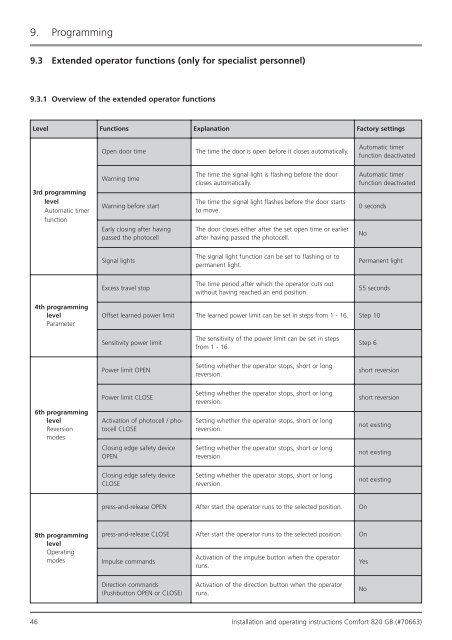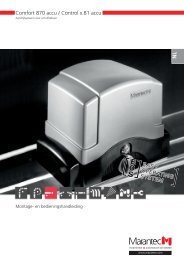Comfort 820 - Marantec
Comfort 820 - Marantec
Comfort 820 - Marantec
You also want an ePaper? Increase the reach of your titles
YUMPU automatically turns print PDFs into web optimized ePapers that Google loves.
9. Programming<br />
9.3 Extended operator functions (only for specialist personnel)<br />
9.3.1 Overview of the extended operator functions<br />
Level Functions Explanation Factory settings<br />
3rd programming<br />
level<br />
Automatic timer<br />
function<br />
4th programming<br />
level<br />
Parameter<br />
6th programming<br />
level<br />
Reversion<br />
modes<br />
8th programming<br />
level<br />
Operating<br />
modes<br />
Open door time The time the door is open before it closes automatically.<br />
Warning time<br />
Warning before start<br />
Early closing after having<br />
passed the photocell<br />
Signal lights<br />
Excess travel stop<br />
The time the signal light is flashing before the door<br />
closes automatically.<br />
The time the signal light flashes before the door starts<br />
to move.<br />
The door closes either after the set open time or earlier<br />
after having passed the photocell.<br />
The signal light function can be set to flashing or to<br />
permanent light.<br />
The time period after which the operator cuts out<br />
without having reached an end position.<br />
Automatic timer<br />
function deactivated<br />
Automatic timer<br />
function deactivated<br />
0 seconds<br />
46 Installation and operating instructions <strong>Comfort</strong> <strong>820</strong> GB (#70663)<br />
No<br />
Permanent light<br />
55 seconds<br />
Offset learned power limit The learned power limit can be set in steps from 1 - 16. Step 10<br />
Sensitivity power limit<br />
Power limit OPEN<br />
Power limit CLOSE<br />
Activation of photocell / photocell<br />
CLOSE<br />
Closing edge safety device<br />
OPEN<br />
Closing edge safety device<br />
CLOSE<br />
The sensitivity of the power limit can be set in steps<br />
from 1 - 16.<br />
Setting whether the operator stops, short or long<br />
reversion.<br />
Setting whether the operator stops, short or long<br />
reversion.<br />
Setting whether the operator stops, short or long<br />
reversion.<br />
Setting whether the operator stops, short or long<br />
reversion.<br />
Setting whether the operator stops, short or long<br />
reversion.<br />
press-and-release OPEN After start the operator runs to the selected position. On<br />
press-and-release CLOSE After start the operator runs to the selected position. On<br />
Impulse commands<br />
Direction commands<br />
(Pushbutton OPEN or CLOSE)<br />
Activation of the impulse button when the operator<br />
runs.<br />
Activation of the direction button when the operator<br />
runs.<br />
Step 6<br />
short reversion<br />
short reversion<br />
not existing<br />
not existing<br />
not existing<br />
Yes<br />
No