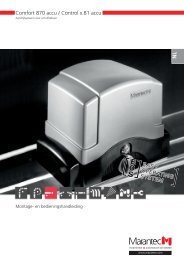Comfort 250, 252 - Marantec
Comfort 250, 252 - Marantec
Comfort 250, 252 - Marantec
You also want an ePaper? Increase the reach of your titles
YUMPU automatically turns print PDFs into web optimized ePapers that Google loves.
<strong>Comfort</strong> <strong>250</strong>, <strong>252</strong><br />
Operator System for Garages<br />
Anriebssystem für Garagen<br />
Anriebssystem für Garagen<br />
Anriebssystem für Garagen<br />
Anriebssystem für Garagen<br />
Installation and Operating Instructions<br />
Einbau- und Bedienungsanleitung<br />
Einbau- und Bedienungsanleitung<br />
Einbau- und Bedienungsanleitung<br />
Einbau- und Bedienungsanleitung<br />
GB<br />
GB<br />
F<br />
NL<br />
I
English Page 2
A. Contents<br />
A. Contents.....................................................................................................3<br />
B. Meaning of symbols ..............................................................................4 - 5<br />
C. Important safety advice .........................................................................6 - 7<br />
D. Installation...........................................................................................8 - 16<br />
01. Preparation.........................................................................................................8<br />
02. Required tools ....................................................................................................8<br />
03. Site requirements ...............................................................................................8<br />
04. Connect boom with operator unit......................................................................9<br />
05. Mount suspension clamp to boom .....................................................................9<br />
06. Mount lintel joining plate .................................................................................10<br />
07. Unlock carriage ................................................................................................10<br />
08. Garage door operator with up-and-over door...........................................10 - 11<br />
09. Garage door operator with sectional door ................................................11 - 12<br />
10. Garage door operator with retractable up-and-over door..........................12 - 14<br />
11. Suspension of the operator system...................................................................14<br />
12. Installation of bulb ....................................................................................14 - 15<br />
13. Quick release ............................................................................................15 - 16<br />
E. Hand transmitter ...............................................................................17 - 19<br />
14. Hand transmitter - operation and accessories ...................................................17<br />
15. Hand transmitter - programming ..............................................................18 - 19<br />
F. Control unit connections ...................................................................20 - 21<br />
16. Electronic aerial ................................................................................................20<br />
17. Connection of external control elements ..........................................................21<br />
G. Display functions and programming possibilities................................22 - 73<br />
18. Meaning of symbols .........................................................................................22<br />
19. Summary on electronic control unit...........................................................22 - 23<br />
20. Preparation of programming ......................................................................23 -24<br />
21. Summary on display functions..........................................................................25<br />
22. Basic functions of the operator .................................................................26 - 27<br />
23. Programming of basic level .......................................................................28 - 32<br />
24. Extended operator functions / 2nd programming level..............................33 - 43<br />
25. Extended operator functions / 3rd programming level...............................44 - 51<br />
26. Extended operator functions / 4th programming level...............................52 - 59<br />
27. Extended operator functions / 5th programming level...............................60 - 69<br />
28. Short programming instructions................................................................70 - 74<br />
29. Insert cover.......................................................................................................75<br />
30. Cabling plan.....................................................................................................75<br />
31. Wiring diagram <strong>Comfort</strong> <strong>250</strong>, <strong>252</strong> ...................................................................76<br />
H. Test instructions.................................................................................78 - 79<br />
I. Error numbers...........................................................................................80<br />
J. Initial operation and maintenance.............................................................81<br />
K. Technical details........................................................................................82<br />
L. Index of illustrations..................................................................................83<br />
M. Manufacturer's declaration................................................................84 - 85<br />
N. Declaration of conformity..................................................................86 - 87<br />
O. Supply package........................................................................................<br />
English Page 3<br />
GB GB
B. Meaning of symbols<br />
Text book<br />
The instructions comprise two documents, one picture book and<br />
one text book.<br />
This sign marks the text part.<br />
Picture book<br />
The instructions comprise two documents, one picture book and<br />
one text book.<br />
This sign marks the picture part.<br />
Caution! Danger of personal injuries!<br />
Here follow important safety advices, which have to be observed<br />
by all means to avoid danger of personal injuries!<br />
Attention! Danger of material damage!<br />
Here follow important safety advices, which have to be observed<br />
by all means to avoid material damages!<br />
Functional check:<br />
After mounting and programming of most of the operating<br />
elements the function of the control unit can be tested. This<br />
is very useful to find out any error immediately and to save time<br />
when looking for errors.<br />
Advice / Tip<br />
English Page 4
B. Meaning of symbols<br />
Symbols of control unit, operator etc.:<br />
Operation, voltage<br />
Impulse<br />
Malfunction<br />
End position OPEN<br />
End position CLOSED<br />
Power limit<br />
STOP<br />
External control elements<br />
Electronic aerial<br />
Photocell<br />
Transmitter<br />
(Optosensor, photocell)<br />
Receiver<br />
(Optosensor, photocell)<br />
Closing edge safety device<br />
English Page 5<br />
rpm sensor<br />
To control unit<br />
Cable slack device<br />
Connection lead<br />
Wicket door switch<br />
Automatic timer<br />
Lighting<br />
GB GB
C. Important safety advice<br />
Installation and initial operation of this operator may only be carried out<br />
by qualified and trained specialist personnel. Qualified and trained specialist<br />
personnel in the sense of this description are persons who have been trained<br />
and are supervised sufficiently by electricians and therefore are able to recognize<br />
the special hazards arising from electricity. Moreover they need to have the<br />
following qualifications corresponding to the respective work to be done,<br />
especially:<br />
• Knowledge of the relevant electro-technical regulations,<br />
• Training in use and maintenance of necessary safety equipment.<br />
Caution!<br />
Before installation of the operator:<br />
• Remove all cables or chains that are not necessary.<br />
• Put all devices, which are not necessary after the installation of<br />
the operator, out of operation.<br />
• Test the mechanic situation of the door and check whether it is<br />
balanced and can be opened and closed correctly.<br />
Caution!<br />
Before starting cabling works please disconnect the operator<br />
by all means from power supply and keep a safety time of 10 sec.<br />
Only after this time period has expired, the operator<br />
is without voltage!<br />
• Observe local safety regulations!<br />
• Always lay mains and control cables separately!<br />
Control voltage 24 V DC.<br />
Caution!<br />
Before initial operations of the control unit please make sure<br />
that there are neither persons nor objects in the operation range<br />
of the door, as for some settings the door has to be moved!<br />
English Page 6
C. Important safety advice<br />
• All impulse and control devices (e.g. radio code keypad) that are fixed to the<br />
wall have to be mounted in view of the door, but in a safe distance to the<br />
movable parts of the door. The min. mounting height of 1,5 m has to be kept.<br />
• All existing emergency command devices have to be tested before<br />
initial operation.<br />
• The operator may only be mounted when the door is closed!<br />
• Before initial operation the operators of the door system or their<br />
representatives have to be made familiar with the use of the system.<br />
• The warning signs against trapping that are enclosed in the operator package<br />
have to be stuck permanently to a well visible place.<br />
• After the installation please make sure that no parts of the door project neither<br />
to public sidewalks nor streets.<br />
Caution!<br />
In case these warnings are ignored, personal injuries and material<br />
damages may occur<br />
Advice!<br />
To avoid installation errors and damages to the door and<br />
operator, please follow by all means the mounting steps of<br />
these installation instructions!<br />
Please keep these installation instructions for further reference,<br />
they contain important information regarding operational checks<br />
and maintenance works.<br />
English Page 7<br />
GB GB
D. Installation<br />
1<br />
Preparation<br />
• Unpack the boom and the motor unit and keep it ready for mounting.<br />
2<br />
Required tools<br />
Combination wrench SW 10<br />
Combination wrench SW 13<br />
Socket wrench SW 8<br />
Socket wrench SW 10<br />
Socket wrench SW 13<br />
Screw driver, size 5<br />
Screw driver, size 8<br />
Phillips Screw driver, size 2<br />
3<br />
English Page 8<br />
Masonry drill ø 6 mm<br />
Masonry drill ø 10 mm<br />
Metal drill ø 5 mm<br />
Pliers<br />
Hack saw<br />
Electric drill<br />
Electric drill<br />
Attention!<br />
Before drilling, cover the motor unit with foil or cardboard.<br />
Drilling dust and chippings can lead to malfunctions.<br />
Site requirements<br />
• Please suspend the motor unit together with the boom in such a way,<br />
that the upper door edge lies approx. 10 mm below the downward horizontal<br />
boom edge- measured at the highest point of the opening course<br />
(see points 8, 9 and 10).<br />
• Mount the unit to the ceiling according to the site requirements.<br />
Please observe as well the indicated measurements for wall plug drilling.
D. Installation<br />
4<br />
Connect boom with the operator unit<br />
• Push the adapter sleeve (A) to the stop onto the fine toothed gear shaft<br />
(fig. D.3).<br />
If you turn the operator unit by 90°, the installation depth is lessened by<br />
150 mm. For this the reference point switch (B) has to be turned as well to<br />
the foreseen position (fig. D.4).<br />
• Put the boom in its right position to the adapter sleeve.<br />
• Align the boom laterally.<br />
• Push the boom onto the operator unit using slight pressure (fig. D.5).<br />
Attention!<br />
Do not use force!<br />
If the boom is aligned parallel to the surface of the operator unit,<br />
a short pull on the carriage is sufficient to lower the boom onto<br />
the operator unit without force.<br />
• Screw the boom to the operator unit using two clamp brackets (C) and<br />
four hex screws SW 8 (D) (fig. D.6).<br />
5<br />
Mount suspension clamp to boom<br />
• Mount the suspension clamp to the boom (for function and position of the<br />
suspension clamp please look up point 3).<br />
English Page 9<br />
GB GB
D. Installation<br />
6<br />
Mount the lintel joining plate<br />
• To protect the pull element, which is integrated in the boom (chain or toothed<br />
drive belt), against unauthorized and forced dismantling from the outside<br />
(break-in), push the red securing sleeve (D) over screw (E) (fig. D.8).<br />
• Then connect the lintel joining plate (A) and the boom end piece (B) with bolt<br />
(C) (fig. D.9).<br />
7<br />
Unlock the carriage<br />
• Push the red release pin (B) to the stop into the red opening of the carriage<br />
(fig. D.10).<br />
• Pull the cable (A) (fig. D.12).<br />
• The carriage is now unlocked and can be slid freely in the boom and<br />
connected to the door.<br />
• For further information regarding the carriage please look up point 13.<br />
8<br />
Garage door operator with up-and-over door<br />
• Screw the lintel joining plate (A) together with the boom to the top frame,<br />
lintel or ceiling, so that the upper edge of the door leaf lies approx. 10 mm<br />
below the downward edge of the horizontal boom - measured at the highest<br />
point of the opening course (see as well point 3).<br />
• Put the operator unit onto a trestle or another suitable object until it is fixed<br />
later to the ceiling.<br />
English Page 10
D. Installation<br />
• Connect two door link brackets (B) to the door connector (C).<br />
• Screw this to the centre of the upper edge of the door leaf using 4 screws<br />
(drill ø 5 mm).<br />
• Insert the door link (D) together with the bolt (F) into the carriage (E).<br />
• Fix it with 2 screws.<br />
• Connect the door link and the door link bracket.<br />
9<br />
Advice!<br />
Remove the door locks or put them out of function!<br />
Garage door operator with sectional door<br />
• Screw the lintel joining plate (A) with boom to the lintel or ceiling, so that<br />
the upper lamella of the door lies approx. 10 mm below the horizontal<br />
downward boom edge - measured from the highest point of the opening<br />
course (see as well point 3).<br />
• Put the motor unit on a trestle or another suitable object until it is fixed later<br />
to the ceiling.<br />
• Join two door link brackets (B) to the door connector (C).<br />
• Screw this to the centre of the upper edge of the door leaf using 4 screws<br />
(drill ø 5 mm).<br />
If necessary, the motor unit can be installed 200 mm off-centre.<br />
• For wooden sectional doors please use wood-screws Ø 5 x 35 mm (drill ø 3 mm).<br />
• Turn two self-tapping screws (D) so far into the door connector, until the<br />
points of the screws are in front of the lamella.<br />
English Page 11<br />
GB GB
D. Installation<br />
• Insert the door link (E) with bolt (G) into the carriage (F).<br />
• Fix it with 2 screws.<br />
• Connect door link and door link bracket.<br />
10<br />
Advice!<br />
Remove the door locks or put them out of operation!<br />
Attention!<br />
In case the upper door lamella does not contain any stiffening<br />
plates or reinforcement straps (e.g. with one-wall doors):<br />
Use additionally door connector attachment Special 111,<br />
Art.-No. 47 574 (not part of the supply package, compare Fig. D 15).<br />
In the other case please only use the door connector elements,<br />
because there is enough stability due to the stiffening.<br />
Garage door operator for retractable up-and-over door<br />
Required accessories:<br />
• Adapter arm Special 102, Art.-No. 563 828<br />
• Photocell Special 613, Art.-No. 153 550<br />
• Photocell Special 614, Art.-No. 152 675<br />
• 2-wire photocell, Art.-No. 47 816<br />
These are not part of the supply package <strong>Comfort</strong> <strong>250</strong>, <strong>252</strong>.<br />
Advice!<br />
Remove the door locks or put them out of operation!<br />
English Page 12
D. Installation<br />
• Screw the lintel joining plate (A) with boom to the top door frame, lintel<br />
or ceiling, so that the upper edge of the door leaf lies approx. 10 mm below<br />
the horizontal downward edge of boom - measured from the highest point<br />
of the opening course (see as well point 3) (fig. D.16).<br />
• Put the motor unit on a trestle or another suitable object until it is fixed later<br />
to the ceiling.<br />
Fitting the adapter arm:<br />
• Screw the support bracket (B) to the upper door edge using 6 self-tapping<br />
screws (Drill ø 5 mm) (fig. D.17).<br />
• Centre of support bracket equals to the centre of boom.<br />
• Put adapter arm (C) into support bracket (B) (fig. D.18).<br />
• Screw it to the door cross strut (E) using two angle plates (D) (fig. D.18).<br />
Drill ø 5 mm in the door cross strut (4x)<br />
Drill ø 7 mm in the adapter arm (2x)<br />
• Screw the angle plates to the adapter arm using two screws M6 x 10 and<br />
hexagon nuts.<br />
• Insert linking bar (G) with bolt (J) into the carriage (F) (fig. D.19).<br />
• Fix it with 2 screws.<br />
• Open door fully<br />
• Connect linking bar (G) with the adapter arm (C) (fig. D.19).<br />
• Observe the indicated measurements.<br />
English Page 13<br />
GB GB
D. Installation<br />
While lowering the boom and by extending the linking bar the door opening<br />
is enlarged. The linking bar may only be extended so far that the inner pressure<br />
rolls (H) do not touch the fixing screws (I).<br />
11<br />
12<br />
Suspension of the operator system<br />
Suspension of motor unit<br />
• Fix 1 support plate (A) above the motor unit (see as well point 3).<br />
• Bend the plate according to site requirements.<br />
Suspension of boom<br />
• Push 1 support plate (A) through suspension clamp (B) and bend projecting<br />
parts.<br />
• Positioning of the suspension of boom (see as well point 3).<br />
Installation of the bulb<br />
• Turn in a bulb E14 (max. 40 W).<br />
• Clip in the lamp cover.<br />
Attention!<br />
Please disconnect by all means the unit from power supply<br />
before you change the bulb.<br />
• Turn in the securing screw.<br />
After given impulse the bulb is on for approx. 3 min.<br />
English Page 14
D. Installation<br />
13<br />
Advice!<br />
Bulbs are not covered by warranty.<br />
Quick release<br />
Attention!<br />
Actuating the quick release may lead to uncontrolled movements<br />
of the door:<br />
- in case the door springs are weak or broken.<br />
- in case the door is not balanced.<br />
When disengaged, the door may only be moved in a moderate<br />
speed!<br />
When the door is opened by hand, the carriage may collide with<br />
the clamp strap of the suspension and with the motor unit.<br />
• Limit the door travel in open direction by means of construction works.<br />
• Install the pull cord of the quick release in min. 1,8 m height.<br />
• Attach the sign 'Instructions to use the pull cord of the quick release' to the<br />
pull cord.<br />
English Page 15<br />
GB GB
D. Installation<br />
Separate door from operator<br />
• Pull the cable (A) downward to the stop in order to separate the door<br />
from the operator (Fig. D.22).<br />
Connect door and operator again<br />
• Push the red release pin (B) back in the direction of the arrow (D.24).<br />
• Start the door operator.<br />
Operational check:<br />
After the operator has been mounted, the following tests have to<br />
be carried out:<br />
- In 'close' direction the door runs against an obstacle of 50 mm<br />
that lies on the floor:<br />
-> The door has to reverse.<br />
For operators for doors with openings in the door wing<br />
(diameter of the opening > 50 mm):<br />
- A load of 20 kg is put to the middle of the bottom door edge:<br />
-> The door stops as soon as the open command is given.<br />
The symbols on the downward side of the carriage show the actual situation:<br />
The door is separated from the operator.<br />
->The front edge of the movable slide element (C) is above the arrow<br />
of the symbol 'lock open' (fig. D.23).<br />
The door is connected to the operator or will be connected automatically<br />
after the next door travel.<br />
->The front edge of the movable slide element (C) is above the arrow<br />
of the symbol 'lock closed' (fig. D.24).<br />
English Page 16
E. Hand transmitter<br />
14<br />
Hand transmitter - Operation and accessories<br />
A Battery - transmission control light<br />
B Operating buttons<br />
C Battery cover<br />
D Battery 3V CR 2032<br />
E Coding plug<br />
• Please open the cover to change or insert the battery.<br />
Observe right poling when changing the battery (fig. E.2).<br />
Caution!<br />
- Only operate the hand transmitter after you have made sure<br />
that there are neither persons nor objects in the operating<br />
range of the door.<br />
- Children are not allowed to play with hand transmitters!<br />
Advice:<br />
Batteries are excluded from warranty.<br />
Fixing accessories for hand transmitter:<br />
Attachment clip, suitable to fix the hand transmitter to a visor<br />
in the car (fig. E.3).<br />
English Page 17<br />
GB GB
E. Hand transmitter<br />
15<br />
Hand transmitter - Programming:<br />
Learn coding (if necessary)<br />
This function is meant to transmit a code from an existing hand transmitter<br />
to an additional hand transmitter (fig. E.4).<br />
Advice!<br />
Both sides of the plug connections can be used in an identical way.<br />
Attention!<br />
When actuating the hand transmitter, the door may be started!<br />
Step 1:<br />
• Connect both transmitters via the enclosed coding plug.<br />
Step 2:<br />
• Actuate the existing transmitter and hold the button. The LED in the<br />
transmitter is glowing.<br />
Step 3:<br />
• Actuate the desired button on the new hand transmitter and still hold<br />
the button of the existing transmitter.<br />
After 1 - 2 sec. the LED on the new transmitter is on permanently.<br />
The programming is terminated.<br />
The new hand transmitter has now taken over the coding of the existing hand<br />
transmitter.<br />
• Take out the coding plug.<br />
English Page 18
E. Hand transmitter<br />
Advice!<br />
For multi-channel transmitters this procedure has to be carried<br />
out separately for every single button.<br />
Change coding<br />
It is possible to change the coding of the remote control, in case a hand<br />
transmitter has gone lost. For this insert the coding plug into the hand<br />
transmitter that has to be re-programmed (fig. E.5).<br />
Step 4:<br />
• Insert the coding plug into the hand transmitter<br />
• Short-circuit one of the outer pins of the coding plug with the centre lead<br />
(e.g. by means of a screwdriver).<br />
• Actuate the desired button on the hand transmitter. The integrated random<br />
program generates a new code. The LED is flashing quickly.<br />
As soon as the LED on the hand transmitter is on permanently, release the<br />
button of the hand transmitter and remove the coding plug.<br />
Advice!<br />
After a new coding of the hand transmitter the garage door<br />
operator has to be re-programmed to the new code, because<br />
the old code is lost irrevocably.<br />
Advice!<br />
For multi-channel transmitters this procedure has to be carried<br />
out separately for every single button.<br />
English Page 19<br />
GB GB
F. Control unit connections<br />
16<br />
Module aerial<br />
Protection category: only for dry buildings<br />
A Module aerial<br />
B Holder for aerial<br />
• Insert the module aerial into the holder on the operator unit.<br />
Advice:<br />
Due to the digital safety encryption the operating range<br />
may vary. If necessary, the module aerial can be installed<br />
outside the building in order to achieve a larger operating<br />
range. For this an extension kit, protection category IP 65,<br />
is required (not part of the supply package).<br />
English Page 20
F. Control unit connections<br />
17<br />
Connection of external control elements<br />
A Connection lead X 10 for control elements (<strong>Marantec</strong> system cabling),<br />
B Connection terminals for control elements on building<br />
1 = GND<br />
2 = Impulse<br />
3 = + 24 V DC max. 50 mA<br />
70 = GND<br />
71 = 2-wire system photocell (Art.-No. 47 816)<br />
C Control unit<br />
D Short-circuit plug<br />
E Socket X 20 (connection for longer module aerial IP 65)<br />
Attention!<br />
Do not connect the short-circuit plug (D) to the socket (E)!<br />
• Before a connection with system cabling please remove the short-circuit plug<br />
(D) (fig. F.2).<br />
(e.g.: interior button or key switch outside;<br />
not part of the <strong>Marantec</strong> supply package).<br />
Please connect control elements on site only to the specially designated<br />
connection terminals (B). (fig. F.3).<br />
English Page 21<br />
GB GB
G. Display functions and programming possibilities<br />
18<br />
19<br />
Meaning of symbols:<br />
LED off<br />
LED on<br />
LED flashing slowly<br />
LED flashing quickly<br />
Summary on electronic control unit<br />
A Sign for external photocell<br />
B Sign for end position open / door opened<br />
- is on, as soon as the end position 'door open' is reached<br />
C Sign for end position close / door closed<br />
- is on, as soon as the end position 'door closed' is reached.<br />
D Sign for malfunction<br />
- is flashing in case of malfunction<br />
Sign for power limit:<br />
- LED 2 and 6 are flashing: power limit OPEN<br />
-LED 2 and 4 are flashing: power limit CLOSE<br />
E Sign for programming remote control<br />
- is on when button is actuated<br />
- is flashing on receipt of valid signal from hand transmitter<br />
F Programming button / Test button 'OPEN'<br />
G Programming button / Test button 'CLOSE'<br />
H Programming button <br />
(Programming mode, menu selection / save programming)<br />
I Display for voltage<br />
- is on at voltage<br />
- goes out for one second if motor stops<br />
English Page 22
G. Display functions and programming possibilities<br />
N Connection terminals for external impulse button, 2-wire system<br />
photocell (Art.-No. 47 816)<br />
O Socket for 'external control elements'<br />
P Socket for 'electronic aerial', 'system photocell'<br />
Error messages<br />
20<br />
In case of a malfunction the control light<br />
MALFUNCTION (D) is flashing.<br />
• Shortly press button .<br />
Advice:<br />
To determine the error number add the figures of the<br />
irregularly flashing LED’s.<br />
See as well point I 'error numbers'.<br />
The current error number is displayed<br />
by irregularly flashing LED's (e.g. error 7).<br />
Preparation for programming<br />
- The operator has to be mounted ready for operation.<br />
- The door is not yet closed completely.<br />
- If there is a driveway photocell, it should be connected!<br />
Advice:<br />
If the photocell / photocells are correctly mounted and aligned,<br />
the function 'photocell' is recognized automatically during<br />
programming!<br />
English Page 23<br />
GB GB
G. Display functions and programming possibilities<br />
• Remove the motor cover.<br />
• Stick the enclosed sticker 'short programming instructions' inside the cover.<br />
• Before programming the operator, insert a battery into your hand transmitter.<br />
Programming is carried out with the three buttons (, or ).<br />
Advice:<br />
The programming is cancelled if none of the three buttons (,<br />
, ) is actuated during a time period of more than 120 sec.<br />
All functions saved before with button remain unchanged.<br />
When programming is cancelled, LED 6 is flashing.<br />
After shortly pressing button the error message 7 is displayed.<br />
Attention!<br />
The operator has five programming levels.<br />
For normal operation of the operator you only program the end<br />
positions and the remote control in the 1st programming level.<br />
Button must not be pressed longer than 10 sec. because otherwise some<br />
important parameters set by factory will be changed.<br />
Changes in the extended programming level may only be carried out<br />
by specialists.<br />
English Page 24
G. Display functions and programming possibilities<br />
21<br />
Summary on display functions<br />
During normal operation the display shows following door situations:<br />
Display functions<br />
After having switched on the power<br />
supply the control unit carries out a<br />
self-test (for approx. 2 sec. all LED’s<br />
are on).<br />
Display of door situations:<br />
Door in end position OPEN<br />
Door in end position CLOSED<br />
Door passes the reference point<br />
Malfunction, current error message<br />
Remote control is actuated<br />
Button is actuated<br />
Operating voltage<br />
English Page 25<br />
GB GB
G. Display functions and programming possibilities<br />
22<br />
Basic functions of the operator<br />
Programming sequence:<br />
• Press button for approx. 2 sec. and<br />
release it.<br />
The control unit changes from operating<br />
state to the programming state of the<br />
basic functions.<br />
LED 2 flashes and all others are on.<br />
Changes in programming menu are<br />
carried out by pressing the buttons<br />
or . The current values are saved<br />
with button .<br />
The control unit changes to the next<br />
programming menu.<br />
If the button is pressed and no changes<br />
via buttons or have been carried<br />
out, the respective programming menu is<br />
skipped and the settings remain unchanged.<br />
After the last programming menu the<br />
programming of the operator basic<br />
functions is terminated, recognizable by<br />
all LED’s going off in the sequence 8 - 1.<br />
English Page 26
G. Display functions and programming possibilities<br />
General advice regarding the programming of control unit<br />
Display of the reference point<br />
Set the positions<br />
Advice regarding programming:<br />
If the control unit is in programming mode and none<br />
of the three programming buttons (, ,) is pressed<br />
during a time period of 120 sec., the programming<br />
procedure is cancelled and the control unit changes<br />
to operating mode).<br />
Advice:<br />
The end positions can only be programmed if there is a<br />
valid reference point. For this travel the door electrically<br />
once to open or close position.<br />
The operator passes the reference point sensor:<br />
• LED 5 shortly glows up.<br />
Advice:<br />
The control unit works<br />
without press-and-hold!<br />
• Press button or to travel the door<br />
to the desired door position.<br />
English Page 27<br />
GB GB
G. Display functions and programming possibilities<br />
23<br />
Programming of the basic level<br />
1. Programming of 'end position OPEN'<br />
• Press button for approx. 2 sec. and<br />
then release it.<br />
LED 2 is flashing and all others are on.<br />
• Press button to set the end position<br />
OPEN. Carry out the fine adjustment<br />
with button or .<br />
Advice:<br />
The reference point has<br />
to be passed 1x!<br />
• Save the end positions with button .<br />
The control unit changes automatically<br />
to the programming of 'end position<br />
CLOSE'.<br />
English Page 28
G. Display functions and programming possibilities<br />
2. Programming of the 'end position CLOSE'<br />
LED 4 is flashing and all others are on:<br />
• Press button to set the end position<br />
CLOSE. Carry out the fine adjustment<br />
with button or .<br />
Advice:<br />
The reference point has<br />
to be passed 1x!<br />
• Save the end position with button .<br />
The control unit changes automatically<br />
to the programming of 'remote control'.<br />
English Page 29<br />
GB GB
G. Display functions and programming possibilities<br />
3. Programming of remote control<br />
LED 7 is flashing and all others are on.<br />
• Actuate the respective button on the<br />
hand transmitter until LED 7 is flashing<br />
quickly. The control unit has now learned<br />
the code of the hand transmitter.<br />
• Press button to save the code of the<br />
remote control.<br />
• Press again button to terminate the<br />
programming.<br />
The control unit is now in operating mode<br />
(in case of power failure all settings<br />
remain unchanged).<br />
English Page 30
G. Display functions and programming possibilities<br />
Advice:<br />
All menus can be reset by a RESET function to the original<br />
values set by factory. For this carry out the steps described in<br />
the point 'Programming of the basic level'. After the remote<br />
control has been saved, the control unit changes to the<br />
programming menu 'RESET factory settings'.<br />
4. Programming 'RESET factory settings'<br />
LED 8 is flashing and all others are on:<br />
• Press button or to go to function<br />
'reset'.<br />
LED 1 is flashing quickly; function 'no<br />
reset' is selected.<br />
All programmed values remain unchanged.<br />
LED 1 is on; function 'reset' is selected.<br />
All programmed values are overwritten by<br />
the values set from factory.<br />
• Press button to confirm reset function.<br />
When 'reset' has been selected, the control<br />
unit carries out a new start, recognizable<br />
by all LED's glowing for 2 sec.<br />
The control unit is now in operation mode<br />
(settings from factory), in case of power<br />
failure all settings remain unchanged.<br />
English Page 31<br />
GB GB
G. Display functions and programming possibilities<br />
Learning of drive power:<br />
Attention!<br />
If the operator cuts out during the test run and LED 8 and LED 2<br />
are flashing quickly (error number 10 / automatic cut-out):<br />
• Set the automatic cut-out<br />
• For this look up point 2:<br />
Programming 2nd level, point 2 + 3.<br />
• Travel the operator (with door engaged) completely and without interruption<br />
two times from door position 'DOOR CLOSED' to door position 'DOOR OPENED'<br />
and vice versa.<br />
During these two learning travels the operator determines the maximum push<br />
and pull force which is required to move the door. After two further complete<br />
door travels the operator is definitely ready for operation.<br />
These settings remain unchanged even if power supply is interrupted, but they<br />
can, nevertheless, if necessary, be changed as described before.<br />
Test:<br />
• Press button .<br />
–> The door must open and travel to the 'door open' position, that has been<br />
set by you.<br />
• Press button .<br />
–> The door must close and travel to the 'door closed' position, that has been<br />
set by you.<br />
• Shortly press the button on your hand transmitter.<br />
-> The operator moves the door to 'OPEN' resp. 'CLOSE' direction.<br />
• Press the button on your hand transmitter again during the operator run.<br />
-> The operator must stop<br />
The next push onto the button causes the operator to run in the opposite direction.<br />
English Page 32
G. Display functions and programming possibilities<br />
24<br />
Extended operator functions (2nd programming level)<br />
Advice:<br />
The values for the automatic cut-out (= max. force) and<br />
learning power limit (= power curve) can be set manually<br />
in the 2nd programming level.<br />
A setting should always be carried out as soon as a less<br />
sensitive setting has to be chosen due to door travel properties<br />
caused by site conditions, as otherwise the automatic<br />
cut-out or power limit would react and cause malfunctions.<br />
In general you have to take care that the allowed operating<br />
forces according to EN 12445 and EN 12453 are not<br />
exceeded.<br />
English Page 33<br />
GB GB
G. Display functions and programming possibilities<br />
Advice:<br />
Changes in the programming levels of the extended<br />
operator functions may only be carried out by specialists!<br />
Explanation of the extended operator functions:<br />
Functions<br />
Menu 1:<br />
- programming external<br />
photocell<br />
Menu 2:<br />
- power limit OPEN<br />
Menu 3:<br />
- power limit CLOSE<br />
Menu 4:<br />
- offset learned power<br />
limit<br />
Menu 5:<br />
- operator speed<br />
Explanation<br />
Setting whether the operator is<br />
run with or without photocell.<br />
The sensitivity of power limit<br />
can be set in steps from 1 - 16.<br />
The sensitivity of power limit<br />
can be set in steps from 1 - 16.<br />
The sensitivity of power limit<br />
can be set in steps from 2 - 16.<br />
The speed the door is moved<br />
by the operator can be set<br />
English Page 34<br />
Settings from factory<br />
no photocell existing<br />
<strong>Comfort</strong> <strong>250</strong>: step 8<br />
<strong>Comfort</strong> <strong>252</strong>: step 5<br />
<strong>Comfort</strong> <strong>250</strong>: step 8<br />
<strong>Comfort</strong> <strong>252</strong>: step 5<br />
step 13<br />
step 16 (max. speed)
G. Display functions and programming possibilities<br />
1. Programming of external photocell<br />
Advice:<br />
Still hold the programming button when LED 2<br />
starts to flash after 2 sec. In order to come to the 2nd<br />
programming level, hold programming button for<br />
further 8 sec. (LED 2 is then flashing quickly).<br />
• Press button for more than 10 sec,<br />
until LED 2 flashes quickly.<br />
• Release button .<br />
LED 1 flashes.<br />
• Press button to make a connection<br />
of external photocells possible.<br />
- LED 1 is on:<br />
Operation with system photocell<br />
- LED 1 is on, LED 2 is flashing:<br />
Operation with 2-wire photocell<br />
- LED's 1 and 2 are on:<br />
Operation with system and 2-wire<br />
photocell<br />
• When pressing button the operator<br />
can be run without external photocell:<br />
- LED 1 is flashing.<br />
• Save your setting with programming<br />
button .<br />
The control unit changes automatically<br />
to the programming procedure 'automatic<br />
cut-out OPEN'.<br />
English Page 35<br />
GB GB
G. Display functions and programming possibilities<br />
2. Programming 'automatic cut-out OPEN'<br />
Attention!<br />
The automatic cut-out is set automatically.<br />
Only change it if necessary (error No. 10)<br />
When increasing the set value the max. force in OPEN<br />
direction is increased and thus the sensitivity of<br />
the automatic cut-out is reduced.<br />
Attention!<br />
Always test the max. allowed operating forces according to<br />
EN 12445 and EN 12453!<br />
Advice:<br />
The setting of the automatic cut-out corresponds to the<br />
maximum power of the operator. At the first travel to<br />
OPEN or CLOSE direction after 'POWER ON' the automatic<br />
cut-out is effective according to the adjustment. For further travels the<br />
self-learned power, that is more sensitive, is effective. The automatic<br />
cut-out is still the upper limit of power.<br />
English Page 36
G. Display functions and programming possibilities<br />
LED's 2 and 6 are flashing.<br />
• With button or the 'automatic<br />
cut-out' can be set in steps from 1 (most<br />
sensitive value) to 16 (according to table).<br />
• Save your setting with programming<br />
button .<br />
The control unit changes automatically to<br />
programming of 'automatic cut-out CLOSE'.<br />
Advice!<br />
When re-programming the end positions (1st programming<br />
level) the pull force is learned once more.<br />
With new setting of the end positions the force values are<br />
determined automatically. Depending on the door travel<br />
properties increasing of the force values may be necessary.<br />
English Page 37<br />
GB GB
G. Display functions and programming possibilities<br />
3. Programming 'automatic cut-out CLOSE'<br />
Attention!<br />
The automatic cut-out is set automatically.<br />
Only change it if necessary (error No. 10)<br />
When increasing the set value the max. force in CLOSE<br />
direction is increased and thus the sensitivity of<br />
the automatic cut-out is reduced.<br />
Attention!<br />
Always test the max. allowed operating forces according to<br />
EN 12445 and EN 12453!<br />
Advice:<br />
The setting of the automatic cut-out corresponds to the<br />
maximum power of the operator. At the first travel to<br />
OPEN or CLOSE direction after 'POWER ON' the automatic<br />
cut-out is effective according to the adjustment. For further travels the<br />
self-learned power, that is more sensitive, is effective. The automatic<br />
cut-out is still the upper limit of power.<br />
English Page 38
G. Display functions and programming possibilities<br />
LED's 4 and 6 are flashing.<br />
• With button or the 'automatic<br />
cut-out' can be set in steps from 1 (most<br />
sensitive value) to 16 (according to table).<br />
• Save your setting with programming<br />
button .<br />
The control unit changes automatically to<br />
programming 'offset learned power limit'.<br />
Advice!<br />
When re-programming the end positions (1st programming<br />
level) the pull force is learned once more.<br />
With new setting of the end positions the force values are<br />
determined automatically. Depending on the door travel<br />
properties increasing of the force values may be necessary.<br />
English Page 39<br />
GB GB
G. Display functions and programming possibilities<br />
4. Programming 'offset learned power limit'<br />
LED 6 is flashing.<br />
Attention!<br />
The learning power limit is set automatically.<br />
Only change it if necessary (error No. 28)<br />
When increasing the set value the offset in OPEN and<br />
CLOSE direction is increased and thus the sensitivity of<br />
the learning power limit is reduced.<br />
Attention!<br />
Always test the max. allowed operating forces according to<br />
EN 12445 and EN 12453!<br />
• With button or the 'offset learned<br />
power limit' can be set in steps from 2<br />
(most sensitive value) to 16 (according<br />
to table).<br />
• Save your setting with programming<br />
button .<br />
The control unit changes automatically<br />
to the programming of 'operator speed'.<br />
English Page 40
G. Display functions and programming possibilities<br />
5. Programming of 'operator speed'<br />
LED 7 is flashing.<br />
• With button or the 'operator<br />
speed' can be set in steps from 7<br />
(slowest) to 16 (according to table).<br />
• Save your setting with programming<br />
button .<br />
After the last programming level the<br />
programming of extended operator<br />
functions is terminated, recognizable<br />
by all LED's going out in sequence 8 - 1.<br />
English Page 41<br />
GB GB
G. Display functions and programming possibilities<br />
Adjustable values of the 2nd programming level<br />
BUTTON <br />
Menu 1: External photocell<br />
Menu 3: Automatic cut-out CLOSE (sensitivity in steps)<br />
Menu 4: Offset learned power limit (sensitivity in steps)<br />
Menu 5: Operator speed<br />
Legend:<br />
LED off<br />
LED on<br />
English Page 42<br />
BUTTON <br />
1 2 3 4 5 6 7<br />
operation operation operation operation<br />
without with system-with 2-wire with system<br />
photocell photocell photocell and 2-wire<br />
photocell<br />
Menu 2: Automatic cut-out OPEN (sensitivity in steps)<br />
1 2 3 4 5 6 7<br />
<strong>Comfort</strong> <strong>252</strong><br />
1 2 3 4 5 6 7<br />
<strong>Comfort</strong> <strong>252</strong><br />
OFF 2 3 4 5 6 7<br />
cannot cannot cannot cannot cannot cannot 7<br />
be set be set be set be set be set be set<br />
LED flashes slowly<br />
LED flashes quickly
G. Display functions and programming possibilities<br />
<strong>Comfort</strong> <strong>250</strong><br />
<strong>Comfort</strong> <strong>250</strong><br />
Advice:<br />
If an external driveway photocell is connected, the operator<br />
has to be re-programmed!<br />
BUTTON <br />
8 9 10 11 12 13 14 15 16<br />
8 9 10 11 12 13 14 15 16<br />
8 9 10 11 12 13 14 15 16<br />
8 9 10 11 12 13 14 15 16<br />
8 9 10 11 12 13 14 15 16<br />
English Page 43<br />
Settings from factory<br />
not possible<br />
GB GB
G. Display functions and programming possibilities<br />
25<br />
Extended operator functions - 3rd programming level<br />
Advice:<br />
If the functions 'automatic timer' is activated, an external<br />
driveway photocell has to be connected and activated<br />
(compare point 24/1, programming the external photocell).<br />
Otherwise the automatic closing function is not possible.<br />
Explanation of the 3rd programming level (automatic timer):<br />
Functions<br />
Menu 1:<br />
- Programming<br />
open door time<br />
Menu 2:<br />
- Programming<br />
warning time<br />
Menu 3:<br />
- Programming<br />
warning before start<br />
Menu 4:<br />
- Programming<br />
early closing after<br />
passing the driveway<br />
photocell<br />
Explanation<br />
Setting whether the door will<br />
close automatically after a fixed<br />
time period has expired<br />
Setting whether a warning<br />
signal light will flash<br />
before the door closes<br />
Setting whether a warning<br />
signal light will flash before<br />
the door starts to move with<br />
a delayed door start<br />
Setting whether the door will<br />
close after passing the photocell<br />
and before the set time has<br />
expired<br />
English Page 44<br />
Factory settings<br />
deactivated<br />
deactivated<br />
warning before start<br />
deactivated<br />
no
G. Display functions and programming possibilities<br />
P<br />
1. Programming 'open door time'<br />
Advice:<br />
- Still hold programming button c, if after 2 sec. LED 2<br />
starts to flash. To come to the programming of extended<br />
operator functions, please hold programming button c<br />
for further 8 sec. (LED 2 then flashes quickly).<br />
- The menu 'open door time' is blocked if no photocell is<br />
connected and activated.<br />
• Press button for more than 10 sec,<br />
until LED 2 flashes quickly.<br />
• Still hold programming button P and<br />
press simultaneously button or ,<br />
until LED 8 flashes quickly and all others<br />
are on.<br />
• Release button .<br />
The control unit changes to programming<br />
menu 'open door time'.<br />
LED 1 flashes.<br />
• With button or the 'open door<br />
time' is set in steps from 1 (deactivated)<br />
to 16 (255 sec.) (according to table).<br />
• Save your setting with programming<br />
button .<br />
The control unit changes automatically to<br />
the programming menu of 'warning time'.<br />
English Page 45<br />
GB GB
G. Display functions and programming possibilities<br />
P<br />
2. Programming 'warning time'<br />
LED 2 flashes.<br />
• With button or the 'warning time'<br />
can be set in steps from 1 (deactivated)<br />
to 16 (70 sec.) (according to table).<br />
• Save your setting with programming<br />
button .<br />
The control unit changes automatically to<br />
the programming menu 'warning before<br />
start'.<br />
English Page 46
G. Display functions and programming possibilities<br />
P<br />
3. Programming 'warning before start'<br />
LED 3 flashes.<br />
• With button or 'warning before<br />
start' can be set in steps from 0 to<br />
7 sec. (according to table).<br />
• Save your setting with button .<br />
The control unit changes automatically to<br />
programming menu 'early closing after<br />
passing the driveway photocell'.<br />
English Page 47<br />
GB GB
G. Display functions and programming possibilities<br />
4. Programming 'early closing after passing the<br />
driveway photocell'<br />
LED 4 flashes.<br />
Advice:<br />
This function is only possible if automatic timer function has<br />
been activated.<br />
• With button or the function<br />
'early closing after passing the driveway<br />
photocell' can be set (according to table).<br />
LED 1 flashes<br />
The door closes after the set time period.<br />
LED 1 is on<br />
The door closes after passing the driveway<br />
photocell.<br />
• Save your setting with programming<br />
button .<br />
The programming in the 3rd programming<br />
level of the operator is terminated,<br />
recognizable by all LED's going out in<br />
sequence 8 - 1.<br />
The control unit is now in operating mode<br />
(in case of power failure all settings<br />
remain unchanged).<br />
English Page 48
G. Display functions and programming possibilities<br />
English Page 49<br />
GB GB
G. Display functions and programming possibilities<br />
Adjustable values of the 3rd programming level<br />
BUTTON <br />
Menu 1: Open door time<br />
Menu 2: Warning time<br />
Menu 3: Warning before start<br />
Menu 4: Early closing after passing the driveway photocell<br />
Legend:<br />
LED off<br />
LED on<br />
English Page 50<br />
BUTTON <br />
1 2 3 4 5 6 7<br />
deactivated 5 10 15 20 25 30<br />
sec. sec. sec. sec. sec. sec.<br />
deactivated 2 5 10 15 20 25<br />
sec. sec. sec. sec. sec. sec.<br />
0 1 2 3 4 5 6<br />
sec. sec. sec. sec. sec. sec. sec.<br />
No Yes<br />
LED flashes slowly<br />
LED flashes quickly
G. Display functions and programming possibilities<br />
Advice:<br />
If the functions 'automatic timer' is activated, an external<br />
driveway photocell has to be connected and activated (compare<br />
point 24/1, programming the external photocell). Otherwise the<br />
automatic closing function is not possible.<br />
8 9 10 11 12 13 14 15 16<br />
35 40 50 80 100 120 150 180 255<br />
sec. sec. sec. sec. sec. sec. sec. sec. sec.<br />
30 35 40 45 50 55 60 65 70<br />
sec. sec. sec. sec. sec. sec. sec. sec. sec.<br />
7<br />
sec.<br />
BUTTON <br />
English Page 51<br />
Settings from factory<br />
not possible<br />
GB GB
G. Display functions and programming possibilities<br />
26<br />
Extended operator functions - 4th programming level<br />
Explanation of the 4th programming level:<br />
Functions<br />
Menu 1:<br />
- Programming<br />
excess travel stop<br />
Menu 2:<br />
- Programming<br />
soft stop CLOSE<br />
Menu 3:<br />
- Programming<br />
intermediate position<br />
Menu 4:<br />
- Programming<br />
remote control<br />
intermediate position<br />
Explanation<br />
The max. door travel time can<br />
be programmed<br />
A soft stop at door position<br />
CLOSED can be programmed<br />
A fixed half opened door<br />
position can be programmed<br />
A button of the hand transmitter<br />
or of the radio interior button<br />
can be programmed to activate<br />
the half open door position<br />
English Page 52<br />
Factory settings<br />
80 sec.<br />
200 mm<br />
depending on door<br />
none<br />
none
G. Display functions and programming possibilities<br />
P<br />
1. Programming 'excess travel stop'<br />
Advice:<br />
Still hold programming button , when after 2 sec. LED 2<br />
starts to flash. To come to the programming menu of<br />
extended operator functions, please hold programming<br />
button for further 8 sec. (LED 2 then flashes quickly).<br />
• Press button for more than 10 sec,<br />
until LED 2 flashes quickly.<br />
• Still hold programming button and<br />
press simultaneously button or ,<br />
until LED 4 flashes quickly and all others<br />
are on.<br />
• Release button .<br />
The control unit changes to programming<br />
menu 'excess travel stop'.<br />
LED 1 flashes.<br />
• With button or the door travel<br />
time can be set in steps from 1 (30 sec.)<br />
to 16 (240 sec.) (according to table).<br />
• Save your setting with programming<br />
button .<br />
The control unit changes automatically to<br />
programming menu of 'soft stop CLOSE'.<br />
English Page 53<br />
GB GB
G. Display functions and programming possibilities<br />
P<br />
2. Programming 'soft stop CLOSE'<br />
LED 2 flashes.<br />
• With button or the function<br />
'soft stop CLOSE' can be set in steps<br />
from 1 (without) to 4 (500 mm)<br />
(according to table).<br />
• Save your setting with programming<br />
button .<br />
The control unit changes automatically to<br />
programming menu 'intermediate position'.<br />
English Page 54
G. Display functions and programming possibilities<br />
P<br />
3. Programming 'intermediate position'<br />
LED 3 flashes.<br />
• Travel the door to the desired position<br />
with button or .<br />
• Save this position with programming<br />
button .<br />
The control unit changes automatically to<br />
the programming menu 'remote control<br />
intermediate position'.<br />
English Page 55<br />
GB GB
G. Display functions and programming possibilities<br />
4. Programming<br />
'Remote control intermediate position'<br />
LED 7 flashes.<br />
• Press the button on the hand transmitter,<br />
that you want to program to activate<br />
the intermediate door position.<br />
LED 7 flashes quickly.<br />
• Save your setting with programming<br />
button .<br />
The programming of the 4th programming<br />
level of the operator is terminated,<br />
recognizable by all LED's going out in<br />
sequence 8 - 1.<br />
The control unit is now in operating mode<br />
(in case of power failure all settings<br />
remain unchanged).<br />
English Page 56
G. Display functions and programming possibilities<br />
English Page 57<br />
GB GB
G. Display functions and programming possibilities<br />
Adjustable values of the 4th programming level<br />
BUTTON <br />
Menu 1: Excess travel stop<br />
Menu 2: Soft stop CLOSE<br />
Menu 3: Intermediate position<br />
Menu 4: Remote control intermediate position<br />
Legend:<br />
LED off<br />
LED on<br />
English Page 58<br />
BUTTON <br />
1 2 3 4 5 6 7<br />
30 40 50 55 65 80 100<br />
sec. sec. sec. sec. sec. sec. sec.<br />
without 200mm 300mm 500mm<br />
Travel the door to the desired position with button or <br />
LED 7 flashes slowly –> button on hand transmitter actuated,<br />
LED 7 flashes quickly<br />
LED flashes slowly<br />
LED flashes quickly
G. Display functions and programming possibilities<br />
BUTTON <br />
8 9 10 11 12 13 14 15 16<br />
120 140 160 180 190 200 210 220 240<br />
sec. sec. sec. sec. sec. sec. sec. sec. sec.<br />
English Page 59<br />
Settings from factory<br />
not possible<br />
GB GB
G. Display functions and programming possibilities<br />
27<br />
Extended operator functions - 5th programming level<br />
Advice:<br />
External signal lights can be connected to the operator if:<br />
- the relay retrofit kit 'door function OPEN-CLOSE+Light' is<br />
connected to the control unit (for standard operators in<br />
housing, Art.-No.: 152137),<br />
- the automatic timer function is activated.<br />
This exit can be programmed for flashing or glowing signal lights.<br />
English Page 60
G. Display functions and programming possibilities<br />
Explanation of the 5th programming level:<br />
Functions<br />
Menu 1:<br />
- Programming light<br />
time<br />
Menu 2:<br />
- Programming<br />
signal lights<br />
Menu 3:<br />
- Programming<br />
lighting<br />
Menu 4:<br />
- Programming<br />
external relay<br />
alarm function<br />
Menu 5:<br />
- Programming<br />
lighting<br />
Explanation<br />
The light time of the operator<br />
light can be programmed<br />
The signal lights can be<br />
programmed to flashing<br />
or permanent light<br />
The operator light can flash at<br />
automatic timer function<br />
The electric push-open security<br />
device can be programmed as<br />
alarm<br />
English Page 61<br />
Factory settings<br />
180 sec.<br />
none<br />
none<br />
none<br />
The signal light connection can be Signal light<br />
re-programmed as 3-min. light.<br />
GB GB
G. Display functions and programming possibilities<br />
P<br />
1. Programming 'light time'<br />
• Press button for more than 10 sec,<br />
until LED 2 flashes quickly.<br />
• Still hold programming button and<br />
press simultaneously button or ,<br />
until LED 5 flashes quickly and all others<br />
are on.<br />
• Release button .<br />
Advice:<br />
Still hold programming button , when after 2 sec. LED 2<br />
starts to flash. To come to the programming menu of<br />
extended operator functions, please hold programming<br />
button for further 8 sec. (LED 2 then flashes quickly).<br />
The control unit changes to the<br />
programming menu 'light time'.<br />
LED1 flashes.<br />
• With button or the light time can<br />
be set in steps from 1 (90 sec.) to 16<br />
(240 sec.) (according to table).<br />
• Save your setting with programming<br />
button .<br />
The control unit changes automatically to<br />
programming menu 'signal lights'.<br />
English Page 62
G. Display functions and programming possibilities<br />
P<br />
2. Programming 'signal lights'<br />
LED 2 flashes.<br />
• With button or the function<br />
'signal lights' can be set (according<br />
to table):<br />
LED 1 flashes:<br />
Permanent external signal light<br />
LED 1 is on:<br />
Flashing external signal light<br />
• Save your setting with programming<br />
button .<br />
The control unit changes automatically to<br />
programming menu 'lighting'.<br />
English Page 63<br />
GB GB
G. Display functions and programming possibilities<br />
P<br />
3. Programming 'lighting'<br />
LED 3 flashes.<br />
• With button or the function<br />
'lighting' can be set (according to table):<br />
LED 1 flashes:<br />
The operator light is on during the<br />
warning time<br />
LED 1 is on:<br />
The operator light flashes during the<br />
warning time.<br />
• Save your setting with programming<br />
button .<br />
The control unit changes automatically to<br />
the programming menu 'external alarm<br />
relay'.<br />
English Page 64
G. Display functions and programming possibilities<br />
P<br />
4. Programming<br />
'External alarm relay'<br />
LED 4 flashes.<br />
• With button or the function<br />
'lighting' can be set (according to table):<br />
LED 1 flashes:<br />
The light on site is on during light time.<br />
LED 1 is on:<br />
The external light relay gives an alarm<br />
for 30 sec. if the push-open security<br />
device is active.<br />
• Save your setting with programming<br />
button .<br />
The control unit changes automatically<br />
to the programming mode '3-min. light /<br />
signal light'.<br />
English Page 65<br />
GB GB
G. Display functions and programming possibilities<br />
P<br />
5. Programming of '3-min. light / signal light'<br />
LED 5 flashes.<br />
• When actuating the button or <br />
the function "3-min light / signal light"<br />
can be set (according to table):<br />
LED 1 flashes:<br />
The function "3-min. light" is selected.<br />
LED 1 glows:<br />
The function "signal light" is selected.<br />
• Save the setting with programming<br />
button .<br />
The programming of the extended operator<br />
functions is terminated, recognizable by<br />
all LEDs going off in the sequence 8 - 1.<br />
The control unit is in operation mode<br />
(in case of power failure all settings<br />
remain unchanged).<br />
English Page 66
G. Display functions and programming possibilities<br />
English Page 67<br />
GB GB
G. Display functions and programming possibilities<br />
Extended operator functions - 5th programming level<br />
BUTTON <br />
Menu 1: Light time<br />
Menu 2: Signal lights<br />
Menu 3: Lighting<br />
Operator light Operator light<br />
is on during flashes during<br />
light time warning<br />
Menu 4: External light relay<br />
Menu 5: 3-min. light / signal light<br />
Legend:<br />
LED off<br />
LED on<br />
English Page 68<br />
BUTTON <br />
1 2 3 4 5 6 7<br />
90 95 100 110 120 130 140<br />
sec. sec. sec. sec. sec. sec. sec.<br />
permanent flashing<br />
light light<br />
Light 30 sec. alarm,<br />
on site push-open<br />
security device<br />
3-min. signal light<br />
light<br />
LED flashes slowly<br />
LED flashes quickly
G. Display functions and programming possibilities<br />
BUTTON <br />
8 9 10 11 12 13 14 15 16<br />
150 160 170 180 190 200 210 220 240<br />
sec. sec. sec. sec. sec. sec. sec. sec. sec.<br />
English Page 69<br />
Settings from factory<br />
not possible<br />
GB GB
G. Display functions and programming possibilities<br />
28<br />
Short programming instructions<br />
Short programming instructions of the basic functions:<br />
<br />
<br />
<br />
<br />
>2 sec.<br />
<br />
<br />
<br />
<br />
<br />
<br />
Menu 1: end position OPEN<br />
Door <br />
Menu 2: end position CLOSED<br />
Door <br />
Menu 3: remote control<br />
Menu 4: RESET factory settings<br />
<br />
<br />
English Page 70
G. Display functions and programming possibilities<br />
Short programming instructions of the extended operator functions:<br />
2nd programming level<br />
<br />
Release<br />
<br />
<br />
<br />
<br />
<br />
> 10 sek.<br />
<br />
<br />
<br />
<br />
<br />
<br />
<br />
<br />
<br />
<br />
Menu 1: External photocell<br />
<br />
<br />
<br />
<br />
<br />
<br />
<br />
<br />
English Page 71<br />
<br />
<br />
Menu 2: Automatic cut-out OPEN<br />
<br />
<br />
<br />
<br />
Menu 3: Automatic cut-out CLOSE<br />
<br />
<br />
Menu 4: Offset learned power limit<br />
Menu 5: Operator speed<br />
<br />
<br />
<br />
<br />
GB GB
G. Display functions and programming possibilities<br />
Short programming instructions of the extended operator functions:<br />
3rd programming level<br />
<br />
Release <br />
<br />
<br />
<br />
<br />
>10 sec.<br />
<br />
<br />
<br />
<br />
<br />
<br />
<br />
<br />
<br />
<br />
Menu 1: Open door time<br />
<br />
<br />
Menu 2: Warning time<br />
<br />
<br />
<br />
<br />
<br />
<br />
English Page 72<br />
<br />
<br />
<br />
<br />
Menu 3: Warning before start<br />
<br />
<br />
Menu 4: Early closing after passing the driveway photocell
G. Display functions and programming possibilities<br />
Short programming instructions of the extended operator functions:<br />
4th programming level<br />
<br />
<br />
Release <br />
<br />
<br />
<br />
<br />
>10 sec.<br />
<br />
<br />
<br />
<br />
<br />
<br />
<br />
<br />
Menu 1: Excess travel stop<br />
<br />
<br />
<br />
<br />
<br />
<br />
English Page 73<br />
<br />
<br />
Menu 2: Soft stop CLOSE<br />
Menu 3: Door 1/2 OPEN<br />
<br />
<br />
<br />
<br />
Menu 4: Remote control intermediate position<br />
GB GB
G. Display functions and programming possibilities<br />
Short programming instructions of the extended operator functions:<br />
5th programming level<br />
<br />
<br />
Release<br />
<br />
<br />
<br />
<br />
<br />
> 10 sec.<br />
<br />
<br />
<br />
<br />
<br />
<br />
<br />
<br />
<br />
<br />
<br />
<br />
Menu 1: Light time<br />
<br />
<br />
<br />
<br />
<br />
<br />
<br />
<br />
<br />
<br />
Menu 2: Signal lights<br />
Menu 3: Lighting<br />
<br />
<br />
<br />
<br />
<br />
<br />
Menu 4: External alarm relay<br />
<br />
<br />
Menu 5: 3-min. light / signal light<br />
<br />
<br />
English Page 74
G. Display functions and programming possibilities<br />
29<br />
30<br />
Insert cover<br />
Cabling plan<br />
A Operator <strong>Comfort</strong> <strong>250</strong>, <strong>252</strong><br />
B Safety socket 230 V, 50 Hz<br />
C Module aerial<br />
D Control circuit board <strong>Comfort</strong> <strong>250</strong>, <strong>252</strong><br />
E Interior button with connection lead<br />
(not part of the supply package <strong>Comfort</strong> <strong>250</strong>, <strong>252</strong>)<br />
F Key switch (not part of the supply package <strong>Comfort</strong> <strong>250</strong>, <strong>252</strong>)<br />
English Page 75<br />
GB GB
G. Display functions and programming possibilities<br />
31<br />
Wiring diagram <strong>Comfort</strong> <strong>250</strong>, <strong>252</strong><br />
H4 Operator light<br />
M1 Motor<br />
S Main switch or button 'emergency OFF' (on building)<br />
S1b 'IMPULSE' button (on building)<br />
S22 Reference point sensor<br />
V1 rpm sensor<br />
X1 Safety socket (on building)<br />
X2 Mains plug<br />
X10 Socket for control elements<br />
XS10 Control elements<br />
X3c Connection terminals 'IMPULSE' button /<br />
'2-wire system photocell (Art.-No. 47 816)'<br />
X20 Socket 'system photocell'<br />
V20 System photocell<br />
W20 Module aerial<br />
Attention!<br />
Low voltage!<br />
External voltage on the sockets X10, X20 or screw terminals X3c<br />
will destroy the whole electronics.<br />
Attention!<br />
Observe local safety regulations!<br />
Lay power and control leads by all means separately.<br />
English Page 76
G. Display functions and programming possibilities<br />
English Page 77<br />
GB GB
H. Test instructions<br />
Error<br />
• Error<br />
• No reaction on<br />
impulse<br />
• Photocell<br />
• Remote control<br />
• Power limit<br />
- max. power<br />
- learning power<br />
• Door can only be<br />
opened.<br />
• Operator only starts<br />
to run shortly.<br />
Error message<br />
• Control light VOLTAGE<br />
does not light up.<br />
• Control light<br />
MALFUNCTION is flashing /<br />
error No. 36.<br />
• Control light<br />
MALFUNCTION is flashing /<br />
error No. 6 or 15<br />
• Control light IMPULSE<br />
does not light up when<br />
giving impulse by hand<br />
transmitter.<br />
• Control light<br />
MALFUNCTION is flashing /<br />
error No. 10 or 28<br />
• Control light MALFUNCTION<br />
is flashing / error No. 15.<br />
• Control light<br />
MALFUNCTION is flashing /<br />
error No. 9.<br />
English Page 78<br />
Cause for error<br />
• No voltage<br />
• Thermal overload protection in<br />
transformer is active.<br />
• Control unit defective<br />
• Static current circuit<br />
(operating elements)<br />
is interrupted.<br />
• Photocell defective<br />
• Photocell interrupted<br />
• Electronic aerial not connected<br />
or wrong installation.<br />
• Wrong programming of hand<br />
transmitter coding.<br />
• Empty battery<br />
• Door is too sluggish or is<br />
blocked.<br />
• Power limit is set too<br />
sensitively.<br />
• Photocell programmed but<br />
not connected.<br />
• rpm sensor defective.<br />
• Door is too sluggish.
H. Test instructions<br />
Remedies<br />
• Check voltage.<br />
• Check all fuses and plug connections to power.<br />
• Have motor aggregate cooled down.<br />
• Have control unit checked.<br />
• Put short-circuit plug into the socket.<br />
• Connect stop button.<br />
• Remove obstacle.<br />
• Have photocell checked.<br />
• Connect aerial or align it again.<br />
• Program coding again.<br />
• Insert new battery (3V CR2032).<br />
• Maintain door system (grease it or similar) or bring the door into a movable condition.<br />
• Set power limit less sensitive.<br />
• Increase offset learned power limit (2 nd programming level/ Menu 4).<br />
• Connect photocell or re-program the operator.<br />
• Have the operator checked.<br />
• Check door.<br />
English Page 79<br />
GB GB
I. Error numbers<br />
Error 6:<br />
Photocell is active.<br />
Error 7:<br />
Programming cancelled.<br />
Error 8:<br />
Reference point not OK.<br />
Error 9:<br />
Rpm detection defective /<br />
Anti-block device is active.<br />
Error 10:<br />
Power limit is active.<br />
Error 11:<br />
Excess travel stop<br />
is active.<br />
English Page 80<br />
Error 15:<br />
Testing photocell not OK.<br />
Error 16:<br />
Testing power sensor<br />
not OK.<br />
Error 26:<br />
Voltage monitoring is<br />
active.<br />
Error 28:<br />
Learned power limit is<br />
active.<br />
Error 35:<br />
Electronics defective.<br />
Error 36:<br />
Static current circuit is<br />
interrupted.
J. Initial operation and maintenance<br />
Initial operation<br />
Attention!<br />
Power operated windows, doors and gates for industrial use have<br />
to be checked before initial operation or if necessary, but at least<br />
once a year by a specialist (with written documentation)!<br />
Maintenance instructions<br />
Please observe the following points in order to guarantee a faultless function:<br />
• Check the separate counterbalance of the door regularly.<br />
The door has to be moved easily by hand if the operator is disengaged.<br />
• The door system, especially cables, springs and fixing components have to be<br />
checked regularly for signs of wear, damages or for faulty balance.<br />
• The function of automatic cut-out 'open' and 'close' has to be checked<br />
regularly.<br />
• Test monthly, if the operator reverses when the door meets an obstacle of<br />
50 mm that is lying on the floor.<br />
Correct, if necessary, the adjustment of the reversion function and test it<br />
again, because a wrong adjustment could be dangerous.<br />
Caution!<br />
The door system must not be used during repair or adjustment<br />
works. A fault in the system or a wrongly balanced door may<br />
cause injuries.<br />
English Page 81<br />
GB GB
K. Technical details<br />
Garage door operator<br />
<strong>Comfort</strong> <strong>250</strong>, <strong>252</strong><br />
Connected loads:<br />
230 V<br />
260 W (operation with lighting)<br />
3,9 W (at standstill without lighting)<br />
Door travel speed:<br />
0,14 m/s with soft start and soft stop<br />
Push and pull force:<br />
<strong>Comfort</strong> <strong>250</strong>: 700 N<br />
<strong>Comfort</strong> <strong>252</strong>: 1.000 N<br />
Excess travel stop:<br />
88 sec.<br />
Lighting<br />
1 x 40 W, E14,<br />
Automatic closing timer:<br />
with additional relay for signal light<br />
connection,<br />
available as accessory, and driveway<br />
photocell<br />
warning time adjustable<br />
from 2 to 70 sec.<br />
Open door time adjustable<br />
from 5 - 255 sec.<br />
Control voltage:<br />
Low voltage below 24 V DC.<br />
Automatic cut-out:<br />
Electronic power limit through<br />
microprocessor and voltage sensor.<br />
English Page 82<br />
Anti-block system:<br />
Through microprocessor<br />
and rpm sensor.<br />
Device to prevent forced opening<br />
of door:<br />
Through microprocessor<br />
and rpm-sensor.<br />
Protection category:<br />
Only for dry buildings.
L. Index of illustrations<br />
Fig. D.1: Required tools<br />
Fig. D.2: Site requirements<br />
Fig. D.3: Push on adapter sleeve<br />
Fig. D.4: Turn operator unit<br />
Fig. D.5: Boom on operator<br />
Fig. D.6: Screw boom to operator<br />
Fig. D.7: Mount suspension clamp<br />
Fig. D.8: Mount securing sleeve<br />
Fig. D.9: Lintel joining plate<br />
at the boom end piece<br />
Fig. D.10: Release pin out of carriage<br />
Fig. D.11: Release pin inside carriage<br />
Fig. D.12: Release the carriage<br />
Fig. D.13: Operator with up-and-over<br />
door<br />
Fig. D.14: Operator with sectional door<br />
Fig. D.15: Operator with heavy sectional<br />
door<br />
Fig. D.16: Operator with retractable<br />
up-and-over door<br />
Fig. D.17: Fixing angle for adapter arm<br />
Fig. D.18: Adapter arm at the door<br />
Fig. D.19: Measurements of adapter arm<br />
Fig. D.20: Suspension of operator system<br />
Fig. D.21: Installation of bulb<br />
Fig. D.22: Separate door from operator - 1<br />
Fig. D.23: Separate door from operator - 2<br />
Fig. D.24: Connect door with operator<br />
Fig. E.1: Hand transmitter<br />
Fig. E.2: Open hand transmitter /<br />
Insert battery<br />
Fig. E.3: Attachment clip<br />
for hand transmitter<br />
Fig. E.4: Learn hand transmitter coding<br />
Fig. E.5: Change hand transmitter<br />
coding<br />
English Page 83<br />
Fig. F.1: Electronic aerial<br />
Fig. F.2: Connection of external control<br />
elements<br />
Fig. F.3: Details external control elements<br />
Fig. G.1: Summary on electronic control<br />
unit<br />
Fig. G.2: Remove cover<br />
Fig. G.3: Replace cover<br />
Fig. G.4: Cabling plan<br />
<strong>Comfort</strong> <strong>250</strong>, <strong>252</strong><br />
Fig. G.5: Wiring diagram<br />
<strong>Comfort</strong> <strong>250</strong>, <strong>252</strong><br />
Fig. O.1: Supply package - 1<br />
<strong>Comfort</strong> <strong>250</strong>, <strong>252</strong><br />
Fig. O.2: Supply package - 2<br />
<strong>Comfort</strong> <strong>250</strong><br />
Fig. O.3: Supply package - 2<br />
<strong>Comfort</strong> <strong>252</strong><br />
GB GB
Herstellererklärung<br />
Manufacturer's Declaration<br />
Déclaration du fabricant<br />
Fabrikantenverklaring<br />
Declaración del fabricante<br />
Dichiarazione del produttore<br />
<br />
Hiermit erklären wir, daß das nachfolgend bezeichnete<br />
Produkt aufgrund seiner Konzipierung und Bauart sowie<br />
in der von uns in Verkehr gebrachten Ausführung den<br />
einschlägigen grundlegenden Sicherheits- und Gesundheitsanforderungen<br />
der EG-Richtlinie Elektromagnetische<br />
Verträglichkeit, der Maschinen-Richtlinie und der Niederspannungsrichtlinie<br />
entspricht.<br />
Bei einer nicht mit uns abgestimmten Änderung der<br />
Produkte verliert diese Erklärung ihre Gültigkeit.<br />
<br />
We hereby declare that the product referred to below, with<br />
reference to its design, construction and to the version as<br />
marketed by us, conforms to the relevant safety and health<br />
requirements contained in the European Council Directives<br />
pertaining to electromagnetic compatibility, machines and<br />
low voltage.<br />
This declaration becomes null and void in the event of<br />
modification or changes tothe product not expressly agreed<br />
with us.<br />
<br />
Par la présente, nous déclarons que le produit sousmentionné<br />
correspond, de par sa conception et son type<br />
de construction, tout comme la version commercialisée,<br />
aux conditions fondamentales exigées pour la sécurité et la<br />
santé de la directive CE relative à la compatibilité électromagnétique,<br />
de la directive concernant les machines et de<br />
celle relative à la basse tension.<br />
Cette déclaration perd toute validité en cas de modification<br />
des produits, effectuée sans notre accord.<br />
<br />
Hierbij verklaren wij dat het hierna genoemde product qua<br />
ontwerp en constructie alsmede de door ons op de markt<br />
gebrachte uitvoering voldoet aan de hiervoor geldende<br />
veiligheids- en gezondheidseisen conform de Europese<br />
richtlijnen t.w: EMC-richtlijn, Machinerichtlijn en Laagspanningsrichtlijn.<br />
Ingeval van wijzigingen aan onze producten die niet met<br />
ons afgestemd zijn, verliestdeze verklaring haar geldigheid.<br />
<br />
Por la presente declaramos que el producto indicado a<br />
continuación, en base a su concepción y tipo constructivo,<br />
así como en el acabado comercializado por nosotros, cumple<br />
con los requisitos básicos obligatorios sanitarios y de<br />
seguridad de la directiva de la CE sobre compatibilidad<br />
electromagnética, la Directiva de Maquinaria y la Directiva<br />
de Baja Tensión.<br />
En caso de una modificación del producto no acordada con<br />
nosotros, esta declaración perderá su validez.<br />
<br />
Con la presente dichiariamo che il prodotto di seguito<br />
descritto, in base alla sua progettazione e tipo e nella<br />
versione da noi messa in commercio, rispetta tutti i requisiti<br />
essenziali di sicurezza e sanitari che lo concernono previsti<br />
dalla direttiva CE sulla compatibilità elettromagnetica, dalla<br />
direttiva relativa alle macchine e dalla direttiva relativa alla<br />
bassa tensione.<br />
In caso di modifica apportata senza nostra autorizzazione,<br />
la presente dichiarazione perde la propria validità.<br />
84<br />
Produsenterklæring<br />
Fabrikanterklaering<br />
Deklaraciä proizvoditelä<br />
¢‹ÏˆÛË ÙÔ˘ ηٷÛ΢·ÛÙ‹<br />
Declaração do Fabricante<br />
<br />
Herved erklærer vi at det i det følgende betegnede<br />
produktet på grunn av dets konsepsjon og konstruksjon i<br />
den versjonen som vi har brakt i handelen er i samsvar med<br />
de vedkommende grunnleggende krav til sikkerhet og helse<br />
i EF-direktivet Elektromagnetisk kompatibilitet, i Maskindirektivet<br />
og i Lavspenningsdirektivet.<br />
Ved en endring av produktet som ikke er avstemt med oss,<br />
mister denne erklæringen sin gyldighet.<br />
<br />
Hermed erklærer vi, at efterfølgende opførte produkt på<br />
grund af dets koncipering og konstruktion og i den udføreise,<br />
som vi har bragt i handelen, opfylder de vedtagne grundlæggende<br />
sikkerheds- og sundhedskrav ifølge EF-Direktivet<br />
om Elektro-magnetisk kompatibilitet, Maskindirektivet og<br />
Lavspændingsdirektivet.<br />
Såfremt der foretages ændringer af produktet, der ikke er<br />
godkendt af os, bliver nærværebde erklæring ugyldig.<br />
<br />
nastoäwim obßävläem, hto ukazannaä niΩe produkciä<br />
po svoemu proektirovaniœ i konstrukcii, a tak<br />
Ωe po ispolæzuemomu nami tipu izgotovleniä sootvetstvuet<br />
dejstvuœwim osnovopolagaœwim trebovaniäm<br />
po bezopasnosti i oxrane zdorov´ä direktiv<br />
ES po qlektromagnitnoj sovmestimosti, oborudovaniü<br />
i texnike nizkix napräøenij. V sluhae proizvedeniä<br />
nesankcionirovannyx proizvoditelem izmenenij<br />
v produkcii, dannaä deklaraciä sçitaetsä<br />
nedejstvitel´noj.<br />
<br />
ªÂ ÙËÓ apple·ÚÔ‡Û· ‰ËÏÒÓÔ˘Ì fiÙÈ ÙÔ appleÚÔ˝fiÓ appleÔu<br />
appleÂpÈÁpfiÊÂÙ·È apple·p·Î¿Ùˆ, Û‡Ìʈӷ Ì ÙÔ Û¯Â‰È·ÛÌfi ηÈ<br />
ÙÔÓ Ù‡appleÔ Î·Ù·Û΢‹˜ ÙÔ˘, ÔÙÔ ÌÔÓÙ¤ÏÔ appleou ÎuÎÏoÊop›<br />
ÛÙo ÂÌapplefiÚÈÔ, appleÏËp› fiϘ ÙȘ ‚·ÛÈΤ˜ ·apple·ÈÙ‹ÛÂȘ<br />
·ÛÊ·Ï›·˜ Î·È ˘ÁÈÂÈÓ‹˜ appleÔu applepoßϤappleÔuv Ë √‰ËÁ›· EE<br />
Û¯ÂÙÈη Ì ÙËÓ ËÏÂÎÙpoÌ·ÁÓËÙÈ΋ Û˘Ì‚·ÙfiÙËÙ·, Ë<br />
·ÓÙ›ÛÙÔÈ¯Ë √‰ËÁ›· Ì˯·ÓËÌ¿ÙˆÓ Î·È Ë √‰ËÁ›· ¯·ÌËÏ‹˜<br />
Ù¿Û˘.  appleÂp›appleÙˆÛË ÙpÔappleÔappleÔ›ËÛ˘ ¯ˆp›˜ ÙËÓ ¤ÁÎpÈÛ‹ Ì·˜,<br />
Ë apple·pÔ‡Û· ‰‹ÏˆÛË apple·‡ÂÈÓ· ÈÛ¯‡ÂÈ.<br />
<br />
Declaramos por este meio que o produto abaixo descrito<br />
corresponde, pela sua concepção e modelo, tal como no<br />
modelo por nós comercializado, às respectivas exigências<br />
básicas de segurança e de saúde da Directiva CE relativa a<br />
Tolerância Electromagnética, da Directiva relativa a<br />
Maquinaria e da Directiva sobre Baixa Tensão.<br />
Em caso de qualquer tipo de alteração não previamente<br />
acordada com a nossa Empresa, a presente declaração<br />
perderá a sua validade.<br />
RC
Produkt<br />
product<br />
produit<br />
Angewandte harmonisierte Normen, insbesondere:<br />
To agreed standards:<br />
Normes harmonisées appliquées, tout spécialement:<br />
Toegepaste geharmoniseerde normen, met name:<br />
Normas armonizadas aplicadas, en especial:<br />
Norme armonizzate applicate:<br />
Benyttede harmoniserte normer, spesielt:<br />
Anvendte harmoniseredc standarder, især:<br />
Sootvetstvie edinym standartam, v çastnosti:<br />
∂Ê·ÚÌÔÛı›Û˜ ÂÓ·ÚÌÔÓÈṲ̂Ó˜ appleÚԉȷÁڷʤ˜, ÂȉÈÎfiÙÂÚ·:<br />
Normas harmonizadas aplicadas, sobretudo:<br />
Angewandte nationale Normen und technische Spezifikationen, insbesondere:<br />
To National standard and technical specification:<br />
Normes nationales appliquées, et spécifications techniques, tout spécialement:<br />
Toegepaste nationale normen en technische specificaties, met name:<br />
Normas nacionales y especificaciones técnicas aplicadas, en especial:<br />
Specificazioni tecniche a carattere nazionale applicate, in particolare:<br />
Benyttede nasjonale normer og tekniske spesifikasjoner spesielt:<br />
Anvendte nationale standarder og tekniske specifikationer, især:<br />
Sootvetstvie nacional´nym standartam i texniçeskim specifikaciåm, v çastnosti:<br />
∂Ê·ÚÌÔÛı›Û˜ ÂıÓÈΘ ÓfiÚ̘ Î·È Ù¯ÓÈΤ˜ appleÚԉȷÁڷʤ˜ ÂȉÈÎfiÙÂÚ·:<br />
Normas nacionais e especificações técnicas aplicadas, sobretudo:<br />
85<br />
<strong>Comfort</strong> <strong>250</strong>, <strong>252</strong><br />
Einschlägige EG-Richtlinien: EG-Richtlinie Elektromagnetische Verträglichkeit (89/336/EWG, 93/68/EWG und 93/44/EWG),<br />
Maschinen-Richtlinie (89/392/EWG, 91/368/EWG, 93/68/EWG und 93/44/EWG)<br />
und Niederspannungsrichtlinie (73/23/EWG, 93/68/EWG und 93/44/EWG).<br />
Relevant European Council Directives pertaining to electromagnetic compatibility (89/336/EEC, 93/68/EEC and 93/44/EEC),<br />
machines (89/392/EEC, 91/368/EEC, 93/68/EEC and 93/44/EEC) and low voltage (73/23/EEC, 93/68/EEC and 93/44/EEC).<br />
Directives CE se rapportant à la: Directive CE sur la compatibilité électromagnétique (89/336/CEE, 93/68/CEE et 93/44/CEE),<br />
de la directive concernant les machines (89/392/CEE, 91/368/CEE, 93/68/CEE et 93/44/CEE)<br />
et de celle relative à la basse tension (73/23/CEE, 93/68/CEE et 93/44/CEE).<br />
Van toepassing zijnde Europese richtlijnen: EMC-richtlijn (89/336/EEG, 93/68/EEG en 93/44/EEG),<br />
Machine richtlijn (89/392/EEG, 91/368/EEG, 93/68/EEG en 93/44/EEG) en Laagspanningsrichtlijn (73/23/EEG, 93/68/EEG en 93/44/EEG).<br />
Directivas de la CE obligatorias: Directiva CE sobre Compatibilidad electromagnética (89/336/MCE, 93/68/MCE y 93/44/MCE),<br />
la directiva de Maquinaria (89/392/MCE, 91/368/MCE, 93/68/MCE y 93/44/MCE)<br />
y la Directiva de Baja Tensión (73/23/MCE, 93/68/MCE y 93/44/MCE).<br />
Direttive CE applicate: direttiva CE sulla compatibilità elettromagnetica (89/336/CEE, 93/68/CEE e 93/44/CEE),<br />
direttiva relativa alle macchine (89/392/CEE, 91/368/CEE, 93/68/CEE e 93/44/CEE)<br />
e direttiva relativa alla bassa tensione (73/23/CEE, 93/68/CEE e 93/44/CEE).<br />
Vedkommende EF-direktiver: EF-direktiv Elektromagnetisk kompatibilitet (89/336/EWG, 93/68/EWG og 93/44/EWG),<br />
Maskindirektivet (89/392/EWG, 91/368/EWG, 93/68/EWG og 93/44/EWG)<br />
og Lavspenningsdirektivet (73/23/EWG, 93/68/EWG og 93/44/EWG).<br />
Relevante EF- direktiver: EF- Direktivet om Elektromagnetisk kompatibilitet (89/336/EØF, 93/68/EØF og 93/44/EØF),<br />
Maskindirektivet (89/392/EØF, 91/368/EØF, 93/68/EØF og 93/44/EØF) og Lavspændingsdirektivet (73/23/EØF, 93/68/EØF og 93/44/EØF).<br />
Sootvetstvuüwie direktivy ES: direktiva ES po qlektromagnitnoj sovmestimosti (89/336/EWG, 93/68/EWG i<br />
93/44/EWG), direktiva po oborudovaniü (89/392/EWG, 91/368/EWG, 93/68/EWG i 93/44/EWG) i direktiva po texnike nizkix<br />
napräΩenij (73/23/EWG, 93/68/EWG i 93/44/EWG).<br />
¯ÂÙÈΤ˜ √‰ËÁ›Â˜ EE: √‰ËÁ›· EE ËÏÂÎÙpÔÌ·ÁÓËÙÈ΋˜ Û˘Ì‚·ÙfiÙËÙ·˜ (89/336/EOK, 93/68/EOK Î·È 93/44/EOK),<br />
ÔÈ √‰ËÁ›Â˜ Ì˯·ÓËÌ¿ÙˆÓ (89/392/EOK, 91/368/EOK, 93/68/EOK Î·È 93/44/EOK)<br />
Î·È ÔÈ √‰ËÁ›Â˜ ¯·ÌËÏ‹˜ Ù·Û˘ (73/23/EOK, 93/68/EOK Î·È 93/44/EOK).<br />
Directivas CE aplicáveis: Directiva CE relativa a Tolerância Electromagnética (89/336/EWG, 93/68/EWG e 93/44/EWG),<br />
Directiva relativa a Maquinaria (89/392/EWG, 91/368/EWG, 93/68/EWG e 93/44/EWG)<br />
e Directiva sobre Baixa Tensão (73/23/EWG, 93/68/EWG e 93/44/EWG).<br />
28.10.2002 ppa. Molterer<br />
Datum/Unterschrift<br />
produkt<br />
producto<br />
prodotto<br />
produkt<br />
produkt<br />
Produkciä<br />
applepoïfiÓ<br />
produto<br />
EN 292-1<br />
EN 50081-1<br />
EN 50082-1<br />
EN 55014<br />
EN 61000-3-2<br />
EN 61000-3-3<br />
EN 60335-1<br />
EN 60335-2-95<br />
EN 12445<br />
EN 12453<br />
EN 300220-1<br />
EN 301489-3<br />
ETS 300683<br />
I-ETS 300200<br />
ZH 494 April 89<br />
VDE 0700-238
EG-Konformitätserklärung<br />
EC Conformity Declaration<br />
Déclaration CE de conformité<br />
EG-conformiteitsverklaring<br />
Declaración CE de conformidad<br />
Dichiarazione CE di conformità<br />
<br />
Hiermit erklären wir, daß das nachfolgend bezeichnete<br />
Produkt aufgrund seiner Konzipierung und Bauart sowie<br />
in der von uns in Verkehr gebrachten Ausführung den<br />
einschlägigen grundlegenden Sicherheits- und Gesundheitsanforderungen<br />
der EG-Richtlinie Elektromagnetische<br />
Verträglichkeit, der Maschinen-Richtlinie und der Niederspannungsrichtlinie<br />
entspricht.<br />
Bei einer nicht mit uns abgestimmten Änderung der<br />
Produkte verliert diese Erklärung ihre Gültigkeit.<br />
<br />
We hereby declare that the product referred to below, with<br />
reference to its design, construction and to the version as<br />
marketed by us, conforms to the relevant safety and health<br />
requirements contained in the European Council Directives<br />
pertaining to electromagnetic compatibility, machines and<br />
low voltage.<br />
This declaration becomes null and void in the event of<br />
modification or changes tothe product not expressly agreed<br />
with us.<br />
<br />
Par la présente, nous déclarons que le produit sousmentionné<br />
correspond, de par sa conception et son type<br />
de construction, tout comme la version commercialisée,<br />
aux conditions fondamentales exigées pour la sécurité et la<br />
santé de la directive CE relative à la compatibilité électromagnétique,<br />
de la directive concernant les machines et de<br />
celle relative à la basse tension.<br />
Cette déclaration perd toute validité en cas de modification<br />
des produits, effectuée sans notre accord.<br />
<br />
Hierbij verklaren wij dat het hierna genoemde product qua<br />
ontwerp en constructie alsmede de door ons op de markt<br />
gebrachte uitvoering voldoet aan de hiervoor geldende<br />
veiligheids- en gezondheidseisen conform de Europese<br />
richtlijnen t.w: EMC-richtlijn, Machinerichtlijn en Laagspanningsrichtlijn.<br />
Ingeval van wijzigingen aan onze producten die niet met<br />
ons afgestemd zijn, verliestdeze verklaring haar geldigheid.<br />
<br />
Por la presente declaramos que el producto indicado a<br />
continuación, en base a su concepción y tipo constructivo,<br />
así como en el acabado comercializado por nosotros, cumple<br />
con los requisitos básicos obligatorios sanitarios y de<br />
seguridad de la directiva de la CE sobre compatibilidad<br />
electromagnética, la Directiva de Maquinaria y la Directiva<br />
de Baja Tensión.<br />
En caso de una modificación del producto no acordada con<br />
nosotros, esta declaración perderá su validez.<br />
<br />
Con la presente dichiariamo che il prodotto di seguito<br />
descritto, in base alla sua progettazione e tipo e nella<br />
versione da noi messa in commercio, rispetta tutti i requisiti<br />
essenziali di sicurezza e sanitari che lo concernono previsti<br />
dalla direttiva CE sulla compatibilità elettromagnetica, dalla<br />
direttiva relativa alle macchine e dalla direttiva relativa alla<br />
bassa tensione.<br />
In caso di modifica apportata senza nostra autorizzazione,<br />
la presente dichiarazione perde la propria validità.<br />
86<br />
EF-konformtetserklæring<br />
EU-overensstemmelseserklæring<br />
Zaåvlenie o sootvetstvii direktivam ES<br />
EOKÈ΋ ‰‹ÏˆÛË ÂÓ·ÚÌfiÓÈÛ˘<br />
Declaração CE de Conformidade<br />
<br />
Herved erklærer vi at det i det følgende betegnede<br />
produktet på grunn av dets konsepsjon og konstruksjon i<br />
den versjonen som vi har brakt i handelen er i samsvar med<br />
de vedkommende grunnleggende krav til sikkerhet og helse<br />
i EF-direktivet Elektromagnetisk kompatibilitet, i Maskindirektivet<br />
og i Lavspenningsdirektivet.<br />
Ved en endring av produktet som ikke er avstemt med oss,<br />
mister denne erklæringen sin gyldighet.<br />
<br />
Hermed erklærer vi, at efterfølgende opførte produkt på<br />
grund af dets koncipering og konstruktion og i den udføreise,<br />
som vi har bragt i handelen, opfylder de vedtagne grundlæggende<br />
sikkerheds- og sundhedskrav ifølge EF-Direktivet<br />
om Elektro-magnetisk kompatibilitet, Maskindirektivet og<br />
Lavspændingsdirektivet.<br />
Såfremt der foretages ændringer af produktet, der ikke er<br />
godkendt af os, bliver nærværebde erklæring ugyldig.<br />
<br />
nastoäwim obßävläem, hto ukazannaä niΩe produkciä<br />
po svoemu proektirovaniœ i konstrukcii, a tak<br />
Ωe po ispolæzuemomu nami tipu izgotovleniä sootvetstvuet<br />
dejstvuœwim osnovopolagaœwim trebovaniäm<br />
po bezopasnosti i oxrane zdorov´ä direktiv<br />
ES po qlektromagnitnoj sovmestimosti, oborudovaniü<br />
i texnike nizkix napräøenij. V sluhae proizvedeniä<br />
nesankcionirovannyx proizvoditelem izmenenij<br />
v produkcii, dannaä deklaraciä sçitaetsä<br />
nedejstvitel´noj.<br />
<br />
ªÂ ÙËÓ apple·ÚÔ‡Û· ‰ËÏÒÓÔ˘Ì fiÙÈ ÙÔ appleÚÔ˝fiÓ appleÔu<br />
appleÂpÈÁpfiÊÂÙ·È apple·p·Î¿Ùˆ, Û‡Ìʈӷ Ì ÙÔ Û¯Â‰È·ÛÌfi ηÈ<br />
ÙÔÓ Ù‡appleÔ Î·Ù·Û΢‹˜ ÙÔ˘, ÔÙÔ ÌÔÓÙ¤ÏÔ appleou ÎuÎÏoÊop›<br />
ÛÙo ÂÌapplefiÚÈÔ, appleÏËp› fiϘ ÙȘ ‚·ÛÈΤ˜ ·apple·ÈÙ‹ÛÂȘ<br />
·ÛÊ·Ï›·˜ Î·È ˘ÁÈÂÈÓ‹˜ appleÔu applepoßϤappleÔuv Ë √‰ËÁ›· EE<br />
Û¯ÂÙÈη Ì ÙËÓ ËÏÂÎÙpoÌ·ÁÓËÙÈ΋ Û˘Ì‚·ÙfiÙËÙ·, Ë<br />
·ÓÙ›ÛÙÔÈ¯Ë √‰ËÁ›· Ì˯·ÓËÌ¿ÙˆÓ Î·È Ë √‰ËÁ›· ¯·ÌËÏ‹˜<br />
Ù¿Û˘.  appleÂp›appleÙˆÛË ÙpÔappleÔappleÔ›ËÛ˘ ¯ˆp›˜ ÙËÓ ¤ÁÎpÈÛ‹ Ì·˜,<br />
Ë apple·pÔ‡Û· ‰‹ÏˆÛË apple·‡ÂÈÓ· ÈÛ¯‡ÂÈ.<br />
<br />
Declaramos por este meio que o produto abaixo descrito<br />
corresponde, pela sua concepção e modelo, tal como no<br />
modelo por nós comercializado, às respectivas exigências<br />
básicas de segurança e de saúde da Directiva CE relativa a<br />
Tolerância Electromagnética, da Directiva relativa a<br />
Maquinaria e da Directiva sobre Baixa Tensão.<br />
Em caso de qualquer tipo de alteração não previamente<br />
acordada com a nossa Empresa, a presente declaração<br />
perderá a sua validade.<br />
RC
Produkt<br />
product<br />
produit<br />
Einschlägige EG-Richtlinien: EG-Richtlinie Elektromagnetische Verträglichkeit (89/336/EWG, 93/68/EWG und 93/44/EWG),<br />
Maschinen-Richtlinie (89/392/EWG, 91/368/EWG, 93/68/EWG und 93/44/EWG)<br />
und Niederspannungsrichtlinie (73/23/EWG, 93/68/EWG und 93/44/EWG).<br />
Relevant European Council Directives pertaining to electromagnetic compatibility (89/336/EEC, 93/68/EEC and 93/44/EEC),<br />
machines (89/392/EEC, 91/368/EEC, 93/68/EEC and 93/44/EEC) and low voltage (73/23/EEC, 93/68/EEC and 93/44/EEC).<br />
Directives CE se rapportant à la: Directive CE sur la compatibilité électromagnétique (89/336/CEE, 93/68/CEE et 93/44/CEE),<br />
de la directive concernant les machines (89/392/CEE, 91/368/CEE, 93/68/CEE et 93/44/CEE)<br />
et de celle relative à la basse tension (73/23/CEE, 93/68/CEE et 93/44/CEE).<br />
Van toepassing zijnde Europese richtlijnen: EMC-richtlijn (89/336/EEG, 93/68/EEG en 93/44/EEG),<br />
Machine richtlijn (89/392/EEG, 91/368/EEG, 93/68/EEG en 93/44/EEG) en Laagspanningsrichtlijn (73/23/EEG, 93/68/EEG en 93/44/EEG).<br />
Directivas de la CE obligatorias: Directiva CE sobre Compatibilidad electromagnética (89/336/MCE, 93/68/MCE y 93/44/MCE),<br />
la directiva de Maquinaria (89/392/MCE, 91/368/MCE, 93/68/MCE y 93/44/MCE)<br />
y la Directiva de Baja Tensión (73/23/MCE, 93/68/MCE y 93/44/MCE).<br />
Direttive CE applicate: direttiva CE sulla compatibilità elettromagnetica (89/336/CEE, 93/68/CEE e 93/44/CEE),<br />
direttiva relativa alle macchine (89/392/CEE, 91/368/CEE, 93/68/CEE e 93/44/CEE)<br />
e direttiva relativa alla bassa tensione (73/23/CEE, 93/68/CEE e 93/44/CEE).<br />
Vedkommende EF-direktiver: EF-direktiv Elektromagnetisk kompatibilitet (89/336/EWG, 93/68/EWG og 93/44/EWG),<br />
Maskindirektivet (89/392/EWG, 91/368/EWG, 93/68/EWG og 93/44/EWG)<br />
og Lavspenningsdirektivet (73/23/EWG, 93/68/EWG og 93/44/EWG).<br />
Relevante EF- direktiver: EF- Direktivet om Elektromagnetisk kompatibilitet (89/336/EØF, 93/68/EØF og 93/44/EØF),<br />
Maskindirektivet (89/392/EØF, 91/368/EØF, 93/68/EØF og 93/44/EØF) og Lavspændingsdirektivet (73/23/EØF, 93/68/EØF og 93/44/EØF).<br />
Sootvetstvuüwie direktivy ES: direktiva ES po qlektromagnitnoj sovmestimosti (89/336/EWG, 93/68/EWG i<br />
93/44/EWG), direktiva po oborudovaniü (89/392/EWG, 91/368/EWG, 93/68/EWG i 93/44/EWG) i direktiva po texnike nizkix<br />
napräΩenij (73/23/EWG, 93/68/EWG i 93/44/EWG).<br />
¯ÂÙÈΤ˜ √‰ËÁ›Â˜ EE: √‰ËÁ›· EE ËÏÂÎÙpÔÌ·ÁÓËÙÈ΋˜ Û˘Ì‚·ÙfiÙËÙ·˜ (89/336/EOK, 93/68/EOK Î·È 93/44/EOK),<br />
ÔÈ √‰ËÁ›Â˜ Ì˯·ÓËÌ¿ÙˆÓ (89/392/EOK, 91/368/EOK, 93/68/EOK Î·È 93/44/EOK)<br />
Î·È ÔÈ √‰ËÁ›Â˜ ¯·ÌËÏ‹˜ Ù·Û˘ (73/23/EOK, 93/68/EOK Î·È 93/44/EOK).<br />
Directivas CE aplicáveis: Directiva CE relativa a Tolerância Electromagnética (89/336/EWG, 93/68/EWG e 93/44/EWG),<br />
Directiva relativa a Maquinaria (89/392/EWG, 91/368/EWG, 93/68/EWG e 93/44/EWG)<br />
e Directiva sobre Baixa Tensão (73/23/EWG, 93/68/EWG e 93/44/EWG).<br />
Angewandte harmonisierte Normen, insbesondere:<br />
To agreed standards:<br />
Normes harmonisées appliquées, tout spécialement:<br />
Toegepaste geharmoniseerde normen, met name:<br />
Normas armonizadas aplicadas, en especial:<br />
Norme armonizzate applicate:<br />
Benyttede harmoniserte normer, spesielt:<br />
Anvendte harmoniseredc standarder, især:<br />
Sootvetstvie edinym standartam, v çastnosti:<br />
∂Ê·ÚÌÔÛı›Û˜ ÂÓ·ÚÌÔÓÈṲ̂Ó˜ appleÚԉȷÁڷʤ˜, ÂȉÈÎfiÙÂÚ·:<br />
Normas harmonizadas aplicadas, sobretudo:<br />
Angewandte nationale Normen und technische Spezifikationen, insbesondere:<br />
To National standard and technical specification:<br />
Normes nationales appliquées, et spécifications techniques, tout spécialement:<br />
Toegepaste nationale normen en technische specificaties, met name:<br />
Normas nacionales y especificaciones técnicas aplicadas, en especial:<br />
Specificazioni tecniche a carattere nazionale applicate, in particolare:<br />
Benyttede nasjonale normer og tekniske spesifikasjoner spesielt:<br />
Anvendte nationale standarder og tekniske specifikationer, især:<br />
Sootvetstvie nacional´nym standartam i texniçeskim specifikaciåm, v çastnosti:<br />
∂Ê·ÚÌÔÛı›Û˜ ÂıÓÈΘ ÓfiÚ̘ Î·È Ù¯ÓÈΤ˜ appleÚԉȷÁڷʤ˜ ÂȉÈÎfiÙÂÚ·:<br />
Normas nacionais e especificações técnicas aplicadas, sobretudo:<br />
Datum/Unterschrift<br />
produkt<br />
producto<br />
prodotto<br />
produkt<br />
produkt<br />
Produkciä<br />
applepoïfiÓ<br />
produto<br />
87<br />
EN 292-1<br />
EN 50081-1<br />
EN 50082-1<br />
EN 55014<br />
EN 61000-3-2<br />
EN 61000-3-3<br />
EN 60335-1<br />
EN 60335-2-95<br />
EN 12445<br />
EN 12453<br />
EN 300220-1<br />
EN 301489-3<br />
ETS 300683<br />
I-ETS 300200<br />
ZH 494 April 89<br />
VDE 0700-238
ENGLISH Copyright.<br />
No part of this manual may be reproduced without our prior approval.<br />
Subject to alterations in the interests of technical progress.<br />
EN 55011<br />
EN 50081<br />
EN 50082<br />
ETS 300220<br />
Version: 04.2005<br />
#65 276<br />
1 - GB 360208 - M - 0.5 - 0403