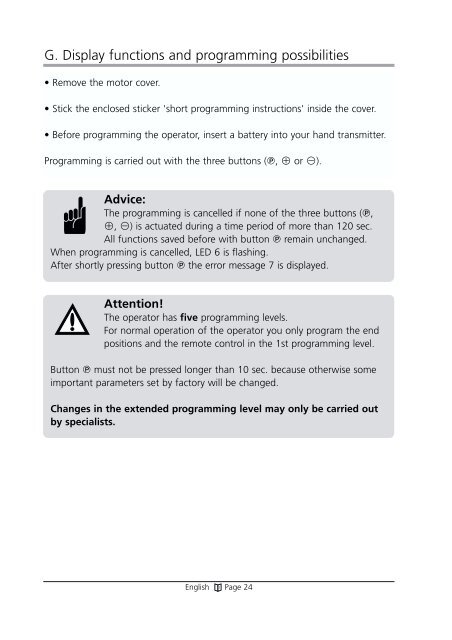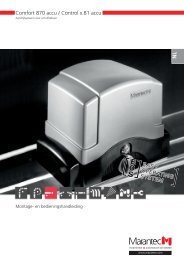Comfort 250, 252 - Marantec
Comfort 250, 252 - Marantec
Comfort 250, 252 - Marantec
Create successful ePaper yourself
Turn your PDF publications into a flip-book with our unique Google optimized e-Paper software.
G. Display functions and programming possibilities<br />
• Remove the motor cover.<br />
• Stick the enclosed sticker 'short programming instructions' inside the cover.<br />
• Before programming the operator, insert a battery into your hand transmitter.<br />
Programming is carried out with the three buttons (, or ).<br />
Advice:<br />
The programming is cancelled if none of the three buttons (,<br />
, ) is actuated during a time period of more than 120 sec.<br />
All functions saved before with button remain unchanged.<br />
When programming is cancelled, LED 6 is flashing.<br />
After shortly pressing button the error message 7 is displayed.<br />
Attention!<br />
The operator has five programming levels.<br />
For normal operation of the operator you only program the end<br />
positions and the remote control in the 1st programming level.<br />
Button must not be pressed longer than 10 sec. because otherwise some<br />
important parameters set by factory will be changed.<br />
Changes in the extended programming level may only be carried out<br />
by specialists.<br />
English Page 24