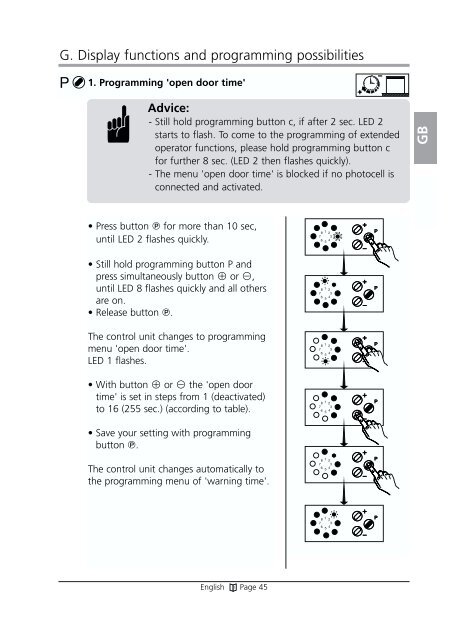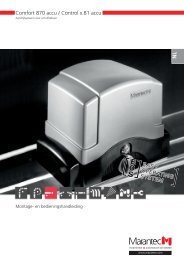Comfort 250, 252 - Marantec
Comfort 250, 252 - Marantec
Comfort 250, 252 - Marantec
Create successful ePaper yourself
Turn your PDF publications into a flip-book with our unique Google optimized e-Paper software.
G. Display functions and programming possibilities<br />
P<br />
1. Programming 'open door time'<br />
Advice:<br />
- Still hold programming button c, if after 2 sec. LED 2<br />
starts to flash. To come to the programming of extended<br />
operator functions, please hold programming button c<br />
for further 8 sec. (LED 2 then flashes quickly).<br />
- The menu 'open door time' is blocked if no photocell is<br />
connected and activated.<br />
• Press button for more than 10 sec,<br />
until LED 2 flashes quickly.<br />
• Still hold programming button P and<br />
press simultaneously button or ,<br />
until LED 8 flashes quickly and all others<br />
are on.<br />
• Release button .<br />
The control unit changes to programming<br />
menu 'open door time'.<br />
LED 1 flashes.<br />
• With button or the 'open door<br />
time' is set in steps from 1 (deactivated)<br />
to 16 (255 sec.) (according to table).<br />
• Save your setting with programming<br />
button .<br />
The control unit changes automatically to<br />
the programming menu of 'warning time'.<br />
English Page 45<br />
GB GB