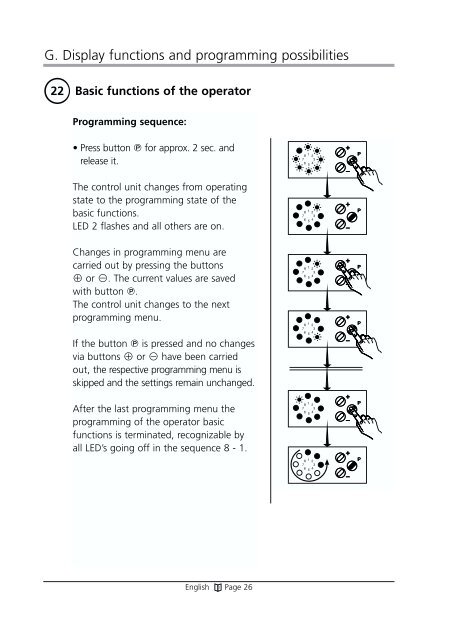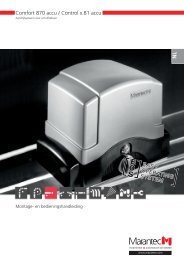Comfort 250, 252 - Marantec
Comfort 250, 252 - Marantec
Comfort 250, 252 - Marantec
Create successful ePaper yourself
Turn your PDF publications into a flip-book with our unique Google optimized e-Paper software.
G. Display functions and programming possibilities<br />
22<br />
Basic functions of the operator<br />
Programming sequence:<br />
• Press button for approx. 2 sec. and<br />
release it.<br />
The control unit changes from operating<br />
state to the programming state of the<br />
basic functions.<br />
LED 2 flashes and all others are on.<br />
Changes in programming menu are<br />
carried out by pressing the buttons<br />
or . The current values are saved<br />
with button .<br />
The control unit changes to the next<br />
programming menu.<br />
If the button is pressed and no changes<br />
via buttons or have been carried<br />
out, the respective programming menu is<br />
skipped and the settings remain unchanged.<br />
After the last programming menu the<br />
programming of the operator basic<br />
functions is terminated, recognizable by<br />
all LED’s going off in the sequence 8 - 1.<br />
English Page 26