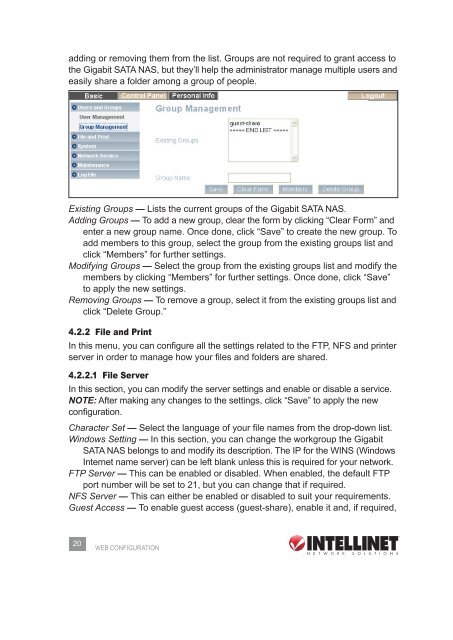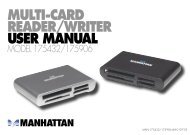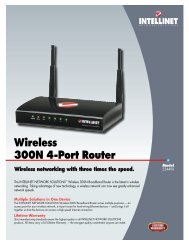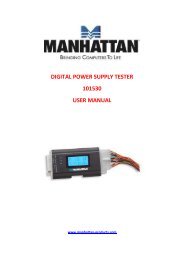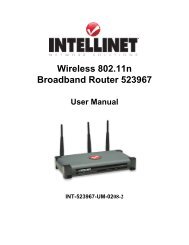INTELLINET Gigabit SATA NAS - PCDeacitec
INTELLINET Gigabit SATA NAS - PCDeacitec
INTELLINET Gigabit SATA NAS - PCDeacitec
Create successful ePaper yourself
Turn your PDF publications into a flip-book with our unique Google optimized e-Paper software.
adding or removing them from the list. Groups are not required to grant access to<br />
the <strong>Gigabit</strong> <strong>SATA</strong> <strong>NAS</strong>, but they’ll help the administrator manage multiple users and<br />
easily share a folder among a group of people.<br />
Existing Groups — Lists the current groups of the <strong>Gigabit</strong> <strong>SATA</strong> <strong>NAS</strong>.<br />
Adding Groups — To add a new group, clear the form by clicking “Clear Form” and<br />
enter a new group name. Once done, click “Save” to create the new group. To<br />
add members to this group, select the group from the existing groups list and<br />
click “Members” for further settings.<br />
Modifying Groups — Select the group from the existing groups list and modify the<br />
members by clicking “Members” for further settings. Once done, click “Save”<br />
to apply the new settings.<br />
Removing Groups — To remove a group, select it from the existing groups list and<br />
click “Delete Group.”<br />
4.2.2 file and Print<br />
In this menu, you can configure all the settings related to the FTP, NFS and printer<br />
server in order to manage how your files and folders are shared.<br />
4.2.2.1 file Server<br />
In this section, you can modify the server settings and enable or disable a service.<br />
NOTE: After making any changes to the settings, click “Save” to apply the new<br />
configuration.<br />
Character Set — Select the language of your file names from the drop-down list.<br />
Windows Setting — In this section, you can change the workgroup the <strong>Gigabit</strong><br />
<strong>SATA</strong> <strong>NAS</strong> belongs to and modify its description. The IP for the WINS (Windows<br />
Internet name server) can be left blank unless this is required for your network.<br />
FTP Server — This can be enabled or disabled. When enabled, the default FTP<br />
port number will be set to 21, but you can change that if required.<br />
NFS Server — This can either be enabled or disabled to suit your requirements.<br />
Guest Access — To enable guest access (guest-share), enable it and, if required,<br />
20<br />
web ConfIGUratIon