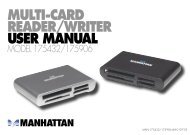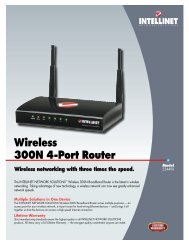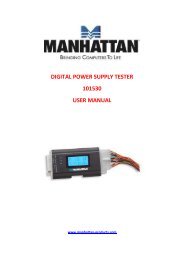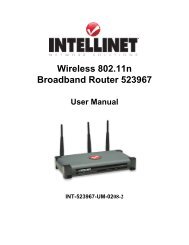INTELLINET Gigabit SATA NAS - PCDeacitec
INTELLINET Gigabit SATA NAS - PCDeacitec
INTELLINET Gigabit SATA NAS - PCDeacitec
Create successful ePaper yourself
Turn your PDF publications into a flip-book with our unique Google optimized e-Paper software.
Printing via the shared network printer will be slower than when the printer is<br />
connected directly to the USB port on the computer. After you click “Print,” wait for<br />
the printer to receive the data.<br />
1. Connect your USB printer to the USB host port on the <strong>Gigabit</strong> <strong>SATA</strong> <strong>NAS</strong> and<br />
turn both devices on.<br />
2. Log in to make sure the printer server is enabled and the printer has been<br />
recognized.<br />
Once these initial steps are complete, refer either to Section 6.5.1: Installation on<br />
a PC or Section 6.5.2: Installation on a Mac.<br />
6.5.1 installation on a Pc<br />
1. On your PC, go to Start and select “Printers and Faxes.”<br />
2. Go to File and select “Add Printer” to bring up the printer setup wizard.<br />
3. Click “Next” to start the setup wizard.<br />
46<br />
addItIonaL featUres