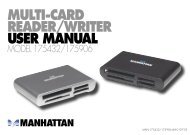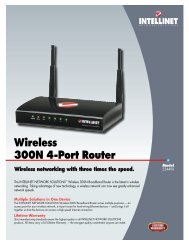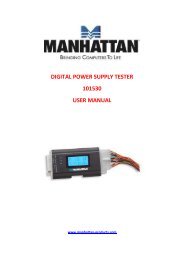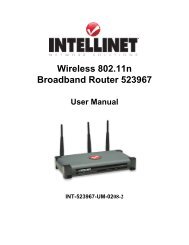INTELLINET Gigabit SATA NAS - PCDeacitec
INTELLINET Gigabit SATA NAS - PCDeacitec
INTELLINET Gigabit SATA NAS - PCDeacitec
You also want an ePaper? Increase the reach of your titles
YUMPU automatically turns print PDFs into web optimized ePapers that Google loves.
4.2.4.3 bittorrent<br />
In this section, you can manage your torrents and add new downloads to the queue.<br />
Before you add the first job, set a limit for the download and upload speed based<br />
on your network’s bandwidth. After changing the settings, click “Save” to apply the<br />
new configuration. NOTE: If there is no hard drive installed or if the drive isn’t<br />
formatted, this menu is not available.<br />
To start downloading files, you need to download a torrent file from the Internet first,<br />
then upload it to the <strong>NAS</strong>. Once the torrent file is added, you can start downloading.<br />
The downloaded files will be stored in your “/public/btdownload” folder.<br />
The BitTorrent client on the <strong>Gigabit</strong> <strong>SATA</strong> <strong>NAS</strong> can download five files at a time,<br />
with a maximum of 40 files in the queue. Remember to start the download again<br />
if the device has been turned off or rebooted before the file has been downloaded<br />
completely. (Also see Section 6: Additional Features / BitTorrent.)<br />
NOTE: The BitTorrent client on the <strong>NAS</strong> uses the TCP protocol and the ports 6881-<br />
6889. Make sure those ports are not blocked by your router or its firewall and, if<br />
necessary, set up port forwarding so traffic for those ports is forwarded to the <strong>NAS</strong>.<br />
26<br />
web ConfIGUratIon