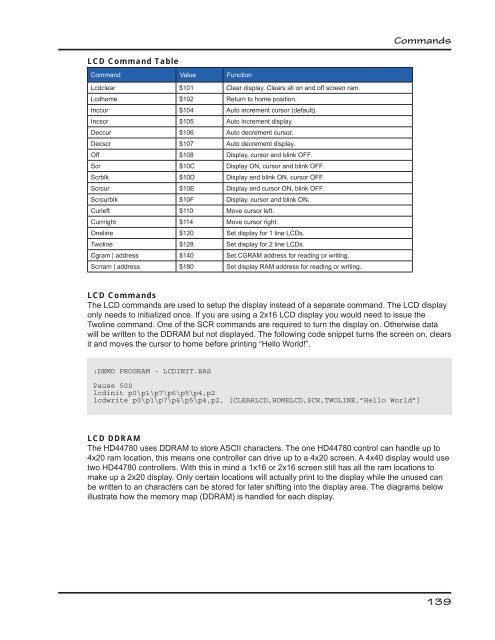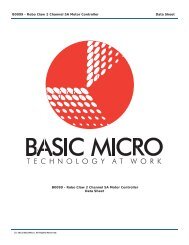Basic Micro Studio Syntax Manual
Basic Micro Studio Syntax Manual
Basic Micro Studio Syntax Manual
Create successful ePaper yourself
Turn your PDF publications into a flip-book with our unique Google optimized e-Paper software.
LCD Command Table<br />
Command Value Function<br />
Lcdclear $101 Clear display. Clears all on and off screen ram.<br />
Lcdhome $102 Return to home position.<br />
Inccur $104 Auto increment cursor (default).<br />
Incscr $105 Auto increment display.<br />
Deccur $106 Auto decrement cursor.<br />
Decscr $107 Auto decrement display.<br />
Off $108 Display, cursor and blink OFF.<br />
Scr $10C Display ON, cursor and blink OFF.<br />
Scrblk $10D Display and blink ON, cursor OFF.<br />
Scrcur $10E Display and cursor ON, blink OFF.<br />
Scrcurblk $10F Display, cursor and blink ON.<br />
Curleft $110 Move cursor left.<br />
Currright $114 Move cursor right.<br />
Oneline $120 Set display for 1 line LCDs.<br />
Twoline $128 Set display for 2 line LCDs.<br />
Cgram | address $140 Set CGRAM address for reading or writing.<br />
Scrram | address $180 Set display RAM address for reading or writing.<br />
Commands<br />
LCD Commands<br />
The LCD commands are used to setup the display instead of a separate command. The LCD display<br />
only needs to initialized once. If you are using a 2x16 LCD display you would need to issue the<br />
Twoline command. One of the SCR commands are required to turn the display on. Otherwise data<br />
will be written to the DDRAM but not displayed. The following code snippet turns the screen on, clears<br />
it and moves the cursor to home before printing “Hello World!”.<br />
;DEMO PROGRAM - LCDINIT.BAS<br />
Pause 500<br />
lcdinit p0\p1\p7\p6\p5\p4,p2<br />
lcdwrite p0\p1\p7\p6\p5\p4,p2, [CLEARLCD,HOMELCD,SCR,TWOLINE,”Hello World”]<br />
LCD DDRAM<br />
The HD44780 uses DDRAM to store ASCII characters. The one HD44780 control can handle up to<br />
4x20 ram location, this means one controller can drive up to a 4x20 screen. A 4x40 display would use<br />
two HD44780 controllers. With this in mind a 1x16 or 2x16 screen still has all the ram locations to<br />
make up a 2x20 display. Only certain locations will actually print to the display while the unused can<br />
be written to an characters can be stored for later shifting into the display area. The diagrams below<br />
illustrate how the memory map (DDRAM) is handled for each display.<br />
139