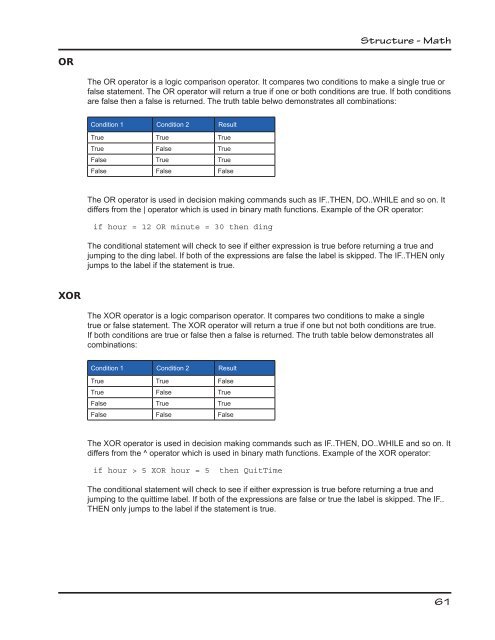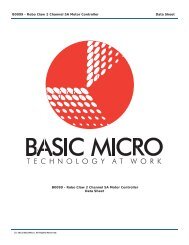- Page 1 and 2:
Basic Micro Studio Syntax Manual Ba
- Page 3 and 4:
Introduction ......................
- Page 5 and 6:
FCOSH .............................
- Page 7 and 8:
Introduction Introduction Welcome t
- Page 9 and 10: Introduction Hardware Introduction
- Page 11 and 12: Hardware Nano 8 The BasicATOM Nano
- Page 13 and 14: Hardware Nano 40 The BasicATOM Nano
- Page 15 and 16: Hardware Nano 40X The BasicATOM Nan
- Page 17 and 18: Hardware BasicATOM 40m The BasicATO
- Page 19 and 20: Hardware BasicATOM Pro 28m The Basi
- Page 21 and 22: Quick Start Guide The next few page
- Page 23 and 24: Quick Start Quick Start Before writ
- Page 25 and 26: Quick Start 1. Microcontroller Fami
- Page 27 and 28: Quick Start If the program is corre
- Page 29 and 30: Quick Start Terminal Window Connect
- Page 31 and 32: Variables 31 Variables
- Page 33 and 34: Defi ning Variables Variables are d
- Page 35 and 36: Out of Range When declaring variabl
- Page 37 and 38: Constants Structure - Constants Con
- Page 39 and 40: Pins and Ports Structure - Pins and
- Page 41 and 42: Direction Variables The DIR variabl
- Page 43 and 44: Math 43 Math
- Page 45 and 46: Operators Operator Description Stru
- Page 47 and 48: - (Negative) ABS Signs an expressio
- Page 49 and 50: DCD NCD Structure - Math DCD is sim
- Page 51 and 52: BIN2BCD, BCD2BIN RANDOM Structure -
- Page 53 and 54: Division (/) Structure - Math Divid
- Page 55 and 56: MAX MIN DIG REV The MAX function re
- Page 57 and 58: AND (&) OR ( | ) Structure - Math T
- Page 59: XOR NOT (^/) Structure - Math The X
- Page 63 and 64: Floating Point Math TOINT TOFLOAT S
- Page 65 and 66: FASIN FACOS FATAN FLN Structure - M
- Page 67 and 68: Structure - Math Hyperbolic Functio
- Page 69 and 70: Modifi ers In MBasic, all values ar
- Page 71 and 72: DEC DEC{#max} expression{\#min} #ma
- Page 73 and 74: HEX HEX{#max} expression{\#min} #ma
- Page 75 and 76: IHEX IHEX{#max} expression{\#min} #
- Page 77 and 78: BIN BIN{#max} expression{\#min} #ma
- Page 79 and 80: IBIN IBIN{#max} expression{\#min} #
- Page 81 and 82: REAL REAL{#maxint} expression{\#max
- Page 83 and 84: Command Reference 83 Command Refere
- Page 85 and 86: ADIN Syntax adin pin, result Comman
- Page 87 and 88: ADIN16 Syntax adin16 pin, result
- Page 89 and 90: Commands Examples Connect to the fo
- Page 91 and 92: Commands The BUTTON command must be
- Page 93 and 94: CLEAR Syntax clear Supported • BA
- Page 95 and 96: DEBUG Syntax debug [{modifi ers}dat
- Page 97 and 98: DEBUGIN Syntax debugin [{modifi ers
- Page 99 and 100: DO - WHILE Syntax do program statem
- Page 101 and 102: DTMFOUT Syntax dtmfout pin,{ontime,
- Page 103 and 104: DTMFOUT2 Syntax dtmfout2 Lpin\Hpin,
- Page 105 and 106: END Syntax end Supported • BA - s
- Page 107 and 108: FATAN2 Syntax fatan2 xval\yval,vari
- Page 109 and 110: Commands Example The example below
- Page 111 and 112:
Commands The next program will incr
- Page 113 and 114:
Commands Example The program below
- Page 115 and 116:
HIGH Syntax high pin • PIN - is a
- Page 117 and 118:
Commands The rate of the high side
- Page 119 and 120:
Commands SETHSERIAL MBasic must cre
- Page 121 and 122:
BAP Error BAP40 Error BA Error BAN
- Page 123 and 124:
HSERVO Syntax hservo [pin\pos\spd,
- Page 125 and 126:
IF...THEN...ELSEIF...ELSE...ENDIF S
- Page 127 and 128:
Commands Advance Arguments Now that
- Page 129 and 130:
INPUT Syntax input pin Commands •
- Page 131 and 132:
Commands Schematic The following sc
- Page 133 and 134:
I2CIN Syntax i2cin sda, scl, contro
- Page 135 and 136:
Commands Examples Connect to the fo
- Page 137 and 138:
Commands Schematic The schematic sh
- Page 139 and 140:
LCD Command Table Command Value Fun
- Page 141 and 142:
Commands Custom Characters Most HD4
- Page 143 and 144:
LCDREAD Syntax lcdread RS\ E\ D7\ D
- Page 145 and 146:
LOOKDOWN Syntax lookdown value,{ope
- Page 147 and 148:
LOOKUP Syntax lookup index,[list],t
- Page 149 and 150:
LOW Syntax low pin • Pin - is a v
- Page 151 and 152:
OWIN Syntax owin pin,mode,{FailLabe
- Page 153 and 154:
OWOUT Syntax owout pin,mode,{NCLabe
- Page 155 and 156:
OUTPUT Syntax output pin • Pin -
- Page 157 and 158:
PAUSEUS Syntax pauseus time Command
- Page 159 and 160:
;AtomPro pauseclk example Serout s_
- Page 161 and 162:
Schematics Connect a momentary swit
- Page 163 and 164:
Commands Examples The example progr
- Page 165 and 166:
Commands Duty Cycle The following c
- Page 167 and 168:
Commands Schematic The schematic ca
- Page 169 and 170:
READ Syntax read address, databyte
- Page 171 and 172:
REPEAT - UNTIL Syntax repeat progra
- Page 173 and 174:
Commands Example The program below
- Page 175 and 176:
SERIN Syntax serin rxpin{\fpin},bau
- Page 177 and 178:
Commands Parity Parity is used to d
- Page 179 and 180:
Commands In other cases you may wan
- Page 181 and 182:
Commands All of the Basic Micro mod
- Page 183 and 184:
Commands Limitations The Nano maxim
- Page 185 and 186:
SERVO Syntax servo pin,pos{,repeat}
- Page 187 and 188:
Speeds Processor Mode 0-4 Mode 5-7
- Page 189 and 190:
;[PS2 Controller Constants] DAT con
- Page 191 and 192:
SHIFTOUT Syntax shiftout dpin,cpin,
- Page 193 and 194:
Commands Notes 1. SHIFTIN and SHIFT
- Page 195 and 196:
SOUND Syntax sound pin, [duration\n
- Page 197 and 198:
SOUND2 Syntax sound2 pin1\pin2,[dur
- Page 199 and 200:
SWAP Syntax swap variable1, variabl
- Page 201 and 202:
WHILE - WEND Syntax while condition
- Page 203 and 204:
WRITE Syntax write address, data
- Page 205 and 206:
Interrupts 205 Interrupts
- Page 207 and 208:
RESUME resume Interrupts This comma
- Page 209 and 210:
BAP ONE/24/28 Only Interrupt Types
- Page 211 and 212:
Basic Stamp Conversion Basic Stamp
- Page 213 and 214:
INPUT The INPUT command functions t
- Page 215 and 216:
Basic Stamp Conversion POLLWAIT The
- Page 217 and 218:
Compiler Directives 217 Compiler Di
- Page 219 and 220:
#IF .. #ENDIF #IF expression option
- Page 221 and 222:
#ELSEIFDEF, #ELSEIFNDEF Equivalents
- Page 223 and 224:
Reserved Words Reserved Words The f
- Page 225 and 226:
Reserved Words Name Name Name Name
- Page 227 and 228:
Reserved Words Name Name Name Name
- Page 229 and 230:
ASCII Table 229 ASCII Table
- Page 231:
Basicmicro.com (c) 2011 Version 2.1