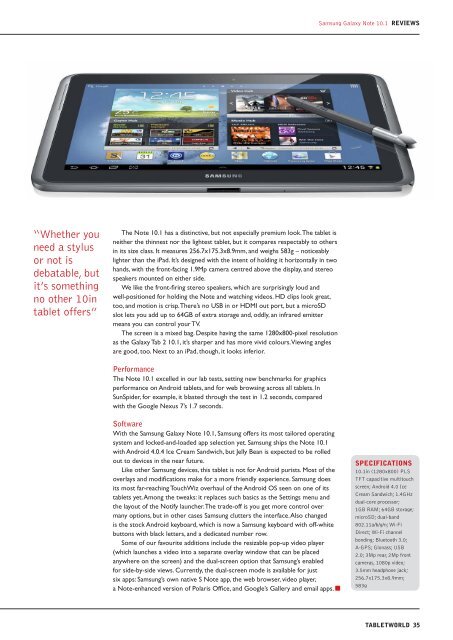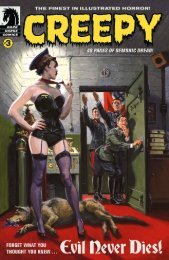Tablet World.pdf
Tablet World.pdf
Tablet World.pdf
You also want an ePaper? Increase the reach of your titles
YUMPU automatically turns print PDFs into web optimized ePapers that Google loves.
“Whether you<br />
need a stylus<br />
or not is<br />
debatable, but<br />
it’s something<br />
no other 10in<br />
tablet offers”<br />
The Note 10.1 has a distinctive, but not especially premium look. The tablet is<br />
neither the thinnest nor the lightest tablet, but it compares respectably to others<br />
in its size class. It measures 256.7x175.3x8.9mm, and weighs 583g – noticeably<br />
lighter than the iPad. It’s designed with the intent of holding it horizontally in two<br />
hands, with the front-facing 1.9Mp camera centred above the display, and stereo<br />
speakers mounted on either side.<br />
We like the front-firing stereo speakers, which are surprisingly loud and<br />
well-positioned for holding the Note and watching videos. HD clips look great,<br />
too, and motion is crisp. There’s no USB in or HDMI out port, but a microSD<br />
slot lets you add up to 64GB of extra storage and, oddly, an infrared emitter<br />
means you can control your TV.<br />
The screen is a mixed bag. Despite having the same 1280x800-pixel resolution<br />
as the Galaxy Tab 2 10.1, it’s sharper and has more vivid colours. Viewing angles<br />
are good, too. Next to an iPad, though, it looks inferior.<br />
Performance<br />
The Note 10.1 excelled in our lab tests, setting new benchmarks for graphics<br />
performance on Android tablets, and for web browsing across all tablets. In<br />
SunSpider, for example, it blasted through the test in 1.2 seconds, compared<br />
with the Google Nexus 7’s 1.7 seconds.<br />
Software<br />
With the Samsung Galaxy Note 10.1, Samsung offers its most tailored operating<br />
system and locked-and-loaded app selection yet. Samsung ships the Note 10.1<br />
with Android 4.0.4 Ice Cream Sandwich, but Jelly Bean is expected to be rolled<br />
out to devices in the near future.<br />
Like other Samsung devices, this tablet is not for Android purists. Most of the<br />
overlays and modifications make for a more friendly experience. Samsung does<br />
its most far-reaching TouchWiz overhaul of the Android OS seen on one of its<br />
tablets yet. Among the tweaks: it replaces such basics as the Settings menu and<br />
the layout of the Notify launcher. The trade-off is you get more control over<br />
many options, but in other cases Samsung clutters the interface. Also changed<br />
is the stock Android keyboard, which is now a Samsung keyboard with off-white<br />
buttons with black letters, and a dedicated number row.<br />
Some of our favourite additions include the resizable pop-up video player<br />
(which launches a video into a separate overlay window that can be placed<br />
anywhere on the screen) and the dual-screen option that Samsung’s enabled<br />
for side-by-side views. Currently, the dual-screen mode is available for just<br />
six apps: Samsung’s own native S Note app, the web browser, video player,<br />
a Note-enhanced version of Polaris Office, and Google’s Gallery and email apps.<br />
Samsung Galaxy Note 10.1 REVIEWS<br />
SpEcIfIcATIOnS<br />
10.1in (1280x800) PLS<br />
TFT capacitive multitouch<br />
screen; Android 4.0 Ice<br />
Cream Sandwich; 1.4GHz<br />
dual-core processor;<br />
1GB RAM; 64GB storage;<br />
microSD; dual-band<br />
802.11a/b/g/n; Wi-Fi<br />
Direct; Wi-Fi channel<br />
bonding; Bluetooth 3.0;<br />
A-GPS; Glonass; USB<br />
2.0; 3Mp rear, 2Mp front<br />
cameras, 1080p video;<br />
3.5mm headphone jack;<br />
256.7x175.3x8.9mm;<br />
583g<br />
TABLETWORLD 35