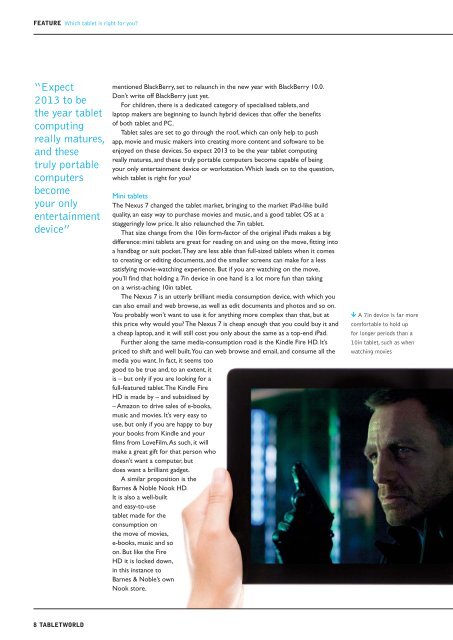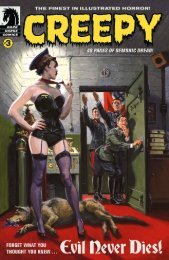Tablet World.pdf
Tablet World.pdf
Tablet World.pdf
Create successful ePaper yourself
Turn your PDF publications into a flip-book with our unique Google optimized e-Paper software.
FEATURE Which tablet is right for you?<br />
“Expect<br />
2013 to be<br />
the year tablet<br />
computing<br />
really matures,<br />
and these<br />
truly portable<br />
computers<br />
become<br />
your only<br />
entertainment<br />
device”<br />
8 TABLETWORLD<br />
mentioned BlackBerry, set to relaunch in the new year with BlackBerry 10.0.<br />
Don’t write off BlackBerry just yet.<br />
For children, there is a dedicated category of specialised tablets, and<br />
laptop makers are beginning to launch hybrid devices that offer the benefits<br />
of both tablet and PC.<br />
<strong>Tablet</strong> sales are set to go through the roof, which can only help to push<br />
app, movie and music makers into creating more content and software to be<br />
enjoyed on these devices. So expect 2013 to be the year tablet computing<br />
really matures, and these truly portable computers become capable of being<br />
your only entertainment device or workstation. Which leads on to the question,<br />
which tablet is right for you?<br />
Mini tablets<br />
The Nexus 7 changed the tablet market, bringing to the market iPad-like build<br />
quality, an easy way to purchase movies and music, and a good tablet OS at a<br />
staggeringly low price. It also relaunched the 7in tablet.<br />
That size change from the 10in form-factor of the original iPads makes a big<br />
difference: mini tablets are great for reading on and using on the move, fitting into<br />
a handbag or suit pocket. They are less able than full-sized tablets when it comes<br />
to creating or editing documents, and the smaller screens can make for a less<br />
satisfying movie-watching experience. But if you are watching on the move,<br />
you’ll find that holding a 7in device in one hand is a lot more fun than taking<br />
on a wrist-aching 10in tablet.<br />
The Nexus 7 is an utterly brilliant media consumption device, with which you<br />
can also email and web browse, as well as edit documents and photos and so on.<br />
You probably won’t want to use it for anything more complex than that, but at<br />
this price why would you? The Nexus 7 is cheap enough that you could buy it and<br />
a cheap laptop, and it will still cost you only about the same as a top-end iPad.<br />
Further along the same media-consumption road is the Kindle Fire HD. It’s<br />
priced to shift and well built. You can web browse and email, and consume all the<br />
media you want. In fact, it seems too<br />
good to be true and, to an extent, it<br />
is – but only if you are looking for a<br />
full-featured tablet. The Kindle Fire<br />
HD is made by – and subsidised by<br />
– Amazon to drive sales of e-books,<br />
music and movies. It’s very easy to<br />
use, but only if you are happy to buy<br />
your books from Kindle and your<br />
films from LoveFilm. As such, it will<br />
make a great gift for that person who<br />
doesn’t want a computer, but<br />
does want a brilliant gadget.<br />
A similar proposition is the<br />
Barnes & Noble Nook HD.<br />
It is also a well-built<br />
and easy-to-use<br />
tablet made for the<br />
consumption on<br />
the move of movies,<br />
e-books, music and so<br />
on. But like the Fire<br />
HD it is locked down,<br />
in this instance to<br />
Barnes & Noble’s own<br />
Nook store.<br />
A 7in device is far more<br />
comfortable to hold up<br />
for longer periods than a<br />
10in tablet, such as when<br />
watching movies