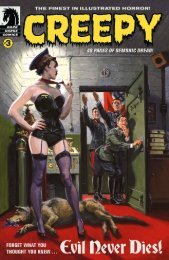Tablet World.pdf
Tablet World.pdf
Tablet World.pdf
You also want an ePaper? Increase the reach of your titles
YUMPU automatically turns print PDFs into web optimized ePapers that Google loves.
REVIEWS Amazon Kindle Fire HD<br />
Amazon Kindle Fire HD<br />
The Kindle Fire HD is the first Amazon tablet to hit the UK. With its 7in<br />
screen, dual-core CPU and tempting price, it appears a bargain. But is it?<br />
● PrIce £159 ● comPany amaZon ● WeBSITe amazon.co.uk<br />
PROS<br />
Great value; slick<br />
interface; nice screen<br />
COnS<br />
Amazon Appstore<br />
has fewer apps than<br />
Google Play; no<br />
offline movie viewing;<br />
locked down<br />
VERDICT<br />
Available with the<br />
same amount of<br />
storage and at the<br />
same price as the<br />
Nexus 7, this tablet<br />
is not only slower but<br />
severely locked down<br />
OVERALL SCORE<br />
52 TABLETWORLD<br />
It's been a long time coming, but Amazon’s tablet is finally available to buy in the<br />
UK. The Fire HD has a 7in (1280x800) 10-point touchscreen, dual-band Wi-Fi<br />
and a slightly faster processor than the standard Kindle Fire sold in the US.<br />
The Kindle Fire HD runs a highly customised version of Android 4.0. In fact,<br />
you wouldn’t even know it was running Android if it weren't for the occasional<br />
in-app advert for Android apps on the Google Play store.<br />
Amazon would prefer you to think of the Fire HD as a touchscreen e-reader<br />
with extra capabilities, such as videos, music, games and apps. Amazon has done<br />
a great job of making a slick system that is both easy to use and intuitive.<br />
Interface<br />
We like the Fire HD's lock screen, which displays a different wallpaper each time<br />
you turn it on. However, unless you pay an extra £10 at purchase, you'll have to<br />
put up with special offers on the lock screen.<br />
The home screen has a menu for jumping to the various different types of<br />
media, with a carousel of recently used apps, books, websites and everything else.<br />
Below this you get a 'related items' carousel, which in essence shows contextual<br />
adverts for the item showing in the main carousel. For example, if it's a game,<br />
you'll see a list of games ‘Customers Also Bought’; if it's a website, you get a<br />
‘Trending Now’ list; or shortcuts to creating a new email if the calendar, email<br />
or contacts app is highlighted above.