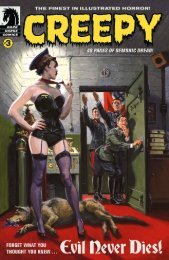Tablet World.pdf
Tablet World.pdf
Tablet World.pdf
You also want an ePaper? Increase the reach of your titles
YUMPU automatically turns print PDFs into web optimized ePapers that Google loves.
“Cloud Drive<br />
offers 5GB of<br />
online storage<br />
for your<br />
documents,<br />
while Cloud<br />
Player stores<br />
up to 250<br />
audio fi les”<br />
READ<br />
PC ADVISOR<br />
ON THE<br />
KINDLE FIRE HD<br />
Tapping each menu item at the top of the screen displays the content<br />
stored on your device for that section. A toggle button at the top lets<br />
you switch to what's available in the cloud.<br />
Confusingly there are two separate cloud services: Cloud Drive and<br />
Cloud Player. The former provides 5GB of storage for your documents,<br />
photos and videos; the latter is just for music and lets you access all<br />
the tracks you've bought through the AmazonMP3 store, plus 250<br />
of your own tracks. This is increased to 250,000 with a £22 annual<br />
subscription. Similarly, you can upgrade your 5GB of fi le storage to<br />
20GB for £6 per year, up to 500GB for £160 per year. The device<br />
itself has 16GB of storage (or 32GB for £199).<br />
It's possible to drag-and-drop fi les to the Fire HD as you would<br />
a USB fl ash drive, but we saw mixed results. Some photos were<br />
displayed with the wrong aspect ratio, and some MP3s were ignored.<br />
Books and fi lms<br />
One of the main reasons to buy a Kindle is to read e-books, and<br />
the Fire HD’s interface is almost identical to a traditional E Ink<br />
Kindle. Of course, the experience is completely different. The<br />
Fire HD’s LCD isn’t nearly as easy to read in bright light, and it's<br />
refl ective. You get the option for a sepia look if black text on a white<br />
background is too dazzling, and there's a white-on-black mode, too.<br />
The Kindle Fire HD uses IPS panel technology, which offers very<br />
good viewing angles. The screen resolution is also suffi cient that<br />
characters are sharp and easy to read.<br />
Whispersync means you can carry on reading any title from where<br />
you left off, even if you pick up on a different device.<br />
Amazon owns Lovefi lm, which means you<br />
can access Lovefi lm's library of on-demand<br />
movies. The selection isn't all that impressive,<br />
but more disappointing is the lack of offl ine<br />
viewing. At least movie soundtracks sound<br />
better than on most tablets, thanks to a pair<br />
of rear speakers with dual drivers and Dolby<br />
virtual surround technology.<br />
<br />
Apps and browser<br />
Amazon's Appstore has a lot of popular apps,<br />
but it's not as packed as Google's Play store.<br />
You'll fi nd top titles such as Angry Birds, Bad Piggies, Netfl ix, Facebook, Twitter,<br />
iPlayer and more, but no Google apps.<br />
The browser is based on Amazon's Silk technology and looks much like the<br />
standard Android browser. The default search engine is Microsoft's Bing, but if<br />
you delve into the Fire HD's settings you can change this to Google. The browser<br />
doesn't support Flash, so catch-up TV and YouTube videos are out of the question.<br />
Hardware and performance<br />
At just under 400g, the Fire HD is pretty heavy, and that's without one of<br />
Amazon's cases. It's very well put together, though, and feels like a solid slate, with<br />
no creaking or bending. You’ll fi nd a micro HDMI output, volume rocker, power<br />
button and headphone socket on its sides. A front-facing HD camera is primarily<br />
intended for Skype; there's no rear-facing camera.<br />
The Fire HD isn't as fast as we'd like. It doesn't feel as snappy as an iPad mini<br />
or Nexus 7, especially when browsing the web or launching apps. Scrolling around<br />
web pages shows a white screen until the content is loaded.<br />
In Geekbench 2, the Fire HD managed 1,124, which is signifi cantly lower than<br />
the Nexus 7’s 1,452. Running the SunSpider Javascript test it returned a score of<br />
1,783ms – again, this is slower than the Nexus 7’s 1,665ms.<br />
Amazon Kindle Fire HD REVIEWS<br />
SPECIFICATIONS<br />
7in (1280x800) capacitive<br />
multitouch IPS screen;<br />
Android 4.0.3 Ice Cream<br />
Sandwich; 1.2GHz TI<br />
Omap 4460 dual-core<br />
processor; 16GB storage;<br />
dual-band 802.11b/g/n;<br />
1.3Mp front camera; mini<br />
HDMI out; micro USB 2.0;<br />
accelerometer; 16.4Wh<br />
lithium-ion battery<br />
TABLETWORLD 53