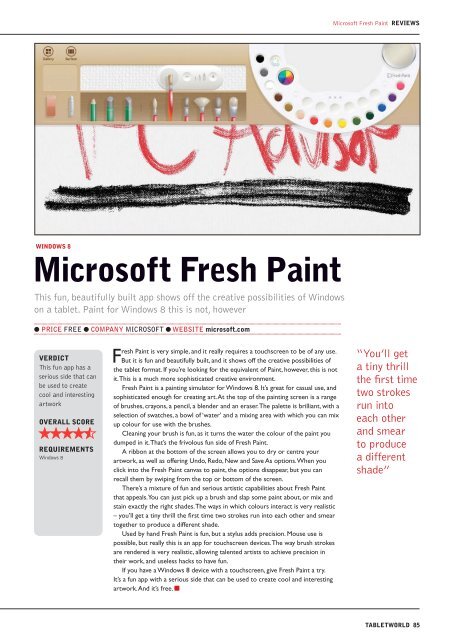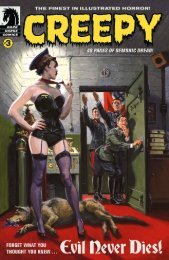Tablet World.pdf
Tablet World.pdf
Tablet World.pdf
You also want an ePaper? Increase the reach of your titles
YUMPU automatically turns print PDFs into web optimized ePapers that Google loves.
WINDOWS 8<br />
Microsoft Fresh Paint<br />
This fun, beautifully built app shows off the creative possibilities of Windows<br />
on a tablet. Paint for Windows 8 this is not, however<br />
● Price Free ● comPany microSoFT ● WeBSiTe microsoft.com<br />
VERDICT<br />
This fun app has a<br />
serious side that can<br />
be used to create<br />
cool and interesting<br />
artwork<br />
OVERALL SCORE<br />
REQUIREMENTS<br />
Windows 8<br />
Fresh Paint is very simple, and it really requires a touchscreen to be of any use.<br />
But it is fun and beautifully built, and it shows off the creative possibilities of<br />
the tablet format. If you’re looking for the equivalent of Paint, however, this is not<br />
it. This is a much more sophisticated creative environment.<br />
Fresh Paint is a painting simulator for Windows 8. It’s great for casual use, and<br />
sophisticated enough for creating art. At the top of the painting screen is a range<br />
of brushes, crayons, a pencil, a blender and an eraser. The palette is brilliant, with a<br />
selection of swatches, a bowl of ‘water’ and a mixing area with which you can mix<br />
up colour for use with the brushes.<br />
Cleaning your brush is fun, as it turns the water the colour of the paint you<br />
dumped in it. That’s the frivolous fun side of Fresh Paint.<br />
A ribbon at the bottom of the screen allows you to dry or centre your<br />
artwork, as well as offering Undo, Redo, New and Save As options. When you<br />
click into the Fresh Paint canvas to paint, the options disappear, but you can<br />
recall them by swiping from the top or bottom of the screen.<br />
There’s a mixture of fun and serious artistic capabilities about Fresh Paint<br />
that appeals. You can just pick up a brush and slap some paint about, or mix and<br />
stain exactly the right shades. The ways in which colours interact is very realistic<br />
– you’ll get a tiny thrill the first time two strokes run into each other and smear<br />
together to produce a different shade.<br />
Used by hand Fresh Paint is fun, but a stylus adds precision. Mouse use is<br />
possible, but really this is an app for touchscreen devices. The way brush strokes<br />
are rendered is very realistic, allowing talented artists to achieve precision in<br />
their work, and useless hacks to have fun.<br />
If you have a Windows 8 device with a touchscreen, give Fresh Paint a try.<br />
It’s a fun app with a serious side that can be used to create cool and interesting<br />
artwork. And it’s free.<br />
Microsoft Fresh Paint REVIEWS<br />
“You’ll get<br />
a tiny thrill<br />
the first time<br />
two strokes<br />
run into<br />
each other<br />
and smear<br />
to produce<br />
a different<br />
shade”<br />
TABLETWORLD 85