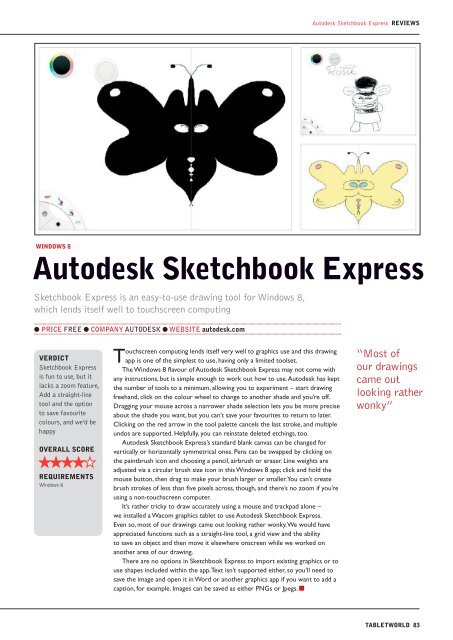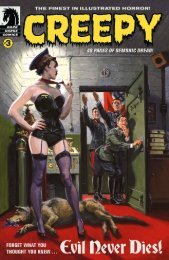Tablet World.pdf
Tablet World.pdf
Tablet World.pdf
You also want an ePaper? Increase the reach of your titles
YUMPU automatically turns print PDFs into web optimized ePapers that Google loves.
Autodesk Sketchbook Express REVIEWS<br />
WINDOWS 8<br />
Autodesk Sketchbook Express<br />
Sketchbook Express is an easy-to-use drawing tool for Windows 8,<br />
which lends itself well to touchscreen computing<br />
● Price Free ● comPany aUToDeSK ● WeBSiTe autodesk.com<br />
VERDICT<br />
Sketchbook Express<br />
is fun to use, but it<br />
lacks a zoom feature,<br />
Add a straight-line<br />
tool and the option<br />
to save favourite<br />
colours, and we’d be<br />
happy<br />
OVERALL SCORE<br />
REQUIREMENTS<br />
Windows 8<br />
Touchscreen computing lends itself very well to graphics use and this drawing<br />
app is one of the simplest to use, having only a limited toolset.<br />
The Windows 8 flavour of Autodesk Sketchbook Express may not come with<br />
any instructions, but is simple enough to work out how to use. Autodesk has kept<br />
the number of tools to a minimum, allowing you to experiment – start drawing<br />
freehand, click on the colour wheel to change to another shade and you’re off.<br />
Dragging your mouse across a narrower shade selection lets you be more precise<br />
about the shade you want, but you can’t save your favourites to return to later.<br />
Clicking on the red arrow in the tool palette cancels the last stroke, and multiple<br />
undos are supported. Helpfully, you can reinstate deleted etchings, too.<br />
Autodesk Sketchbook Express’s standard blank canvas can be changed for<br />
vertically or horizontally symmetrical ones. Pens can be swapped by clicking on<br />
the paintbrush icon and choosing a pencil, airbrush or eraser. Line weights are<br />
adjusted via a circular brush size icon in this Windows 8 app; click and hold the<br />
mouse button, then drag to make your brush larger or smaller. You can’t create<br />
brush strokes of less than five pixels across, though, and there’s no zoom if you’re<br />
using a non-touchscreen computer.<br />
It’s rather tricky to draw accurately using a mouse and trackpad alone –<br />
we installed a Wacom graphics tablet to use Autodesk Sketchbook Express.<br />
Even so, most of our drawings came out looking rather wonky. We would have<br />
appreciated functions such as a straight-line tool, a grid view and the ability<br />
to save an object and then move it elsewhere onscreen while we worked on<br />
another area of our drawing.<br />
There are no options in Sketchbook Express to import existing graphics or to<br />
use shapes included within the app. Text isn’t supported either, so you’ll need to<br />
save the image and open it in Word or another graphics app if you want to add a<br />
caption, for example. Images can be saved as either PNGs or Jpegs.<br />
“Most of<br />
our drawings<br />
came out<br />
looking rather<br />
wonky”<br />
TABLETWORLD 83