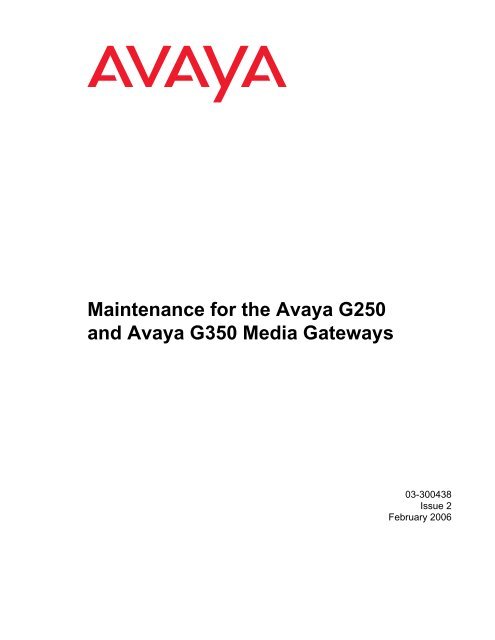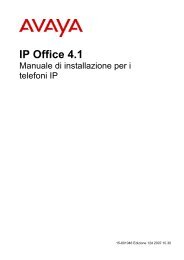Maintenance for the Avaya G250 and Avaya G350 ... - Avaya Support
Maintenance for the Avaya G250 and Avaya G350 ... - Avaya Support
Maintenance for the Avaya G250 and Avaya G350 ... - Avaya Support
Create successful ePaper yourself
Turn your PDF publications into a flip-book with our unique Google optimized e-Paper software.
<strong>Maintenance</strong> <strong>for</strong> <strong>the</strong> <strong>Avaya</strong> <strong>G250</strong><br />
<strong>and</strong> <strong>Avaya</strong> <strong>G350</strong> Media Gateways<br />
03-300438<br />
Issue 2<br />
February 2006
© 2006 <strong>Avaya</strong> Inc.<br />
All Rights Reserved.<br />
Notice<br />
While reasonable ef<strong>for</strong>ts were made to ensure that <strong>the</strong> in<strong>for</strong>mation in this<br />
document was complete <strong>and</strong> accurate at <strong>the</strong> time of printing, <strong>Avaya</strong> Inc. can<br />
assume no liability <strong>for</strong> any errors. Changes <strong>and</strong> corrections to <strong>the</strong> in<strong>for</strong>mation<br />
in this document may be incorporated in future releases.<br />
For full legal page in<strong>for</strong>mation, please see <strong>the</strong> complete document,<br />
<strong>Avaya</strong> Legal Page <strong>for</strong> Hardware Documentation,<br />
Document number 03-600759.<br />
To locate this document on our website, simply go to<br />
http://www.avaya.com/support <strong>and</strong> search <strong>for</strong> <strong>the</strong> document number in<br />
<strong>the</strong> search box.<br />
Documentation disclaimer<br />
<strong>Avaya</strong> Inc. is not responsible <strong>for</strong> any modifications, additions, or deletions to<br />
<strong>the</strong> original published version of this documentation unless such modifications,<br />
additions, or deletions were per<strong>for</strong>med by <strong>Avaya</strong>. Customer <strong>and</strong>/or End User<br />
agree to indemnify <strong>and</strong> hold harmless <strong>Avaya</strong>, <strong>Avaya</strong>'s agents, servants <strong>and</strong><br />
employees against all claims, lawsuits, dem<strong>and</strong>s <strong>and</strong> judgments arising out of,<br />
or in connection with, subsequent modifications, additions or deletions to this<br />
documentation to <strong>the</strong> extent made by <strong>the</strong> Customer or End User.<br />
Link disclaimer<br />
<strong>Avaya</strong> Inc. is not responsible <strong>for</strong> <strong>the</strong> contents or reliability of any linked Web<br />
sites referenced elsewhere within this documentation, <strong>and</strong> <strong>Avaya</strong> does not<br />
necessarily endorse <strong>the</strong> products, services, or in<strong>for</strong>mation described or offered<br />
within <strong>the</strong>m. We cannot guarantee that <strong>the</strong>se links will work all of <strong>the</strong> time <strong>and</strong><br />
we have no control over <strong>the</strong> availability of <strong>the</strong> linked pages.<br />
Warranty<br />
<strong>Avaya</strong> Inc. provides a limited warranty on this product. Refer to your sales<br />
agreement to establish <strong>the</strong> terms of <strong>the</strong> limited warranty. In addition, <strong>Avaya</strong>’s<br />
st<strong>and</strong>ard warranty language, as well as in<strong>for</strong>mation regarding support <strong>for</strong> this<br />
product, while under warranty, is available through <strong>the</strong> following Web site:<br />
http://www.avaya.com/support<br />
Copyright<br />
Except where expressly stated o<strong>the</strong>rwise, <strong>the</strong> Product is protected by copyright<br />
<strong>and</strong> o<strong>the</strong>r laws respecting proprietary rights. Unauthorized reproduction,<br />
transfer, <strong>and</strong> or use can be a criminal, as well as a civil, offense under <strong>the</strong><br />
applicable law.<br />
<strong>Avaya</strong> support<br />
<strong>Avaya</strong> provides a telephone number <strong>for</strong> you to use to report problems or to ask<br />
questions about your product. The support telephone number<br />
is 1-800-242-2121 in <strong>the</strong> United States. For additional support telephone<br />
numbers, see <strong>the</strong> <strong>Avaya</strong> Web site:<br />
http://www.avaya.com/support
Contents<br />
About this book . . . . . . . . . . . . . . . . . . . . . . . . . . . . . . . 11<br />
Overview . . . . . . . . . . . . . . . . . . . . . . . . . . . . . . . . . . . . . . . . 11<br />
Audience . . . . . . . . . . . . . . . . . . . . . . . . . . . . . . . . . . . . . . . . 11<br />
Downloading this book <strong>and</strong> updates from <strong>the</strong> web . . . . . . . . . . . . . . . . . 11<br />
Downloading this book . . . . . . . . . . . . . . . . . . . . . . . . . . . . . . 12<br />
Related resources . . . . . . . . . . . . . . . . . . . . . . . . . . . . . . . . . . . 12<br />
Technical assistance . . . . . . . . . . . . . . . . . . . . . . . . . . . . . . . . . 13<br />
Within <strong>the</strong> US. . . . . . . . . . . . . . . . . . . . . . . . . . . . . . . . . . . . 13<br />
International . . . . . . . . . . . . . . . . . . . . . . . . . . . . . . . . . . . . 13<br />
Trademarks. . . . . . . . . . . . . . . . . . . . . . . . . . . . . . . . . . . . . . . 13<br />
Sending us comments. . . . . . . . . . . . . . . . . . . . . . . . . . . . . . . . . 14<br />
Chapter 1: <strong>Maintenance</strong> overview . . . . . . . . . . . . . . . . . . . . . 15<br />
The <strong>G250</strong>/<strong>G350</strong> with a Media Server system . . . . . . . . . . . . . . . . . . . . . 15<br />
Integration with your network system . . . . . . . . . . . . . . . . . . . . . . 15<br />
<strong>Maintenance</strong> strategy . . . . . . . . . . . . . . . . . . . . . . . . . . . . . . . . . 16<br />
Media module maintenance . . . . . . . . . . . . . . . . . . . . . . . . . . . . . . 17<br />
Hot swapping . . . . . . . . . . . . . . . . . . . . . . . . . . . . . . . . . . . 18<br />
LEDs . . . . . . . . . . . . . . . . . . . . . . . . . . . . . . . . . . . . . . . . . . 19<br />
<strong>Maintenance</strong> access to <strong>the</strong> <strong>G250</strong> <strong>and</strong> <strong>G350</strong> <strong>and</strong> to <strong>the</strong> Media Servers. . . . . . . 19<br />
<strong>Maintenance</strong> Web Interface . . . . . . . . . . . . . . . . . . . . . . . . . . . . 20<br />
<strong>Avaya</strong> <strong>G250</strong>/<strong>G350</strong> Media Gateway CLI . . . . . . . . . . . . . . . . . . . . . . 21<br />
Upgrading software . . . . . . . . . . . . . . . . . . . . . . . . . . . . . . . . . . 21<br />
Plugging in <strong>and</strong> unplugging <strong>the</strong> <strong>G250</strong>/<strong>G350</strong> . . . . . . . . . . . . . . . . . . . . . 21<br />
Useful terms . . . . . . . . . . . . . . . . . . . . . . . . . . . . . . . . . . . . . . 22<br />
Chapter 2: <strong>G250</strong>/<strong>G350</strong> component maintenance . . . . . . . . . . . . . 23<br />
<strong>G250</strong>/<strong>G350</strong> component maintenance . . . . . . . . . . . . . . . . . . . . . . . . . 23<br />
Power cords . . . . . . . . . . . . . . . . . . . . . . . . . . . . . . . . . . . . 23<br />
Replacing <strong>the</strong> <strong>Avaya</strong> <strong>G250</strong>/<strong>G350</strong> Media Gateway . . . . . . . . . . . . . . . . 24<br />
Replacing <strong>the</strong> S8300 Media Server . . . . . . . . . . . . . . . . . . . . . . . . 25<br />
Media modules supported in <strong>the</strong> <strong>G250</strong> . . . . . . . . . . . . . . . . . . . . . . 25<br />
Media modules supported in <strong>the</strong> <strong>G350</strong> . . . . . . . . . . . . . . . . . . . . . . 25<br />
Media module replacement . . . . . . . . . . . . . . . . . . . . . . . . . . . . 29<br />
Permitted slots in <strong>the</strong> <strong>G250</strong> . . . . . . . . . . . . . . . . . . . . . . . . . . 30<br />
Permitted slots in <strong>the</strong> <strong>G350</strong> . . . . . . . . . . . . . . . . . . . . . . . . . . 30<br />
Combination limitations in <strong>the</strong> <strong>G350</strong> . . . . . . . . . . . . . . . . . . . . . 31<br />
Replacing media modules. . . . . . . . . . . . . . . . . . . . . . . . . . . 32<br />
Issue 2 February 2006 3
Contents<br />
Facility test call . . . . . . . . . . . . . . . . . . . . . . . . . . . . . . . . . . . . 34<br />
Setting <strong>G350</strong> synchronization . . . . . . . . . . . . . . . . . . . . . . . . . . . . 36<br />
Viewing <strong>G350</strong> sync sources. . . . . . . . . . . . . . . . . . . . . . . . . . . . 37<br />
IP telephones. . . . . . . . . . . . . . . . . . . . . . . . . . . . . . . . . . . . . . 41<br />
Reset <strong>and</strong> power cycle . . . . . . . . . . . . . . . . . . . . . . . . . . . . . . 44<br />
Reset your phone . . . . . . . . . . . . . . . . . . . . . . . . . . . . . . . 44<br />
Power cycle <strong>the</strong> phone . . . . . . . . . . . . . . . . . . . . . . . . . . . . 45<br />
Chapter 3: <strong>Avaya</strong> Communication Manager<br />
controlled maintenance . . . . . . . . . . . . . . . . . . . . 47<br />
<strong>G250</strong>/<strong>G350</strong> subsystems maintained by <strong>Avaya</strong> Communication Manager . . . . . 47<br />
<strong>Maintenance</strong> comm<strong>and</strong>s . . . . . . . . . . . . . . . . . . . . . . . . . . . . . . . 47<br />
Categories of maintenance comm<strong>and</strong>s . . . . . . . . . . . . . . . . . . . . . 47<br />
SAT comm<strong>and</strong>s specific to <strong>the</strong> <strong>Avaya</strong> <strong>G250</strong> <strong>and</strong> <strong>G350</strong> Media Gateways . . . 48<br />
add/change/display media gateway [x, next] . . . . . . . . . . . . . . . . 49<br />
list media-gateway . . . . . . . . . . . . . . . . . . . . . . . . . . . . . . . 52<br />
list configuration media-gateway . . . . . . . . . . . . . . . . . . . . . . . 54<br />
status media-gateway . . . . . . . . . . . . . . . . . . . . . . . . . . . . . 55<br />
change system-parameters mg-recovery-rule . . . . . . . . . . . . . . . . 56<br />
Hidden <strong>Avaya</strong> Communication Manager SAT comm<strong>and</strong>s . . . . . . . . . . . 59<br />
Dynamic Call Admission Control (CAC) . . . . . . . . . . . . . . . . . . . . . . . 62<br />
Enabling Dynamic CAC on <strong>the</strong> <strong>G250</strong>/<strong>G350</strong>. . . . . . . . . . . . . . . . . . . . 62<br />
Using Dynamic CAC on <strong>the</strong> MGC . . . . . . . . . . . . . . . . . . . . . . . . . 62<br />
System resets . . . . . . . . . . . . . . . . . . . . . . . . . . . . . . . . . . . . . 63<br />
Automatic launch of Traceroute (ALT) . . . . . . . . . . . . . . . . . . . . . . 63<br />
Results Evaluation . . . . . . . . . . . . . . . . . . . . . . . . . . . . . . . 64<br />
Link Recovery, Connection Preservation, <strong>and</strong> Auto Fallback . . . . . . . . . 65<br />
Applicable hardware <strong>and</strong> adjuncts . . . . . . . . . . . . . . . . . . . . . . 66<br />
Conditions that trigger Link Recovery . . . . . . . . . . . . . . . . . . . . 66<br />
Link recovery processes . . . . . . . . . . . . . . . . . . . . . . . . . . . 66<br />
Link recovery unsuccessful. . . . . . . . . . . . . . . . . . . . . . . . . . 70<br />
Link recovery administration . . . . . . . . . . . . . . . . . . . . . . . . . 71<br />
Connection Preservation . . . . . . . . . . . . . . . . . . . . . . . . . . . 74<br />
Feature interactions <strong>and</strong> compatibility . . . . . . . . . . . . . . . . . . . . 77<br />
Network Fragmentation <strong>and</strong> Auto Fallback . . . . . . . . . . . . . . . . . 82<br />
St<strong>and</strong>ard Local Survivability (SLS) . . . . . . . . . . . . . . . . . . . . . . . . 86<br />
SLS overview. . . . . . . . . . . . . . . . . . . . . . . . . . . . . . . . . . 87<br />
Call processing in SLS mode . . . . . . . . . . . . . . . . . . . . . . . . . 88<br />
Complete provisioning data. . . . . . . . . . . . . . . . . . . . . . . . . . 90<br />
Entering SLS mode . . . . . . . . . . . . . . . . . . . . . . . . . . . . . . 90<br />
4 <strong>Maintenance</strong> <strong>for</strong> <strong>the</strong> <strong>Avaya</strong> <strong>G250</strong> <strong>and</strong> <strong>Avaya</strong> <strong>G350</strong> Media Gateways
Direct Inward Dialing (DID) in SLS mode . . . . . . . . . . . . . . . . . . . 92<br />
Multiple call appearances in SLS mode . . . . . . . . . . . . . . . . . . . 93<br />
Hold in SLS mode . . . . . . . . . . . . . . . . . . . . . . . . . . . . . . . 93<br />
Call Transfer in SLS mode . . . . . . . . . . . . . . . . . . . . . . . . . . 95<br />
Contact closure in SLS mode . . . . . . . . . . . . . . . . . . . . . . . . . 96<br />
IP Softphone shared administrative identity in SLS mode . . . . . . . . . 97<br />
Gateway translation conversion . . . . . . . . . . . . . . . . . . . . . . . 98<br />
Emergency Transfer Relay (ETR) in SLS mode . . . . . . . . . . . . . . . 98<br />
Preventing PIM updates . . . . . . . . . . . . . . . . . . . . . . . . . . . . 99<br />
SLS logging activities . . . . . . . . . . . . . . . . . . . . . . . . . . . . . 100<br />
<strong>Maintenance</strong> Objects . . . . . . . . . . . . . . . . . . . . . . . . . . . . . . . . . 102<br />
<strong>Avaya</strong> <strong>G250</strong>/<strong>G350</strong> Media Gateway MOs . . . . . . . . . . . . . . . . . . . . . 103<br />
MO groupings by MM type . . . . . . . . . . . . . . . . . . . . . . . . . . . . . . 104<br />
MO test comm<strong>and</strong>s . . . . . . . . . . . . . . . . . . . . . . . . . . . . . . . . . . 105<br />
Abort Code 1412 . . . . . . . . . . . . . . . . . . . . . . . . . . . . . . . . . . . . 106<br />
ALARM-PT (ALARM PORT) . . . . . . . . . . . . . . . . . . . . . . . . . . . . . . 106<br />
Error Log entries <strong>and</strong> Test to Clear values . . . . . . . . . . . . . . . . . . . 106<br />
System technician-dem<strong>and</strong>ed tests: descriptions <strong>and</strong> error codes . . . . . . 107<br />
Battery Feed Test (also called Port Diagnostic Test) (#35) . . . . . . . . . . . 108<br />
Station Status <strong>and</strong> Translation Audits <strong>and</strong> Updates Test (#36) . . . . . . . . 109<br />
AN-LN-PT (Analog Line Port) . . . . . . . . . . . . . . . . . . . . . . . . . . . . . 110<br />
Ringing caused by maintenance testing . . . . . . . . . . . . . . . . . . . . . 110<br />
Error log entries <strong>and</strong> Test to Clear values . . . . . . . . . . . . . . . . . . . . 110<br />
System technician-dem<strong>and</strong>ed tests: descriptions <strong>and</strong> error codes . . . . . . 112<br />
Battery Feed Test (also called Port Diagnostic Test) (#35) . . . . . . . . . . . 113<br />
Station Status <strong>and</strong> Translation Audits <strong>and</strong> Updates Test (#36) . . . . . . . . 116<br />
Station Present Test (also called Ringing Application Test) (#48) . . . . . . . 118<br />
CO-DS1 (DS1 CO Trunk). . . . . . . . . . . . . . . . . . . . . . . . . . . . . . . . 120<br />
Error Log Entries <strong>and</strong> Test to Clear Values . . . . . . . . . . . . . . . . . . . 122<br />
System technician-dem<strong>and</strong>ed tests: descriptions <strong>and</strong> error codes . . . . . . 123<br />
Port Audit <strong>and</strong> Update Test (#36) . . . . . . . . . . . . . . . . . . . . . . . . . 124<br />
CO-TRK (Analog CO Trunk) . . . . . . . . . . . . . . . . . . . . . . . . . . . . . . 126<br />
Interactions between switch <strong>and</strong> CO . . . . . . . . . . . . . . . . . . . . . . . 126<br />
Loop start operation . . . . . . . . . . . . . . . . . . . . . . . . . . . . . . 126<br />
Ground start operation . . . . . . . . . . . . . . . . . . . . . . . . . . . . 127<br />
Error log entries <strong>and</strong> test to clear values . . . . . . . . . . . . . . . . . . . . 128<br />
System technician-dem<strong>and</strong>ed tests: descriptions <strong>and</strong> error codes . . . . . . 133<br />
Dial Tone Test (#0) . . . . . . . . . . . . . . . . . . . . . . . . . . . . . . . . . 134<br />
CO Dem<strong>and</strong> Diagnostic Test (#3) . . . . . . . . . . . . . . . . . . . . . . . . . 138<br />
Port Audit Update Test (#36) . . . . . . . . . . . . . . . . . . . . . . . . . . . 140<br />
Contents<br />
Issue 2 February 2006 5
Contents<br />
DID-DS1 (Direct Inward Dial Trunk) . . . . . . . . . . . . . . . . . . . . . . . . . . 141<br />
Error Log Entries <strong>and</strong> Test to Clear Values . . . . . . . . . . . . . . . . . . . 142<br />
System technician-dem<strong>and</strong>ed tests: descriptions <strong>and</strong> error codes . . . . . . 144<br />
Port Audit <strong>and</strong> Update Test (#36) . . . . . . . . . . . . . . . . . . . . . . . . . 145<br />
DID-TRK (Direct Inward Dial Trunk). . . . . . . . . . . . . . . . . . . . . . . . . . 147<br />
DID Trunk Operation. . . . . . . . . . . . . . . . . . . . . . . . . . . . . . . . 147<br />
DID trunk testing . . . . . . . . . . . . . . . . . . . . . . . . . . . . . . . . . . 148<br />
Ports Out-of-Service without Errors or Alarms . . . . . . . . . . . . . . . . . 148<br />
Error Log Entries <strong>and</strong> Test to Clear Values . . . . . . . . . . . . . . . . . . . 148<br />
System technician-dem<strong>and</strong>ed tests: descriptions <strong>and</strong> error codes . . . . . . 151<br />
Port Diagnostic Test (#35). . . . . . . . . . . . . . . . . . . . . . . . . . . . . 152<br />
Port Audit Update Test (#36) . . . . . . . . . . . . . . . . . . . . . . . . . . . 154<br />
DIG-LINE (Digital Line) . . . . . . . . . . . . . . . . . . . . . . . . . . . . . . . . 155<br />
Programmable terminals . . . . . . . . . . . . . . . . . . . . . . . . . . . . . 156<br />
Downloadable terminal parameters . . . . . . . . . . . . . . . . . . . . . . . 157<br />
Nonvolatile memory . . . . . . . . . . . . . . . . . . . . . . . . . . . . . . . . 157<br />
Download actions . . . . . . . . . . . . . . . . . . . . . . . . . . . . . . . . . 158<br />
Automatic download actions . . . . . . . . . . . . . . . . . . . . . . . . . . . 158<br />
System reboot/restart . . . . . . . . . . . . . . . . . . . . . . . . . . . . . 158<br />
Periodic tests. . . . . . . . . . . . . . . . . . . . . . . . . . . . . . . . . . 158<br />
Terminal administration . . . . . . . . . . . . . . . . . . . . . . . . . . . . 158<br />
Port insertion. . . . . . . . . . . . . . . . . . . . . . . . . . . . . . . . . . 159<br />
Audits. . . . . . . . . . . . . . . . . . . . . . . . . . . . . . . . . . . . . . 159<br />
Activation of TTI . . . . . . . . . . . . . . . . . . . . . . . . . . . . . . . . 159<br />
Dem<strong>and</strong> Download Actions . . . . . . . . . . . . . . . . . . . . . . . . . . . . 159<br />
Busyout/Release comm<strong>and</strong> . . . . . . . . . . . . . . . . . . . . . . . . . . 159<br />
Feature Access Code . . . . . . . . . . . . . . . . . . . . . . . . . . . . . 160<br />
Parameter download status . . . . . . . . . . . . . . . . . . . . . . . . . . . . 160<br />
Error log entries <strong>and</strong> test to clear values . . . . . . . . . . . . . . . . . . . . 161<br />
System technician-dem<strong>and</strong>ed tests: descriptions <strong>and</strong> error codes . . . . . . 164<br />
Digital Line Electronic Power Feed Test (#11) . . . . . . . . . . . . . . . . . . 164<br />
DIG-LINE Station Lamp Updates Test (#16) . . . . . . . . . . . . . . . . . . . 166<br />
Digital Station Audits Test (#17) . . . . . . . . . . . . . . . . . . . . . . . . . 167<br />
DIOD-TRK (DIOD Trunk) . . . . . . . . . . . . . . . . . . . . . . . . . . . . . . . . 169<br />
Services <strong>Support</strong>ed by DIOD Trunks . . . . . . . . . . . . . . . . . . . . . . . 170<br />
Loop start operation . . . . . . . . . . . . . . . . . . . . . . . . . . . . . . 170<br />
Error log entries <strong>and</strong> test to clear values . . . . . . . . . . . . . . . . . . . . 171<br />
System technician-dem<strong>and</strong>ed tests: descriptions <strong>and</strong> error codes . . . . . . 173<br />
Port Audit Update Test (#36) . . . . . . . . . . . . . . . . . . . . . . . . . . . 173<br />
6 <strong>Maintenance</strong> <strong>for</strong> <strong>the</strong> <strong>Avaya</strong> <strong>G250</strong> <strong>and</strong> <strong>Avaya</strong> <strong>G350</strong> Media Gateways
ISDN-LNK (ISDN-PRI Signaling Link Port) . . . . . . . . . . . . . . . . . . . . . . 175<br />
Hardware error log entries <strong>and</strong> test to clear values . . . . . . . . . . . . . . . 176<br />
System technician-dem<strong>and</strong>ed tests: descriptions <strong>and</strong> error codes . . . . . . 177<br />
Signaling Link Board Check (#643). . . . . . . . . . . . . . . . . . . . . . . . 178<br />
ISDN-SGR (ISDN-PRI Signaling Group) . . . . . . . . . . . . . . . . . . . . . . . 179<br />
Error log entries <strong>and</strong> test to clear values . . . . . . . . . . . . . . . . . . . . 180<br />
System technician-dem<strong>and</strong>ed tests: descriptions <strong>and</strong> error codes . . . . . . 186<br />
Primary Signaling Link Hardware Check (#636) . . . . . . . . . . . . . . . . . 186<br />
Remote Layer 3 Query (#637) . . . . . . . . . . . . . . . . . . . . . . . . . . . 187<br />
Secondary Signaling Link Hardware Check (#639) . . . . . . . . . . . . . . . 189<br />
Layer 2 Status Test (#647). . . . . . . . . . . . . . . . . . . . . . . . . . . . . 191<br />
ISDN-TRK (DS1 ISDN Trunk) . . . . . . . . . . . . . . . . . . . . . . . . . . . . . 193<br />
Alarming based on service states . . . . . . . . . . . . . . . . . . . . . . . . 194<br />
DS1 ISDN trunk service states . . . . . . . . . . . . . . . . . . . . . . . . . . 195<br />
Error Log Entries <strong>and</strong> Test to Clear Values . . . . . . . . . . . . . . . . . . . 197<br />
System technician-dem<strong>and</strong>ed tests: descriptions <strong>and</strong> error codes . . . . . . 201<br />
Audit <strong>and</strong> Update Test (#36) . . . . . . . . . . . . . . . . . . . . . . . . . . . 202<br />
Signaling Link State Check Test (#255) . . . . . . . . . . . . . . . . . . . . . 203<br />
Service State Audit (#256). . . . . . . . . . . . . . . . . . . . . . . . . . . . . 204<br />
Call State Audit Test (#257) . . . . . . . . . . . . . . . . . . . . . . . . . . . . 206<br />
PLAT-ALM (Plat<strong>for</strong>m Alarms) . . . . . . . . . . . . . . . . . . . . . . . . . . . . . 207<br />
System technician-dem<strong>and</strong>ed tests: descriptions <strong>and</strong> error codes . . . . . . 208<br />
TIE-DS1 (DS1 Tie Trunk). . . . . . . . . . . . . . . . . . . . . . . . . . . . . . . . 208<br />
Hardware error log entries <strong>and</strong> test to clear values . . . . . . . . . . . . . . . 209<br />
System technician-dem<strong>and</strong>ed tests: descriptions <strong>and</strong> error codes . . . . . . 212<br />
Port Audit <strong>and</strong> Update Test (#36) . . . . . . . . . . . . . . . . . . . . . . . . . 213<br />
DS1 Tie Trunk Seizure Test (#136) . . . . . . . . . . . . . . . . . . . . . . . . 214<br />
WAE-PORT (Wideb<strong>and</strong> Access Endpoint Port) . . . . . . . . . . . . . . . . . . . 218<br />
Error log entries <strong>and</strong> test to clear values . . . . . . . . . . . . . . . . . . . . 219<br />
Technician-dem<strong>and</strong>ed tests: descriptions <strong>and</strong> error codes . . . . . . . . . . 220<br />
Port Audit <strong>and</strong> Update Test (#36) . . . . . . . . . . . . . . . . . . . . . . . . . 220<br />
XXX-BD (Common Port Media Module) . . . . . . . . . . . . . . . . . . . . . . . 222<br />
XXX-BD Common Media Modules . . . . . . . . . . . . . . . . . . . . . . . . 223<br />
Error Log Entries <strong>and</strong> Test to Clear Values . . . . . . . . . . . . . . . . . . . 223<br />
Technician-dem<strong>and</strong>ed tests: descriptions <strong>and</strong> error codes . . . . . . . . . . 226<br />
Control Channel Looparound Test (#52) . . . . . . . . . . . . . . . . . . . . . 227<br />
SAKI Sanity Test (#53). . . . . . . . . . . . . . . . . . . . . . . . . . . . . . . 228<br />
Contents<br />
Issue 2 February 2006 7
Contents<br />
Chapter 4: License <strong>and</strong> au<strong>the</strong>ntication files . . . . . . . . . . . . . . . . 229<br />
License <strong>and</strong> au<strong>the</strong>ntication file installation . . . . . . . . . . . . . . . . . . . . . 229<br />
Downloading <strong>the</strong> license <strong>and</strong> au<strong>the</strong>ntication files. . . . . . . . . . . . . . . . 230<br />
RFA in<strong>for</strong>mation requirements <strong>for</strong> new installations . . . . . . . . . . . 230<br />
Go to <strong>the</strong> RFA web site . . . . . . . . . . . . . . . . . . . . . . . . . . . . 231<br />
Installing license <strong>and</strong> au<strong>the</strong>ntication files . . . . . . . . . . . . . . . . . . . . 231<br />
License files <strong>for</strong> different configurations . . . . . . . . . . . . . . . . . . . . . . 235<br />
S8300 Media Server in ICC or LSP mode. . . . . . . . . . . . . . . . . . . . . 235<br />
External Media Server . . . . . . . . . . . . . . . . . . . . . . . . . . . . . . . 235<br />
Survivable configuration . . . . . . . . . . . . . . . . . . . . . . . . . . . . . 235<br />
License file modes. . . . . . . . . . . . . . . . . . . . . . . . . . . . . . . . . . . 236<br />
License-Normal mode . . . . . . . . . . . . . . . . . . . . . . . . . . . . . . . 236<br />
License-Error mode . . . . . . . . . . . . . . . . . . . . . . . . . . . . . . . . 236<br />
No-License mode . . . . . . . . . . . . . . . . . . . . . . . . . . . . . . . . . 237<br />
License <strong>and</strong> Options Forms interactions . . . . . . . . . . . . . . . . . . . . . . 237<br />
Type I entries. . . . . . . . . . . . . . . . . . . . . . . . . . . . . . . . . . . . 237<br />
Type II entries . . . . . . . . . . . . . . . . . . . . . . . . . . . . . . . . . . . 238<br />
Type III entries . . . . . . . . . . . . . . . . . . . . . . . . . . . . . . . . . . . 239<br />
Chapter 5: Access <strong>and</strong> login procedures . . . . . . . . . . . . . . . . . 241<br />
Connection overview . . . . . . . . . . . . . . . . . . . . . . . . . . . . . . . . . 241<br />
Initial configuration <strong>and</strong> maintenance of <strong>the</strong> S8300 Media Server . . . . .<br />
System Admin computer or technician laptop administration<br />
241<br />
via corporate LAN . . . . . . . . . . . . . . . . . . . . . . . . . . . . . . 242<br />
Remote access to S8300 . . . . . . . . . . . . . . . . . . . . . . . . . . . 242<br />
Remote access to <strong>the</strong> <strong>G250</strong>/<strong>G350</strong> Media Gateway. . . . . . . . . . . . . . 242<br />
Initial configuration <strong>and</strong> maintenance of Media Gateway (no S8300) . . . 244<br />
Connecting <strong>the</strong> <strong>G250</strong>/<strong>G350</strong> to <strong>the</strong> customer LAN . . . . . . . . . . . . . . 245<br />
Connecting a laptop to <strong>the</strong> S8300 Services port . . . . . . . . . . . . . . . . . . 245<br />
Configuring <strong>the</strong> laptop network settings. . . . . . . . . . . . . . . . . . . . . 245<br />
Setting TCP/IP properties in Windows . . . . . . . . . . . . . . . . . . . . . . 246<br />
Connection methods . . . . . . . . . . . . . . . . . . . . . . . . . . . . . . . . . 250<br />
Connect laptop to Services port of S8300 . . . . . . . . . . . . . . . . . . . . 250<br />
Connect laptop to <strong>the</strong> <strong>G250</strong>/<strong>G350</strong> Console port . . . . . . . . . . . . . . . . . 251<br />
Connect laptop to customer LAN. . . . . . . . . . . . . . . . . . . . . . . . . 251<br />
Connect an external modem to <strong>the</strong> S8300 Media Server . . . . . . . . . . . .<br />
Use Windows <strong>for</strong> modem connection to <strong>the</strong> Media Server<br />
251<br />
(Windows 2000 or XP) . . . . . . . . . . . . . . . . . . . . . . . . . . . .<br />
Configure <strong>the</strong> remote PC <strong>for</strong> PPP modem connection (Windows 2000<br />
252<br />
or XP, Terminal Emulator, or ASA) . . . . . . . . . . . . . . . . . . . . . 253<br />
8 <strong>Maintenance</strong> <strong>for</strong> <strong>the</strong> <strong>Avaya</strong> <strong>G250</strong> <strong>and</strong> <strong>Avaya</strong> <strong>G350</strong> Media Gateways
Use Windows <strong>for</strong> PPP modem connection (Windows 2000 or XP) . . . . .<br />
Use <strong>Avaya</strong> Terminal Emulator <strong>for</strong> LAN connection<br />
254<br />
to <strong>Avaya</strong> Communication Manager . . . . . . . . . . . . . . . . . . . . .<br />
Use <strong>Avaya</strong> Terminal Emulator <strong>for</strong> modem connection<br />
254<br />
to <strong>Avaya</strong> Communication Manager . . . . . . . . . . . . . . . . . . . . . 256<br />
Log in methods . . . . . . . . . . . . . . . . . . . . . . . . . . . . . . . . . . . . 257<br />
Log in to <strong>the</strong> Media Server from your laptop using Telnet . . . . . . . . . . . 257<br />
Log in to <strong>the</strong> S8300 Web Interface from your laptop . . . . . . . . . . . . . . 258<br />
Open <strong>the</strong> <strong>Avaya</strong> Communication Manager SAT screens . . . . . . . . . . . .<br />
Log in to <strong>the</strong> <strong>G250</strong>/<strong>G350</strong> Media Gateway interface<br />
259<br />
with a direct connection to <strong>the</strong> S8300 Services port. . . . . . . . . . . . . .<br />
Log in to <strong>the</strong> <strong>G250</strong>/<strong>G350</strong> interface with<br />
259<br />
a LAN connection . . . . . . . . . . . . . . . . . . . . . . . . . . . . . . . .<br />
Log in to <strong>the</strong> <strong>G250</strong>/<strong>G350</strong> interface with<br />
260<br />
a direct Serial connection . . . . . . . . . . . . . . . . . . . . . . . . . . . .<br />
Log in to <strong>the</strong> <strong>G250</strong>/<strong>G350</strong> interface with<br />
261<br />
Device Manager (<strong>G350</strong> only) . . . . . . . . . . . . . . . . . . . . . . . . . . . 261<br />
<strong>Avaya</strong> Site Administration . . . . . . . . . . . . . . . . . . . . . . . . . . . . . . 262<br />
Configure <strong>Avaya</strong> Site Administration . . . . . . . . . . . . . . . . . . . . . . 262<br />
Logging in to <strong>the</strong> S8300 with <strong>Avaya</strong> Site Administration . . . . . . . . . . . . 263<br />
Navigational aid <strong>for</strong> CLI comm<strong>and</strong>s . . . . . . . . . . . . . . . . . . . . . . . . .<br />
Terminal emulation function keys <strong>for</strong><br />
263<br />
<strong>Avaya</strong> Communication Manager . . . . . . . . . . . . . . . . . . . . . . . . . . 264<br />
Chapter 6: <strong>G250</strong>/<strong>G350</strong> <strong>and</strong> media module LEDs . . . . . . . . . . . . . 267<br />
Front panel LEDs . . . . . . . . . . . . . . . . . . . . . . . . . . . . . . . . . . . 268<br />
System LEDs . . . . . . . . . . . . . . . . . . . . . . . . . . . . . . . . . . . . 269<br />
Analog telephone ports <strong>and</strong> LEDs . . . . . . . . . . . . . . . . . . . . . . . . 270<br />
Media module LEDs . . . . . . . . . . . . . . . . . . . . . . . . . . . . . . . . . . 271<br />
LED locations on <strong>the</strong> media modules . . . . . . . . . . . . . . . . . . . . . . 271<br />
S8300 Media Server LEDs . . . . . . . . . . . . . . . . . . . . . . . . . . . . . 272<br />
GREEN “OK-to-Remove” LED . . . . . . . . . . . . . . . . . . . . . . . . 272<br />
S8300 LED differences from media modules . . . . . . . . . . . . . . . . 273<br />
S8300 LED lighting sequence . . . . . . . . . . . . . . . . . . . . . . . . . 276<br />
MM710 E1/T1 media module LEDs . . . . . . . . . . . . . . . . . . . . . . . . 276<br />
Synchronization . . . . . . . . . . . . . . . . . . . . . . . . . . . . . . . . 278<br />
E1/T1 initialization . . . . . . . . . . . . . . . . . . . . . . . . . . . . . . . 278<br />
Operational control . . . . . . . . . . . . . . . . . . . . . . . . . . . . . . 278<br />
<strong>Avaya</strong> MM314 Media Module LEDs . . . . . . . . . . . . . . . . . . . . . . . . 279<br />
MM314 alarm LED . . . . . . . . . . . . . . . . . . . . . . . . . . . . . . . 279<br />
MM314 port LEDs . . . . . . . . . . . . . . . . . . . . . . . . . . . . . . . 279<br />
Contents<br />
Issue 2 February 2006 9
Contents<br />
Chapter 7: Alarms . . . . . . . . . . . . . . . . . . . . . . . . . . . . . . 281<br />
Introduction . . . . . . . . . . . . . . . . . . . . . . . . . . . . . . . . . . . . . . 281<br />
Alarm classifications . . . . . . . . . . . . . . . . . . . . . . . . . . . . . . . 282<br />
Background terms . . . . . . . . . . . . . . . . . . . . . . . . . . . . . . . . . . . 282<br />
Alarm-related LEDs . . . . . . . . . . . . . . . . . . . . . . . . . . . . . . . . . . 283<br />
Alarm content . . . . . . . . . . . . . . . . . . . . . . . . . . . . . . . . . . . . . 284<br />
QoS alarms. . . . . . . . . . . . . . . . . . . . . . . . . . . . . . . . . . . . . . . 284<br />
Alarm management . . . . . . . . . . . . . . . . . . . . . . . . . . . . . . . . . . 285<br />
Product connect strategies to a services organization . . . . . . . . . . . . . 285<br />
SNMP alarming on <strong>the</strong> <strong>G250</strong>/<strong>G350</strong> . . . . . . . . . . . . . . . . . . . . . . . . 286<br />
Configuring <strong>the</strong> primary media server to report alarms. . . . . . . . . . . 286<br />
Configuring <strong>the</strong> <strong>G250</strong>/<strong>G350</strong> to send SNMPv3 alarms . . . . . . . . . . . . 288<br />
Chapter 8: <strong>G250</strong>/<strong>G350</strong> traps . . . . . . . . . . . . . . . . . . . . . . . . 291<br />
Alarm <strong>for</strong>mat . . . . . . . . . . . . . . . . . . . . . . . . . . . . . . . . . . . . . . 291<br />
<strong>G250</strong>/<strong>G350</strong> traps <strong>and</strong> resolutions. . . . . . . . . . . . . . . . . . . . . . . . . . . 292<br />
Chapter 9: Media Server alarms . . . . . . . . . . . . . . . . . . . . . . 309<br />
Media Server alarms. . . . . . . . . . . . . . . . . . . . . . . . . . . . . . . . . . 309<br />
Viewing <strong>the</strong> alarm . . . . . . . . . . . . . . . . . . . . . . . . . . . . . . . . . 310<br />
Alarming on <strong>the</strong> <strong>Avaya</strong> S8300 Media Server . . . . . . . . . . . . . . . . . . . 310<br />
Alarming on an external Media Server . . . . . . . . . . . . . . . . . . . . . . 311<br />
Alarming on <strong>the</strong> S8300 functioning as a Local Survivable Processor . . . . . 311<br />
<strong>Avaya</strong> Communication Manager alarms . . . . . . . . . . . . . . . . . . . . . . . 311<br />
Index . . . . . . . . . . . . . . . . . . . . . . . . . . . . . . . . . . 313<br />
10 <strong>Maintenance</strong> <strong>for</strong> <strong>the</strong> <strong>Avaya</strong> <strong>G250</strong> <strong>and</strong> <strong>Avaya</strong> <strong>G350</strong> Media Gateways
About this book<br />
Overview<br />
This book describes <strong>the</strong> tasks <strong>and</strong> procedures you per<strong>for</strong>m to maintain <strong>the</strong> <strong>Avaya</strong> <strong>G250</strong> <strong>and</strong><br />
<strong>G350</strong> Media Gateways. For instructions on installing <strong>and</strong> upgrading <strong>the</strong> components of <strong>the</strong><br />
<strong>Avaya</strong> <strong>G250</strong> <strong>and</strong> <strong>G350</strong> Media Gateways, refer to Installing <strong>and</strong> Upgrading <strong>the</strong> <strong>Avaya</strong> <strong>G250</strong><br />
Media Gateway, 03-300434 or Installing <strong>and</strong> Upgrading <strong>the</strong> <strong>Avaya</strong> <strong>G350</strong> Media Gateway,<br />
03-300394.<br />
Audience<br />
The in<strong>for</strong>mation in this book is intended <strong>for</strong> use by <strong>Avaya</strong> technicians, provisioning specialists,<br />
business partners, <strong>and</strong> customers.<br />
Downloading this book <strong>and</strong> updates from <strong>the</strong> web<br />
You can download <strong>the</strong> latest version of <strong>the</strong> <strong>Maintenance</strong> <strong>for</strong> <strong>the</strong> <strong>Avaya</strong> <strong>G250</strong> <strong>and</strong> <strong>Avaya</strong> <strong>G350</strong><br />
Media Gateways from <strong>the</strong> <strong>Avaya</strong> web site. You must have access to <strong>the</strong> Internet, <strong>and</strong> a copy of<br />
Acrobat Reader must be installed on your personal computer.<br />
<strong>Avaya</strong> makes every ef<strong>for</strong>t to ensure that <strong>the</strong> in<strong>for</strong>mation in this book is complete <strong>and</strong> accurate.<br />
However, in<strong>for</strong>mation can change after we publish this book. There<strong>for</strong>e, <strong>the</strong> <strong>Avaya</strong> web site<br />
might also contain new product in<strong>for</strong>mation <strong>and</strong> updates to <strong>the</strong> in<strong>for</strong>mation in this book. You can<br />
also download <strong>the</strong>se updates from <strong>the</strong> <strong>Avaya</strong> web site.<br />
Issue 2 February 2006 11
About this book<br />
Downloading this book<br />
To download <strong>the</strong> latest version of this book:<br />
1. Access <strong>the</strong> <strong>Avaya</strong> web site at http://www.avaya.com/support.<br />
2. On <strong>the</strong> left side of <strong>the</strong> page, click Product Documentation.<br />
The system displays <strong>the</strong> Welcome to Product Documentation page.<br />
3. On <strong>the</strong> right side of <strong>the</strong> page, type 03-300438, <strong>and</strong> <strong>the</strong>n click Search.<br />
The system displays <strong>the</strong> Product Documentation Search Results page.<br />
4. Scroll down to find <strong>the</strong> latest issue number, <strong>and</strong> <strong>the</strong>n click <strong>the</strong> book title that is to <strong>the</strong> right of<br />
<strong>the</strong> latest issue number.<br />
5. On <strong>the</strong> next page, scroll down <strong>and</strong> click one of <strong>the</strong> following options:<br />
- PDF Format to download <strong>the</strong> book in regular PDF <strong>for</strong>mat<br />
- ZIP Format to download <strong>the</strong> book as a zipped PDF file<br />
Related resources<br />
For more in<strong>for</strong>mation on <strong>the</strong> <strong>Avaya</strong> <strong>G250</strong> <strong>and</strong> <strong>G350</strong> Media Gateways <strong>and</strong> related features, see<br />
<strong>the</strong> following books:<br />
Title Number<br />
Overview <strong>for</strong> <strong>the</strong> <strong>Avaya</strong> <strong>G250</strong> <strong>and</strong> <strong>Avaya</strong> <strong>G350</strong> Media<br />
Gateways<br />
12 <strong>Maintenance</strong> <strong>for</strong> <strong>the</strong> <strong>Avaya</strong> <strong>G250</strong> <strong>and</strong> <strong>Avaya</strong> <strong>G350</strong> Media Gateways<br />
03-300435<br />
Installing <strong>and</strong> Upgrading <strong>the</strong> <strong>Avaya</strong> <strong>G250</strong> Media Gateway 03-300434<br />
Installing <strong>and</strong> Upgrading <strong>the</strong> <strong>Avaya</strong> <strong>G350</strong> Media Gateway 03-300394<br />
Quick Start <strong>for</strong> Hardware Installation: The <strong>Avaya</strong> <strong>G250</strong><br />
Media Gateway<br />
Quick Start <strong>for</strong> Hardware Installation: <strong>Avaya</strong> <strong>G350</strong> Media<br />
Gateway<br />
03-300433<br />
03-300148<br />
Administration <strong>for</strong> <strong>the</strong> <strong>Avaya</strong> <strong>G250</strong> <strong>and</strong> <strong>Avaya</strong> <strong>G350</strong> Media<br />
Gateways<br />
03-300436<br />
<strong>Avaya</strong> <strong>G250</strong> <strong>and</strong> <strong>Avaya</strong> <strong>G350</strong> CLI Reference 03-300437
Technical assistance<br />
<strong>Avaya</strong> provides <strong>the</strong> following resources <strong>for</strong> technical assistance.<br />
Within <strong>the</strong> US<br />
For help with:<br />
Technical assistance<br />
● Feature administration <strong>and</strong> system applications, call <strong>the</strong> <strong>Avaya</strong> DEFINITY Helpline at<br />
1-800-225-7585<br />
● <strong>Maintenance</strong> <strong>and</strong> repair, call <strong>the</strong> <strong>Avaya</strong> National Customer Care <strong>Support</strong> Line at<br />
1-800-242-2121<br />
● Toll fraud, call <strong>Avaya</strong> Toll Fraud Intervention at 1-800-643-2353<br />
International<br />
For all international resources, contact your local <strong>Avaya</strong> authorized dealer <strong>for</strong> additional help.<br />
Trademarks<br />
All trademarks identified by <strong>the</strong> ® or TM are registered trademarks or trademarks, respectively,<br />
of <strong>Avaya</strong> Inc. All o<strong>the</strong>r trademarks are <strong>the</strong> property of <strong>the</strong>ir respective owners.<br />
Issue 2 February 2006 13
About this book<br />
Sending us comments<br />
<strong>Avaya</strong> welcomes your comments about this book. To reach us by:<br />
● Mail, send your comments to:<br />
<strong>Avaya</strong> Inc.<br />
Product Documentation Group<br />
Room B3-H13<br />
1300 W. 120th Ave.<br />
Westminster, CO 80234 USA<br />
● E-mail, send your comments to:<br />
document@avaya.com<br />
● Fax, send your comments to:<br />
1-303-538-1741<br />
Ensure that you mention <strong>the</strong> name <strong>and</strong> number of this book, <strong>Maintenance</strong> <strong>for</strong> <strong>the</strong> <strong>Avaya</strong> <strong>G250</strong><br />
<strong>and</strong> <strong>Avaya</strong> <strong>G350</strong> Media Gateways, 03-300438.<br />
14 <strong>Maintenance</strong> <strong>for</strong> <strong>the</strong> <strong>Avaya</strong> <strong>G250</strong> <strong>and</strong> <strong>Avaya</strong> <strong>G350</strong> Media Gateways
Chapter 1: <strong>Maintenance</strong> overview<br />
This chapter introduces <strong>the</strong> <strong>Avaya</strong> <strong>G250</strong> Media Gateway <strong>and</strong> <strong>Avaya</strong> <strong>G350</strong> Media Gateway<br />
system architecture, <strong>and</strong> presents an overview of <strong>the</strong> maintenance strategy <strong>for</strong> <strong>the</strong> media<br />
gateways <strong>and</strong> <strong>the</strong>ir components.<br />
The <strong>G250</strong>/<strong>G350</strong> with a Media Server system<br />
The <strong>G250</strong> <strong>and</strong> <strong>G350</strong>, in combination with an S8300, S8400, S8500, or S8700/S8710/S8720<br />
Media Server, constitute a family of components that seamlessly delivers a business’s voice,<br />
fax, <strong>and</strong> messaging capabilities over an IP network. The value of <strong>the</strong> <strong>G250</strong>/<strong>G350</strong> system is that<br />
it provides a st<strong>and</strong>ards-based, IP communications infrastructure that enables <strong>Avaya</strong> to lower<br />
customers’ total cost of ownership. The <strong>G250</strong>/<strong>G350</strong> system provides applications to <strong>the</strong> edge of<br />
<strong>the</strong> network, high reliability <strong>for</strong> critical applications, <strong>and</strong> multi-service networking with feature<br />
transparency. The <strong>G250</strong>/<strong>G350</strong> with a Media Server infrastructure is comprised of three modular<br />
elements: Media Gateways, Media Servers, <strong>and</strong> Software. The Media Server functions as a<br />
Media Gateway Controller (MGC).<br />
Integration with your network system<br />
The <strong>G250</strong>/<strong>G350</strong> with a Media Server incorporates <strong>the</strong> following features that help it fit easily into<br />
your system:<br />
● It is built around open IP st<strong>and</strong>ards (H.248 <strong>and</strong> H.323).<br />
● It integrates traditional circuit-switched interfaces (analog stations, analog trunks, FAX,<br />
multifunction digital stations, E1/T1 trunking, ISDN-BRI <strong>and</strong> PRI, etc.) <strong>and</strong> IP-switched<br />
interfaces (IP telephones, IP trunking). This integration allows <strong>the</strong> user to evolve easily<br />
from <strong>the</strong> current circuit-switched telephony infrastructures to next generation IP<br />
infrastructures.<br />
● It integrates st<strong>and</strong>ard LAN switching capabilities, including Power over E<strong>the</strong>rnet (PoE),<br />
<strong>and</strong> IP routing capabilities with support <strong>for</strong> WAN technologies like E1/T1 leased lines, PPP,<br />
PPPoE, frame relay, USP, <strong>and</strong> VPN over DSL.<br />
For an overview of <strong>the</strong> <strong>Avaya</strong> <strong>G350</strong> Media Gateway <strong>and</strong> <strong>Avaya</strong> <strong>G250</strong> Media Gateway systems,<br />
refer to Overview <strong>for</strong> <strong>the</strong> <strong>Avaya</strong> <strong>G250</strong> <strong>and</strong> <strong>Avaya</strong> <strong>G350</strong> Media Gateways, 03-300435.<br />
For introductory in<strong>for</strong>mation about <strong>the</strong> S8300 Media Server hardware, refer to <strong>the</strong> Hardware<br />
Guide <strong>for</strong> <strong>Avaya</strong> Communication Manager, 555-233-207.<br />
Issue 2 February 2006 15
<strong>Maintenance</strong> overview<br />
For in<strong>for</strong>mation on network assessment <strong>and</strong> readiness testing, refer to Administration <strong>for</strong><br />
Network Connectivity <strong>for</strong> <strong>Avaya</strong> Communication Manager, 555-233-504.<br />
For in<strong>for</strong>mation on configuring monitoring applications, such as SNMP, RMON, RTP-MIB,<br />
Packet Sniffing, <strong>and</strong> Converged Network Analyzer (CNA) test plugs, refer to Administration <strong>for</strong><br />
<strong>the</strong> <strong>Avaya</strong> <strong>G250</strong> <strong>and</strong> <strong>Avaya</strong> <strong>G350</strong> Media Gateways, 03-300436.<br />
<strong>Maintenance</strong> strategy<br />
The maintenance strategy <strong>for</strong> <strong>the</strong> <strong>Avaya</strong> <strong>G350</strong> Media Gateway <strong>and</strong> <strong>the</strong> <strong>Avaya</strong> <strong>G250</strong> Media<br />
Gateway with S8300, S8400, S8500, or S8700 series Media Servers is intended to provide<br />
easy fault isolation procedures <strong>and</strong> to restrict problems to field-replaceable components. The<br />
maintenance strategy is driven by <strong>the</strong> desire to move <strong>the</strong> <strong>G250</strong>/<strong>G350</strong> towards a data<br />
networking paradigm. This leads to a dual strategy in which some of <strong>the</strong> <strong>G250</strong>/<strong>G350</strong>’s<br />
subsystems are maintained <strong>and</strong> controlled by an MGC running <strong>Avaya</strong> Communication<br />
Manager, while o<strong>the</strong>rs are covered by maintenance software residing on <strong>the</strong> <strong>G250</strong>/<strong>G350</strong>. The<br />
latter subsystems are not monitored directly by an MGC. It is anticipated that future<br />
development will enhance <strong>the</strong> capability of <strong>the</strong> <strong>G250</strong>/<strong>G350</strong>’s maintenance software to maintain<br />
all subsystems.<br />
Note:<br />
Note: Many maintenance tasks can be per<strong>for</strong>med remotely on both <strong>the</strong> <strong>G250</strong>/<strong>G350</strong> <strong>and</strong><br />
<strong>the</strong> MGC by tools such as <strong>the</strong> <strong>Avaya</strong> IW, which allows you to per<strong>for</strong>m initial<br />
configuration <strong>and</strong> upgrades. This provides <strong>for</strong> an integrated maintenance <strong>and</strong><br />
upgrade capacity. For in<strong>for</strong>mation on per<strong>for</strong>ming remote upgrades, see Job Aid<br />
<strong>for</strong> <strong>the</strong> Upgrade Tool <strong>and</strong> Worksheets, 555-245-747.<br />
<strong>Maintenance</strong> of <strong>the</strong> <strong>G250</strong>/<strong>G350</strong> begins with regular monitoring of <strong>the</strong> hardware components<br />
<strong>and</strong> software systems of <strong>the</strong> media gateway. The <strong>G250</strong>/<strong>G350</strong> <strong>and</strong> its media modules can be<br />
monitored in several ways, including:<br />
● Inspecting <strong>the</strong> <strong>G250</strong>/<strong>G350</strong> <strong>and</strong> media module LEDs<br />
● Checking <strong>the</strong> current version of firmware <strong>for</strong> <strong>the</strong> <strong>G250</strong>/<strong>G350</strong> <strong>and</strong> media modules<br />
● Per<strong>for</strong>ming facility test calls to test trunks <strong>and</strong> telephones<br />
● Reviewing <strong>the</strong> SNMP logs <strong>for</strong> any traps or alarms<br />
16 <strong>Maintenance</strong> <strong>for</strong> <strong>the</strong> <strong>Avaya</strong> <strong>G250</strong> <strong>and</strong> <strong>Avaya</strong> <strong>G350</strong> Media Gateways
Media module maintenance<br />
Table 1 shows <strong>the</strong> main maintenance interfaces associated with <strong>the</strong> S8300 Media Server <strong>and</strong><br />
<strong>Avaya</strong> <strong>G250</strong>/<strong>G350</strong> Media Gateway.<br />
Media module maintenance<br />
Procedures <strong>for</strong> maintenance of media modules vary with <strong>the</strong> type of media module being<br />
maintained. Data media modules, such as <strong>the</strong> MM314, MM316, MM340, <strong>and</strong> MM342, are<br />
administered locally. Voice media modules are administered from <strong>the</strong> MGC, using <strong>Avaya</strong><br />
Communication Manager. <strong>Maintenance</strong> <strong>for</strong> each media module is very similar to that <strong>for</strong> its<br />
respective DEFINITY server circuit pack counterpart. Field replacement of media modules can<br />
be per<strong>for</strong>med in many cases without removing power to <strong>the</strong> <strong>G250</strong>/<strong>G350</strong> (hot swapping).<br />
Note: The<br />
Table 1: <strong>Maintenance</strong> Interfaces<br />
Arena Detail<br />
<strong>Maintenance</strong> Web Interface Web-based access to <strong>the</strong> S8300/S8400/<br />
S8500/S8700/S8710/S8720 Media Server.<br />
Users can per<strong>for</strong>m administration,<br />
maintenance, <strong>and</strong> status functions through<br />
<strong>the</strong> <strong>Maintenance</strong> Web Interface.<br />
<strong>Avaya</strong> Communication Manager<br />
System Access Terminal (SAT)<br />
comm<strong>and</strong>s<br />
A comm<strong>and</strong> line interface, very similar to<br />
st<strong>and</strong>ard <strong>Avaya</strong> Communication Manager<br />
SAT comm<strong>and</strong>s that users are familiar with<br />
from o<strong>the</strong>r <strong>Avaya</strong> products.<br />
<strong>G250</strong>/<strong>G350</strong> CLI comm<strong>and</strong>s Unique to <strong>the</strong> <strong>Avaya</strong> <strong>G250</strong>/<strong>G350</strong> Media<br />
Gateway plat<strong>for</strong>m. Used <strong>for</strong> administration,<br />
maintenance, <strong>and</strong> status functions on <strong>the</strong><br />
<strong>G250</strong>/<strong>G350</strong>.<br />
<strong>Avaya</strong> <strong>G250</strong>/<strong>G350</strong> Manager A java-based web management tool <strong>for</strong><br />
configuring <strong>the</strong> <strong>G250</strong>/<strong>G350</strong>. Most of <strong>the</strong><br />
comm<strong>and</strong>s available in <strong>the</strong> CLI are also<br />
available through <strong>the</strong> <strong>G250</strong>/<strong>G350</strong> Manager.<br />
Note:<br />
<strong>G250</strong> only supports <strong>the</strong> S8300 Media Server <strong>and</strong> <strong>the</strong> WAN media modules<br />
(MM340 <strong>and</strong> MM342). However, <strong>the</strong> <strong>G250</strong> also includes built-in functionality that<br />
provides <strong>the</strong> equivalent of a virtual analog media module.<br />
Issue 2 February 2006 17
<strong>Maintenance</strong> overview<br />
Hot swapping<br />
The following <strong>Avaya</strong> media modules are hot swappable:<br />
● DCP media modules (MM312, MM712, MM717)<br />
● Analog Trunk/Telephone Port media module (MM714)<br />
● Analog Universal Port media modules (MM711, MM716)<br />
● E1/T1 media module (MM710)<br />
● BRI media modules (MM720, MM722)<br />
For procedures on adding, removing, or replacing media modules, refer to Media module<br />
replacement on page 29.<br />
CAUTION: The<br />
Note: You<br />
Note: The<br />
CAUTION: You<br />
! CAUTION:<br />
S8300 Media Server is NOT hot swappable. When removing <strong>the</strong> S8300,<br />
initiate a shutdown process by first depressing <strong>the</strong> Shut Down button (<strong>for</strong> 2<br />
seconds) located next to <strong>the</strong> fourth LED, labelled “Ok-to-Remove” (specific to <strong>the</strong><br />
S8300). This LED will first blink, <strong>the</strong>n go steady. Once steady, this GREEN LED<br />
indicates that <strong>the</strong> disk drive has been shut down properly <strong>and</strong> is ready to be<br />
removed. If you remove <strong>the</strong> S8300 be<strong>for</strong>e <strong>the</strong> disk is shut down, you may corrupt<br />
important data. See Replacing <strong>the</strong> S8300 Media Server on page 25.<br />
Note:<br />
can also shut down <strong>the</strong> S8300 from <strong>the</strong> <strong>Maintenance</strong> Web Interface.<br />
Note:<br />
S8300 Media Server can be a primary MGC <strong>for</strong> a network of IP endpoints<br />
<strong>and</strong> <strong>Avaya</strong> <strong>G250</strong> <strong>and</strong> <strong>G350</strong> Media Gateways, or it can be configured as a Local<br />
Survivable Processor (LSP), to become active only if connectivity to <strong>the</strong> primary<br />
MGC is lost. Most of <strong>the</strong> material in this book applies to <strong>the</strong> S8300 Media Server<br />
configuration. Only a few parts apply to <strong>the</strong> LSP configuration.<br />
! CAUTION:<br />
can add a data media module to <strong>the</strong> <strong>Avaya</strong> <strong>G250</strong>/<strong>G350</strong> Media Gateway<br />
while <strong>the</strong> system is running, but <strong>the</strong> <strong>G250</strong>/<strong>G350</strong> resets when you add <strong>the</strong> module.<br />
This is called hot insertion. Hot insertion is not recommended in most cases.<br />
Because hot insertion resets <strong>the</strong> <strong>G250</strong>/<strong>G350</strong>, any translation <strong>and</strong> o<strong>the</strong>r data that<br />
is in <strong>the</strong> running configuration but has not been saved to <strong>the</strong> startup configuration<br />
will be lost.<br />
18 <strong>Maintenance</strong> <strong>for</strong> <strong>the</strong> <strong>Avaya</strong> <strong>G250</strong> <strong>and</strong> <strong>Avaya</strong> <strong>G350</strong> Media Gateways
LEDs<br />
The general use of LEDs is to give a quick overall underst<strong>and</strong>ing of <strong>the</strong> health of <strong>the</strong> system <strong>and</strong><br />
subsystems. When alarms or problems occur, LEDs indicate that attention by a technician is<br />
needed. LEDs are not suitable <strong>for</strong> conveying detailed diagnostic in<strong>for</strong>mation. Fur<strong>the</strong>r diagnosis<br />
or troubleshooting is supported by software-based solutions that can provide detailed text<br />
explaining <strong>the</strong> error condition. Troubleshooting <strong>and</strong> diagnostic tasks can be supported by<br />
software accessed by laptops in <strong>the</strong> field or remotely from an administrator’s computer.<br />
The S8300 Media Server <strong>and</strong> <strong>Avaya</strong> <strong>G250</strong> <strong>and</strong> <strong>G350</strong> Media Gateways employ LEDs in <strong>the</strong><br />
following areas:<br />
● <strong>G250</strong>/<strong>G350</strong> LEDs<br />
● Media module LEDs (ei<strong>the</strong>r traditional DEFINITY server or augmented DEFINITY server)<br />
● S8300 LEDs<br />
Detailed descriptions of specific LEDs <strong>and</strong> <strong>the</strong>ir use may be found in Media module LEDs on<br />
page 271.<br />
<strong>Maintenance</strong> access to <strong>the</strong> <strong>G250</strong> <strong>and</strong> <strong>G350</strong> <strong>and</strong> to <strong>the</strong><br />
Media Servers<br />
The <strong>Avaya</strong> <strong>G250</strong> <strong>and</strong> <strong>G350</strong> Media Gateways can be managed using any of <strong>the</strong> following<br />
applications:<br />
● The <strong>Avaya</strong> <strong>G250</strong>/<strong>G350</strong> Comm<strong>and</strong> Line Interface (CLI)<br />
● <strong>Avaya</strong> Integrated Management<br />
● <strong>Avaya</strong> QoS Manager<br />
● <strong>Avaya</strong> <strong>G250</strong>/<strong>G350</strong> Manager<br />
You can access <strong>the</strong> <strong>Avaya</strong> <strong>G250</strong> <strong>and</strong> <strong>G350</strong> Media Gateways <strong>and</strong> <strong>the</strong> <strong>Avaya</strong> S8300 Media<br />
Server in several ways:<br />
● Web server access to <strong>the</strong> Media Gateway or Media Server IP address (accesses web<br />
page with online help)<br />
● Telnet from <strong>the</strong> customer network (LAN or WAN) to:<br />
- <strong>the</strong> S8300 IP address<br />
- <strong>the</strong> IP address of one of <strong>the</strong> <strong>G250</strong> or <strong>G350</strong> interfaces<br />
LEDs<br />
Issue 2 February 2006 19
<strong>Maintenance</strong> overview<br />
Note: Since<br />
Note: For<br />
Note:<br />
<strong>the</strong> <strong>G250</strong> <strong>and</strong> <strong>G350</strong> also function as WAN routers, <strong>the</strong>y can have more<br />
than one IP interface.<br />
● Telnet to <strong>the</strong> S8300 IP address to port 5023 to get <strong>Avaya</strong> Communication Manager access<br />
● <strong>Avaya</strong> Site Administration<br />
● Remote Telnet/SNMP access via an external serial analog modem connected to <strong>the</strong> <strong>G250</strong>/<br />
<strong>G350</strong> Console port<br />
● Remote Telnet access via an external USB modem connected to <strong>the</strong> S8300 Media Server<br />
● Remote Telnet access via an external serial modem connected to <strong>the</strong> <strong>G250</strong>/<strong>G350</strong> front<br />
panel<br />
● Remote Telnet access via an external USB modem connected to <strong>the</strong> <strong>G250</strong>/<strong>G350</strong> front<br />
panel<br />
● A console device connected to <strong>the</strong> Console port on <strong>the</strong> <strong>G250</strong>/<strong>G350</strong> front panel<br />
Note:<br />
detailed access <strong>and</strong> login procedures, refer to Chapter 5: Access <strong>and</strong> login<br />
procedures.<br />
<strong>Maintenance</strong> Web Interface<br />
The <strong>Maintenance</strong> Web Interface is a browser-based web administration interface used to<br />
administer <strong>the</strong> <strong>Avaya</strong> <strong>G250</strong>/<strong>G350</strong> Media Gateway on <strong>the</strong> corporate local area network (LAN).<br />
This administration interface via <strong>the</strong> web is an efficient way to configure <strong>the</strong> <strong>Avaya</strong> <strong>G250</strong> <strong>and</strong><br />
<strong>G350</strong> Media Gateways, <strong>the</strong> Media Server, <strong>and</strong> media modules. In addition to initial<br />
administration, it allows you to:<br />
● check server status<br />
● per<strong>for</strong>m software <strong>and</strong> firmware upgrades<br />
● back up <strong>and</strong> restore data files<br />
● enable <strong>the</strong> USB <strong>and</strong> Console ports <strong>for</strong> use with a modem, <strong>the</strong>reby enabling remote<br />
upgrades<br />
The <strong>Maintenance</strong> Web Interface complements <strong>the</strong> o<strong>the</strong>r server administration tools, such as <strong>the</strong><br />
System Access Terminal (SAT) emulation program <strong>and</strong> <strong>the</strong> <strong>Avaya</strong> Site Administration telephony<br />
application. The <strong>Maintenance</strong> Web Interface focuses on <strong>the</strong> setup <strong>and</strong> maintenance of <strong>the</strong><br />
S8300 Media Server with <strong>the</strong> <strong>Avaya</strong> <strong>G250</strong> <strong>and</strong> <strong>G350</strong> Media Gateways. For more detailed<br />
in<strong>for</strong>mation on access <strong>and</strong> login procedures, see Connection overview on page 241.<br />
20 <strong>Maintenance</strong> <strong>for</strong> <strong>the</strong> <strong>Avaya</strong> <strong>G250</strong> <strong>and</strong> <strong>Avaya</strong> <strong>G350</strong> Media Gateways
<strong>Avaya</strong> <strong>G250</strong>/<strong>G350</strong> Media Gateway CLI<br />
Upgrading software<br />
The <strong>Avaya</strong> <strong>G250</strong>/<strong>G350</strong> Media Gateway Comm<strong>and</strong> Line Interface (CLI) provides access to<br />
configurable <strong>and</strong> read-only data on all <strong>G250</strong>/<strong>G350</strong> subsystems as well as running tests <strong>and</strong><br />
displaying results. As a minimum, <strong>the</strong> CLI supports all functionality <strong>the</strong> Device Manager<br />
provides. It provides access to <strong>the</strong> status, parameters, <strong>and</strong> testing of media modules, IP Entity<br />
Configuration, TFTP/FTP servers, <strong>and</strong> DSP/VoIP resources. For a detailed description of <strong>the</strong><br />
CLI comm<strong>and</strong>s, refer to <strong>the</strong> <strong>Avaya</strong> <strong>G250</strong> <strong>and</strong> <strong>Avaya</strong> <strong>G350</strong> CLI Reference, 03-300437.<br />
Upgrading software<br />
For in<strong>for</strong>mation on software upgrades, refer to Installing <strong>and</strong> Upgrading <strong>the</strong> <strong>Avaya</strong> <strong>G250</strong> Media<br />
Gateway, 03-300434 or Installing <strong>and</strong> Upgrading <strong>the</strong> <strong>Avaya</strong> <strong>G350</strong> Media Gateway, 03-300394.<br />
Plugging in <strong>and</strong> unplugging <strong>the</strong> <strong>G250</strong>/<strong>G350</strong><br />
The <strong>Avaya</strong> <strong>G250</strong> <strong>and</strong> <strong>G350</strong> Media Gateways contain a detachable power cord. You can power<br />
<strong>the</strong> device by plugging <strong>the</strong> power cord into <strong>the</strong> <strong>G250</strong>/<strong>G350</strong> receptacle, <strong>the</strong>n plugging <strong>the</strong> cord<br />
into <strong>the</strong> wall outlet.<br />
You can remove power by properly powering down <strong>the</strong> S8300 (see Replacing <strong>the</strong> S8300 Media<br />
Server on page 25), unplugging <strong>the</strong> power cord from <strong>the</strong> wall outlet, <strong>and</strong> <strong>the</strong>n unplugging <strong>the</strong><br />
power cord from <strong>the</strong> <strong>G250</strong>/<strong>G350</strong> receptacle.<br />
Note: The<br />
Note: Auxiliary<br />
Note:<br />
power supply in <strong>the</strong> <strong>G250</strong>/<strong>G350</strong> is not replaceable.<br />
Note:<br />
power is currently unavailable on <strong>the</strong> <strong>G250</strong>/<strong>G350</strong>.<br />
Issue 2 February 2006 21
<strong>Maintenance</strong> overview<br />
Useful terms<br />
Table 2: Summary of Terminology on page 22 summarizes some of <strong>the</strong> terms used in this<br />
book, <strong>and</strong> relates <strong>the</strong>m to <strong>for</strong>mer terminology.<br />
Table 2: Summary of Terminology<br />
Present Terminology Former Terminology<br />
<strong>Avaya</strong> Communication Manager MultiVantage, <strong>Avaya</strong> Call Processing<br />
S8300 Media Server ICC, Internal Call Controller<br />
S8500 or S8700/S8710 Media Server<br />
(Could also be a non-co-resident S8300<br />
Media Server)<br />
22 <strong>Maintenance</strong> <strong>for</strong> <strong>the</strong> <strong>Avaya</strong> <strong>G250</strong> <strong>and</strong> <strong>Avaya</strong> <strong>G350</strong> Media Gateways<br />
ECC, External Call Controller
Chapter 2: <strong>G250</strong>/<strong>G350</strong> component maintenance<br />
This chapter describes <strong>the</strong> maintenance of <strong>Avaya</strong> <strong>G250</strong>/<strong>G350</strong> Media Gateway components.<br />
<strong>G250</strong>/<strong>G350</strong> component maintenance<br />
<strong>Maintenance</strong> of <strong>the</strong> <strong>Avaya</strong> <strong>G250</strong>/<strong>G350</strong> Media Gateway components is per<strong>for</strong>med by resident<br />
software. Components not maintained by <strong>the</strong> resident software, such as media modules, are<br />
maintained by <strong>Avaya</strong> Communication Manager. See <strong>Maintenance</strong> Alarms <strong>for</strong> <strong>Avaya</strong><br />
Communication Manager 3.0, Media Gateways <strong>and</strong> Servers, 03-300430.<br />
Power cords<br />
Each <strong>Avaya</strong> <strong>G250</strong>/<strong>G350</strong> Media Gateway ships with one power cord, suitable <strong>for</strong> <strong>the</strong> local<br />
region. If <strong>the</strong> power cord provided with <strong>the</strong> equipment does not have <strong>the</strong> correct plug<br />
configuration needed in a particular country, please refer to <strong>the</strong> cord set specifications below:<br />
Table 3: Power Cord Specifications<br />
Material Code Description<br />
174300 US Power Cord<br />
174301 Euro Power Cord<br />
174302 UK Power Cord<br />
174303 Australia Power Cord<br />
174304 India Power Cord<br />
174305 Argentina Power Cord<br />
Following are specifications <strong>for</strong> power cords suitable <strong>for</strong> use with <strong>the</strong> <strong>G250</strong>/<strong>G350</strong>:<br />
For North America: The cord must be UL Listed/CSA Certified, 16 AWG, 3-conductor (3rd wire<br />
ground), type SJT. One end is to be terminated to an IEC 60320, sheet C13 type connector<br />
rated 10A, 250V. The o<strong>the</strong>r end is to be terminated to ei<strong>the</strong>r a NEMA 5-15P attachment plug <strong>for</strong><br />
nominal 125V applications or a NEMA 6-15P attachment plug <strong>for</strong> nominal 250V applications.<br />
Issue 2 February 2006 23
<strong>G250</strong>/<strong>G350</strong> component maintenance<br />
For Outside North America: The cord must be VDE Certified or Harmonized (HAR), rated<br />
250V, 3-conductor (3rd wire ground), 1.0 mm minimum conductor size. The cord is to be<br />
terminated at one end to a VDE Certified/CE Marked IEC 60320, sheet C13 type connector<br />
rated 10A, 250V <strong>and</strong> <strong>the</strong> o<strong>the</strong>r end to a 3-conductor grounding type attachment plug rated at a<br />
minimum of 10A, 250V <strong>and</strong> a configuration specific <strong>for</strong> <strong>the</strong> region/country in which it will be<br />
used. The attachment plug must bear <strong>the</strong> safety agency certifications mark(s) <strong>for</strong> <strong>the</strong> region/<br />
country of installation.<br />
Replacing <strong>the</strong> <strong>Avaya</strong> <strong>G250</strong>/<strong>G350</strong> Media Gateway<br />
Circumstances may require that <strong>the</strong> <strong>Avaya</strong> <strong>G250</strong>/<strong>G350</strong> Media Gateway be replaced, ei<strong>the</strong>r<br />
because of hardware or firmware failure, or because of newer technology. Depending upon<br />
<strong>the</strong>se circumstances, some or all of <strong>the</strong> components inserted into <strong>the</strong> <strong>G250</strong>/<strong>G350</strong> (S8300 Media<br />
Server, various media modules) may be reused in <strong>the</strong> replacement <strong>G250</strong>/<strong>G350</strong>.<br />
To replace <strong>the</strong> <strong>G250</strong>/<strong>G350</strong>:<br />
1. If <strong>the</strong> original <strong>G250</strong>/<strong>G350</strong> is still in operation, backup <strong>the</strong> configuration files to an FTP or<br />
TFTP server on <strong>the</strong> customer LAN. To backup <strong>the</strong> configuration files, use one of <strong>the</strong><br />
following comm<strong>and</strong>s:<br />
copy startup-config ftp <br />
copy running-config ftp <br />
copy startup-config tftp <br />
copy running-config tftp <br />
copy startup-config scp <br />
copy running-config scp <br />
where is a name you choose <strong>for</strong> <strong>the</strong> backed up file, <strong>and</strong> is<br />
<strong>the</strong> IP address of <strong>the</strong> FTP, TFTP, or SCP server.<br />
2. If <strong>the</strong> original <strong>G250</strong>/<strong>G350</strong> is still in operation, power down <strong>the</strong> system. This should be done<br />
at a time when <strong>the</strong>re will be <strong>the</strong> minimum interruption in service.<br />
a. Per<strong>for</strong>m a shutdown of <strong>the</strong> S8300 Media Server, if present, using ei<strong>the</strong>r <strong>the</strong> <strong>Maintenance</strong><br />
Web Interface or manually, using <strong>the</strong> Shutdown button on <strong>the</strong> S8300 faceplate.<br />
b. Power down <strong>the</strong> <strong>G250</strong>/<strong>G350</strong> by removing <strong>the</strong> power cord from <strong>the</strong> wall power source.<br />
3. Remove all modules from <strong>the</strong> <strong>G250</strong>/<strong>G350</strong>, <strong>and</strong> carefully set <strong>the</strong>m aside (assuming <strong>the</strong>y will<br />
be reused).<br />
4. Reversing <strong>the</strong> procedures documented in Installing <strong>and</strong> Upgrading <strong>the</strong> <strong>Avaya</strong> <strong>G250</strong> Media<br />
Gateway, 03-300434 or Installing <strong>and</strong> Upgrading <strong>the</strong> <strong>Avaya</strong> <strong>G350</strong> Media Gateway,<br />
03-300394, remove <strong>the</strong> <strong>G250</strong>/<strong>G350</strong> from its rack mount.<br />
5. Use <strong>the</strong> procedures documented in Installing <strong>and</strong> Upgrading <strong>for</strong> <strong>the</strong> <strong>Avaya</strong> <strong>G250</strong> Media<br />
Gateway, 03-300434 or Installing <strong>and</strong> Upgrading <strong>the</strong> <strong>Avaya</strong> <strong>G350</strong> Media Gateway,<br />
03-300394 to install <strong>the</strong> replacement <strong>G250</strong>/<strong>G350</strong> hardware into <strong>the</strong> rack mount.<br />
24 <strong>Maintenance</strong> <strong>for</strong> <strong>the</strong> <strong>Avaya</strong> <strong>G250</strong> <strong>and</strong> <strong>Avaya</strong> <strong>G350</strong> Media Gateways
<strong>G250</strong>/<strong>G350</strong> component maintenance<br />
6. Install <strong>the</strong> S8300 Media Server, <strong>and</strong> any media modules according to <strong>the</strong> procedures<br />
documented in Installing <strong>and</strong> Upgrading <strong>the</strong> <strong>Avaya</strong> <strong>G250</strong> Media Gateway, 03-300434 or<br />
Installing <strong>and</strong> Upgrading <strong>the</strong> <strong>Avaya</strong> <strong>G350</strong> Media Gateway, 03-300394.<br />
7. Contact RFA, if you have not already done so, <strong>and</strong> download new license <strong>and</strong><br />
au<strong>the</strong>ntication files to match <strong>the</strong> serial number of <strong>the</strong> replacement <strong>G250</strong>/<strong>G350</strong>.<br />
8. Following procedures documented in Installing <strong>and</strong> Upgrading <strong>the</strong> <strong>Avaya</strong> <strong>G250</strong> Media<br />
Gateway, 03-300434 or Installing <strong>and</strong> Upgrading <strong>for</strong> <strong>the</strong> <strong>Avaya</strong> <strong>G350</strong> Media Gateway,<br />
03-300394, power up <strong>the</strong> system, <strong>and</strong> install <strong>the</strong> new license <strong>and</strong> au<strong>the</strong>ntication files.<br />
9. In <strong>Avaya</strong> Communication Manager, use <strong>the</strong> change media-gateway comm<strong>and</strong> to enter<br />
<strong>the</strong> new <strong>G250</strong>/<strong>G350</strong> serial numbers <strong>and</strong> o<strong>the</strong>r data.<br />
Replacing <strong>the</strong> S8300 Media Server<br />
Circumstances under which it is necessary to replace <strong>the</strong> S8300 Media Server can include:<br />
● A functional failure on <strong>the</strong> S8300 board<br />
● A functional failure of <strong>the</strong> S8300 hard drive<br />
● Replacing an existing S8300 or its hard drive with newer technology<br />
For instructions on replacing <strong>the</strong> S8300 Media Server, see Job Aids <strong>for</strong> Field Replacements <strong>for</strong><br />
<strong>the</strong> <strong>Avaya</strong> S8300 Media Server with <strong>the</strong> G700 Media Gateway, 03-300538.<br />
Media modules supported in <strong>the</strong> <strong>G250</strong><br />
The <strong>G250</strong> supports <strong>the</strong> S8300 Media Server <strong>and</strong> <strong>the</strong> MM340 <strong>and</strong> MM342 WAN media modules<br />
only. For in<strong>for</strong>mation on <strong>the</strong>se media modules, as well as <strong>the</strong> media modules supported by <strong>the</strong><br />
<strong>G350</strong>, see Table 4: <strong>G350</strong> supported media modules on page 26. The <strong>G250</strong> does not support<br />
telephony or LAN media modules.<br />
Media modules supported in <strong>the</strong> <strong>G350</strong><br />
The <strong>G350</strong> supports all <strong>the</strong> <strong>Avaya</strong> media modules listed in Table 4: <strong>G350</strong> supported media<br />
modules on page 26.<br />
Issue 2 February 2006 25
<strong>G250</strong>/<strong>G350</strong> component maintenance<br />
Note: The<br />
CAUTION: The<br />
Note:<br />
MM760 media module is currently not supported by ei<strong>the</strong>r <strong>the</strong> <strong>G250</strong> or <strong>the</strong><br />
<strong>G350</strong>.<br />
Table 4: <strong>G350</strong> supported media modules<br />
Media Module Description<br />
S8300 Media server<br />
Telephony media modules<br />
MM711 8 universal analog ports<br />
MM714 4 analog telephone ports <strong>and</strong> 4 analog trunk ports<br />
MM716 One amphenol connector that connects to a breakout box<br />
or punch down block to provide 24 universal analog ports<br />
MM312 24 DCP telephone ports<br />
MM712 8 DCP telephone ports<br />
MM717 One amphenol connector that connects to a breakout box<br />
or punch down block to provide 24 DCP ports<br />
MM710 1 T1/E1 ISDN PRI trunk port<br />
MM720 8 ISDN BRI trunk ports<br />
MM722 2 ISDN BRI trunk ports<br />
WAN media modules<br />
MM340 1 E1/T1 WAN port<br />
MM342 1 USP WAN port<br />
LAN media modules<br />
MM314 24 10/100 E<strong>the</strong>rnet ports with Power over E<strong>the</strong>rnet (PoE)<br />
<strong>and</strong> 1 Gigabit E<strong>the</strong>rnet uplink/access port<br />
MM316 40 10/100 E<strong>the</strong>rnet ports with Power over E<strong>the</strong>rnet (PoE)<br />
<strong>and</strong> 1 Gigabit E<strong>the</strong>rnet uplink/access port<br />
! CAUTION:<br />
MM314, MM316 <strong>and</strong> MM342 are not supported by <strong>the</strong> <strong>Avaya</strong> G700 Media<br />
Gateway. Do not insert an MM314, MM316 or MM342 media module into an<br />
<strong>Avaya</strong> G700 Media Gateway.<br />
26 <strong>Maintenance</strong> <strong>for</strong> <strong>the</strong> <strong>Avaya</strong> <strong>G250</strong> <strong>and</strong> <strong>Avaya</strong> <strong>G350</strong> Media Gateways
<strong>G250</strong>/<strong>G350</strong> component maintenance<br />
The in<strong>for</strong>mation in Table 5: Equipment List: Media Modules on page 27 is necessary when<br />
ordering or replacing <strong>Avaya</strong> media modules.<br />
Note: Material<br />
Note:<br />
Codes change frequently. To obtain <strong>the</strong> most up-to-date Material Codes,<br />
refer to <strong>the</strong> <strong>Avaya</strong> web site.<br />
Table 5: Equipment List: Media Modules<br />
Media Modules<br />
E1/T1 Media Module<br />
Material Code:<br />
700315567<br />
DEF DS1 LOOPBACK JACK 700A<br />
Apparatus Code:<br />
MM710<br />
Optional<br />
Provides <strong>the</strong> ability to remotely troubleshoot <strong>the</strong> E1/T1 media module. It is<br />
required <strong>for</strong> any customer with a maintenance contract <strong>and</strong> highly<br />
recommended <strong>for</strong> any o<strong>the</strong>r customer.<br />
Analog Universal Media Module<br />
Material Code:<br />
700315575<br />
DCP Media Module<br />
Material Code:<br />
700315583<br />
Analog Station/Trunk Media Module<br />
Material Code:<br />
700277379<br />
Analog Universal Media Module<br />
Material Code:<br />
700302409<br />
Apparatus Code:<br />
MM711<br />
Apparatus Code:<br />
MM712<br />
Apparatus Code:<br />
MM714<br />
Apparatus Code:<br />
MM716<br />
Optional<br />
Optional<br />
Optional<br />
Optional<br />
1 of 3<br />
Issue 2 February 2006 27
<strong>G250</strong>/<strong>G350</strong> component maintenance<br />
Table 5: Equipment List: Media Modules (continued)<br />
Media Modules<br />
DCP Media Module<br />
Material Code:<br />
700302433<br />
BRI Station/Trunk Media Module<br />
Material Code:<br />
700315591<br />
BRI Trunk Media Module<br />
Material Code:<br />
700277361<br />
DCP Station Media Module<br />
Material Code:<br />
700280092<br />
LAN Media Module<br />
Material Code:<br />
700384878<br />
LAN Media Module<br />
Material Code:<br />
700363039<br />
E1/T1 WAN Media Module<br />
Material Code:<br />
700281702<br />
Apparatus Code:<br />
MM717<br />
Apparatus Code:<br />
MM720<br />
Apparatus Code:<br />
MM722<br />
Apparatus Code:<br />
MM312<br />
Apparatus Code:<br />
MM314<br />
Apparatus Code:<br />
MM316<br />
Apparatus Code:<br />
MM340<br />
28 <strong>Maintenance</strong> <strong>for</strong> <strong>the</strong> <strong>Avaya</strong> <strong>G250</strong> <strong>and</strong> <strong>Avaya</strong> <strong>G350</strong> Media Gateways<br />
Optional<br />
Optional<br />
Optional<br />
Optional<br />
Optional<br />
Optional<br />
Optional<br />
2 of 3
Table 5: Equipment List: Media Modules (continued)<br />
Media Modules<br />
USP WAN Media Module<br />
Material Code:<br />
700281710<br />
Media module replacement<br />
Reasons <strong>for</strong> replacing a media module include:<br />
● Repairing a damaged media module<br />
● Changing <strong>the</strong> media module type<br />
Apparatus Code:<br />
MM342<br />
<strong>G250</strong>/<strong>G350</strong> component maintenance<br />
Optional<br />
3 of 3<br />
Note:<br />
Note: The <strong>G250</strong> does not support LAN <strong>and</strong> Voice media modules.<br />
Since Voice media modules on <strong>the</strong> <strong>G350</strong> are administered by <strong>Avaya</strong> Communication Manager,<br />
<strong>the</strong> modules are not inserted until <strong>the</strong> <strong>G350</strong> registers with <strong>the</strong> <strong>Avaya</strong> Communication Manager.<br />
Likewise, all Voice media modules <strong>and</strong> associated <strong>Maintenance</strong> Objects are removed if <strong>the</strong><br />
<strong>G350</strong> link goes down. Data media modules are operational regardless of <strong>the</strong> <strong>G250</strong>/<strong>G350</strong><br />
registration status.<br />
The term ‘board insertion process’ refers to <strong>the</strong> process in which <strong>the</strong> media modules are queried<br />
as to <strong>the</strong>ir type, suffix, <strong>and</strong> vintage. Use <strong>the</strong> list config all or<br />
list config media-gateway comm<strong>and</strong>s to access this in<strong>for</strong>mation. Any media<br />
module that does not agree with administration generates a process error <strong>and</strong> is flagged to <strong>the</strong><br />
relevant administration <strong>for</strong>m.<br />
The removal of media modules is detected by <strong>the</strong> media gateway. Listings of <strong>the</strong> <strong>G250</strong>/<strong>G350</strong><br />
circuit packs show <strong>the</strong> relevant slot location as having ‘no board.’ The determination of E1/T1<br />
modes of operation <strong>for</strong> <strong>the</strong> DS1 media modules is downloadable, since <strong>the</strong> DS1 media module<br />
can function as ei<strong>the</strong>r a T1 or E1 interface.<br />
Upon media module replacement, modules are registered with <strong>the</strong> <strong>Avaya</strong> <strong>G250</strong>/<strong>G350</strong> Media<br />
Gateway, where board type, suffix, <strong>and</strong> vintage are verified. The <strong>G250</strong>/<strong>G350</strong> <strong>the</strong>n sends<br />
appropriate H.248 messages to <strong>the</strong> MGC, creating <strong>Avaya</strong> Communication Manager objects.<br />
You can hot-swap Voice media modules. This means you can add a Voice media module to <strong>the</strong><br />
<strong>Avaya</strong> <strong>G350</strong> Media Gateway while <strong>the</strong> system is running, without any disruption to your<br />
network. Configuration of <strong>the</strong> <strong>G350</strong> is not necessary when you add a voice module. Some<br />
configuration of <strong>the</strong> <strong>Avaya</strong> Communication Manager is necessary when you install an MM710,<br />
MM720, <strong>and</strong> MM722 media module.<br />
Issue 2 February 2006 29
<strong>G250</strong>/<strong>G350</strong> component maintenance<br />
You can hot-insert data modules. This means you can add a data module to <strong>the</strong> <strong>Avaya</strong> <strong>G250</strong>/<br />
<strong>G350</strong> Media Gateway while <strong>the</strong> system is running. However, <strong>the</strong> <strong>G250</strong>/<strong>G350</strong> resets when you<br />
add <strong>the</strong> module.<br />
Important: Hot<br />
! Important:<br />
insertion is not recommended <strong>for</strong> data modules in most cases. Because hot<br />
insertion resets <strong>the</strong> <strong>G250</strong>/<strong>G350</strong>, any translation <strong>and</strong> o<strong>the</strong>r data that is in <strong>the</strong><br />
running configuration but has not been saved to <strong>the</strong> startup configuration will be<br />
lost.<br />
Permitted slots in <strong>the</strong> <strong>G250</strong><br />
The <strong>G250</strong> chassis has two media module slots, marked V1 <strong>and</strong> V2. Slot V1 is <strong>for</strong> an S8300<br />
Media Server. Slot V2 is <strong>for</strong> a WAN media module (MM340 or MM342).<br />
Permitted slots in <strong>the</strong> <strong>G350</strong><br />
The <strong>G350</strong> chassis has six media module slots, marked V1, V2, V3, V4, V5, V6. Each media<br />
module is restricted to certain slots.<br />
Be<strong>for</strong>e inserting media modules, consult <strong>the</strong> following table to find out which media modules<br />
can be inserted into which slots:<br />
Table 6: Permitted slots <strong>for</strong> media modules<br />
Media Module Permitted slots<br />
MM312 V6<br />
MM314 V6<br />
MM316 V6<br />
MM340 V2, V3, V4, V5<br />
MM342 V2, V3, V4, V5<br />
MM710 V1, V2, V3, V4, V5<br />
MM711 V1, V2, V3, V4, V5<br />
MM712 V1, V2, V3, V4, V5<br />
MM714 V1, V2, V3, V4, V5<br />
MM716 V1, V2, V3, V4, V5<br />
MM717 V1, V2, V3, V4, V5<br />
30 <strong>Maintenance</strong> <strong>for</strong> <strong>the</strong> <strong>Avaya</strong> <strong>G250</strong> <strong>and</strong> <strong>Avaya</strong> <strong>G350</strong> Media Gateways<br />
1 of 2
Note: The<br />
<strong>G250</strong>/<strong>G350</strong> component maintenance<br />
Note:<br />
MM760 media module is currently not supported by <strong>the</strong> <strong>G250</strong> or <strong>the</strong> <strong>G350</strong>.<br />
Combination limitations in <strong>the</strong> <strong>G350</strong><br />
The following limitations apply to combining media modules in <strong>the</strong> <strong>G350</strong>:<br />
● Maximum of one MM710 media module<br />
● Maximum of three of <strong>the</strong> following voice media modules in any combination: MM710,<br />
MM711, MM712, MM714, MM716, MM717, MM720 <strong>and</strong> MM722, subject to <strong>the</strong> following<br />
limitations:<br />
● Maximum of one MM710<br />
● Maximum of one of <strong>the</strong> following modules: MM712 <strong>and</strong> MM717 (you can combine this<br />
module with an MM312)<br />
● No more than three MM711 <strong>and</strong>/or MM714<br />
● No more than two MM716 <strong>and</strong>/or MM720 <strong>and</strong>/or MM722<br />
The <strong>G250</strong> supports a maximum of one S8300 Media Server (slot V1) <strong>and</strong> one WAN media<br />
module (slot V2).<br />
For detailed descriptions of <strong>the</strong> media modules see Hardware Guide <strong>for</strong> <strong>Avaya</strong> Communication<br />
Manager, 555-233-200.<br />
WARNING: The<br />
CAUTION: The<br />
Table 6: Permitted slots <strong>for</strong> media modules (continued)<br />
Media Module Permitted slots<br />
MM720 V1, V2, V3, V4, V5<br />
MM722 V1, V2, V3, V4, V5<br />
S8300 V1<br />
2 of 2<br />
! WARNING:<br />
<strong>G250</strong>/<strong>G350</strong> must not be operated with any slots open. Empty slots should be<br />
covered with <strong>the</strong> supplied blank plates.<br />
! CAUTION:<br />
connector pins can be bent or damaged if <strong>the</strong> module is h<strong>and</strong>led roughly or if<br />
misaligned <strong>and</strong> <strong>the</strong>n <strong>for</strong>ced into position.<br />
Issue 2 February 2006 31
<strong>G250</strong>/<strong>G350</strong> component maintenance<br />
CAUTION: Separate<br />
! CAUTION:<br />
ESD paths to <strong>the</strong> chassis ground connect to <strong>the</strong> media modules at <strong>the</strong><br />
spring-loaded captive screws. Ensure <strong>the</strong> captive screws are securely tightened<br />
to prevent damage to <strong>the</strong> equipment.<br />
Replacing media modules<br />
To replace media modules:<br />
1. Identify <strong>and</strong> mark all cables.<br />
2. Undo <strong>the</strong> cables. Make note of <strong>the</strong> order in which <strong>the</strong>y are removed.<br />
3. Undo <strong>the</strong> captive screws <strong>and</strong> slide out <strong>the</strong> media module currently inserted into <strong>the</strong> <strong>G250</strong>/<br />
<strong>G350</strong>.<br />
4. Position <strong>the</strong> media module squarely be<strong>for</strong>e <strong>the</strong> selected slot on <strong>the</strong> front of <strong>the</strong> <strong>G250</strong>/<strong>G350</strong><br />
chassis <strong>and</strong> engage both sides of <strong>the</strong> module in <strong>the</strong> interior guides.<br />
5. Slide <strong>the</strong> module slowly into <strong>the</strong> chassis, maintaining an even pressure to assure that <strong>the</strong><br />
module does not become twisted or disengage from <strong>the</strong> guides (Figure 1: Inserting Media<br />
Modules into <strong>the</strong> <strong>G350</strong> on page 33 or Figure 2: Inserting Media Modules into <strong>the</strong> <strong>G250</strong> on<br />
page 33).<br />
6. Apply firm pressure to engage <strong>the</strong> connectors at <strong>the</strong> back of <strong>the</strong> chassis.<br />
WARNING: To<br />
The media module connector has different length pins. The long pins engage first to provide<br />
grounding. Medium length <strong>and</strong> short pins provide power <strong>and</strong> signal.<br />
7. Lock <strong>the</strong> media module into <strong>the</strong> chassis by tightening <strong>the</strong> spring-loaded captive screws on<br />
<strong>the</strong> front of <strong>the</strong> module.<br />
8. Plug in <strong>the</strong> cables in <strong>the</strong> correct order (in <strong>the</strong> reverse of <strong>the</strong> order in Step 2).<br />
! WARNING:<br />
prevent access to electrical hazards by unauthorized personnel <strong>and</strong> to ensure<br />
continued compliance to international radiated emissions requirements, all<br />
captive screws must be securely tightened such that <strong>the</strong>y cannot be loosened<br />
without <strong>the</strong> use of a tool.<br />
32 <strong>Maintenance</strong> <strong>for</strong> <strong>the</strong> <strong>Avaya</strong> <strong>G250</strong> <strong>and</strong> <strong>Avaya</strong> <strong>G350</strong> Media Gateways
Figure 1: Inserting Media Modules into <strong>the</strong> <strong>G350</strong><br />
Figure 2: Inserting Media Modules into <strong>the</strong> <strong>G250</strong><br />
<strong>G250</strong>/<strong>G350</strong> component maintenance<br />
Issue 2 February 2006 33
<strong>G250</strong>/<strong>G350</strong> component maintenance<br />
Facility test call<br />
The facility test call feature allows you to use a voice terminal to make test calls to specific<br />
trunks within <strong>the</strong> system. The test call verifies that <strong>the</strong> accessed component is functioning<br />
properly. To use this feature, it must be enabled on <strong>the</strong> Class of Restriction <strong>for</strong>m, <strong>and</strong> you must<br />
know <strong>the</strong> facility test call access code. The code can be retrieved by entering <strong>the</strong> SAT comm<strong>and</strong><br />
display feature-access-codes. It appears on page one of <strong>the</strong> screen output.<br />
The trunk test call accesses specific tie or CO trunks, including DS1 trunks. If <strong>the</strong> trunk is busied<br />
out by maintenance, it will be temporarily released <strong>for</strong> <strong>the</strong> test call <strong>and</strong> returned to busyout<br />
afterwards. Be<strong>for</strong>e making <strong>the</strong> test call, use list configuration to determine <strong>the</strong> location<br />
of <strong>the</strong> trunk ports that you want to test.<br />
Note: DID<br />
Note: Do<br />
Note:<br />
trunks cannot be accessed.<br />
Note:<br />
not use this trunk test call procedure to test ISDN-PRI or ATM-CES trunks.<br />
For more in<strong>for</strong>mation about testing ISDN-PRI or ATM-CES trunks, see<br />
ATM-BCH, Test #258.<br />
To place a test call:<br />
1. Dial <strong>the</strong> Feature Access Code (FAC) described above <strong>and</strong> listen <strong>for</strong> dial tone.<br />
2. If <strong>the</strong> trunk is on an S8700/S8710 PN port, dial <strong>the</strong> 7-digit port location UUCSSpp, where:<br />
- UU = Cabinet number (01 - 44 <strong>for</strong> PNs)<br />
- C = Carrier number (A = 1, B = 2, C = 3, D =4, E = 5)<br />
- SS = Slot number (01 - 20)<br />
- pp = Port circuit number (01 - 24)<br />
The channels on a DS1 trunk are addressed by using <strong>the</strong> channel number <strong>for</strong> <strong>the</strong> port<br />
number.<br />
3. If <strong>the</strong> trunk is on a <strong>G350</strong> MM710 media module, dial <strong>the</strong> 7-digit port location MMMVXyy,<br />
where:<br />
- MMM = Media Gateway number: 3 digits [0 - 9] [0 - 9] [0 - 9]<br />
- V = Gateway port identifier carrier = 8<br />
- On a telephone keypad, <strong>the</strong> number “8” also displays <strong>the</strong> letters “T”, “U”, <strong>and</strong> “V”.<br />
- X = Slot number (1 - 5, if no S8300/LSP in Slot 1)<br />
- yy = Circuit number<br />
34 <strong>Maintenance</strong> <strong>for</strong> <strong>the</strong> <strong>Avaya</strong> <strong>G250</strong> <strong>and</strong> <strong>Avaya</strong> <strong>G350</strong> Media Gateways
Facility test call<br />
Circuit range depends upon <strong>the</strong> media module on which <strong>the</strong> trunk is set up. For <strong>the</strong> <strong>Avaya</strong><br />
Analog media module (MM711), <strong>the</strong> range is 1-8; <strong>for</strong> <strong>the</strong> <strong>Avaya</strong> E1/T1 media module<br />
(MM710), <strong>the</strong> range could be 1-23, 1-24, 1-31, or 1-32, depending upon <strong>the</strong> type of<br />
translation <strong>and</strong> signaling.<br />
Example: If <strong>the</strong> CO trunk is on port 5, MM in slot 3, of MG 34,<br />
dial FAC<br />
get dial tone<br />
dial 0348305<br />
4. Listen <strong>for</strong> one of <strong>the</strong> following tones:<br />
Tone Description / Steps<br />
Dial tone or silence The trunk is connected. Go to Step 5.<br />
Busy tone The trunk is ei<strong>the</strong>r busy processing a call or is out of<br />
service. Check status trunk.<br />
Reorder tone The trunk requested is in a different port network<br />
from your station, <strong>and</strong> inter-PN resources are not<br />
available to access it.<br />
Intercept tone The port addressed is not a trunk, or it is a DID<br />
trunk, or <strong>the</strong> trunk is not administered.<br />
Confirmation tone The port is a tone receiver.<br />
5. Place a call. If <strong>the</strong> call does not go through (no ringing is heard), check to see if <strong>the</strong> circuit<br />
has been removed or if <strong>the</strong> trunk is a rotary trunk.<br />
The dial tone heard is coming from <strong>the</strong> far-end. If <strong>the</strong> far-end has been disabled, you will not<br />
hear dial tone. However, depending on far-end administration, you may still be able to dial<br />
digits. Every digit dialed after <strong>the</strong> port number is transmitted using end-to-end DTMF<br />
signaling. If <strong>the</strong> trunk being tested is a rotary trunk, it is not possible to break dial tone.<br />
Issue 2 February 2006 35
<strong>G250</strong>/<strong>G350</strong> component maintenance<br />
Setting <strong>G350</strong> synchronization<br />
If <strong>the</strong> <strong>Avaya</strong> <strong>G350</strong> Media Gateway contains an MM710 E1/T1 media module, it is usually<br />
advisable to set <strong>the</strong> MM710 up as <strong>the</strong> primary synchronization source <strong>for</strong> <strong>the</strong> <strong>G350</strong>. In so doing,<br />
clock sync signals from <strong>the</strong> Central Office (CO) are used by <strong>the</strong> MM710 to synchronize all<br />
operations of <strong>the</strong> <strong>G350</strong>. If no MM710 is present, it is not necessary to set synchronization.<br />
Note:<br />
Note: There is no clock synchronization function on <strong>the</strong> <strong>G250</strong>.<br />
If <strong>Avaya</strong> Communication Manager is running on an <strong>Avaya</strong> S8300 Media Server, however, <strong>the</strong><br />
usual SAT screens <strong>for</strong> “display sync” <strong>and</strong> “change sync” are not present. Clock synchronization<br />
is set via <strong>the</strong> <strong>G350</strong> CLI. The comm<strong>and</strong> set sync interface {primary | secondary}<br />
{ | []} defines a potential stratum clock source (E1/T1 media module,<br />
ISDN-BRI), where:<br />
● is <strong>the</strong> media module ID of an MM stratum clock source of <strong>the</strong> <strong>for</strong>m “vn”, where “n<br />
is <strong>the</strong> MM slot number, <strong>and</strong><br />
● (<strong>for</strong> <strong>the</strong> MM720 BRI media module) is <strong>for</strong>med by combining <strong>the</strong> mmID of <strong>the</strong> MM<br />
to <strong>the</strong> 2-digit port number of <strong>the</strong> BRI port.<br />
Note:<br />
Note: If <strong>the</strong> add ds1 comm<strong>and</strong> has not been run in <strong>the</strong> <strong>Avaya</strong> Communication<br />
Manager, <strong>the</strong> set sync interface comm<strong>and</strong> will not work.<br />
By setting <strong>the</strong> clock source to primary, normal failover will occur. Setting <strong>the</strong> source to<br />
secondary overrides normal failover, generates a trap, <strong>and</strong> asserts a fault. The identity of <strong>the</strong><br />
current sync source in use is not stored in persistent storage. Persistent storage is used to<br />
preserve <strong>the</strong> parameters set by this comm<strong>and</strong>.<br />
Control of which reference source is <strong>the</strong> “Active” source is accomplished by issuing <strong>the</strong><br />
comm<strong>and</strong> set sync interface {primary | secondary}. If secondary is chosen, <strong>the</strong>n<br />
<strong>the</strong> secondary source becomes “Active”, <strong>and</strong> <strong>the</strong> primary becomes “st<strong>and</strong>by”. In addition,<br />
fallback to <strong>the</strong> primary source will not occur if or when it becomes available.<br />
If nei<strong>the</strong>r primary nor secondary sources are identified, <strong>the</strong>n <strong>the</strong> local clock becomes “Active”.<br />
To set <strong>the</strong> MM710 as <strong>the</strong> primary synchronization source:<br />
1. Login at <strong>the</strong> Welcome to Media Gateway Server menu.<br />
You are now logged-in at <strong>the</strong> Supervisor level on <strong>the</strong> Media Gateway. The prompt appears<br />
as <strong>G350</strong>-mmm(super)#, where mmm is <strong>the</strong> administered <strong>G350</strong> Media Gateway number in<br />
<strong>the</strong> network.<br />
2. At <strong>the</strong> prompt, type set sync interface primary .<br />
The MM710 media module is now configured as <strong>the</strong> primary clock synchronization source<br />
<strong>for</strong> <strong>the</strong> <strong>Avaya</strong> <strong>G350</strong> Media Gateway.<br />
3. At <strong>the</strong> prompt, type set sync source primary.<br />
36 <strong>Maintenance</strong> <strong>for</strong> <strong>the</strong> <strong>Avaya</strong> <strong>G250</strong> <strong>and</strong> <strong>Avaya</strong> <strong>G350</strong> Media Gateways
Setting <strong>G350</strong> synchronization<br />
If <strong>the</strong> <strong>Avaya</strong> <strong>G350</strong> Media Gateway contains a second MM710 media module, type set sync<br />
interface secondary. If, <strong>for</strong> any reason, <strong>the</strong> primary MM710 media module cannot function<br />
as <strong>the</strong> clock synchronization source, <strong>the</strong> system defaults to <strong>the</strong> secondary MM710 media<br />
module <strong>for</strong> that function. If nei<strong>the</strong>r MM710 media module can function as clock synchronization<br />
source, <strong>the</strong> system defaults to <strong>the</strong> local clock running on <strong>the</strong> S8300 Media Server.<br />
The YELLOW ACT LED on <strong>the</strong> front of <strong>the</strong> MM710 media module can tell you <strong>the</strong><br />
synchronization status of that module.<br />
● If <strong>the</strong> YELLOW ACT LED is solidly on or off, it has NOT been defined as a synchronization<br />
source. If it is on, one or more channels is active. If it is an ISDN facility, <strong>the</strong> D-channel will<br />
count as an active channel <strong>and</strong> will cause <strong>the</strong> YELLOW ACT LED to be on.<br />
● When <strong>the</strong> MM710 is driving a clock sync source line to <strong>the</strong> <strong>G350</strong> main clock, <strong>the</strong> YELLOW<br />
ACT LED does not indicate port activity, but instead indicates that <strong>the</strong> MM710 is <strong>the</strong> sync<br />
source by flashing with a regular 3-second period:<br />
- It is on <strong>for</strong> 2700 ms <strong>and</strong> flashes off <strong>for</strong> 300 ms if it has been specified as a sync source<br />
<strong>and</strong> is receiving a signal that meets minimum requirements <strong>for</strong> <strong>the</strong> interface.<br />
- If it has been specified as a sync source <strong>and</strong> is not receiving a signal, or is receiving a<br />
signal that does not meet minimum requirements <strong>for</strong> <strong>the</strong> interface, <strong>the</strong>n <strong>the</strong> YELLOW<br />
ACT LED will be off <strong>for</strong> 2700 ms <strong>and</strong> flash on <strong>for</strong> 300 ms.<br />
Viewing <strong>G350</strong> sync sources<br />
The following tables illustrate example configurations of <strong>the</strong> clock synchronization sources:<br />
Note: Unless<br />
Note:<br />
o<strong>the</strong>rwise indicated, <strong>the</strong> following comm<strong>and</strong>s are sent from <strong>the</strong> <strong>G350</strong><br />
Media Gateway CLI.<br />
Table 7: <strong>G350</strong>-001# show sync timing<br />
SOURCE MM STATUS FAILURE<br />
Primary Not Configured<br />
Secondary Not Configured<br />
Local V0 Active None<br />
Comment: No failures, SIG GREEN on <strong>and</strong> ACT on when trunk is seized<br />
Issue 2 February 2006 37
<strong>G250</strong>/<strong>G350</strong> component maintenance<br />
Table 8: <strong>G350</strong>-001# set sync interface primary v4<br />
<strong>G350</strong>-001# show sync timing<br />
SOURCE MM STATUS FAILURE<br />
Primary V4 Locked Out None<br />
Secondary Not Configured<br />
Local V0 Active None<br />
Comment: No failures, Sig is green <strong>and</strong> ACT On 2700 ms off 300 ms<br />
Note that <strong>the</strong> MM710 in slot 4 has been declared to be <strong>the</strong> primary sync source<br />
but it is not active until <strong>the</strong> next comm<strong>and</strong> is sent.<br />
Table 9: <strong>G350</strong>-001# set sync source primary<br />
<strong>G350</strong>-001# show sync timing<br />
SOURCE MM STATUS FAILURE<br />
Primary V4 Active None<br />
Secondary Not Configured<br />
Local V0 St<strong>and</strong>by None<br />
Comment: The ACT LED does not change its behavior.<br />
Note:<br />
Note: The following comm<strong>and</strong> is sent from <strong>the</strong> SAT CLI, <strong>and</strong> not from <strong>the</strong> <strong>G350</strong> CLI.<br />
To test <strong>for</strong> slippage, from <strong>the</strong> SAT, use <strong>the</strong> comm<strong>and</strong>:<br />
test mo logical 4255 physical 1v4 test 144<br />
The results from <strong>the</strong> above comm<strong>and</strong> are shown in Table 10: TEST RESULTS on page 38:<br />
Table 10: TEST RESULTS<br />
Port <strong>Maintenance</strong><br />
Name<br />
Alt. Name Test No.<br />
Result<br />
001V4 MG-DS1 144 PASS<br />
Comm<strong>and</strong> successfully completed<br />
38 <strong>Maintenance</strong> <strong>for</strong> <strong>the</strong> <strong>Avaya</strong> <strong>G250</strong> <strong>and</strong> <strong>Avaya</strong> <strong>G350</strong> Media Gateways<br />
Error Code
If a secondary sync source is similarly provisioned:<br />
Table 11: <strong>G350</strong>-001# set sync interface secondary v3<br />
<strong>G350</strong>-001# show sync timing<br />
SOURCE MM STATUS FAILURE<br />
Primary V4 Active None<br />
Secondary V3 St<strong>and</strong>by None<br />
Local V0 St<strong>and</strong>by None<br />
To activate <strong>the</strong> secondary sync source:<br />
Table 12: <strong>G350</strong>-001# set sync source secondary<br />
<strong>G350</strong>-001# show sync timing<br />
SOURCE MM STATUS FAILURE<br />
Primary V4 Locked Out None<br />
Secondary V3 Active None<br />
Local V0 St<strong>and</strong>by None<br />
To activate <strong>the</strong> local sync source:<br />
Setting <strong>G350</strong> synchronization<br />
Note: The system uses one clock at a time only: <strong>the</strong>re<strong>for</strong>e only <strong>the</strong> secondary is<br />
active <strong>and</strong> <strong>the</strong> primary is locked out.<br />
Table 13: <strong>G350</strong>-001# set sync source local<br />
<strong>G350</strong>-001# show sync timing<br />
SOURCE MM STATUS FAILURE<br />
Primary V4 Locked Out None<br />
Secondary V3 Locked Out None<br />
Local V0 Active None<br />
Issue 2 February 2006 39
<strong>G250</strong>/<strong>G350</strong> component maintenance<br />
To reactivate <strong>the</strong> primary sync source:<br />
Table 14: <strong>G350</strong>-001# set sync source primary<br />
<strong>G350</strong>-001# show sync timing<br />
SOURCE MM STATUS FAILURE<br />
Primary V4 Active None<br />
Secondary V3 St<strong>and</strong>by None<br />
Local V0 St<strong>and</strong>by None<br />
Note that secondary <strong>and</strong> local are st<strong>and</strong>by because <strong>the</strong>y are provisioned as fail<br />
overs.<br />
If <strong>the</strong> T1 physical connection is removed, <strong>the</strong>n <strong>the</strong> secondary becomes active <strong>and</strong> <strong>the</strong> primary<br />
reports a failure.<br />
Table 15: <strong>G350</strong>-001# show sync timing<br />
SOURCE MM STATUS FAILURE<br />
Primary V4 St<strong>and</strong>by Out of Lock<br />
Secondary V3 Active None<br />
Local V0 St<strong>and</strong>by None<br />
Note that primary <strong>and</strong> local are st<strong>and</strong>by because <strong>the</strong>y are provisioned as fail<br />
overs.<br />
40 <strong>Maintenance</strong> <strong>for</strong> <strong>the</strong> <strong>Avaya</strong> <strong>G250</strong> <strong>and</strong> <strong>Avaya</strong> <strong>G350</strong> Media Gateways
IP telephones<br />
IP telephones<br />
The <strong>Avaya</strong> 4600-Series IP Telephones are relatively trouble-free. Table 16: IP Phone Problems<br />
<strong>and</strong> Solutions on page 41 provides <strong>the</strong> most common problems an end user might encounter.<br />
For o<strong>the</strong>r IP Telephone questions or problems, contact your Telephone System Administrator.<br />
Note:<br />
Note: Refer to 4600 Series IP Telephone LAN Administration, 555-233-507 <strong>for</strong><br />
troubleshooting details <strong>and</strong> error codes, as well as <strong>the</strong> phone administration<br />
in<strong>for</strong>mation.<br />
Some typical problems are:<br />
● Phone does not activate after connecting it <strong>the</strong> first time<br />
● Phone does not register after a power interruption<br />
● Characters do not appear on <strong>the</strong> display screen<br />
● Display shows an error/in<strong>for</strong>mational message<br />
● No dial tone<br />
● Echo, noise or static when using a headset<br />
● Phone does not ring<br />
● Speakerphone does not operate<br />
● A feature does not work as indicated in <strong>the</strong> User Guide<br />
Table 16: IP Phone Problems <strong>and</strong> Solutions<br />
Problem/Symptom Suggested Solution<br />
Phone does not activate after<br />
connecting it <strong>the</strong> first time<br />
Phone does not activate after a<br />
power interruption<br />
Unless your System Administrator has<br />
already initialized your telephone, you may<br />
experience a delay of several minutes be<strong>for</strong>e<br />
it becomes operational. Upon plug-in, your<br />
telephone immediately begins downloading<br />
its operational software, its IP address <strong>and</strong><br />
any special features programmed by your<br />
System Administrator from <strong>the</strong> server to<br />
which it is connected. Report any delay of<br />
more than 8-10 minutes to your System<br />
Administrator.<br />
Allow a few minutes <strong>for</strong> re-initialization after<br />
unplugging, powering down <strong>the</strong> phone,<br />
server problems or o<strong>the</strong>r power interruption.<br />
1 of 3<br />
Issue 2 February 2006 41
<strong>G250</strong>/<strong>G350</strong> component maintenance<br />
Table 16: IP Phone Problems <strong>and</strong> Solutions (continued)<br />
Problem/Symptom Suggested Solution<br />
Characters do not appear on <strong>the</strong><br />
Display screen<br />
Display shows an error/<br />
in<strong>for</strong>mational message<br />
42 <strong>Maintenance</strong> <strong>for</strong> <strong>the</strong> <strong>Avaya</strong> <strong>G250</strong> <strong>and</strong> <strong>Avaya</strong> <strong>G350</strong> Media Gateways<br />
See Phone does not activate after<br />
connecting it <strong>the</strong> first time above.<br />
Check <strong>the</strong> power source to be sure your<br />
telephone is receiving power.<br />
Check all lines into <strong>the</strong> phone to be sure it is<br />
properly connected.<br />
Per<strong>for</strong>m <strong>the</strong> Test procedure: with <strong>the</strong><br />
telephone idle, press <strong>and</strong> hold <strong>the</strong> Trnsfr<br />
button; <strong>the</strong> line/feature indicators should light<br />
<strong>and</strong> <strong>the</strong> display should show all shaded<br />
blocks. Release <strong>the</strong> Trnsfr button to end <strong>the</strong><br />
test.<br />
If <strong>the</strong> above suggested solutions do not<br />
resolve <strong>the</strong> problem, reset or power cycle <strong>the</strong><br />
phone.<br />
Most messages involve server/phone<br />
interaction. If you cannot resolve <strong>the</strong> problem<br />
based on <strong>the</strong> message received, contact<br />
your Telephone System Administrator <strong>for</strong><br />
resolution.<br />
No dial tone Make sure both <strong>the</strong> h<strong>and</strong>set <strong>and</strong> line cords<br />
into <strong>the</strong> phone are securely connected. Note<br />
that <strong>the</strong>re may be a slight operational delay if<br />
you unplug <strong>and</strong> reconnect <strong>the</strong> phone.<br />
If you have a 4612 or 4624 IP Telephone,<br />
check to be sure <strong>the</strong> phone is powered<br />
(press Menu, <strong>the</strong>n Exit); if nothing appears<br />
on <strong>the</strong> display, check your power source.<br />
If you have a 4612 or 4624 IP Telephone,<br />
check to be sure your phone is<br />
communicating with <strong>the</strong> switch; press Menu,<br />
<strong>the</strong>n any of <strong>the</strong> softkey features (e.g., Timer).<br />
If <strong>the</strong> selected feature activates, <strong>the</strong> switch/<br />
IP phone connection is working.<br />
Reset or power cycle <strong>the</strong> phone.<br />
See your Telephone System Administrator if<br />
<strong>the</strong> above steps do not produce <strong>the</strong> desired<br />
result.<br />
Check <strong>the</strong> status of <strong>the</strong> VoIP board.<br />
2 of 3
Table 16: IP Phone Problems <strong>and</strong> Solutions (continued)<br />
Problem/Symptom Suggested Solution<br />
Echo, noise or static when using<br />
a headset; h<strong>and</strong>set operation<br />
works properly<br />
Check <strong>the</strong> headset connection.<br />
If <strong>the</strong> connection is secure, verify that you<br />
are using an approved headset, base unit<br />
<strong>and</strong>/or adapter, as described in <strong>the</strong> list of<br />
approved <strong>Avaya</strong> Communication compatible<br />
Headsets.<br />
Phone does not ring If you have a 4612 or 4624 IP Telephone,<br />
use <strong>the</strong> Menu to access <strong>the</strong> RngOf (Ringer<br />
Off) feature; if a carat (downward triangle)<br />
appears above that feature, your phone is<br />
set to not ring. To correct, press <strong>the</strong> softkey<br />
below RngOf; when <strong>the</strong> carat does not<br />
display, your ringer is active.<br />
If "Ringer Off" is programmed on a Line/<br />
Feature button, that button's indicator light<br />
will appear as steady green; reactivate <strong>the</strong><br />
ringer by pressing that Line/Feature button<br />
again.<br />
Set your ringer volume to a higher level<br />
using <strong>the</strong> Up/Down Volume keys.<br />
From ano<strong>the</strong>r phone, place a call to your<br />
extension to test <strong>the</strong> above suggested<br />
solutions.<br />
Speakerphone does not operate Ask your System Administrator if your<br />
speakerphone has been disabled.<br />
A feature does not work as<br />
indicated in <strong>the</strong> User Guide<br />
Verify <strong>the</strong> procedure <strong>and</strong> retry. For certain<br />
features, you must lift <strong>the</strong> h<strong>and</strong>set first or<br />
place <strong>the</strong> phone off-hook.<br />
See your Telephone System Administrator if<br />
<strong>the</strong> above action does not produce <strong>the</strong><br />
desired result; your telephone system may<br />
have been specially programmed <strong>for</strong> certain<br />
features applicable only to your installation.<br />
All o<strong>the</strong>r IP Phone problems Contact your Telephone System<br />
Administrator.<br />
IP telephones<br />
3 of 3<br />
Issue 2 February 2006 43
<strong>G250</strong>/<strong>G350</strong> component maintenance<br />
Reset <strong>and</strong> power cycle<br />
When o<strong>the</strong>r troubleshooting suggestions do not correct <strong>the</strong> problem, reset your IP Telephone.<br />
Use a power cycle with <strong>the</strong> approval of your System Administrator only when a reset does not<br />
resolve <strong>the</strong> problem.<br />
Reset your phone<br />
This basic reset procedure should resolve most problems.<br />
To reset your phone:<br />
1. Press Hold.<br />
2. Using <strong>the</strong> dial pad, press <strong>the</strong> following keys in sequence: 73738#<br />
Note: Any<br />
The display shows <strong>the</strong> message “Reset values? * = no # = yes.”<br />
3. Choose one of <strong>the</strong> following from Table 17: Resetting <strong>the</strong> Phone on page 44:<br />
Table 17: Resetting <strong>the</strong> Phone<br />
If you want to Then<br />
Reset <strong>the</strong> phone without<br />
resetting any assigned values<br />
Reset <strong>the</strong> phone <strong>and</strong> any<br />
previously assigned<br />
(programmed) values<br />
(Use this option only if your<br />
phone has programmed, static<br />
values)<br />
4. Press # to restart <strong>the</strong> phone or * to terminate <strong>the</strong> restart <strong>and</strong> restore <strong>the</strong> phone to its<br />
previous state.<br />
Note:<br />
reset/restart of your phone may take a few minutes.<br />
44 <strong>Maintenance</strong> <strong>for</strong> <strong>the</strong> <strong>Avaya</strong> <strong>G250</strong> <strong>and</strong> <strong>Avaya</strong> <strong>G350</strong> Media Gateways<br />
Press * (asterisk).<br />
A confirmation tone sounds <strong>and</strong> <strong>the</strong> display<br />
prompts "Restart phone? * = no # = yes."<br />
Press # (<strong>the</strong> pound key)<br />
The display shows <strong>the</strong> message “Resetting<br />
values” while your IP Telephone resets its<br />
programmed values, such as <strong>the</strong> IP address,<br />
to its default values, <strong>and</strong> re-establishes <strong>the</strong><br />
connection to <strong>the</strong> server. The display <strong>the</strong>n<br />
prompts “Restart phone? * = no # = yes.”
Power cycle <strong>the</strong> phone<br />
IP telephones<br />
Use <strong>the</strong> power cycle only if <strong>the</strong> basic or programmed reset procedure cannot be per<strong>for</strong>med or<br />
does not correct <strong>the</strong> problem.<br />
To power cycle <strong>the</strong> phone<br />
1. Unplug <strong>the</strong> phone <strong>and</strong> plug it back in.<br />
The phone connection is re-established.<br />
If power-cycling does not correct <strong>the</strong> problem, a more severe power cycle routine can be<br />
per<strong>for</strong>med by unplugging both <strong>the</strong> phone <strong>and</strong> <strong>the</strong> E<strong>the</strong>rnet cables. However, because this type<br />
of power cycle involves reprogramming certain values, it should only be per<strong>for</strong>med by your<br />
System Administrator.<br />
Issue 2 February 2006 45
<strong>G250</strong>/<strong>G350</strong> component maintenance<br />
46 <strong>Maintenance</strong> <strong>for</strong> <strong>the</strong> <strong>Avaya</strong> <strong>G250</strong> <strong>and</strong> <strong>Avaya</strong> <strong>G350</strong> Media Gateways
Chapter 3: <strong>Avaya</strong> Communication Manager<br />
controlled maintenance<br />
This chapter addresses <strong>Avaya</strong> <strong>G250</strong>/<strong>G350</strong> Media Gateway subsystems <strong>and</strong> components that<br />
are controlled by <strong>Avaya</strong> Communication Manager SAT comm<strong>and</strong>s.<br />
<strong>G250</strong>/<strong>G350</strong> subsystems maintained by <strong>Avaya</strong><br />
Communication Manager<br />
<strong>Avaya</strong> Communication Manager subsystems can be listed via <strong>the</strong> list config comm<strong>and</strong><br />
<strong>and</strong>, in most cases, have some maintenance activities involved.<br />
Note: list<br />
Note:<br />
config all on <strong>the</strong> <strong>Avaya</strong> Communication Manager SAT gives you<br />
complete in<strong>for</strong>mation, including whe<strong>the</strong>r or not stations have been administered<br />
on a port. show mg list_config on <strong>the</strong> <strong>G250</strong>/<strong>G350</strong> CLI gives you in<strong>for</strong>mation<br />
<strong>for</strong> <strong>the</strong> installed equipment in that <strong>G250</strong>/<strong>G350</strong>.<br />
<strong>Maintenance</strong> comm<strong>and</strong>s<br />
DEFINITY server-experienced users will find that <strong>G250</strong>/<strong>G350</strong> components <strong>and</strong> media modules<br />
function, <strong>and</strong> are maintained, in a similar way as <strong>the</strong>ir DEFINITY server counterparts.<br />
Categories of maintenance comm<strong>and</strong>s<br />
● <strong>Avaya</strong> Communication Manager SAT comm<strong>and</strong>s<br />
● <strong>Avaya</strong> <strong>G250</strong>/<strong>G350</strong> Media Gateway CLI comm<strong>and</strong>s<br />
Issue 2 February 2006 47
<strong>Avaya</strong> Communication Manager controlled maintenance<br />
Since <strong>the</strong> media modules have many of <strong>the</strong> same <strong>Maintenance</strong> Objects as <strong>the</strong> DEFINITY<br />
server circuit packs, many of <strong>the</strong> same operations apply, as follows:<br />
Note: An<br />
CAUTION: This<br />
● The enable/disable MO logical xxx physical xxx comm<strong>and</strong>s work with <strong>the</strong><br />
physical address of a media module <strong>Maintenance</strong> Object.<br />
● All Voice media modules <strong>and</strong> <strong>the</strong>ir associated ports can be busied out <strong>and</strong> released from<br />
<strong>the</strong> busyout state on dem<strong>and</strong> from <strong>the</strong> SAT.<br />
Note:<br />
<strong>Avaya</strong> Communication Manager warning alarm <strong>and</strong> associated hardware<br />
error with error code 18 is generated when a media module is busied out.<br />
● All media modules can be reset on dem<strong>and</strong> from <strong>the</strong> SAT by use of <strong>the</strong> reset board<br />
comm<strong>and</strong>.<br />
! CAUTION:<br />
is a destructive comm<strong>and</strong> so <strong>the</strong> media module must be busied out be<strong>for</strong>e a<br />
dem<strong>and</strong> reset can be done.<br />
● If an invalid <strong>G250</strong>/<strong>G350</strong> number is entered with <strong>the</strong> test comm<strong>and</strong> <strong>for</strong> a media module<br />
board or port, <strong>the</strong> following message is displayed: “xxxx” port/board is not valid.<br />
● Tests that are called <strong>for</strong> but that cannot run on a media module abort with <strong>the</strong> abort code<br />
1412.<br />
● A request <strong>for</strong> a dem<strong>and</strong> test, a reset, or busy out of <strong>the</strong> module (board) location <strong>for</strong> <strong>the</strong><br />
S8300 Media Server aborts.<br />
SAT comm<strong>and</strong>s specific to <strong>the</strong> <strong>Avaya</strong> <strong>G250</strong> <strong>and</strong> <strong>G350</strong> Media<br />
Gateways<br />
In traditional MGCs running <strong>Avaya</strong> Communication Manager, ports are identified by <strong>the</strong> cabinet<br />
number, carrier, slot, <strong>and</strong> port (e.g., 01A0704). This naming convention does not make physical<br />
sense <strong>for</strong> media modules. There<strong>for</strong>e, a new convention was developed that meets <strong>the</strong> needs of<br />
<strong>the</strong> <strong>Avaya</strong> <strong>G250</strong> <strong>and</strong> <strong>G350</strong> Media Gateways (as well as <strong>the</strong> G700 Media Gateway), yet <strong>for</strong><br />
portability to traditional administration maintains <strong>the</strong> 7-character field. Also, in traditional MGC<br />
administration <strong>the</strong>re are many comm<strong>and</strong>s that ei<strong>the</strong>r require port fields as an argument to <strong>the</strong><br />
comm<strong>and</strong> or require a port field value be entered on <strong>the</strong> <strong>for</strong>m. There<strong>for</strong>e <strong>the</strong>se comm<strong>and</strong>s need<br />
to underst<strong>and</strong> media module port fields <strong>and</strong> accept <strong>the</strong>m as valid entries. This applies to both<br />
<strong>the</strong> S8300 Media Server <strong>and</strong> an external MGC. The media gateway <strong>for</strong>mat is GGGVMPP,<br />
where GGG is <strong>the</strong> media gateway number, VM is <strong>the</strong> media module slot number, <strong>and</strong> PP is <strong>the</strong><br />
port number.<br />
Note: The<br />
Note:<br />
V, <strong>for</strong> virtual, is a required character that is part of <strong>the</strong> media module slot<br />
number (H.248 terminology).<br />
48 <strong>Maintenance</strong> <strong>for</strong> <strong>the</strong> <strong>Avaya</strong> <strong>G250</strong> <strong>and</strong> <strong>Avaya</strong> <strong>G350</strong> Media Gateways
<strong>Maintenance</strong> comm<strong>and</strong>s<br />
The following subsections describe <strong>the</strong> comm<strong>and</strong>s unique to <strong>the</strong> <strong>Avaya</strong> <strong>G250</strong> <strong>and</strong> <strong>G350</strong> Media<br />
Gateways:<br />
● add/change/display media gateway [x, next]<br />
● list media-gateway<br />
● list configuration media-gateway<br />
● status media-gateway<br />
add/change/display media gateway [x, next]<br />
Figure 3: Media-Gateway Administration Screen – <strong>G250</strong><br />
add media-gateway Page 1 of 1<br />
MEDIA GATEWAY<br />
Number: 1 IP Address: xxx.xxx.xxx.xxx<br />
Type: g250 Fw Version/HW Vintage: xxx.yyy.zzz/nnn<br />
Name: Denver Branch MAC Address: 00:04:0d:00:00:64<br />
Serial Number: 03DR12345678 Encrypt Link? y<br />
Network Region: 4 Location: 1<br />
Registered? y Controller IP Address: xxx.xxx.xxx.xxx<br />
Recovery Rule: none Site Data: Denver Branch<br />
Slot Module Type Name<br />
V1: S8300 ICC MM<br />
V2: MM340 WAN MM<br />
V3: 4T+2L-Integ-Analog ANA IMM<br />
V4<br />
V9: gateway-announcements<br />
Max Survivable IP Ext:<br />
Issue 2 February 2006 49
<strong>Avaya</strong> Communication Manager controlled maintenance<br />
Figure 4: Media-Gateway Administration Screen – <strong>G350</strong><br />
add media-gateway Page 1 of 1<br />
MEDIA GATEWAY<br />
Number: 1 IP Address: xxx.xxx.xxx.xxx<br />
Type: g350 Fw Version/HW Vintage: xxx.yyy.zzz/nnn<br />
Name: Denver Branch MAC Address: 00:04:0d:00:00:64<br />
Serial Number: 03DR12345678 Encrypt Link? y<br />
Network Region: 4 Location: 1<br />
Registered? y Controller IP Address: xxx.xxx.xxx.xxx<br />
Recovery Rule: none Site Data: Denver Branch<br />
Slot Module Type Name<br />
V1: S8300 ICC MM<br />
V2:<br />
V3:<br />
V4:<br />
V5:<br />
V6: MM312 DCP MM<br />
V7: 1T+2L-Integ-Analog ANA IMM<br />
V9: gateway-announcements ANN VMM<br />
The Primary Server administers <strong>the</strong> <strong>Avaya</strong> <strong>G250</strong> <strong>and</strong> <strong>G350</strong> Media Gateways by <strong>the</strong> comm<strong>and</strong><br />
add media-gateway x or add media-gateway next, where x is valid between <strong>the</strong> range<br />
of 1 to <strong>the</strong> capacity <strong>for</strong> a given primary server, <strong>and</strong> next is <strong>the</strong> next available number to be<br />
administered.<br />
The comm<strong>and</strong>s change media-gateway x, display media-gateway x, <strong>and</strong> remove<br />
media-gateway x are supported in <strong>the</strong> same manner as <strong>the</strong> add media-gateway x<br />
comm<strong>and</strong>.<br />
Media Gateway <strong>for</strong>m fields<br />
The Media Gateway <strong>for</strong>m contains <strong>the</strong> following editable fields:<br />
● Number – <strong>the</strong> number of <strong>the</strong> media gateway (1 – 50)<br />
● Type – <strong>the</strong> type of media gateway (g250, g250-bri, g250-dcp, g250-ds1, g350, or g700)<br />
● Name – a 20-character text string containing a meaningful identifier <strong>for</strong> <strong>the</strong> media gateway<br />
● Serial No. – <strong>the</strong> serial number of <strong>the</strong> media gateway<br />
● Network Region – a two or three character field specifying which IP network region <strong>the</strong><br />
media gateway resides in. The network region is used by <strong>the</strong> primary MGC to allocate<br />
resources from <strong>the</strong> nearest Media Gateway.<br />
The number of characters is dependent upon <strong>the</strong> type of primary MGC. The default is a<br />
blank field.<br />
● Encrypt Link? – indicates whe<strong>the</strong>r <strong>the</strong> H.248 signaling link should be encrypted<br />
50 <strong>Maintenance</strong> <strong>for</strong> <strong>the</strong> <strong>Avaya</strong> <strong>G250</strong> <strong>and</strong> <strong>Avaya</strong> <strong>G350</strong> Media Gateways
● Location – <strong>the</strong> location number of <strong>the</strong> media gateway’s location<br />
The default is one (1).<br />
● Site Data – a text string containing a meaningful identifier <strong>for</strong> <strong>the</strong> site<br />
<strong>Maintenance</strong> comm<strong>and</strong>s<br />
● V1 – <strong>the</strong> only slot that can contain an S8300. For <strong>the</strong> <strong>G350</strong> (<strong>and</strong> also <strong>the</strong> G700), this slot<br />
can also contain o<strong>the</strong>r media modules if <strong>the</strong>re is no S8300 in <strong>the</strong> system.<br />
● V2 - V5<br />
● For <strong>the</strong> <strong>G350</strong>, general slots <strong>for</strong> <strong>G350</strong>/G700 <strong>for</strong>m factor media modules<br />
● For <strong>the</strong> <strong>G250</strong>, V2 is a slot <strong>for</strong> a WAN media module (MM340 or MM342). V3 is <strong>the</strong> virtual<br />
slot from which <strong>the</strong> analog ports on <strong>the</strong> mo<strong>the</strong>rboard are administered. Slots V5 - V8 do<br />
not appear. Slot V4 displays <strong>the</strong> following <strong>for</strong> <strong>the</strong> various models of <strong>the</strong> <strong>G250</strong>:<br />
- <strong>G250</strong>-Analog. Does not appear.<br />
- <strong>G250</strong>-BRI. 2T integrated BRI<br />
- <strong>G250</strong>-DCP. Integ-DCP<br />
- <strong>G250</strong>-DS1. Integ-DS1<br />
● V6 (<strong>G350</strong> only) – <strong>the</strong> only slot that can contain <strong>the</strong> MM312 <strong>and</strong> MM314 media modules<br />
● V7 (<strong>for</strong> <strong>the</strong> <strong>G250</strong>, V3) – <strong>the</strong> virtual slot from which <strong>the</strong> analog ports on <strong>the</strong> mo<strong>the</strong>rboard<br />
are administered<br />
● V9 (<strong>G350</strong> only) – <strong>the</strong> virtual slot from which <strong>the</strong> integrated announcements are<br />
administered<br />
The Media Gateway <strong>for</strong>m has several additional fields <strong>for</strong> display purposes only:<br />
● Registered? – <strong>the</strong> ‘Registered?’ field is one (1) character long <strong>for</strong> indicating whe<strong>the</strong>r or<br />
not a media gateway is currently registered with <strong>the</strong> primary MGC. The ‘Registered?’ field<br />
is a display only field. The ‘Registered?’ field can have a value of y(es) or n(o).<br />
● Recovery Rule – <strong>the</strong> number of <strong>the</strong> Auto Fallback recovery rule that applies to this Media<br />
Gateway. The recovery rule is set on <strong>the</strong> system-parameters mg-recovery-rule screen (see<br />
change system-parameters mg-recovery-rule on page 56). A value of none indicates that<br />
no Auto Fallback registrations are accepted. For in<strong>for</strong>mation on Auto Fallback, see<br />
Network Fragmentation <strong>and</strong> Auto Fallback on page 82.<br />
● IP Address - <strong>the</strong> IP Address field is a 15 character display only field containing <strong>the</strong> IP<br />
Address of <strong>the</strong> media gateway. The data in this field is of <strong>the</strong> <strong>for</strong>m: XXX.XXX.XXX.XXX<br />
(where XXX is a decimal value between 000 <strong>and</strong> 255). The IP address field returns a blank<br />
field until <strong>the</strong> Media Gateway registers <strong>for</strong> <strong>the</strong> first time. Once <strong>the</strong> <strong>G250</strong>/<strong>G350</strong> registers,<br />
that IP address is always displayed, even if <strong>the</strong> <strong>G250</strong>/<strong>G350</strong> becomes unregistered, until a<br />
<strong>G250</strong>/<strong>G350</strong> with a different IP address is validly registered with <strong>the</strong> same administered<br />
identifier. The populated IP address is persistent over reboots.<br />
● FW Version – displays status in<strong>for</strong>mation on <strong>the</strong> change media gateway comm<strong>and</strong><br />
Issue 2 February 2006 51
<strong>Avaya</strong> Communication Manager controlled maintenance<br />
● MAC Address - <strong>the</strong> MAC Address field is a 17 character display only field containing <strong>the</strong><br />
MAC Address of <strong>the</strong> media gateway. The data in this field is of <strong>the</strong> <strong>for</strong>m:<br />
XX:XX:XX:XX:XX:XX (where XX is a hexadecimal value between 00 <strong>and</strong> FF). The MAC<br />
Address field returns a blank field until <strong>the</strong> <strong>G250</strong>/<strong>G350</strong> registers <strong>for</strong> <strong>the</strong> first time. Once <strong>the</strong><br />
<strong>G250</strong>/<strong>G350</strong> registers, that MAC Address is always displayed, even if <strong>the</strong> <strong>G250</strong>/<strong>G350</strong><br />
becomes unregistered, until a <strong>G250</strong>/<strong>G350</strong> with a different MAC Address is validly<br />
registered with <strong>the</strong> same administered identifier.<br />
● Controller IP Address – displays status in<strong>for</strong>mation on <strong>the</strong> change media-gateway<br />
comm<strong>and</strong><br />
An additional field appears when <strong>the</strong> Type field is <strong>G250</strong>. This field is:<br />
● Max Survivable IP Ext – limits <strong>the</strong> number of simultaneous IP endpoint registrations <strong>for</strong><br />
<strong>the</strong> <strong>G250</strong> in SLS mode (1 - 60). The limited VoIP resources in SLS can only h<strong>and</strong>le a<br />
limited number of simultaneous endpoint registrations. Adjusting this field above <strong>the</strong><br />
default value (8) can result in system per<strong>for</strong>mance problems. For in<strong>for</strong>mation about SLS,<br />
see St<strong>and</strong>ard Local Survivability (SLS) on page 86.<br />
The <strong>Avaya</strong> <strong>G350</strong> Media Gateway media modules are listed by slots V1-V6, followed by <strong>the</strong><br />
input field <strong>for</strong> ‘Module Type’. The <strong>Avaya</strong> media modules can be one of six types: analog, BRI,<br />
DCP, ETH 24P, ICC, or DS1 (also referred to as E1/T1). The default <strong>for</strong> <strong>the</strong> Module Type field is<br />
a blank field.<br />
The <strong>Avaya</strong> <strong>G250</strong> Media Gateway media modules are listed by Slot V1-V2, followed by <strong>the</strong> input<br />
field <strong>for</strong> ‘Module Type’. Slot V1 only supports an S8300 Media Server. Slot V2 only supports a<br />
WAN media module (MM340 or MM342).<br />
Note:<br />
Note: The S8300 Media Server is a processor-type media module. From a SAT<br />
administration viewpoint, <strong>the</strong>re is no difference between an S8300 Media Server<br />
acting as an ICC or an S8300 acting as an LSP. There<strong>for</strong>e, <strong>the</strong> designation <strong>for</strong><br />
both is via icc in <strong>the</strong> Module Type field.<br />
If an administered media module is in conflict with <strong>the</strong> inserted media module, <strong>the</strong>n a pound<br />
sign (#) is displayed to <strong>the</strong> left of <strong>the</strong> ‘Module Type’ field on <strong>the</strong> Media Gateway <strong>for</strong>m <strong>and</strong> <strong>the</strong><br />
following footnote is displayed: “‘#’ indicates module type conflict”.<br />
list media-gateway<br />
From <strong>the</strong> primary server, <strong>the</strong> list media-gateway comm<strong>and</strong> shows all <strong>Avaya</strong> <strong>G350</strong> <strong>and</strong><br />
G700 Media Gateways currently administered. The list media-gateway comm<strong>and</strong> displays<br />
<strong>the</strong> current status <strong>for</strong> <strong>the</strong> media gateways using <strong>the</strong> following fields:<br />
● Number – <strong>the</strong> number assigned to <strong>the</strong> media gateway by <strong>the</strong> primary server<br />
administration<br />
● Name – <strong>the</strong> name given to <strong>the</strong> media gateway by <strong>the</strong> user<br />
52 <strong>Maintenance</strong> <strong>for</strong> <strong>the</strong> <strong>Avaya</strong> <strong>G250</strong> <strong>and</strong> <strong>Avaya</strong> <strong>G350</strong> Media Gateways
<strong>Maintenance</strong> comm<strong>and</strong>s<br />
● Serial No – <strong>the</strong> serial number of <strong>the</strong> media gateway. Use <strong>the</strong> show system <strong>G250</strong>/<strong>G350</strong><br />
CLI comm<strong>and</strong> or see <strong>the</strong> sticker on <strong>the</strong> back of <strong>the</strong> device to locate <strong>the</strong> media gateway<br />
serial number<br />
● FW Version/HW Version – shows <strong>the</strong> firmware version number <strong>and</strong> <strong>the</strong> hardware version<br />
number <strong>for</strong> <strong>the</strong> media gateway<br />
● IP Address – <strong>the</strong> IP address of <strong>the</strong> media gateway<br />
● Cntrl IP Address – <strong>the</strong> IP address of <strong>the</strong> controller E<strong>the</strong>rnet interface with which <strong>the</strong><br />
media gateway is currently registered<br />
● Type – <strong>the</strong> type of media gateway<br />
● NetRgn – <strong>the</strong> network region number assigned to <strong>the</strong> media gateway<br />
● RecRule – <strong>the</strong> type of Auto Fallback registration that will be accepted<br />
● Registered? – indicates whe<strong>the</strong>r <strong>the</strong> media gateway is currently registered. Possible<br />
values are:<br />
- y. The media gateway is registered.<br />
- n. The media gateway is not registered.<br />
- p. Registration is pending. This value appears if <strong>the</strong> media gateway is waiting ei<strong>the</strong>r <strong>for</strong><br />
<strong>the</strong> CM timers to expire or <strong>for</strong> <strong>the</strong> C-LAN/S8300 to process a certain number of<br />
registrations.<br />
Figure 5: List Media-Gateway Screen<br />
list media-gateway Page 1 of 1<br />
MEDIA GATEWAY REPORT<br />
Num Name Serial No/ IP Address/ Type NetRgn/ Reg?<br />
FW Ver/HW Vint Cntrl IP Addr RecRule<br />
1 GW#1 Boxster Lab 01DR11131345 135.8 .77 .62 g700 1 n<br />
unavailable none<br />
2 MG2 Boxster MV Lab 02DR06750093 g700 1 n<br />
unavailable 10<br />
3 MG3 Boxster MV Lab 01DR10245104 135.8 .77 .68 g700 1 n<br />
unavailable none<br />
The IP address field returns a blank field until a media gateway registers <strong>for</strong> <strong>the</strong> first time. Once<br />
<strong>the</strong> media gateway has registered, that IP address is always displayed, even if <strong>the</strong> media<br />
gateway becomes unregistered, until a media gateway with a different IP address is validly<br />
registered with <strong>the</strong> same administered identifier. The populated IP address is persistent over<br />
reboots.<br />
Issue 2 February 2006 53
<strong>Avaya</strong> Communication Manager controlled maintenance<br />
list configuration media-gateway<br />
The list configuration media-gateway x comm<strong>and</strong> lists all <strong>the</strong> assigned ports on <strong>the</strong><br />
media modules <strong>for</strong> <strong>the</strong> specified Media Gateway.<br />
Figure 6: List Configuration Media-Gateway Screen<br />
The output from <strong>the</strong> list configuration media-gateway x comm<strong>and</strong> displays a fixed<br />
number of assigned ports <strong>for</strong> <strong>the</strong> following media module types: analog(8), DCP(8), BRI(8),<br />
DS1(32), MM314 ETH 24P (None), MM312 DCP (24), MM722 BRI (4), MM720 BRI (16), <strong>and</strong><br />
ICC (None).<br />
Note:<br />
Note: Those with “None” as <strong>the</strong> number of assigned ports display blanks.<br />
Each of <strong>the</strong> assigned Media Gateway ports are labeled as ‘u’ <strong>for</strong> unassigned, ‘t’ <strong>for</strong> TTI, ‘p’ <strong>for</strong><br />
PSA or a value between 01 <strong>and</strong> <strong>the</strong> max number of assigned ports <strong>for</strong> each media module type<br />
when that port is assigned.<br />
Module Number displays in <strong>the</strong> <strong>for</strong>mat of GGGVM, where GGG is <strong>the</strong> media gateway number<br />
<strong>and</strong> VM is <strong>the</strong> module number.<br />
Module Types display as ‘ANA MM’, ‘ANN MM’, ‘BRI MM’, ‘DCP MM’, ‘DS1 WAN MM’, ‘ICC<br />
MM’, ‘ANA IMM’.<br />
If <strong>the</strong> wrong type of media module is inserted in a slot, <strong>the</strong> screen displays <strong>the</strong> message<br />
Unknown WAN <strong>for</strong> that slot.<br />
Module Vintage is displayed <strong>for</strong> both <strong>the</strong> hardware <strong>and</strong> firmware.<br />
54 <strong>Maintenance</strong> <strong>for</strong> <strong>the</strong> <strong>Avaya</strong> <strong>G250</strong> <strong>and</strong> <strong>Avaya</strong> <strong>G350</strong> Media Gateways
status media-gateway<br />
<strong>Maintenance</strong> comm<strong>and</strong>s<br />
The status media-gateway comm<strong>and</strong> displays <strong>the</strong> alarm status <strong>for</strong> <strong>the</strong> administered media<br />
gateways. This comm<strong>and</strong> lists alarms, lists busied out trunks <strong>and</strong> stations, <strong>and</strong> lists how many<br />
H.248 links are up <strong>and</strong> down <strong>for</strong> all media gateways. The alarms displayed here are only<br />
associated with board type alarms on <strong>the</strong> media modules. Status <strong>for</strong> VoIP <strong>and</strong> Media Gateway<br />
alarms are provided via <strong>the</strong> Media Gateway Processor CLI.<br />
Figure 7: Status Media-Gateways Screen<br />
status media-gateway Page 1 of x<br />
ALARM SUMMARY BUSY-OUT SUMMARY H.248 LINK SUMMARY<br />
Major: 3 Trunks: 0 Links Down: 3 # Logins: 1<br />
Minor: 0 Stations: 0 Links UP: 0<br />
Warning: 0<br />
GATEWAY STATUS<br />
Alarms Alarms Alarms Alarms Alarms<br />
MG Mj Mn Wn Lk MG Mj Mn Wn Lk MG Mj Mn Wn Lk MG Mj Mn Wn Lk MG Mj Mn Wn Lk<br />
1 1| 0| 0|dn<br />
2 1| 0| 0|dn<br />
3 1| 0| 0|pd<br />
Table 18: The status media-gateway Comm<strong>and</strong> Display on page 55 describes <strong>the</strong> display<br />
associated with each section of <strong>the</strong> status media-gateway screen.<br />
Table 18: The status media-gateway Comm<strong>and</strong> Display<br />
Section Display<br />
ALARM<br />
SUMMARY<br />
BUSY-OUT<br />
SUMMARY<br />
Current number of alarms (Major/Minor/Warning)<br />
<strong>for</strong> <strong>the</strong> total number of media gateways<br />
administered<br />
Current number of trunks/stations that are in a<br />
busy-out state <strong>for</strong> <strong>the</strong> total number of media<br />
gateways administered<br />
1 of 2<br />
Issue 2 February 2006 55
<strong>Avaya</strong> Communication Manager controlled maintenance<br />
Table 18: The status media-gateway Comm<strong>and</strong> Display (continued)<br />
Section Display<br />
H.248 LINK<br />
SUMMARY<br />
GATEWAY<br />
STATUS<br />
Current number of H.248 links that are down <strong>and</strong><br />
up <strong>for</strong> <strong>the</strong> total number of media gateways<br />
administered<br />
change system-parameters mg-recovery-rule<br />
Number of major alarms, minor alarms, <strong>and</strong><br />
warnings that exist, <strong>and</strong> <strong>the</strong> status of <strong>the</strong> H.248 link,<br />
ei<strong>the</strong>r up, down (dn), or pending (pd) on each of <strong>the</strong><br />
media gateways administered. Pending indicates<br />
that <strong>the</strong> media gateway has attempted to return to<br />
its primary MGC after a loss of connection, but has<br />
not yet succeeded.<br />
The change system-parameters mg-recovery-rule comm<strong>and</strong> displays <strong>and</strong> provides<br />
<strong>for</strong> <strong>the</strong> administration of <strong>the</strong> Auto Fallback settings. The system-parameters mg-recovery-rule<br />
<strong>for</strong>m has several versions, depending on <strong>the</strong> selected migration option. For in<strong>for</strong>mation about<br />
how Auto Fallback works, see Network Fragmentation <strong>and</strong> Auto Fallback on page 82.<br />
The system-parameters mg-recovery-rule <strong>for</strong>m contains <strong>the</strong> following editable fields:<br />
● Recovery Rule Number – <strong>the</strong> number of <strong>the</strong> recovery rule. This can be:<br />
- For <strong>the</strong> S8300 Media Server, 1 - 50<br />
- For <strong>the</strong> S8400, S8500, <strong>and</strong> S8700/S8710/S8720 Media Servers, 1 - 250<br />
● Rule Name – optional text name <strong>for</strong> <strong>the</strong> rule, to aid in associating rules with media<br />
gateways<br />
● Migrate H.248 MG to primary – one of four administrable options. These are:<br />
- immediately – <strong>the</strong> third media gateway registration attempt is honored, regardless of<br />
context count or time of day. See Figure 8. Three continuous attempts must be received<br />
to demonstrate network stability.<br />
- 0-active-calls – <strong>the</strong> first media gateway registration attempt that reports no active<br />
contexts is honored. See Figure 9.<br />
- Time-day-window – a valid registration message received during any part of this interval<br />
is honored. See Figure 10.<br />
There are no constraints on <strong>the</strong> number of active calls. The warning displayed in<br />
Figure 10 is visible when a user selects this option. The time scale provided <strong>for</strong> each day<br />
of <strong>the</strong> week goes from 00-23 hundred hours (military time). The user must specify an ’x’<br />
or ’X’ <strong>for</strong> each hour in which <strong>the</strong> user wants to permit Auto Fallback. If <strong>the</strong> user does not<br />
want to permit a given hour, <strong>the</strong> hour must be left blank. This method avoids overlapping<br />
time issues between days of <strong>the</strong> week. Users can specify as many intervals as <strong>the</strong>y wish.<br />
56 <strong>Maintenance</strong> <strong>for</strong> <strong>the</strong> <strong>Avaya</strong> <strong>G250</strong> <strong>and</strong> <strong>Avaya</strong> <strong>G350</strong> Media Gateways<br />
2 of 2
<strong>Maintenance</strong> comm<strong>and</strong>s<br />
- Time-window-OR-0-active-calls – a valid registration message is accepted any time,<br />
when a 0 active context count is reported OR if a valid registration with any context count<br />
is received during <strong>the</strong> specified time/day intervals. See Figure 11.<br />
The warning displayed in Figure 11 is visible when a user selects this option. The time<br />
scale provided <strong>for</strong> each day of <strong>the</strong> week goes from 00-23 hundred hours (military time).<br />
The user must specify an ’x’ or ’X’ <strong>for</strong> each hour in which <strong>the</strong> user wants to permit Auto<br />
Fallback. If <strong>the</strong> user does not want to permit a given hour, <strong>the</strong> hour must be left blank.<br />
This method avoids overlapping time issues between days of <strong>the</strong> week. Users can<br />
specify as many intervals as <strong>the</strong>y wish.<br />
● Minimum time of network stability – administrable time interval <strong>for</strong> stability in <strong>the</strong> H.248<br />
link be<strong>for</strong>e Auto Fallback is attempted. The default is 3 attempts at 30 seconds each<br />
(approximately 1:30 to 2:00 minutes).<br />
Figure 8: System-Parameters MG-Recovery-Rule Screen – Immediately<br />
change system-parameters mg-recovery-rule <br />
SYSTEM PARAMETERS MEDIA GATEWAY AUTOMATIC RECOVERY RULE<br />
Recovery Rule Number: n<br />
Rule Name:<br />
Migrate H.248 MG to primary: immediately<br />
Minimum time of network stability: 3<br />
WARNING: The MG shall be migrated at <strong>the</strong> first possible opportunity. The MG<br />
may be migrated with a number of active calls. These calls shall have <strong>the</strong>ir<br />
talk paths preserved, but no additional call processing of features shall be<br />
honored. The user must hang up in order to regain access to all features.<br />
Note: set ’Migrate H.248 MG to primary’ to Blank to disable rule.<br />
Figure 9: System-Parameters MG-Recovery-Rule Screen – 0-Active-Calls<br />
change system-parameters mg-recovery-rule <br />
SYSTEM PARAMETERS MEDIA GATEWAY AUTOMATIC RECOVERY RULE<br />
Recovery Rule Number: n<br />
Rule Name:<br />
Migrate H.248 MG to primary: 0-active-calls<br />
Minimum time of network stability: 3<br />
WARNING: The MG shall only be migrated when <strong>the</strong>re are no active calls.<br />
Note: set ’Migrate H.248 MG to primary’ to Blank to disable rule.<br />
Issue 2 February 2006 57
<strong>Avaya</strong> Communication Manager controlled maintenance<br />
Figure 10: System-Parameters MG-Recovery-Rule Screen – Time-Day-Window<br />
change system-parameters mg-recovery-rule n<br />
SYSTEM PARAMETERS MEDIA GATEWAY AUTOMATIC RECOVERY RULE<br />
Recovery Rule Number: n<br />
Rule Name:<br />
Migrate H.248 MG to primary: time-day-window<br />
Minimum time of network stability: 3<br />
WARNING: The MG may be migrated with a number of active calls. These calls<br />
shall have <strong>the</strong>ir talk paths preserved, but no additional call processing of<br />
features shall be honored. The user must hang up in order to regain access<br />
to all features. Valid registrations shall only be accepted during <strong>the</strong>se<br />
intervals.<br />
Time of Day<br />
00 12 23<br />
Day of week<br />
Sunday _ _ _ _ _ _ _ _ _ _ _ _ _ _ _ _ _ _ _ _ _ _ _ _<br />
Monday _ _ _ _ _ _ _ _ _ _ _ _ _ _ _ _ _ _ _ _ _ _ _ _<br />
Tuesday _ _ _ _ _ _ _ _ _ _ _ _ _ _ _ _ _ _ _ _ _ _ _ _<br />
Wednesday _ _ _ _ _ _ _ _ _ _ _ _ _ _ _ _ _ _ _ _ _ _ _ _<br />
Thursday _ _ _ _ _ _ _ _ _ _ _ _ _ _ _ _ _ _ _ _ _ _ _ _<br />
Friday _ _ _ _ _ _ _ _ _ _ _ _ _ _ _ _ _ _ _ _ _ _ _ _<br />
Saturday _ _ _ _ _ _ _ _ _ _ _ _ _ _ _ _ _ _ _ _ _ _ _ _<br />
Note: set ’Migrate H.248 MG to primary’ to Blank to disable rule.<br />
58 <strong>Maintenance</strong> <strong>for</strong> <strong>the</strong> <strong>Avaya</strong> <strong>G250</strong> <strong>and</strong> <strong>Avaya</strong> <strong>G350</strong> Media Gateways
Figure 11: System-Parameters MG-Recovery-Rule Screen –<br />
Time-Window-OR-0-Active_Calls<br />
Hidden <strong>Avaya</strong> Communication Manager SAT comm<strong>and</strong>s<br />
<strong>Maintenance</strong> comm<strong>and</strong>s<br />
change system-parameters mg-recovery-rule n<br />
SYSTEM PARAMETERS MEDIA GATEWAY AUTOMATIC RECOVERY RULE<br />
Recovery Rule Number: 1<br />
Rule Name:<br />
Migrate H.248 MG to primary: time-window-OR-0-active-calls<br />
Minimum time of network stability: 3<br />
WARNING: The MG shall be migrated at ANY time when <strong>the</strong>re are no active<br />
calls, OR <strong>the</strong> MG may be migrated with a number of active calls when a<br />
registration is received during <strong>the</strong> specified intervals below. These calls<br />
shall have <strong>the</strong>ir talk paths preserved, but no additional call processing of<br />
features shall be honored.<br />
Time of Day<br />
00 12 23<br />
Day of week<br />
Sunday _ _ _ _ _ _ _ _ _ _ _ _ _ _ _ _ _ _ _ _ _ _ _ _<br />
Monday _ _ _ _ _ _ _ _ _ _ _ _ _ _ _ _ _ _ _ _ _ _ _ _<br />
Tuesday _ _ _ _ _ _ _ _ _ _ _ _ _ _ _ _ _ _ _ _ _ _ _ _<br />
Wednesday _ _ _ _ _ _ _ _ _ _ _ _ _ _ _ _ _ _ _ _ _ _ _ _<br />
Thursday _ _ _ _ _ _ _ _ _ _ _ _ _ _ _ _ _ _ _ _ _ _ _ _<br />
Friday _ _ _ _ _ _ _ _ _ _ _ _ _ _ _ _ _ _ _ _ _ _ _ _<br />
Saturday _ _ _ _ _ _ _ _ _ _ _ _ _ _ _ _ _ _ _ _ _ _ _ _<br />
Note: set ’Migrate H.248 MG to primary’ to Blank to disable rule.<br />
Certain <strong>Avaya</strong> Communication Manager SAT comm<strong>and</strong>s have no practical use or are not<br />
supported on an <strong>Avaya</strong> <strong>G250</strong>/<strong>G350</strong> Media Gateway. These comm<strong>and</strong>s are removed from <strong>the</strong><br />
S8300 Media Server/LSP software to prevent any misunderst<strong>and</strong>ing or confusion as to what<br />
functions are supported. The S8300 Media Server/LSP runs a subset of <strong>Avaya</strong> Communication<br />
Manager code.<br />
Table 19: Disabled SAT Comm<strong>and</strong>s (1) on page 60 through Table 21: Additional Disabled SAT<br />
Comm<strong>and</strong>s (3) on page 61 can be read by using <strong>the</strong> column heading followed by <strong>the</strong> row<br />
element (e.g., add atm). Row elements with items in ‘()’ are a third required part of <strong>the</strong><br />
comm<strong>and</strong> (e.g., list configuration atm). The columns of this table are independent of each o<strong>the</strong>r.<br />
These comm<strong>and</strong>s may or may not require an argument.<br />
Issue 2 February 2006 59
<strong>Avaya</strong> Communication Manager controlled maintenance<br />
Table 19: Disabled SAT Comm<strong>and</strong>s (1)<br />
add change display remove list<br />
atm atm atm atm atm<br />
cabinet cabinet cabinet cabinet cabinet<br />
data-module circuit-packs circuit-packs data-module configuration (atm)<br />
fiber-link data-module data-module fiber-link configuration (carrier)<br />
ipserver-interface fiber-link fiber-link ipserver-interface configuration<br />
(port-network)<br />
modem-pool ipserver-interface ipserver-interface modem-pool configuration (control)<br />
pgate modem-pool modem-pool pgate data-module<br />
paging<br />
(loudspeaker)<br />
paging<br />
(loudspeaker)<br />
60 <strong>Maintenance</strong> <strong>for</strong> <strong>the</strong> <strong>Avaya</strong> <strong>G250</strong> <strong>and</strong> <strong>Avaya</strong> <strong>G350</strong> Media Gateways<br />
fiber-link<br />
pgate pgate ipserver-interface<br />
synchronization synchronization isdnpri-testcall<br />
system-parameters<br />
(ipserver-interface)<br />
Table 20: Disabled SAT Comm<strong>and</strong>s (2)<br />
system-parameters<br />
(ipserver-interface)<br />
status set reset busyout/<br />
release<br />
measurement (atm)<br />
measurement (clan)<br />
measurement<br />
(modem-pool)<br />
modem-pool<br />
pgate<br />
test<br />
atm ipserver-interface disk atm card-mem<br />
cabinet pnc fiber-link data-module customer-alarm<br />
card-mem switch-node-clock host-adapter disk data-module<br />
clan-ip synchronization interface ds1-facility disk<br />
clan-port tdm ipserver-interface fiber-link environment<br />
data-module tone-clock maintenance host-adapter fiber-link<br />
1 of 2
Note: In<br />
Table 20: Disabled SAT Comm<strong>and</strong>s (2) (continued)<br />
status set reset busyout/<br />
release<br />
<strong>Maintenance</strong> comm<strong>and</strong>s<br />
interface packet-interface ipserver-interface hardware-group (cabinet)<br />
isdnpri-testcall pnc modem-pool hardware-group (carrier)<br />
packet-interface port_network pnc-st<strong>and</strong>by hardware-group (pnc)<br />
pgate-port tone-clock tdm host-adapter<br />
pnc tone-clock interface<br />
port-network isdnpri-testcall<br />
switch-node led (switch-node)<br />
synchronization maintenance<br />
system mass-storage<br />
Table 21: Additional Disabled SAT Comm<strong>and</strong>s (3)<br />
backup clear duplicate enable/<br />
disable<br />
disk interface data-module synchronization<br />
-switch<br />
isdnpri-testcall disk<br />
pgate-port<br />
modem-pool<br />
network-control<br />
packet-interface<br />
Note:<br />
addition to <strong>the</strong> comm<strong>and</strong>s listed above, <strong>the</strong> save translations comm<strong>and</strong><br />
is disabled in <strong>the</strong> case of an S8300 configured as an LSP. For an LSP,<br />
translations are received from <strong>the</strong> primary MGC, <strong>and</strong> <strong>the</strong>re is no need to save<br />
<strong>the</strong>m (although <strong>the</strong>y can be altered).<br />
test<br />
pkt<br />
synchronization<br />
tdm<br />
tone-clock<br />
<strong>for</strong>mat monitor recycle<br />
card-mem system<br />
(conn)<br />
2 of 2<br />
carrier<br />
Issue 2 February 2006 61
<strong>Avaya</strong> Communication Manager controlled maintenance<br />
Dynamic Call Admission Control (CAC)<br />
In order to manage <strong>the</strong> flow of calls <strong>and</strong> voice data on <strong>the</strong> <strong>G250</strong>/<strong>G350</strong> most efficiently, <strong>the</strong><br />
Media Gateway Controller must have real-time in<strong>for</strong>mation about <strong>the</strong> network topology <strong>and</strong><br />
currently available b<strong>and</strong>width. Without this, changes to <strong>the</strong> network structure, such as switching<br />
over to a backup line, can cause <strong>the</strong> network to become overloaded with voice data. The MGC,<br />
unaware of <strong>the</strong> switchover, continues to admit calls at <strong>the</strong> same volume, causing network<br />
congestion. Using <strong>the</strong> Dynamic Call Admission Control (CAC) feature, <strong>the</strong> <strong>G250</strong>/<strong>G350</strong> can<br />
provide <strong>the</strong> MGC with up-to-date in<strong>for</strong>mation on <strong>the</strong> b<strong>and</strong>width available <strong>for</strong> voice data.<br />
By default, <strong>G250</strong>/<strong>G350</strong> interfaces do not participate in Dynamic CAC. However, it is highly<br />
recommended to enable Dynamic CAC on <strong>the</strong> <strong>G250</strong>/<strong>G350</strong>’s interfaces. If users report problems<br />
with long delays, jitter, <strong>and</strong> loss of calls, enable Dynamic CAC to provide greater link reliability<br />
<strong>and</strong> robustness.<br />
Enabling Dynamic CAC on <strong>the</strong> <strong>G250</strong>/<strong>G350</strong><br />
Use <strong>the</strong> dynamic-cac comm<strong>and</strong> to enable Dynamic CAC on <strong>the</strong> <strong>G250</strong>/<strong>G350</strong>. Dynamic CAC<br />
must be enabled on each interface responsible <strong>for</strong> providing call b<strong>and</strong>width. If Dynamic CAC is<br />
enabled on more than one interface, specify an activation priority <strong>for</strong> each interface. The BBL<br />
(Bearer B<strong>and</strong>width Limit) is reported as <strong>the</strong> BBL of <strong>the</strong> interface with <strong>the</strong> highest activation<br />
priority.<br />
The dynamic-cac comm<strong>and</strong> has <strong>the</strong> following syntax:<br />
dynamic-cac bbl [activation-priority]<br />
Using Dynamic CAC on <strong>the</strong> MGC<br />
Use <strong>the</strong> change ip-network-region SAT comm<strong>and</strong> to mark direct connections among<br />
regions as “:Dynamic”, <strong>and</strong> specify which media gateway is responsible <strong>for</strong> setting dynamic<br />
CAC updates <strong>for</strong> that link.<br />
Use <strong>the</strong> status ip-network-region SAT comm<strong>and</strong> to view <strong>the</strong> current dynamic b<strong>and</strong>width<br />
value.<br />
62 <strong>Maintenance</strong> <strong>for</strong> <strong>the</strong> <strong>Avaya</strong> <strong>G250</strong> <strong>and</strong> <strong>Avaya</strong> <strong>G350</strong> Media Gateways
System resets<br />
System resets<br />
There is no change in how <strong>Avaya</strong> Communication Manager functions <strong>for</strong> system resets in<br />
<strong>Avaya</strong> S8300 Media Server with a media gateway. Although translations may be present <strong>for</strong> a<br />
media gateway, <strong>Avaya</strong> Communication Manager waits <strong>for</strong> a link to be established be<strong>for</strong>e<br />
attempting to access <strong>the</strong> media gateway. Upon notification that registration has occurred,<br />
maintenance waits <strong>for</strong> <strong>the</strong> Media Module Manager to indicate that a media module is present<br />
be<strong>for</strong>e attempting to determine which media modules are present.<br />
In <strong>the</strong> event of a media gateway power failure or loss of signaling, <strong>Avaya</strong> Communication<br />
Manager detects that <strong>the</strong> media gateway is no longer registered <strong>and</strong>, after certain conditions<br />
are satisfied, begins to remove media modules (see Link Recovery, Connection Preservation,<br />
<strong>and</strong> Auto Fallback on page 65).<br />
For Media Server resets (as opposed to media gateway resets) <strong>the</strong> media gateway attempts to<br />
re-register with <strong>the</strong> same server. If it is not successful, it attempts to find ano<strong>the</strong>r Media Server.<br />
When a Media Server is found, <strong>the</strong> media module discovery process ensues.<br />
In addition, <strong>the</strong> <strong>G250</strong> features St<strong>and</strong>ard Local Survivability (SLS). SLS consists of a module<br />
built into <strong>the</strong> <strong>G250</strong> itself to provide partial backup MGC functionality in <strong>the</strong> event that <strong>the</strong><br />
connection with <strong>the</strong> primary MGC is lost. If <strong>the</strong> <strong>G250</strong> tries <strong>and</strong> fails to find ano<strong>the</strong>r Media Server,<br />
it turns to <strong>the</strong> SLS module as an alternative. For a full description of SLS, see St<strong>and</strong>ard Local<br />
Survivability (SLS) on page 86.<br />
Automatic launch of Traceroute (ALT)<br />
When an <strong>Avaya</strong> <strong>G250</strong>/<strong>G350</strong> Media Gateway unregisters from <strong>the</strong> Media Server, <strong>the</strong> server<br />
automatically sends a request to execute a traceroute comm<strong>and</strong> to probe <strong>the</strong> IP address of<br />
<strong>the</strong> media gateway. In this way, if a LAN component has failed, <strong>the</strong> traceroute comm<strong>and</strong> will<br />
discover <strong>the</strong> component. A log is kept on <strong>the</strong> plat<strong>for</strong>m, <strong>and</strong> can be viewed with <strong>the</strong> web page <strong>for</strong><br />
IP events using <strong>the</strong> <strong>Maintenance</strong> Web Interface.<br />
You can also execute a traceroute operation from <strong>the</strong> Diagnostics area of <strong>the</strong> <strong>Maintenance</strong> Web<br />
Interface. See Figure 12.<br />
Issue 2 February 2006 63
<strong>Avaya</strong> Communication Manager controlled maintenance<br />
Figure 12: Traceroute from <strong>Maintenance</strong> Web Interface<br />
In order to keep from overloading plat<strong>for</strong>m processes, a traceroute cannot be executed in less<br />
than 10 seconds from <strong>the</strong> last comm<strong>and</strong>. The maximum rate that traceroute can be run is<br />
<strong>the</strong>re<strong>for</strong>e no more than six per minute. If <strong>the</strong> customer does not want this capability, on <strong>the</strong><br />
IP-Options System Parameters screen (change system-parameters ip-options), set <strong>the</strong><br />
AUTOMATIC TRACE ROUTE ON Link Failure field to n.<br />
Results Evaluation<br />
The technician determines <strong>the</strong> time of <strong>the</strong> media gateway outage <strong>and</strong> <strong>the</strong>n reads <strong>the</strong> ALT log to<br />
find a similar time. If a trace had been executed, <strong>the</strong> technician verifies that <strong>the</strong> IP addresses<br />
are <strong>the</strong> same. If <strong>the</strong>re is no matching IP address, <strong>the</strong>re may be o<strong>the</strong>r addresses representing<br />
o<strong>the</strong>r Media Gateways on <strong>the</strong> same subnet. In this case, <strong>the</strong> log entries may still be useful in<br />
tracking down a potential source of trouble.<br />
64 <strong>Maintenance</strong> <strong>for</strong> <strong>the</strong> <strong>Avaya</strong> <strong>G250</strong> <strong>and</strong> <strong>Avaya</strong> <strong>G350</strong> Media Gateways
Link Recovery, Connection Preservation, <strong>and</strong> Auto Fallback<br />
System resets<br />
The H.248 link between a Media Gateway Controller (MGC) running <strong>Avaya</strong> Communication<br />
Manager software <strong>and</strong> <strong>the</strong> <strong>Avaya</strong> <strong>G250</strong>/<strong>G350</strong> Media Gateway provides <strong>the</strong> signaling protocol<br />
<strong>for</strong>:<br />
● Call setup<br />
● Call control (user actions such as Hold, Conference, or Transfer) while <strong>the</strong> call is in<br />
progress<br />
● Call tear-down<br />
If <strong>the</strong> link goes down, Link Recovery preserves any existing calls <strong>and</strong> attempts to re-establish<br />
<strong>the</strong> original link. If <strong>the</strong> gateway cannot reconnect to <strong>the</strong> primary MGC, <strong>the</strong>n Link Recovery<br />
automatically attempts to connect with ano<strong>the</strong>r MGC or LSP. Link Recovery does not diagnose<br />
or repair <strong>the</strong> network failure that caused <strong>the</strong> link outage. In a <strong>G250</strong> in which SLS is enabled, if<br />
no backup MGC is found <strong>and</strong> <strong>the</strong>re is no LSP, <strong>the</strong> SLS module will take over limited call control<br />
functionality until <strong>the</strong> link to <strong>the</strong> primary MGC is restored. See St<strong>and</strong>ard Local Survivability<br />
(SLS) on page 86.<br />
In conjunction with Link Recovery, Connection Preservation preserves existing calls while <strong>the</strong><br />
gateway migrates to ano<strong>the</strong>r server or LSP. Users on connection-preserved calls cannot use<br />
such features as Hold, Conference, or Transfer because <strong>the</strong> signalling connection is<br />
unavailable.<br />
Auto Fallback provides an automated means of returning a fragmented network once <strong>the</strong> link to<br />
<strong>the</strong> primary MGC is restored.<br />
This section describes <strong>the</strong> process of Link Recovery, Connection Preservation, <strong>and</strong> Auto<br />
Fallback, <strong>and</strong> includes <strong>the</strong> following topics:<br />
● Applicable hardware <strong>and</strong> adjuncts<br />
● Conditions that trigger Link Recovery<br />
● Link recovery processes<br />
- General link recovery process<br />
- Call h<strong>and</strong>ling during recovery<br />
- <strong>Maintenance</strong> during recovery<br />
● Link recovery administration<br />
- Administering <strong>the</strong> server timer<br />
- Administering <strong>the</strong> Media Gateway<br />
● Connection Preservation<br />
- VoIP monitoring<br />
- Connection Preservation administration<br />
Issue 2 February 2006 65
<strong>Avaya</strong> Communication Manager controlled maintenance<br />
● Feature interactions <strong>and</strong> compatibility<br />
● Network Fragmentation <strong>and</strong> Auto Fallback<br />
- Auto Fallback<br />
- Manual recovery from a fragmented network<br />
Applicable hardware <strong>and</strong> adjuncts<br />
Link Recovery is compatible with:<br />
Note: The<br />
● <strong>Avaya</strong> Communication Manager Release 2.0 <strong>and</strong> higher<br />
● <strong>Avaya</strong> S8300/S8500/S8700/S8710 Media Server with <strong>Avaya</strong> <strong>G250</strong>/<strong>G350</strong> Media Gateway<br />
<strong>and</strong> <strong>Avaya</strong> media modules <strong>and</strong> all applicable endpoints<br />
Note:<br />
software <strong>and</strong> firmware versions on <strong>the</strong> MGC <strong>and</strong> <strong>the</strong> <strong>G250</strong>/<strong>G350</strong> must<br />
match. If <strong>the</strong>y do not match, <strong>the</strong> intent of Link Recovery is circumvented because<br />
<strong>the</strong> gateway resets (drops calls) as soon as <strong>the</strong> link loss is detected.<br />
Conditions that trigger Link Recovery<br />
Link Recovery begins with detection of ei<strong>the</strong>r:<br />
● A TCP socket failure on <strong>the</strong> H.248 link<br />
or<br />
● Loss of <strong>the</strong> H.248 link within 40-60 seconds<br />
Link recovery processes<br />
This section describes <strong>the</strong> Link Recovery scenarios <strong>and</strong> <strong>the</strong> concurrent call h<strong>and</strong>ling <strong>and</strong><br />
maintenance activities:<br />
● General link recovery process<br />
● Call h<strong>and</strong>ling during recovery<br />
● <strong>Maintenance</strong> during recovery<br />
● Link recovery unsuccessful<br />
66 <strong>Maintenance</strong> <strong>for</strong> <strong>the</strong> <strong>Avaya</strong> <strong>G250</strong> <strong>and</strong> <strong>Avaya</strong> <strong>G350</strong> Media Gateways
General link recovery process<br />
System resets<br />
Link Recovery design incorporates three separate timers that monitor <strong>the</strong> period of time that <strong>the</strong><br />
server or gateway spends in specific Link Recovery processes. Table 22: Link Recovery<br />
Timers on page 67 lists <strong>the</strong> timer parameters.<br />
Table 22: Link Recovery Timers<br />
Timer Location Description Value<br />
range in<br />
minutes<br />
(default)<br />
Link Loss Delay Timer Server The length of time that <strong>the</strong> server<br />
retains call in<strong>for</strong>mation while <strong>the</strong><br />
gateway attempts to reconnect to ei<strong>the</strong>r<br />
its primary MGC or to alternate<br />
resources.<br />
Primary Search Timer Gateway The length of time that <strong>the</strong> gateway<br />
spends trying to connect to <strong>the</strong> primary<br />
MGC.<br />
Total Search Timer Gateway The length of time that <strong>the</strong> gateway<br />
spends trying to connect to all alternate<br />
resources.<br />
1-30<br />
(5)<br />
1-60<br />
(1)<br />
The sequence of events during Link Recovery is described in Table 23: General Link Recovery<br />
process on page 67.<br />
Table 23: General Link Recovery process<br />
Process<br />
sequence<br />
Description<br />
1-60<br />
(30)<br />
1. Link failure detected (see Conditions that trigger Link Recovery on page 66)<br />
2. The Primary <strong>and</strong> Total Search Timers begin running. The gateway attempts to<br />
re-establish <strong>the</strong> H.248 link with original MGC, which is <strong>the</strong> first element in <strong>the</strong><br />
MGC list.<br />
See Administering <strong>the</strong> MGC list on page 73 <strong>for</strong> instructions on administering this<br />
list.<br />
See Administering <strong>the</strong> gateway timers <strong>and</strong> Transition Point on page 73 <strong>for</strong><br />
instructions on administering <strong>the</strong> Primary <strong>and</strong> Total Search Timers.<br />
1 of 2<br />
Issue 2 February 2006 67
<strong>Avaya</strong> Communication Manager controlled maintenance<br />
Table 23: General Link Recovery process (continued)<br />
Process<br />
sequence<br />
Description<br />
3. If <strong>the</strong> gateway cannot reconnect with <strong>the</strong> original MGC, <strong>the</strong>n it searches <strong>the</strong><br />
MGC list (in order) <strong>for</strong> alternate resources (list elements 2-4) that are above<br />
<strong>the</strong> Transition Point (if set). These alternate resources can be:<br />
1. S8300: 1-3 S8300s configured as Local Spare Processors (LSPs)<br />
2. S8700/S8710: 1-3 C-LAN circuit packs within <strong>the</strong> primary server’s<br />
configuration<br />
3. SLS: A built-in module providing limited call control functionality (<strong>G250</strong><br />
only). The SLS is element 5 on <strong>the</strong> MGC list, <strong>and</strong> is only used if none of <strong>the</strong><br />
o<strong>the</strong>r IP addresses respond.<br />
The Total Search Timer continues running.<br />
See Administering <strong>the</strong> MGC list on page 73 <strong>for</strong> instructions on administering this<br />
list <strong>and</strong> setting <strong>the</strong> Transition Point.<br />
4. If <strong>the</strong> Primary Search Timer expires be<strong>for</strong>e <strong>the</strong> gateway can re-establish <strong>the</strong> link<br />
to <strong>the</strong> alternate resources that are above <strong>the</strong> Transition Point in <strong>the</strong> MGC list,<br />
<strong>the</strong>n <strong>the</strong> gateway crosses <strong>the</strong> Transition Point <strong>and</strong> begins searching <strong>the</strong> o<strong>the</strong>r<br />
resources in <strong>the</strong> list. The gateway makes only one connection attempt with any<br />
resources below <strong>the</strong> Transition Point.<br />
5. If <strong>the</strong> gateway cannot re-establish <strong>the</strong> link to any of <strong>the</strong> resources below <strong>the</strong><br />
Transition Point, <strong>the</strong>n it starts over at <strong>the</strong> top of <strong>the</strong> MGC list <strong>and</strong> continues to<br />
<strong>the</strong> end, making only one reconnection attempt to each element in <strong>the</strong> list. This<br />
continues until <strong>the</strong> Total Search Timer expires.<br />
6. If <strong>the</strong> gateway still cannot connect to any alternate resources <strong>and</strong> Total Search<br />
Timer expires, <strong>the</strong> software raises a warning alarm. See <strong>Maintenance</strong> during<br />
recovery on page 69 <strong>for</strong> more in<strong>for</strong>mation about <strong>the</strong> server <strong>and</strong> gateway alarm<br />
notification strategies.<br />
The server’s Link Loss Delay Timer should be <strong>the</strong> last timer to expire, meaning<br />
that <strong>the</strong> server holds its call control in<strong>for</strong>mation until all o<strong>the</strong>r means of<br />
re-establishing <strong>the</strong> link have been exhausted.<br />
Note: If <strong>the</strong> Link Loss Delay Timer expires but <strong>the</strong> gateway successfully<br />
connects with ano<strong>the</strong>r server, <strong>the</strong> primary server generates a major alarm<br />
anyway, even though <strong>the</strong> H.248 link is up on ano<strong>the</strong>r server.<br />
7. When <strong>the</strong> Link Loss Delay Timer expires, all boards <strong>and</strong> ports are removed <strong>and</strong><br />
all call in<strong>for</strong>mation is lost. When <strong>the</strong> server registers again, <strong>the</strong> Connection<br />
Preservation process begins. See Connection Preservation on page 74. On a<br />
<strong>G250</strong> in which St<strong>and</strong>ard Local Survivability (SLS) is enabled, SLS begins. See<br />
St<strong>and</strong>ard Local Survivability (SLS) on page 86 <strong>for</strong> more in<strong>for</strong>mation about SLS.<br />
68 <strong>Maintenance</strong> <strong>for</strong> <strong>the</strong> <strong>Avaya</strong> <strong>G250</strong> <strong>and</strong> <strong>Avaya</strong> <strong>G350</strong> Media Gateways<br />
2 of 2
Call h<strong>and</strong>ling during recovery<br />
System resets<br />
While <strong>the</strong> H.248 link is down, calls that were already in progress be<strong>for</strong>e <strong>the</strong> link failure remain<br />
connected during <strong>the</strong> recovery process. If <strong>the</strong> link is re-established during <strong>the</strong> LLDT, normal call<br />
processing continues. If <strong>the</strong> link failure persists <strong>for</strong> a few minutes, some features or capabilities<br />
are affected:<br />
● New calls are not processed.<br />
● Calls held in queue <strong>for</strong> an attendant group, call park, or calls on hold might be dropped<br />
during Link Recovery.<br />
● The talk path between two or more points remains up, even if one or all of <strong>the</strong> parties<br />
hangs up.<br />
● Music or announcement sources associated with a call remain connected to queued or<br />
held calls in progress, even if one or all parties to <strong>the</strong> call hangs up.<br />
● If <strong>the</strong> link failure continues <strong>for</strong> several minutes, expect inaccuracies in <strong>the</strong> BCMS, CMS,<br />
call attendants, <strong>and</strong> o<strong>the</strong>r time-related statistical reports.<br />
● If <strong>the</strong> calling party hangs up during Link Recovery, expect inaccuracies in <strong>the</strong> CDR records<br />
<strong>for</strong> <strong>the</strong> recovery time period. During a failure condition, <strong>the</strong> original MGC marks calls as<br />
being torn down after <strong>the</strong> Link Loss Delay Timer has expired, <strong>and</strong> updates CDR records<br />
that <strong>the</strong> calls are completed. The MGC does not update CDR records <strong>for</strong> <strong>the</strong> reconstructed<br />
calls.<br />
● Phone buttons (including feature access buttons) do not work.<br />
● Links to a voice response system are not preserved in a failover situation.<br />
● Applications running on <strong>the</strong> <strong>Avaya</strong> Communication Manager API server connect with<br />
<strong>Avaya</strong> Communication Manager through an IP softphone-like interface. Thus, an individual<br />
instance of an application might end up in Connection Preservation mode, where no <strong>Avaya</strong><br />
Communication Manager features o<strong>the</strong>r than disconnects are allowed.<br />
The Feature interactions <strong>and</strong> compatibility on page 77 section describes o<strong>the</strong>r per<strong>for</strong>mance<br />
impacts associated with Link Recovery.<br />
<strong>Maintenance</strong> during recovery<br />
During Link Recovery <strong>the</strong> following maintenance events occur:<br />
● If a media module change occurs during <strong>the</strong> link failure but be<strong>for</strong>e <strong>the</strong> expiration of <strong>the</strong><br />
Total Search Time, <strong>the</strong> gateway in<strong>for</strong>ms <strong>the</strong> controller of <strong>the</strong> change after <strong>the</strong> link is<br />
re-established.<br />
● Any media modules that were reset, removed, or replaced are removed <strong>and</strong> inserted in<br />
<strong>Avaya</strong> Communication Manager.<br />
● The maintenance subsystem begins a context audit after Link Recovery.<br />
Issue 2 February 2006 69
<strong>Avaya</strong> Communication Manager controlled maintenance<br />
Link recovery unsuccessful<br />
If link recovery was unsuccessful, both <strong>Avaya</strong> Communication Manager <strong>and</strong> <strong>the</strong> media gateway<br />
generate events <strong>and</strong> alarms.<br />
Server alarms<br />
Expiration of <strong>the</strong> Link Loss Delay Timer triggers <strong>Avaya</strong> Communication Manager alarm<br />
notification. These events <strong>and</strong> <strong>the</strong>ir associated alarm levels are in Table 24: <strong>Avaya</strong><br />
Communication Manager alarms on page 70.<br />
Table 24: <strong>Avaya</strong> Communication Manager alarms<br />
Event Alarm level<br />
Media Gateway (MG) unregisters Minor<br />
Gateway Registers : Main Server Clear<br />
Gateway Registers : LSP Major<br />
Link Loss Delay Timer expires (loss of link to<br />
gateway), MG fails to reconnect<br />
Gateway SNMP alarms<br />
The Media Gateway events, <strong>the</strong>ir associated alarm levels, <strong>and</strong> SNMP status are listed in<br />
Table 25: Media Gateway events <strong>and</strong> alarms on page 70.<br />
Table 25: Media Gateway events <strong>and</strong> alarms<br />
70 <strong>Maintenance</strong> <strong>for</strong> <strong>the</strong> <strong>Avaya</strong> <strong>G250</strong> <strong>and</strong> <strong>Avaya</strong> <strong>G350</strong> Media Gateways<br />
Major<br />
Event Alarm level Log SNMP<br />
Loss of link Major event trap<br />
Link restored Major event trap clear<br />
Registration successful In<strong>for</strong>mational event trap<br />
Registration failed Major event trap<br />
No controller provisioned Major event trap<br />
Controller provisioned Major event trap clear<br />
Connection to LSP Major event trap<br />
Connection fallback to primary Major event trap clear
Note: <strong>Avaya</strong><br />
System resets<br />
Note:<br />
Communication Manager does not raise an alarm until <strong>the</strong> Link Loss<br />
Delay timer expires. If <strong>the</strong> link to <strong>the</strong> original gateway is restored be<strong>for</strong>e this timer<br />
expires, <strong>the</strong>n no alarm is raised.<br />
If <strong>the</strong> Link Loss Delay Timer expires but <strong>the</strong> gateway successfully connects with<br />
an LSP, <strong>Avaya</strong> Communication Manager generates a warning alarm anyway,<br />
even though <strong>the</strong> H.248 link is up.<br />
Link recovery administration<br />
Link Recovery requires both <strong>Avaya</strong> Communication Manager <strong>and</strong> Media Gateway<br />
administration. Link Recovery administration involves:<br />
● Administering <strong>the</strong> server timer<br />
● Administering <strong>the</strong> Media Gateway<br />
- Administering <strong>the</strong> gateway timers <strong>and</strong> Transition Point<br />
- Administering <strong>the</strong> MGC list<br />
Administering <strong>the</strong> server timer<br />
The Link Loss Delay Timer determines how long <strong>Avaya</strong> Communication Manager retains <strong>the</strong><br />
gateway’s call state in<strong>for</strong>mation be<strong>for</strong>e activating Connection Preservation or SLS (if enabled).<br />
To administer <strong>the</strong> Link Loss Delay Timer:<br />
Note: The<br />
1. At <strong>the</strong> SAT prompt, type change system-parameters ip-options <strong>and</strong> press Enter to<br />
display <strong>the</strong> system parameters ip-options <strong>for</strong>m (Figure 13: System-parameters ip-options<br />
<strong>for</strong>m on page 72).<br />
2. In <strong>the</strong> H.248 MEDIA GATEWAY section type a number (1-30; default is 5) in <strong>the</strong> Link<br />
Loss Delay Timer (minutes) field. This is <strong>the</strong> number of minutes that <strong>Avaya</strong><br />
Communication Manager retains <strong>the</strong> gateway’s call state in<strong>for</strong>mation.<br />
Note:<br />
value of this timer should be longer than ei<strong>the</strong>r of <strong>the</strong> gateway timers (see<br />
Administering <strong>the</strong> gateway timers <strong>and</strong> Transition Point on page 73).<br />
3. Press Enter to save <strong>the</strong> change.<br />
Issue 2 February 2006 71
<strong>Avaya</strong> Communication Manager controlled maintenance<br />
Figure 13: System-parameters ip-options <strong>for</strong>m<br />
IP-Options <strong>for</strong>m fields<br />
The display system-parameters ip-options screen contains <strong>the</strong> following in<strong>for</strong>mation:<br />
● IP Media Packet Per<strong>for</strong>mance Thresholds – used to determine <strong>the</strong> quality of <strong>the</strong><br />
network between various network regions <strong>and</strong> systems. If <strong>the</strong> network is judged to be of<br />
poor quality based on <strong>the</strong>se parameters, <strong>Avaya</strong> Communication Manager attempts to<br />
route calls via a different path (e.g., PSTN).<br />
● RTCP Monitor Server – a server that collects all RTCP in<strong>for</strong>mation<br />
● IP DTMF Transmission Mode – indicates whe<strong>the</strong>r to send DTMF tones in b<strong>and</strong> or out of<br />
b<strong>and</strong><br />
● H.248 Media Gateway Link Loss Delay Timer – <strong>the</strong> amount of time that a media server<br />
waits be<strong>for</strong>e removing all boards <strong>and</strong> ports. All call in<strong>for</strong>mation is lost. If <strong>the</strong> media gateway<br />
reconnects to <strong>the</strong> primary controller within that time, calls that were active when <strong>the</strong> link<br />
was lost remain active.<br />
● H.323 IP Endpoint Link Loss Delay Timer – <strong>the</strong> amount of time that a media server<br />
preserves registration <strong>and</strong> any stable calls that may exist on <strong>the</strong> endpoint after <strong>the</strong> media<br />
server has lost <strong>the</strong> call signalling channel to <strong>the</strong> endpoint. If <strong>the</strong> endpoint does not<br />
re-establish a connection within this period, <strong>the</strong> media server tears down <strong>the</strong> registration<br />
<strong>and</strong> calls (if any) of <strong>the</strong> endpoint.<br />
● H.323 IP Endpoint Primary Search Timer – amount of time an H.323 endpoint should<br />
keep trying to register with its primary controller be<strong>for</strong>e moving to an LSP<br />
Administering <strong>the</strong> Media Gateway<br />
Administering <strong>the</strong> Media Gateway requires you to administer <strong>the</strong> Primary Search Timer, <strong>the</strong><br />
Total Search Timer, <strong>and</strong> <strong>the</strong> MGC list Transition Point. You also administer an MGC list of up to<br />
four alternate controllers <strong>for</strong> <strong>the</strong> gateway.<br />
72 <strong>Maintenance</strong> <strong>for</strong> <strong>the</strong> <strong>Avaya</strong> <strong>G250</strong> <strong>and</strong> <strong>Avaya</strong> <strong>G350</strong> Media Gateways
Note: SLS<br />
Note:<br />
(<strong>G250</strong> only) adds a fifth element to <strong>the</strong> MGC list. See St<strong>and</strong>ard Local<br />
Survivability (SLS) on page 86.<br />
Administering <strong>the</strong> gateway timers <strong>and</strong> Transition Point<br />
System resets<br />
To administer <strong>the</strong> gateway timers <strong>and</strong> Transition Point:<br />
1. Administer <strong>the</strong> gateway’s Primary Search Timer (<strong>the</strong> length of time that <strong>the</strong> gateway<br />
spends trying to connect to <strong>the</strong> primary server) by typing set reset-times<br />
primary-search at <strong>the</strong> Comm<strong>and</strong> Line Interface (CLI). The<br />
values are 1-60 minutes.<br />
Note: The<br />
Note: The<br />
Note:<br />
Primary Search Timer value should be shorter than both <strong>the</strong> Total Search<br />
Timer <strong>and</strong> <strong>the</strong> Link Loss Delay Timer.<br />
2. Save <strong>the</strong> configuration changes using <strong>the</strong> copy running-config startup-config<br />
comm<strong>and</strong>.<br />
3. Administer <strong>the</strong> Total Search Timer (<strong>the</strong> length of time that <strong>the</strong> gateway spends trying to<br />
connect to all alternate resources) by typing set reset-times total-search<br />
at <strong>the</strong> Comm<strong>and</strong> Line Interface (CLI). The values are 1-60<br />
minutes.<br />
Note:<br />
Total Search Timer value should be greater than <strong>the</strong> Primary Search Timer<br />
but shorter than <strong>the</strong> Link Loss Delay Timer.<br />
4. Establish <strong>the</strong> Transition Point (in ei<strong>the</strong>r of <strong>the</strong> previous steps) by typing set<br />
reset-times transition-point , where is <strong>the</strong> numbered element in <strong>the</strong><br />
MGC list.<br />
For example, if n= 2, <strong>the</strong> Transition Point is after <strong>the</strong> second element in <strong>the</strong> list. That is, <strong>the</strong><br />
gateway first attempts reconnecting with its primary MGC <strong>and</strong> <strong>the</strong>n tries one o<strong>the</strong>r alternate<br />
resource during <strong>the</strong> Primary Search Timer period. See Table 22: Link Recovery Timers on<br />
page 67 <strong>for</strong> more in<strong>for</strong>mation about <strong>the</strong> Link Recovery timers.<br />
Administering <strong>the</strong> MGC list<br />
You can administer <strong>the</strong> gateway with a list of up to four alternate resources (MGCs) that it can<br />
connect to in <strong>the</strong> event of link failure. The MGC list consists of <strong>the</strong> IP addresses to contact <strong>and</strong><br />
<strong>the</strong> order in which to re-establish <strong>the</strong> H.248 link.<br />
In <strong>the</strong> <strong>G250</strong>, <strong>the</strong> MGC list includes an additional entry <strong>for</strong> St<strong>and</strong>ard Local Survivability (SLS).<br />
This entry indicates whe<strong>the</strong>r or not SLS is enabled on <strong>the</strong> <strong>G250</strong>.<br />
Note: The<br />
Note:<br />
<strong>G350</strong> does not support SLS.<br />
Issue 2 February 2006 73
<strong>Avaya</strong> Communication Manager controlled maintenance<br />
To administer <strong>the</strong> MGC list:<br />
1. At <strong>the</strong> gateway’s CLI type set mgc list ,<br />
,,, where:<br />
● The first element is <strong>the</strong> IP address of <strong>the</strong> primary MGC.<br />
● The next three elements are <strong>the</strong> IP addresses of 1-3 MGCs, which can include an LSP.<br />
There are a total of four elements in this list. On a <strong>G250</strong> in which SLS is enabled, <strong>the</strong>re is a<br />
fifth element in <strong>the</strong> list called survivable-call-engine.<br />
2. Reset <strong>the</strong> gateway by typing reset.<br />
Wait <strong>for</strong> <strong>the</strong> LEDs on <strong>the</strong> gateway <strong>and</strong> media modules to go out <strong>and</strong> <strong>the</strong> active status LEDs<br />
on <strong>the</strong> gateway to go on, indicating that <strong>the</strong> reset is complete.<br />
3. Check <strong>the</strong> MGC list administration by typing show mgc list.<br />
Look in <strong>the</strong> CONFIGURED MGC HOST section of <strong>the</strong> output <strong>for</strong> <strong>the</strong> IP addresses of <strong>the</strong><br />
alternate resources.<br />
Connection Preservation<br />
Connection Preservation preserves calls when a <strong>G250</strong>/<strong>G350</strong> loses connectivity with its primary<br />
MGC <strong>and</strong> switches to ano<strong>the</strong>r MGC <strong>for</strong> call control services.<br />
Note:<br />
Note: Connection Preservation is not supported in SLS mode. See St<strong>and</strong>ard Local<br />
Survivability (SLS) on page 86.<br />
Connection Preservation preserves:<br />
● Stable calls (talk path already established), including:<br />
- Analog stations <strong>and</strong> trunks<br />
- DCP stations<br />
- Digital trunks<br />
- IP stations that use media gateway resources<br />
- ISDN-PRI trunks<br />
● D-channel on <strong>the</strong> media gateway needs mapping to <strong>the</strong> B-channel <strong>for</strong> reconstruction<br />
● Stable Facility Associated Signaling (FAS) calls are preserved; signaling <strong>and</strong> bearer<br />
channels migrate toge<strong>the</strong>r<br />
● Non-Facility Associated Signaling (NFAS) calls can have signaling <strong>and</strong> bearer<br />
channels on different media gateways. <strong>Avaya</strong> recommends that <strong>the</strong> media gateways<br />
be physically co-located <strong>and</strong> administered to migrate toge<strong>the</strong>r to <strong>the</strong> same set of LSPs<br />
<strong>and</strong> in <strong>the</strong> same order.<br />
- Inter-gateway calls using Inter-Gateway Alternate Routing (IGAR)<br />
● Conference calls — however all parties in <strong>the</strong> conference drop whenever any party drops<br />
74 <strong>Maintenance</strong> <strong>for</strong> <strong>the</strong> <strong>Avaya</strong> <strong>G250</strong> <strong>and</strong> <strong>Avaya</strong> <strong>G350</strong> Media Gateways
System resets<br />
Call features (such as Hold, Transfer, <strong>and</strong> Drop) are unavailable on preserved connections.<br />
Users attempting to invoke any of <strong>the</strong> call features receive denial treatment. Callers can make<br />
new calls, but only after hanging up from an old call.<br />
Connection Preservation does not preserve:<br />
● Calls on hold or listening to announcements or music (not considered stable calls)<br />
● ISDN BRI calls<br />
● IP trunk calls (SIP, H.323)<br />
● Calls on hold (soft or hard)<br />
● Calls with dial tone<br />
● Calls in <strong>the</strong> ringing state<br />
● Calls in <strong>the</strong> dialing state<br />
● Calls in vector processing<br />
● Calls in ACD queues<br />
● Calls on port networks that failover or failback<br />
If <strong>the</strong> <strong>G250</strong>/<strong>G350</strong> re-registers with <strong>the</strong> primary MGC be<strong>for</strong>e <strong>the</strong> Link Loss Delay Timer expires,<br />
<strong>the</strong> primary MGC fully preserves <strong>the</strong> calls that it is already aware of <strong>and</strong> reconstructs only those<br />
calls that <strong>the</strong> new MGC started. If <strong>the</strong> <strong>G250</strong>/<strong>G350</strong> re-registers with <strong>the</strong> primary MGC after <strong>the</strong><br />
Link Loss Delay Timer expires, <strong>the</strong>n <strong>the</strong> <strong>G250</strong>/<strong>G350</strong> reconstructs calls, since <strong>the</strong> primary MGC<br />
has no knowledge of <strong>the</strong> calls.<br />
Note: In<br />
Note:<br />
an ISDN NFAS scenario, media gateways with D-Channels migrate to <strong>the</strong> new<br />
MGC while <strong>the</strong> B-Channels might remain at <strong>the</strong> same MGC. The new MGC does<br />
not drop <strong>the</strong> B-Channels on active (stable) calls in response to D-Channel going<br />
out of service.<br />
VoIP monitoring<br />
The VoIP monitoring mechanism is based on <strong>the</strong> assumption that RTCP is enabled on all<br />
endpoints <strong>and</strong> that <strong>the</strong> media gateway should receive RTCP/RTP packets <strong>for</strong> all <strong>the</strong> ephemeral<br />
terminations that are in <strong>the</strong> active context at <strong>the</strong> time of call setup. The channel is released if<br />
<strong>the</strong>re is no VoIP activity on <strong>the</strong> channel, freeing <strong>the</strong>se resources.<br />
The VoIP engine detects VoIP activity using <strong>the</strong> following criteria:<br />
● Detection on <strong>the</strong> channel is enabled only if <strong>the</strong> far end has sent at least one RTCP packet<br />
during <strong>the</strong> call<br />
● The VoIP engine declares a channel inactive when:<br />
- The channel has received RTCP packets at some point, AND<br />
- No new RTCP packets are received <strong>for</strong> 150 seconds, AND<br />
- No RTP packets are received during <strong>the</strong> same time interval<br />
Issue 2 February 2006 75
<strong>Avaya</strong> Communication Manager controlled maintenance<br />
● If <strong>the</strong> VoIP channel is used <strong>for</strong> a T.38 fax call, <strong>the</strong> far end might have sent an RTCP packet<br />
during <strong>the</strong> period in which <strong>the</strong> voice call is converted to a fax call. However, once it<br />
becomes a fax call, <strong>the</strong>re is no RTCP or RTP traffic. In this case <strong>the</strong> VoIP engine disables<br />
VoIP monitoring on that channel <strong>and</strong> notifies <strong>the</strong> media gateway.<br />
● If VoIP monitoring event is not specified in an event descriptor, <strong>the</strong> media gateway<br />
assumes that VoIP monitoring is disabled. In response, <strong>the</strong> media gateway sends a<br />
message to <strong>the</strong> VoIP engine asking it to disable VoIP monitoring on <strong>the</strong> given channel.<br />
● Silence suppression is not turned on. This in<strong>for</strong>mation is sent to <strong>the</strong> media gateway at call<br />
setup.<br />
● RTCP is enabled on <strong>the</strong> far-end endpoint. The server sends a flag indicating if RTCP is<br />
enabled or disabled during call setup.<br />
Connection Preservation administration<br />
Connection Preservation is always enabled. However, it requires that <strong>the</strong> <strong>Avaya</strong><br />
Communication Manager software on <strong>the</strong> MGC, <strong>the</strong> firmware on <strong>the</strong> <strong>G250</strong>/<strong>G350</strong>, <strong>and</strong> <strong>the</strong><br />
firmware on <strong>the</strong> VoIP media module be compatible.<br />
Note:<br />
Note: On <strong>the</strong> <strong>G250</strong>, <strong>the</strong>re is no VoIP media module, <strong>and</strong> <strong>the</strong> gateway firmware h<strong>and</strong>les<br />
VoIP functionality.<br />
The following software <strong>and</strong> firmware versions are required <strong>for</strong> proper functioning of Connection<br />
Preservation:<br />
Note: Media<br />
● <strong>Avaya</strong> Communication Manager, Release 3.0 or higher<br />
● Media gateway <strong>and</strong> VoIP media module firmware, Release 3.0 or higher<br />
Note:<br />
gateways using firmware Release 3.0 or higher work with MGCs running<br />
older versions of <strong>Avaya</strong> Communication Manager, but Connection Preservation<br />
does not operate. Similarly, MGCs running <strong>Avaya</strong> Communication Manager<br />
Release 3.0 or higher work with media gateways running older versions of <strong>the</strong><br />
media gateway firmware, but Connection Preservation does not operate.<br />
76 <strong>Maintenance</strong> <strong>for</strong> <strong>the</strong> <strong>Avaya</strong> <strong>G250</strong> <strong>and</strong> <strong>Avaya</strong> <strong>G350</strong> Media Gateways
Feature interactions <strong>and</strong> compatibility<br />
System resets<br />
H.248 Link Recovery <strong>and</strong> Connection Preservation can affect <strong>the</strong> per<strong>for</strong>mance of features or<br />
adjuncts within <strong>the</strong> configuration (Table 26: H.248 Link Recovery feature/adjunct<br />
interactions on page 77).<br />
Table 26: H.248 Link Recovery feature/adjunct interactions<br />
Feature or adjunct Description<br />
Feature Access Codes (FAC) Feature Access Codes, whe<strong>the</strong>r dialed or<br />
administered buttons, do not work.<br />
Non-IP trunks/stations,<br />
including such circuit-switched<br />
TDM resources as DCP,<br />
analog, or ISDN-PRI<br />
These resources are unavailable until <strong>the</strong> H.248<br />
link is re-established.<br />
Terminals Time-of-Day, busy lamp states, <strong>and</strong> call<br />
appearance status on some phones might not<br />
instantaneously reflect <strong>the</strong> correct in<strong>for</strong>mation<br />
until <strong>the</strong> H.248 link is re-established.<br />
Adjunct Switch Application<br />
Interface (ASAI)<br />
Voice mail adjuncts<br />
(INTUITY, INTUITY Audix)<br />
ASAI-based applications that utilize timing<br />
loops, time-related methods, or events might not<br />
per<strong>for</strong>m as intended. In addition, applications<br />
that do not accommodate time-outs or missing<br />
state transition(s) might behave unpredictably.<br />
During Link Recovery, callers connected to<br />
AUDIX remain connected even if <strong>the</strong>y hang up.<br />
Such calls might be automatically disconnected<br />
by AUDIX if <strong>the</strong> connection remains intact<br />
without <strong>the</strong> calling party entering tone<br />
comm<strong>and</strong>s to AUDIX or voicing a message.<br />
Call Detail Recording (CDR) Call records cannot reflect <strong>the</strong> correct<br />
disconnect time if <strong>the</strong> calling party hangs up<br />
be<strong>for</strong>e <strong>the</strong> link recovers. This in<strong>for</strong>mation can be<br />
stored in flash NVRAM or directed to a syslog<br />
server <strong>for</strong> later processing.<br />
Call Management System<br />
(CMS)<br />
Measurements collected during <strong>the</strong> recovery<br />
period might be inaccurate in those reports that<br />
rely upon time-related data.<br />
1 of 6<br />
Issue 2 February 2006 77
<strong>Avaya</strong> Communication Manager controlled maintenance<br />
Table 26: H.248 Link Recovery feature/adjunct interactions (continued)<br />
Feature or adjunct Description<br />
Property Management System<br />
(PMS)<br />
Conversant voice response<br />
systems<br />
Call Admission Control -<br />
B<strong>and</strong>width Limits (CAC-BL)<br />
78 <strong>Maintenance</strong> <strong>for</strong> <strong>the</strong> <strong>Avaya</strong> <strong>G250</strong> <strong>and</strong> <strong>Avaya</strong> <strong>G350</strong> Media Gateways<br />
Automatic Wake-up, Daily Wake-up, <strong>and</strong><br />
Housekeeping Status features might not<br />
operate as expected if <strong>the</strong> link fails <strong>and</strong> <strong>the</strong> time<br />
to search <strong>for</strong> alternate resources exceeds <strong>the</strong><br />
PMS application’s time-out parameters.<br />
For example, if a guest has a wake-up call<br />
schedule <strong>for</strong> 6:15 AM <strong>and</strong> <strong>the</strong> H.248 link goes<br />
down at 6:10 but recovers at 6:20, <strong>the</strong>n <strong>the</strong><br />
guest receives no wake up call at 6:15.<br />
Conversant applications that utilize timing loops,<br />
time-related methods, or events might not<br />
per<strong>for</strong>m as intended. In addition, applications<br />
that do not accommodate time-outs or missing<br />
state transition(s) might behave unpredictably.<br />
During failover, both <strong>the</strong> primary <strong>and</strong> backup<br />
MGCs have only partial knowledge of <strong>the</strong><br />
number of calls <strong>and</strong> b<strong>and</strong>width used.<br />
Reconstructed calls are not counted towards <strong>the</strong><br />
b<strong>and</strong>width count <strong>for</strong> CAC-BL.<br />
Drop button The drop button is a fixed feature button on<br />
some telephone sets, <strong>and</strong> is administrable on<br />
o<strong>the</strong>r types of phone sets. When used in<br />
conjunction with Connection Preservation,<br />
pressing <strong>the</strong> drop button results in dropping a<br />
two-party call, but has no effect on a conference<br />
call. This is true regardless of whe<strong>the</strong>r <strong>the</strong> drop<br />
button is a fixed or an administrable button.<br />
2 of 6
Table 26: H.248 Link Recovery feature/adjunct interactions (continued)<br />
Feature or adjunct Description<br />
ESS If <strong>the</strong> media gateway was connected to <strong>the</strong><br />
server through a CLAN, <strong>and</strong> <strong>the</strong> port network<br />
<strong>the</strong> CLAN is on fails over to an ESS server, <strong>the</strong>n<br />
<strong>the</strong> IP phone attempts to register with <strong>the</strong> new<br />
server, even if it is on a call. This is similar to a<br />
scenario where <strong>the</strong> server goes through a<br />
reboot <strong>and</strong> would not want <strong>the</strong> IP phone to<br />
register. This is prevented by making <strong>the</strong> IP<br />
phone send a flag in RRQ which is checked<br />
against <strong>the</strong> user record to see if <strong>the</strong> user is on a<br />
call. If <strong>the</strong> user record indicates <strong>the</strong>re is no call,<br />
<strong>the</strong> registration is denied.<br />
During reconstruction, <strong>the</strong> server checks <strong>the</strong> IP<br />
phone service state along with <strong>the</strong> check <strong>for</strong><br />
existence of a call associated with <strong>the</strong> user to<br />
determine if it should deny registration or not. If<br />
<strong>the</strong> IP phone indicates it does not have any call,<br />
<strong>and</strong> <strong>the</strong> server thinks it is on a call, <strong>the</strong> call is<br />
dropped, <strong>and</strong> <strong>the</strong> IP phone is allowed to register.<br />
If a port network fails to an ESS server, <strong>the</strong> port<br />
network calls are not reconstructed, whereas<br />
<strong>the</strong> media gateway connections are<br />
reconstructed. If <strong>the</strong>re is a call between <strong>the</strong> port<br />
network <strong>and</strong> media gateway, only <strong>the</strong> media<br />
gateway part of <strong>the</strong> call is reconstructed.<br />
E-911 An E-911 call is treated just like any o<strong>the</strong>r call in<br />
that it is preserved if possible (assuming <strong>the</strong><br />
bearer path stays up) during failover.<br />
Far-end mute Individual participants in a conference call that<br />
were muted by <strong>the</strong> far-end mute feature are still<br />
muted during Connection Preservation.<br />
However, <strong>the</strong>se participants can no longer be<br />
unmuted when <strong>the</strong> call is in a connection<br />
preserved case.<br />
Hold Calls on hold are not preserved by Connection<br />
Preservation. In addition, calls on hold are not<br />
monitored to see if <strong>the</strong>re is active VoIP traffic.<br />
System resets<br />
3 of 6<br />
Issue 2 February 2006 79
<strong>Avaya</strong> Communication Manager controlled maintenance<br />
Table 26: H.248 Link Recovery feature/adjunct interactions (continued)<br />
Feature or adjunct Description<br />
H.323 stations An IP phone that is on a call tries to return to <strong>the</strong><br />
primary MGC if it loses its signalling link (when<br />
TCP keepalive fails) to <strong>the</strong> MGC. If <strong>the</strong> MGC is<br />
aware of <strong>the</strong> call it allows <strong>the</strong> IP phone to<br />
register. O<strong>the</strong>rwise, it rejects <strong>the</strong> registration<br />
until <strong>the</strong> IP phone is not on any call.<br />
Two H.323 IP stations can be connected to each<br />
o<strong>the</strong>r in two ways:<br />
● Shuffled call. In this case, <strong>the</strong> RTP<br />
streams from one phone terminate on <strong>the</strong><br />
o<strong>the</strong>r phone. This type of call setup does<br />
not require any media gateway VoIP<br />
resources. There<strong>for</strong>e, <strong>the</strong> new MGC does<br />
not know about <strong>the</strong> call.<br />
80 <strong>Maintenance</strong> <strong>for</strong> <strong>the</strong> <strong>Avaya</strong> <strong>G250</strong> <strong>and</strong> <strong>Avaya</strong> <strong>G350</strong> Media Gateways<br />
● Unshuffled call. In this case, <strong>the</strong> RTP<br />
streams from each phone terminal on a<br />
Media Processor resource (media<br />
gateway VoIP engine or PN Prowler). The<br />
Media Processor redirects <strong>the</strong> RTP<br />
streams to <strong>the</strong> destination phone. This<br />
type of connection configuration is used if<br />
transcoding is needed, or if one of <strong>the</strong> IP<br />
phones is in one network <strong>and</strong> <strong>the</strong> o<strong>the</strong>r is<br />
in ano<strong>the</strong>r network.<br />
In <strong>the</strong> latter case, <strong>the</strong> MGC is aware of <strong>the</strong> call,<br />
since <strong>the</strong> call is using media gateway resources.<br />
The following are possible scenarios:<br />
● The two-party IP phone call is<br />
reconstructed be<strong>for</strong>e <strong>the</strong> IP phones try to<br />
register. When <strong>the</strong> IP phone registers, <strong>the</strong><br />
phone in<strong>for</strong>ms <strong>the</strong> MGC about <strong>the</strong> call<br />
(through <strong>the</strong> “call Present” flag in RRQ).<br />
The MGC rejects <strong>the</strong> registration <strong>and</strong><br />
asks <strong>the</strong> IP phone to register when it ends<br />
<strong>the</strong> call.<br />
4 of 6
Table 26: H.248 Link Recovery feature/adjunct interactions (continued)<br />
Feature or adjunct Description<br />
Inter-Gateway Alternate<br />
Routing (IGAR)<br />
Note: This<br />
● The IP phones register be<strong>for</strong>e <strong>the</strong> call is<br />
reconstructed. The IP phone sends a “call<br />
Present” flag in RRQ <strong>and</strong> <strong>the</strong> MGC does<br />
not have any call <strong>for</strong> <strong>the</strong> call <strong>and</strong> <strong>the</strong>re<strong>for</strong>e<br />
rejects <strong>the</strong> registration <strong>and</strong> asks <strong>the</strong> IP<br />
phone to register when <strong>the</strong> call ends. The<br />
MGC can still create <strong>the</strong> call record <strong>for</strong><br />
<strong>the</strong> IP phone as a part of call<br />
reconstruction. On <strong>the</strong> primary MGC, <strong>the</strong><br />
call records are left as <strong>the</strong>y are until ei<strong>the</strong>r<br />
<strong>the</strong> user goes on hook or <strong>the</strong> MGC<br />
detects that <strong>the</strong> signalling channel to <strong>the</strong><br />
IP phone is down. When <strong>the</strong> MGC detects<br />
<strong>the</strong> signalling channel outage, it starts a<br />
timer to clear <strong>the</strong> call. This timer is<br />
administrable by <strong>the</strong> system<br />
administrator.<br />
● Two IP phones (with shuffling turned on)<br />
are in a call with a DCP phone on a media<br />
gateway. The original server does not try<br />
to shuffle <strong>the</strong> IP phones in <strong>the</strong> call (even if<br />
shuffling is turned on) if <strong>the</strong> server cannot<br />
signal to <strong>the</strong> media gateway. This applies<br />
to IP stations, IP trunks, <strong>and</strong> IGCs.<br />
Note:<br />
also applies if three IP<br />
entities (IP phone or IP trunk or<br />
IGC) are in a conference <strong>and</strong> an<br />
entity drops from <strong>the</strong> context.<br />
The server should not try to<br />
shuffle <strong>the</strong> remaining two IP<br />
entities if it cannot signal to <strong>the</strong><br />
media gateway.<br />
In a typical IGAR call, <strong>the</strong> primary MGC sets up<br />
two additional calls involving each trunk. When<br />
<strong>the</strong> call is reconstructed, <strong>the</strong> new MGC<br />
constructs each of <strong>the</strong> IGAR connection is a<br />
separate call.<br />
System resets<br />
5 of 6<br />
Issue 2 February 2006 81
<strong>Avaya</strong> Communication Manager controlled maintenance<br />
Table 26: H.248 Link Recovery feature/adjunct interactions (continued)<br />
Feature or adjunct Description<br />
IP phone shared control<br />
feature<br />
Multiple Level Precedence <strong>and</strong><br />
Preemption (MLPP)<br />
Network Fragmentation <strong>and</strong> Auto Fallback<br />
A likely outcome to an H.248 link recovery scenario is that a network of media gateways <strong>and</strong> IP<br />
endpoints, initially registered to <strong>the</strong> primary MGC, may now be registered to a number of<br />
different LSPs in <strong>the</strong> network. This can be very disruptive in that network capability may be<br />
highly compromised. Resources at various points in <strong>the</strong> network may be available in only limited<br />
quantities, or not at all.<br />
82 <strong>Maintenance</strong> <strong>for</strong> <strong>the</strong> <strong>Avaya</strong> <strong>G250</strong> <strong>and</strong> <strong>Avaya</strong> <strong>G350</strong> Media Gateways<br />
The MGC does not allow an IP Softphone that is<br />
sharing control of an IP phone to re-register until<br />
<strong>the</strong> IP phone has re-registered. The MGC<br />
allows an IP Softphone that is sharing control of<br />
a DCP phone to re-register only after <strong>the</strong> DCP<br />
phone is in service. The IP Softphone is<br />
updated with <strong>the</strong> MGC’s knowledge of <strong>the</strong> DCP<br />
phone’s current button state.<br />
The MGC treats calls that are in a connection<br />
preserved state as routine calls, but is also able<br />
to preempt a connection preserved call when<br />
MLPP is enabled.<br />
No-hold conference The no-hold conference feature allows a user to<br />
initiate <strong>and</strong> complete a conference call while still<br />
talking to <strong>the</strong> person on <strong>the</strong> original call. This<br />
feature does not put a party on soft-hold <strong>and</strong> no<br />
dial tone or ringing is heard. The original<br />
participants in a call that has invoked <strong>the</strong><br />
no-hold conference feature to add in a new<br />
party remain on <strong>the</strong> call during Connection<br />
Preservation. The new party being dialed using<br />
<strong>the</strong> no-hold conference feature is dropped<br />
during Connection Preservation.<br />
H.323/SIP trunks In general, H.323 <strong>and</strong> SIP trunks are dropped<br />
when <strong>the</strong> signalling channel is lost, meaning<br />
that calls on those trunks cannot be preserved.<br />
Administered connections The new MGC reconstructs administered<br />
connections. Any error message generated due<br />
to <strong>the</strong> new MGC trying to bring up an<br />
administered connection that is already up are<br />
ignored.<br />
6 of 6
System resets<br />
The SAT comm<strong>and</strong>s list media-gateway <strong>and</strong> status media-gateway can show those<br />
network elements that are not registered with <strong>the</strong> primary MGC. If <strong>the</strong> technician is on site, <strong>the</strong><br />
illumination of <strong>the</strong> YELLOW ACT LED on <strong>the</strong> LSP is an indication that something has registered<br />
with that LSP, <strong>and</strong> <strong>the</strong>re<strong>for</strong>e, that <strong>the</strong> network is fragmented.<br />
A fragmented network can be made whole automatically by means of Auto Fallback. See Auto<br />
Fallback on page 83. There are also several means of making a fragmented network whole<br />
manually. See Manual recovery from a fragmented network on page 85.<br />
Auto Fallback<br />
The Auto Fallback feature provides <strong>for</strong> <strong>the</strong> automatic return of all media gateways in <strong>the</strong><br />
network from backup MGCs <strong>and</strong> LSPs to <strong>the</strong> primary MGC. Auto Fallback uses a client/server<br />
architecture in which <strong>the</strong> media gateways act in <strong>the</strong> role of a client that is requesting service<br />
from <strong>the</strong> primary MGC, <strong>and</strong> <strong>the</strong> MGC acts in a permissive role to determine when an Auto<br />
Fallback registration should be allowed.<br />
There are several reasons <strong>for</strong> denying an Auto Fallback, which can result from general system<br />
per<strong>for</strong>mance requirements, or from administrator-imposed requirements. General system<br />
per<strong>for</strong>mance requirements can include denial of registration because:<br />
● Processor occupancy is above a threshold to h<strong>and</strong>le a registration<br />
● Too many simultaneous media gateway registration requests<br />
● Too many IP phone registrations<br />
Administrator-imposed requirements <strong>for</strong> denial of a registration can include:<br />
● Registrations restricted to a windowed time of day<br />
● Migration restricted to a condition of 0 active contexts, that is, <strong>the</strong>re are no users on calls<br />
within <strong>the</strong> media gateway in question.<br />
● The administered minimum time <strong>for</strong> network stability has not been exceeded.<br />
The architectural design limits <strong>the</strong> exchange of in<strong>for</strong>mation between client <strong>and</strong> server, which<br />
helps to reduce signaling complexity. The existing registration mechanism is used to carry <strong>the</strong><br />
additional in<strong>for</strong>mation to <strong>the</strong> Media Server required by this feature.<br />
O<strong>the</strong>r characteristics of this feature include:<br />
● This feature does not preclude an older media gateway firmware release from working<br />
with <strong>Avaya</strong> Communication Manager 3.0 or higher, or vice versa. However, <strong>the</strong> Auto<br />
Fallback feature would not be available.<br />
For this feature to work, <strong>the</strong> MGC is required to have <strong>Avaya</strong> Communication Manager 3.0 or<br />
higher, while <strong>the</strong> media gateway is required to have <strong>the</strong> gateway firmware available at <strong>the</strong><br />
time of <strong>the</strong> <strong>Avaya</strong> Communication Manager 3.0 release or later.<br />
● Existing H.248 media gateways are <strong>the</strong> targets.<br />
Issue 2 February 2006 83
<strong>Avaya</strong> Communication Manager controlled maintenance<br />
● LSP operation is completely unaffected.<br />
The LSP simply sees that a particular media gateway has lost its connection with <strong>the</strong> LSP.<br />
The existing H.248 Link Loss Recovery algorithm on <strong>the</strong> LSP cleans up all outst<strong>and</strong>ing call<br />
records within <strong>the</strong> LSP after <strong>the</strong> LLDT.<br />
The following steps illustrate <strong>the</strong> basic operation of <strong>the</strong> Auto Fallback feature:<br />
1. By default, <strong>the</strong> feature is disabled in <strong>the</strong> media gateway <strong>and</strong> MGC.<br />
If <strong>the</strong> media gateway is initially registered with an older MGC, <strong>the</strong> version in<strong>for</strong>mation<br />
exchange is sufficient <strong>for</strong> <strong>the</strong> media gateway to know not to attempt to fallback to <strong>the</strong><br />
primary MGC automatically.<br />
2. By means of administration on <strong>the</strong> MGC, this feature can be enabled <strong>for</strong> any or all media<br />
gateways controlled by that media server.<br />
The enable/disable administration on <strong>the</strong> MGC determines whe<strong>the</strong>r <strong>the</strong> MGC will accept/<br />
deny registration requests containing <strong>the</strong> new parameter that service is being obtained from<br />
an LSP. The media gateway continuously attempts to register with <strong>the</strong> MGC, however, even<br />
if <strong>the</strong> MGC has been administered never to accept <strong>the</strong> registration request (that is, <strong>the</strong> Auto<br />
Fallback feature is disabled on <strong>the</strong> MGC). In such a case, a manual return of <strong>the</strong> media<br />
gateway is required, which generates a different registration message that is accepted by<br />
<strong>the</strong> MGC.<br />
Note: There<br />
Note: The<br />
Note: A<br />
Note:<br />
is still value in receiving <strong>the</strong> registration messages when Auto Fallback is<br />
disabled on <strong>the</strong> MGC, <strong>and</strong> that value is to see <strong>the</strong> stability of <strong>the</strong> network over<br />
time, since those messages act as keepalive probes.<br />
3. The permission-based rules that include time of day <strong>and</strong> context in<strong>for</strong>mation are only known<br />
to <strong>the</strong> MGC.<br />
Note:<br />
LSP also has <strong>the</strong>se translations, but does not do anything with <strong>the</strong>m.<br />
4. When associated with a primary MGC running <strong>Avaya</strong> Communication Manager 3.0 or<br />
higher, <strong>the</strong> media gateway attempts to register with <strong>the</strong> primary MGC whenever it is<br />
connected to an LSP.<br />
This registration attempt happens every 30 seconds, once <strong>the</strong> media gateway is able to<br />
communicate with <strong>the</strong> primary MGC. The registration message contains an element that<br />
indicates:<br />
- that <strong>the</strong> media gateway is being serviced by an LSP, <strong>and</strong><br />
- <strong>the</strong> active context (number of active user calls) on that media gateway.<br />
Note:<br />
minimum number of 30-second intervals must occur be<strong>for</strong>e registration can<br />
actually take place. This minimum is determined by <strong>the</strong> Minimum time of<br />
network stability field in <strong>the</strong> change system-parameters mg-recovery-rule<br />
<strong>for</strong>m. The default is 3 attempts at 30 seconds each (approximately 1:30 to 2:00<br />
minutes). See change system-parameters mg-recovery-rule on page 56.<br />
84 <strong>Maintenance</strong> <strong>for</strong> <strong>the</strong> <strong>Avaya</strong> <strong>G250</strong> <strong>and</strong> <strong>Avaya</strong> <strong>G350</strong> Media Gateways
Note: Auto<br />
System resets<br />
5. Upon <strong>the</strong> initial registration request, <strong>the</strong> primary MGC initializes <strong>the</strong> TCP link <strong>for</strong> H.248<br />
messaging.<br />
This is per<strong>for</strong>med regardless of whe<strong>the</strong>r that initial registration is honored or not, <strong>and</strong> that<br />
encryption, if administered, is maintained throughout <strong>the</strong> life of <strong>the</strong> registration requests.<br />
The encryption is also maintained once a registration is accepted by <strong>the</strong> primary controller.<br />
Encryption of <strong>the</strong> signaling link is per<strong>for</strong>med at <strong>the</strong> outset during this automatic fallback<br />
process to ensure <strong>the</strong> security of <strong>the</strong> communication between <strong>the</strong> primary call controller <strong>and</strong><br />
<strong>the</strong> media gateway.<br />
6. The primary MGC, based upon its administered rules, may allow or deny a registration.<br />
If <strong>the</strong> primary MGC gets a registration message without Service State in<strong>for</strong>mation, <strong>for</strong><br />
example, an older media gateway, or if a new media gateway states it does not have<br />
service, <strong>the</strong>n <strong>the</strong> primary honors those registration requests above all o<strong>the</strong>rs immediately.<br />
7. If <strong>the</strong> registration is denied, <strong>the</strong> media gateway continues to send <strong>the</strong> registration message<br />
every 30 seconds, which acts as a de facto keepalive probe.<br />
8. The media gateway constantly monitors <strong>the</strong> context count on its plat<strong>for</strong>m, <strong>and</strong><br />
asynchronously sends a registration message whenever 0 context is achieved.<br />
If that registration request is denied, <strong>the</strong>n <strong>the</strong> next registration message is sent at its normal<br />
interval. That is, <strong>the</strong> asynchronous registration does not reset <strong>the</strong> 30 second clock. The 30<br />
second interval continues to be honored even if <strong>the</strong> 0 context exists <strong>for</strong> an extended period<br />
of time. Once, <strong>the</strong> context goes above 0 <strong>and</strong> <strong>the</strong>n returns to 0, <strong>the</strong>n ano<strong>the</strong>r asynchronous<br />
registration of 0 context may be sent. The media gateway supports only 1 outst<strong>and</strong>ing<br />
registration request. There<strong>for</strong>e, if a 0 context asynchronous registration request is to be<br />
sent, but <strong>the</strong> previous request has not been accepted/rejected, <strong>the</strong>n <strong>the</strong> new request is<br />
nei<strong>the</strong>r sent nor queued.<br />
9. Once <strong>the</strong> registration message is accepted by <strong>the</strong> primary MGC, <strong>the</strong>n <strong>the</strong> H.248 link to <strong>the</strong><br />
LSP is dropped.<br />
Note:<br />
Fallback in a <strong>G250</strong> operating in SLS mode operates <strong>the</strong> same way as Auto<br />
Fallback in a <strong>G250</strong>/<strong>G350</strong> obtaining service from an LSP.<br />
Manual recovery from a fragmented network<br />
At <strong>the</strong> present time, three methods are available to recover manually from a fragmented<br />
network:<br />
● Execute reset media-gateway [media gateway number] level 2 on each<br />
LSP. In order to <strong>for</strong>ce Media Gateways <strong>and</strong> IP endpoints to re-register with <strong>the</strong> primary<br />
MGC, execute a reset media-gateway [media gateway number] level 2<br />
comm<strong>and</strong> on each media gateway containing an LSP, thus <strong>for</strong>cing any media gateways<br />
<strong>and</strong> IP endpoints registered to <strong>the</strong> LSP to search <strong>for</strong> <strong>and</strong> re-register with <strong>the</strong> primary MGC.<br />
The expectation is that <strong>the</strong>se endpoints will correctly per<strong>for</strong>m <strong>the</strong> search <strong>and</strong> find <strong>the</strong><br />
primary MGC; however, <strong>the</strong>re is no guarantee that this will be <strong>the</strong> result.<br />
Issue 2 February 2006 85
<strong>Avaya</strong> Communication Manager controlled maintenance<br />
● Shut down <strong>Avaya</strong> Communication Manager on every LSP. The only way to be certain<br />
that media gateways <strong>and</strong> endpoints re-register with <strong>the</strong> primary MGC is to shut down<br />
<strong>Avaya</strong> Communication Manager on every LSP in <strong>the</strong> network, using <strong>the</strong> Linux comm<strong>and</strong><br />
stop -acfn. Afterward, <strong>the</strong> primary MGC SAT comm<strong>and</strong>s list media-gateway or<br />
status media-gateway can verify whe<strong>the</strong>r all <strong>the</strong> network endpoints re-registered with<br />
<strong>the</strong> primary MGC. The Linux comm<strong>and</strong> start -ac must be run to restart <strong>the</strong> <strong>Avaya</strong><br />
Communication Manager on each server on which <strong>the</strong> stop -acfn comm<strong>and</strong> was run.<br />
● Use <strong>the</strong> S8300 Web Interface to shut down each LSP. You can use <strong>the</strong> S8300 Web<br />
Interface to shutdown <strong>and</strong> reboot each LSP registered with <strong>the</strong> MGC.<br />
St<strong>and</strong>ard Local Survivability (SLS)<br />
St<strong>and</strong>ard Local Survivability (SLS) provides a local <strong>G250</strong> with a limited subset of MGC<br />
functionality when <strong>the</strong>re is no IP-routed WAN link available to <strong>the</strong> main MGC or <strong>the</strong> main MGC<br />
is unavailable.<br />
Note:<br />
Note: SLS is not supported on <strong>the</strong> <strong>G350</strong>.<br />
This section describes SLS <strong>and</strong> includes <strong>the</strong> following topics:<br />
● SLS overview<br />
● Call processing in SLS mode<br />
● Complete provisioning data<br />
● Entering SLS mode<br />
● Direct Inward Dialing (DID) in SLS mode<br />
● Multiple call appearances in SLS mode<br />
● Hold in SLS mode<br />
● Call Transfer in SLS mode<br />
● Contact closure in SLS mode<br />
● IP Softphone shared administrative identity in SLS mode<br />
● Gateway translation conversion<br />
● Emergency Transfer Relay (ETR) in SLS mode<br />
● Preventing PIM updates<br />
● SLS logging activities<br />
86 <strong>Maintenance</strong> <strong>for</strong> <strong>the</strong> <strong>Avaya</strong> <strong>G250</strong> <strong>and</strong> <strong>Avaya</strong> <strong>G350</strong> Media Gateways
SLS overview<br />
SLS supports <strong>the</strong> following media gateway functionality:<br />
● Call capability <strong>for</strong> analog, DCP, <strong>and</strong> IP phones<br />
System resets<br />
● Outbound dialing through <strong>the</strong> local PSTN (local trunk gateway) from analog, DCP, <strong>and</strong> IP<br />
phones<br />
● Inbound calls from each trunk to pre-configured local analog or IP phones that have<br />
registered<br />
● Direct Inward Dialing<br />
● Multiple call appearances<br />
● Hold <strong>and</strong> Call Transfer functions<br />
● Contact closure feature<br />
● Local call progress tones (dial tone, busy, etc.)<br />
● Emergency Transfer Relay (ETR) in cases of power loss<br />
● Auto Fallback to primary MGC<br />
● IP station registration<br />
SLS supports <strong>the</strong> <strong>Avaya</strong> phones listed in Table 27.<br />
Table 27: <strong>Avaya</strong> phones supported in SLS<br />
Analog DCP IP<br />
2500 2402 4601<br />
2410 4602<br />
2420 4602sw<br />
6402 4610sw<br />
6402D 4612<br />
6408 (default) 4620<br />
6408+ 4620sw<br />
6408D 4621<br />
6408D+ 4622<br />
6416D+ 4624<br />
6424D+ 4625<br />
1 of 2<br />
Issue 2 February 2006 87
<strong>Avaya</strong> Communication Manager controlled maintenance<br />
As one of <strong>the</strong> most af<strong>for</strong>dable offers in <strong>Avaya</strong>’s recovery strategy, SLS is not a replacement <strong>for</strong><br />
ESS or LSP survivability which offer full call-feature functionality <strong>and</strong> full translations in <strong>the</strong><br />
survivable mode. Instead, SLS is a cost-effective survivability alternative offering limited call<br />
processing in survivable mode <strong>and</strong> no special station features. Although <strong>the</strong> <strong>G250</strong> has an<br />
option to host an S8300 Media Server in ICC or LSP mode or an S8500 Media Server through<br />
<strong>the</strong> Processor E<strong>the</strong>rnet interface, SLS offers both local survivability <strong>and</strong> call control.<br />
In contrast to <strong>the</strong> server-based survivability features, SLS operates entirely from <strong>the</strong> media<br />
gateway <strong>and</strong> requires a data set comprised of <strong>Avaya</strong> Communication Manager translations<br />
(Survivable ARS Analysis <strong>and</strong> configuration data). This data set is compiled <strong>and</strong> distributed to a<br />
group of devices using <strong>the</strong> Provisioning <strong>and</strong> Installation Manager (PIM) tool. In <strong>the</strong> absence of<br />
PIM, <strong>the</strong> data set can be configured manually from individual media gateways using CLI<br />
comm<strong>and</strong>s. For instructions on configuring SLS, see Administration <strong>for</strong> <strong>the</strong> <strong>G250</strong> <strong>and</strong> 350<br />
Media Gateways, 03-300436.<br />
Call processing in SLS mode<br />
Table 27: <strong>Avaya</strong> phones supported in SLS (continued)<br />
Analog DCP IP<br />
8403B<br />
8405B<br />
8405B+<br />
8405D<br />
8405D+<br />
8410B<br />
8410D<br />
8411B<br />
8411D<br />
8434D<br />
In survivable mode, SLS provides only a limited subset of <strong>Avaya</strong> Communication Manager call<br />
processing functionality:<br />
● Limited call routing through a Survivable ARS Analysis Table (in <strong>the</strong> PIM application or<br />
through <strong>the</strong> CLI) <strong>and</strong> COR calling permissions.<br />
● Inbound calls are directed to a previously-administered pool of available stations (<strong>the</strong><br />
Survivable Trunk Dest? field is y on <strong>the</strong> Station <strong>for</strong>m). The search algorithm is circular so<br />
that <strong>the</strong> incoming calls are fairly distributed.<br />
88 <strong>Maintenance</strong> <strong>for</strong> <strong>the</strong> <strong>Avaya</strong> <strong>G250</strong> <strong>and</strong> <strong>Avaya</strong> <strong>G350</strong> Media Gateways<br />
2 of 2
Important: SLS<br />
System resets<br />
! Important:<br />
permits 911 calls, but <strong>the</strong> specific location in<strong>for</strong>mation is not transmitted to<br />
<strong>the</strong> Public Service Answering Point (PSAP) but only <strong>the</strong> general trunk-identifying<br />
in<strong>for</strong>mation. Emergency personnel will have a general location associated with<br />
<strong>the</strong> trunk (<strong>for</strong> example, a building address), but nothing more specific like <strong>the</strong><br />
room or office number. Also, If a 911 call disconnects <strong>for</strong> any reason, emergency<br />
personnel cannot reliably call <strong>the</strong> originator back.<br />
● Communication Manager Feature Access Codes <strong>for</strong> ARS, Contact Closure, <strong>and</strong> Hold<br />
● Acts as H.323 Gatekeeper that allows IP endpoints to register simultaneously<br />
● Direct Inward Dialing<br />
● Multiple call appearances<br />
● Hold <strong>and</strong> Call Transfer functions<br />
● Contact closure feature<br />
● Call Detail Recording (CDR, see SLS logging activities on page 100)<br />
● Trunk Access Code (TAC) dialing<br />
● Centrex features<br />
Note:<br />
Note: SLS cannot add or delete digits <strong>for</strong> outbound calls to <strong>the</strong> analog loop-start (CO)<br />
trunk. This means that Centrex users, <strong>for</strong> example, must manually dial <strong>the</strong> extra<br />
digit(s) be<strong>for</strong>e <strong>the</strong>y can call out to <strong>the</strong> PSTN. If <strong>the</strong> CO access code is “9,” <strong>the</strong>n a<br />
Centrex customer would have to dial “9-555-1212” <strong>for</strong> local directory service. If<br />
this Centrex access code is not dialed correctly, <strong>the</strong> local outbound PSTN call will<br />
not complete successfully.<br />
SLS does not support <strong>the</strong> following functionality in Release 3.1:<br />
● Many small business customers employ custom calling features like call waiting from <strong>the</strong><br />
BOC/LEC, attempting a more PBX-like capability. These features are not supported by<br />
SLS.<br />
● ISDN BRI trunks<br />
● E1/T1-PRI trunks<br />
● T1 In-b<strong>and</strong> signaling on trunks<br />
● E1 In-b<strong>and</strong> signaling on trunks<br />
● ‘Calling party name/number’ in<strong>for</strong>mation to digital station displays<br />
● Caller ID on outgoing analog station calls<br />
● Caller ID on incoming analog loop-start trunk calls<br />
● 3-party conferences<br />
● Last Number Redial<br />
Issue 2 February 2006 89
<strong>Avaya</strong> Communication Manager controlled maintenance<br />
● Call Forwarding-Busy/Don’t Answer<br />
● No Music On Hold source or announcement playback<br />
● Call Center features, including ASAI<br />
● Connection Preserving Failover/Failback <strong>for</strong> H.248 Gateways<br />
Complete provisioning data<br />
SLS requires that <strong>the</strong> <strong>G250</strong> Media Gateway has connected to an <strong>Avaya</strong> Communication<br />
Manager server at least once <strong>and</strong> has received provisioning in<strong>for</strong>mation, which includes:<br />
● <strong>Avaya</strong> Communication Manager port in<strong>for</strong>mation through <strong>the</strong> H.248 control channel<br />
- Tone sources, including a distinctly different dial tone to in<strong>for</strong>m users that <strong>the</strong> system is<br />
operating in survivable mode<br />
- Loss plan<br />
● <strong>Avaya</strong> Communication Manager analog resource in<strong>for</strong>mation through <strong>the</strong> CCMS channel<br />
● PIM queries <strong>Avaya</strong> Communication Manager <strong>for</strong> station/trunk configuration <strong>and</strong> dialplan<br />
routing administration data through SNMP<br />
The required Communication Manager translations <strong>for</strong> SLS include fields on <strong>the</strong> Station <strong>and</strong><br />
Media Gateway <strong>for</strong>ms. For in<strong>for</strong>mation on administering SLS in <strong>the</strong> <strong>Avaya</strong> Communication<br />
Manager, see Administrator Guide <strong>for</strong> <strong>Avaya</strong> Communication Manager, 03-300509.<br />
SLS also requires PIM configuration data, some of which <strong>the</strong> <strong>G250</strong> extracts from <strong>the</strong> <strong>Avaya</strong><br />
Communication Manager translations. PIM aggregates <strong>the</strong> required data <strong>and</strong> copies <strong>the</strong><br />
provisioning data over a secure communication path to non-volatile RAM (NVRAM) on <strong>the</strong><br />
media gateway. After <strong>the</strong> initial data collection, PIM retains a copy of <strong>the</strong> data set <strong>for</strong> each media<br />
gateway. This set is compared with subsequent data sets to determine if anything has changed:<br />
● If <strong>the</strong> data set changes, <strong>the</strong>n <strong>the</strong> newer data set is pushed down to <strong>the</strong> media gateway.<br />
● If <strong>the</strong> data set does not change, <strong>the</strong>n <strong>the</strong> data set in NVRAM remains unchanged.<br />
Users can schedule when to collect <strong>and</strong> push data, per<strong>for</strong>m scheduled <strong>and</strong> manual backups,<br />
<strong>and</strong> enable <strong>and</strong> disable SLS, as well as display (but not change) <strong>the</strong> data to ensure correct<br />
in<strong>for</strong>mation.<br />
If PIM is unavailable, <strong>the</strong> SLS data set can be manually configured. For in<strong>for</strong>mation on<br />
configuring SLS, both manually <strong>and</strong> via PIM, see Administration <strong>for</strong> <strong>the</strong> <strong>G250</strong> <strong>and</strong> 350 Media<br />
Gateways, 03-300436.<br />
Entering SLS mode<br />
When SLS is enabled, <strong>the</strong> MGC list displays a fifth element called survivable-call-engine. This<br />
element is always past <strong>the</strong> Transition Point. After <strong>the</strong> Link Recovery search concludes <strong>for</strong> <strong>the</strong><br />
primary MGC list (entries above <strong>the</strong> Transition Point), it <strong>the</strong>n searches <strong>the</strong> alternate MGC list<br />
(entries below <strong>the</strong> Transition Point), ending with survivable-call-engine, <strong>the</strong> last choice <strong>for</strong> <strong>the</strong><br />
gateway.<br />
90 <strong>Maintenance</strong> <strong>for</strong> <strong>the</strong> <strong>Avaya</strong> <strong>G250</strong> <strong>and</strong> <strong>Avaya</strong> <strong>G350</strong> Media Gateways
System resets<br />
When <strong>the</strong> Link Recovery search settles on <strong>the</strong> survivable-call-engine entry in <strong>the</strong> MGC list, <strong>the</strong>n<br />
<strong>the</strong> <strong>G250</strong> registers with SLS (resident on <strong>the</strong> media gateway) <strong>for</strong> its call control. This section<br />
discusses each of <strong>the</strong> four possible SLS states <strong>and</strong> <strong>the</strong> transitions from one state to ano<strong>the</strong>r.<br />
Unregistered<br />
This is <strong>the</strong> normal state in which SLS waits <strong>for</strong> an H.248 registration request from <strong>the</strong> media<br />
gateway. When SLS receives <strong>the</strong> request, it registers <strong>the</strong> gateway <strong>and</strong> transitions to <strong>the</strong> Setup<br />
state.<br />
Setup<br />
In this transitional state, SLS per<strong>for</strong>ms <strong>the</strong> following activities:<br />
1. Checks <strong>for</strong> proper provisioning data. If <strong>the</strong>re is insufficient provisioning, <strong>the</strong>n <strong>the</strong> registration<br />
request is denied, <strong>and</strong> SLS returns to <strong>the</strong> Unregistered state.<br />
2. Initializes SLS components such as Gatekeeper data (<strong>for</strong> example, IP endpoint’s E.164<br />
addresses <strong>and</strong> passwords), dial plan, <strong>and</strong> ARS routing.<br />
3. Completes H.248 registration with SLS.<br />
4. Creates <strong>the</strong> H.323 Gatekeeper socket after successful registration.<br />
When Setup is complete, SLS transitions to <strong>the</strong> Registered state.<br />
Registered<br />
SLS can only process calls while it is in <strong>the</strong> Registered state in which it:<br />
1. Constructs endpoint objects based on board insertion <strong>and</strong> IP registration.<br />
2. Tears down endpoint objects based on board removal <strong>and</strong> IP unregistration.<br />
3. H<strong>and</strong>les registration requests from H.323 endpoints that display <strong>the</strong> IP address that has<br />
been discovered (<strong>the</strong> media gateway’s IP address).<br />
4. H<strong>and</strong>les stimuli from all interfaces.<br />
SLS remains in <strong>the</strong> Registered state as long as <strong>the</strong> socket to SLS is open.<br />
Teardown<br />
SLS transitions to <strong>the</strong> Teardown state whenever:<br />
● A Technician invokes <strong>the</strong> set survivable-call-engine disable comm<strong>and</strong> from<br />
<strong>the</strong> <strong>G250</strong> CLI.<br />
-or-<br />
● The media gateway closes <strong>the</strong> SLS socket after maintenance determines that it has<br />
completed an H.248 registration with <strong>the</strong> <strong>Avaya</strong> Communication Manager server.<br />
● SLS determines that it needs to unregister with <strong>the</strong> media gateway due to internal error<br />
conditions.<br />
Issue 2 February 2006 91
<strong>Avaya</strong> Communication Manager controlled maintenance<br />
In this transitional state, SLS:<br />
1. Tears down endpoint objects.<br />
2. Sends unregistration requests to IP endpoints that are not on active calls. IP endpoints lose<br />
registration with SLS <strong>and</strong> display <strong>the</strong> discovered IP address during re-registration with an<br />
<strong>Avaya</strong> Communication Manager server.<br />
3. Closes <strong>the</strong> H.323 GateKeeper socket<br />
After Teardown is complete, SLS transitions to <strong>the</strong> Unregistered state.<br />
Direct Inward Dialing (DID) in SLS mode<br />
Direct-Inward-Dial (DID) is a service offered by telephone companies that enables callers to dial<br />
directly into an extension on a PBX without <strong>the</strong> assistance of an operator or automated call<br />
attendant.<br />
Note:<br />
Note: DID is a method of routing calls that applies to both analog <strong>and</strong> digital (T1/E1)<br />
lines. However, while <strong>the</strong> method is typically referred to as DID in <strong>the</strong> analog<br />
world, it is usually called Dialed Number Identification Service (DNIS) in <strong>the</strong><br />
digital world. Despite <strong>the</strong> difference in names, <strong>the</strong> concept is <strong>the</strong> same.<br />
The <strong>G250</strong> supports a maximum of two analog DID central office trunk interfaces, <strong>and</strong> <strong>the</strong> digit<br />
transmission from <strong>the</strong> central office is configurable when ordering <strong>the</strong> service:<br />
WARNING: An<br />
● Immediate - <strong>the</strong> DID signaling starts immediately after <strong>the</strong> central office seizes <strong>the</strong><br />
loop-start trunk. In addition, analog DID trunk lines only support inbound calls. For that<br />
reason, CPE utilizing DID trunk lines <strong>for</strong> inbound routing would utilize loop-start (<strong>for</strong><br />
example) lines <strong>for</strong> outbound transmission.<br />
● Wink - <strong>the</strong> DID signaling starts after <strong>the</strong> phone reverses battery polarity <strong>and</strong> sends <strong>the</strong><br />
“wink” to <strong>the</strong> central office.<br />
! WARNING:<br />
analog 2-wire DID trunk line is different from a st<strong>and</strong>ard analog loop-start line.<br />
With analog DID trunk lines, <strong>the</strong> battery (power feed) to <strong>the</strong> line is supplied by <strong>the</strong><br />
phone system. With a st<strong>and</strong>ard loop-start line <strong>the</strong> power is supplied by <strong>the</strong> central<br />
office, <strong>and</strong> this is why damage can occur from connecting a loop-start line to <strong>the</strong><br />
DID port.<br />
The number of sent digits (3-4 typically) <strong>and</strong> signaling type (Pulse/DTMF) are also configurable<br />
at ordering time.<br />
92 <strong>Maintenance</strong> <strong>for</strong> <strong>the</strong> <strong>Avaya</strong> <strong>G250</strong> <strong>and</strong> <strong>Avaya</strong> <strong>G350</strong> Media Gateways
Multiple call appearances in SLS mode<br />
System resets<br />
When a <strong>G250</strong> is in SLS mode, three call appearances, each with limitations, are supported:<br />
● The first two call appearances are <strong>for</strong> incoming or outgoing calls. The first call appearance<br />
is <strong>the</strong> default.<br />
● The third call appearance is <strong>for</strong> outgoing calls only.<br />
Note:<br />
Note: “First,” “second,” <strong>and</strong> “third,” refer to <strong>the</strong> order in which you use call appearances,<br />
not <strong>the</strong> order of <strong>the</strong> call appearance buttons on your phone.<br />
For example, if User A chooses <strong>the</strong> third call appearance to dial User B, User C calls User A,<br />
which is sent to <strong>the</strong> first call appearance. In this situation a subsequent inbound call to User A<br />
will be denied (busy) because <strong>the</strong> first <strong>and</strong> third call appearances are in use, <strong>and</strong> <strong>the</strong> second<br />
call appearance is only available <strong>for</strong> outbound calls.<br />
Hold in SLS mode<br />
Using <strong>the</strong> Hold feature differs by user <strong>and</strong> by phone type, <strong>and</strong> <strong>the</strong> same is true of <strong>the</strong> Hold<br />
feature in SLS mode. Some users return to a call on Hold by pressing <strong>the</strong> call appearance<br />
button. However, <strong>the</strong> <strong>Avaya</strong> Communication Manager has an administrable parameter that<br />
allows users to release a call on hold by pressing <strong>the</strong> Hold button a second time (if only one call<br />
is held). The Hold feature also works differently in DCP <strong>and</strong> IP phones <strong>and</strong> Analog phones in<br />
SLS mode.<br />
The Hold feature in SLS mode does not support:<br />
● Music on Hold<br />
● Local mute on analog phones<br />
● Specialized treatment of E-911 calls<br />
● Call Hold indicator tones<br />
DCP <strong>and</strong> IP phones<br />
When a media gateway is in SLS mode, you can release calls on Hold on all DCP <strong>and</strong> IP<br />
phones by ei<strong>the</strong>r:<br />
Note: The<br />
● Pressing <strong>the</strong> Hold button a second time (if only one call is held)<br />
● Pressing <strong>the</strong> winking call appearance button<br />
Note:<br />
SLS Hold feature does not support “hard” Hold on DCP <strong>and</strong> IP phones.<br />
Issue 2 February 2006 93
<strong>Avaya</strong> Communication Manager controlled maintenance<br />
Analog phones<br />
Newer analog phones (<strong>for</strong> example, <strong>the</strong> <strong>Avaya</strong> 62xx series) have buttons with specific functions<br />
<strong>for</strong> placing a call on Hold:<br />
● Hold button sends <strong>the</strong> hold message to <strong>the</strong> server (refer to Using <strong>the</strong> Hold button on<br />
page 94)<br />
● Flash button sends switchhook signal to <strong>the</strong> server (refer to Using <strong>the</strong> Flash button on<br />
page 94)<br />
● Switchhook (receiver on/off hook) sends disconnect signal to <strong>the</strong> server (see Using <strong>the</strong><br />
switchhook on page 94)<br />
Using <strong>the</strong> Hold button - To place an established call on Hold using <strong>the</strong> Hold button:<br />
1. Press <strong>the</strong> Hold button on <strong>the</strong> analog phone.<br />
2. To return to <strong>the</strong> call, press <strong>the</strong> Hold button.<br />
Using <strong>the</strong> Flash button - To place an established call on Hold using <strong>the</strong> Flash button:<br />
1. Press <strong>the</strong> Flash button on <strong>the</strong> analog phone.<br />
You will hear dial tone; <strong>the</strong> o<strong>the</strong>r party hears silence.<br />
You can leave <strong>the</strong> call on Hold or transfer <strong>the</strong> call. Press <strong>the</strong> Flash button twice to return to<br />
<strong>the</strong> call.<br />
2. Dial <strong>the</strong> Feature Access Code <strong>for</strong> Hold.<br />
At this point you can leave <strong>the</strong> call on Hold or transfer <strong>the</strong> call.<br />
3. To return to <strong>the</strong> call, press <strong>the</strong> Flash button again.<br />
The call is re-established.<br />
Note: Ei<strong>the</strong>r<br />
Note:<br />
party can put <strong>the</strong> call on Hold or return to <strong>the</strong> call.<br />
Using <strong>the</strong> switchhook - To place an established call on Hold by flashing <strong>the</strong> switchhook:<br />
1. Press <strong>the</strong> switchhook once.<br />
You will hear dial tone.<br />
2. Dial <strong>the</strong> Feature Access Code (FAC) <strong>for</strong> Hold.<br />
This places <strong>the</strong> call on Hard Hold which prevents you from transferring <strong>the</strong> call. To return to<br />
<strong>the</strong> call, dial <strong>the</strong> FAC <strong>for</strong> Hold.<br />
3. You can do any of <strong>the</strong> following:<br />
a. Return to <strong>the</strong> call by dialing <strong>the</strong> FAC <strong>for</strong> Hold.<br />
The call is re-established.<br />
94 <strong>Maintenance</strong> <strong>for</strong> <strong>the</strong> <strong>Avaya</strong> <strong>G250</strong> <strong>and</strong> <strong>Avaya</strong> <strong>G350</strong> Media Gateways
System resets<br />
b. Hang up.<br />
Your phone will ring to notify you that you have a call on Hold. When you lift <strong>the</strong> receiver<br />
you will hear dial tone <strong>and</strong> can per<strong>for</strong>m any of <strong>the</strong> activities listed in Step 3.<br />
c. Dial a third party by dialing <strong>the</strong> number <strong>and</strong> flashing <strong>the</strong> switchhook once (you will hear<br />
stutter dial tone). Dial <strong>the</strong> FAC <strong>for</strong> Hold (<strong>the</strong> second call is now on Hold <strong>and</strong> <strong>the</strong> first call is<br />
re-established). If you want to toggle between <strong>the</strong> first <strong>and</strong> second calls, press <strong>the</strong><br />
switchhook <strong>and</strong> dial <strong>the</strong> FAC once each time you want to change calls.<br />
Call Transfer in SLS mode<br />
Using <strong>the</strong> Call Transfer feature differs by user <strong>and</strong> by phone type, <strong>and</strong> <strong>the</strong> same is true of <strong>the</strong><br />
Hold feature in SLS mode. Call Transfer also works differently in DCP/IP phones <strong>and</strong> analog<br />
phones in SLS mode.<br />
Call Transfer in SLS mode:<br />
● Requires that <strong>the</strong> established call is initiated from a local <strong>G250</strong> station or from an incoming<br />
trunk. You can make only point-to-point call transfers to a phone that is local to <strong>the</strong> <strong>G250</strong>.<br />
● Does not support E-911 calls<br />
● Does not support <strong>the</strong> Conference button on any phone<br />
● Does not support trunk-to-trunk transfer (<strong>for</strong> example, <strong>for</strong> voice messaging)<br />
DCP <strong>and</strong> IP phones<br />
To transfer a call on DCP <strong>and</strong> IP phones in SLS mode:<br />
1. While talking on a call or while you have a call on Hold, press <strong>the</strong> Transfer button on your<br />
phone.<br />
You will hear dialtone; <strong>the</strong> o<strong>the</strong>r party hears silence.<br />
2. Dial <strong>the</strong> third party’s number on your phone.<br />
3. You can ei<strong>the</strong>r:<br />
● Wait <strong>for</strong> <strong>the</strong> third party to answer <strong>and</strong> announce <strong>the</strong> call <strong>and</strong> ei<strong>the</strong>r press <strong>the</strong> Transfer<br />
button again or hang up.<br />
Note: If<br />
● Transfer <strong>the</strong> call be<strong>for</strong>e <strong>the</strong> third party answers by pressing <strong>the</strong> Transfer button again.<br />
The person you were talking to is transferred to <strong>the</strong> third party.<br />
Note:<br />
you do not completely dial <strong>the</strong> string or if you hear a fast-busy or re-order<br />
(French siren) tone, only a Hard Hold call connection (if present) remains at <strong>the</strong><br />
station.<br />
If <strong>the</strong> third party does not answer, <strong>the</strong> call does not ring back to <strong>the</strong> originating party. If a<br />
transfer is not completed, <strong>the</strong> event is logged.<br />
Issue 2 February 2006 95
<strong>Avaya</strong> Communication Manager controlled maintenance<br />
Analog phones<br />
Newer analog phones (<strong>for</strong> example, <strong>Avaya</strong> 62xx series) have buttons with specific functions <strong>for</strong><br />
transferring a call:<br />
● Switchhook (receiver on/off hook) that sends a disconnect signal to <strong>the</strong> server<br />
● Transfer/Flash button that sends a transfer message to <strong>the</strong> server<br />
To transfer an established call from an analog phone:<br />
1. While on a call, press <strong>the</strong> switchhook once or press <strong>the</strong> Transfer/Flash button.<br />
You will hear dial tone; <strong>the</strong> o<strong>the</strong>r party will hear silence.<br />
2. Dial <strong>the</strong> third party’s number on your phone.<br />
3. You can ei<strong>the</strong>r:<br />
● Wait <strong>for</strong> <strong>the</strong> third party to answer <strong>and</strong> announce <strong>the</strong> call, <strong>the</strong>n hang up.<br />
● Transfer <strong>the</strong> call be<strong>for</strong>e <strong>the</strong> third party answers by hanging up.<br />
The person you were talking to is transferred to <strong>the</strong> third party.<br />
A message appears on your phone display to indicate that <strong>the</strong> call transfer was completed.<br />
If <strong>the</strong> necessary call processing resources are not available, <strong>the</strong> transfer is not completed<br />
<strong>and</strong> <strong>the</strong> event is logged.<br />
Note: Displays<br />
Note:<br />
are not supported on analog phones unless <strong>the</strong>y are supported locally<br />
by an analog phone.<br />
Contact closure in SLS mode<br />
The Contact Closure feature allows a user to trip a relay that can activate a door opener, an<br />
external alarm relay, an analog recording system, or anything with a simple on/off relay function<br />
by dialing <strong>the</strong> phone. For Contact Closure configuration instructions, refer to Administration <strong>for</strong><br />
<strong>the</strong> <strong>G250</strong> <strong>and</strong> 350 Media Gateways, 03-300436 <strong>and</strong> Administrator Guide <strong>for</strong> <strong>Avaya</strong><br />
Communication Manager, 03-300509.<br />
Contact Closure works as follows in SLS mode:<br />
1. Lift <strong>the</strong> phone receiver <strong>and</strong> listen <strong>for</strong> survivability dialtone.<br />
2. Dial <strong>the</strong> appropriate Contact Closure FAC (open, close, or pulse) on <strong>the</strong> phone.<br />
● If you dial an invalid FAC code, SLS plays an intercept tone <strong>and</strong> terminates <strong>the</strong> session.<br />
● If you dial a valid FAC code, you will hear st<strong>and</strong>ard dial tone <strong>and</strong> can proceed to Step 3.<br />
3. Dial <strong>the</strong> media gateway number (3 digits).<br />
● If you enter fewer than 3 digits, SLS times out <strong>and</strong> you must restart this procedure from<br />
<strong>the</strong> beginning.<br />
96 <strong>Maintenance</strong> <strong>for</strong> <strong>the</strong> <strong>Avaya</strong> <strong>G250</strong> <strong>and</strong> <strong>Avaya</strong> <strong>G350</strong> Media Gateways
System resets<br />
● If <strong>the</strong> media gateway number matches <strong>the</strong> local media gateway number, SLS plays a<br />
st<strong>and</strong>ard dialtone <strong>and</strong> you can proceed to Step 4.<br />
● If <strong>the</strong> media gateway number does not match <strong>the</strong> local media gateway number, SLS<br />
plays an intercept tone <strong>and</strong> terminates <strong>the</strong> session.<br />
4. Dial <strong>the</strong> Contact Closure code (<strong>for</strong> example, “1” <strong>for</strong> contact closure 1, or “2” <strong>for</strong> contact<br />
closure 2).<br />
You will hear a stutter tone <strong>and</strong> <strong>the</strong>n silence confirming <strong>the</strong>se valid codes. If you dial an<br />
invalid Contact Closure number, you will hear an intercept tone.<br />
● Dialing errors are logged in <strong>the</strong> Media Gateway error log.<br />
● Contact Closure feature activations appear in <strong>the</strong> CDR log (see Figure 14).<br />
Contact Closure / SLS feature interactions<br />
● There is no screening to authorize Contact Closure feature use in SLS mode. Security is<br />
provided by limiting <strong>the</strong> number of users who know <strong>the</strong> correct key sequence required <strong>for</strong><br />
<strong>the</strong> Contact Closure feature.<br />
● You cannot use <strong>the</strong> Hold or Transfer features while dialing <strong>the</strong> Contact Closure FAC key<br />
sequence.<br />
● Contact Closure will not work until you dial <strong>the</strong> full digit sequence <strong>and</strong> it is processed.<br />
● If two users try to simultaneously use Contact Closure, whoever dials <strong>the</strong> full FAC key<br />
sequence first gets precedence.<br />
● Interdigit timing rules apply to <strong>the</strong> Contact Closure feature, so that if you pause too long<br />
during <strong>the</strong> FAC key sequence, <strong>the</strong> feature times out.<br />
● Call appearances are not released (available <strong>for</strong> calls) until you hang up.<br />
● You cannot use <strong>the</strong> Contact Closure feature from outside trunk lines.<br />
IP Softphone shared administrative identity in SLS mode<br />
SLS supports shared administrative identity with <strong>the</strong> <strong>Avaya</strong> Softphone application, but requires<br />
specific station administration:<br />
1. At <strong>the</strong> SAT, type change station extension <strong>and</strong> press Enter to display <strong>the</strong> Station<br />
<strong>for</strong>m.<br />
2. Set <strong>the</strong> Terminal Type field to a 46xx IP phone.<br />
3. Save <strong>the</strong> changes.<br />
Note: If<br />
Note:<br />
you administer <strong>the</strong> Terminal Type field as a DCP phone, shared administrative<br />
identity functionality in SLS mode is not supported.<br />
Issue 2 February 2006 97
<strong>Avaya</strong> Communication Manager controlled maintenance<br />
Gateway translation conversion<br />
In order to re-use a Release 3.0 CLI translation file, you must convert it to <strong>the</strong> Release 3.1<br />
comm<strong>and</strong> syntax.<br />
To convert a Release 3.0 CLI translation file to <strong>the</strong> Release 3.1 <strong>for</strong>mats:<br />
1. At <strong>the</strong> CLI prompt type copy ftp running-config <strong>and</strong> press Enter to save <strong>the</strong> Release<br />
3.0 CLI translation file to <strong>the</strong> <strong>G250</strong> gateway.<br />
2. Reset <strong>the</strong> <strong>G250</strong> gateway.<br />
3. At <strong>the</strong> CLI prompt, type copy running-config start-up-config <strong>and</strong> press Enter.<br />
A gateway application reconstructs <strong>the</strong> CLI comm<strong>and</strong>s to use <strong>the</strong> Release 3.1 comm<strong>and</strong><br />
contexts <strong>and</strong> subcomm<strong>and</strong> <strong>for</strong>mats <strong>and</strong> saves <strong>the</strong> results in a new translation file.<br />
Emergency Transfer Relay (ETR) in SLS mode<br />
Emergency Transfer Relay (ETR) on <strong>the</strong> <strong>G250</strong> connects or “latches” a CO trunk port to an<br />
analog station port, allowing <strong>the</strong> user to access <strong>the</strong> PSTN <strong>for</strong> emergency calls in <strong>the</strong> following<br />
conditions:<br />
● Power outage<br />
● Loss of MGC, including SLS, dropping calls on ei<strong>the</strong>r <strong>the</strong> trunk port or <strong>the</strong> station port.<br />
Once <strong>the</strong> gateway registers with SLS, ETR unlatches.<br />
● You can set <strong>the</strong> ETR as follows using <strong>the</strong> gateway CLI:<br />
- auto. The ETR ports are connected if no MGC is active.<br />
- on. The connection is always present.<br />
- off. The connection is never made. However, if <strong>the</strong>re was a connection <strong>and</strong> ETR is set to<br />
off, <strong>the</strong> call stays up until it is disconnected, normally making <strong>the</strong> ETR ports available.<br />
For ETR configuration instructions, see Administration <strong>for</strong> <strong>the</strong> <strong>G250</strong> <strong>and</strong> 350 Media Gateways,<br />
03-300436.<br />
The ETR <strong>for</strong> each of <strong>the</strong> <strong>G250</strong> models closes <strong>the</strong> tip/ring contacts <strong>for</strong> <strong>the</strong> first listed in Table 28.<br />
Table 28: Emergency Transfer trunk-to-port latching<br />
<strong>G250</strong> model Analog loop start trunks Analog station ports<br />
<strong>G250</strong>-Analog V301 V305 *<br />
<strong>G250</strong>-BRI V301 V302<br />
<strong>G250</strong>-DCP V301 V305<br />
<strong>G250</strong>-DS1 V301 V302<br />
*. These values are permitted only if <strong>the</strong>y are not previously administered as DID<br />
trunks.<br />
98 <strong>Maintenance</strong> <strong>for</strong> <strong>the</strong> <strong>Avaya</strong> <strong>G250</strong> <strong>and</strong> <strong>Avaya</strong> <strong>G350</strong> Media Gateways
System resets<br />
If SLS is disabled, <strong>the</strong>n ETR remains latched unless <strong>the</strong> media gateway registers with an MGC<br />
or <strong>the</strong> ETR state is changed through a CLI comm<strong>and</strong> or SNMP. There can only be one ETR call,<br />
so upon registering with an MGC, <strong>the</strong> gateway ports are polled to determine whe<strong>the</strong>r an ETR<br />
call is active. If <strong>the</strong>re are no active ETR calls, <strong>the</strong> ETR disengages, <strong>and</strong> <strong>the</strong> ports are returned to<br />
normal service. O<strong>the</strong>rwise, <strong>the</strong> gateway remains in ETR mode until <strong>the</strong> ports are idle. If <strong>the</strong><br />
gateway is still in ETR mode after <strong>the</strong> gateway registers with a new MGC, <strong>Avaya</strong><br />
Communication Manager maintenance must busy out <strong>the</strong> ports until it receives notification that<br />
<strong>the</strong> ports are idle <strong>and</strong> available <strong>for</strong> use.<br />
You can busy out <strong>the</strong> ports from <strong>the</strong> SAT ei<strong>the</strong>r be<strong>for</strong>e or after ETR mode is invoked, but you<br />
might get abort codes depending on <strong>the</strong> circumstances:<br />
● If you issue <strong>the</strong> busyout board or busyout port comm<strong>and</strong> <strong>and</strong><br />
- <strong>the</strong> ports are idle, <strong>the</strong>n <strong>the</strong> system busies out <strong>the</strong> ports.<br />
- <strong>the</strong> ports are in use, <strong>the</strong>n <strong>the</strong> system returns an Abort Code 1010, “port already busy.”<br />
● If you issue <strong>the</strong> release board or release port comm<strong>and</strong>, but <strong>the</strong> gateway has<br />
control of <strong>the</strong>se ports while it is in Emergency Transfer mode, <strong>the</strong> system returns Abort<br />
Code 1426, “cannot release ports, MG has control.”<br />
! CAUTION:<br />
CAUTION: Some ports should not be administered as DID ports to avoid having <strong>the</strong> ETR<br />
“loop-start” trunk connected directly to <strong>the</strong> tip <strong>and</strong> ring circuit of <strong>the</strong> DID trunk,<br />
thus creating two battery feed circuits driving one ano<strong>the</strong>r.<br />
For <strong>the</strong> following models, do not use <strong>the</strong> indicated Integrated ports <strong>for</strong> DID:<br />
● <strong>G250</strong>-Analog: Integrated port V305<br />
● <strong>G250</strong>-BRI: Integrated port V302<br />
● <strong>G250</strong>-DCP: Integrated port V305<br />
● <strong>G250</strong>-DS1: Integrated port V302<br />
Preventing PIM updates<br />
<strong>Avaya</strong> recommends that you turn off automatic or manual PIM updates while you are manually<br />
administering or troubleshooting <strong>the</strong> <strong>G250</strong> Media Gateway.<br />
Note:<br />
Note: You must be in <strong>the</strong> survivable context be<strong>for</strong>e you can issue any of <strong>the</strong> comm<strong>and</strong>s<br />
in this section.<br />
To turn off PIM updates:<br />
1. At <strong>the</strong> comm<strong>and</strong> line interface type set pim-lockout y <strong>and</strong> press Enter.<br />
To re-instate <strong>the</strong> PIM updates:<br />
1. At <strong>the</strong> comm<strong>and</strong> line interface type set pim-lockout n <strong>and</strong> press Enter.<br />
Issue 2 February 2006 99
<strong>Avaya</strong> Communication Manager controlled maintenance<br />
If you want to look up <strong>the</strong> PIM update status:<br />
1. At <strong>the</strong> comm<strong>and</strong> line interface type show pim-lockout <strong>and</strong> press Enter.<br />
PIM Lockout = yes/no displays.<br />
SLS logging activities<br />
SLS exports call-recording data in survivability mode. The Call Detail Record (CDR) log<br />
contains detailed in<strong>for</strong>mation about each outgoing call that uses a trunk. This in<strong>for</strong>mation can be<br />
stored in flash NVRAM or directed to an external server <strong>for</strong> later processing <strong>and</strong> includes data<br />
<strong>for</strong>:<br />
● Merged outgoing Trunk Access Codes (TACs), indicating successfully completed dialing<br />
● Successfully completed ARS calls, as shown in Figure 14.<br />
● Contact Closure, as shown in Figure 15.<br />
Figure 14 shows an example of CDR log entries <strong>and</strong> <strong>for</strong>mat.<br />
Figure 14: CDR log example<br />
<strong>G250</strong>-SLS(super)# show logging cdr file content<br />
02/18/2005,10:46:35:CDR-In<strong>for</strong>mational: 10:46 00:00 A 700 50029555 52001 v301<br />
02/18/2005,10:45:46:CDR-In<strong>for</strong>mational: 10:45 00:00 A 700 50029 52001 v301<br />
02/18/2005,10:45:14:CDR-In<strong>for</strong>mational: 10:45 00:00 A 700 52 52001 v301<br />
02/18/2005,10:44:35:CDR-In<strong>for</strong>mational: 10:44 00:00 A 700 445200 52001 v301<br />
02/10/2005,13:20:23:CDR-In<strong>for</strong>mational: 13:20 00:00 A 700 50029 52001 v301<br />
02/10/2005,13:20:15:CDR-In<strong>for</strong>mational: 13:20 00:00 A 700 50029 52000 v301<br />
02/10/2005,13:20:05:CDR-In<strong>for</strong>mational: 13:20 00:00 A 700 44 52000 v301<br />
02/10/2005,13:19:59:CDR-In<strong>for</strong>mational: 13:19 00:00 A 700 44500 52000 v301<br />
An interpretation of <strong>the</strong> first entry in Figure 14 is:<br />
● Date (02/18/2005) of log entry<br />
● Time (10:46:35) of log entry<br />
● CDR-In<strong>for</strong>mational is <strong>the</strong> category (to aid sorting).<br />
● 10:46 is <strong>the</strong> time that <strong>the</strong> call was placed<br />
● 00:00 is <strong>the</strong> duration of <strong>the</strong> call in minutes <strong>and</strong> seconds or 99:99 if <strong>the</strong> duration is greater<br />
than 99 hours.<br />
100 <strong>Maintenance</strong> <strong>for</strong> <strong>the</strong> <strong>Avaya</strong> <strong>G250</strong> <strong>and</strong> <strong>Avaya</strong> <strong>G350</strong> Media Gateways
● A is <strong>the</strong> condition code. Possible values are:<br />
- 7. Outgoing call.<br />
- 9. Incoming call.<br />
- A. Outgoing TAC call or emergency call.<br />
- B. Used <strong>for</strong> contact closure.<br />
● 700 is <strong>the</strong> FAC or TAC number.<br />
● 50029555 is <strong>the</strong> dialed number.<br />
● 52001 is <strong>the</strong> extension that originated <strong>the</strong> call<br />
● v301 indicates <strong>the</strong> port through which <strong>the</strong> call was routed.<br />
Figure 15: CDR log example, Contact Closure<br />
<strong>G250</strong>-SLS(super)# show logging cdr file content<br />
An interpretation of <strong>the</strong> entry in Figure 15 is:<br />
● Date (07/27/2005) <strong>and</strong> time (03:59:24) record when <strong>the</strong> feature was activated.<br />
● B is <strong>the</strong> condition code. Possible values are:<br />
- 7. Outgoing call.<br />
- 9. Incoming call.<br />
- A. Outgoing TAC call or emergency call.<br />
- B. Used <strong>for</strong> contact closure.<br />
● 15840 is <strong>the</strong> extension that activated <strong>the</strong> feature.<br />
● PULSE indicates <strong>the</strong> Contact Closure operation (could also be OPEN or CLOSE)<br />
● 003 is <strong>the</strong> media gateway number.<br />
● 2 is <strong>the</strong> Contact Closure number.<br />
System resets<br />
07/27/2005,03:59:24:(0 0 0:15:5)CDR-In<strong>for</strong>mational: July 27 03:59 B 15840 PULSE 003 2<br />
Issue 2 February 2006 101
<strong>Avaya</strong> Communication Manager controlled maintenance<br />
<strong>Maintenance</strong> Objects<br />
The maintenance subsystem is partitioned into separate entities called <strong>Maintenance</strong> Objects<br />
(MOs). A maintenance object can be:<br />
● An individual media module<br />
● A hardware component that is part of a media module<br />
● An entire subsystem<br />
● A set of monitors<br />
● A process (or set of processes)<br />
● A combination of processes <strong>and</strong> hardware<br />
“<strong>Maintenance</strong> names” are recorded in <strong>the</strong> Error <strong>and</strong> Alarm logs. Individual copies of an MO are<br />
assigned an address that defines <strong>the</strong> MO’s physical location in <strong>the</strong> system when applicable.<br />
These locations display as <strong>the</strong> port field in <strong>the</strong> Alarm <strong>and</strong> Error logs <strong>and</strong> as output of various<br />
comm<strong>and</strong>s such as test board (see Figure 16: Display of test board comm<strong>and</strong> on<br />
page 102).<br />
Figure 16: Display of test board comm<strong>and</strong><br />
test board lv4 long Page 1<br />
TEST RESULTS<br />
Port <strong>Maintenance</strong> Name Alt. Name Test No. Result Error Code<br />
001V4 MG-DS1 50 ABORT 1412<br />
001V4 MG-DS1 52 PASS<br />
001V4 MG-DS1 138 PASS<br />
001V4 MG-DS1 139 PASS<br />
001V4 MG-DS1 140 PASS<br />
001V4 MG-DS1 141 PASS<br />
001V4 MG-DS1 142 PASS<br />
001V4 MG-DS1 143 PASS<br />
001V4 MG-DS1 144 PASS<br />
001V4 MG-DS1 145 PASS<br />
001V4 MG-DS1 146 PASS<br />
001V4 MG-DS1 1227 ABORT 1412<br />
001V401 TIE-DS1 0001/001 ? ABORT 1412<br />
102 <strong>Maintenance</strong> <strong>for</strong> <strong>the</strong> <strong>Avaya</strong> <strong>G250</strong> <strong>and</strong> <strong>Avaya</strong> <strong>G350</strong> Media Gateways
<strong>Avaya</strong> <strong>G250</strong>/<strong>G350</strong> Media Gateway MOs<br />
<strong>Maintenance</strong> Objects<br />
The following list shows new, <strong>G250</strong>/<strong>G350</strong>-specific maintenance objects. O<strong>the</strong>r maintenance<br />
objects have been modified slightly <strong>for</strong> <strong>the</strong> <strong>G350</strong> <strong>and</strong> (where applicable) <strong>the</strong> <strong>G250</strong>.<br />
● MED-GTWY (MEDIA GATEWAY) (<strong>G250</strong> <strong>and</strong> <strong>G350</strong>)<br />
● MG-ANA (ANALOG MM711, MM714, MM716) (<strong>G350</strong> only)<br />
● ANA IMM (<strong>G250</strong> only)<br />
● MG-BRI (BRI Trunk media module MM720 <strong>and</strong> MM722) (<strong>G350</strong> only)<br />
● MG-DCP (Digital Line media module) (<strong>G350</strong> only)<br />
● MG-DS1 (DS1 Interface media module) (<strong>G350</strong> only)<br />
● MG-ICC (Internal Call Controller) (<strong>G250</strong> <strong>and</strong> <strong>G350</strong>)<br />
● MG-IAMM (Integrated Analog media module) (<strong>G250</strong> <strong>and</strong> <strong>G350</strong>)<br />
● MG-42VAMM (SLS) (<strong>G250</strong> only)<br />
● MG-USPWAN (SLS) (<strong>G250</strong> only)<br />
● MG-DS1WAN (SLS) (<strong>G250</strong> only)<br />
● DCP-IMM (<strong>G250</strong>-DCP only)<br />
● DS1-IMM (<strong>G250</strong>-DS1 only)<br />
For a description of <strong>the</strong>se maintenance objects <strong>and</strong> <strong>the</strong> tests associated with each one, refer to<br />
<strong>Maintenance</strong> Alarms <strong>for</strong> <strong>Avaya</strong> Communication Manager 3.1, Media Gateways <strong>and</strong> Servers,<br />
03-300190.<br />
Note: Data<br />
Note:<br />
modules are not tested by <strong>the</strong> maintenance objects.<br />
Issue 2 February 2006 103
<strong>Avaya</strong> Communication Manager controlled maintenance<br />
MO groupings by MM type<br />
Table 29: Media Module Tests on page 104 shows MO groupings by <strong>Avaya</strong> media module<br />
type.<br />
Table 29: Media Module Tests<br />
Media Module (MM) <strong>Maintenance</strong> Object (MO)<br />
E1/T1 Media Module Board (MG-DS1)<br />
DS1 CO Trunk (CO-DS1)<br />
104 <strong>Maintenance</strong> <strong>for</strong> <strong>the</strong> <strong>Avaya</strong> <strong>G250</strong> <strong>and</strong> <strong>Avaya</strong> <strong>G350</strong> Media Gateways<br />
DS1 DID Trunk (DID-DS1)<br />
DS1 Tie Trunk (TIE-DS1)<br />
DS1 ISDN Trunk (ISDN-TRK)<br />
ISDN-PRI Signaling Link Port<br />
(ISDN-LNK)<br />
ISDN-PRI Signaling Group<br />
(ISDN-SGRP)<br />
Wideb<strong>and</strong> Access Endpoint Port<br />
(WAE-PORT)<br />
Analog Media Module Board (MG-ANA)<br />
Analog Line (AN-LN-PT)<br />
Analog Co Trunk (CO-TRK)<br />
Analog DID Trunk (DID-TRK)<br />
DIOD Trunk (DIOD-TRK)<br />
Alarm Port (ALARM-PT)<br />
DCP Media Module Board (MG-DCP)<br />
Digital Line (DIG-LINE)<br />
1 of 2
Table 29: Media Module Tests (continued)<br />
Media Module (MM) <strong>Maintenance</strong> Object (MO)<br />
BRI Trunk Media Module Board (MG-BRI)<br />
Integrated Analog Module in V7 MG-IAMM<br />
MO test comm<strong>and</strong>s<br />
ISDN Trunk Side BRI Port (TBRI-PT)<br />
ISDN Trunk Side Signaling<br />
(TBRI-TRK)<br />
MO test comm<strong>and</strong>s<br />
2 of 2<br />
Each comm<strong>and</strong> is arranged according to a st<strong>and</strong>ard comm<strong>and</strong> syntax <strong>for</strong> <strong>Avaya</strong> <strong>G250</strong>/<strong>G350</strong><br />
Media Gateways, where GGG is <strong>the</strong> <strong>G250</strong>/<strong>G350</strong> Number, <strong>the</strong> character V indicates that this<br />
system is a <strong>G250</strong> or <strong>G350</strong>, S is <strong>the</strong> slot number, <strong>and</strong> PP is <strong>the</strong> port number.<br />
Full test comm<strong>and</strong>s can be ei<strong>the</strong>r short or long as indicated, <strong>and</strong> can be repeated several times.<br />
For example, in:<br />
test port GGGVSpp sh r 1<br />
sh = short<br />
r = repeat<br />
1 = <strong>the</strong> number of times <strong>the</strong> test should be repeated.<br />
Similarly, in:<br />
test port GGGVSpp l r 2<br />
l = long<br />
r = repeat<br />
2 = <strong>the</strong> number of times <strong>the</strong> test should be repeated.<br />
Issue 2 February 2006 105
<strong>Avaya</strong> Communication Manager controlled maintenance<br />
Abort Code 1412<br />
Tests that do not run on <strong>the</strong> <strong>G250</strong> or <strong>G350</strong> will abort with Abort Code 1412. Tests that abort are<br />
listed under each MO, but are not described.<br />
ALARM-PT (ALARM PORT)<br />
Table 30: ALARM-PT (ALARM PORT)<br />
MO Name (in<br />
Alarm Log)<br />
Alarm<br />
Level<br />
Initial Comm<strong>and</strong> to<br />
Run<br />
The Alarm Port MO provides on-board maintenance <strong>for</strong> an analog line port that is administered<br />
as an external device alarm port. Test are provided to verify <strong>the</strong> analog line port’s ability to<br />
detect an external device alarm. The external device alarm (EXT-DEV) MO is used <strong>for</strong> <strong>the</strong><br />
off-board external device alarm.<br />
Error Log entries <strong>and</strong> Test to Clear values<br />
106 <strong>Maintenance</strong> <strong>for</strong> <strong>the</strong> <strong>Avaya</strong> <strong>G250</strong> <strong>and</strong> <strong>Avaya</strong> <strong>G350</strong> Media Gateways<br />
Full Name of MO<br />
ALARM-PT MIN test port GGGVSPP l Alarm-Port<br />
ALARM-PT WRN test port GGGVSPP sh Alarm-Port<br />
Note: You must consult local records <strong>for</strong> <strong>the</strong> location <strong>and</strong> designation of <strong>the</strong><br />
equipment rack where <strong>the</strong> <strong>G350</strong> is mounted.<br />
Table 31: 8-Port Analog Line Error Log Entries<br />
Error<br />
Type<br />
Aux<br />
Data<br />
Associated<br />
Test<br />
Alarm<br />
Level<br />
On/Off<br />
Board<br />
Test to Clear Value<br />
0* 0 Any Any Any test port GGGVSpp sh r 1<br />
15 (a) Any Audits <strong>and</strong><br />
Updates Test<br />
(#36)<br />
1 of 2
ALARM-PT (ALARM PORT)<br />
System technician-dem<strong>and</strong>ed tests: descriptions <strong>and</strong> error codes<br />
CAUTION: Always<br />
.<br />
Table 31: 8-Port Analog Line Error Log Entries (continued)<br />
Error<br />
Type<br />
Aux<br />
Data<br />
Associated<br />
Test<br />
18 0 busy-out<br />
station<br />
extension<br />
WARNING OFF release station extension<br />
130 (b) None WARNING ON test port GGGVSpp sh<br />
769 Battery Feed<br />
Test (#35)<br />
Alarm<br />
Level<br />
On/Off<br />
Board<br />
Test to Clear Value<br />
MINOR ON test port GGGVSpp sh r 2<br />
*Run <strong>the</strong> Short Test Sequence first. If all tests pass, run <strong>the</strong> Long Test Sequence.<br />
Refer to <strong>the</strong> appropriate test description <strong>and</strong> follow <strong>the</strong> recommended procedures.<br />
Notes:<br />
(a) This is a software audit error that does not indicate any hardware malfunction. Run<br />
Short Test SeSquence <strong>and</strong> investigate errors.<br />
(b) Indicates that <strong>the</strong> media module has been removed or has been insane <strong>for</strong> more<br />
than 11 minutes. To clear <strong>the</strong> error, reset or replace <strong>the</strong> media module.<br />
! CAUTION:<br />
investigate tests in <strong>the</strong> order presented in <strong>the</strong> table below. By clearing<br />
error codes associated with <strong>the</strong> Battery Feed Test, <strong>for</strong> example, you may also<br />
clear errors generated from o<strong>the</strong>r tests in <strong>the</strong> testing sequence.<br />
Table 32: System Technician-Dem<strong>and</strong>ed Tests<br />
Order of Investigation Short Test<br />
Sequence<br />
Long Test<br />
Sequence<br />
Battery Feed Test (#35) X X ND<br />
Station Status <strong>and</strong> Translation Audits <strong>and</strong><br />
Updates Test (#36)<br />
*D = Destructive; ND = Nondestructive<br />
2 of 2<br />
D/ND*<br />
X X ND<br />
Issue 2 February 2006 107
<strong>Avaya</strong> Communication Manager controlled maintenance<br />
Battery Feed Test (also called Port Diagnostic Test) (#35)<br />
The battery feed chip provides power to <strong>the</strong> telephone equipment, signaling, rotary dial pulsing,<br />
transmission, <strong>and</strong> balance. This test checks <strong>the</strong> signaling <strong>and</strong> switchhook capabilities of <strong>the</strong><br />
battery feed chip by terminating <strong>the</strong> port, applying battery, <strong>and</strong> trying to detect a current.<br />
Table 33: TEST #35 Battery Feed Test<br />
Error<br />
Code<br />
Test<br />
Result<br />
Description/Recommendation<br />
ABORT Could not allocate <strong>the</strong> necessary system resources to run this test.<br />
Retry <strong>the</strong> comm<strong>and</strong> at 1-minute intervals <strong>for</strong> a maximum of 5 times.<br />
1000 ABORT System resources required to run this test are not available. The port may<br />
be reporting an external device alarm.<br />
Enter test external-device-alarm port GGGVSpp to determine if <strong>the</strong><br />
port is reporting an EXT-DEV failure be<strong>for</strong>e retesting.<br />
When <strong>the</strong> port has no EXT-DEV failure, retry <strong>the</strong> comm<strong>and</strong> at 1-minute<br />
intervals <strong>for</strong> a maximum of 5 times.<br />
1004 ABORT The port received an EXT-DEV failure during <strong>the</strong> test. The test has been<br />
aborted.<br />
Enter test external-device-alarm port GGGVSpp to determine if <strong>the</strong><br />
port is reporting an EXT-DEV failure be<strong>for</strong>e retesting.<br />
If <strong>the</strong> port has no EXT-DEV failure, retry <strong>the</strong> comm<strong>and</strong> at 1-minute<br />
intervals <strong>for</strong> a maximum of 5 times.<br />
2000 ABORT Response to <strong>the</strong> test request was not received within <strong>the</strong> allowable time<br />
period.<br />
2100 ABORT Could not allocate <strong>the</strong> necessary system resources to run this test.<br />
Retry <strong>the</strong> comm<strong>and</strong> at 1-minute intervals <strong>for</strong> a maximum of 5 times.<br />
FAIL The port’s battery feed chip is unable to supply sufficient power to sense<br />
<strong>the</strong> external device alarm. This may occur when <strong>the</strong> test is per<strong>for</strong>med at<br />
<strong>the</strong> same time that <strong>the</strong> external device contact closure occurred.<br />
Enter test external-device-alarm port GGGVSpp to determine if <strong>the</strong><br />
port is reporting an EXT-DEV failure be<strong>for</strong>e retesting. Wait until <strong>the</strong> port<br />
has no EXT-DEV failure be<strong>for</strong>e retesting.<br />
Retry <strong>the</strong> comm<strong>and</strong> at 1-minute intervals <strong>for</strong> a maximum of 5 times.<br />
PASS The port’s battery feed chip is able to provide power to <strong>the</strong> external device<br />
alarm to detect contact closure.<br />
108 <strong>Maintenance</strong> <strong>for</strong> <strong>the</strong> <strong>Avaya</strong> <strong>G250</strong> <strong>and</strong> <strong>Avaya</strong> <strong>G350</strong> Media Gateways
ALARM-PT (ALARM PORT)<br />
Station Status <strong>and</strong> Translation Audits <strong>and</strong> Updates Test (#36)<br />
For an analog line port that is administered as an external alarm, this test is limited to updating<br />
<strong>the</strong> software with <strong>the</strong> switchhook state.<br />
Table 34: TEST #36 Station Status <strong>and</strong> Translation Audits <strong>and</strong> Updates<br />
Error<br />
Code<br />
Test<br />
Result<br />
Description/Recommendation<br />
ABORT Could not allocate <strong>the</strong> necessary system resources to run this test.<br />
Retry <strong>the</strong> comm<strong>and</strong> at 1-minute intervals <strong>for</strong> a maximum of 5 times.<br />
1004 ABORT The port received an EXT-DEV failure during <strong>the</strong> test. The test has<br />
been aborted.<br />
Enter test external-device-alarm port GGGVSpp to determine if <strong>the</strong><br />
port is reporting an EXT-DEV failure be<strong>for</strong>e retesting.<br />
If <strong>the</strong> port has no EXT-DEV failure, retry <strong>the</strong> comm<strong>and</strong> at 1-minute<br />
intervals <strong>for</strong> a maximum of 5 times.<br />
1006 ABORT This port has been busied out by comm<strong>and</strong>.<br />
Check Error Log <strong>for</strong> Error Type 18 (port busied out). If present, release<br />
<strong>the</strong> port with <strong>the</strong> release port comm<strong>and</strong> <strong>and</strong> run <strong>the</strong> test again.<br />
2000 ABORT Response to <strong>the</strong> test request was not received within <strong>the</strong> allowable time<br />
period.<br />
2100 ABORT Could not allocate <strong>the</strong> necessary system resources to run this test.<br />
Retry <strong>the</strong> comm<strong>and</strong> at 1-minute intervals <strong>for</strong> a maximum of 5 times.<br />
1 FAIL This failure does not indicate a hardware problem. The switchhook<br />
audit failed, this condition may occur when <strong>the</strong> audit is per<strong>for</strong>med at <strong>the</strong><br />
same time that <strong>the</strong> terminal equipment goes off-hook.<br />
Enter test external-device-alarm port GGGVSpp to determine if <strong>the</strong> port<br />
is reporting an EXT-DEV failure be<strong>for</strong>e retesting. Wait until <strong>the</strong> port has<br />
no EXT-DEV failure be<strong>for</strong>e retesting<br />
If <strong>the</strong> port has no EXT-DEV failure, retry <strong>the</strong> comm<strong>and</strong> at 1-minute<br />
intervals <strong>for</strong> a maximum of 5 times.<br />
7 FAIL The translation update failed. This does not indicate a hardware<br />
problem but may be an internal software error.<br />
PASS The software <strong>and</strong> <strong>the</strong> port processor have <strong>the</strong> same status.<br />
Issue 2 February 2006 109
<strong>Avaya</strong> Communication Manager controlled maintenance<br />
AN-LN-PT (Analog Line Port)<br />
Table 35: AN_LN_PT (Analog Line Port)<br />
MO Name (in<br />
Alarm Log)<br />
Alarm<br />
Level<br />
Initial Comm<strong>and</strong> to<br />
Run*<br />
The MM711 Analog Trunk <strong>and</strong> Line media module provides 8 ports, <strong>and</strong> <strong>the</strong> MM716 provides 24<br />
ports. Each of <strong>the</strong>se ports may be administered in any of several ways, as described in<br />
maintenance object MG-ANA.<br />
Ringing caused by maintenance testing<br />
Test #48 may cause some terminal equipment to ring briefly during daily maintenance. If this<br />
ringing disturbs <strong>the</strong> customer or <strong>the</strong> terminal equipment, disable it in <strong>the</strong> Tests field of <strong>the</strong><br />
change station extension <strong>for</strong>m. Be aware that this action also disables Tests #6, 7, <strong>and</strong> 35 on<br />
some software releases.<br />
Error log entries <strong>and</strong> Test to Clear values<br />
110 <strong>Maintenance</strong> <strong>for</strong> <strong>the</strong> <strong>Avaya</strong> <strong>G250</strong> <strong>and</strong> <strong>Avaya</strong> <strong>G350</strong> Media Gateways<br />
Full Name of MO<br />
AN-LN-PT MIN test port GGGVSPP Analog Line Port<br />
AN-LN-PT WRN test port GGGVSPP Analog Line Port<br />
Note: You must consult local records <strong>for</strong> <strong>the</strong> location <strong>and</strong> designation of<br />
<strong>the</strong> equipment rack where <strong>the</strong> <strong>G250</strong>/<strong>G350</strong> is mounted.<br />
Table 36: Analog Line Error Log Entries<br />
Error<br />
Type<br />
Aux<br />
Data<br />
Associated<br />
Test<br />
Alarm<br />
Level<br />
On/Off<br />
Board<br />
Test to Clear Value<br />
0* 0 Any Any Any test port GGGVSpp sh r 1<br />
1(a) 40960<br />
40975<br />
40977<br />
none<br />
15(b) Any Audits <strong>and</strong><br />
Updates Test<br />
(#36)<br />
1 of 2
Table 36: Analog Line Error Log Entries (continued)<br />
Error<br />
Type<br />
Notes:<br />
Aux<br />
Data<br />
Associated<br />
Test<br />
AN-LN-PT (Analog Line Port)<br />
18 0 busy station<br />
extension<br />
WRN ON release station extension<br />
130(c) None WRN ON test port GGGVSpp sh<br />
257(d) 40973 none<br />
513(e) Station<br />
Present Test<br />
(#48)<br />
WRN OFF test port GGGVSpp sh r 2<br />
769 Battery Feed<br />
Test (#35)<br />
Alarm<br />
Level<br />
MIN/<br />
WRN**<br />
● (a) Error Type 1 - <strong>the</strong>se in-line errors can only be resolved over time:<br />
- Aux Data 40960 indicates that too many simultaneous incoming ringing attempts were<br />
made on this board. Only 4 ports on a board may ring simultaneously. A 5th incoming call<br />
will cause an inline error from <strong>the</strong> board.<br />
- Aux Data 40975 indicates that <strong>the</strong> terminal equipment was on-hook when ring-tip was<br />
detected during ringing. This usually indicates a failure in <strong>the</strong> terminal equipment or <strong>the</strong><br />
type of terminal has a low ringer impedance.<br />
● Call <strong>the</strong> terminal equipment <strong>and</strong> verify that <strong>the</strong> terminal rings.<br />
● If <strong>the</strong> terminal does not ring, <strong>the</strong>n replace it.<br />
On/Off<br />
Board<br />
Test to Clear Value<br />
ON test port GGGVSpp sh r 2<br />
*Run <strong>the</strong> Short Test Sequence first. If all tests pass, run <strong>the</strong> Long Test Sequence. Refer to <strong>the</strong><br />
appropriate test description <strong>and</strong> follow <strong>the</strong> recommended procedures.<br />
**Minor alarms on this MO may be downgraded to Warning alarms based on <strong>the</strong> values used<br />
in <strong>the</strong> set options comm<strong>and</strong>.<br />
2 of 2<br />
● O<strong>the</strong>rwise, use <strong>the</strong> test port GGGVSpp comm<strong>and</strong>, <strong>and</strong> follow <strong>the</strong> procedure <strong>for</strong> Test<br />
#48.<br />
- 40977 indicates that no terminal equipment was connected when ringing was attempted.<br />
● Run <strong>the</strong> short test via <strong>the</strong> test port GGGVSpp comm<strong>and</strong>, <strong>and</strong> follow <strong>the</strong> procedure <strong>for</strong><br />
<strong>the</strong> results of Test #48.<br />
● (b) Error Type 15 - a software audit error that does not indicate any hardware malfunction<br />
- Run <strong>the</strong> Short Test Sequence <strong>and</strong> investigate any associated errors.<br />
Issue 2 February 2006 111
<strong>Avaya</strong> Communication Manager controlled maintenance<br />
● (c) Error Type 130 - indicates that <strong>the</strong> media module has been removed or has been<br />
insane <strong>for</strong> more than 11 minutes<br />
- To clear <strong>the</strong> error, reset or replace <strong>the</strong> media module.<br />
● (d) Error Type 257 - an in-line error that can only be resolved over time. This error<br />
indicates that ringing voltage is absent<br />
- If not resolved over time, replace <strong>the</strong> module.<br />
● (e) Error Type 513 - Test #48 can cause some terminal equipment to ring briefly during<br />
daily maintenance.<br />
- If this disturbs <strong>the</strong> customer or <strong>the</strong> terminal equipment, disable it by setting <strong>the</strong> Tests<br />
field on <strong>the</strong> change station extension <strong>for</strong>m to n. This may also disable Test #35.<br />
System technician-dem<strong>and</strong>ed tests: descriptions <strong>and</strong> error codes<br />
CAUTION: Always<br />
! CAUTION:<br />
investigate tests in <strong>the</strong> order presented in <strong>the</strong> table below when<br />
inspecting errors in <strong>the</strong> system. By clearing error codes associated with <strong>the</strong><br />
Battery Feed Test, <strong>for</strong> example, you may also clear errors generated from o<strong>the</strong>r<br />
tests in <strong>the</strong> testing sequence.<br />
.<br />
Table 37: Order of Investigation<br />
Order of Investigation Short Test<br />
Sequence<br />
112 <strong>Maintenance</strong> <strong>for</strong> <strong>the</strong> <strong>Avaya</strong> <strong>G250</strong> <strong>and</strong> <strong>Avaya</strong> <strong>G350</strong> Media Gateways<br />
Long Test<br />
Sequence<br />
Battery Feed Test (#35) X X ND<br />
Station Present Test (#48) X X ND<br />
Looparound Test (#161)<br />
Note: This test will abort with Error Code 1412.<br />
Conference Test (#7)<br />
Note: This test will abort with Error Code 1412.<br />
NPE Crosstalk Test (#6)<br />
Note: This test will abort with Error Code 1412.<br />
Station Status <strong>and</strong> Translation Audits <strong>and</strong> Updates<br />
Test (#36)<br />
*D = Destructive; ND = Nondestructive<br />
D/ND*<br />
X ND<br />
X ND<br />
X ND<br />
X X ND
Battery Feed Test (also called Port Diagnostic Test) (#35)<br />
AN-LN-PT (Analog Line Port)<br />
The battery feed chip provides power to <strong>the</strong> telephone equipment, signaling, rotary dial pulsing,<br />
transmission, <strong>and</strong> balance. This test checks <strong>the</strong> signaling <strong>and</strong> switchhook capabilities of <strong>the</strong><br />
battery feed chip by terminating <strong>the</strong> port, applying battery power, <strong>and</strong> detecting <strong>the</strong> resulting<br />
current.<br />
Table 38: TEST #35 Battery Feed Test<br />
Error<br />
Code<br />
Test<br />
Result<br />
Description/Recommendation<br />
ABORT Necessary system resources could not be allocated to run this test.<br />
Retry <strong>the</strong> comm<strong>and</strong> at 1-minute intervals no more than 5 times.<br />
If <strong>the</strong> test continues to abort, escalate <strong>the</strong> problem.<br />
1000 ABORT System resources are unavailable. The port may be busy with a valid<br />
call. This result is also reported <strong>for</strong> <strong>the</strong> system’s Music-On-Hold port<br />
when it is off-hook, which it usually is.<br />
Enter display port GGGVSpp to determine <strong>the</strong> station’s extension.<br />
Enter status station extension to determine <strong>the</strong> service state of <strong>the</strong><br />
port.<br />
If <strong>the</strong> port is in use, wait until <strong>the</strong> port is idle. Retry <strong>the</strong> comm<strong>and</strong> at<br />
1-minute intervals no more than 5 times.<br />
If <strong>the</strong> test continues to abort, escalate <strong>the</strong> problem.<br />
1004 ABORT A valid call seized <strong>the</strong> port during <strong>the</strong> test <strong>and</strong> aborted <strong>the</strong> test.<br />
Use <strong>the</strong> display port GGGVSpp comm<strong>and</strong> to determine <strong>the</strong> station<br />
extension.<br />
Use <strong>the</strong> status station extension comm<strong>and</strong> to determine <strong>the</strong> service<br />
state of <strong>the</strong> port.<br />
If <strong>the</strong> port is in use, wait until <strong>the</strong> port is idle be<strong>for</strong>e testing. Retry <strong>the</strong><br />
comm<strong>and</strong> at 1-minute intervals no more than 5 times.<br />
If <strong>the</strong> test continues to abort, escalate <strong>the</strong> problem.<br />
1005 ABORT This test was aborted due to a configuration problem. The test is not<br />
applicable <strong>for</strong> this type of analog port. This error can be ignored.<br />
1018 ABORT Administration has disabled <strong>the</strong> test. The default <strong>for</strong> <strong>the</strong> Test? field on<br />
<strong>the</strong> station <strong>for</strong>m is y. Determine why this field has been set to n on this<br />
station (this may be due to <strong>the</strong> ringing application Test #48, which can<br />
be disturbing to customer or terminal equipment).<br />
To enable <strong>the</strong> test <strong>for</strong> a particular station being tested, enter change<br />
station extension.<br />
Change <strong>the</strong> Test? field on <strong>the</strong> station <strong>for</strong>m to y.<br />
1 of 3<br />
Issue 2 February 2006 113
<strong>Avaya</strong> Communication Manager controlled maintenance<br />
Table 38: TEST #35 Battery Feed Test (continued)<br />
Error<br />
Code<br />
Test<br />
Result<br />
Description/Recommendation<br />
1392 ABORT This port is currently a TTI port <strong>and</strong> <strong>the</strong> test does not execute on it.<br />
Verify that <strong>the</strong> port is a TTI port:<br />
Enter <strong>the</strong> display port GGGVSpp comm<strong>and</strong> (<strong>the</strong> display shows that<br />
<strong>the</strong> port is a TTI port).<br />
Enter <strong>the</strong> list configuration comm<strong>and</strong> (<strong>the</strong> display shows a t <strong>for</strong> <strong>the</strong><br />
port).<br />
If both comm<strong>and</strong>s indicate that <strong>the</strong> port is a TTI port, <strong>the</strong> abort is<br />
correct <strong>for</strong> <strong>the</strong> test, <strong>and</strong> no action is necessary.<br />
If ei<strong>the</strong>r comm<strong>and</strong> indicates that <strong>the</strong> port is not a TTI port, escalate <strong>the</strong><br />
problem.<br />
2000 ABORT Response to <strong>the</strong> test request was not received within <strong>the</strong> allowable<br />
time period.<br />
2100 ABORT System resources required to run this test are not available.<br />
Retry <strong>the</strong> comm<strong>and</strong> at 1-minute intervals no more than 5 times.<br />
If <strong>the</strong> test continues to abort, escalate <strong>the</strong> problem.<br />
FAIL The port's battery feed chip is unable to supply sufficient power to <strong>the</strong><br />
terminal equipment. This test result might be marginal, <strong>and</strong> <strong>the</strong><br />
terminal equipment may be operating satisfactorily.<br />
Retry <strong>the</strong> comm<strong>and</strong> at 1-minute intervals no more than 5 times.<br />
If <strong>the</strong> test continues to fail, determine whe<strong>the</strong>r <strong>the</strong> customer is<br />
experiencing problems on this line. Replace <strong>the</strong> media module only if<br />
<strong>the</strong> customer is experiencing problems.<br />
114 <strong>Maintenance</strong> <strong>for</strong> <strong>the</strong> <strong>Avaya</strong> <strong>G250</strong> <strong>and</strong> <strong>Avaya</strong> <strong>G350</strong> Media Gateways<br />
2 of 3
Table 38: TEST #35 Battery Feed Test (continued)<br />
Error<br />
Code<br />
Test<br />
Result<br />
Any NO<br />
BOARD<br />
Description/Recommendation<br />
AN-LN-PT (Analog Line Port)<br />
PASS The port’s battery feed chip is able to provide sufficient power to <strong>the</strong><br />
station equipment to detect on-/off-hook, but may not be able to supply<br />
power <strong>for</strong> touch-tones.<br />
If touch-tones are inoperative on this station, replace <strong>the</strong> media module<br />
because this port is inoperative.<br />
Investigate user-reported troubles on this port by running o<strong>the</strong>r port<br />
tests, by examining station wiring, or by inspecting <strong>the</strong> station.<br />
The test could not relate <strong>the</strong> internal ID to <strong>the</strong> port (no board). This<br />
result could be due to incorrect translations, no board is inserted, an<br />
incorrect board is inserted, or an insane board is inserted.<br />
Check to make sure that <strong>the</strong> board translations are correct. Use <strong>the</strong> list<br />
configuration comm<strong>and</strong>, <strong>and</strong> resolve any problems.<br />
If <strong>the</strong> board is correctly inserted, use <strong>the</strong> busy board GGGVS<br />
comm<strong>and</strong>.<br />
Use <strong>the</strong> reset board GGGVS comm<strong>and</strong>.<br />
Use <strong>the</strong> release board GGGVS comm<strong>and</strong>.<br />
Use <strong>the</strong> test board GGGVS long comm<strong>and</strong>. This re-establishes <strong>the</strong><br />
link between <strong>the</strong> internal ID <strong>and</strong> <strong>the</strong> port.<br />
If this is not <strong>the</strong> case, check to make sure that a valid board is inserted.<br />
3 of 3<br />
Issue 2 February 2006 115
<strong>Avaya</strong> Communication Manager controlled maintenance<br />
Station Status <strong>and</strong> Translation Audits <strong>and</strong> Updates Test (#36)<br />
This test updates <strong>the</strong> analog port’s message lamp state (if it has one) <strong>and</strong> translations with<br />
in<strong>for</strong>mation in <strong>the</strong> software.<br />
Table 39: TEST #36 Station Status <strong>and</strong> Translation Audits <strong>and</strong> Updates<br />
Error<br />
Code<br />
Test<br />
Result<br />
Description/ Recommendation<br />
ABORT Necessary system resources could not be allocated to run this test.<br />
Retry <strong>the</strong> comm<strong>and</strong> at 1-minute intervals no more than 5 times.<br />
If <strong>the</strong> test continues to abort, escalate <strong>the</strong> problem.<br />
1004 ABORT A valid call seized <strong>the</strong> port during <strong>the</strong> test <strong>and</strong> aborted <strong>the</strong> test.<br />
Use <strong>the</strong> display board GGGVSpp comm<strong>and</strong> to determine <strong>the</strong> station<br />
extension.<br />
Use <strong>the</strong> status station extension comm<strong>and</strong> to determine <strong>the</strong> service<br />
state of <strong>the</strong> port.<br />
If <strong>the</strong> port is in use, wait until <strong>the</strong> port is idle be<strong>for</strong>e testing. Retry <strong>the</strong><br />
comm<strong>and</strong> at 1-minute intervals no more than 5 times.<br />
If <strong>the</strong> test continues to abort, escalate <strong>the</strong> problem.<br />
1005 ABORT This test was aborted due to a configuration problem. The test is not<br />
applicable <strong>for</strong> this type of analog port. This error can be ignored.<br />
1006 ABORT The port is out-of-service. The busy station extension comm<strong>and</strong> has<br />
been given to this port.<br />
Look <strong>for</strong> error type 18 (port busied out) <strong>for</strong> this port. If this error is<br />
present, release <strong>the</strong> port (release station extension), <strong>and</strong> run <strong>the</strong> test<br />
again.<br />
Make sure that <strong>the</strong> terminal is connected <strong>and</strong> in service, <strong>and</strong> <strong>the</strong>n<br />
retest.<br />
2000 ABORT Response to <strong>the</strong> test request was not received within <strong>the</strong> allowable<br />
time period.<br />
2100 ABORT System resources required to run this test are not available.<br />
Retry <strong>the</strong> comm<strong>and</strong> at 1-minute intervals no more than 5 times.<br />
If <strong>the</strong> test continues to abort, escalate <strong>the</strong> problem.<br />
116 <strong>Maintenance</strong> <strong>for</strong> <strong>the</strong> <strong>Avaya</strong> <strong>G250</strong> <strong>and</strong> <strong>Avaya</strong> <strong>G350</strong> Media Gateways<br />
1 of 2
AN-LN-PT (Analog Line Port)<br />
Table 39: TEST #36 Station Status <strong>and</strong> Translation Audits <strong>and</strong> Updates (continued)<br />
Error<br />
Code<br />
Test<br />
Result<br />
1 FAIL The switchhook audit failed. This result does not indicate a hardware<br />
problem. The o<strong>the</strong>r updates were not per<strong>for</strong>med because of this<br />
failure. This may occur if <strong>the</strong> audit is per<strong>for</strong>med at <strong>the</strong> same time <strong>the</strong><br />
terminal equipment goes off-hook.<br />
Use <strong>the</strong> status station extension comm<strong>and</strong> to determine when <strong>the</strong><br />
port is available.<br />
Retry <strong>the</strong> comm<strong>and</strong> at 1-minute intervals no more than 5 times.<br />
If <strong>the</strong> test continues to fail, escalate <strong>the</strong> problem.<br />
5 FAIL The message waiting lamp update failed. This may be an internal<br />
software error. The translation <strong>and</strong> ringer updates were not per<strong>for</strong>med<br />
because of this failure.<br />
7 FAIL The translation update failed. There may be an internal software error.<br />
The ringer update was not per<strong>for</strong>med because of this failure.<br />
8 FAIL The ringer update failed. There may be an internal software error.<br />
Retry <strong>the</strong> comm<strong>and</strong> at 1-minute intervals no more than 5 times.<br />
If <strong>the</strong> test continues to fail, escalate <strong>the</strong> problem.<br />
Any NO<br />
BOARD<br />
Description/ Recommendation<br />
PASS The software <strong>and</strong> <strong>the</strong> port processor have <strong>the</strong> same status. Investigate<br />
user-reported troubles on this port by running o<strong>the</strong>r port tests, by<br />
examining station wiring, or by inspecting <strong>the</strong> station.<br />
The test could not relate <strong>the</strong> internal ID to <strong>the</strong> port (no board). This<br />
result could be due to incorrect translations, no board is inserted, an<br />
incorrect board is inserted, or an insane board is inserted.<br />
Check to make sure that <strong>the</strong> board translations are correct. Use <strong>the</strong><br />
list configuration comm<strong>and</strong>, <strong>and</strong> resolve any problems.<br />
If <strong>the</strong> board is correctly inserted, use <strong>the</strong> busy board GGGVS<br />
comm<strong>and</strong>.<br />
Use <strong>the</strong> reset board GGGVS comm<strong>and</strong>.<br />
Use <strong>the</strong> release board GGGVS comm<strong>and</strong>.<br />
Use <strong>the</strong> test board GGGVS long comm<strong>and</strong>. This re-establishes <strong>the</strong><br />
link between <strong>the</strong> internal ID <strong>and</strong> <strong>the</strong> port.<br />
If this is not <strong>the</strong> case, check to make sure that a valid board is inserted.<br />
2 of 2<br />
Issue 2 February 2006 117
<strong>Avaya</strong> Communication Manager controlled maintenance<br />
Station Present Test (also called Ringing Application Test) (#48)<br />
This test applies momentary ringing voltage to <strong>the</strong> terminal equipment <strong>and</strong> monitors resulting<br />
current flow to determine whe<strong>the</strong>r terminal equipment is connected to <strong>the</strong> port. This test may<br />
cause some terminal equipment to ring briefly during daily maintenance. If this ringing disturbs<br />
<strong>the</strong> customer or <strong>the</strong> terminal equipment, you can disable it via <strong>the</strong> Tests field on <strong>the</strong> change<br />
station extension <strong>for</strong>m. However, on some software releases, Tests #6, 7, <strong>and</strong> 35 also are<br />
disabled.<br />
Table 40: TEST #48 Station Present Test<br />
Error<br />
Code<br />
Test<br />
Result<br />
Description/Recommendation<br />
ABORT Necessary system resources could not be allocated to run this test.<br />
Retry <strong>the</strong> comm<strong>and</strong> at 1-minute intervals no more than 5 times.<br />
If <strong>the</strong> test continues to abort, escalate <strong>the</strong> problem.<br />
1000 ABORT System resources are unavailable. The port may be busy with a valid<br />
call. This result is also reported <strong>for</strong> <strong>the</strong> system’s Music-On-Hold port<br />
when it is off-hook, which it usually is.<br />
Enter display port GGGVSpp to determine <strong>the</strong> station’s extension.<br />
Enter status station extension to determine <strong>the</strong> service state of <strong>the</strong><br />
port.<br />
If <strong>the</strong> port is in use, wait until <strong>the</strong> port is idle. Retry <strong>the</strong> comm<strong>and</strong> at<br />
1-minute intervals no more than 5 times.<br />
If <strong>the</strong> test continues to abort, escalate <strong>the</strong> problem.<br />
1004 ABORT A valid call seized <strong>the</strong> port during <strong>the</strong> test <strong>and</strong> aborted <strong>the</strong> test.<br />
Use <strong>the</strong> display port GGGVSpp comm<strong>and</strong> to determine <strong>the</strong> station<br />
extension.<br />
Use <strong>the</strong> status station extension comm<strong>and</strong> to determine <strong>the</strong> service<br />
state of <strong>the</strong> port.<br />
If <strong>the</strong> port is in use, wait until <strong>the</strong> port is idle be<strong>for</strong>e testing. Retry <strong>the</strong><br />
comm<strong>and</strong> at 1-minute intervals no more than 5 times.<br />
If <strong>the</strong> test continues to abort, escalate <strong>the</strong> problem.<br />
1005 ABORT This test was aborted due to a configuration problem. The test is not<br />
applicable <strong>for</strong> this type of analog port. This error can be ignored.<br />
1008 ABORT A ringing circuit could not be allocated. Retry <strong>the</strong> comm<strong>and</strong> at 1-minute<br />
intervals no more than 5 times.<br />
Check <strong>for</strong> Error Type 257 in <strong>the</strong> hardware error log. Resolve, if present.<br />
118 <strong>Maintenance</strong> <strong>for</strong> <strong>the</strong> <strong>Avaya</strong> <strong>G250</strong> <strong>and</strong> <strong>Avaya</strong> <strong>G350</strong> Media Gateways<br />
1 of 3
Table 40: TEST #48 Station Present Test (continued)<br />
Error<br />
Code<br />
Test<br />
Result<br />
Description/Recommendation<br />
AN-LN-PT (Analog Line Port)<br />
1018 ABORT Administration has disabled <strong>the</strong> test. The default <strong>for</strong> <strong>the</strong> Test? field on<br />
<strong>the</strong> station <strong>for</strong>m is y. Determine why this field has been set to n on this<br />
station (this may be due to <strong>the</strong> ringing application Test 48, which can be<br />
disturbing to customer or terminal equipment).<br />
To enable <strong>the</strong> test <strong>for</strong> a particular station being tested, enter change<br />
station extension.<br />
Change <strong>the</strong> Test? field on <strong>the</strong> station <strong>for</strong>m to y.<br />
2000 ABORT Response to <strong>the</strong> test request was not received within <strong>the</strong> allowable<br />
time period.<br />
2100 ABORT System resources required to run this test are not available.<br />
Retry <strong>the</strong> comm<strong>and</strong> at 1-minute intervals no more than 5 times.<br />
If <strong>the</strong> test continues to abort, escalate <strong>the</strong> problem.<br />
FAIL The terminal equipment is not connected to <strong>the</strong> media module. Some<br />
terminal equipment, such as modems, may fail even when connected<br />
properly.<br />
Remotely test <strong>the</strong> terminal equipment.<br />
If <strong>the</strong> test fails again, resolve any RING-GEN errors in <strong>the</strong> error log, if<br />
present.<br />
Check all of <strong>the</strong> wiring between <strong>the</strong> station equipment <strong>and</strong> <strong>the</strong> switch.<br />
Then, run <strong>the</strong> test again.<br />
Some terminal equipment might fail even when it is connected properly.<br />
If this is <strong>the</strong> case, disable <strong>the</strong> test using <strong>the</strong> change station extension<br />
comm<strong>and</strong> (enter n into <strong>the</strong> Test field). Note that this action also<br />
disables Test #35 on this port.<br />
If <strong>the</strong> test still fails, <strong>the</strong> terminal equipment may be defective. Check<br />
<strong>and</strong> replace it, if necessary.<br />
2 of 3<br />
Issue 2 February 2006 119
<strong>Avaya</strong> Communication Manager controlled maintenance<br />
Table 40: TEST #48 Station Present Test (continued)<br />
Error<br />
Code<br />
Test<br />
Result<br />
Any NO<br />
BOARD<br />
PASS The station is connected properly to <strong>the</strong> switch. Investigate<br />
user-reported troubles on this port by running o<strong>the</strong>r port tests, by<br />
examining station wiring, or by inspecting <strong>the</strong> station.<br />
This test may also pass if no terminal equipment is connected <strong>and</strong> <strong>the</strong><br />
terminal is located very far from <strong>the</strong> switch.<br />
CO-DS1 (DS1 CO Trunk)<br />
Description/Recommendation<br />
The test could not relate <strong>the</strong> internal ID to <strong>the</strong> port (no board). This<br />
result could be due to incorrect translations, no board is inserted, an<br />
incorrect board is inserted, or an insane board is inserted.<br />
Check to make sure that <strong>the</strong> board translations are correct. Use <strong>the</strong> list<br />
configuration comm<strong>and</strong>, <strong>and</strong> resolve any problems.<br />
If <strong>the</strong> board is correctly inserted, use <strong>the</strong> busy board GGGVS<br />
comm<strong>and</strong>.<br />
Use <strong>the</strong> reset board GGGVS comm<strong>and</strong>.<br />
Use <strong>the</strong> release board GGGVS comm<strong>and</strong>.<br />
Use <strong>the</strong> test board GGGVS long comm<strong>and</strong>. This re-establishes <strong>the</strong><br />
link between <strong>the</strong> internal ID <strong>and</strong> <strong>the</strong> port.<br />
If this is not <strong>the</strong> case, check to make sure that a valid board is inserted.<br />
Table 41: CO-DS1 (DS1 CO Trunk)<br />
MO Name (in<br />
Alarm Log)<br />
Alarm<br />
Level<br />
120 <strong>Maintenance</strong> <strong>for</strong> <strong>the</strong> <strong>Avaya</strong> <strong>G250</strong> <strong>and</strong> <strong>Avaya</strong> <strong>G350</strong> Media Gateways<br />
Initial Comm<strong>and</strong> to Run* Full Name of<br />
MO<br />
CO-DS1 MAJOR** test trunk group# member# l DS1 CO Trunk<br />
CO-DS1 MINOR test trunk group# member# l DS1 CO Trunk<br />
CO-DS1 WARNING test trunk group# member# DS1 CO Trunk<br />
Note: For <strong>Avaya</strong> <strong>G250</strong>/<strong>G350</strong> systems you must consult local records <strong>for</strong> <strong>the</strong><br />
location <strong>and</strong> designation of <strong>the</strong> equipment rack where <strong>the</strong> <strong>G250</strong>/<strong>G350</strong> is mounted.<br />
**A Major alarm on a trunk indicates that alarms on <strong>the</strong>se trunks are not<br />
downgraded by <strong>the</strong> set options comm<strong>and</strong> <strong>and</strong> that at least 75 percent of <strong>the</strong><br />
trunks in this trunk group are alarmed.<br />
3 of 3
CO-DS1 (DS1 CO Trunk)<br />
The MM710 supports E1/T1, <strong>and</strong> delivers <strong>the</strong> same functionality as <strong>the</strong> DEFINITY TN464 circuit<br />
pack.<br />
Many trunk problems are caused by incorrect settings of parameters on <strong>the</strong> trunk group<br />
administration <strong>for</strong>m. Settings must be compatible with <strong>the</strong> local environment <strong>and</strong> with parameter<br />
settings on <strong>the</strong> far-end. Refer to “Chapter 12, Managing Trunks” in <strong>the</strong> Administrator Guide <strong>for</strong><br />
<strong>Avaya</strong> Communication Manager, 03-300509, <strong>for</strong> in<strong>for</strong>mation on how to administer trunks. For<br />
<strong>the</strong> correct settings <strong>for</strong> administrable timers <strong>and</strong> o<strong>the</strong>r parameters on a country-by-country<br />
basis, see your local <strong>Avaya</strong> representative.<br />
A DS1 CO (central office) trunk provides a link <strong>for</strong> digitized voice or data communications<br />
between <strong>the</strong> system <strong>and</strong> a central office switch. There are two types of DS1 interfaces:<br />
● 24 DS0 channels on a 1.544 Mbps link<br />
● 31 DS0 channels + 1 framing channel on a 2.048 Mbps link<br />
32-channel mode is supported on TN464 media modules <strong>and</strong> on MM710 media modules.<br />
The CO-DS1 maintenance object monitors <strong>and</strong> maintains a CO trunk port on a MM710<br />
Interface media module. See MG-DS1 in this chapter <strong>for</strong> more in<strong>for</strong>mation about this media<br />
module. The DS1 media module supports low level CO trunk signaling interfaces <strong>for</strong> both<br />
ground-start <strong>and</strong> loop-start trunks. This maintenance strategy covers <strong>the</strong> in-line errors log,<br />
initialization tests, periodic tests, scheduled tests, dem<strong>and</strong> tests, <strong>and</strong> alarm resolution.<br />
Three trunk service states are specified by DS1 CO trunk maintenance:<br />
Table 42: Trunk Service States<br />
out-of-service The trunk is in a deactivated state <strong>and</strong> cannot be<br />
used <strong>for</strong> ei<strong>the</strong>r incoming or outgoing calls.<br />
in-service The trunk is in an activated state <strong>and</strong> can be used<br />
<strong>for</strong> both incoming <strong>and</strong> outgoing calls.<br />
disconnect<br />
(ready-<strong>for</strong>-service)<br />
The trunk is in an activated state but can only be<br />
used <strong>for</strong> an incoming call.<br />
Issue 2 February 2006 121
<strong>Avaya</strong> Communication Manager controlled maintenance<br />
Error Log Entries <strong>and</strong> Test to Clear Values<br />
Table 43: CO-DS1 Trunk Error Log Entries<br />
Error<br />
Type<br />
Notes:<br />
Aux<br />
Data<br />
Associated Test Alarm<br />
Level<br />
● (a) Error Type 1—Aux Data 57408—No tip ground is detected on an outgoing call. Aux<br />
Data 57487—PBX could not get “loop close” signal.<br />
● (b) Error Type 15—This is a software audit error that does not indicate any hardware<br />
malfunction. Run Short Test Sequence <strong>and</strong> investigate associated errors (if any).<br />
● (c) Error Type 18—System Technician has busied out <strong>the</strong> trunk to <strong>the</strong> out-of-service state.<br />
No calls can be made on this trunk except <strong>the</strong> Facility Access Test Call.<br />
122 <strong>Maintenance</strong> <strong>for</strong> <strong>the</strong> <strong>Avaya</strong> <strong>G250</strong> <strong>and</strong> <strong>Avaya</strong> <strong>G350</strong> Media Gateways<br />
On/Off<br />
Board<br />
Test to Clear Value<br />
0* 0 Any Any Any test trunk /<br />
1(a) 57408<br />
1(a) 57487<br />
15(b) Any Port Audit <strong>and</strong><br />
Update Test (#36)<br />
18(c) 0 busyout trunk<br />
/<br />
WARNING OFF release trunk /<br />
<br />
130(d) None WARNING ON test trunk /<br />
769(g) 57484<br />
1793(h) test board GGGVSpp l<br />
2562(i)) 16665<br />
2817(j) 52992<br />
3840(k) Port Audit <strong>and</strong><br />
Update Test (#36)<br />
*Run <strong>the</strong> Short Test Sequence first. If all tests pass, run <strong>the</strong> Long Test Sequence. Refer to <strong>the</strong><br />
appropriate test description <strong>and</strong> follow <strong>the</strong> recommended procedures.<br />
**Major alarms MO may be downgraded to Warning alarms based on <strong>the</strong> value used in <strong>the</strong> set<br />
options comm<strong>and</strong>.
CO-DS1 (DS1 CO Trunk)<br />
● (d) Error Type 130—This error type indicates that <strong>the</strong> media module has been removed or<br />
has been insane <strong>for</strong> more than 11-minutes. To clear <strong>the</strong> error, reinsert or replace <strong>the</strong> media<br />
module.<br />
● (g) Error Type 769—The DS1 Interface media module detects a hardware fault. The Aux<br />
Data field contains <strong>the</strong> following error type:—57484, fault is detected on tip/ring.<br />
● (h) Error Type 1793—DS1 Interface media module is out-of-service. Look <strong>for</strong> MG-DS1<br />
errors in <strong>the</strong> Hardware Error Log. Refer to <strong>the</strong> DS1 Trunk media module or MG-DS1 media<br />
module <strong>Maintenance</strong> documentation <strong>for</strong> details.<br />
● (i) Error Type 2562—Retry Failure error. This error is logged only. It is not a hardware<br />
failure <strong>and</strong> hence does not start any testing or generate any alarms. This error comes from<br />
call processing <strong>and</strong> is generated when a second attempt (retry) to seize an outgoing trunk<br />
fails.<br />
● (j) Error Type 2817—Glare error. This error is logged only. It is not a hardware failure <strong>and</strong><br />
hence does not start any testing or generate any alarms. This error is <strong>the</strong> result of a<br />
simultaneous seizure of a two-way trunk from both <strong>the</strong> near-end <strong>and</strong> <strong>the</strong> far-end. Attempt<br />
to place <strong>the</strong> call again. If <strong>the</strong> error persists, escalate.<br />
● (k) Error Type 3840—Port Audit <strong>and</strong> Update Test (#36) failed due to an internal system<br />
error. Enter <strong>the</strong> status trunk comm<strong>and</strong> to verify <strong>the</strong> status of <strong>the</strong> trunk. If <strong>the</strong> trunk is<br />
out-of-service, <strong>the</strong>n enter <strong>the</strong> release trunk comm<strong>and</strong> to put it back into in-service. Retry<br />
<strong>the</strong> test comm<strong>and</strong>.<br />
System technician-dem<strong>and</strong>ed tests: descriptions <strong>and</strong> error codes<br />
CAUTION: Always<br />
.<br />
! CAUTION:<br />
investigate tests in <strong>the</strong> order <strong>the</strong>y are presented in <strong>the</strong> table below when<br />
inspecting errors in <strong>the</strong> system. By clearing error codes associated with <strong>the</strong> NPE<br />
Crosstalk Test, <strong>for</strong> example, you may also clear errors generated from o<strong>the</strong>r tests<br />
in <strong>the</strong> testing sequence.<br />
Table 44: Order of Investigation<br />
Order of Investigation Short Test<br />
Sequence<br />
NPE Crosstalk Test (#6)<br />
Note: This Test ABORTS<br />
Conference Circuit Test (#7)<br />
Note: This Test ABORTS<br />
Long Test<br />
Sequence<br />
D/ND*<br />
X ND<br />
X ND<br />
1 of 2<br />
Issue 2 February 2006 123
<strong>Avaya</strong> Communication Manager controlled maintenance<br />
Table 44: Order of Investigation (continued)<br />
Order of Investigation Short Test<br />
Sequence<br />
DS1 CO Trunk Seizure Test (#314)<br />
Note: This Test ABORTS<br />
Port Audit <strong>and</strong> Update Test (#36)<br />
This test sends port level translation data from switch processor to <strong>the</strong> DS1 Interface media<br />
module to assure that <strong>the</strong> trunk’s translation is correct. Translation updates include <strong>the</strong> following<br />
data: trunk type (in/out), dial type, timing parameters, <strong>and</strong> signaling bits enabled. The port audit<br />
operation verifies <strong>the</strong> consistency of <strong>the</strong> current state of trunk.<br />
124 <strong>Maintenance</strong> <strong>for</strong> <strong>the</strong> <strong>Avaya</strong> <strong>G250</strong> <strong>and</strong> <strong>Avaya</strong> <strong>G350</strong> Media Gateways<br />
X X ND<br />
Port Audit <strong>and</strong> Update Test (#36) X X ND<br />
*D = Destructive; ND = Nondestructive<br />
Table 45: TEST #36 Port Audit <strong>and</strong> Update Test<br />
Error<br />
Code<br />
Test<br />
Result<br />
Description/ Recommendation<br />
Long Test<br />
Sequence<br />
D/ND*<br />
2 of 2<br />
ABORT Internal system error<br />
Retry <strong>the</strong> comm<strong>and</strong> at 1-minute intervals <strong>for</strong> a maximum of 5 times.<br />
1000 ABORT System resources required to run this test were not available. The port<br />
may be busy with a valid call.<br />
Use display port GGGVSPP to determine <strong>the</strong> trunk group/member<br />
number of <strong>the</strong> port. Use <strong>the</strong> status trunk comm<strong>and</strong> to determine <strong>the</strong><br />
service state of <strong>the</strong> port. If <strong>the</strong> port is in use, wait until <strong>the</strong> port is idle<br />
be<strong>for</strong>e testing.<br />
If <strong>the</strong> port status is active but <strong>the</strong> port is not in use (no calls), check <strong>the</strong><br />
error log <strong>for</strong> error type 1025. The port may be locked up.<br />
If <strong>the</strong> port status is idle, retry <strong>the</strong> comm<strong>and</strong> at 1-minute intervals <strong>for</strong> a<br />
maximum of 5 times.<br />
1006 ABORT The DS1 CO trunk is out of service.<br />
Use status trunk to verify that <strong>the</strong> trunk is out of service.<br />
If <strong>the</strong> trunk is out of service, determine why.<br />
If it is OK to put <strong>the</strong> trunk back in service, use <strong>the</strong> release trunk<br />
comm<strong>and</strong> to put <strong>the</strong> trunk back in service, <strong>and</strong> <strong>the</strong>n retry <strong>the</strong> test.<br />
1 of 2
Table 45: TEST #36 Port Audit <strong>and</strong> Update Test (continued)<br />
Error<br />
Code<br />
Test<br />
Result<br />
CO-DS1 (DS1 CO Trunk)<br />
2000 ABORT Response to <strong>the</strong> test was not received within <strong>the</strong> allowable time period.<br />
2100 ABORT Could not allocate <strong>the</strong> necessary system resources to run this test.<br />
Retry <strong>the</strong> comm<strong>and</strong> at 1-minute intervals <strong>for</strong> a maximum of 5 times.<br />
Any NO<br />
BOARD<br />
Description/ Recommendation<br />
FAIL Test failed due to internal system error.<br />
Retry <strong>the</strong> comm<strong>and</strong> at 1-minute intervals <strong>for</strong> a maximum of 5 times.<br />
PASS Trunk translation has been updated successfully. The current trunk<br />
states kept in <strong>the</strong> DS1 Interface media module <strong>and</strong> switch software are<br />
consistent. If <strong>the</strong> trunk is busied out, <strong>the</strong> test will not run but will return<br />
PASS. To verify that <strong>the</strong> trunk is in-service:<br />
Enter status trunk to verify that <strong>the</strong> trunk is in-service. If <strong>the</strong> trunk is<br />
in-service, no fur<strong>the</strong>r action is necessary. If <strong>the</strong> trunk is out-of-service.<br />
Enter release trunk to put <strong>the</strong> trunk back into in-service.<br />
Retry <strong>the</strong> test comm<strong>and</strong>.<br />
The test could not relate <strong>the</strong> internal ID to <strong>the</strong> port. This result could be<br />
due to incorrect translations, no board inserted, an incorrect board<br />
inserted, an insane board inserted, or <strong>the</strong> board is hyperactive.<br />
Check to ensure that <strong>the</strong> board translations are correct. Use <strong>the</strong> list<br />
config comm<strong>and</strong>, <strong>and</strong> resolve any problems that are found.<br />
Use <strong>the</strong> busyout board comm<strong>and</strong>.<br />
Use <strong>the</strong> reset board comm<strong>and</strong>.<br />
Use <strong>the</strong> release busy board comm<strong>and</strong>.<br />
Use <strong>the</strong> test board long comm<strong>and</strong>.<br />
This should re-establish <strong>the</strong> linkage between <strong>the</strong> internal ID <strong>and</strong> <strong>the</strong> port.<br />
If not, to check that <strong>the</strong>re is a valid board inserted.<br />
Hyperactivity causes some special problems with <strong>the</strong> sequence<br />
suggested above. If <strong>the</strong> ports are translated after issuing <strong>the</strong> list config<br />
comm<strong>and</strong> but <strong>the</strong> 'Vintage' field reports that <strong>the</strong>re is no board (when<br />
<strong>the</strong>re really is a board), <strong>the</strong>n <strong>the</strong> busyout board <strong>and</strong> <strong>the</strong> release busy<br />
board comm<strong>and</strong>s do not work (even though <strong>the</strong> reset board comm<strong>and</strong><br />
does work). The software puts <strong>the</strong> hyperactive board back in service<br />
after <strong>the</strong> hyperactivity clears.<br />
2 of 2<br />
Issue 2 February 2006 125
<strong>Avaya</strong> Communication Manager controlled maintenance<br />
CO-TRK (Analog CO Trunk)<br />
Analog CO trunks are 2-wire analog lines to <strong>the</strong> CO which support both incoming <strong>and</strong> outgoing<br />
calls. CO trunk media modules have eight ports.<br />
Interactions between switch <strong>and</strong> CO<br />
The following sequences show <strong>the</strong> interactions between <strong>the</strong> switch <strong>and</strong> <strong>the</strong> CO during call setup<br />
<strong>for</strong> both loop-start <strong>and</strong> ground-start trunks.<br />
Loop start operation<br />
Idle State:<br />
Tip = ground, Ring = CO Battery<br />
Outgoing Call:<br />
Table 46: CO-TRK (Analog CO Trunk)<br />
MO Name (in<br />
Alarm Log)<br />
Alarm<br />
Level<br />
Initial Comm<strong>and</strong> to<br />
Run*<br />
1. PBX Off-Hook (Seize Message): Closes <strong>the</strong> Tip-Ring Loop.<br />
2. CO Response: DC loop current + Dial tone.<br />
3. PBX On-Hook (Drop Message): Open Tip-Ring loop, no loop current.<br />
4. CO Response: CO goes to idle state (see Note).<br />
126 <strong>Maintenance</strong> <strong>for</strong> <strong>the</strong> <strong>Avaya</strong> <strong>G250</strong> <strong>and</strong> <strong>Avaya</strong> <strong>G350</strong> Media Gateways<br />
Full Name of<br />
MO<br />
CO-TRK MAJOR** test port GGGVSpp l Analog CO Trunk<br />
CO-TRK MINOR test port GGGVSpp l Analog CO Trunk<br />
CO-TRK WARNING test port GGGVSpp l Analog CO Trunk<br />
Note: For <strong>Avaya</strong> <strong>G250</strong>/<strong>G350</strong> systems, you must consult local records <strong>for</strong><br />
<strong>the</strong> location <strong>and</strong> designation of <strong>the</strong> equipment rack where <strong>the</strong> <strong>G250</strong>/<strong>G350</strong><br />
is mounted.<br />
**A MAJOR alarm on a trunk indicates that alarms on <strong>the</strong>se trunks are<br />
not downgraded by <strong>the</strong> set options comm<strong>and</strong> <strong>and</strong> that at least 75% of<br />
<strong>the</strong> trunks in this trunk group are alarmed.
Incoming Call:<br />
Note: CO<br />
1. CO Applies Ringing Voltage.<br />
a. PBX Response: Detect ringing current.<br />
2. PBX Off-Hook (Answer Message): Close Loop.<br />
a. CO Response: Trip ringing, provide loop current.<br />
3. PBX On-Hook (Drop Message): Open Tip-Ring Loop, no Loop Current.<br />
a. CO Response: CO goes to idle state (see Note).<br />
CO-TRK (Analog CO Trunk)<br />
Note:<br />
does not normally provide an On-Hook (Disconnect) signal. Exceptions to<br />
this rule include Ne<strong>the</strong>rl<strong>and</strong>s loop start <strong>and</strong> UK loop-calling guarded-clearing.<br />
Ground start operation<br />
Idle state:<br />
Tip = open, Ring = CO Battery<br />
Outgoing Call:<br />
1. PBX Off-Hook (Seize Message): Places ground on Ring.<br />
a. CO Response: Places ground on Tip.<br />
b. PBX Response: Close <strong>the</strong> loop.<br />
c. CO Response: Provide loop current.<br />
d. PBX response: Dial out digits.<br />
2. PBX On-Hook first (Drop Message): Open <strong>the</strong> Tip-Ring Loop, no loop current.<br />
a. CO Response: Open circuit on Tip.<br />
3. CO On-Hook first (Disconnect): Open circuit on Tip, no loop current.<br />
a. PBX Response: Open Tip-Ring loop.<br />
Incoming Call:<br />
1. CO Off-Hook (Seizure): CO applies ground on Tip <strong>and</strong> applies ringing voltage.<br />
a. PBX Response: Make trunk busy <strong>for</strong> outgoing calls.<br />
2. CO Ringing: CO applies ringing voltage.<br />
a. PBX Response: Detect ringing, ring destination.<br />
3. PBX Off-Hook (Answer Message): Close loop.<br />
a. CO Response: Trip ringing, provide loop current.<br />
Issue 2 February 2006 127
<strong>Avaya</strong> Communication Manager controlled maintenance<br />
4. PBX On-Hook first (Drop Message): Open <strong>the</strong> Tip-Ring Loop, no loop current.<br />
a. CO Response: Open circuit on Tip.<br />
5. CO On-Hook first (Disconnect): Open circuit on Tip, no loop current.<br />
Error log entries <strong>and</strong> test to clear values<br />
Table 47: CO Trunk Error Log Entries<br />
Error<br />
Type<br />
Aux Data Associated Test Alarm<br />
Level<br />
128 <strong>Maintenance</strong> <strong>for</strong> <strong>the</strong> <strong>Avaya</strong> <strong>G250</strong> <strong>and</strong> <strong>Avaya</strong> <strong>G350</strong> Media Gateways<br />
On/Off<br />
Board<br />
Test to Clear Value<br />
0* 0 Any Any Any test port GGGVSpp<br />
sh r 1<br />
1 (a) 57347 None<br />
15 (b) any Port Audit Update<br />
Test (#36)<br />
18 0 busyout trunk WARNING OFF release trunk grp#/<br />
mbr#<br />
130(c) None WARNING ON test port GGGVSpp<br />
sh r 2<br />
257 (a) 50176 None<br />
513 (a) 57364 None MAJ/MIN/<br />
WRN**<br />
769 (a) 57392 None MAJ/MIN/<br />
WRN**<br />
1025 (e) Any Dem<strong>and</strong> Diagnostic<br />
Test (#3)<br />
1281 (e) Any Dem<strong>and</strong> Diagnostic<br />
Test (#3)<br />
MAJ/MIN/<br />
WRN**<br />
MAJ/MIN/<br />
WRN**<br />
1537 Dial Tone Test (#0) MAJ/MIN/<br />
WRN**<br />
2561 (d) 57345 None<br />
2817 (a) 57360 None<br />
2817 (a) 57393 None<br />
ON<br />
OFF<br />
OFF test port GGGVSpp<br />
sh r 2<br />
ON test port GGGVSpp<br />
sh r 3<br />
OFF test port GGGVSpp l<br />
r 2<br />
1 of 2
Table 47: CO Trunk Error Log Entries (continued)<br />
Error<br />
Type<br />
Notes:<br />
Aux Data Associated Test Alarm<br />
Level<br />
2817 (d) 57484 Dial Tone Test(#0) MAJ/MIN/<br />
WRN<br />
3073 (d) 57376 None<br />
3329 (d) 57408 None<br />
3329 (d) 57484 Dial Tone Test(#0) MAJ/MIN/<br />
WRN<br />
3585 (d) 57424 None<br />
On/Off<br />
Board<br />
CO-TRK (Analog CO Trunk)<br />
Test to Clear Value<br />
OFF test port GGGVSpp l<br />
r 1<br />
OFF test port GGGVSpp l<br />
r 1<br />
*Run <strong>the</strong> Short Test Sequence first. If all tests pass, run <strong>the</strong> Long Test Sequence. Refer to <strong>the</strong><br />
appropriate test description <strong>and</strong> follow <strong>the</strong> recommended procedures.<br />
**Major alarms may be downgraded to Warning alarms based on <strong>the</strong> value used in <strong>the</strong> set<br />
options comm<strong>and</strong>.<br />
● (a) In-line errors that have no specific test associated with <strong>the</strong>m. Refer to <strong>the</strong> following<br />
table <strong>for</strong> an explanation <strong>and</strong> appropriate action.<br />
● (b) A software audit error that does not indicate any hardware malfunction. Run Short Test<br />
Sequence <strong>and</strong> investigate associated errors.<br />
● (c) Indicates that <strong>the</strong> media module has been removed or has been insane <strong>for</strong> at least<br />
11-minutes. To clear <strong>the</strong> error, reinsert or replace <strong>the</strong> media module.<br />
2 of 2<br />
● (d) Aux data 57345 - Single polarity ringing current<br />
Aux data 57376 - No loop current on incoming call<br />
Aux data 57408 - No tip ground detected on outgoing call<br />
Aux data 57424 - No loop current on outgoing call<br />
Aux data 57484 - No dial tone on outgoing call<br />
These errors cause <strong>the</strong> Dial Tone Test (#0) to run <strong>and</strong> are only considered a problem if <strong>the</strong><br />
Dial Tone Test fails (in which case Error Type 1537 will also show up). In this case, <strong>the</strong> trunk<br />
may be put in Ready-For-Service state (shown as disconnected by status comm<strong>and</strong>), which<br />
allows only incoming calls. Run <strong>the</strong> Dial Tone Test (#0) <strong>and</strong> follow its outlined procedures.<br />
If error count associated with this error type is very high (i.e., 225) <strong>and</strong> if Alarm Status on <strong>the</strong><br />
Hardware Error Report is n (not alarmed), <strong>the</strong>n <strong>the</strong> existence of this error type indicates<br />
that, despite <strong>the</strong> fact that many in-line error messages have been received, all Call Seizure<br />
Tests have passed. Problems at <strong>the</strong> CO may cause this condition ra<strong>the</strong>r than problems with<br />
<strong>the</strong> PBX.<br />
Issue 2 February 2006 129
<strong>Avaya</strong> Communication Manager controlled maintenance<br />
● If test fails after two repetitions, replace media module.<br />
Check <strong>for</strong> <strong>the</strong> use of MFT/Range extenders. If <strong>the</strong>re are extenders present, <strong>and</strong> <strong>the</strong>re are<br />
no o<strong>the</strong>r complaints or maintenance errors against this trunk, <strong>the</strong>n <strong>the</strong>re is a good chance<br />
that Test #3 failed due to excessive loop current <strong>and</strong> may be ignored.<br />
Table 48: CO Trunk Errors with No Tests<br />
Error<br />
Type<br />
Aux<br />
Data<br />
Error Description <strong>and</strong> Repair Action<br />
1 57347 Port error. Ringing without ground. This error is detected on<br />
an incoming call on a ground-start CO trunk. The CO trunk<br />
media module has not detected a Tip ground be<strong>for</strong>e ringing<br />
current is detected. This may indicate that <strong>the</strong> ground<br />
detector is not working. However, <strong>the</strong> call will be accepted.<br />
Busyout <strong>the</strong> affected port, <strong>and</strong> run a long test. Observe <strong>the</strong><br />
test results. If any tests fail, refer to <strong>the</strong> description of <strong>the</strong><br />
tests <strong>and</strong> <strong>the</strong> associated error codes. Release <strong>the</strong> port. If<br />
users continue to report troubles, check <strong>for</strong> o<strong>the</strong>r errors <strong>and</strong><br />
make test calls to determine whe<strong>the</strong>r <strong>the</strong> problem should be<br />
referred to <strong>the</strong> CO.<br />
257 50176 Battery reversal detected. This is usually caused by <strong>the</strong> CO<br />
(often seen with step-by-step <strong>and</strong> cross-bar offices in<br />
connection with outgoing calls). This is detected if <strong>the</strong><br />
direction of <strong>the</strong> loop current changes from normal to reverse<br />
<strong>for</strong> at least 40 msec. Could occur if <strong>the</strong> trunk was just<br />
installed <strong>and</strong> <strong>for</strong> some reason <strong>the</strong> Tip <strong>and</strong> Ring wires were<br />
reversed at <strong>the</strong> PBX. If battery reversals occur during<br />
dialing, wrong numbers may result. Refer problem to CO.<br />
Ask <strong>the</strong>m to remove <strong>the</strong> battery reversal option.<br />
513 57364 Ground detector stuck active. After several occurrences, an<br />
on-board minor alarm is generated. Run <strong>the</strong> short test<br />
sequence. If test aborts with Error Code 1000, disconnect<br />
Tip <strong>and</strong> Ring <strong>and</strong> repeat short test. If test still aborts, replace<br />
media module. If test passes, refer problem to CO. If any<br />
o<strong>the</strong>r error code is received, pursue that problem.<br />
769 57392 CO not releasing after call is dropped from PBX end, or <strong>the</strong><br />
loop is not open after a disconnect. After several<br />
occurrences, an off-board warning alarm is generated.<br />
Refer problem to CO.<br />
130 <strong>Maintenance</strong> <strong>for</strong> <strong>the</strong> <strong>Avaya</strong> <strong>G250</strong> <strong>and</strong> <strong>Avaya</strong> <strong>G350</strong> Media Gateways<br />
1 of 3
Table 48: CO Trunk Errors with No Tests (continued)<br />
Error<br />
Type<br />
Aux<br />
Data<br />
Error Description <strong>and</strong> Repair Action<br />
CO-TRK (Analog CO Trunk)<br />
2561 57345 Single polarity ringing current. This error results from<br />
abnormal ringing current, but does not prevent <strong>the</strong> incoming<br />
call from being accepted. One cause could be that <strong>the</strong><br />
reverse current detector associated with <strong>the</strong> port is failing.<br />
(Will not be detected by any tests.) Ano<strong>the</strong>r cause could be<br />
that normal current is not detected. In this case, nei<strong>the</strong>r<br />
incoming nor outgoing calls can be completed, <strong>and</strong> <strong>the</strong> dial<br />
tone test will also fail. The last cause could be that certain<br />
types of noise are present on <strong>the</strong> CO line during <strong>the</strong> silent<br />
period of ringing. First check <strong>for</strong> o<strong>the</strong>r errors. If <strong>the</strong> count <strong>for</strong><br />
this error is very high (255), <strong>and</strong> all tests pass, <strong>the</strong>n ei<strong>the</strong>r<br />
<strong>the</strong> reverse current detector is defective or <strong>the</strong> CO line is<br />
noisy. If <strong>the</strong> CO line is suspect, make Tip <strong>and</strong> Ring<br />
observations. If <strong>the</strong> line is determined to be noisy, refer <strong>the</strong><br />
problem to <strong>the</strong> CO. If <strong>the</strong> reverse current detector is<br />
defective, ignore this error.<br />
2817 57360 Ground but no ringing. This error occurs on an incoming call<br />
on a ground-start trunk. If ringing is not detected within 5<br />
seconds of <strong>the</strong> Tip being grounded, <strong>the</strong> call is still accepted.<br />
If <strong>the</strong> CO is of <strong>the</strong> No. 5ESS. switch type, ringing delays of<br />
more than 5 seconds during heavy traffic are fairly common.<br />
Check <strong>for</strong> o<strong>the</strong>r errors.<br />
2817 57393 The loop is opening too slowly after a disconnect. This error<br />
indicates an on-board problem, although <strong>the</strong> trunk may be<br />
functional. Check <strong>for</strong> o<strong>the</strong>r errors.<br />
3073 57376 No loop current on incoming call. The incoming destination<br />
has already answered <strong>and</strong> no loop current has been<br />
detected. If this is a hard fault, <strong>the</strong> dial tone test <strong>and</strong> all<br />
outgoing calls should also fail. Check <strong>for</strong> o<strong>the</strong>r errors.<br />
2 of 3<br />
Issue 2 February 2006 131
<strong>Avaya</strong> Communication Manager controlled maintenance<br />
Table 48: CO Trunk Errors with No Tests (continued)<br />
Error<br />
Type<br />
Aux<br />
Data<br />
Error Description <strong>and</strong> Repair Action<br />
3329 57408 Trunk error. No Tip ground detected on outgoing call. This<br />
error occurs when an attempt is made to seize a<br />
ground-start CO trunk <strong>for</strong> an outgoing call <strong>and</strong> Tip ground is<br />
not detected or <strong>the</strong> caller hangs up be<strong>for</strong>e Tip ground is<br />
detected.<br />
Busyout <strong>the</strong> affected port, <strong>and</strong> run a long test. Observe <strong>the</strong><br />
test results. If any tests fail, refer to <strong>the</strong> description of <strong>the</strong><br />
tests <strong>and</strong> <strong>the</strong> associated error codes. Release <strong>the</strong> port.<br />
If users continue to report troubles, check <strong>for</strong> o<strong>the</strong>r errors<br />
<strong>and</strong> make test calls to determine whe<strong>the</strong>r <strong>the</strong> problem<br />
should be referred to <strong>the</strong> CO. Busyout <strong>the</strong> affected port, <strong>and</strong><br />
run a long test. If Dial Tone Test #0 passes, ignore this error.<br />
Release <strong>the</strong> port.<br />
3585 57424 No loop current on outgoing call. This error occurs on<br />
attempt to seize a loop or ground-start trunk <strong>for</strong> an outgoing<br />
call. An error occurs if loop current is not detected or <strong>the</strong><br />
caller hangs up be<strong>for</strong>e it is detected. Busyout <strong>the</strong> affected<br />
port, <strong>and</strong> run a long test. If CO Dem<strong>and</strong> Diagnostic Test #3<br />
passes <strong>and</strong> this error keeps occurring, refer problems to<br />
CO. Release <strong>the</strong> port.<br />
132 <strong>Maintenance</strong> <strong>for</strong> <strong>the</strong> <strong>Avaya</strong> <strong>G250</strong> <strong>and</strong> <strong>Avaya</strong> <strong>G350</strong> Media Gateways<br />
3 of 3
CO-TRK (Analog CO Trunk)<br />
System technician-dem<strong>and</strong>ed tests: descriptions <strong>and</strong> error codes<br />
Always investigate tests in <strong>the</strong> order <strong>the</strong>y are presented in <strong>the</strong> table below when inspecting<br />
errors in <strong>the</strong> system. By clearing error codes associated with <strong>the</strong> NPE Crosstalk Test, <strong>for</strong><br />
example, you may also clear errors generated from o<strong>the</strong>r tests in <strong>the</strong> testing sequence.<br />
Table 49: Order of Investigation<br />
Order of Investigation Short Test<br />
Sequence<br />
NPE Crosstalk Test (#6)<br />
Note: This Test will abort with Error<br />
Code 1412<br />
Long Test<br />
Sequence<br />
D/ND*<br />
X ND<br />
Dial Tone Test (#0) X ND<br />
CO Dem<strong>and</strong> Diagnostic Test (#3) X X ND<br />
Looparound <strong>and</strong> Conference Test<br />
(#33)<br />
Note: This Test will abort with Error<br />
Code 1412.<br />
X ND<br />
Audit Update Test (#36) X X ND<br />
Transmission Test - ATMS<br />
(#844-848)<br />
Note: This Test will abort with Error<br />
Code 1412<br />
*D = Destructive; ND =<br />
Nondestructive<br />
If errors logged by test #3 are <strong>the</strong> only complaints against this trunk, <strong>the</strong>n <strong>the</strong> system technician<br />
should check if MFT/Range Extenders are being used. If extenders are present, <strong>the</strong>n <strong>the</strong>re is a<br />
good chance that <strong>the</strong>re is excessive loop current, which will cause Test #3 to log errors.<br />
However, all else being normal, <strong>the</strong>se errors should not affect <strong>the</strong> customer.<br />
ND<br />
Issue 2 February 2006 133
<strong>Avaya</strong> Communication Manager controlled maintenance<br />
Dial Tone Test (#0)<br />
This test attempts to seize a port <strong>and</strong> checks <strong>for</strong> <strong>the</strong> return of a dial tone.<br />
Table 50: Test #0 Dial Tone Test<br />
Error<br />
Code<br />
Test<br />
Result<br />
Description/ Recommendation<br />
ABORT Could not allocate system resources to run this test.<br />
1. Retry <strong>the</strong> comm<strong>and</strong> at 1-minute intervals <strong>for</strong> a maximum of 5<br />
times.<br />
1000 ABORT System resources required to run this test are not available. The port<br />
may be busy with a valid call.<br />
1. Use <strong>the</strong> comm<strong>and</strong> display port UUCSSpp to determine <strong>the</strong><br />
trunk group/member number of <strong>the</strong> port. Use <strong>the</strong> status trunk<br />
comm<strong>and</strong> to determine <strong>the</strong> service state of <strong>the</strong> port. If <strong>the</strong> service<br />
state indicates that <strong>the</strong> port is in use, <strong>the</strong>n <strong>the</strong> port is unavailable<br />
<strong>for</strong> certain tests. You must wait until <strong>the</strong> port is idle be<strong>for</strong>e<br />
retesting.<br />
2. Retry <strong>the</strong> comm<strong>and</strong> at 1-minute intervals <strong>for</strong> a maximum of 5<br />
times.<br />
1001 ABORT System resources required to run this test were not available. This<br />
could be due to a failure to seize <strong>the</strong> port.<br />
1. Retry <strong>the</strong> comm<strong>and</strong> at 1-minute intervals <strong>for</strong> a maximum of 5<br />
times.<br />
1002 ABORT The system could not allocate time slots <strong>for</strong> <strong>the</strong> test. The system may<br />
be under heavy traffic conditions or it may have time slots<br />
out-of-service due to TDM-BUS errors.<br />
1. If <strong>the</strong> system has no TDM-BUS errors <strong>and</strong> is not h<strong>and</strong>ling heavy<br />
traffic, retry <strong>the</strong> comm<strong>and</strong> at 1-minute intervals <strong>for</strong> a maximum of<br />
5 times.<br />
134 <strong>Maintenance</strong> <strong>for</strong> <strong>the</strong> <strong>Avaya</strong> <strong>G250</strong> <strong>and</strong> <strong>Avaya</strong> <strong>G350</strong> Media Gateways<br />
1 of 4
Table 50: Test #0 Dial Tone Test (continued)<br />
Error<br />
Code<br />
Test<br />
Result<br />
Description/ Recommendation<br />
CO-TRK (Analog CO Trunk)<br />
1004 ABORT The port was seized by a user <strong>for</strong> a valid call.<br />
1. Use <strong>the</strong> display port UUCSSpp comm<strong>and</strong> to determine <strong>the</strong><br />
trunk group/member number of <strong>the</strong> port. Use <strong>the</strong> status trunk<br />
comm<strong>and</strong> to determine <strong>the</strong> service state of <strong>the</strong> port. If <strong>the</strong> service<br />
state indicates that <strong>the</strong> port is in use, <strong>the</strong>n <strong>the</strong> port is unavailable<br />
<strong>for</strong> certain tests. You must wait until <strong>the</strong> port is idle be<strong>for</strong>e<br />
retesting.<br />
2. If <strong>the</strong> port status is idle, retry <strong>the</strong> comm<strong>and</strong> at 1-minute intervals<br />
<strong>for</strong> a maximum of 5 times.<br />
1005 ABORT Trunk has been administered as incoming-only; dial tone can only be<br />
obtained on outgoing trunks. This is a normal condition.<br />
1018 ABORT Test has been disabled via administration.<br />
1. Verify that <strong>the</strong> “<strong>Maintenance</strong> Tests?” field on <strong>the</strong> Trunk Group<br />
Form is set to “n.” To enable <strong>the</strong> test, use <strong>the</strong> change<br />
trunk-group x comm<strong>and</strong> where “x” equals <strong>the</strong> number of <strong>the</strong><br />
trunk group to be tested. Then change <strong>the</strong> entry in <strong>the</strong><br />
“<strong>Maintenance</strong> Tests?” field on <strong>the</strong> <strong>for</strong>m to “y.”<br />
2000 ABORT Response to <strong>the</strong> test was not received within <strong>the</strong> allowable time<br />
period.<br />
1. Retry <strong>the</strong> comm<strong>and</strong> at 1-minute intervals <strong>for</strong> a maximum of 5<br />
times.<br />
2 of 4<br />
Issue 2 February 2006 135
<strong>Avaya</strong> Communication Manager controlled maintenance<br />
Table 50: Test #0 Dial Tone Test (continued)<br />
Error<br />
Code<br />
Test<br />
Result<br />
Description/ Recommendation<br />
FAIL Trunk was seized, but dial tone could not be detected.<br />
1. Test all administered outgoing ports on <strong>the</strong> board. Failure of 1<br />
indicates a problem toward <strong>the</strong> CO.<br />
2. If all fail, see note below.<br />
3. Check <strong>for</strong> errors on <strong>the</strong> TONE-BD or TONE-PT. Clear any errors<br />
found, <strong>and</strong> repeat <strong>the</strong> test.<br />
4. If <strong>the</strong> error has still not cleared, refer <strong>the</strong> problem to <strong>the</strong> CO.<br />
5. If no service problems exist on <strong>the</strong> port, continue to use <strong>the</strong> port<br />
until <strong>the</strong> circuit pack can be replaced (as a last resort). Per<strong>for</strong>m a<br />
trunk test call to see if <strong>the</strong> trunk is operable.<br />
Note: If<br />
Note:<br />
<strong>the</strong> dial tone test fails <strong>for</strong> all ports on a circuit pack, a<br />
-5 volt power problem is indicated. To investigate<br />
problems with a power unit, refer to “CARR-POW”.<br />
2002 FAIL Seizure portion of test failed due to hardware problem. Fault is<br />
usually caused by a disconnected trunk.<br />
1. If <strong>the</strong> CO Dem<strong>and</strong> Diagnostic Test (#3) also failed, display <strong>the</strong><br />
Hardware Error Log. If <strong>the</strong> CO Dem<strong>and</strong> Diagnostic Test failed<br />
because it could not detect ground (indicated by Error Type 1281<br />
in <strong>the</strong> Hardware Error Log) AND Error Type 3329 or 3585<br />
appears in <strong>the</strong> Hardware Error Log (with <strong>the</strong> same last occurred<br />
time as Error Type 1281 <strong>and</strong> 1537), replace <strong>the</strong> circuit pack.<br />
2. Check trunk wiring to ensure good connection; repeat test if<br />
wiring correction made.<br />
3. Locate ano<strong>the</strong>r identical CO trunk <strong>and</strong> swap its wiring with one<br />
under test. Repeat test on both trunks <strong>and</strong> determine if problem<br />
follows trunk or remains at original port. If problem follows trunk,<br />
refer problem to CO. If problem remains at port, replace circuit<br />
pack <strong>and</strong> repeat test.<br />
1009 PASS Detected tone was not pure dial tone. No action required.<br />
136 <strong>Maintenance</strong> <strong>for</strong> <strong>the</strong> <strong>Avaya</strong> <strong>G250</strong> <strong>and</strong> <strong>Avaya</strong> <strong>G350</strong> Media Gateways<br />
3 of 4
Table 50: Test #0 Dial Tone Test (continued)<br />
Error<br />
Code<br />
Test<br />
Result<br />
0 NO<br />
BOARD<br />
Description/ Recommendation<br />
CO-TRK (Analog CO Trunk)<br />
PASS Trunk was seized, <strong>and</strong> dial tone was detected. User-reported troubles<br />
on this port should be investigated by using o<strong>the</strong>r port tests <strong>and</strong> by<br />
examining trunk or external wiring.<br />
The test could not relate <strong>the</strong> internal ID to <strong>the</strong> port.<br />
1. Check to ensure that <strong>the</strong> board translations are correct. Translate<br />
<strong>the</strong> board, if necessary.<br />
2. Use <strong>the</strong> busyout board comm<strong>and</strong>.<br />
3. Use <strong>the</strong> reset board comm<strong>and</strong>.<br />
4. Use <strong>the</strong> release busy board comm<strong>and</strong>.<br />
5. Use <strong>the</strong> test board comm<strong>and</strong>. This should re-establish <strong>the</strong><br />
linkage between <strong>the</strong> internal ID <strong>and</strong> <strong>the</strong> port.<br />
4 of 4<br />
Issue 2 February 2006 137
<strong>Avaya</strong> Communication Manager controlled maintenance<br />
CO Dem<strong>and</strong> Diagnostic Test (#3)<br />
For ground start trunks, port media module relays are operated <strong>and</strong> checks are made to see if<br />
<strong>the</strong> port can detect <strong>and</strong> apply ground on <strong>the</strong> Tip lead. This test also verifies that <strong>the</strong>re is no<br />
external ground on <strong>the</strong> Ring lead. In <strong>the</strong> absence of o<strong>the</strong>r failures, <strong>the</strong> media module should be<br />
replaced only if this test fails with <strong>the</strong> CO line disconnected.<br />
This test also checks <strong>the</strong> on-board programmable transmission circuits that allow <strong>the</strong> media<br />
module to support transmission characteristics of several different countries.<br />
Table 51: TEST #3 CO Dem<strong>and</strong> Diagnostic Test<br />
Error<br />
Code<br />
Test<br />
Result<br />
Description/ Recommendation<br />
ABORT Could not allocate system resources to run this test.<br />
Retry <strong>the</strong> comm<strong>and</strong> at 1-minute intervals <strong>for</strong> a maximum of 5 times.<br />
1000 ABORT System resources required to run this test are not available. The port<br />
may be busy with a valid call.<br />
Use <strong>the</strong> display port GGGVSpp comm<strong>and</strong> to determine <strong>the</strong> trunk group/<br />
member number of <strong>the</strong> port. Use <strong>the</strong> status trunk comm<strong>and</strong> to<br />
determine <strong>the</strong> service state of <strong>the</strong> port. If <strong>the</strong> service state indicates that<br />
<strong>the</strong> port is in use, <strong>the</strong>n <strong>the</strong> port is unavailable <strong>for</strong> certain tests. You must<br />
wait until <strong>the</strong> port is idle be<strong>for</strong>e retesting.<br />
If <strong>the</strong> port status is idle, retry <strong>the</strong> comm<strong>and</strong> at 1-minute intervals <strong>for</strong> a<br />
maximum of 5 times.<br />
1004 ABORT The port was seized by a user <strong>for</strong> a valid call.<br />
Use <strong>the</strong> display port GGGVSpp comm<strong>and</strong> to determine <strong>the</strong> trunk group/<br />
member number of <strong>the</strong> port. Use <strong>the</strong> status trunk comm<strong>and</strong> to<br />
determine <strong>the</strong> service state of <strong>the</strong> port. If <strong>the</strong> service state indicates that<br />
<strong>the</strong> port is in use, <strong>the</strong>n <strong>the</strong> port is unavailable <strong>for</strong> certain tests. You must<br />
wait until <strong>the</strong> port is idle be<strong>for</strong>e retesting.<br />
If <strong>the</strong> port status is idle, retry <strong>the</strong> comm<strong>and</strong> at 1-minute intervals <strong>for</strong> a<br />
maximum of 5 times.<br />
1005 ABORT Test inapplicable to present configuration. This is a normal condition.<br />
1018 ABORT Test has been disabled via administration.<br />
For this test to run, <strong>the</strong> <strong>Maintenance</strong> Tests? field on <strong>the</strong> trunk group<br />
<strong>for</strong>m must be set to n. The <strong>for</strong>m is accessed with <strong>the</strong> change trunk-group<br />
grp# comm<strong>and</strong>.<br />
2000 ABORT Response to <strong>the</strong> test was not received within <strong>the</strong> allowable time period.<br />
Retry <strong>the</strong> comm<strong>and</strong> at 1-minute intervals <strong>for</strong> a maximum of 5 times.<br />
138 <strong>Maintenance</strong> <strong>for</strong> <strong>the</strong> <strong>Avaya</strong> <strong>G250</strong> <strong>and</strong> <strong>Avaya</strong> <strong>G350</strong> Media Gateways<br />
1 of 2
Table 51: TEST #3 CO Dem<strong>and</strong> Diagnostic Test (continued)<br />
Error<br />
Code<br />
Test<br />
Result<br />
Any NO<br />
BOARD<br />
Description/ Recommendation<br />
CO-TRK (Analog CO Trunk)<br />
FAIL Failure to detect ground or faulty ground detected on Ring lead. Display<br />
<strong>the</strong> hardware errors <strong>for</strong> this trunk, to determine if <strong>the</strong> fault was on- or-off<br />
board. Look <strong>for</strong> Error Type 1025 or 1281 (if both appear in <strong>the</strong> Hardware<br />
Error Log, pick <strong>the</strong> most recent error). Error Type 1025 indicates a faulty<br />
ground detected on Ring lead (an off-board fault) <strong>and</strong> Error Type 1281<br />
indicates failure to detect (internally generated) ground (an on-board<br />
fault).<br />
Faulty ground detected on Ring lead (Error Type 1025):<br />
Repeat test. If test passes, ignore <strong>the</strong> original failure. If test aborts, follow<br />
<strong>the</strong> recommended procedures.<br />
Repeat test with CO line removed.<br />
If test fails, replace <strong>the</strong> media module.<br />
If test passes, refer problem to CO.<br />
Failure to detect ground (Error Type 1281):<br />
Run <strong>the</strong> long test sequence. If <strong>the</strong> CO Dem<strong>and</strong> Diagnostic Test fails, <strong>the</strong><br />
Dial Tone Test (#0) fails with Error Code 2002, AND Error Type 3329 or<br />
3585 appears in <strong>the</strong> Hardware Error Log (with <strong>the</strong> same last occurred<br />
time as Error Type 1281 <strong>and</strong> 1537), replace <strong>the</strong> media module.<br />
Repeat test with CO line removed.<br />
If test fails, replace <strong>the</strong> media module.<br />
If test passes, <strong>the</strong> CO may be drawing too much current. Refer problem<br />
to CO.<br />
PASS This test verifies that <strong>the</strong> port is able to apply ground <strong>for</strong> outgoing calls<br />
<strong>and</strong> detect ground <strong>for</strong> incoming calls; however, it does not provide<br />
in<strong>for</strong>mation on whe<strong>the</strong>r a CO line is actually connected. User-reported<br />
troubles on this port should be investigated by using o<strong>the</strong>r port tests <strong>and</strong><br />
by examining trunk or external wiring.<br />
The test could not relate <strong>the</strong> internal ID to <strong>the</strong> port (no board).<br />
Check to ensure that <strong>the</strong> board translations are correct. Translate <strong>the</strong><br />
board, if necessary.<br />
Use <strong>the</strong> busyout board comm<strong>and</strong>.<br />
Use <strong>the</strong> reset board comm<strong>and</strong>.<br />
Use <strong>the</strong> release busy board comm<strong>and</strong>.<br />
Use <strong>the</strong> test board comm<strong>and</strong>. This should re-establish <strong>the</strong> linkage<br />
between <strong>the</strong> internal ID <strong>and</strong> <strong>the</strong> port.<br />
2 of 2<br />
Issue 2 February 2006 139
<strong>Avaya</strong> Communication Manager controlled maintenance<br />
Port Audit Update Test (#36)<br />
This test will send updates of <strong>the</strong> CO port translation <strong>for</strong> all ports on <strong>the</strong> media module which<br />
have been translated. The update is non-disruptive <strong>and</strong> guards against possible corruption of<br />
translation data contained on <strong>the</strong> media module. No response message is expected from <strong>the</strong><br />
media module once it receives translation updates. The port translation data includes: ground or<br />
loop start trunk, tone or rotary dialing trunk, rotary dialing inter-digit timing, network balance R/<br />
RC, <strong>and</strong> disconnect timing.<br />
Table 52: TEST #36 Port Audit Update Test<br />
Error<br />
Code<br />
Test Description/ Recommendation<br />
Result<br />
ABORT Could not allocate <strong>the</strong> necessary system resources to run this test.<br />
Retry <strong>the</strong> comm<strong>and</strong> at 1-minute intervals <strong>for</strong> a maximum of 5 times.<br />
1006 ABORT The port has been placed out of service, perhaps by craft busyout.<br />
Use <strong>the</strong> display port GGGVSpp comm<strong>and</strong> to determine <strong>the</strong> trunk<br />
group/member number of <strong>the</strong> port. Use <strong>the</strong> status trunk comm<strong>and</strong> to<br />
determine <strong>the</strong> service state of <strong>the</strong> port. If <strong>the</strong> service state indicates that<br />
<strong>the</strong> port is in use, wait until <strong>the</strong> port is idle be<strong>for</strong>e testing.<br />
If <strong>the</strong> port status is idle, retry <strong>the</strong> comm<strong>and</strong> at 1-minute intervals <strong>for</strong> a<br />
maximum of 5 times.<br />
2100 ABORT System resources required to run this test were not available.<br />
If <strong>the</strong> port status is idle, retry <strong>the</strong> comm<strong>and</strong> at 1-minute intervals <strong>for</strong> a<br />
maximum of 5 times.<br />
FAIL Internal system error<br />
Retry <strong>the</strong> comm<strong>and</strong> at 1-minute intervals <strong>for</strong> a maximum of 5 times.<br />
PASS This test passed. Translation in<strong>for</strong>mation was successfully updated on<br />
<strong>the</strong> media module. User-reported troubles on this port should be<br />
investigated by using o<strong>the</strong>r port tests <strong>and</strong> by examining trunk or external<br />
wiring. If <strong>the</strong> trunk is busied out, <strong>the</strong> test will not run, but will return<br />
PASS. To verify that <strong>the</strong> trunk is in-service:<br />
Enter status trunk to verify that <strong>the</strong> trunk is in-service. If <strong>the</strong> trunk is<br />
in-service, no fur<strong>the</strong>r action is necessary. If <strong>the</strong> trunk is out-of-service,<br />
continue to Step 2.<br />
Enter release trunk comm<strong>and</strong> to put trunk back into in-service.<br />
Retry <strong>the</strong> test comm<strong>and</strong>.<br />
140 <strong>Maintenance</strong> <strong>for</strong> <strong>the</strong> <strong>Avaya</strong> <strong>G250</strong> <strong>and</strong> <strong>Avaya</strong> <strong>G350</strong> Media Gateways<br />
1 of 2
Table 52: TEST #36 Port Audit Update Test (continued)<br />
Error<br />
Code<br />
Test<br />
Result<br />
Any NO<br />
BOARD<br />
Description/ Recommendation<br />
DID-DS1 (Direct Inward Dial Trunk)<br />
DID-DS1 (Direct Inward Dial Trunk)<br />
The test could not relate <strong>the</strong> internal ID to <strong>the</strong> port (no board).<br />
Check to ensure that <strong>the</strong> board translations are correct. Translate <strong>the</strong><br />
board, if necessary.<br />
Use <strong>the</strong> busyout board comm<strong>and</strong>.<br />
Use <strong>the</strong> reset board comm<strong>and</strong>.<br />
Use <strong>the</strong> release busy board comm<strong>and</strong>.<br />
Use <strong>the</strong> test board comm<strong>and</strong>. This should re-establish <strong>the</strong> linkage<br />
between <strong>the</strong> internal ID <strong>and</strong> <strong>the</strong> port.<br />
Table 53: DID-DS1 (Direct Inward Dial Trunk)<br />
MO Name (in<br />
Alarm Log)<br />
Alarm<br />
Level<br />
Initial Comm<strong>and</strong> to<br />
Run<br />
Full Name of MO<br />
DID-DS1 MAJOR* test trunk grp/mbr l Direct Inward Dial Trunk<br />
DID-DS1 MINOR test trunk grp/mbr l Direct Inward Dial Trunk<br />
DID-DS1 WARNING test trunk grp/mbr Direct Inward Dial Trunk<br />
*A Major alarm on a trunk indicates that alarms on <strong>the</strong>se trunks are not<br />
downgraded by <strong>the</strong> set options comm<strong>and</strong> <strong>and</strong> that at least 75 percent of <strong>the</strong><br />
trunks in this trunk group are alarmed. For more in<strong>for</strong>mation on <strong>the</strong> set options<br />
comm<strong>and</strong><br />
The DID-DS1 trunk provides a digital Direct Inward Dial (DID) trunk from a CO switch to <strong>the</strong><br />
system through a DS1 link. A 24-channel DS1 link can support up to 24 DID-DS1 trunk calls<br />
simultaneously. A 32-channel link can support up to 30. A DID-DS1 trunk can be used <strong>for</strong><br />
digitized voice <strong>and</strong> data communications with appropriate DS1 signaling mode (<strong>for</strong> example,<br />
common channel signaling). The MM710 series media modules support wink-start <strong>and</strong><br />
immediate-start trunks <strong>and</strong> call processing signaling. See MG-DS1 <strong>for</strong> more in<strong>for</strong>mation.<br />
Throughout this section, <strong>the</strong> term DS1 applies to MM710 media modules.<br />
2 of 2<br />
Issue 2 February 2006 141
<strong>Avaya</strong> Communication Manager controlled maintenance<br />
In<strong>for</strong>mation included in this section covers <strong>the</strong> in-line errors log, initialization tests, periodic<br />
tests, scheduled tests, system technician dem<strong>and</strong> tests, <strong>and</strong> alarms escalation <strong>and</strong> elimination.<br />
Two trunk service states are specified in <strong>the</strong> DID-DS1 trunk maintenance:<br />
● out-of-service – The trunk is in a deactivated state <strong>and</strong> cannot be used <strong>for</strong> incoming<br />
calls.<br />
● in-service – The trunk is in an activated state <strong>and</strong> can be used <strong>for</strong> incoming calls.<br />
If <strong>the</strong> DS1 media module is out-of-service, <strong>the</strong>n all trunks on <strong>the</strong> DS1 Interface media module<br />
are put into <strong>the</strong> out-of-service state <strong>and</strong> a Warning alarm is raised.<br />
Error Log Entries <strong>and</strong> Test to Clear Values<br />
Table 54: DID-DS1 Trunk Error Log Entries<br />
Error Type Aux Data Associated Test Alarm Level On/Off Board Test to Clear Value<br />
0* 0 Any Any Any test trunk grp#/mbr#<br />
1(a) Any<br />
15(b) Any Port Audit <strong>and</strong><br />
Update Test<br />
(#36)<br />
18(c) WARNING OFF release trunk grp#/<br />
mbr#<br />
130(d) None WARNING ON test trunk grp#/mbr#<br />
257(e) 57474<br />
57473<br />
513(f) 57392 MIN/MAJ**<br />
769(g) 57393 MIN/MAJ**<br />
1793(h) test board GGGVSpp<br />
2305(i) 50944 None MIN/MAJ** OFF<br />
3840(j) Port Audit <strong>and</strong><br />
Update Test<br />
(#36)<br />
*Run <strong>the</strong> Short Test Sequence first. If all tests pass, run <strong>the</strong> Long Test Sequence. Refer to <strong>the</strong><br />
appropriate test description <strong>and</strong> follow <strong>the</strong> recommended procedures.<br />
142 <strong>Maintenance</strong> <strong>for</strong> <strong>the</strong> <strong>Avaya</strong> <strong>G250</strong> <strong>and</strong> <strong>Avaya</strong> <strong>G350</strong> Media Gateways<br />
1 of 2
Table 54: DID-DS1 Trunk Error Log Entries (continued)<br />
Notes:<br />
DID-DS1 (Direct Inward Dial Trunk)<br />
Error Type Aux Data Associated Test Alarm Level On/Off Board Test to Clear Value<br />
**This alarm will only be raised when <strong>the</strong> System-Parameter Country <strong>for</strong>m has <strong>the</strong> Base Tone<br />
Generator field set to 4 (Italy). This alarm will be a MINOR alarm unless 75% or more trunks in this<br />
trunk group are out of service, <strong>the</strong>n <strong>the</strong> alarm will be upgraded to a MAJOR alarm.<br />
***Major alarms may be downgraded to Warning alarms based on <strong>the</strong> value used in <strong>the</strong> set options<br />
comm<strong>and</strong>.<br />
● (a) Error Type 1—DS1 Interface media module detects a hardware error on <strong>the</strong> DS1 DID<br />
trunk. The Aux Data field indicates <strong>the</strong> following:<br />
57476 On-hook be<strong>for</strong>e wink<br />
57477 On-hook be<strong>for</strong>e ready to receive digits<br />
57485 Wink too short <strong>for</strong> valid signal<br />
<strong>Maintenance</strong> does not start any testing or generate any alarms in response to <strong>the</strong>se errors.<br />
● (b) Error Type 15—This is a software audit error that does not indicate any hardware<br />
malfunction. Run Short Test Sequence <strong>and</strong> investigate errors (if any).<br />
● (c) Error Type 18—The trunk has been taken out of service by a dem<strong>and</strong> busyout. No calls<br />
can be made on this trunk.<br />
● (d) Error Type 130—This error type indicates that <strong>the</strong> media module has been removed or<br />
has been insane <strong>for</strong> more than 11 minutes. To clear <strong>the</strong> error, reinsert or replace <strong>the</strong> media<br />
module.<br />
● (e) Error Type 257—DS1 Interface media module detects a hardware error on <strong>the</strong> DS1<br />
DID trunk. The Aux Data field indicate <strong>the</strong> source of <strong>the</strong> error:<br />
57474 Rotary dial rate above 12 pulses per second<br />
57473 Rotary dial rate below 8 pulses per second<br />
● (f) Error Type 513—DS1 Interface media module detects a hardware error on <strong>the</strong> DS1 DID<br />
trunk. Aux Data 57392 indicates no external release on PBX disconnect.<br />
● (g) Error Type 769—DS1 Interface media module detects a hardware error on <strong>the</strong> DS1<br />
DID trunk. Aux Data 57393 indicates belated external release on PBX disconnect.<br />
● (h) Error Type 1793—DS1 Interface media module is out-of-service. Look <strong>for</strong> MG-DS1<br />
errors in Hardware Error Log. Refer to <strong>the</strong> appropriate “MG-DS1” in<strong>for</strong>mation <strong>for</strong> details.<br />
2 of 2<br />
Issue 2 February 2006 143
<strong>Avaya</strong> Communication Manager controlled maintenance<br />
● (i) Error Type 2305—This error indicates that a signaling change was detected by <strong>the</strong> PBX<br />
trunk media module which is inconsistent with <strong>the</strong> present state of <strong>the</strong> trunk.<br />
● (j) Error Type 3840—Port Audit <strong>and</strong> Update Test (#36) failed due to an internal system<br />
error. Enter status trunk comm<strong>and</strong> to verify <strong>the</strong> status of <strong>the</strong> trunk. If <strong>the</strong> trunk is<br />
out-of-service, <strong>the</strong>n enter <strong>the</strong> release trunk comm<strong>and</strong> to put it back to in-service. Retry<br />
<strong>the</strong> test comm<strong>and</strong>.<br />
System technician-dem<strong>and</strong>ed tests: descriptions <strong>and</strong> error codes<br />
CAUTION: Always<br />
.<br />
! CAUTION:<br />
investigate tests in <strong>the</strong> order <strong>the</strong>y are presented in <strong>the</strong> table below. By<br />
clearing error codes associated with <strong>the</strong> NPE Crosstalk Test, <strong>for</strong> example, you<br />
may also clear errors generated from o<strong>the</strong>r tests in <strong>the</strong> testing sequence.<br />
Table 55: Order of Investigation<br />
Order of Investigation Short Test<br />
Sequence<br />
NPE Crosstalk Test (#6)<br />
Note: This test will abort with Error<br />
Code 1412<br />
Conference Circuit Test (#7)<br />
Note: This test will abort with Error<br />
Code 1412<br />
144 <strong>Maintenance</strong> <strong>for</strong> <strong>the</strong> <strong>Avaya</strong> <strong>G250</strong> <strong>and</strong> <strong>Avaya</strong> <strong>G350</strong> Media Gateways<br />
Long Test<br />
Sequence<br />
D/ND*<br />
X ND<br />
X ND<br />
Port Audit <strong>and</strong> Update Test (#36) X X ND<br />
*D = Destructive; ND = Nondestructive
Port Audit <strong>and</strong> Update Test (#36)<br />
DID-DS1 (Direct Inward Dial Trunk)<br />
This test sends port level translation data from <strong>the</strong> switch processor to <strong>the</strong> DS1 Interface media<br />
module to assure that <strong>the</strong> trunk’s translation is correct. The port audit operation verifies <strong>the</strong><br />
consistency of <strong>the</strong> current state of <strong>the</strong> trunk as kept in <strong>the</strong> DS1 Interface media module <strong>and</strong> in<br />
<strong>the</strong> switch software.<br />
Table 56: TEST #36 Port Audit <strong>and</strong> Update Test<br />
Error<br />
Code<br />
Test<br />
Result<br />
Description/ Recommendation<br />
ABORT Internal system error<br />
Retry <strong>the</strong> comm<strong>and</strong> at 1-minute intervals a maximum of 5 times.<br />
1000 ABORT The port may be busy with a valid call.<br />
Use display port GGGVSpp to determine <strong>the</strong> trunk group/member<br />
number of <strong>the</strong> port. Use <strong>the</strong> status trunk comm<strong>and</strong> to determine <strong>the</strong><br />
service state of <strong>the</strong> port. If <strong>the</strong> port is in use, wait until <strong>the</strong> port is idle<br />
be<strong>for</strong>e testing.<br />
If <strong>the</strong> port status is active but <strong>the</strong> port is not in use (no calls), check <strong>the</strong><br />
error log <strong>for</strong> error type 1025. The port may be locked up.<br />
If <strong>the</strong> port status is idle, retry <strong>the</strong> comm<strong>and</strong> at 1-minute intervals a<br />
maximum of 5 times.<br />
1006 ABORT The test was aborted because <strong>the</strong> trunk is out of service.<br />
Use status trunk to verify that <strong>the</strong> trunk is out of service.<br />
If <strong>the</strong> trunk is out of service, determine why.<br />
To put <strong>the</strong> trunk back in service, use <strong>the</strong> release trunk comm<strong>and</strong>. Retry<br />
<strong>the</strong> test.<br />
2000 ABORT Response to <strong>the</strong> test was not received in <strong>the</strong> allowable time period.<br />
2100 ABORT Could not allocate resources to run this test.<br />
Retry <strong>the</strong> comm<strong>and</strong> at 1-minute intervals a maximum of 5 times.<br />
FAIL Test failed due to internal system error.<br />
Retry <strong>the</strong> comm<strong>and</strong> at 1-minute intervals a maximum of 5 times.<br />
1 of 2<br />
Issue 2 February 2006 145
<strong>Avaya</strong> Communication Manager controlled maintenance<br />
Table 56: TEST #36 Port Audit <strong>and</strong> Update Test (continued)<br />
Error<br />
Code<br />
Test<br />
Result<br />
Any NO<br />
BOARD<br />
Description/ Recommendation<br />
PASS Trunk translation has been updated successfully. The current trunk states<br />
kept in <strong>the</strong> DS1 Interface media module <strong>and</strong> switch software are<br />
consistent. If <strong>the</strong> trunk is busied out, <strong>the</strong> test will not run but will return<br />
PASS. To verify that <strong>the</strong> trunk is in-service:<br />
Enter status trunk to verify that <strong>the</strong> trunk is in-service. If <strong>the</strong> trunk is<br />
in-service, no fur<strong>the</strong>r action is necessary. If <strong>the</strong> trunk is out-of-service.<br />
Enter release trunk to put <strong>the</strong> trunk back into in-service.<br />
Retry <strong>the</strong> test comm<strong>and</strong>.<br />
The test could not relate <strong>the</strong> internal ID to <strong>the</strong> port (no board). This could<br />
be due to incorrect translations, no board is inserted, an incorrect board<br />
is inserted, or an insane board is inserted.<br />
Check to ensure that <strong>the</strong> board translations are correct. Use <strong>the</strong> list<br />
config comm<strong>and</strong>, <strong>and</strong> resolve any problems that are found.<br />
If <strong>the</strong> board was found to be correctly inserted in step 1, use <strong>the</strong> busyout<br />
board comm<strong>and</strong>.<br />
Use <strong>the</strong> reset board comm<strong>and</strong>.<br />
Use <strong>the</strong> release busy board comm<strong>and</strong>.<br />
Use <strong>the</strong> test board long comm<strong>and</strong>. This should re-establish <strong>the</strong> linkage<br />
between <strong>the</strong> internal ID <strong>and</strong> <strong>the</strong> port. If this is not <strong>the</strong> case, check to see<br />
that <strong>the</strong>re is a valid board inserted.<br />
146 <strong>Maintenance</strong> <strong>for</strong> <strong>the</strong> <strong>Avaya</strong> <strong>G250</strong> <strong>and</strong> <strong>Avaya</strong> <strong>G350</strong> Media Gateways<br />
2 of 2
DID-TRK (Direct Inward Dial Trunk)<br />
Table 57: DID-TRK (Direct Inward Dial Trunk)<br />
MO Name (in<br />
Alarm Log)<br />
DID-TRK (Direct Inward Dial Trunk)<br />
Many trunk problems are caused by incorrect settings of parameters on <strong>the</strong> trunk group<br />
administration <strong>for</strong>m. Settings must be compatible with <strong>the</strong> local environment <strong>and</strong> with parameter<br />
settings on <strong>the</strong> far-end. Refer to Administrator Guide <strong>for</strong> <strong>Avaya</strong> Communication Manager,<br />
03-300509, <strong>for</strong> in<strong>for</strong>mation on how to administer trunks. For <strong>the</strong> correct settings <strong>for</strong><br />
administrable timers <strong>and</strong> o<strong>the</strong>r parameters on a country-by-country basis, see your local <strong>Avaya</strong><br />
representative.<br />
Direct Inward Dial trunks connect <strong>the</strong> switch to <strong>the</strong> CO, <strong>and</strong> allow outside parties to call directly<br />
to an extension in <strong>the</strong> system. MM711 supports eight incoming-only ports.<br />
DID Trunk Operation<br />
Alarm<br />
Level<br />
Initial Comm<strong>and</strong> to<br />
Run*<br />
Full Name of MO<br />
DID-TRK MAJOR** test port GGGVSpp l DID Trunk<br />
DID-TRK MINOR test port GGGVSpp l DID Trunk<br />
DID-TRK WARNING None DID Trunk<br />
Note: You must consult local records <strong>for</strong> <strong>the</strong> location <strong>and</strong> designation of <strong>the</strong><br />
equipment rack where <strong>the</strong> <strong>G250</strong>/<strong>G350</strong> is mounted.<br />
**A MAJOR alarm on a trunk indicates that alarms on <strong>the</strong>se trunks are not<br />
downgraded by <strong>the</strong> set options comm<strong>and</strong> <strong>and</strong> that at least 75 percent of <strong>the</strong><br />
trunks in this trunk group are alarmed.<br />
The DID port receives three to five digits from <strong>the</strong> CO that are used to directly connect an<br />
outside caller to <strong>the</strong> called station without assistance from an attendant. For each call, <strong>the</strong> CO<br />
switch signals <strong>the</strong> system by opening <strong>and</strong> closing individual DID loops (one of <strong>the</strong> eight ports),<br />
causing <strong>the</strong> starting or stopping of loop current.<br />
Issue 2 February 2006 147
<strong>Avaya</strong> Communication Manager controlled maintenance<br />
DID trunk testing<br />
The system uses technician-invoked tests to diagnose <strong>the</strong> health of <strong>the</strong> trunk. These tests are<br />
described in <strong>the</strong> following sections. Additionally, in-line testing, which can generate errors, is<br />
per<strong>for</strong>med while a call is in progress. See <strong>the</strong> Error Log Table 58: DID Trunk Error Log<br />
Entries on page 148 <strong>for</strong> a description of <strong>the</strong>se errors. These errors may be reproduced by<br />
placing a call on <strong>the</strong> trunk <strong>and</strong> checking <strong>the</strong> Hardware Error Log.<br />
Problems detected during signaling may be caused by off-board faults in <strong>the</strong> CO switch or<br />
connections <strong>for</strong> which a Warning alarm is raised.<br />
Be<strong>for</strong>e a maintenance test can be run on a port, <strong>the</strong> port must be idle. If an incoming call seizes<br />
a port that is being tested, <strong>the</strong> test will abort <strong>and</strong> <strong>the</strong> incoming call will proceed.<br />
For transmission <strong>and</strong> signaling st<strong>and</strong>ard specification, refer to Digital PBX St<strong>and</strong>ards, RS4648.<br />
Ports Out-of-Service without Errors or Alarms<br />
A common trouble on DID trunks that produces no errors or alarms occurs when <strong>the</strong> CO busies<br />
out (disconnects) <strong>the</strong> port. This situation occurs when <strong>the</strong> CO thinks <strong>the</strong>re are problems with <strong>the</strong><br />
DID port. In this case, no incoming calls will be possible through this port. This may result in<br />
complaints from outside callers trying unsuccessfully to call in. This problem can be diagnosed<br />
by listing measurements on lightly used trunks. If a particular port is detected as not in use, a<br />
call to <strong>the</strong> CO will be necessary to get <strong>the</strong> connection back in service.<br />
Error Log Entries <strong>and</strong> Test to Clear Values<br />
Table 58: DID Trunk Error Log Entries<br />
Error<br />
Type<br />
Aux<br />
Data<br />
Associated Test Alarm<br />
Level<br />
On/Off<br />
Board<br />
148 <strong>Maintenance</strong> <strong>for</strong> <strong>the</strong> <strong>Avaya</strong> <strong>G250</strong> <strong>and</strong> <strong>Avaya</strong> <strong>G350</strong> Media Gateways<br />
Test to Clear Value<br />
0* 0 Any Any Any test port GGGVSpp sh r 1<br />
1(a) Any None WRN OFF<br />
1(b) 57476 None WRN OFF<br />
1(c) 57477 None WRN OFF<br />
1(d) 57483 None WRN OFF<br />
1 of 2
Table 58: DID Trunk Error Log Entries (continued)<br />
Error<br />
Type<br />
Aux<br />
Data<br />
15(e) Any Port Audit<br />
Update (#36)<br />
18 0 busyout trunk<br />
grp/mbr<br />
Notes:<br />
See also <strong>the</strong> preceding section on trunk problems without errors or alarms.<br />
DID-TRK (Direct Inward Dial Trunk)<br />
WRN OFF release trunk grp/mbr<br />
130(f) None WRN ON test trunk grp/mbr<br />
257(g) 57472 None WRN OFF<br />
257(h) 57473 None WRN OFF<br />
257(i) 57474 None WRN OFF<br />
257(j) 57475 None WRN OFF<br />
513(k) 57392 None MIN/<br />
WRN**<br />
513(l) 57393 None<br />
Associated Test Alarm<br />
Level<br />
769 Any Port Diagnostic<br />
(#35)<br />
1537 Any Port Diagnostic<br />
(#35)<br />
MIN/<br />
WRN**<br />
MAJ/ MIN/<br />
WRN**<br />
On/Off<br />
Board<br />
● (a) This condition occurs when <strong>the</strong> tone detector times out waiting <strong>for</strong> digits. Change wink/<br />
immediate-start parameter to wink/immediate-start <strong>and</strong> rotary/tone-dial parameters.<br />
1. Verify trunk administered wink/immediate-start parameter.<br />
2. Test trunk using BUTT set.<br />
3. Refer problem to CO.<br />
OFF<br />
Test to Clear Value<br />
ON test port GGGVSpp r 3<br />
OFF test port GGGVSpp r 3<br />
*Run <strong>the</strong> Short Test Sequence first. If all tests pass, run <strong>the</strong> Long Test Sequence. Refer to <strong>the</strong><br />
appropriate test description <strong>and</strong> follow <strong>the</strong> recommended procedures.<br />
**Major alarms may be downgraded to Warning alarms based on <strong>the</strong> value used in <strong>the</strong> set<br />
options comm<strong>and</strong>.<br />
2 of 2<br />
Issue 2 February 2006 149
<strong>Avaya</strong> Communication Manager controlled maintenance<br />
● (b) Rotary dial be<strong>for</strong>e wink — This condition occurs when <strong>the</strong> CO starts dialing be<strong>for</strong>e <strong>the</strong><br />
PBX sends wink on a wink-start trunk.<br />
1. Verify trunk administered wink/immediate-start parameter.<br />
2. Refer problem to CO.<br />
● (c) Rotary dial too early — This condition occurs when <strong>the</strong> CO starts dialing too soon after<br />
seizure on an immediate-start trunk.<br />
1. Verify trunk administered wink/immediate-start parameter.<br />
2. Refer problem to CO.<br />
● (d) Rotary dial pulse during wink — This condition occurs when <strong>the</strong> CO sends rotary dial<br />
digits too soon after seizure on a wink-start trunk.<br />
1. Verify trunk administered wink/immediate-start parameter.<br />
2. Refer problem to CO.<br />
● (e) This is a software audit error that does not indicate any hardware malfunction. Run<br />
Short Test Sequence <strong>and</strong> investigate associated errors (if any).<br />
● (f) This error type indicates that <strong>the</strong> media module has been removed or has been insane<br />
<strong>for</strong> more than 11 minutes. To clear <strong>the</strong> error, reinsert or replace <strong>the</strong> media module.<br />
● (g) Rotary dial pulse on-hook longer than 105 msec — Break between rotary pulses is too<br />
long.<br />
1. Test trunk by per<strong>for</strong>ming an incoming test call.<br />
2. Refer problem to CO.<br />
● (h) Rotary dial rate below 8 pulses/sec — More than 135 msec between two successive<br />
breaks.<br />
1. Verify trunk administered interdigit-timing parameters.<br />
2. Refer problem to CO.<br />
● (i) Rotary dial rate above 12 pulses/sec — Less than 75 msec between two successive<br />
breaks.<br />
1. Verify trunk administered interdigit-timing parameters.<br />
2. Refer problem to CO.<br />
● (j) Digit detection — CO is starting new rotary dial digit within 150 msec of previous digit.<br />
1. Verify trunk administered interdigit timing parameters.<br />
2. Refer problem to CO.<br />
150 <strong>Maintenance</strong> <strong>for</strong> <strong>the</strong> <strong>Avaya</strong> <strong>G250</strong> <strong>and</strong> <strong>Avaya</strong> <strong>G350</strong> Media Gateways
DID-TRK (Direct Inward Dial Trunk)<br />
● (k) Loop current active — CO not releasing trunk after PBX disconnect. Occurs when <strong>the</strong><br />
PBX end drops first <strong>and</strong> <strong>the</strong> CO does not release <strong>the</strong> trunk within 4 minutes.<br />
1. Verify <strong>the</strong> interface to <strong>the</strong> network with a h<strong>and</strong> telephone set. If calls are placed correctly,<br />
<strong>the</strong>n refer problem to <strong>the</strong> CO.<br />
2. If unable to place calls or this equipment is not available, check <strong>the</strong> status on port using<br />
<strong>the</strong> status trunk comm<strong>and</strong>. If active but not connected, disconnect bridging clips at <strong>the</strong><br />
network interface. Check status on <strong>the</strong> trunk. If trunk went idle, <strong>the</strong>n replace clips. If trunk<br />
is still active but unable to place calls, refer problem to <strong>the</strong> CO.<br />
● (l) Late CO trunk release — This event only occurs after <strong>the</strong> occurrence of Error Type 513.<br />
The CO released <strong>the</strong> trunk 4 minutes after <strong>the</strong> PBX dropped <strong>the</strong> call. This event<br />
decrements <strong>the</strong> severity (error count) of Error Type 513, or may mean <strong>the</strong> problem related<br />
to Error Type 513 has been fixed.<br />
1. Verify that Error Type 513 does not occur again. Refer to Error 513.<br />
System technician-dem<strong>and</strong>ed tests: descriptions <strong>and</strong> error codes<br />
CAUTION: Always<br />
! CAUTION:<br />
investigate tests in <strong>the</strong> order presented in <strong>the</strong> table below. By clearing<br />
error codes associated with <strong>the</strong> NPE Crosstalk Test <strong>for</strong> example, you may also<br />
clear errors generated from subsequent tests in <strong>the</strong> testing sequence.<br />
Table 59: Order of Investigation<br />
Order of Investigation Short Test<br />
Sequence<br />
NPE Crosstalk Test (#6)<br />
Note: This test will abort with Error Code 1412<br />
Long Test<br />
Sequence<br />
D/ND*<br />
X ND<br />
Port Diagnostic Test (#35) X X ND<br />
Looparound <strong>and</strong> Conference Circuit Test (#33)<br />
Note: This test will abort with Error Code 1412<br />
X ND<br />
Port Audit Update Test (#36) X X ND<br />
*D = Destructive; ND = Nondestructive<br />
Issue 2 February 2006 151
<strong>Avaya</strong> Communication Manager controlled maintenance<br />
Port Diagnostic Test (#35)<br />
This test checks a port’s battery feed circuitry <strong>for</strong> on-/off-hook detection, battery shutdown, <strong>and</strong><br />
battery reversal (wink) capabilities.<br />
Table 60: TEST #35 Port Diagnostic Test<br />
Error<br />
Code<br />
Test<br />
Result<br />
Description/ Recommendation<br />
ABORT System resources required to run this test were not available.<br />
Retry <strong>the</strong> comm<strong>and</strong> at 1-minute intervals a maximum of 5 times.<br />
1000 ABORT System resources required to run this test were not available. The port<br />
may be busy with a valid call.<br />
Enter display port GGGVSpp comm<strong>and</strong> to determine <strong>the</strong> trunk group/<br />
member number of <strong>the</strong> port. Use <strong>the</strong> status trunk comm<strong>and</strong> to<br />
determine <strong>the</strong> service state of <strong>the</strong> port. If <strong>the</strong> port is in use, wait until <strong>the</strong><br />
port is idle be<strong>for</strong>e testing.<br />
If <strong>the</strong> port status is active but <strong>the</strong> port is not in use (no calls), check <strong>the</strong><br />
error log <strong>for</strong> Error Type 513. The port may be locked up.<br />
If <strong>the</strong> port status is idle, busyout <strong>and</strong> release <strong>the</strong> trunk, <strong>and</strong> retry <strong>the</strong><br />
comm<strong>and</strong> at 1-minute intervals a maximum of 5 times.<br />
If <strong>the</strong> test continues to abort, check <strong>for</strong> wiring errors toward <strong>the</strong> CO which<br />
may cause <strong>the</strong> trunk to lock up.<br />
If <strong>the</strong> wiring is good <strong>and</strong> <strong>the</strong> test continues to abort, replace <strong>the</strong> circuit<br />
pack.<br />
1004 ABORT The port was seized by a valid call during <strong>the</strong> test.<br />
Enter display port GGGVSpp to determine <strong>the</strong> station extension,<br />
attendant number, or trunk group/member number of <strong>the</strong> port. Use <strong>the</strong><br />
status station, status attendant, or status trunk comm<strong>and</strong> to<br />
determine <strong>the</strong> service state of <strong>the</strong> port. If <strong>the</strong> port is in use, wait until <strong>the</strong><br />
port is idle be<strong>for</strong>e testing. Attendants are always in use (off-hook) if <strong>the</strong><br />
h<strong>and</strong>set is plugged in <strong>and</strong> <strong>the</strong> port is not busied out.<br />
Retry <strong>the</strong> comm<strong>and</strong> at 1-minute intervals a maximum of 5 times.<br />
1018 ABORT Test disabled via administration. Verify that <strong>the</strong> <strong>Maintenance</strong> Tests?<br />
field on <strong>the</strong> Trunk Group Form is set to n. To enable <strong>the</strong> test, use <strong>the</strong><br />
change trunk-group x comm<strong>and</strong> (x is <strong>the</strong> trunk group number). Then<br />
change <strong>the</strong> entry in <strong>the</strong> <strong>Maintenance</strong> Tests? field to y.<br />
2000 ABORT Response to <strong>the</strong> test was not received within <strong>the</strong> allowable time period.<br />
2100 ABORT Could not allocate <strong>the</strong> necessary system resources to run this test.<br />
Retry <strong>the</strong> comm<strong>and</strong> at 1-minute intervals a maximum of 5 times.<br />
152 <strong>Maintenance</strong> <strong>for</strong> <strong>the</strong> <strong>Avaya</strong> <strong>G250</strong> <strong>and</strong> <strong>Avaya</strong> <strong>G350</strong> Media Gateways<br />
1 of 2
Table 60: TEST #35 Port Diagnostic Test (continued)<br />
Error<br />
Code<br />
Test<br />
Result<br />
DID-TRK (Direct Inward Dial Trunk)<br />
61446 FAIL Battery feed test failed. A loop current fault was detected. This is most<br />
probably an incoming CO-line problem. This failure code is only reported<br />
by <strong>the</strong> TN2139 Italian DID media module.<br />
Check <strong>the</strong> incoming CO-line <strong>for</strong> loop current. If none is detected refer <strong>the</strong><br />
problem to <strong>the</strong> CO.<br />
If <strong>the</strong> CO-line checks out OK, <strong>the</strong> failure must be on <strong>the</strong> DID port.<br />
Replace <strong>the</strong> media module.<br />
61456 FAIL Battery feed test failed. An on-board problem was detected. This port is<br />
out-of-service.<br />
Replace media module.<br />
61472 FAIL Battery feed test failed. A problem with <strong>the</strong> incoming CO-line was<br />
detected.<br />
Check <strong>the</strong> incoming CO-line <strong>for</strong> proper operation. If warranted, refer <strong>the</strong><br />
problem to <strong>the</strong> CO.<br />
If <strong>the</strong> CO-line is not at fault, <strong>the</strong> failure must be on <strong>the</strong> DID port. Replace<br />
<strong>the</strong> media module.<br />
Any NO<br />
BOARD<br />
Description/ Recommendation<br />
PASS Current flow was detected <strong>for</strong> this port.<br />
User-reported troubles on this port should be investigated using o<strong>the</strong>r<br />
port tests <strong>and</strong> by examining connections.<br />
Refer problem to <strong>the</strong> CO.<br />
The test could not relate <strong>the</strong> internal ID to <strong>the</strong> port (no board).<br />
Check to ensure that <strong>the</strong> board translations are correct. Translate <strong>the</strong><br />
board, if necessary.<br />
Use <strong>the</strong> busyout board comm<strong>and</strong>.<br />
Use <strong>the</strong> reset board comm<strong>and</strong>.<br />
Use <strong>the</strong> release busy board comm<strong>and</strong>.<br />
Use <strong>the</strong> test board comm<strong>and</strong>. This should re-establish <strong>the</strong> linkage<br />
between <strong>the</strong> internal ID <strong>and</strong> <strong>the</strong> port.<br />
If <strong>the</strong> problem persists, replace <strong>the</strong> circuit pack.<br />
2 of 2<br />
Issue 2 February 2006 153
<strong>Avaya</strong> Communication Manager controlled maintenance<br />
Port Audit Update Test (#36)<br />
This test sends updates of <strong>the</strong> DID port translation <strong>for</strong> all ports on <strong>the</strong> media module that have<br />
been translated. The update is non-disruptive <strong>and</strong> guards against possible corruption of<br />
translation data contained on <strong>the</strong> media module. No response message is expected from <strong>the</strong><br />
media module once it receives translation updates. The port translation data includes:<br />
● Wink or immediate start trunk<br />
● Dial tone or rotary dialing trunk<br />
● Rotary dialing inter-digit timing<br />
● Network balance R/RC<br />
● Disconnect timing<br />
Table 61: TEST #36 Port Audit Update Test<br />
Error<br />
Code<br />
Test<br />
Result<br />
Description/ Recommendation<br />
ABORT Could not allocate <strong>the</strong> necessary system resources to run this test.<br />
Retry <strong>the</strong> comm<strong>and</strong> at 1-minute intervals a maximum of 5 times.<br />
1006 ABORT The port is out of service, perhaps busied out.<br />
Use display port GGGVSpp to determine <strong>the</strong> trunk group/member<br />
number of <strong>the</strong> port. Use status trunk to determine <strong>the</strong> service state of<br />
<strong>the</strong> port. If <strong>the</strong> port is out of service, wait until <strong>the</strong> port is in service <strong>and</strong><br />
idle be<strong>for</strong>e testing.<br />
If <strong>the</strong> port status is in service <strong>and</strong> idle, <strong>the</strong>n retry <strong>the</strong> comm<strong>and</strong> at<br />
1-minute intervals a maximum of 5 times.<br />
2100 ABORT Could not allocate <strong>the</strong> necessary system resources to run <strong>the</strong> test.<br />
Retry <strong>the</strong> comm<strong>and</strong> at 1-minute intervals a maximum of 5 times.<br />
FAIL Internal system error<br />
Retry <strong>the</strong> comm<strong>and</strong> at 1-minute intervals a maximum of 5 times.<br />
154 <strong>Maintenance</strong> <strong>for</strong> <strong>the</strong> <strong>Avaya</strong> <strong>G250</strong> <strong>and</strong> <strong>Avaya</strong> <strong>G350</strong> Media Gateways<br />
1 of 2
Table 61: TEST #36 Port Audit Update Test (continued)<br />
Error<br />
Code<br />
Test<br />
Result<br />
Any NO<br />
BOARD<br />
DIG-LINE (Digital Line)<br />
Description/ Recommendation<br />
DIG-LINE (Digital Line)<br />
PASS This test passed. Translation in<strong>for</strong>mation was successfully updated on<br />
<strong>the</strong> media module.<br />
If signaling troubles are reported (Error Types 1, 257, or 513), verify<br />
translation <strong>for</strong> this port.<br />
Refer problem to <strong>the</strong> CO.<br />
Table 62: DIG-LINE (Digital Line)<br />
MO Name (in<br />
Alarm Log)<br />
The test could not relate <strong>the</strong> internal ID to <strong>the</strong> port.<br />
Check to ensure that <strong>the</strong> board translations are correct. Translate <strong>the</strong><br />
board, if necessary.<br />
Use <strong>the</strong> busyout board comm<strong>and</strong>.<br />
Use <strong>the</strong> reset board comm<strong>and</strong>.<br />
Use <strong>the</strong> release busy board comm<strong>and</strong>.<br />
Use <strong>the</strong> test board comm<strong>and</strong>. This should re-establish <strong>the</strong> linkage<br />
between <strong>the</strong> internal ID <strong>and</strong> <strong>the</strong> port.<br />
If <strong>the</strong> problem persists, replace <strong>the</strong> circuit pack.<br />
Alarm Level Initial Comm<strong>and</strong> to<br />
Run*<br />
Full Name of<br />
MO<br />
DIG-LINE MINOR test port GGGVSpp l Digital Line<br />
DIG-LINE WARNING test port GGGVSpp sh Digital Line<br />
Note: You must consult local records <strong>for</strong> <strong>the</strong> location <strong>and</strong> designation of <strong>the</strong><br />
equipment rack where <strong>the</strong> <strong>G250</strong>/<strong>G350</strong> is mounted.<br />
DIG-LINE maintenance monitors <strong>and</strong> tests ports on digital line media modules <strong>and</strong> <strong>the</strong><br />
hardware connected to those ports <strong>for</strong> lines administered as a digital station. These include<br />
stations with just a digital voice terminal <strong>and</strong> stations with a digital voice terminal <strong>and</strong> a linked<br />
data module. Media Gateway-level maintenance is covered by “MG-DCP” whose strategy is<br />
described in <strong>the</strong> “XXX-BD (Common Port Media Module)” section.<br />
2 of 2<br />
Issue 2 February 2006 155
<strong>Avaya</strong> Communication Manager controlled maintenance<br />
Digital line maintenance interacts with digital line media module (MG-DCP) maintenance, <strong>and</strong><br />
results of DIG-LINE testing can be affected by <strong>the</strong> health of <strong>the</strong> digital line media module. Keep<br />
this in mind when investigating digital line problems. There are instances where <strong>the</strong> service<br />
state of a station is mentioned. It is helpful to underst<strong>and</strong> what is meant by <strong>the</strong> different service<br />
states that may exist. The different service states which apply to digital line station are explained<br />
as follows:<br />
Programmable terminals<br />
The following in<strong>for</strong>mation is presented to help you underst<strong>and</strong> how maintenance software<br />
interacts with terminal parameter downloading.<br />
Note: MM711<br />
Out-of-Service The port, <strong>and</strong> thus <strong>the</strong> station, have been removed from service.<br />
Busyout puts <strong>the</strong> port in <strong>the</strong> out-of-service state.<br />
Ready-<strong>for</strong>-<br />
Service<br />
The port on <strong>the</strong> media module has been put into service, but <strong>the</strong><br />
voice terminal has not yet established signaling communications<br />
with <strong>the</strong> port.<br />
In-Service The voice terminal has established signaling communications<br />
with <strong>the</strong> port, <strong>and</strong> <strong>the</strong> system is ready to process calls to <strong>and</strong><br />
from that station. A terminal in <strong>the</strong> ready-<strong>for</strong>-service state will<br />
progress to <strong>the</strong> in-service state if it is functioning normally. It can<br />
also be <strong>for</strong>ced into <strong>the</strong> in-service state by going off-hook.<br />
Note:<br />
supports 8410D <strong>and</strong> 8434D terminals<br />
MM711 (2-wire, 8-port, A-law/mu-law selectable)<br />
156 <strong>Maintenance</strong> <strong>for</strong> <strong>the</strong> <strong>Avaya</strong> <strong>G250</strong> <strong>and</strong> <strong>Avaya</strong> <strong>G350</strong> Media Gateways
Downloadable terminal parameters<br />
The following parameters are downloaded to programmable terminals:<br />
Nonvolatile memory<br />
DIG-LINE (Digital Line)<br />
Nonvolatile memory stores downloadable parameters in programmable terminals. Once <strong>the</strong><br />
terminal is downloaded, it is not be necessary to download it again, even if power is removed<br />
from <strong>the</strong> terminal. If nonvolatile memory fails with power still present, <strong>the</strong> terminal reverts to its<br />
default factory settings except <strong>for</strong> its A-law/mu-law comp<strong>and</strong>ing settings which are stored in<br />
RAM. If power is removed after <strong>the</strong> nonvolatile memory fails, <strong>the</strong> terminal reverts to its factory<br />
default settings.<br />
Note: The<br />
Table 63: Parameters Downloadable to Programmable Terminals<br />
Parameter Scope Terminal<br />
International Flags (A-law/mu-law, Display Mode, DLI<br />
Voltage level)<br />
Primary Levels<br />
(Transmission & Sidetone)<br />
Adjunct Levels<br />
(Transmission & Sidetone)<br />
System level 84xx, 603x, 302B1<br />
System level 84xx, 603x, 302B1<br />
System level 84xx<br />
H<strong>and</strong>set Exp<strong>and</strong>er Option System level 84xx<br />
Administrable Options (Speakerphone & Mute Button) Per-terminal 84xx<br />
Administrable Softkeys Per-terminal,<br />
System level<br />
8410D, 8434D<br />
Note:<br />
mu-law comp<strong>and</strong>ing mode is assigned as a default setting at <strong>the</strong> factory. For<br />
<strong>the</strong> United States, a programmable terminal can place calls even though it has<br />
not been downloaded from <strong>the</strong> system.<br />
Issue 2 February 2006 157
<strong>Avaya</strong> Communication Manager controlled maintenance<br />
Download actions<br />
There are several different scenarios that cause a terminal to be downloaded. These can occur<br />
as part of background maintenance activity or on dem<strong>and</strong> from <strong>the</strong> System Access Terminal or<br />
from a station.<br />
For <strong>the</strong> background actions described below, <strong>the</strong> terminal downloads automatically if a<br />
download retry flag <strong>for</strong> <strong>the</strong> terminal is set in software. This flag is set at <strong>the</strong> time translation is<br />
loaded at boot time, when translation which affects <strong>the</strong> parameters of a terminal is changed as<br />
part of system administration actions, <strong>and</strong> when a port is inserted in software as a result of<br />
board insertion or translation change.<br />
Automatic download actions<br />
System reboot/restart<br />
A global download action is started when periodic maintenance tests start after a system reboot/<br />
restart regardless of whe<strong>the</strong>r <strong>the</strong> parameters have been downloaded previously.<br />
Periodic tests<br />
If <strong>the</strong> download flag is still set when periodic tests are run on a terminal, a download action will<br />
occur. This operation is required in case a terminal could not be downloaded previously<br />
because it was off-hook at <strong>the</strong> time <strong>the</strong> system first booted or because <strong>the</strong> terminal was off-hook<br />
at <strong>the</strong> time translation associated with downloadable parameters was changed.<br />
Note that it may take more than an hour <strong>for</strong> periodic tests to reach <strong>the</strong> terminal that needs to be<br />
downloaded.<br />
Terminal administration<br />
A downloadable terminal is automatically downloaded when translation changes associated<br />
with downloadable parameters are made as part of system administration. As shown in <strong>the</strong><br />
previous Table 63: Parameters Downloadable to Programmable Terminals on page 157, <strong>the</strong>se<br />
changes can be <strong>for</strong> a specified terminal or may be system-wide. If <strong>the</strong> change is <strong>for</strong><br />
system-level parameter, a background global update request is made to download all<br />
programmable terminals.<br />
This global update may take more than an hour <strong>for</strong> a system with several thous<strong>and</strong><br />
programmable terminals.<br />
158 <strong>Maintenance</strong> <strong>for</strong> <strong>the</strong> <strong>Avaya</strong> <strong>G250</strong> <strong>and</strong> <strong>Avaya</strong> <strong>G350</strong> Media Gateways
Port insertion<br />
Audits<br />
DIG-LINE (Digital Line)<br />
Whenever maintenance software initiates a request to place a port into service, a terminal<br />
download action is started on that terminal if that terminal is programmable. This port insertion<br />
action occurs under <strong>the</strong> following circumstances:<br />
● A digital line media module that is physically inserted into <strong>the</strong> system has ports currently<br />
administered <strong>for</strong> programmable terminals.<br />
If more than 20 port insertion requests are received within a few seconds, a global<br />
download request is started up as a background task. This action updates all programmable<br />
terminals instead of just those being inserted. This is done to avoid system overload <strong>for</strong><br />
situations where <strong>the</strong>re is massive board insertion. This could occur when connectivity to an<br />
EPN is reestablished after that EPN was down.<br />
● A station port is added to <strong>the</strong> system by an add station or change station comm<strong>and</strong>.<br />
● A TTI port is activated.<br />
As part of periodic maintenance, <strong>the</strong> hardware status audit test queries programmable terminals<br />
to determine which levels <strong>and</strong>/or options are being used. If <strong>the</strong> reported values are not equal to<br />
<strong>the</strong> administered values, <strong>the</strong> system will initiate a terminal download action. This audit does<br />
NOT check <strong>the</strong> parameters used <strong>for</strong> softkeys.<br />
Activation of TTI<br />
A terminal is downloaded automatically when it is activated using <strong>the</strong> Terminal Translation<br />
Initialization feature. There<strong>for</strong>e, no special user actions are required <strong>for</strong> TTI.<br />
Plugging <strong>the</strong> station cord into a terminal does not automatically cause <strong>the</strong> terminal to be<br />
downloaded. If this terminal has factory defaults or if <strong>the</strong> terminal has been previously<br />
downloaded with parameters different than those desired, use one of <strong>the</strong> dem<strong>and</strong> download<br />
actions described below to download <strong>the</strong> terminal.<br />
Dem<strong>and</strong> Download Actions<br />
Busyout/Release comm<strong>and</strong><br />
A maintenance dem<strong>and</strong> busyout/release request <strong>for</strong> a station will cause <strong>the</strong> terminal to be<br />
downloaded regardless of its previous download status.<br />
Issue 2 February 2006 159
<strong>Avaya</strong> Communication Manager controlled maintenance<br />
Feature Access Code<br />
A Refresh Terminal Parameters Feature Access Code can be used to request a terminal<br />
download action. When this code is followed by a “#”, <strong>the</strong> programmable parameters <strong>for</strong> <strong>the</strong><br />
current terminal are downloaded when <strong>the</strong> terminal goes on hook. When this code is followed<br />
by an extension, <strong>the</strong> programmable parameters <strong>for</strong> <strong>the</strong> specified station are downloaded.<br />
This Refresh Terminal Parameters Feature Access Code is assigned on <strong>the</strong> second page of <strong>the</strong><br />
“feature-access-codes” screen.<br />
A confirmation is returned if <strong>the</strong> download request is accepted. A busy tone is returned if <strong>the</strong><br />
request is made from a different station when <strong>the</strong> target station is off-hook.<br />
The first three green call appearance LEDs on <strong>the</strong> 84xx 603x terminal will be turned on <strong>for</strong> three<br />
seconds if <strong>the</strong> station was successfully downloaded as a result of an entry of a Refresh Terminal<br />
Parameters Facility Access Code. This is not true <strong>for</strong> <strong>the</strong> 302B1 terminal.<br />
There is no visible display on a station <strong>for</strong> <strong>the</strong> o<strong>the</strong>r background or dem<strong>and</strong> download actions.<br />
As described below, <strong>the</strong> “status station” <strong>and</strong> “status attendant” screens can be used to check<br />
<strong>the</strong> download status of a specified terminal.<br />
Parameter download status<br />
The “status station” <strong>and</strong> “status attendant” screens display <strong>the</strong> current download status of<br />
individual 84xx terminals in <strong>the</strong> Download Status field. The possible download states are:<br />
Table 64: Download States<br />
Status Explanation<br />
Complete Terminal successfully downloaded sometime in <strong>the</strong> past.<br />
Pending System waiting to download <strong>the</strong> terminal. This may require <strong>the</strong><br />
execution of a background periodic test which could take more<br />
than an hour. A dem<strong>and</strong> download as described above may<br />
also be used to initiate an immediate download.<br />
Not Applicable Not a programmable terminal.<br />
Possible reasons <strong>for</strong> terminal being not downloaded include:<br />
● Terminal is off-hook.<br />
● Terminal detected a bad checksum.<br />
● Terminal detected a bad or missing EEPROM (refer to hardware error log).<br />
● Terminal is busy programming data from a previous PROGRAM message.<br />
● Terminal is in <strong>the</strong> Programming Disabled state.<br />
● Terminal is in <strong>the</strong> Local Program Options Mode.<br />
● Terminal is disconnected or out of service (use status station comm<strong>and</strong>).<br />
160 <strong>Maintenance</strong> <strong>for</strong> <strong>the</strong> <strong>Avaya</strong> <strong>G250</strong> <strong>and</strong> <strong>Avaya</strong> <strong>G350</strong> Media Gateways
Error log entries <strong>and</strong> test to clear values<br />
Table 65: Digital Line Error Log Entries<br />
Error<br />
Type<br />
Aux<br />
Data<br />
Associated Test Alarm Level On/Off<br />
Board<br />
DIG-LINE (Digital Line)<br />
Test to Clear Value<br />
0* 0 Any Any Any test port GGGVSpp sh r 1<br />
1 (a) 40987 None WARNING OFF<br />
1 (b) 1 to 20 None WARNING OFF<br />
18 (c) 0 busyout port<br />
GGGVSpp<br />
WARNING OFF rel port GGGVSpp<br />
130 (d) None WARNING ON test port GGGVSpp sh<br />
257 (e) 40971 None<br />
513 0 Station (Digital)<br />
Audits Test (#17)<br />
767 (f) 40964 None WARNING OFF<br />
769 (g) 40963<br />
40988<br />
WARNING(o) OFF test port GGGVSpp sh r 6<br />
None WARNING OFF<br />
1026(o) NONE WARNING OFF<br />
1281 Any Station (Digital)<br />
Audits Test (#17)<br />
1537 (h) 40968 None WARNING OFF<br />
2304 (n) None<br />
2305 (i) 32770 None<br />
2305 (h) 40967 None<br />
2817(j) Any None OFF<br />
3840 (k) 40965 None<br />
WARNING OFF test port GGGVSpp sh r 4<br />
1 of 2<br />
Issue 2 February 2006 161
<strong>Avaya</strong> Communication Manager controlled maintenance<br />
Table 65: Digital Line Error Log Entries (continued)<br />
Error<br />
Type<br />
Notes:<br />
Aux<br />
Data<br />
3840 (l) 40989 None<br />
3841 (m) 41029 None<br />
Associated Test Alarm Level On/Off<br />
Board<br />
*Run <strong>the</strong> Short Test Sequence first. If all tests pass, run <strong>the</strong> Long Test Sequence. Refer to <strong>the</strong><br />
appropriate test description <strong>and</strong> follow <strong>the</strong> recommended procedures.<br />
**Major alarms may be downgraded to Warning alarms based on <strong>the</strong> value used in <strong>the</strong> set options<br />
comm<strong>and</strong>.<br />
● (a) Could experience a noisy port or link. This is an off-board problem detected by <strong>the</strong> port<br />
circuit. Check <strong>for</strong> defective wiring, a defective voice terminal, or move voice terminal closer<br />
to <strong>the</strong> switch (in terms of feet of wire from <strong>the</strong> jack to <strong>the</strong> switch). If <strong>the</strong> problem still exists,<br />
replace <strong>the</strong> media module. Once <strong>the</strong> problem has been resolved, <strong>the</strong> alarm will be retired<br />
after a predetermined amount of time.<br />
● (b) This Error Type <strong>and</strong> Aux Data will occur when at least 15 off-board problems have<br />
been detected with <strong>the</strong> link to <strong>the</strong> terminal. When an error with <strong>the</strong> link is detected, an<br />
on-board counter is incremented.<br />
The user could experience a noisy port or link. This is an off-board problem detected by <strong>the</strong><br />
port circuit. Check <strong>for</strong> defective wiring, a defective voice terminal, or move voice terminal<br />
closer to <strong>the</strong> switch (in terms of feet of wire from <strong>the</strong> jack to <strong>the</strong> switch). If <strong>the</strong> problem still<br />
exists, replace <strong>the</strong> media module. Once <strong>the</strong> problem has been resolved, <strong>the</strong> alarm will be<br />
retired after a predetermined amount of time.<br />
● (c) This error type is logged when <strong>the</strong> port in question is busied out by maintenance<br />
personnel. Make sure port is released from busyout via <strong>the</strong> release port GGGVSpp<br />
comm<strong>and</strong>.<br />
● (d) This error type indicates that <strong>the</strong> media module has been removed or has been insane<br />
<strong>for</strong> more than 21 minutes. To clear <strong>the</strong> error, reinsert or replace <strong>the</strong> media module.<br />
● (e) Problems transmitting to <strong>the</strong> voice terminal. This problem can be caused by defective<br />
wiring. Defective wiring can cause varying degrees of problems on different types of sets.<br />
Sets such as <strong>the</strong> 7410 appear to be more susceptible to wiring problems than o<strong>the</strong>r sets.<br />
This is usually an on-board problem <strong>and</strong> can be ignored if no user complaints are received.<br />
● (f) This is an in-line event that produces this error type when a favorable response is<br />
received from running <strong>the</strong> Digital Line Electronic Power Feed Test (#11). No craft action is<br />
necessary. This alarm will be resolved with <strong>the</strong> passing of time.<br />
162 <strong>Maintenance</strong> <strong>for</strong> <strong>the</strong> <strong>Avaya</strong> <strong>G250</strong> <strong>and</strong> <strong>Avaya</strong> <strong>G350</strong> Media Gateways<br />
Test to Clear Value<br />
2 of 2
DIG-LINE (Digital Line)<br />
● (g) With Aux Data 40963, this error type is a result of an overcurrent condition. With 40988,<br />
this error type indicates that <strong>the</strong> EPF circuit has been turned off due to an overcurrent<br />
condition.<br />
Once <strong>the</strong> problem has been resolved, it may take up to 1 hour <strong>for</strong> <strong>the</strong> alarm to clear due to<br />
“leaky bucket” strategy. If <strong>the</strong> problem cannot be resolved by one of <strong>the</strong> steps above, <strong>the</strong>n<br />
replace <strong>the</strong> media module.<br />
● (h) An in-line maintenance error has generated an off-board warning due to some problem<br />
with <strong>the</strong> link to <strong>the</strong> voice terminal. This can be ignored if no user complaints are received.<br />
O<strong>the</strong>rwise, make sure <strong>the</strong> voice terminal is connected, check <strong>for</strong> defective wiring, check<br />
<strong>for</strong> a defective voice terminal, <strong>and</strong> move voice terminal to a jack that is closer to <strong>the</strong> switch<br />
(in terms of feet of wiring between <strong>the</strong> jack <strong>and</strong> <strong>the</strong> switch). If <strong>the</strong> problem still exists,<br />
replace <strong>the</strong> media module. Once <strong>the</strong> problem has been resolved, <strong>the</strong> alarm will be retired<br />
after a predetermined amount of time.<br />
● (i) This indicates that <strong>the</strong> station went off-hook while it was in <strong>the</strong> ready-<strong>for</strong>-service state.<br />
Use <strong>the</strong> status station comm<strong>and</strong> to determine <strong>the</strong> state of <strong>the</strong> station. The off-hook should<br />
have moved <strong>the</strong> station to ready-<strong>for</strong>-service. No craft action is necessary.<br />
● (j) Port Level Hyperactivity—Fifty or more CCMS uplink messages were received from <strong>the</strong><br />
port within ten seconds. The user is taken out of service <strong>for</strong> a short interval of time (default<br />
30 seconds).<br />
● (k) No terminal is connected to <strong>the</strong> Digital Line board. No maintenance action is required.<br />
● (l) An uplink message has been logged indicating that <strong>the</strong> Electric Power Feed (EPF) is on<br />
with no load on it. No action is necessary.<br />
● (m) The media module’s message buffer is full. This may be caused by having many<br />
display phones with heavy traffic connected to <strong>the</strong> media module. No action is necessary.<br />
● (n) Internal system error. No action is necessary.<br />
● (o) There is a problem with <strong>the</strong> voice terminal EEPROM. When <strong>the</strong> voice terminal is<br />
repaired <strong>the</strong> alarm will be resolved with <strong>the</strong> passing of time.<br />
Issue 2 February 2006 163
<strong>Avaya</strong> Communication Manager controlled maintenance<br />
System technician-dem<strong>and</strong>ed tests: descriptions <strong>and</strong> error codes<br />
Always investigate tests in <strong>the</strong> order presented in <strong>the</strong> table below. By clearing error codes<br />
associated with <strong>the</strong> Voice <strong>and</strong> Control Channel Local Looparound Test, <strong>for</strong> example, you may<br />
also clear errors generated from o<strong>the</strong>r tests in <strong>the</strong> testing sequence.<br />
Table 66: Order of Investigation<br />
Order of Investigation Short Test<br />
Sequence<br />
Digital Terminal Remote Looparound Test (#1201)<br />
Note: This Test ABORTS<br />
Voice <strong>and</strong> Control Channel Local Looparound Test<br />
(#13)<br />
Note: This Test ABORTS<br />
Digital Line NPE Crosstalk Test (#9)<br />
Note: This Test ABORTS<br />
Digital Line Electronic Power Feed Test (#11)<br />
MM711 boards provide power to <strong>the</strong> terminals. There<strong>for</strong>e this will be an EPF restore test. The<br />
test procedure <strong>and</strong> its response is same as that of EPF. If <strong>the</strong> over current persists <strong>the</strong> power<br />
will be shut off automatically <strong>and</strong> an EPF_off_overcurrent message is sent uplink.<br />
164 <strong>Maintenance</strong> <strong>for</strong> <strong>the</strong> <strong>Avaya</strong> <strong>G250</strong> <strong>and</strong> <strong>Avaya</strong> <strong>G350</strong> Media Gateways<br />
Long Test<br />
Sequence<br />
X D<br />
D/ND*<br />
X ND<br />
X ND<br />
Digital Line Electronic Power Feed Test (#11) X ND<br />
DIG-LINE Station Lamp Updates Test (#16) X X ND<br />
Station (Digital) Audits Test (#17) X X ND<br />
*D = Destructive; ND = Nondestructive<br />
Table 67: TEST#11 Digital Line Electronic Power Feed Test<br />
Error<br />
Code<br />
Test<br />
Result<br />
Description/ Recommendation<br />
ABORT Internal system error<br />
Retry <strong>the</strong> comm<strong>and</strong> at 1-minute intervals a maximum of 5 times.<br />
1 of 2
Table 67: TEST#11 Digital Line Electronic Power Feed Test (continued)<br />
Error<br />
Code<br />
Test<br />
Result<br />
DIG-LINE (Digital Line)<br />
1000 ABORT System resources required to run this test are not available. The port<br />
may be busy with a valid call.<br />
Enter display port GGGVSpp to determine <strong>the</strong> station extension or<br />
attendant number of <strong>the</strong> port. Use status station or status attendant to<br />
determine <strong>the</strong> service state of <strong>the</strong> port. If <strong>the</strong> port is in use, wait until <strong>the</strong><br />
port is idle be<strong>for</strong>e testing. Attendants are always in use (off-hook) if <strong>the</strong><br />
h<strong>and</strong>set is plugged in <strong>and</strong> <strong>the</strong> port is not busied out.<br />
If <strong>the</strong> port status is idle, <strong>the</strong>n retry <strong>the</strong> comm<strong>and</strong> at 1-minute intervals a<br />
maximum of 5 times.<br />
Any NO<br />
BOARD<br />
Description/ Recommendation<br />
FAIL Internal system error<br />
Retry <strong>the</strong> comm<strong>and</strong> at 1-minute intervals a maximum of 5 times.<br />
PASS Electronic Power Feed Test passed. The message to turn on <strong>the</strong> power<br />
to <strong>the</strong> station was successfully sent to <strong>the</strong> port.<br />
Although this test will never actually return a FAIL result except <strong>for</strong> <strong>the</strong><br />
Internal system error described above, it will log an error indicating <strong>the</strong><br />
real results of <strong>the</strong> test. Check <strong>the</strong> Error Log <strong>for</strong> any entries with Error<br />
Types 767 or 769 after <strong>the</strong> test completes.<br />
If Error Type 767 appears in <strong>the</strong> Error Log, this indicates that <strong>the</strong> test<br />
sensed no problems with <strong>the</strong> power to <strong>the</strong> station. To verify that <strong>the</strong><br />
station is powered up correctly, run a self-test on <strong>the</strong> station <strong>and</strong> check<br />
that all <strong>the</strong> feature buttons are operating.<br />
If Error Type 769 appears in <strong>the</strong> Error Log, this indicates some problem<br />
with <strong>the</strong> power to <strong>the</strong> station. Check <strong>for</strong> a short in <strong>the</strong> wiring, a damaged<br />
jack, a defective voice terminal, or an incorrect type of terminal.<br />
The test could not relate <strong>the</strong> internal ID to <strong>the</strong> port.<br />
Check to ensure that <strong>the</strong> board translations are correct. Translate <strong>the</strong><br />
board, if necessary.<br />
Use <strong>the</strong> busyout board comm<strong>and</strong>.<br />
Use <strong>the</strong> reset board comm<strong>and</strong>.<br />
Use <strong>the</strong> release busy board comm<strong>and</strong>.<br />
Use <strong>the</strong> test board comm<strong>and</strong>. This should re-establish <strong>the</strong> linkage<br />
between <strong>the</strong> internal ID <strong>and</strong> <strong>the</strong> port.<br />
If <strong>the</strong> problem persists, replace <strong>the</strong> circuit pack.<br />
2 of 2<br />
Issue 2 February 2006 165
<strong>Avaya</strong> Communication Manager controlled maintenance<br />
DIG-LINE Station Lamp Updates Test (#16)<br />
This test lights all lamps on <strong>the</strong> terminal as specified. The lamp updates will run only if <strong>the</strong><br />
station is in-service. The status of <strong>the</strong> station is checked <strong>and</strong> <strong>the</strong> lamp updates are blocked from<br />
taking place if <strong>the</strong> station is not in <strong>the</strong> in-service state. This test does not affect <strong>the</strong> status of <strong>the</strong><br />
Message Waiting lamp.<br />
Table 68: TEST #16 DIG-LINE Station Lamp Updates Test<br />
Error<br />
Code<br />
Test<br />
Result<br />
Description/ Recommendation<br />
ABORT Internal system error<br />
Retry <strong>the</strong> comm<strong>and</strong> at 1-minute intervals a maximum of 5 times.<br />
1 ABORT This port may have been busied out by system technician.<br />
Look in <strong>the</strong> Error Log <strong>for</strong> Error Type 18 (port busied out) <strong>for</strong> this port. If<br />
this error type is present, <strong>the</strong>n release <strong>the</strong> port via <strong>the</strong> release station<br />
comm<strong>and</strong> <strong>and</strong> run <strong>the</strong> test again.<br />
Make sure that <strong>the</strong> terminal is connected.<br />
Retry <strong>the</strong> comm<strong>and</strong> at 1-minute intervals a maximum of 5 times.<br />
3 ABORT Station may be in ready-<strong>for</strong>-service or out-of-service state.<br />
Use status station comm<strong>and</strong> to verify state of station.<br />
Make sure <strong>the</strong> terminal is connected.<br />
Retry <strong>the</strong> comm<strong>and</strong> at 1-minute intervals a maximum of 5 times.<br />
1000 ABORT System resources required to run this test are not available. The port may<br />
be busy with a valid call.<br />
Use display port GGGVSpp to determine <strong>the</strong> station extension or<br />
attendant number of <strong>the</strong> port. Use status station or status attendant to<br />
determine <strong>the</strong> service state of <strong>the</strong> port. If <strong>the</strong> port is in use, wait until <strong>the</strong><br />
port is idle be<strong>for</strong>e testing. Attendants are always in use (off-hook) if <strong>the</strong><br />
h<strong>and</strong>set is plugged in <strong>and</strong> <strong>the</strong> port is not busied out.<br />
If <strong>the</strong> port status is idle, <strong>the</strong>n retry <strong>the</strong> comm<strong>and</strong> at 1-minute intervals a<br />
maximum of 5 times.<br />
1392 ABORT This port is currently a TTI port <strong>and</strong> <strong>the</strong> test will not execute on it.<br />
Verify that <strong>the</strong> port is a TTI port using ei<strong>the</strong>r <strong>the</strong> display port comm<strong>and</strong><br />
(<strong>the</strong> display shows that <strong>the</strong> port is a TTI port) or <strong>the</strong> list config comm<strong>and</strong><br />
(<strong>the</strong> display shows a “t” <strong>for</strong> <strong>the</strong> port).<br />
If ei<strong>the</strong>r list config or display port indicates that <strong>the</strong> port is not a TTI<br />
port, escalate <strong>the</strong> problem. If both comm<strong>and</strong>s indicate that <strong>the</strong> port is a<br />
TTI port, <strong>the</strong> abort is correct, <strong>and</strong> no action is necessary.<br />
FAIL Internal system error<br />
Retry <strong>the</strong> comm<strong>and</strong> at 1-minute intervals a maximum of 5 times.<br />
166 <strong>Maintenance</strong> <strong>for</strong> <strong>the</strong> <strong>Avaya</strong> <strong>G250</strong> <strong>and</strong> <strong>Avaya</strong> <strong>G350</strong> Media Gateways<br />
1 of 2
Table 68: TEST #16 DIG-LINE Station Lamp Updates Test (continued)<br />
Error<br />
Code<br />
Test<br />
Result<br />
Any NO<br />
BOARD<br />
Description/ Recommendation<br />
Digital Station Audits Test (#17)<br />
DIG-LINE (Digital Line)<br />
PASS The message to light all of <strong>the</strong> station lamps was sent successfully to <strong>the</strong><br />
port.<br />
Observe <strong>the</strong> station lamps being lit when running <strong>the</strong> test. If all lamps do<br />
not light, <strong>the</strong> o<strong>the</strong>r Digital Line test results may indicate related problems<br />
that do not allow <strong>the</strong> lamps to light.<br />
Investigate by using o<strong>the</strong>r Digital Line port tests, <strong>and</strong> by examining <strong>the</strong><br />
station, wiring, <strong>and</strong> connections.<br />
The test could not relate <strong>the</strong> internal ID to <strong>the</strong> port.<br />
Check to ensure that <strong>the</strong> board translations are correct. Translate <strong>the</strong><br />
board, if necessary.<br />
Use <strong>the</strong> busyout board comm<strong>and</strong>.<br />
Use <strong>the</strong> reset board comm<strong>and</strong>.<br />
Use <strong>the</strong> release busy board comm<strong>and</strong>.<br />
Use <strong>the</strong> test board comm<strong>and</strong>. This should re-establish <strong>the</strong> linkage<br />
between <strong>the</strong> internal ID <strong>and</strong> <strong>the</strong> port.<br />
If <strong>the</strong> problem persists, replace <strong>the</strong> circuit pack.<br />
This is a series of six tests that are classified as audits. Messages are sent to <strong>the</strong> on-board<br />
microprocessor to per<strong>for</strong>m <strong>the</strong> following tests. These audits run only if <strong>the</strong> station is in-service.<br />
● Switchhook Inquiry Test — This is an update of <strong>the</strong> call records according to <strong>the</strong> media<br />
module’s records. This inquiry is sent all <strong>the</strong> way to <strong>the</strong> voice terminal.<br />
● Bad Scan Inquiry Test — A message is sent uplink which contains a count that is<br />
generated due to certain events relating to <strong>the</strong> link conditions. This can be an indication of<br />
communications problems between <strong>the</strong> Processor <strong>and</strong> Digital Port media module.<br />
● For MM712, <strong>the</strong> status of <strong>the</strong> EPF is sent uplink. Possible conditions are: EPF-on-ok,<br />
EPF-off, <strong>and</strong> EPF-no-load.<br />
● ID Request Test — A request is made to <strong>the</strong> station <strong>for</strong> its status. The station sends its<br />
configuration in<strong>for</strong>mation <strong>and</strong> health in<strong>for</strong>mation back. This in<strong>for</strong>mation is checked <strong>and</strong> a<br />
pass/fail result is provided.<br />
● Ringer Update Test — This updates <strong>the</strong> digital telephone ringer state according to <strong>the</strong><br />
processor records.<br />
2 of 2<br />
● DTMF Administration Update Test — This is a message to <strong>the</strong> digital station to refresh <strong>the</strong><br />
default value that causes <strong>the</strong> station to send touch- tones only in <strong>the</strong> primary in<strong>for</strong>mation<br />
channel. This value is set initially when <strong>the</strong> station is put in-service <strong>and</strong> every time <strong>the</strong><br />
station’s state changes from o<strong>the</strong>r states to in-service.<br />
Issue 2 February 2006 167
<strong>Avaya</strong> Communication Manager controlled maintenance<br />
Table 69: TEST#17 Station (Digital) Audits Test<br />
Error<br />
Code<br />
Test<br />
Result<br />
Description/ Recommendation<br />
1 ABORT Switchhook audit timed out.<br />
2 ABORT ID request fails, health bit returned from voice terminal is bad.<br />
Make sure voice terminal is connected <strong>and</strong> repeat test.<br />
If test fails, replace voice terminal <strong>and</strong> repeat test.<br />
3 ABORT Look <strong>for</strong> Error Type 769 logged against DIG-LINE <strong>and</strong> follow <strong>the</strong><br />
procedures in <strong>the</strong> associated footnote. If any additional problems are<br />
found, rerun <strong>the</strong> test.<br />
4 ABORT Internal system error<br />
Resolve any outst<strong>and</strong>ing media module maintenance problems.<br />
Retry <strong>the</strong> comm<strong>and</strong> at 1-minute intervals a maximum of 5 times.<br />
5 ABORT Ringer update aborted due to station being in ready-<strong>for</strong>-service or<br />
out-of-service state.<br />
6 ABORT This port may have been busied out by system technician.<br />
Look in <strong>the</strong> Error Log <strong>for</strong> Error Type 18 (port busied out) <strong>for</strong> this port. If<br />
this error is present, release <strong>the</strong> port via release station<br />
Make sure that <strong>the</strong> terminal is connected.<br />
Retry <strong>the</strong> comm<strong>and</strong> at 1-minute intervals a maximum of 5 times.<br />
1000 ABORT System resources required <strong>for</strong> this test are not available.<br />
1392 ABORT This port is currently a TTI port <strong>and</strong> <strong>the</strong> test will not execute on it.<br />
Verify that <strong>the</strong> port is a TTI port using ei<strong>the</strong>r <strong>the</strong> display port comm<strong>and</strong><br />
(<strong>the</strong> display shows that <strong>the</strong> port is a TTI port) or <strong>the</strong> list config comm<strong>and</strong><br />
(<strong>the</strong> display shows a “t” <strong>for</strong> <strong>the</strong> port).<br />
If ei<strong>the</strong>r list config or display port indicate that <strong>the</strong> port is not a TTI port,<br />
escalate <strong>the</strong> problem. If both comm<strong>and</strong>s indicate that <strong>the</strong> port is a TTI<br />
port, <strong>the</strong> abort is correct, <strong>and</strong> no action is necessary.<br />
2000 ABORT Response to <strong>the</strong> test was not received in <strong>the</strong> allowable time period.<br />
FAIL Internal system error<br />
Retry <strong>the</strong> comm<strong>and</strong> at 1-minute intervals a maximum of 5 times.<br />
168 <strong>Maintenance</strong> <strong>for</strong> <strong>the</strong> <strong>Avaya</strong> <strong>G250</strong> <strong>and</strong> <strong>Avaya</strong> <strong>G350</strong> Media Gateways<br />
1 of 2
Table 69: TEST#17 Station (Digital) Audits Test (continued)<br />
Error<br />
Code<br />
Test<br />
Result<br />
Any NO<br />
BOARD<br />
DIOD-TRK (DIOD Trunk)<br />
Description/ Recommendation<br />
DIOD-TRK (DIOD Trunk)<br />
PASS Station Audits passed. This Digital Port media module is functioning<br />
properly.<br />
If complaints persist, investigate by using o<strong>the</strong>r port tests, <strong>and</strong> by<br />
examining <strong>the</strong> station, wiring, <strong>and</strong> connections.<br />
The test could not relate <strong>the</strong> internal ID to <strong>the</strong> port.<br />
Check to ensure that <strong>the</strong> board translations are correct. Translate <strong>the</strong><br />
board, if necessary.<br />
Use <strong>the</strong> busyout board comm<strong>and</strong>.<br />
Use <strong>the</strong> reset board comm<strong>and</strong>.<br />
Use <strong>the</strong> release busy board comm<strong>and</strong>.<br />
Use <strong>the</strong> test board comm<strong>and</strong>. This should re-establish <strong>the</strong> linkage<br />
between <strong>the</strong> internal ID <strong>and</strong> <strong>the</strong> port.<br />
If <strong>the</strong> problem persists, replace <strong>the</strong> circuit pack.<br />
Table 70: DIOD-TRK (DIOD Trunk)<br />
MO Name (in<br />
Alarm Log)<br />
Alarm<br />
Level<br />
Initial Comm<strong>and</strong> to<br />
Run*<br />
Full Name of MO<br />
DIOD-TRK MAJOR** test port GGGvSpp l DIOD Trunk<br />
DIOD-TRK MINOR test port GGGvSpp l DIOD Trunk<br />
DIOD-TRK WARNING test port GGGvSpp l DIOD Trunk<br />
Note: You must consult local records <strong>for</strong> <strong>the</strong> location <strong>and</strong> designation of <strong>the</strong><br />
equipment rack where <strong>the</strong> <strong>G250</strong>/<strong>G350</strong> is mounted.<br />
**A MAJOR alarm on a trunk indicates that alarms on <strong>the</strong>se trunks are not<br />
downgraded by <strong>the</strong> set options comm<strong>and</strong> <strong>and</strong> that at least 75 percent of <strong>the</strong><br />
trunks in this trunk group are alarmed.<br />
2 of 2<br />
Many trunk problems are caused by incorrect settings of parameters on <strong>the</strong> trunk group<br />
administration <strong>for</strong>m. Settings must be compatible with <strong>the</strong> local environment <strong>and</strong> with parameter<br />
settings on <strong>the</strong> far-end. Refer to <strong>the</strong> Administration Manual <strong>for</strong> in<strong>for</strong>mation on how to administer<br />
trunks. For <strong>the</strong> correct settings <strong>for</strong> administrable timers <strong>and</strong> o<strong>the</strong>r parameters on a<br />
country-by-country basis, see your local <strong>Avaya</strong> representative.<br />
Issue 2 February 2006 169
<strong>Avaya</strong> Communication Manager controlled maintenance<br />
Services <strong>Support</strong>ed by DIOD Trunks<br />
Direct inward <strong>and</strong> outward dial (DIOD) trunks are 2-wire analog lines to <strong>the</strong> CO which support<br />
<strong>the</strong> following services:<br />
● Both incoming <strong>and</strong> outgoing CO calls<br />
● DID trunk<br />
● DID trunk <strong>and</strong> 1-way outgoing DIOD<br />
MM711 trunk media modules provide eight ports <strong>for</strong> loop-start CO trunks.<br />
Loop start operation<br />
Idle State: Tip = ground, Ring = CO Battery<br />
Outgoing call<br />
1. PBX Off-Hook (Seize Message): Closes <strong>the</strong> Tip-Ring Loop CO Response: DC loop current<br />
+ Dial tone.<br />
2. PBX On-Hook (Drop Message): Open Tip-Ring loop, no loop current CO Response: CO<br />
goes to idle state (see Note).<br />
Incoming call<br />
1. CO Applies Ringing Voltage PBX Response: Detect ringing current.<br />
2. PBX Off-Hook (Answer Message): Close loop CO Response: Trip ringing, provide loop<br />
current.<br />
3. PBX On-Hook (Drop Message): Open Tip-Ring loop, no loop current CO Response: CO<br />
goes to idle state (see Note).<br />
Direct Inward Dialing (DID)<br />
Note: CO<br />
1. CO Applies Ringing Voltage.<br />
a. PBX Response: Detect ringing current <strong>and</strong> close loop.<br />
b. CO Response: Send DTMF digits.<br />
c. PBX Response: Acknowledge of Number dialed <strong>and</strong> open loop.<br />
2. PBX Off-Hook (Answer Message): Close loop CO Response: Trip ringing, provide loop<br />
current.<br />
3. PBX On-Hook (Drop Message): Open Tip-Ring loop, no loop current CO Response: CO<br />
goes to idle state (see Note).<br />
Note:<br />
does not normally provide an On-Hook (Disconnect) signal.<br />
170 <strong>Maintenance</strong> <strong>for</strong> <strong>the</strong> <strong>Avaya</strong> <strong>G250</strong> <strong>and</strong> <strong>Avaya</strong> <strong>G350</strong> Media Gateways
Error log entries <strong>and</strong> test to clear values<br />
Table 71: DIOD Trunk Error Log Entries<br />
Error Type Aux<br />
Data<br />
Notes:<br />
Associated Test Alarm Level On/Off<br />
Board<br />
DIOD-TRK (DIOD Trunk)<br />
Test to Clear<br />
Value<br />
0* 0 Any Any Any test port sh<br />
15 (b) any Port Audit Update<br />
Test (#36)<br />
18 0 Busyout trunk grp/<br />
mbr<br />
WARNING release trunk<br />
769 (a) 57392 None MAJ/MIN/WRN** ON<br />
1537 (f)<br />
2561 (a,d) 57345 None<br />
2817 (a,e) 57393 None<br />
3073 (a,c) 57376 None<br />
3585 (a,c) 57424 None<br />
*Run <strong>the</strong> Short Test Sequence first. If all tests pass, run <strong>the</strong> Long Test Sequence. Refer to <strong>the</strong><br />
appropriate test description <strong>and</strong> follow <strong>the</strong> recommended procedures.<br />
**Major alarms on this MO may be downgraded to Warning alarms based on <strong>the</strong> value used in<br />
<strong>the</strong> set options comm<strong>and</strong>. If <strong>the</strong> Minor alarm is not downgraded by <strong>the</strong> set-options values, <strong>the</strong><br />
Minor alarm is upgraded to a Major alarm if 75 percent of <strong>the</strong> trunks in this trunk group are<br />
alarmed.<br />
● (a) These are in-line errors that have no specific test associated with <strong>the</strong>m. Refer to <strong>the</strong><br />
following Table 72: DIOD Trunk Errors without Associated Tests on page 172 <strong>for</strong> an<br />
explanation <strong>and</strong> appropriate action.<br />
● (b) This is a software audit error <strong>and</strong> does not indicate any hardware malfunction. Run <strong>the</strong><br />
Short Test Sequence <strong>and</strong> investigate associated errors.<br />
● (c) These errors cause <strong>the</strong> Dial Tone Test (#0) to run <strong>and</strong> are only considered a problem if<br />
<strong>the</strong> Dial Tone Test fails (in which case Error Type 1537 also appears). In this case, <strong>the</strong><br />
trunk may be put in “Ready-<strong>for</strong>-Service” state (shown as “disconnected” by status<br />
comm<strong>and</strong>), which allows only incoming calls. Run <strong>the</strong> Dial Tone Test (#0) <strong>and</strong> follow its<br />
procedures.<br />
Aux data 57376—No loop current on incoming call<br />
Aux data 57424—No loop current on outgoing call<br />
Issue 2 February 2006 171
<strong>Avaya</strong> Communication Manager controlled maintenance<br />
● (d) Single polarity ringing current—This error results from abnormal ringing current, but<br />
does not prevent <strong>the</strong> incoming call from being accepted. This error code is logged <strong>for</strong><br />
in<strong>for</strong>mation purposes only <strong>and</strong> does not cause additional testing to occur.<br />
● (e) Late CO Trunk release—This indicates that <strong>the</strong> CO releases <strong>the</strong> trunk at least four<br />
minutes after <strong>the</strong> PBX dropped <strong>the</strong> call. This error code is only logged as an in<strong>for</strong>mational<br />
event <strong>and</strong> causes no o<strong>the</strong>r testing to occur.<br />
● (f) This is a Dial-Tone Test.<br />
Table 72: DIOD Trunk Errors without Associated Tests<br />
Error<br />
Type<br />
Aux<br />
Data<br />
Description <strong>and</strong> Recommendation<br />
769 57392 CO not releasing after call is dropped from PBX. After several<br />
occurrences, an off-board warning alarm is generated. Refer<br />
problem to CO.<br />
2561 57345 Single polarity ringing current. This error results from<br />
abnormal ringing current, but does not prevent <strong>the</strong> incoming<br />
call from being accepted. One cause could be that <strong>the</strong> reverse<br />
current detector associated with <strong>the</strong> port is failing. (Will not be<br />
detected by any tests.) The o<strong>the</strong>r cause could be that normal<br />
current is not detected. In this case, nei<strong>the</strong>r incoming nor<br />
outgoing calls can be completed, <strong>and</strong> <strong>the</strong> dial tone test also<br />
fails. Check <strong>for</strong> o<strong>the</strong>r errors.<br />
2817 57393 CO released <strong>the</strong> trunk at least four minutes after <strong>the</strong> PBX<br />
dropped <strong>the</strong> call. This error code is log only <strong>and</strong> causes no<br />
o<strong>the</strong>r testing to occur. No alarm is generated. Check <strong>for</strong> o<strong>the</strong>r<br />
errors.<br />
3073 57376 No loop current on incoming call. The incoming destination<br />
has already answered <strong>and</strong> no loop current has been detected.<br />
If this is a hard fault, <strong>the</strong> dial tone test <strong>and</strong> all outgoing calls<br />
should also fail. Check <strong>for</strong> o<strong>the</strong>r errors.<br />
3585 57424 No loop current on outgoing call. This error occurs on attempt<br />
to seize a loop or ground-start trunk <strong>for</strong> an outgoing call. An<br />
error occurs if loop current is not detected or <strong>the</strong> caller hangs<br />
up be<strong>for</strong>e it is detected. Busyout <strong>the</strong> affected port, <strong>and</strong> run a<br />
Long test. If Dial Tone Test #0 passes, ignore this error.<br />
Release <strong>the</strong> port.<br />
172 <strong>Maintenance</strong> <strong>for</strong> <strong>the</strong> <strong>Avaya</strong> <strong>G250</strong> <strong>and</strong> <strong>Avaya</strong> <strong>G350</strong> Media Gateways
DIOD-TRK (DIOD Trunk)<br />
System technician-dem<strong>and</strong>ed tests: descriptions <strong>and</strong> error codes<br />
CAUTION: Always<br />
.<br />
! CAUTION:<br />
investigate tests in <strong>the</strong> order <strong>the</strong>y are presented in <strong>the</strong> table below. By<br />
clearing error codes associated with <strong>the</strong> NPE Crosstalk Test, <strong>for</strong> example, you<br />
may also clear errors generated from o<strong>the</strong>r tests in <strong>the</strong> testing sequence<br />
Table 73: Order of Investigation<br />
Order of Investigation Short Test<br />
Sequence<br />
NPE Crosstalk Test (#6)<br />
Note: This Test will abort with Error Code 1412<br />
Dial Tone Test (#0)<br />
Note: This Test will abort with Error Code 1412<br />
Looparound <strong>and</strong> Conference Test (#33)<br />
Note: This Test will abort with Error Code 1412<br />
Port Audit Update Test (#36)<br />
Long Test<br />
Sequence<br />
D/ND*<br />
X ND<br />
X ND<br />
X ND<br />
Audit Update Test (#36) X X ND<br />
*D = Destructive; ND = Nondestructive<br />
This test sends updates of <strong>the</strong> CO port translation <strong>for</strong> all ports on <strong>the</strong> media module which have<br />
been translated. The update is non-disruptive <strong>and</strong> guards against possible corruption of<br />
translation data contained on <strong>the</strong> media module. No response message is expected from <strong>the</strong><br />
media module once it receives translation updates. The port translation data includes: ground or<br />
loop start trunk, tone or rotary dialing trunk, rotary dialing inter-digit timing, network balance R/<br />
RC, <strong>and</strong> disconnect timing.<br />
Issue 2 February 2006 173
<strong>Avaya</strong> Communication Manager controlled maintenance<br />
Table 74: TEST #36 Port Audit Update Test<br />
Error<br />
Code<br />
Test<br />
Result<br />
Description/ Recommendation<br />
ABORT Could not allocate <strong>the</strong> necessary system resources to run this test.<br />
Retry <strong>the</strong> comm<strong>and</strong> at 1-minute intervals a maximum of 5 times.<br />
2100 ABORT Could not allocate <strong>the</strong> necessary system resources to run <strong>the</strong> test.<br />
FAIL Internal system error.<br />
Retry <strong>the</strong> comm<strong>and</strong> at 1-minute intervals a maximum of 5 times.<br />
PASS This test passed. Translation in<strong>for</strong>mation was successfully updated on<br />
<strong>the</strong> media module. User-reported troubles on this port should be<br />
investigated by using o<strong>the</strong>r port tests <strong>and</strong> by examining trunk or external<br />
wiring. If <strong>the</strong> trunk is busied out, <strong>the</strong> test does not run, but returns PASS.<br />
To verify that <strong>the</strong> trunk is in-service:<br />
Enter status-comm<strong>and</strong> to verify that <strong>the</strong> trunk is in-service. If <strong>the</strong> trunk is<br />
in-service, no fur<strong>the</strong>r action is necessary. If <strong>the</strong> trunk is out-of-service,<br />
continue to Step 2.<br />
Enter release-trunk comm<strong>and</strong> to put trunk back into in-service.<br />
Retry <strong>the</strong> test comm<strong>and</strong>.<br />
174 <strong>Maintenance</strong> <strong>for</strong> <strong>the</strong> <strong>Avaya</strong> <strong>G250</strong> <strong>and</strong> <strong>Avaya</strong> <strong>G350</strong> Media Gateways
ISDN-LNK (ISDN-PRI Signaling Link Port)<br />
Table 75: ISDN-LNK (ISDN-PRI Signaling Link Port)<br />
MO Name (in<br />
Alarm Log)<br />
Alarm<br />
Level<br />
Initial Comm<strong>and</strong> to<br />
Run*<br />
ISDN-LNK (ISDN-PRI Signaling Link Port)<br />
Full Name of MO<br />
ISDN-LNK** MINOR test port GGGVSpp l ISDN-PRI Signaling Link Port<br />
ISDN-LNK WARNING test port GGGVSpp sh ISDN-PRI Signaling Link Port<br />
*pp is 24 <strong>for</strong> 24-channel interfaces <strong>and</strong> 16 <strong>for</strong> 32-channel interfaces.<br />
Note: You must consult local records <strong>for</strong> <strong>the</strong> location <strong>and</strong> designation of <strong>the</strong><br />
equipment rack where <strong>the</strong> <strong>G250</strong>/<strong>G350</strong> is mounted.<br />
**For additional related in<strong>for</strong>mation, see USD1-BD <strong>and</strong> MG-DS1 MOs.<br />
The ISDN-PRI interface uses out-of-b<strong>and</strong> signaling (as opposed to robbed-bit, in-b<strong>and</strong><br />
signaling) to transmit control messages between two endpoints. User in<strong>for</strong>mation channels<br />
carry digitized voice <strong>and</strong> digital data <strong>and</strong> are known as bearer channels (B-channels).<br />
B-channels are assigned to DS1 ISDN trunks or PRI endpoints. Call control signaling <strong>for</strong> <strong>the</strong><br />
B-channels is combined <strong>and</strong> carried over <strong>the</strong> separate ISDN-PRI Signaling Link Port D-channel.<br />
The ISDN-PRI Signaling Link Port (ISDN-LNK) is a port on a MM710, which has a direct<br />
interface to <strong>the</strong> packet bus which carries D-channel messages to <strong>the</strong> processor. The associated<br />
B-channels can use ports on <strong>the</strong> same media module or ports on o<strong>the</strong>r MM710s.<br />
Two types of DS1 interfaces exist:<br />
● 24 DS0 channels on a 1.544 Mbps link<br />
● 31 DS0 channels + 1 framing channel on a 2.048 Mbps link<br />
On 24-channel interfaces, <strong>the</strong> B-channels may use any of <strong>the</strong> first 23 ports. The signaling link is<br />
assigned to <strong>the</strong> 24th port. On 32-channel interfaces, <strong>the</strong> DS1 ISDN Trunks (B-channels) may<br />
use any of ports 1 to 15 <strong>and</strong> 17 through 31. The signaling link is assigned to <strong>the</strong> 16th port. The<br />
32nd channel (port 0) is used <strong>for</strong> framing. In NFAS configurations, <strong>the</strong> 24th or 16th ports on<br />
some of <strong>the</strong> DS1 media modules may be used <strong>for</strong> B-channels. Refer to ISDN-SGR <strong>for</strong> fur<strong>the</strong>r<br />
in<strong>for</strong>mation.<br />
A problem with <strong>the</strong> ISDN-LNK will have an effect on all of <strong>the</strong> associated B-channels since<br />
without it no call control in<strong>for</strong>mation can be conveyed to <strong>the</strong> far-end switch or terminal adapter.<br />
Stable calls may remain operational, but no new calls can be made. The ISDN-LNK in turn<br />
depends on <strong>the</strong> MM710 it resides on which provides <strong>the</strong> link to <strong>the</strong> processor. If <strong>the</strong>re are<br />
problems with <strong>the</strong> ISDN-LNK, also investigate <strong>the</strong> MM710 Interface media module (MG-DS1).<br />
Issue 2 February 2006 175
<strong>Avaya</strong> Communication Manager controlled maintenance<br />
Hardware error log entries <strong>and</strong> test to clear values<br />
Table 76: ISDN-PRI Signaling Link Port Error Log Entries<br />
Error<br />
Type<br />
Notes:<br />
Aux<br />
Data<br />
Associated Test Alarm<br />
Level<br />
● (a) The D-channel is dem<strong>and</strong> busied out. No calls can be made over this D-channel.<br />
● (b) This Error Type indicates that <strong>the</strong> media module has been removed or has been insane<br />
<strong>for</strong> more than 11 minutes. To clear <strong>the</strong> error, reinsert or replace <strong>the</strong> media module.<br />
● (c) Link error. This error occurs when <strong>the</strong> port receives an invalid frame over <strong>the</strong><br />
D-channel. This error normally indicates an off-board problem usually related to<br />
transmission errors on <strong>the</strong> DS1 facility. Execute list measurements ds1-log <strong>for</strong> <strong>the</strong><br />
MM710 media module on which <strong>the</strong> D-channel resides. If <strong>the</strong> MG-DS1 is reporting some<br />
errors, <strong>the</strong>n <strong>the</strong> DS1 facility has experienced transmission problems which could have<br />
caused <strong>the</strong> ISDN-LNK to report a Link Error.<br />
If <strong>the</strong> MG-DS1 is not reporting errors, execute <strong>the</strong> long test sequence <strong>for</strong> <strong>the</strong> D-channel.<br />
Investigate any errors. If <strong>the</strong>re are none, execute a long test sequence <strong>for</strong> <strong>the</strong> MM-DS1<br />
media module. Investigate any errors.<br />
If no errors could be found by testing, <strong>the</strong> Link Error is probably not affecting service.<br />
However, if this Link Error continues to be logged, follow normal escalation procedures.<br />
● (d) MG-DS1 Interface media module is out-of-service. Look <strong>for</strong> <strong>and</strong> resolve DS1-BD errors<br />
in <strong>the</strong> Hardware Error Log.<br />
176 <strong>Maintenance</strong> <strong>for</strong> <strong>the</strong> <strong>Avaya</strong> <strong>G250</strong> <strong>and</strong> <strong>Avaya</strong> <strong>G350</strong> Media Gateways<br />
On/Off<br />
Board<br />
Test to Clear Value<br />
0* 0 Any Any Any test port GGGVSpp**<br />
18 (a) 0 busyout port<br />
GGGVSpp**<br />
WARNING OFF release port<br />
GGGVSpp**<br />
130 (b) None WARNING ON test port GGGVSpp**<br />
1537 (c) 46210 WARNING OFF<br />
1793 (d) test board GGGVS l<br />
3841 (f) 46211<br />
3842 (g) 46223<br />
*Run <strong>the</strong> Short Test Sequence first. If all tests pass, run <strong>the</strong> Long Test Sequence. Refer to <strong>the</strong><br />
appropriate test description <strong>and</strong> follow <strong>the</strong> recommended procedures.<br />
**pp is 24 <strong>for</strong> 24-channel interfaces <strong>and</strong> 16 <strong>for</strong> 32-channel interfaces.
ISDN-LNK (ISDN-PRI Signaling Link Port)<br />
● (e) Bad DLCI error. This error occurs when a LAPD frame is received across <strong>the</strong> DS1<br />
facility which contains a DLCI which does not have a valid entry in <strong>the</strong> on-board translation<br />
memory. This error normally indicates an off-board problem usually related to a broken<br />
endpoint or a state mismatch between a remote endpoint <strong>and</strong> <strong>the</strong> local call processing<br />
software. <strong>Maintenance</strong> will not start any testing or generate any alarms in response to this<br />
error.<br />
● (f) Receive FIFO Overflow error. This error occurs when <strong>the</strong> media module detects an<br />
overflow of its receive buffers. If it occurs frequently, it may indicate a LAPD parameter<br />
mismatch between <strong>the</strong> two end-points of a packet switched connection. LAPD should be<br />
able to recover from this problem, but it may degrade <strong>the</strong> per<strong>for</strong>mance of <strong>the</strong> LAN Bus.<br />
<strong>Maintenance</strong> will not start any testing or generate any alarms in response to this error.<br />
System technician-dem<strong>and</strong>ed tests: descriptions <strong>and</strong> error codes<br />
The comm<strong>and</strong> to test <strong>the</strong> ISDN-LNK MO is test port GGGVSpp where pp is 24 <strong>for</strong> 24-channel<br />
interfaces <strong>and</strong> 16 <strong>for</strong> 32-channel interfaces.<br />
Table 77: System Technician-Dem<strong>and</strong>ed Tests<br />
Order of Investigation Short Test<br />
Sequence<br />
NPE Crosstalk Test (#6)<br />
This test will ABORT with error code 1412,<br />
Long Test<br />
Sequence<br />
Signaling Link Board Check (#643) X X ND<br />
Signalling Port LAN Loopback Test (#939)<br />
This test will ABORT with error code 1412.<br />
*D = Destructive; ND = Nondestructive<br />
D/ND*<br />
Issue 2 February 2006 177
<strong>Avaya</strong> Communication Manager controlled maintenance<br />
Signaling Link Board Check (#643)<br />
This test checks <strong>the</strong> health of <strong>the</strong> MM710 Interface transporting <strong>the</strong> ISDN-PRI Signaling Link<br />
Port<br />
Table 78: Test #643 Signaling Link Board Check<br />
Error<br />
Code<br />
Test<br />
Result<br />
Description/ Recommendation<br />
ABORT Internal System Error<br />
Retry <strong>the</strong> comm<strong>and</strong> at 1-minute intervals <strong>for</strong> a maximum of 5 times.<br />
If <strong>the</strong> test continues to abort, escalate <strong>the</strong> problem.<br />
1700 ABORT Rollabout video abort. The PRI terminal adapter associated with this<br />
D-channel port is detached from <strong>the</strong> media module. This is normal<br />
when <strong>the</strong> rollabout video feature is enabled. To complete a test on this<br />
port, do one of <strong>the</strong> following:<br />
Re-attach <strong>the</strong> disconnected PRI terminal adapter<br />
Disable <strong>the</strong> rollabout video feature on this board by entering change<br />
ds1 GGGVSpp <strong>and</strong> set <strong>the</strong> field labeled “Alarm when PRI Endpoint<br />
Detached?” to “y.”<br />
8 FAIL The MM710 is not in-service.<br />
Check <strong>the</strong> Hardware Error Log <strong>for</strong> entries logged against DS1 MM <strong>and</strong><br />
consult <strong>the</strong> DS1 Interface media module <strong>Maintenance</strong> documentation<br />
<strong>for</strong> repair procedures.<br />
Any NO<br />
BOARD<br />
PASS The MM-DS1 Interface media module transporting <strong>the</strong> ISDN-PRI<br />
Signaling Link Port is in-service.<br />
The test could not relate <strong>the</strong> internal ID to <strong>the</strong> port (no board). This<br />
could be due to incorrect translations, no board is inserted, an<br />
incorrect board is inserted, or an insane board is inserted.<br />
Ensure that <strong>the</strong> board translations are correct. Execute <strong>the</strong> add ds1<br />
GGGVS comm<strong>and</strong> to administer <strong>the</strong> MG-DS1 interface if it is not<br />
already administered.<br />
If <strong>the</strong> board was already administered correctly, check <strong>the</strong> error log to<br />
determine whe<strong>the</strong>r <strong>the</strong> board is hyperactive. If this is <strong>the</strong> case, <strong>the</strong><br />
board is shut down. Reseating <strong>the</strong> board will re-initialize <strong>the</strong> board.<br />
If <strong>the</strong> board was found to be correctly inserted in step 1, <strong>the</strong>n use <strong>the</strong><br />
busyout board comm<strong>and</strong>.<br />
Use <strong>the</strong> reset board comm<strong>and</strong>.<br />
Use <strong>the</strong> release busy board comm<strong>and</strong>.<br />
Use <strong>the</strong> test board long comm<strong>and</strong>.<br />
This should re-establish <strong>the</strong> linkage between <strong>the</strong> internal ID <strong>and</strong> <strong>the</strong><br />
port.<br />
178 <strong>Maintenance</strong> <strong>for</strong> <strong>the</strong> <strong>Avaya</strong> <strong>G250</strong> <strong>and</strong> <strong>Avaya</strong> <strong>G350</strong> Media Gateways
ISDN-SGR (ISDN-PRI Signaling Group)<br />
Table 79: ISDN-SGR (ISDN-PRI Signaling Group)<br />
MO Name (in<br />
Alarm Log)<br />
Alarm<br />
Level<br />
ISDN-SGR (ISDN-PRI Signaling Group)<br />
An ISDN-PRI Signaling Group is a collection of B-channels <strong>for</strong> which a given ISDN-PRI<br />
Signaling Channel Port (D-channel) carries signaling in<strong>for</strong>mation. B-channels carry voice or<br />
data <strong>and</strong> can be assigned to DS1 ISDN trunks (ISDN-TRK) or PRI endpoint ports (PE-BCHL).<br />
Note:<br />
Note: Throughout this discussion <strong>the</strong> term B-channels refers to ISDN-TRKs or<br />
PE-BCHLs, depending on <strong>the</strong> application under investigation.<br />
The MM710 Interface media module, which has a direct interface to <strong>the</strong> packet bus, is required<br />
<strong>for</strong> D-channel signaling. There are two types of DS1 interfaces:<br />
● 24 DS0 channels on a 1.544 Mbps link<br />
● 31 DS0 channels + 1 framing channel on a 2.048 Mbps link<br />
The following discussion describes 24-channel interface signaling groups. The 32-channel<br />
interface works <strong>the</strong> same way, except that only port number 16 is used <strong>for</strong> signaling instead of<br />
port number 24. Ports 1 through 15 <strong>and</strong> 17 through 31 are used <strong>for</strong> B-channels. The 32nd<br />
channel (port 0) is always used <strong>for</strong> framing.<br />
ISDN-PRI D-channel signaling can be combined with a group of B-channels in three basic<br />
ways:<br />
● Facility-associated signaling (FAS)<br />
Initial Comm<strong>and</strong><br />
to Run*<br />
● Nonfacility-associated (NFAS) simplex signaling<br />
Full Name of MO<br />
ISDN-SGR MINOR test sig-group grp# ISDN-PRI Signaling Group<br />
ISDN-SGR WARNING test sig-group grp# ISDN-PRI Signaling Group<br />
*grp# is <strong>the</strong> signaling group number (1-166); <strong>the</strong> test sequence can be ei<strong>the</strong>r short<br />
or long.<br />
● NFAS duplex signaling<br />
In a FAS signaling group, <strong>the</strong> 24th port of <strong>the</strong> DS1 MM Interface media module carries<br />
D-channel signaling <strong>for</strong> up to 23 B-channel ports on <strong>the</strong> same media module.<br />
In an NFAS signaling group, <strong>the</strong> 24th port of one DS1 MM Interface can carry D-channel<br />
signaling <strong>for</strong> B-channels on several o<strong>the</strong>r DS1 media module as well, including TN767s <strong>and</strong><br />
TN464Bs. The 24th port on <strong>the</strong> o<strong>the</strong>r media modules can be used <strong>for</strong> B-channels. A D-channel<br />
in an NFAS group can signal <strong>for</strong> B-channels on a total of 20 DS1 media modules.<br />
Issue 2 February 2006 179
<strong>Avaya</strong> Communication Manager controlled maintenance<br />
NFAS duplex signaling provides increased reliability, which is highly desirable since NFAS<br />
permits <strong>the</strong> D-channel to signal <strong>for</strong> many more B-channels. NFAS Duplex allows <strong>the</strong><br />
administration of a backup D-channel which remains in a st<strong>and</strong>by state until <strong>the</strong> active<br />
D-channel goes down. If <strong>the</strong> active D-Channel does go down, <strong>the</strong> backup D-Channel takes over<br />
<strong>and</strong> provides signaling <strong>for</strong> all <strong>the</strong> B-channels in <strong>the</strong> signaling group.<br />
The operation of <strong>the</strong> entire ISDN-PRI signaling group depends on several o<strong>the</strong>r entities: <strong>the</strong><br />
ISDN-PRI signaling channel ports, <strong>the</strong> MG-DS1 Interface media module on which <strong>the</strong><br />
D-channels reside <strong>and</strong> <strong>the</strong> system link that is carried over <strong>the</strong> packet bus to <strong>the</strong> processor.<br />
When <strong>the</strong>re are problems with <strong>the</strong> ISDN-PRI signaling group, also investigate ISDN-LNK,<br />
MG-DS1, <strong>and</strong> SYS-LINK.<br />
Error log entries <strong>and</strong> test to clear values<br />
Table 80: ISDN-PRI Signaling Group Error Log Entries<br />
Error<br />
Type<br />
Aux<br />
Data<br />
Associated Test Alarm<br />
Level<br />
180 <strong>Maintenance</strong> <strong>for</strong> <strong>the</strong> <strong>Avaya</strong> <strong>G250</strong> <strong>and</strong> <strong>Avaya</strong> <strong>G350</strong> Media Gateways<br />
On/Off<br />
Board<br />
Test to Clear<br />
Value<br />
0* 0 Any Any test sig-group<br />
grp#<br />
1 (a) Any None<br />
257 (b) Any None test sig-group<br />
grp#<br />
513 (c) Any None test sig-group<br />
grp#<br />
769 Any Primary Signaling Link<br />
Hardware Check (#636)<br />
1025 Any Secondary Signaling<br />
Link Hardware Check<br />
(#639)<br />
1793 (d) Any Layer 2 Status (Test<br />
#647)<br />
2049 (e) Any Layer 2 Status (Test<br />
#647)<br />
2305 (f) Any Remote Layer 3 Query<br />
(Test #637)<br />
3585 (g) Port<br />
number None<br />
test sig-group<br />
grp#<br />
test sig-group<br />
grp#<br />
WARNING OFF test sig-group<br />
grp#<br />
WARNING OFF test sig-group<br />
grp#<br />
MINOR OFF test sig-group<br />
grp#<br />
1 of 2
Table 80: ISDN-PRI Signaling Group Error Log Entries (continued)<br />
Error<br />
Type<br />
3842 to<br />
3942(h)<br />
Notes:<br />
Aux<br />
Data<br />
Port<br />
number<br />
Associated Test Alarm<br />
Level<br />
None<br />
ISDN-SGR (ISDN-PRI Signaling Group)<br />
On/Off<br />
Board<br />
Test to Clear<br />
Value<br />
*Run <strong>the</strong> Short Test Sequence first. If all tests pass, run <strong>the</strong> Long Test Sequence. Refer to <strong>the</strong><br />
appropriate test description <strong>and</strong> follow <strong>the</strong> recommended procedures.<br />
2 of 2<br />
● (a) This switch sent a message to <strong>the</strong> far-end switch or terminal adapter, <strong>and</strong> <strong>the</strong> far-end<br />
did not respond in <strong>the</strong> allotted time. Possible causes include link failure <strong>and</strong> congestion or<br />
outage at <strong>the</strong> far-end. The Aux Data field contains Layer 3 protocol in<strong>for</strong>mation used by<br />
internal counters.<br />
If no o<strong>the</strong>r symptoms are present, no action is required. If Layer 3 communication is down,<br />
<strong>the</strong>re should be indications in <strong>the</strong> <strong>for</strong>m of alarms <strong>and</strong> errors <strong>for</strong> link components. Check out<br />
o<strong>the</strong>r errors against ISDN-SGR, ISDN-TRK, <strong>and</strong> o<strong>the</strong>r hardware components on <strong>the</strong> link.<br />
There is no test to clear <strong>the</strong>se errors. The error counter is decremented by 1 every 15<br />
minutes.<br />
● (b) This error indicates that <strong>the</strong> primary signaling channel connection has been lost <strong>for</strong><br />
more than 90 seconds. If a secondary signaling channel does not exist or is not in-service,<br />
<strong>the</strong> associated B-channels will be placed in <strong>the</strong> ISDN <strong>Maintenance</strong>/Far-End state. The<br />
B-channels will not be usable <strong>for</strong> outgoing calls, although incoming calls will still be<br />
accepted. The switch will automatically attempt to recover <strong>the</strong> signaling link. Pay particular<br />
attention to <strong>the</strong> results of Test #636 (Primary Signaling Link Hardware Check) in <strong>the</strong> test<br />
sequence. When <strong>the</strong> link does recover, <strong>the</strong> B-channels will be negotiated back to <strong>the</strong><br />
In-Service state <strong>and</strong> <strong>the</strong>ir alarms will be retired.<br />
When this error occurs, <strong>the</strong> state of <strong>the</strong> Signaling Group is changed to out-of-service (verify<br />
using <strong>the</strong> status sig-group comm<strong>and</strong>).<br />
● (c) This error indicates that <strong>the</strong> secondary signaling channel connection has been lost <strong>for</strong><br />
more than 90 seconds. If <strong>the</strong> primary signaling channel is not in-service, B-channels will be<br />
placed in <strong>the</strong> ISDN <strong>Maintenance</strong>/Far-End state. The B-channels will not be usable <strong>for</strong><br />
outgoing calls, although incoming calls will still be accepted. The switch will automatically<br />
attempt to recover <strong>the</strong> signaling link. Pay particular attention to <strong>the</strong> results of Test #639<br />
(Secondary Signaling Link Hardware Check) in <strong>the</strong> test sequence. When <strong>the</strong> link does<br />
recover, <strong>the</strong> B-channels will be negotiated back to <strong>the</strong> In-Service state <strong>and</strong> <strong>the</strong>ir alarms will<br />
be retired.<br />
When this error occurs, <strong>the</strong> state of <strong>the</strong> Signaling Group is changed to out-of-service (verify<br />
using <strong>the</strong> status sig-group comm<strong>and</strong>).<br />
Issue 2 February 2006 181
<strong>Avaya</strong> Communication Manager controlled maintenance<br />
● (d) This error indicates a failure of <strong>the</strong> Layer 2 Query Test <strong>for</strong> <strong>the</strong> primary signaling<br />
channel.<br />
● (e) This error indicates a failure of <strong>the</strong> Layer 2 Query Test <strong>for</strong> <strong>the</strong> secondary signaling<br />
channel.<br />
● (f) This error indicates a failure of Test #637, <strong>the</strong> Remote Layer 3 Query. A specific<br />
message was sent to <strong>the</strong> far-end switch, <strong>and</strong> it did not respond within <strong>the</strong> allotted time.<br />
Investigate elements of <strong>the</strong> ISDN PRI D-channel(s) (ISDN-LNK) <strong>for</strong> both this switch <strong>and</strong><br />
<strong>the</strong> Far-end switch. If Test #637 fails twice in a row, <strong>the</strong> B-channels will be alarmed <strong>and</strong><br />
made unavailable <strong>for</strong> outgoing calls (although incoming calls will still be accepted). When<br />
Test #637 succeeds <strong>and</strong> <strong>the</strong> Far-end switch starts responding properly, <strong>the</strong> DS1 ISDN<br />
Trunk (B-channels) will be placed back into normal operation <strong>and</strong> <strong>the</strong>ir alarms will be<br />
retired.<br />
● (g) A SERV or SERV ACK ISDN D-channel message has been received by a non-US-type<br />
interface (country option o<strong>the</strong>r than 1 on <strong>the</strong> DS1 administration <strong>for</strong>m). However, <strong>the</strong>se<br />
messages are used only <strong>for</strong> duplex NFAS signaling which is supported only by country<br />
protocol 1.<br />
Thus, <strong>the</strong>re may be a mismatch in administration between <strong>the</strong> local <strong>and</strong> far-end switches.<br />
Consult with <strong>the</strong> customer’s network provider to determine whe<strong>the</strong>r <strong>the</strong> D-channel is set up<br />
correctly on <strong>the</strong> far-end switch.<br />
● (h) These Error Types are used to report certain error messages received by <strong>the</strong> ISDN-PRI<br />
Signaling Group <strong>for</strong> one of its associated B-channels. The aux data field shows <strong>for</strong> which<br />
B-channel (port number) <strong>the</strong> message was received.<br />
The error code generated equals 3840+x, where x is a Cause Value defined by <strong>the</strong> ISDN<br />
PRI Specification. Note that <strong>the</strong>re is no Test to Clear Value <strong>for</strong> <strong>the</strong>se Error Types; selected<br />
ISDN cause values are placed in <strong>the</strong> log when <strong>the</strong>y are received, but no direct action or<br />
alarming is per<strong>for</strong>med solely in response to receiving <strong>the</strong>m. They provide added data that<br />
may prove useful when tracking down obscure networking <strong>and</strong> routing problems. The<br />
following table provides more in<strong>for</strong>mation:<br />
Table 81: Descriptions <strong>and</strong> Recommendations <strong>for</strong> Error Types 3842-3942<br />
Error<br />
Code<br />
Description Recommendation<br />
3842 A request has been made<br />
to use a transit network or<br />
common carrier that<br />
cannot be accessed.<br />
182 <strong>Maintenance</strong> <strong>for</strong> <strong>the</strong> <strong>Avaya</strong> <strong>G250</strong> <strong>and</strong> <strong>Avaya</strong> <strong>G350</strong> Media Gateways<br />
From <strong>the</strong> media module <strong>and</strong> port number (in <strong>the</strong> Aux<br />
Data field), determine <strong>the</strong> trunk group against which<br />
<strong>the</strong> error was reported.<br />
Check all routing patterns containing this trunk group<br />
<strong>for</strong> validity of interexchange carriers requested (IXC<br />
field).<br />
1 of 4
ISDN-SGR (ISDN-PRI Signaling Group)<br />
Table 81: Descriptions <strong>and</strong> Recommendations <strong>for</strong> Error Types 3842-3942 (continued)<br />
Error<br />
Code<br />
Description Recommendation<br />
3843 No route to destination.<br />
Request received to route<br />
call through a transit<br />
network that is recognized<br />
but not allowed to carry <strong>the</strong><br />
call or not able to serve <strong>the</strong><br />
destination.<br />
3846 The far-end switch has<br />
indicated that <strong>the</strong><br />
B-channel (trunk) is not<br />
acceptable <strong>for</strong> use in <strong>the</strong><br />
call <strong>for</strong> which it was<br />
requested.<br />
3858 Similar to Error Type 1.<br />
The switch sent an ISDN<br />
message to <strong>the</strong> far-end<br />
switch or terminal adapter<br />
which did not respond in<br />
<strong>the</strong> allotted time.<br />
3878 The far-end switch has<br />
indicated that <strong>the</strong> network<br />
is not functioning correctly<br />
<strong>and</strong> that <strong>the</strong> condition may<br />
last a relatively long period<br />
of time (<strong>for</strong> example,<br />
immediately re-attempting<br />
<strong>the</strong> call may not be<br />
successful).<br />
This could indicate an administration problem (<strong>for</strong><br />
example, <strong>the</strong> local switch <strong>and</strong> <strong>the</strong> far-end switch have<br />
different B-channels administered), or could reflect <strong>the</strong><br />
occurrence of a normal race condition (<strong>for</strong> example,<br />
<strong>the</strong> local switch has requested use of a B-channel<br />
which <strong>the</strong> far-end switch had just reserved <strong>for</strong> use on<br />
ano<strong>the</strong>r call).<br />
From <strong>the</strong> media module <strong>and</strong> port number (in <strong>the</strong> Aux<br />
Data field), determine <strong>the</strong> trunk group against which<br />
<strong>the</strong> error was reported.<br />
Use <strong>the</strong> status trunk comm<strong>and</strong> <strong>for</strong> <strong>the</strong> indicated trunk.<br />
Refer to <strong>the</strong> “DS1 ISDN Trunk Service States” <strong>and</strong><br />
“ISDN-PRI Trunk Service States” sections of<br />
ISDN-TRK <strong>for</strong> recovery suggestions.<br />
Follow same recommendations as <strong>for</strong> Error Type 1.<br />
From <strong>the</strong> media module <strong>and</strong> port number (in <strong>the</strong> Aux<br />
Data field, determine <strong>the</strong> trunk group against which <strong>the</strong><br />
error was reported.<br />
Consult with <strong>the</strong> network provider to determine <strong>the</strong><br />
nature <strong>and</strong> expected duration of <strong>the</strong> out of service<br />
condition.<br />
Consider modifying all routing patterns containing this<br />
trunk group, to route calls around <strong>the</strong> network which is<br />
out of service.<br />
2 of 4<br />
Issue 2 February 2006 183
<strong>Avaya</strong> Communication Manager controlled maintenance<br />
Table 81: Descriptions <strong>and</strong> Recommendations <strong>for</strong> Error Types 3842-3942 (continued)<br />
Error<br />
Code<br />
Description Recommendation<br />
3890 A request to use a network<br />
service (e.g., ISDN) has<br />
been denied.<br />
Administration somewhere<br />
on <strong>the</strong> network has<br />
indicated that <strong>the</strong><br />
requested service has not<br />
been subscribed to or<br />
purchased <strong>for</strong> this trunk.<br />
3892 Protocol detail; may offer a<br />
clue if customer is having<br />
ISDN calls denied with an<br />
unexpected intercept tone.<br />
3894 Protocol detail; may offer a<br />
clue if customer is having<br />
ISDN calls denied with an<br />
unexpected intercept tone.<br />
3902 FRANCE ONLY: Service<br />
not authorized.<br />
3903 Service or option not<br />
available, unspecified.<br />
This cause is used to<br />
report a service or option<br />
not available event only<br />
when no o<strong>the</strong>r cause in <strong>the</strong><br />
service or option not<br />
available class applies.<br />
184 <strong>Maintenance</strong> <strong>for</strong> <strong>the</strong> <strong>Avaya</strong> <strong>G250</strong> <strong>and</strong> <strong>Avaya</strong> <strong>G350</strong> Media Gateways<br />
This could be a local administration problem only, or a<br />
mismatch between <strong>the</strong> local administration <strong>and</strong> that of<br />
<strong>the</strong> network provider.<br />
From <strong>the</strong> media module <strong>and</strong> port number (in <strong>the</strong> Aux<br />
Data field), determine <strong>the</strong> trunk group against which<br />
<strong>the</strong> error was reported.<br />
Display <strong>the</strong> trunk group <strong>for</strong>m: If <strong>the</strong> trunk group is<br />
Call-by-Call (Service Type is “cbc”), check all routing<br />
pattern <strong>for</strong>ms containing this trunk group to see if <strong>the</strong><br />
Service/Feature fields contain <strong>the</strong> correct network<br />
services purchased <strong>for</strong> this trunk. If <strong>the</strong> trunk group is<br />
not Call-by-Call, check that <strong>the</strong> Service Type field<br />
contains <strong>the</strong> single network service purchased <strong>for</strong> this<br />
trunk.<br />
If local administration appears correct, consult with <strong>the</strong><br />
customer <strong>and</strong>/or <strong>the</strong> network provider to determine <strong>the</strong><br />
services that <strong>the</strong> customer has subscribed to <strong>for</strong> this<br />
trunk group.<br />
If customer is complaining of unexpected intercept<br />
tones when accessing ISDN trunks or PRI endpoints<br />
<strong>and</strong> no o<strong>the</strong>r cause can be found, escalate <strong>the</strong> problem<br />
<strong>and</strong> provide <strong>the</strong> next tier with this Error Log<br />
in<strong>for</strong>mation.<br />
First, eliminate any transitory state mismatch problems<br />
by issuing <strong>the</strong> test port GGGVSpp comm<strong>and</strong> <strong>for</strong> <strong>the</strong><br />
trunk port shown in <strong>the</strong> aux data field. Test #256<br />
(Service State Audit) is <strong>the</strong> important test in <strong>the</strong><br />
sequence. If this passes satisfactorily, yet <strong>the</strong> customer<br />
continues to complain of unexpected intercept tones<br />
when accessing ISDN trunks or PRI endpoints <strong>and</strong> no<br />
o<strong>the</strong>r cause can be found, escalate <strong>the</strong> problem <strong>and</strong><br />
provide <strong>the</strong> next tier with this Error Log in<strong>for</strong>mation.<br />
3 of 4
ISDN-SGR (ISDN-PRI Signaling Group)<br />
Table 81: Descriptions <strong>and</strong> Recommendations <strong>for</strong> Error Types 3842-3942 (continued)<br />
Error<br />
Code<br />
Description Recommendation<br />
3905 Protocol detail; may offer a<br />
clue if customer is having<br />
ISDN calls denied with an<br />
unexpected intercept tone.<br />
3906 Protocol detail; may offer a<br />
clue if customer is having<br />
ISDN calls denied with an<br />
unexpected intercept tone.<br />
3909 A request to use a network<br />
service has been made,<br />
but <strong>the</strong> network has<br />
rejected <strong>the</strong> request<br />
because <strong>the</strong> requested<br />
service is not<br />
implemented.<br />
3910 Only restricted digital BC<br />
available.<br />
3919 Service or option not<br />
implemented, unspecified.<br />
Used when no o<strong>the</strong>r cause<br />
in this class applies.<br />
3928 A call was denied because<br />
of a basic incompatibility<br />
between <strong>the</strong> type of call<br />
<strong>and</strong> ei<strong>the</strong>r <strong>the</strong> facilities<br />
selected by <strong>the</strong> routing<br />
pattern or <strong>the</strong> called user<br />
itself.<br />
3942 Timer expiry: T310<br />
time-out, no answer to<br />
CALL PROCEEDING.<br />
If customer is complaining of unexpected intercept<br />
tones when accessing ISDN trunks or PRI endpoints<br />
<strong>and</strong> no o<strong>the</strong>r cause can be found, escalate <strong>the</strong> problem<br />
<strong>and</strong> provide <strong>the</strong> next tier with this Error Log<br />
in<strong>for</strong>mation.<br />
If customer is complaining of unexpected intercept<br />
tones when accessing ISDN trunks or PRI endpoints<br />
<strong>and</strong> no o<strong>the</strong>r cause can be found, escalate to <strong>the</strong><br />
problem <strong>and</strong> provide <strong>the</strong> next tier with this Error Log<br />
in<strong>for</strong>mation.<br />
Follow <strong>the</strong> recommendations listed above <strong>for</strong> Error<br />
Type 3890.<br />
This error might be helpful as a clue if <strong>the</strong> customer<br />
complains of receiving unexpected intercept tone after<br />
accessing ISDN trunks or PRI endpoints. Determine<br />
<strong>the</strong> trunk group from <strong>the</strong> media module <strong>and</strong> port<br />
number (in <strong>the</strong> aux data field) <strong>and</strong> <strong>the</strong>n check <strong>the</strong> BCC<br />
fields of <strong>the</strong> pertinent routing patterns. Also, investigate<br />
whe<strong>the</strong>r or not <strong>the</strong> calling <strong>and</strong> called endpoints are<br />
compatible (<strong>for</strong> example, some ISDN switches may not<br />
allow a voice station to call a data extension).<br />
4 of 4<br />
Issue 2 February 2006 185
<strong>Avaya</strong> Communication Manager controlled maintenance<br />
System technician-dem<strong>and</strong>ed tests: descriptions <strong>and</strong> error codes<br />
Always investigate tests in <strong>the</strong> order presented in <strong>the</strong> table below when inspecting errors in <strong>the</strong><br />
system. By clearing error codes associated with <strong>the</strong> Primary Signaling Link Hardware Check,<br />
<strong>for</strong> example, you may also clear errors generated from o<strong>the</strong>r tests in <strong>the</strong> testing sequence.<br />
Table 82: Order of Investigation<br />
Order of Investigation Short Test<br />
Sequence<br />
Primary Signaling Link Hardware Check (#636)<br />
The ISDN-PRI Signaling Group D-Channel port depends on <strong>the</strong> health of <strong>the</strong> media module on<br />
which it resides. This test will fail if <strong>the</strong>re are problems with ei<strong>the</strong>r <strong>the</strong> ISDN-PRI Primary<br />
D-channel port or <strong>the</strong> MM-DS1 media module. If <strong>the</strong>re are problems with <strong>the</strong> ISDN-PRI Primary<br />
Signaling Channel port (ISDN-LNK), also investigate <strong>the</strong> media module.<br />
186 <strong>Maintenance</strong> <strong>for</strong> <strong>the</strong> <strong>Avaya</strong> <strong>G250</strong> <strong>and</strong> <strong>Avaya</strong> <strong>G350</strong> Media Gateways<br />
Long Test<br />
Sequence<br />
Primary Signaling Link Hardware Check (#636) X X ND<br />
Secondary Signaling Link Hardware Check (#639) X X ND<br />
Layer 2 Status Test (#647) X X ND<br />
Remote Layer 3 Query Test (#637) X X ND<br />
*D = Destructive; ND = Nondestructive<br />
Table 83: Primary Signaling Link Hardware Check (#636)<br />
Error<br />
Code<br />
Test<br />
Result<br />
Description/ Recommendation<br />
ABORT Internal system error<br />
Retry <strong>the</strong> comm<strong>and</strong> at 1-minute intervals a maximum of 5 times.<br />
D/ND*<br />
1700 ABORT Rollabout video abort. The PRI terminal adapter associated with <strong>the</strong><br />
primary D-channel port is detached from <strong>the</strong> media module. This is a<br />
normal abort when <strong>the</strong> rollabout video feature is enabled. To complete<br />
test on this port, ei<strong>the</strong>r:<br />
Re-attach <strong>the</strong> disconnected PRI terminal adapter, or<br />
Disable <strong>the</strong> rollabout video feature on this board by entering change ds1<br />
GGGVSpp <strong>and</strong> set field “Alarm when PRI Endpoint Detached?” to “y.”<br />
1 of 2
Table 83: Primary Signaling Link Hardware Check (#636) (continued)<br />
Remote Layer 3 Query (#637)<br />
ISDN-SGR (ISDN-PRI Signaling Group)<br />
This test will query <strong>the</strong> far-end switch or terminal adapter to determine if <strong>the</strong> signaling<br />
connection is functioning properly at Layer 3. It will select a B-channel in <strong>the</strong> in-service or<br />
maintenance service state <strong>and</strong> send an ISDN Layer 3 SERVice message, which requires a<br />
response from <strong>the</strong> far end (similar to per<strong>for</strong>ming Test #256 on an ISDN trunk. The test will not<br />
be per<strong>for</strong>med if <strong>the</strong>re are no B-channels in an appropriate ISDN service state (as when none<br />
are administered or <strong>the</strong>y are all out of service).<br />
Note: The<br />
Error<br />
Code<br />
Test<br />
Result<br />
8 FAIL There is a problem with <strong>the</strong> MM710 or <strong>the</strong> ISDN-PRI Signaling Channel<br />
(D-Channel). No ISDN trunk or PRI endpoint calls can be made until <strong>the</strong><br />
problem is resolved.<br />
Consult <strong>the</strong> procedures <strong>for</strong> <strong>the</strong> MM710 <strong>and</strong> <strong>the</strong> ISDN-PRI Signaling<br />
Channel (ISDN-LNK).<br />
Any NO<br />
BOARD<br />
Description/ Recommendation<br />
PASS The basic physical connectivity of <strong>the</strong> primary D-channel is intact <strong>and</strong><br />
functional. One might try this test repeatedly to ensure <strong>the</strong> link is up <strong>and</strong><br />
to uncover any transitory problems.<br />
The test could not relate <strong>the</strong> internal ID to <strong>the</strong> port (no board). This could<br />
be due to incorrect translations, no board is inserted, an incorrect board<br />
is inserted, or an insane board is inserted.<br />
Ensure that <strong>the</strong> board translations are correct. Execute <strong>the</strong> add ds1<br />
GGGVS comm<strong>and</strong> to administer <strong>the</strong> MG-DS1 interface if it is not already<br />
administered.<br />
If <strong>the</strong> board was already administered correctly, check <strong>the</strong> error log to<br />
determine whe<strong>the</strong>r <strong>the</strong> board is hyperactive. If this is <strong>the</strong> case, <strong>the</strong> board<br />
is shut down. Reseating <strong>the</strong> board will re-initialize <strong>the</strong> board.<br />
If <strong>the</strong> board was found to be correctly inserted in step 1, <strong>the</strong>n use <strong>the</strong><br />
busyout board comm<strong>and</strong>.<br />
Use <strong>the</strong> reset board comm<strong>and</strong>.<br />
Use <strong>the</strong> release busy board comm<strong>and</strong>.<br />
Use <strong>the</strong> test board long comm<strong>and</strong>.<br />
This should re-establish <strong>the</strong> linkage between <strong>the</strong> internal ID <strong>and</strong> <strong>the</strong> port.<br />
Note:<br />
service state can be displayed by using <strong>the</strong> status trunk or status pri-endpoint comm<strong>and</strong>.<br />
2 of 2<br />
Issue 2 February 2006 187
<strong>Avaya</strong> Communication Manager controlled maintenance<br />
As is <strong>the</strong> case with Test #256 <strong>for</strong> an ISDN trunk, a PASS only indicates that a message was<br />
composed <strong>and</strong> sent to <strong>the</strong> far-end switch or terminal adapter. The ISDN PRI Specification<br />
allows up to 2 minutes <strong>for</strong> a response. Check <strong>the</strong> Error Log <strong>for</strong> ISDN-SGR (ISDN-PRI Signaling<br />
Group) errors of type 2305 <strong>for</strong> evidence of a Remote Layer 3 Query failure.<br />
Tests #639 <strong>and</strong> #636 check <strong>the</strong> health of <strong>the</strong> D-channels <strong>and</strong> DS1 Interface media modules.<br />
This test goes one step fur<strong>the</strong>r by checking <strong>the</strong> communication path from <strong>the</strong> processor, <strong>and</strong> on<br />
to <strong>the</strong> far-end switch or terminal adapter. A special ISDN message is sent to <strong>the</strong> far-end switch<br />
or terminal adapter, which must respond within a specified amount of time. This test is designed<br />
to ensure that <strong>the</strong> communication path between <strong>the</strong> switch <strong>and</strong> <strong>the</strong> far-end is up <strong>and</strong><br />
operational, <strong>and</strong> that <strong>the</strong> two endpoints can properly exchange ISDN control messages.<br />
Table 84: TEST #637 Remote Layer 3 Query<br />
Error<br />
Code<br />
Test<br />
Result<br />
Description/ Recommendation<br />
1006 ABORT There are no associated B-channels in an ISDN “in-service” or<br />
“maintenance” service state. This is a NORMAL ABORT.<br />
Administer or release an ISDN trunk or PRI endpoint be<strong>for</strong>e retrying <strong>the</strong><br />
test. For an ISDN trunk, use <strong>the</strong> status trunk group#/member#<br />
comm<strong>and</strong> to verify <strong>the</strong> ISDN trunk state. For a PRI endpoint use status<br />
pri-endpoint extension. Then, retry this test when at least one B-channel<br />
is in <strong>the</strong> “in-service” or “maintenance” states.<br />
1113 ABORT The signaling channel is down. There<strong>for</strong>e, no messages can be sent to<br />
<strong>the</strong> far-end switch or terminal adapter.<br />
Examine <strong>the</strong> results of Tests #636 <strong>and</strong> #639 <strong>and</strong> follow recommendations<br />
provided <strong>the</strong>re.<br />
2100 ABORT Could not allocate <strong>the</strong> necessary system resources to run this test.<br />
Retry <strong>the</strong> comm<strong>and</strong> at 1-minute intervals a maximum of 5 times.<br />
2500<br />
or<br />
none<br />
ABORT Internal system error OR Administration Problem<br />
Determine if any B-channels are administered. If <strong>the</strong>re are none, <strong>the</strong>n<br />
this is a normal ABORT, since this test cannot run unless at least one<br />
B-channel is administered. If at least one B-channels is administered,<br />
<strong>the</strong>re is an internal system error. Retry <strong>the</strong> comm<strong>and</strong> at 1-minute<br />
intervals a maximum of 5 times.<br />
FAIL Internal system error. See description of ABORT with error code 2500.<br />
188 <strong>Maintenance</strong> <strong>for</strong> <strong>the</strong> <strong>Avaya</strong> <strong>G250</strong> <strong>and</strong> <strong>Avaya</strong> <strong>G350</strong> Media Gateways<br />
1 of 2
Table 84: TEST #637 Remote Layer 3 Query (continued)<br />
Error<br />
Code<br />
Test<br />
Result<br />
Any NO<br />
BOARD<br />
Description/ Recommendation<br />
Secondary Signaling Link Hardware Check (#639)<br />
ISDN-SGR (ISDN-PRI Signaling Group)<br />
PASS A message was composed <strong>and</strong> sent to <strong>the</strong> far-end switch or terminal<br />
adapter. The ISDN PRI specification allows up to 2 minutes <strong>for</strong> a reply.<br />
Check <strong>the</strong> Error Log <strong>for</strong> ISDN-SGR (ISDN-PRI Signaling Group) <strong>for</strong><br />
errors of type 2305 <strong>for</strong> evidence of a Remote Layer 3 Query failure. If no<br />
new errors were logged since this test was run, <strong>the</strong>n this switch <strong>and</strong> <strong>the</strong><br />
far-end switch or terminal adapter can exchange call control messages. If<br />
<strong>the</strong>re is still a problem with a particular ISDN trunk or PRI endpoint,<br />
busyout <strong>the</strong> trunk <strong>and</strong> run <strong>the</strong> long test sequence, paying particular<br />
attention to <strong>the</strong> results of Test #258 (ISDN Test Call).<br />
The test could not relate <strong>the</strong> internal ID to <strong>the</strong> port (no board). This could<br />
be due to incorrect translations, no board is inserted, an incorrect board<br />
is inserted, or an insane board is inserted.<br />
Ensure that <strong>the</strong> board translations are correct. Execute <strong>the</strong> add ds1<br />
GGGVS comm<strong>and</strong> to administer <strong>the</strong> MG-DS1 interface if it is not already<br />
administered.<br />
If <strong>the</strong> board was already administered correctly, check <strong>the</strong> error log to<br />
determine whe<strong>the</strong>r <strong>the</strong> board is hyperactive. If this is <strong>the</strong> case, <strong>the</strong> board<br />
is shut down. Reseating <strong>the</strong> board will re-initialize <strong>the</strong> board.<br />
If <strong>the</strong> board was found to be correctly inserted in step 1, <strong>the</strong>n use <strong>the</strong><br />
busyout board comm<strong>and</strong>.<br />
Use <strong>the</strong> reset board comm<strong>and</strong>.<br />
Use <strong>the</strong> release busy board comm<strong>and</strong>.<br />
Use <strong>the</strong> test board long comm<strong>and</strong>.<br />
This should re-establish <strong>the</strong> linkage between <strong>the</strong> internal ID <strong>and</strong> <strong>the</strong> port.<br />
2 of 2<br />
The ISDN-PRI Signaling Group D-Channel port depends on <strong>the</strong> health of <strong>the</strong> MM710 on which<br />
it resides. This test will fail if <strong>the</strong>re are problems with ei<strong>the</strong>r <strong>the</strong> ISDN-PRI Secondary D-channel<br />
port or <strong>the</strong> MM-DS1 media module. This test will abort if a Secondary D-channel is not<br />
administered <strong>for</strong> <strong>the</strong> signaling group. If <strong>the</strong>re are problems with <strong>the</strong> ISDN-PRI Secondary<br />
Signaling Channel port (ISDN-LNK), also investigate <strong>the</strong> MM710.<br />
Issue 2 February 2006 189
<strong>Avaya</strong> Communication Manager controlled maintenance<br />
Table 85: TEST #639 Secondary Signaling Link Hardware Check<br />
Error<br />
Code<br />
Test Result Description/ Recommendation<br />
ABORT Internal system error<br />
Retry <strong>the</strong> comm<strong>and</strong> at 1-minute intervals a maximum of 5 times.<br />
1132 ABORT The Secondary D-Channel is not administered <strong>for</strong> this Signaling<br />
Group. This is a NORMAL ABORT. Only a Primary D-Channel must be<br />
administered <strong>for</strong> a Signaling Group.<br />
8 FAIL There is a problem with <strong>the</strong> MM710 or <strong>the</strong> ISDN-PRI Secondary<br />
Signaling Channel (D-Channel). No ISDN trunk or PRI endpoint calls<br />
can be made until <strong>the</strong> problem is resolved.<br />
Consult <strong>the</strong> procedures <strong>for</strong> <strong>the</strong> MM710 <strong>and</strong> <strong>the</strong> ISDN-PRI Signaling<br />
Channel (ISDN-LNK).<br />
Any NO<br />
BOARD<br />
PASS The basic physical connectivity of <strong>the</strong> Signaling Group’s Secondary<br />
D-channel is intact <strong>and</strong> functional. Try this test repeatedly to ensure<br />
<strong>the</strong> link is up <strong>and</strong> to uncover any transitory problems.<br />
The test could not relate <strong>the</strong> internal ID to <strong>the</strong> port (no board). This<br />
could be due to incorrect translations, no board is inserted, an<br />
incorrect board is inserted, or an insane board is inserted.<br />
Ensure that <strong>the</strong> board translations are correct. Execute <strong>the</strong> add ds1<br />
GGGVS comm<strong>and</strong> to administer <strong>the</strong> MG-DS1 interface if it is not<br />
already administered.<br />
If <strong>the</strong> board was already administered correctly, check <strong>the</strong> error log to<br />
determine whe<strong>the</strong>r <strong>the</strong> board is hyperactive. If this is <strong>the</strong> case, <strong>the</strong><br />
board is shut down. Reseating <strong>the</strong> board will re-initialize <strong>the</strong> board.<br />
If <strong>the</strong> board was found to be correctly inserted in step 1, <strong>the</strong>n use <strong>the</strong><br />
busyout board comm<strong>and</strong>.<br />
Use <strong>the</strong> reset board comm<strong>and</strong>.<br />
Use <strong>the</strong> release busy board comm<strong>and</strong>.<br />
Use <strong>the</strong> test board long comm<strong>and</strong>.<br />
This should re-establish <strong>the</strong> linkage between <strong>the</strong> internal ID <strong>and</strong> <strong>the</strong><br />
port.<br />
190 <strong>Maintenance</strong> <strong>for</strong> <strong>the</strong> <strong>Avaya</strong> <strong>G250</strong> <strong>and</strong> <strong>Avaya</strong> <strong>G350</strong> Media Gateways
Layer 2 Status Test (#647)<br />
ISDN-SGR (ISDN-PRI Signaling Group)<br />
The Layer 2 Status Test checks <strong>the</strong> layer 2 status of <strong>the</strong> ISDN-PRI Signaling Channel<br />
(D-channel). This test will fail if <strong>the</strong>re is a hardware failure or a facility problem, or if <strong>the</strong> primary<br />
<strong>and</strong> secondary ISDN-PRI D-channels are not administered correctly.<br />
The Primary <strong>and</strong> Secondary Signaling Link Hardware tests (test 637 <strong>and</strong> 639) <strong>and</strong> <strong>the</strong> Remote<br />
Layer 3 Query test (test 637) will detect most problems caused by hardware failures or incorrect<br />
administration. However, <strong>the</strong> Layer 3 test (test 637) cannot detect end-to-end transmission<br />
problems with <strong>the</strong> St<strong>and</strong>by D-channel since Layer 3 messages are not sent on <strong>the</strong> st<strong>and</strong>by<br />
channel.<br />
The SYS-LINK <strong>Maintenance</strong> Object reports Layer 2 ISDN-PRI D-channel problems. The Layer<br />
2 Query test is provided to detect D-Channel Layer 2 failures <strong>and</strong> generate an associated<br />
Warning alarm independent of <strong>the</strong> hardware configuration used <strong>for</strong> <strong>the</strong> D-channels.<br />
Table 86: TEST #647 Layer 2 Status Query Test<br />
Error<br />
Code<br />
Test<br />
Result<br />
Description/ Recommendation<br />
1132 ABORT Internal system error:<br />
The port location <strong>for</strong> <strong>the</strong> primary ISDN-PRI D-channel is not known. This<br />
condition should not be possible since an administered DS1 media<br />
module must be specified when a Signaling Group is administered:<br />
Retry <strong>the</strong> comm<strong>and</strong> at one minute intervals a maximum of five times.<br />
1134 ABORT Internal system error:<br />
The associated DS1 media module is not administered. This condition<br />
should not be possible since an administered DS1 media module must<br />
be specified when a Signaling Group is administered.<br />
Retry <strong>the</strong> comm<strong>and</strong> at one minute intervals a maximum of three times.<br />
2500 ABORT Internal system error:<br />
Retry <strong>the</strong> comm<strong>and</strong> at one minute intervals a maximum of five times.<br />
1 FAIL Layer 2 of <strong>the</strong> primary signaling channel is down:<br />
Examine <strong>the</strong> results of <strong>the</strong> Primary Signaling Test (#636) <strong>and</strong> follow<br />
recommendations provided <strong>the</strong>re.<br />
If test #636 passes, <strong>the</strong> Layer 2 Query test may still fail if <strong>the</strong> Signaling<br />
Channel at <strong>the</strong> far end has not been administered correctly or if <strong>the</strong><br />
Signaling Channel has been busied out. Verify that <strong>the</strong> Primary Signaling<br />
Channel (D-channel) at <strong>the</strong> far end has been administered correctly.<br />
Verify that <strong>the</strong> DS1 port used <strong>for</strong> <strong>the</strong> Primary D-channel has not been<br />
busied out at <strong>the</strong> far end.<br />
1 of 2<br />
Issue 2 February 2006 191
<strong>Avaya</strong> Communication Manager controlled maintenance<br />
Table 86: TEST #647 Layer 2 Status Query Test (continued)<br />
Error<br />
Code<br />
Test<br />
Result<br />
2 FAIL Layer 2 of <strong>the</strong> secondary signaling channel is down.<br />
Examine <strong>the</strong> results of Secondary Signaling Link Hardware Test (#639)<br />
<strong>and</strong> follow recommendations provided <strong>the</strong>re.<br />
If tests #639 passes, <strong>the</strong> Layer 2 Query test may still fail if <strong>the</strong> Signaling<br />
Channel at <strong>the</strong> far end has not been administered correctly or if <strong>the</strong><br />
Signaling Channel has been busied out. Verify that <strong>the</strong> Secondary<br />
Signaling Channel (D-channel) at <strong>the</strong> far end has been administered<br />
correctly. Verify that <strong>the</strong> DS1 port used <strong>for</strong> <strong>the</strong> Secondary D-channel has<br />
not been busied out at <strong>the</strong> far end.<br />
3 FAIL Both <strong>the</strong> primary <strong>and</strong> secondary are down.<br />
Examine <strong>the</strong> results of <strong>the</strong> Primary <strong>and</strong> Secondary Signaling Link<br />
Hardware Tests (#636 <strong>and</strong> #639) <strong>and</strong> follow recommendations provided<br />
<strong>the</strong>re.<br />
If tests #636 <strong>and</strong> #639 pass, <strong>the</strong> Layer 2 Query test may still fail if <strong>the</strong><br />
Signaling Channel at <strong>the</strong> far end has not been administered correctly or if<br />
<strong>the</strong> Signaling Channel has been busied out. Verify that <strong>the</strong> Primary <strong>and</strong><br />
Secondary Signaling Channel (D-channel) at <strong>the</strong> far end has been<br />
administered correctly. Verify that <strong>the</strong> DS1 port used <strong>for</strong> <strong>the</strong> Primary <strong>and</strong><br />
Secondary D-channels has not been busied out at <strong>the</strong> far end.<br />
Any NO<br />
BOARD<br />
Description/ Recommendation<br />
PASS The Primary Signaling Channel is up <strong>and</strong>, if administered <strong>the</strong> Secondary<br />
Channel is up.<br />
The test could not relate <strong>the</strong> internal ID to <strong>the</strong> port (no board). This could<br />
be due to incorrect translations, no board is inserted, an incorrect board<br />
is inserted, or an insane board is inserted.<br />
Ensure that <strong>the</strong> board translations are correct. Execute <strong>the</strong> add ds1<br />
GGGVS comm<strong>and</strong> to administer <strong>the</strong> MG-DS1 interface if it is not already<br />
administered.<br />
If <strong>the</strong> board was already administered correctly, check <strong>the</strong> error log to<br />
determine whe<strong>the</strong>r <strong>the</strong> board is hyperactive. If this is <strong>the</strong> case, <strong>the</strong> board<br />
is shut down. Reseating <strong>the</strong> board will re-initialize <strong>the</strong> board.<br />
If <strong>the</strong> board was found to be correctly inserted in step 1, <strong>the</strong>n use <strong>the</strong><br />
busyout board comm<strong>and</strong>.<br />
Use <strong>the</strong> reset board comm<strong>and</strong>.<br />
Use <strong>the</strong> release busy board comm<strong>and</strong>.<br />
Use <strong>the</strong> test board long comm<strong>and</strong>.<br />
This should re-establish <strong>the</strong> linkage between <strong>the</strong> internal ID <strong>and</strong> <strong>the</strong> port.<br />
192 <strong>Maintenance</strong> <strong>for</strong> <strong>the</strong> <strong>Avaya</strong> <strong>G250</strong> <strong>and</strong> <strong>Avaya</strong> <strong>G350</strong> Media Gateways<br />
2 of 2
ISDN-TRK (DS1 ISDN Trunk)<br />
Note: Many<br />
Table 87: ISDN-TRK (DS1 ISDN Trunk)<br />
MO Name (in<br />
Alarm Log)<br />
Alarm Level Initial Comm<strong>and</strong> to<br />
Run*<br />
ISDN-TRK (DS1 ISDN Trunk)<br />
Full Name of MO<br />
ISDN-TRK** MAJOR* test port GGGVSpp l DS1 ISDN Trunk<br />
ISDN-TRK MINOR test port GGGVSpp l DS1 ISDN Trunk<br />
ISDN-TRK WARNING test port GGGVSpp l DS1 ISDN Trunk<br />
Note: For <strong>Avaya</strong> <strong>G250</strong>/<strong>G350</strong> Media Gateway systems, you must consult local<br />
records <strong>for</strong> <strong>the</strong> location <strong>and</strong> designation of <strong>the</strong> equipment rack where <strong>the</strong> <strong>G250</strong>/<br />
<strong>G350</strong> is mounted.<br />
*For additional repair in<strong>for</strong>mation, see also DS1-BD <strong>for</strong> TN767 ports <strong>and</strong> MM710.<br />
**A MAJOR alarm on a trunk indicates that alarms on <strong>the</strong>se trunks are not<br />
downgraded by <strong>the</strong> set options comm<strong>and</strong>.<br />
Note:<br />
trunk problems are caused by incorrect settings of parameters on <strong>the</strong> trunk<br />
group administration <strong>for</strong>m. Settings must be compatible with <strong>the</strong> local<br />
environment <strong>and</strong> with parameter settings on <strong>the</strong> far-end. See Administrator<br />
Guide <strong>for</strong> <strong>Avaya</strong> Communication Manager, 03-300509, <strong>for</strong> <strong>the</strong> correct settings <strong>for</strong><br />
administrable timers <strong>and</strong> o<strong>the</strong>r parameters on a country-by-country basis.<br />
Note:<br />
Note: Throughout this section, <strong>the</strong> term DS1 refers to <strong>the</strong> MM710 media module.<br />
A DS1 ISDN trunk is a 64 Kbps bearer channel used to transmit digitized voice or data traffic.<br />
These trunks, or B-channels, use a separate channel, <strong>the</strong> D-channel <strong>for</strong> call-control signaling.<br />
This mode of operation is known as out-of-b<strong>and</strong> signaling, as opposed to in-b<strong>and</strong> robbed-bit<br />
signaling, in which signaling is carried in <strong>the</strong> same channel as <strong>the</strong> voice or data traffic. One<br />
D-channel, or ISDN signaling link (ISDN-LNK), carries signaling messages <strong>for</strong> several<br />
B-channels, <strong>for</strong>ming an ISDN signaling group (ISDN-SGR).<br />
A B-channel may be a port on a MM710 series DS1 media module.<br />
Two types of DS1 interfaces exist:<br />
● 24 DS0 channels on a 1.544 Mbps link<br />
● 31 DS0 channels + 1 framing channel on a 2.048 Mbps link<br />
Issue 2 February 2006 193
<strong>Avaya</strong> Communication Manager controlled maintenance<br />
On 24-channel interfaces, any of <strong>the</strong> first 23 ports on <strong>the</strong> DS1 media modules can be a<br />
B-channel. On <strong>the</strong> MM710, <strong>the</strong> 24th port may be used as a B-channel or as a D-channel<br />
depending on <strong>the</strong> type of ISDN-PRI signaling group (FAS or NFAS) implemented on <strong>the</strong> media<br />
module. For more details, refer to ISDN-SGR. The signaling <strong>for</strong> <strong>the</strong>se B-channels is done over a<br />
D-channel located on a MM710.<br />
On 32-channel interfaces, any of ports 1-15 <strong>and</strong> 17-31 on <strong>the</strong> DS1 interface media module can<br />
be a B-channel. The 16th port may be used as a B-channel or as a D-channel depending on <strong>the</strong><br />
type of ISDN-PRI signaling group (FAS or NFAS) to which it belongs. For more details, refer to<br />
ISDN-SGR <strong>and</strong> “MG-DS1 (DS1 Interface media module)” in this chapter.<br />
For interfaces using country protocol 1 on <strong>the</strong> DS1 media module administration <strong>for</strong>m (including<br />
US), <strong>the</strong> signaling protocol used <strong>for</strong> <strong>the</strong> maintenance of <strong>the</strong> B-channel is defined by <strong>the</strong><br />
ISDN-PRI specification. For interfaces using country protocols o<strong>the</strong>r than 1, <strong>the</strong> signaling<br />
protocol used <strong>for</strong> <strong>the</strong> maintenance of <strong>the</strong> B-channel is defined by <strong>the</strong> CCITT ISDN-PRI<br />
Specification.<br />
There are five possible service states <strong>for</strong> a B-channel. <strong>the</strong> service state is negotiated with <strong>the</strong><br />
far-end switch, changes over time, <strong>and</strong> may have a far-end <strong>and</strong> near-end components. The<br />
service state is initialized to out-of-service/Far-End <strong>and</strong> an attempt is made to negotiate it to<br />
in-service.<br />
The ISDN-PRI Specification defines <strong>the</strong> possible SERVICE STATES <strong>for</strong> a B-channel. The<br />
service state is negotiated with <strong>the</strong> far-end switch, changes over time, <strong>and</strong> may have a far-end<br />
or near-end component. The service state is initialized to <strong>the</strong> Out-Of-Service/Far-End state <strong>and</strong><br />
an attempt is made to negotiate it to In-Service.<br />
Note:<br />
Note: The service state of a particular DS1 ISDN Trunk B-channel can be displayed by<br />
issuing <strong>the</strong> status trunk trunk group/trunk member system technician comm<strong>and</strong>.<br />
When a call is present, <strong>the</strong> specification defines <strong>the</strong> permissible call states as well. There are<br />
tests in <strong>the</strong> short <strong>and</strong> long test sequences <strong>for</strong> DS1 ISDN Trunk designed to audit <strong>the</strong>se states<br />
<strong>and</strong> ensure agreement between both ends of <strong>the</strong> PRI connection.<br />
Alarming based on service states<br />
A warning alarm is logged against a DS1 ISDN B-channel trunk when it is placed in <strong>the</strong><br />
<strong>Maintenance</strong>/Far-End or Out-Of-Service/Far-End states, during which <strong>the</strong> trunk is unusable <strong>for</strong><br />
outgoing calls. When a warning alarm is present, use status trunk group#/member# comm<strong>and</strong><br />
to determine <strong>the</strong> exact state. O<strong>the</strong>r alarms can be diagnosed by using <strong>the</strong> short <strong>and</strong>/or long test<br />
sequences. Note that an ISDN B-channel trunk can be placed in a Far-End service state by<br />
ei<strong>the</strong>r action taken by <strong>the</strong> far-end switch or by failure of <strong>the</strong> far-end switch to respond. For<br />
example, if <strong>the</strong> far-end does not respond to a Remote Layer 3 Query (Test #637 <strong>for</strong> ISDN-SGR),<br />
<strong>the</strong> associated DS1 ISDN trunk B-channels will be placed in <strong>the</strong> <strong>Maintenance</strong>/Far-End service<br />
state.<br />
194 <strong>Maintenance</strong> <strong>for</strong> <strong>the</strong> <strong>Avaya</strong> <strong>G250</strong> <strong>and</strong> <strong>Avaya</strong> <strong>G350</strong> Media Gateways
ISDN-TRK (DS1 ISDN Trunk)<br />
As a port on a DS1 media module (MG-DS1), <strong>and</strong> as part of a signaling group dependent on a<br />
D-channel (ISDN-LNK) <strong>for</strong> signaling, operation of <strong>the</strong> ISDN-TRK is dependent on <strong>the</strong> health of<br />
<strong>the</strong>se o<strong>the</strong>r maintenance objects.<br />
DS1 ISDN trunk service states<br />
The status trunk comm<strong>and</strong> displays <strong>the</strong> following possible service states <strong>for</strong> ISDN trunks.<br />
Table 88: Service States on page 196 gives recommended procedures <strong>for</strong> each state.<br />
● In-Service (INS)<br />
The B-channel is in its normal operating state.<br />
● Out-of-Service/Far-End (OOS/FE)<br />
A B-Channel is initialized to this state when administered. The switch sends messages to<br />
<strong>the</strong> far-end to negotiate <strong>the</strong> B-channel into service. If <strong>the</strong> far-end does not respond to <strong>the</strong><br />
messages within a certain time period, <strong>the</strong>n <strong>the</strong> service state remains out-of-service <strong>and</strong><br />
maintenance will periodically resend <strong>the</strong> messages. The trunk is unusable <strong>for</strong> incoming <strong>and</strong><br />
outgoing calls.<br />
● Out-of-Service/Near-End (OOS/NE)<br />
This is <strong>the</strong> state of <strong>the</strong> trunk when <strong>the</strong> NPE Crosstalk Test fails or when <strong>the</strong> trunk is busied<br />
out by system technician. In this state, <strong>the</strong> trunk is unusable <strong>for</strong> incoming or outgoing calls.<br />
No messages are sent to <strong>the</strong> far-end until <strong>the</strong> signaling link comes back into service or <strong>the</strong><br />
trunk is released by system technician.<br />
● <strong>Maintenance</strong>/Far-End (MTC/FE)<br />
This state is reached when <strong>the</strong> far-end does not respond to messages sent over <strong>the</strong><br />
signaling link <strong>for</strong> a particular trunk after a certain amount of time. This state is different from<br />
OOS/FE since <strong>the</strong> signaling link must have initially been up <strong>and</strong> <strong>the</strong> B-Channels in-service.<br />
The switch will periodically send messages to <strong>the</strong> far-end to try to negotiate <strong>the</strong> trunk<br />
(B-channel) into service. The trunk is unusable <strong>for</strong> outgoing calls but will service incoming<br />
call requests from <strong>the</strong> far-end. Note that transitions into MTC/FE do not drop stable calls.<br />
There<strong>for</strong>e, if <strong>the</strong> service state changes from in-service to MTC/FE, <strong>the</strong>n stable calls are<br />
unaffected.<br />
● <strong>Maintenance</strong>/Near-End (MTC/NE)<br />
The trunk (B-channel) is in this state if <strong>the</strong> signaling channel (ISDN-LNK) is busied out by<br />
system technician. The trunk (B-channel) is also temporarily in this state if system<br />
technician has used a test trunk trunk group/trunk member long comm<strong>and</strong>. This comm<strong>and</strong><br />
will execute <strong>the</strong> ISDN-PRI test call. This test will change <strong>the</strong> state of <strong>the</strong> trunk member to<br />
MTC/NE <strong>for</strong> <strong>the</strong> duration of <strong>the</strong> test unless a call request comes in from <strong>the</strong> far-end. In that<br />
case, <strong>the</strong> test would abort. Note that transitions into MTC/NE do not drop stable calls. In this<br />
state, <strong>the</strong> B-Channel is not usable <strong>for</strong> new incoming or outgoing calls.<br />
Issue 2 February 2006 195
<strong>Avaya</strong> Communication Manager controlled maintenance<br />
● Pending States<br />
In addition to one of <strong>the</strong> above components, <strong>the</strong> service state may have a pending<br />
component, indicating that <strong>the</strong> switch is waiting <strong>for</strong> a reply from <strong>the</strong> far-end. These service<br />
states remain in effect until ei<strong>the</strong>r a response is received or <strong>the</strong> allotted waiting time expires.<br />
- Pending-in-Service<br />
The near-end is waiting <strong>for</strong> a response from <strong>the</strong> far-end to a B-channel maintenance<br />
message requesting that <strong>the</strong> B-channel be transitioned to in-service.<br />
- Pending-<strong>Maintenance</strong><br />
This state is supported only by systems using country protocol 1 (including US). The<br />
near-end is waiting <strong>for</strong> a response from <strong>the</strong> far-end to a maintenance message<br />
requesting that <strong>the</strong> B-channel be transitioned to <strong>the</strong> maintenance service state.<br />
● Call Activity States<br />
The in-service state also has a call activity component.<br />
- Active<br />
A call is connected over <strong>the</strong> B-channel (<strong>for</strong> example, in-service/active).<br />
- Idle<br />
There is no call currently on <strong>the</strong> B-channel (<strong>for</strong> example, in-service/idle).<br />
Table 88: Service States<br />
Service State Alarm* Possible Cause Possible Solution<br />
out-of-service/NE Warning Trunk is dem<strong>and</strong> busied<br />
out.<br />
None DS1 or MM-DS1 media<br />
module lost its signal.<br />
196 <strong>Maintenance</strong> <strong>for</strong> <strong>the</strong> <strong>Avaya</strong> <strong>G250</strong> <strong>and</strong> <strong>Avaya</strong> <strong>G350</strong> Media Gateways<br />
Enter release trunk grp#/<br />
mbr#.<br />
Is <strong>the</strong> media module or cable<br />
removed? Is <strong>the</strong> far-end<br />
switch restarting? Check<br />
media module using<br />
procedures in MG-DS1.<br />
out-of-service/FE Warning Unadministered far-end Administer corresponding<br />
trunk on far-end switch.<br />
pending-in-service,<br />
pending-maint<br />
Warning The far-end trunk is<br />
busied out.<br />
None <strong>Maintenance</strong> message<br />
was sent <strong>and</strong> <strong>the</strong> switch is<br />
waiting up to 2 min. <strong>for</strong> a<br />
reply from <strong>the</strong> far-end.<br />
Check <strong>the</strong> status of <strong>the</strong><br />
far-end switch.<br />
Wait 2 minutes <strong>and</strong> check<br />
service state after <strong>the</strong><br />
pending state has cleared.<br />
1 of 2
Table 88: Service States (continued)<br />
maint-NE None ISDN test call in progress<br />
(test trunk long <strong>and</strong> test<br />
isdn-testcall comm<strong>and</strong>s)<br />
Error Log Entries <strong>and</strong> Test to Clear Values<br />
ISDN-TRK (DS1 ISDN Trunk)<br />
Service State Alarm* Possible Cause Possible Solution<br />
None System link has been<br />
busied out by comm<strong>and</strong>.<br />
maint-FE Warning Signaling channel has<br />
been down <strong>for</strong> over 90<br />
sec.<br />
Warning Repeated failure of far<br />
end to respond to<br />
messages.<br />
Warning The far-end trunk is being<br />
tested.<br />
in-service None Normal operating state<br />
*ISDN-TRK alarms; alarms against o<strong>the</strong>r objects may also be present.<br />
Table 89: DS1 ISDN Trunk Error Log Entries<br />
Error<br />
Type<br />
Aux<br />
Data<br />
Associated Test Alarm Level On/Off<br />
Board<br />
Wait several minutes <strong>for</strong> test<br />
to finish <strong>and</strong> check status<br />
again.<br />
Check link status. Release<br />
link with release link link#.<br />
Consult ISDN-SGRP <strong>and</strong>/or<br />
ISDN-LNK. Far-end signaling<br />
channel may be busied out,<br />
or <strong>the</strong> far-end switch may<br />
currently be restarting.<br />
<strong>Maintenance</strong> software will<br />
periodically try to resend<br />
messages. You can speed<br />
<strong>the</strong> process with test trunk<br />
grp#/mbr# <strong>and</strong>/or test<br />
signaling-gr #.<br />
Check status of <strong>the</strong> far-end<br />
switch. Wait <strong>for</strong> testing to<br />
finish.<br />
2 of 2<br />
Test to Clear Value<br />
0* 0 Any Any Any test port GGGVSpp<br />
1(a) Any None test port GGGVSpp<br />
15(b) Any Audit <strong>and</strong> Update<br />
Test (#36)<br />
1 of 2<br />
Issue 2 February 2006 197
<strong>Avaya</strong> Communication Manager controlled maintenance<br />
Table 89: DS1 ISDN Trunk Error Log Entries (continued)<br />
Error<br />
Type<br />
18 0 busyout trunk grp/<br />
mbr<br />
release trunk grp/mbr<br />
19(c) 0 None<br />
129(d) None WARNING OFF test port GGGVSpp<br />
Notes:<br />
Aux<br />
Data<br />
130(e) None WARNING ON test port GGGVSpp<br />
257(f) Any None test port GGGVSpp<br />
513(g) Any None WARNING OFF test port GGGVSpp<br />
769(h) Any None test port GGGVSpp<br />
1025 0 None<br />
Associated Test Alarm Level On/Off<br />
Board<br />
1793(i) Any None test port GGGVSpp<br />
3073(j) Any Service State Audit<br />
(#256)<br />
3585(k) Any None none<br />
3841(l) Any None WARNING OFF None<br />
● (a) These Error Types indicate a disagreement between this switch <strong>and</strong> <strong>the</strong> switch at <strong>the</strong><br />
o<strong>the</strong>r end of <strong>the</strong> trunk connection with regard to <strong>the</strong> ISDN call state of <strong>the</strong> DS1 ISDN<br />
Trunk. This switch will automatically try to recover by clearing <strong>the</strong> call, (that is, call will be<br />
torn down). You can use <strong>the</strong> status trunk group#/member# comm<strong>and</strong> to determine <strong>the</strong><br />
state of <strong>the</strong> trunk.<br />
When running <strong>the</strong> Short Test Sequence of tests, pay close attention to <strong>the</strong> results of <strong>the</strong> Call<br />
State Audit Test (#257).<br />
● (b) Software audit error <strong>and</strong> does not indicate a hardware malfunction. Run <strong>the</strong> Short Test<br />
Sequence <strong>and</strong> investigate associated errors.<br />
198 <strong>Maintenance</strong> <strong>for</strong> <strong>the</strong> <strong>Avaya</strong> <strong>G250</strong> <strong>and</strong> <strong>Avaya</strong> <strong>G350</strong> Media Gateways<br />
Test to Clear Value<br />
test port GGGVSpp<br />
*Run <strong>the</strong> Short Test Sequence first. If all tests pass, run <strong>the</strong> Long Test Sequence. Refer to <strong>the</strong> appropriate<br />
test description <strong>and</strong> follow <strong>the</strong> recommended procedures.<br />
**Major or minor alarms may be downgraded to Warning alarms based on <strong>the</strong> value used in <strong>the</strong> set options<br />
comm<strong>and</strong>.<br />
2 of 2
ISDN-TRK (DS1 ISDN Trunk)<br />
● (c) Possible protocol mismatch or far-end may be out-of-service.<br />
Many trunk problems are caused by incorrect settings of parameters on <strong>the</strong> trunk group<br />
administration <strong>for</strong>m. Settings must be compatible with <strong>the</strong> local environment <strong>and</strong> with<br />
parameter settings on <strong>the</strong> far-end. A DS1 ISDN trunk is a 64 Kbps bearer channel used to<br />
transmit digitized voice or data traffic. These trunks, or B-channels, use a separate channel,<br />
<strong>the</strong> D-channel <strong>for</strong> call-control signaling. This mode of operation is known as out-of-b<strong>and</strong><br />
signaling, as opposed to in-b<strong>and</strong>, robbed-bit signaling, in which signaling is carried in <strong>the</strong><br />
same channel as <strong>the</strong> voice or data traffic. One D-channel, or ISDN signaling link<br />
(ISDN-LNK), carries signaling messages <strong>for</strong> several B-channels, <strong>for</strong>ming an ISDN signaling<br />
group (ISDN-GRP). A B-channel may be a port on DS1 MM. Two types of DS1 interfaces<br />
exist: (1) 24 DS0 channels on a 1.544 Mbps link or (2) 31 DS0 channels + 1 framing<br />
channel on a 2.048 Mbps link. For additional maintenance in<strong>for</strong>mation, see also MG-DS1.<br />
● (d) The far-end switch changed its ISDN service state to ei<strong>the</strong>r out-of-service or<br />
maintenance. This may be a temporary condition due to testing of that trunk by <strong>the</strong><br />
far-end, or a hardware problem with <strong>the</strong> trunk. Outgoing calls will not be allowed over <strong>the</strong><br />
trunk. To investigate <strong>the</strong> status of <strong>the</strong> trunk, use <strong>the</strong> status trunk group#/member#<br />
comm<strong>and</strong>.<br />
● (e) This Error Type indicates that <strong>the</strong> media module has been removed or has been insane<br />
<strong>for</strong> more than 11 minutes. To clear <strong>the</strong> error, reinsert or replace <strong>the</strong> media module.<br />
● (f) These Error Types indicate a disagreement between this switch <strong>and</strong> <strong>the</strong> switch at <strong>the</strong><br />
o<strong>the</strong>r end of <strong>the</strong> trunk connection with regard to <strong>the</strong> ISDN service state of <strong>the</strong> DS1 ISDN<br />
Trunk. This switch will automatically try to recover by per<strong>for</strong>ming a service state audit. You<br />
can use <strong>the</strong> status trunk group#/member# comm<strong>and</strong> to determine <strong>the</strong> state of <strong>the</strong> trunk.<br />
When running <strong>the</strong> Short Test Sequence, pay close attention to <strong>the</strong> results of <strong>the</strong> Service<br />
State Audit Test (#256).<br />
● (g) This trunk is not recognized by <strong>the</strong> far-end switch. Investigate <strong>the</strong> trunk administration<br />
<strong>for</strong> both switches <strong>and</strong> make changes as necessary.<br />
● (h) An unexpected SERVICE or SERVICE ACK was received. Possibilities include:<br />
- Translations conflict<br />
- Protocol differences<br />
- ESS may be using NI3 protocol, which is not currently implemented in <strong>Avaya</strong><br />
Communication Manager<br />
- B-channel negotiation problem (glare)<br />
● (i) This error indicates a failure of <strong>the</strong> DS1/MM-DS1 Interface media module. When<br />
running <strong>the</strong> Short Test Sequence, <strong>the</strong> results of <strong>the</strong> Signaling Link State Check Test (#255)<br />
are important.<br />
● (j) Service State Audit attempt failed (see Test #256). The trunks will not be usable <strong>for</strong> any<br />
outgoing calls (although incoming calls will be accepted) until <strong>the</strong> test passes <strong>and</strong> <strong>the</strong> trunk<br />
state is changed to in-service (use status trunk group#/member# to investigate trunk<br />
status).<br />
Issue 2 February 2006 199
<strong>Avaya</strong> Communication Manager controlled maintenance<br />
● (k) Error Type 3585 appears when <strong>the</strong> switch receives an ISDN RESTART message <strong>for</strong> an<br />
ISDN trunk. Calls are cleared with <strong>the</strong> RESTART message. There<strong>for</strong>e, this Error Type may<br />
be associated with a dropped call report from a user.<br />
The following Aux Data values <strong>for</strong> Error Type 3585 represent <strong>the</strong> trunk’s ISDN call state at<br />
<strong>the</strong> time <strong>the</strong> unexpected request to restart <strong>the</strong> channel was received from <strong>the</strong> remote<br />
switch. This in<strong>for</strong>mation can be useful if dropped calls (cutoffs) are reported by users of <strong>the</strong><br />
ISDN-PRI trunks.<br />
The meanings of Aux Data values are shown below; ignore any o<strong>the</strong>rs.<br />
Table 90: Aux Data Values<br />
Aux Data Cause<br />
0 A idle trunk received a restart.<br />
10 A call in a stable, talking state was cleared unexpectedly by <strong>the</strong><br />
far-end with an ISDN RESTART message. This state is called <strong>the</strong><br />
“active” state.<br />
4<br />
7<br />
8<br />
260<br />
263<br />
1<br />
3<br />
6<br />
9<br />
265<br />
11<br />
12<br />
19<br />
531<br />
267<br />
268<br />
A call that has not reached <strong>the</strong> active state, but has at least<br />
reached a ringing state, was cleared unexpectedly by <strong>the</strong> far-end<br />
with an ISDN RESTART message.<br />
A call that has not yet reached a ringing state was cleared<br />
unexpectedly by <strong>the</strong> far-end with an ISDN RESTART message.<br />
A call that was in <strong>the</strong> process of clearing anyway has been<br />
cleared by <strong>the</strong> far-end with an ISDN RESTART message. If this<br />
condition occurs frequently, it may mean that <strong>the</strong> far-end is<br />
attempting to clear trunks that it thinks are in a “hung” state. The<br />
RESTART message brings <strong>the</strong> trunk to an idle condition.<br />
● (l) An ISDN trunk selected by <strong>the</strong> near-end has been rejected 10 times by <strong>the</strong> far-end<br />
without a successful call. This may indicate a service state mismatch between <strong>the</strong><br />
near-end <strong>and</strong> far-end <strong>for</strong> this trunk that is effecting <strong>the</strong> end user (that is, customer receives<br />
unexpected intercept tones when accessing ISDN trunks). This may indicate that <strong>the</strong> ISDN<br />
trunk is not administered on <strong>the</strong> far-end.<br />
The Aux field contains <strong>the</strong> physical name of <strong>the</strong> ISDN trunk in decimal. Then, verify that <strong>the</strong><br />
far-end has this trunk administered.<br />
The Warning alarm will be retired automatically whenever an outgoing or incoming call that<br />
uses this trunk is answered by <strong>the</strong> called endpoint. If problems persist, <strong>the</strong>n busy-out <strong>the</strong><br />
ISDN trunk to take it out of <strong>the</strong> hunt group.<br />
200 <strong>Maintenance</strong> <strong>for</strong> <strong>the</strong> <strong>Avaya</strong> <strong>G250</strong> <strong>and</strong> <strong>Avaya</strong> <strong>G350</strong> Media Gateways
ISDN-TRK (DS1 ISDN Trunk)<br />
System technician-dem<strong>and</strong>ed tests: descriptions <strong>and</strong> error codes<br />
Always investigate tests in <strong>the</strong> order presented in <strong>the</strong> table below when inspecting errors in <strong>the</strong><br />
system. By clearing error codes associated with <strong>the</strong> NPE Crosstalk Test, <strong>for</strong> example, you may<br />
also clear errors generated from o<strong>the</strong>r tests in <strong>the</strong> testing sequence.<br />
Table 91: System Technician-Dem<strong>and</strong>ed Tests: MG-DS1<br />
Order of Investigation Short Test<br />
Sequence<br />
NPE Crosstalk Test (#6)<br />
Note: This Test ABORTS when run<br />
on a <strong>Avaya</strong> <strong>G250</strong>/<strong>G350</strong> Media<br />
Gateway system.<br />
Conference Circuit Test (#7)<br />
Note: This Test ABORTS when run<br />
on a <strong>Avaya</strong> <strong>G250</strong>/<strong>G350</strong> Media<br />
Gateway system.<br />
Long Test<br />
Sequence<br />
D/ND*<br />
X ND<br />
X ND<br />
Audit <strong>and</strong> Update Test (#36) X X ND<br />
Signaling Link State Check Test<br />
(#255)<br />
X X ND<br />
Service State Audit Test (#256) X X ND<br />
Call State Audit Test (#257) X X ND<br />
ISDN Test Call Test (#258)<br />
Note: This Test ABORTS when run<br />
on a <strong>Avaya</strong> <strong>G250</strong>/<strong>G350</strong> Media<br />
Gateway system.<br />
*D = Destructive, ND = Non-destructive<br />
X ND<br />
Issue 2 February 2006 201
<strong>Avaya</strong> Communication Manager controlled maintenance<br />
Audit <strong>and</strong> Update Test (#36)<br />
This test sends port level translation data from switch processor to <strong>the</strong> DS1 interface media<br />
module to assure that <strong>the</strong> trunk’s translation is correct. The port audit operation verifies <strong>the</strong><br />
consistency of <strong>the</strong> current state of trunk kept in <strong>the</strong> DS1 interface media module <strong>and</strong> in <strong>the</strong><br />
switch software.<br />
Table 92: TEST #36 Audit <strong>and</strong> Update Test<br />
Error<br />
Code<br />
Test<br />
Result<br />
Description/ Recommendation<br />
1018 ABORT <strong>Maintenance</strong> is disabled on this trunk.<br />
Enable maintenance by entering “y” in <strong>the</strong> “<strong>Maintenance</strong> Tests?” field on<br />
page 2 of <strong>the</strong> change trunk-group <strong>for</strong>m.<br />
ABORT Internal system error<br />
2000 ABORT Response to <strong>the</strong> test request was not received within <strong>the</strong> allowable time<br />
period.<br />
2100 ABORT Could not allocate <strong>the</strong> necessary system resources to run this test.<br />
Any NO<br />
BOARD<br />
FAIL Test failed due to internal system error.<br />
Retry <strong>the</strong> comm<strong>and</strong> at 1-minute intervals <strong>for</strong> a maximum of 5 times.<br />
PASS Trunk translation has been updated successfully. The current trunk<br />
states kept in <strong>the</strong> DS1 interface media module <strong>and</strong> switch software are<br />
consistent.<br />
The test could not relate <strong>the</strong> internal ID to <strong>the</strong> port (no board). This could<br />
be due to incorrect translations, no board is inserted, an incorrect board<br />
is inserted, or an insane board is inserted.<br />
Ensure that <strong>the</strong> board translations are correct. Execute <strong>the</strong> add ds1<br />
GGGVS comm<strong>and</strong> to administer <strong>the</strong> MG-DS1 interface if it is not already<br />
administered.<br />
If <strong>the</strong> board was already administered correctly, check <strong>the</strong> error log to<br />
determine whe<strong>the</strong>r <strong>the</strong> board is hyperactive. If this is <strong>the</strong> case, <strong>the</strong> board<br />
is shut down. Reseating <strong>the</strong> board will re-initialize <strong>the</strong> board.<br />
If <strong>the</strong> board was found to be correctly inserted in step 1, <strong>the</strong>n use <strong>the</strong><br />
busyout board comm<strong>and</strong>.<br />
Use <strong>the</strong> reset board comm<strong>and</strong>.<br />
Use <strong>the</strong> release busy board comm<strong>and</strong>.<br />
Use <strong>the</strong> test board long comm<strong>and</strong>.<br />
This should re-establish <strong>the</strong> linkage between <strong>the</strong> internal ID <strong>and</strong> <strong>the</strong> port.<br />
202 <strong>Maintenance</strong> <strong>for</strong> <strong>the</strong> <strong>Avaya</strong> <strong>G250</strong> <strong>and</strong> <strong>Avaya</strong> <strong>G350</strong> Media Gateways
Signaling Link State Check Test (#255)<br />
ISDN-TRK (DS1 ISDN Trunk)<br />
The DS1 ISDN Trunk depends on <strong>the</strong> health of <strong>the</strong> appropriate MM710 Interface media module.<br />
It also depends on <strong>the</strong> ISDN-PRI D-channel (ISDN-LNK) trunk. This test checks <strong>the</strong> status of<br />
those critical elements.<br />
Table 93: TEST #255 Signaling Link State Check Test<br />
Error<br />
Code<br />
Test<br />
Result<br />
Description/ Recommendation<br />
None ABORT Internal system error<br />
0 ABORT<br />
1114 ABORT The signaling link is in a transitional state.<br />
Retry <strong>the</strong> comm<strong>and</strong> at 1-minute intervals <strong>for</strong> a maximum of 5 times.<br />
1018 ABORT <strong>Maintenance</strong> is disable on this trunk.<br />
Enable maintenance by entering “y” in <strong>the</strong> “<strong>Maintenance</strong> Tests?” field on<br />
page 2 of <strong>the</strong> change trunk-group <strong>for</strong>m.<br />
4 FAIL There is a problem with <strong>the</strong> signaling channel.<br />
Consult <strong>the</strong> procedures <strong>for</strong> <strong>the</strong> ISDN-PRI Signaling Group<br />
(ISDN-SGRP). Fur<strong>the</strong>r in<strong>for</strong>mation may also be obtained by consulting<br />
<strong>the</strong> procedures <strong>for</strong> <strong>the</strong> ISDN-PRI Signaling Channel (ISDN-LNK).<br />
8 FAIL There is a problem with <strong>the</strong> DS1 interface media module.<br />
Consult <strong>the</strong> procedures <strong>for</strong> <strong>the</strong> appropriate DS1 interface media module<br />
(MG-DS1).<br />
Any NO<br />
BOARD<br />
PASS The signaling link hardware is OK.<br />
The test could not relate <strong>the</strong> internal ID to <strong>the</strong> port (no board). This could<br />
be due to incorrect translations, no board is inserted, an incorrect board<br />
is inserted, or an insane board is inserted.<br />
Ensure that <strong>the</strong> board translations are correct. Execute <strong>the</strong> add ds1<br />
GGGVS comm<strong>and</strong> to administer <strong>the</strong> MG-DS1 interface if it is not already<br />
administered.<br />
If <strong>the</strong> board was already administered correctly, check <strong>the</strong> error log to<br />
determine whe<strong>the</strong>r <strong>the</strong> board is hyperactive. If this is <strong>the</strong> case, <strong>the</strong> board<br />
is shut down. Reseating <strong>the</strong> board will re-initialize <strong>the</strong> board.<br />
If <strong>the</strong> board was found to be correctly inserted in step 1, <strong>the</strong>n use <strong>the</strong><br />
busyout board comm<strong>and</strong>.<br />
Use <strong>the</strong> reset board comm<strong>and</strong>.<br />
Use <strong>the</strong> release busy board comm<strong>and</strong>.<br />
Use <strong>the</strong> test board long comm<strong>and</strong>.<br />
This should re-establish <strong>the</strong> linkage between <strong>the</strong> internal ID <strong>and</strong> <strong>the</strong> port.<br />
Issue 2 February 2006 203
<strong>Avaya</strong> Communication Manager controlled maintenance<br />
Service State Audit (#256)<br />
As noted in <strong>the</strong> general description <strong>for</strong> DS1 ISDN Trunk, <strong>the</strong>se trunks may be in one of several<br />
service states. This test per<strong>for</strong>ms a Service State Audit with <strong>the</strong> far-end switch.<br />
For interfaces using country protocol 1 (including <strong>the</strong> US) <strong>the</strong> Service State Audit executes in all<br />
trunk service states. A message is sent to <strong>the</strong> far-end switch to ensure that both sides agree on<br />
<strong>the</strong> service state. A PASS <strong>for</strong> this test simply means that <strong>the</strong> message has been successfully<br />
sent. Two minutes are allowed <strong>for</strong> a reply. If no reply is received within that 2 minute window, <strong>the</strong><br />
message is sent out again. If that attempt fails, an Error Type 3073 will be logged <strong>and</strong> <strong>the</strong> switch<br />
will attempt ano<strong>the</strong>r Service State Audit every 15 minutes. If <strong>the</strong> trunk was initially in-service, it<br />
is placed in <strong>the</strong> maintenance/far-end state. No outgoing calls will be placed over this trunk, but<br />
incoming calls will be accepted. If an incoming call is presented with <strong>the</strong> trunk in such a state, a<br />
Service State Audit is immediately be attempted (<strong>the</strong> switch does not wait <strong>for</strong> <strong>the</strong> 15-minute<br />
cycle, but tries to recover immediately).<br />
For interfaces not using country protocol 1, <strong>the</strong> Service State Audit executes only if <strong>the</strong> trunk is<br />
in <strong>the</strong> out-of-service/far-end state. A message is sent to <strong>the</strong> far-end switch to attempt to bring<br />
<strong>the</strong> trunk back into <strong>the</strong> in-service state. A PASS <strong>for</strong> this test simply means that <strong>the</strong> message has<br />
been successfully sent. Two minutes are allowed <strong>for</strong> a reply. If no reply is received within that<br />
two minute window, <strong>the</strong> message is sent out again. If again no response is received within two<br />
minutes, <strong>the</strong> trunk remains in <strong>the</strong> out-of-service/far-end state. The switch will attempt ano<strong>the</strong>r<br />
Service State Audit after an hour has passed.<br />
To investigate <strong>the</strong> service state of <strong>the</strong> DS1 ISDN Trunk, use <strong>the</strong> status trunk group#/member#<br />
comm<strong>and</strong>.<br />
Table 94: TEST #256 Service State Audit Test<br />
Error<br />
Code<br />
Test<br />
Result<br />
Description/ Recommendation<br />
1000 ABORT Resources required to run this test were not available. The port may be<br />
on a valid call or initializing. Use status station or status trunk to<br />
determine when <strong>the</strong> trunk is available <strong>for</strong> testing. Check <strong>the</strong> results of<br />
Test #255.<br />
1018 ABORT <strong>Maintenance</strong> is disabled on this trunk.<br />
Enable maintenance by entering “y” in <strong>the</strong> “<strong>Maintenance</strong> Tests?” field on<br />
page 2 of <strong>the</strong> change trunk-group <strong>for</strong>m.<br />
1113 ABORT The signaling link has failed, so <strong>the</strong> system cannot send any messages<br />
on behalf of this trunk.<br />
Check <strong>the</strong> results of Test #255 <strong>and</strong> consult procedures <strong>for</strong> ISDN-SGR<br />
(ISDN-PRI Signaling Group) in this chapter.<br />
204 <strong>Maintenance</strong> <strong>for</strong> <strong>the</strong> <strong>Avaya</strong> <strong>G250</strong> <strong>and</strong> <strong>Avaya</strong> <strong>G350</strong> Media Gateways<br />
1 of 2
Table 94: TEST #256 Service State Audit Test (continued)<br />
Error<br />
Code<br />
Test<br />
Result<br />
ISDN-TRK (DS1 ISDN Trunk)<br />
1114 ABORT The signaling link is in a transitional state.<br />
Retry <strong>the</strong> comm<strong>and</strong> at 1-minute intervals <strong>for</strong> a maximum of 5 times.<br />
1116 ABORT The trunk is not in <strong>the</strong> out-of-service/far-end state, which is required to<br />
run this test on systems using a country protocol o<strong>the</strong>r than 1.<br />
1117 ABORT A service state audit message is outst<strong>and</strong>ing.<br />
Wait 2 minutes <strong>and</strong> <strong>the</strong>n try again.<br />
2100 ABORT Could not allocate <strong>the</strong> necessary system resources to run this test.<br />
Retry <strong>the</strong> comm<strong>and</strong> at 1-minute intervals <strong>for</strong> a maximum of 5 times.<br />
1113 FAIL The signaling link has failed; <strong>the</strong> system cannot send any messages on<br />
behalf of this trunk.<br />
Consult procedures <strong>for</strong> ISDN-SGR (ISDN-PRI Signaling Group) <strong>and</strong><br />
ISDN-LNK (ISDN Signaling Link Port).<br />
Any NO<br />
BOARD<br />
Description/ Recommendation<br />
FAIL Internal system error<br />
Retry <strong>the</strong> comm<strong>and</strong> at 1-minute intervals <strong>for</strong> a maximum of 5 times.<br />
PASS Wait 4 minutes <strong>and</strong> <strong>the</strong>n check <strong>the</strong> Error Log <strong>for</strong> any new errors of type<br />
3073. If <strong>the</strong>re are none, <strong>the</strong>n both sides of <strong>the</strong> ISDN connection agree on<br />
<strong>the</strong> service state; <strong>the</strong> negotiation succeeded. If <strong>the</strong>re is a new 3073 error,<br />
<strong>the</strong>n <strong>the</strong> negotiation failed (<strong>the</strong> far-end switch twice failed to respond<br />
within 2 minutes). The switch will automatically retry every 15 minutes. If<br />
<strong>the</strong> trunk was initially in-service, it is now placed in <strong>the</strong> maintenance/<br />
far-end state. Incoming calls will be accepted, but no outgoing calls can<br />
be originated. If an incoming call is presented, ano<strong>the</strong>r Service State<br />
Audit will be immediately per<strong>for</strong>med in an attempt to put <strong>the</strong> DS1 ISDN<br />
Trunk in <strong>the</strong> proper state.<br />
The test could not relate <strong>the</strong> internal ID to <strong>the</strong> port (no board). This could<br />
be due to incorrect translations, no board is inserted, an incorrect board<br />
is inserted, or an insane board is inserted.<br />
Ensure that <strong>the</strong> board translations are correct. Execute <strong>the</strong> add ds1<br />
GGGVS comm<strong>and</strong> to administer <strong>the</strong> MG-DS1 interface if it is not already<br />
administered.<br />
If <strong>the</strong> board was already administered correctly, check <strong>the</strong> error log to<br />
determine whe<strong>the</strong>r <strong>the</strong> board is hyperactive. If this is <strong>the</strong> case, <strong>the</strong> board<br />
is shut down. Reseating <strong>the</strong> board will re-initialize <strong>the</strong> board.<br />
If <strong>the</strong> board was found to be correctly inserted in step 1, <strong>the</strong>n use <strong>the</strong><br />
busyout board comm<strong>and</strong>.<br />
Use <strong>the</strong> reset board comm<strong>and</strong>.<br />
Use <strong>the</strong> release busy board comm<strong>and</strong>.<br />
Use <strong>the</strong> test board long comm<strong>and</strong>.<br />
This should re-establish <strong>the</strong> linkage between <strong>the</strong> internal ID <strong>and</strong> <strong>the</strong> port.<br />
2 of 2<br />
Issue 2 February 2006 205
<strong>Avaya</strong> Communication Manager controlled maintenance<br />
Call State Audit Test (#257)<br />
If a call is active on <strong>the</strong> trunk, <strong>the</strong> switches on both sides of <strong>the</strong> connection should agree on <strong>the</strong><br />
ISDN state of <strong>the</strong> call, as defined in <strong>the</strong> ISDN Protocol Specification. This test audits internal call<br />
state data by querying <strong>the</strong> far-end switch as to <strong>the</strong> ISDN state of <strong>the</strong> call. It can be helpful when<br />
trying to clear a hung call. If <strong>the</strong> internal call state data on <strong>the</strong> near-end switch is different than<br />
that of <strong>the</strong> far-end switch, <strong>the</strong>n <strong>the</strong> call will be torn down.<br />
As with Test #256 (Service State Audit), a PASS simply means that an appropriate message<br />
was composed <strong>and</strong> sent to <strong>the</strong> far-end switch. The ISDN Specification allows up to 2 minutes<br />
<strong>for</strong> a reply. If a reply is not received within <strong>the</strong> 2 minute window, a protocol time-out violation will<br />
be recorded in <strong>the</strong> error log against <strong>the</strong> associated signaling channel (ISDN-LNK, Error Type 1).<br />
Table 95: TEST #257 Call State Audit Test<br />
Error<br />
Code<br />
Test<br />
Result<br />
Description/ Recommendation<br />
1018 ABORT <strong>Maintenance</strong> is disable on this trunk.<br />
Enable maintenance by entering “y” in <strong>the</strong> “<strong>Maintenance</strong> Tests?” field on<br />
page 2 of <strong>the</strong> change trunk-group <strong>for</strong>m.<br />
1019 ABORT An audit is already in progress.<br />
Wait 2 minutes <strong>and</strong> try again.<br />
1113 ABORT The signaling link has failed, so <strong>the</strong> system cannot send any messages<br />
on behalf of this trunk.<br />
Check <strong>the</strong> results of Test #255 (Signaling Link State Check).<br />
1114 ABORT The signaling link is in a transitional state.<br />
Retry <strong>the</strong> comm<strong>and</strong> at 1-minute intervals <strong>for</strong> a maximum of 5 times.<br />
1116 ABORT The trunk is in an out-of-service ISDN service state.<br />
A call cannot be present if <strong>the</strong> trunk is in an ISDN out-of-service state, so<br />
a call state audit would be inappropriate. No action necessary. (Use <strong>the</strong><br />
status trunk group#/member# comm<strong>and</strong> to investigate <strong>the</strong> ISDN state of<br />
<strong>the</strong> trunk).<br />
2100 ABORT Could not allocate <strong>the</strong> necessary system resources to run this test.<br />
Retry <strong>the</strong> comm<strong>and</strong> at 1-minute intervals <strong>for</strong> a maximum of 5 times.<br />
FAIL Internal system error<br />
Retry <strong>the</strong> comm<strong>and</strong> at 1-minute intervals <strong>for</strong> a maximum of 5 times.<br />
206 <strong>Maintenance</strong> <strong>for</strong> <strong>the</strong> <strong>Avaya</strong> <strong>G250</strong> <strong>and</strong> <strong>Avaya</strong> <strong>G350</strong> Media Gateways<br />
1 of 2
Table 95: TEST #257 Call State Audit Test (continued)<br />
PLAT-ALM (Plat<strong>for</strong>m Alarms)<br />
PLAT-ALM (Plat<strong>for</strong>m Alarms)<br />
The PLAT_ALM is a virtual MO used by <strong>Avaya</strong> Communication Manager to keep track of Media<br />
Server alarms. A MAJOR, MINOR, or WARNING alarm can be logged against this MO to<br />
indicate <strong>the</strong> presence of one or more Media Server alarms.<br />
A technician who is using <strong>the</strong> SAT <strong>and</strong> finds an alarm against <strong>the</strong> PLAT-ALM MO must:<br />
1. Log into <strong>the</strong> Media Server’s Web interface.<br />
2. To see <strong>the</strong> Media Server’s current list of alarms, select <strong>the</strong> Display Alarms option.<br />
3. To troubleshoot <strong>and</strong> clear <strong>the</strong> problems, follow <strong>the</strong> procedures <strong>for</strong> <strong>the</strong> appropriate MOs<br />
listed in <strong>the</strong> display.<br />
Note: After<br />
Error<br />
Code<br />
Test<br />
Result<br />
Any NO<br />
BOARD<br />
Description/ Recommendation<br />
PASS This switch sent a call state auditing message to <strong>the</strong> far-end switch to<br />
verify <strong>the</strong> state of <strong>the</strong> call active on this trunk. If a call state mismatch is<br />
found, <strong>the</strong>n <strong>the</strong> call will be torn down within two minutes. If no call was<br />
active, <strong>the</strong>n no message was sent.<br />
The test could not relate <strong>the</strong> internal ID to <strong>the</strong> port (no board). This could<br />
be due to incorrect translations, no board is inserted, an incorrect board<br />
is inserted, or an insane board is inserted.<br />
Ensure that <strong>the</strong> board translations are correct. Execute <strong>the</strong> add ds1<br />
GGGVS comm<strong>and</strong> to administer <strong>the</strong> MG-DS1 interface if it is not already<br />
administered.<br />
If <strong>the</strong> board was already administered correctly, check <strong>the</strong> error log to<br />
determine whe<strong>the</strong>r <strong>the</strong> board is hyperactive. If this is <strong>the</strong> case, <strong>the</strong> board<br />
is shut down. Reseating <strong>the</strong> board will re-initialize <strong>the</strong> board.<br />
If <strong>the</strong> board was found to be correctly inserted in step 1, <strong>the</strong>n use <strong>the</strong><br />
busyout board comm<strong>and</strong>.<br />
Use <strong>the</strong> reset board comm<strong>and</strong>.<br />
Use <strong>the</strong> release busy board comm<strong>and</strong>.<br />
Use <strong>the</strong> test board long comm<strong>and</strong>.<br />
This should re-establish <strong>the</strong> linkage between <strong>the</strong> internal ID <strong>and</strong> <strong>the</strong> port.<br />
Note:<br />
repairing <strong>the</strong> Media Server, clear every Media Server alarm. This action will<br />
also clear any alarms associated with <strong>the</strong> PLAT-ALM MO.<br />
2 of 2<br />
Issue 2 February 2006 207
<strong>Avaya</strong> Communication Manager controlled maintenance<br />
System technician-dem<strong>and</strong>ed tests: descriptions <strong>and</strong> error codes<br />
There are no System Technician-Dem<strong>and</strong>ed Tests associated with this MO.<br />
TIE-DS1 (DS1 Tie Trunk)<br />
Table 96: TIE-DS1 (DS1 TIE TRUNK)<br />
MO Name (in Alarm<br />
Log)<br />
Many trunk problems are caused by incorrect settings of parameters on <strong>the</strong> trunk group<br />
administration <strong>for</strong>m. Settings must be compatible with <strong>the</strong> local environment <strong>and</strong> with parameter<br />
settings on <strong>the</strong> far-end. Refer to Administrator Guide <strong>for</strong> <strong>Avaya</strong> Communication Manager,<br />
03-300509, <strong>for</strong> in<strong>for</strong>mation on how to administer trunks. For <strong>the</strong> correct settings <strong>for</strong><br />
administrable timers <strong>and</strong> o<strong>the</strong>r parameters on a country-by-country basis, see your local <strong>Avaya</strong><br />
representative.<br />
The DS1 tie trunk provides both voice <strong>and</strong> data communications between two PBX switches.<br />
There are two types of DS1 interfaces:<br />
● 24 DS0 channels on a 1.544 Mbps link<br />
Alarm Level Initial Comm<strong>and</strong> to Run Full Name of MO<br />
TIE-DS1* MAJOR** test trunk grp/mbr l DS1 Tie Trunk<br />
TIE-DS1 MINOR test trunk grp/mbr l DS1 Tie Trunk<br />
TIE-DS1 WARNING test trunk grp/mbr DS1 Tie Trunk<br />
*See MG-DS1 documentation if <strong>the</strong> tie trunk is on a MM710 media module media module.<br />
**A MAJOR alarm on a trunk indicates that alarms on <strong>the</strong>se trunks are not downgraded by<br />
<strong>the</strong> set options comm<strong>and</strong> <strong>and</strong> that at least 75% of <strong>the</strong> trunks in this trunk group are<br />
alarmed.<br />
● 31 DS0 channels + 1 framing channel on a 2.048 Mbps link<br />
DS1 Tie Trunks are used widely in <strong>the</strong> Distributed Communications System (DCS) <strong>and</strong> Central<br />
Attendant Service (CAS) system features.<br />
A DS1 tie trunk can also be used as an access endpoint which is a non-signaling channel with<br />
b<strong>and</strong>width <strong>for</strong> voice-grade data, 56 Kbps data or 64 Kbps data.<br />
DS1 tie trunk maintenance provides a strategy to maintain a DS1 tie trunk via a port on <strong>the</strong><br />
MM710 Interface media modules.<br />
208 <strong>Maintenance</strong> <strong>for</strong> <strong>the</strong> <strong>Avaya</strong> <strong>G250</strong> <strong>and</strong> <strong>Avaya</strong> <strong>G350</strong> Media Gateways
TIE-DS1 (DS1 Tie Trunk)<br />
The DS1 tie trunk maintenance strategy covers logging DS1 tie trunk hardware errors, running<br />
tests <strong>for</strong> trunk initialization, periodic <strong>and</strong> scheduled maintenance, system technician-dem<strong>and</strong>ed<br />
tests, <strong>and</strong> alarm escalation <strong>and</strong> resolution. Three different trunk service states are specified in<br />
DS1 tie trunk maintenance:<br />
Out-of-service The trunk is deactivated <strong>and</strong> cannot be used <strong>for</strong><br />
incoming or outgoing calls.<br />
In-service The trunk is activated <strong>and</strong> can be used <strong>for</strong> both<br />
incoming <strong>and</strong> outgoing calls.<br />
Disconnect<br />
(ready-<strong>for</strong>-service)<br />
If <strong>the</strong> DS1 Interface media module is out of service, <strong>the</strong>n all trunks on <strong>the</strong> DS1 Interface media<br />
module are also placed into <strong>the</strong> out-of-service state <strong>and</strong> a Warning alarm is raised.<br />
Hardware error log entries <strong>and</strong> test to clear values<br />
Table 97: DS1 Tie Trunk <strong>Maintenance</strong> Error Log Entries<br />
Error<br />
Type<br />
Aux<br />
Data<br />
The trunk is in an activated state but can only be<br />
used <strong>for</strong> an incoming call.<br />
Associated Test Alarm<br />
Level<br />
On/Off<br />
Board<br />
Test to Clear Value<br />
0* 0 Any Any Any test trunk grp/mbr<br />
1(a) 57476<br />
57477<br />
57485<br />
57487<br />
15(b) Any Port Audit <strong>and</strong><br />
Update Test (#36)<br />
18(c) 0 busyout trunk grp/<br />
mbr<br />
19(d) 0 None<br />
WARNING OFF release trunk grp/<br />
mbr*<br />
130(e) None WARNING ON test trunk grp/mbr<br />
257(f) 57473<br />
57474<br />
513(g) 57392 DS1 Tie Trunk<br />
Seizure Test (#136)<br />
MIN/MAJ<br />
1 of 2<br />
Issue 2 February 2006 209
<strong>Avaya</strong> Communication Manager controlled maintenance<br />
Table 97: DS1 Tie Trunk <strong>Maintenance</strong> Error Log Entries (continued)<br />
Error<br />
Type<br />
769(h) 57393 DS1 Tie Trunk<br />
Seizure Test (#136)<br />
1025 DS1 Tie Trunk<br />
Seizure (Test #136)<br />
Notes:<br />
Aux<br />
Data<br />
MIN/MAJ<br />
MIN/<br />
WRN***<br />
● (a) Error Type 1—The DS1 Interface media module detects a hardware error on <strong>the</strong> DS1<br />
tie trunk. This error can be caused by incompatible translations. Make sure <strong>the</strong> parameters<br />
administered on <strong>the</strong> DS1 media module <strong>for</strong>m match those administered on <strong>the</strong> far-end<br />
switch. See Administrator Guide <strong>for</strong> <strong>Avaya</strong> Communication Manager, 03-300509, <strong>for</strong><br />
details.<br />
The Aux Data field indicates <strong>the</strong> following hardware error types:<br />
210 <strong>Maintenance</strong> <strong>for</strong> <strong>the</strong> <strong>Avaya</strong> <strong>G250</strong> <strong>and</strong> <strong>Avaya</strong> <strong>G350</strong> Media Gateways<br />
OFF test trunk grp/mbr r 2<br />
1793(i) test board GGGVSpp<br />
long<br />
2305(j) 50944 DS1 Tie Trunk<br />
Seizure Test (#136)<br />
2562(k) 16665<br />
2817(l) 52992<br />
Associated Test Alarm<br />
Level<br />
3840(m) Any Port Audit <strong>and</strong><br />
Update (Test #36)<br />
On/Off<br />
Board<br />
MIN/MAJ OFF<br />
Test to Clear Value<br />
*Run <strong>the</strong> Short Test Sequence first. If all tests pass, run <strong>the</strong> Long Test Sequence. Refer to <strong>the</strong><br />
appropriate test description <strong>and</strong> follow <strong>the</strong> recommended procedures.<br />
***This alarm will only be raised when <strong>the</strong> System-Parameter Country <strong>for</strong>m has <strong>the</strong> Base Tone<br />
Generator field set to 4 (Italy). This alarm will be a MINOR alarm unless 75% or more trunks in<br />
this trunk group are out of service, <strong>the</strong>n <strong>the</strong> alarm will be upgraded to a MAJOR alarm.<br />
****Major or Minor alarms on this MO may be downgraded to Warning alarms based on <strong>the</strong><br />
values used in <strong>the</strong> set options comm<strong>and</strong>.<br />
57476 On-hook be<strong>for</strong>e wink<br />
57477 On-hook be<strong>for</strong>e ready to receive digits<br />
57485 Wink too short <strong>for</strong> valid signal<br />
57487 The timer expired while waiting <strong>for</strong> an off-hook signal from <strong>the</strong> far<br />
end as a response at end of digits dialing. Check <strong>the</strong> far-end switch<br />
<strong>for</strong> related problems.<br />
2 of 2
TIE-DS1 (DS1 Tie Trunk)<br />
If all administration errors between <strong>the</strong> switch <strong>and</strong> <strong>the</strong> far-end match, <strong>and</strong> <strong>the</strong>se errors<br />
continue to recur, follow normal escalation procedures.<br />
● (b) Error Type 15—This is a software audit error that does not indicate any hardware<br />
malfunction. Run Short Test Sequence <strong>and</strong> investigate associated errors (if any).<br />
● (c) Error Type 18—The DS1 tie trunk has been busied out by a busyout trunk grp/mbr<br />
comm<strong>and</strong>. No calls can be made on this trunk except <strong>for</strong> <strong>the</strong> Facility Access Test Call.<br />
Facility Access Test Calls are described in Chapter 6 <strong>and</strong> in Administrator Guide <strong>for</strong> <strong>Avaya</strong><br />
Communication Manager, 03-300509.<br />
● (d) Error Type 19—This error type indicates that <strong>the</strong> far-end may be out-of-service, or <strong>the</strong><br />
Electronic T<strong>and</strong>em Network may be busied out.<br />
● (e) Error Type 130—This error type indicates that <strong>the</strong> media module has been removed or<br />
has been insane <strong>for</strong> more than 11-minutes. To clear <strong>the</strong> error, reinsert or replace <strong>the</strong> media<br />
module.<br />
● (f) Error Type 257—The DS1 Interface media module detects a hardware error on <strong>the</strong> DS1<br />
tie trunk. The trunk cannot communicate with <strong>the</strong> far end because it is unable to interpret<br />
digits sent from <strong>the</strong> far-end switch. The Aux Data field indicates <strong>the</strong> following:<br />
57473 The rotary dial rate is below 8 pulses per second.<br />
57474 The rotary dial rate is above 12 pulses per<br />
second.<br />
Check with <strong>the</strong> far-end switch or operating company <strong>for</strong> proper trunk connection.<br />
● (g) Error Type 513—DS1 Interface media module detects a hardware error on <strong>the</strong> DS1 tie<br />
trunk. The trunk is in-service/active <strong>and</strong> waiting <strong>for</strong> an “on-hook” from <strong>the</strong> far-end switch.<br />
No calls can be routed over <strong>the</strong> trunk while it is in this state. Aux Data 57392 indicates no<br />
external release on PBX disconnect. Check with <strong>the</strong> far-end switch or operating company<br />
<strong>for</strong> proper trunk connection.<br />
● (h) Error Type 769—The DS1 Interface media module detects a hardware error on <strong>the</strong><br />
DS1 tie trunk. This error usually occurs after an occurrence of error type 513. The trunk<br />
has received <strong>the</strong> belated “on-hook” that it has been waiting <strong>for</strong> from <strong>the</strong> far-end switch. The<br />
trunk is restored to in-service/idle <strong>and</strong> can be used <strong>for</strong> calls. Aux Data 57393 indicates<br />
delayed external release on PBX disconnect. This error can be ignored.<br />
● (i) Error Type 1793—The DS1 Interface media module is out-of-service. See MG-DS1<br />
<strong>Maintenance</strong> documentation <strong>for</strong> details.<br />
● (j) Error Type 2305—Reorder message. The trunk could not be seized. This error causes<br />
<strong>the</strong> Trunk Seizure Test (#136) to run <strong>and</strong> is only a problem if <strong>the</strong> Seizure Test fails (in which<br />
case Error Type 1025 also appears). In this case, <strong>the</strong> trunk may be put in<br />
“Ready-<strong>for</strong>-Service” state (shown as “disconnected” by <strong>the</strong> status comm<strong>and</strong>), which allows<br />
only incoming calls. Run <strong>the</strong> Trunk Seizure Test (#136) <strong>and</strong> follow its procedures.<br />
Issue 2 February 2006 211
<strong>Avaya</strong> Communication Manager controlled maintenance<br />
● (k) Error Type 2562—Retry Failure error. This error is logged only. It is not a hardware<br />
failure <strong>and</strong> hence does not start any testing or generate any alarms. This error comes from<br />
call processing <strong>and</strong> is generated when a second attempt (retry) to seize an outgoing trunk<br />
fails.<br />
● (l) Error Type 2817—Glare error. This error is logged only. It is not a hardware failure <strong>and</strong><br />
hence does not start any testing or generate any alarms. This error is <strong>the</strong> result of a<br />
simultaneous seizure of a two-way trunk from both <strong>the</strong> near-end <strong>and</strong> <strong>the</strong> far-end. Attempt<br />
to place <strong>the</strong> call again. If <strong>the</strong> error persists, execute <strong>the</strong> DS1 Tie Trunk Seizure Test (#136)<br />
<strong>and</strong> follow its outlined procedures.<br />
● (m) Error Type 3840—Port Audit <strong>and</strong> Update Test (#36) failed due to an internal system<br />
error. Enter status trunk comm<strong>and</strong> <strong>and</strong> verify <strong>the</strong> status of <strong>the</strong> trunk. If <strong>the</strong> trunk is<br />
out-of-service, <strong>the</strong>n enter release trunk comm<strong>and</strong> to put it back to in-service. Retry <strong>the</strong><br />
test comm<strong>and</strong>.<br />
System technician-dem<strong>and</strong>ed tests: descriptions <strong>and</strong> error codes<br />
Always investigate tests in <strong>the</strong> order presented in <strong>the</strong> table below when inspecting errors in <strong>the</strong><br />
system. By clearing error codes associated with <strong>the</strong> NPE Crosstalk Test, <strong>for</strong> example, you may<br />
also clear errors generated from o<strong>the</strong>r tests in <strong>the</strong> testing sequence.<br />
Table 98: System Technician-Dem<strong>and</strong>ed Tests<br />
Order of Investigation Short Test<br />
Sequence<br />
NPE Crosstalk Test (#6)<br />
Note: This Test will abort with Error Code 1412<br />
212 <strong>Maintenance</strong> <strong>for</strong> <strong>the</strong> <strong>Avaya</strong> <strong>G250</strong> <strong>and</strong> <strong>Avaya</strong> <strong>G350</strong> Media Gateways<br />
Long Test<br />
Sequence<br />
D/ND*<br />
X ND<br />
Conference Circuit Test (#7)<br />
Note: This Test will abort with Error Code 1412<br />
X ND<br />
DS1 Tie Trunk Seizure Test (#136) X X ND<br />
Port Audit <strong>and</strong> Update Test (#36) X X ND<br />
*D = Destructive; ND = Nondestructive
Port Audit <strong>and</strong> Update Test (#36)<br />
TIE-DS1 (DS1 Tie Trunk)<br />
This test sends port level translation data from switch processor to <strong>the</strong> DS1 Interface media<br />
module to ensure that <strong>the</strong> trunk’s translation is correct. Translation updates include <strong>the</strong> following<br />
data: trunk type (in/out), dial type, timing parameters, <strong>and</strong> signaling bits enabled. The port audit<br />
operation verifies <strong>the</strong> consistency of <strong>the</strong> current state of <strong>the</strong> trunk kept by <strong>the</strong> DS1 Interface<br />
media module <strong>and</strong> <strong>the</strong> switch software.<br />
Table 99: TEST #36 Audit <strong>and</strong> Update Test<br />
Error<br />
Code<br />
Test<br />
Result<br />
Description/ Recommendation<br />
ABORT Internal system error<br />
Retry <strong>the</strong> comm<strong>and</strong> at 1-minute intervals a maximum of 5 times.<br />
1000 ABORT System resources required to run this test were not available. The port<br />
may be busy with a valid call.<br />
Use <strong>the</strong> display port GGGVSpp comm<strong>and</strong> to determine <strong>the</strong> trunk group/<br />
member number of <strong>the</strong> port. Use <strong>the</strong> status trunk comm<strong>and</strong> to<br />
determine <strong>the</strong> service state of <strong>the</strong> port. If <strong>the</strong> service state indicates that<br />
<strong>the</strong> port is in use, <strong>the</strong>n <strong>the</strong> port is unavailable <strong>for</strong> certain tests. You must<br />
wait until <strong>the</strong> port is idle be<strong>for</strong>e retesting.<br />
If <strong>the</strong> port status is active but <strong>the</strong> port is not in use (no calls), check <strong>the</strong><br />
error log <strong>for</strong> error type 1025 (see <strong>the</strong> error log table <strong>for</strong> a description of<br />
this error <strong>and</strong> required actions). The port may be locked up.<br />
If <strong>the</strong> port status is idle, retry <strong>the</strong> comm<strong>and</strong> at 1-minute intervals <strong>for</strong> a<br />
maximum of 5 times.<br />
1006 ABORT The test was aborted because <strong>the</strong> trunk is out of service.<br />
Use <strong>the</strong> status trunk comm<strong>and</strong> to verify that <strong>the</strong> trunk is out of service.<br />
If <strong>the</strong> trunk is out of service, determine why.<br />
If it is OK to put <strong>the</strong> trunk back in service, use <strong>the</strong> release trunk<br />
comm<strong>and</strong> to put <strong>the</strong> trunk back in service, <strong>and</strong> <strong>the</strong>n retry <strong>the</strong> test.<br />
2000 ABORT Response to <strong>the</strong> test request was not received within <strong>the</strong> allowable time<br />
period.<br />
2100 ABORT Could not allocate <strong>the</strong> necessary system resources to run this test.<br />
Retry <strong>the</strong> comm<strong>and</strong> at 1-minute intervals a maximum of 5 times.<br />
FAIL Internal system error.<br />
Retry <strong>the</strong> comm<strong>and</strong> at 1-minute intervals a maximum of 5 times.<br />
1 of 2<br />
Issue 2 February 2006 213
<strong>Avaya</strong> Communication Manager controlled maintenance<br />
Table 99: TEST #36 Audit <strong>and</strong> Update Test (continued)<br />
Error<br />
Code<br />
Test<br />
Result<br />
Any NO<br />
BOARD<br />
Description/ Recommendation<br />
PASS Trunk translation has been updated successfully. The current trunk<br />
states kept in <strong>the</strong> DS1 Interface media module <strong>and</strong> switch software are<br />
consistent. If <strong>the</strong> trunk is busied out, <strong>the</strong> test will not run but will return<br />
PASS. To verify that <strong>the</strong> trunk is in-service:<br />
Enter <strong>the</strong> status trunk comm<strong>and</strong> to verify that <strong>the</strong> trunk is in-service. If<br />
<strong>the</strong> trunk is in-service, no fur<strong>the</strong>r action is necessary. If <strong>the</strong> trunk is<br />
out-of-service, continue to step 2.<br />
Enter <strong>the</strong> release trunk comm<strong>and</strong> to put <strong>the</strong> trunk back into in-service.<br />
Retry <strong>the</strong> test comm<strong>and</strong>.<br />
DS1 Tie Trunk Seizure Test (#136)<br />
The test could not relate <strong>the</strong> internal ID to <strong>the</strong> port (no board). This could<br />
be due to incorrect translations, no board is inserted, an incorrect board<br />
is inserted, or an insane board is inserted.<br />
Check to ensure that <strong>the</strong> board translations are correct. Use <strong>the</strong> list<br />
config comm<strong>and</strong>, <strong>and</strong> resolve any problems that are found.<br />
If <strong>the</strong> board was found to be correctly inserted in step 1, use <strong>the</strong> busyout<br />
board comm<strong>and</strong>.<br />
Use <strong>the</strong> reset board comm<strong>and</strong>.<br />
Use <strong>the</strong> release busy board comm<strong>and</strong>.<br />
Use <strong>the</strong> test board long comm<strong>and</strong>. This should re-establish <strong>the</strong> linkage<br />
between <strong>the</strong> internal ID <strong>and</strong> <strong>the</strong> port. If this is not <strong>the</strong> case, check to see<br />
that <strong>the</strong>re is a valid board inserted.<br />
The DS1 Tie Trunk Seizure Test is run to verify <strong>the</strong> trunk’s signaling capability. The test is<br />
composed of two parts. The first part queries <strong>the</strong> media module <strong>for</strong> <strong>the</strong> following errors: Loss of<br />
Signal, Red Alarm, Blue Alarm, Yellow Alarm, <strong>and</strong> Hyperactivity Alarm. The second part of <strong>the</strong><br />
test is per<strong>for</strong>med by sending a seizure message to <strong>the</strong> DS1 Interface media module <strong>and</strong><br />
expecting an active reply by <strong>the</strong> DS1 Interface media module. If maintenance software does not<br />
receive any reply <strong>and</strong> <strong>the</strong> timer expires, <strong>the</strong> test fails. Once <strong>the</strong> active message is received, a<br />
dial pause message is sent to <strong>the</strong> DS1 Interface media module. If <strong>the</strong> DS1 Interface media<br />
module replies with a dial pulse tone message when <strong>the</strong> far end responds to <strong>the</strong> seizure, <strong>the</strong>n<br />
<strong>the</strong> DS1 tie trunk Seizure Test passes. If <strong>the</strong> far end does not respond to <strong>the</strong> seizure <strong>and</strong> <strong>the</strong><br />
timer expires, <strong>and</strong> <strong>the</strong> DS1 Interface media module sends a reorder message back to <strong>the</strong><br />
maintenance software, <strong>the</strong>n <strong>the</strong> test fails.<br />
214 <strong>Maintenance</strong> <strong>for</strong> <strong>the</strong> <strong>Avaya</strong> <strong>G250</strong> <strong>and</strong> <strong>Avaya</strong> <strong>G350</strong> Media Gateways<br />
2 of 2
TIE-DS1 (DS1 Tie Trunk)<br />
This second part of this test cannot be run on a trunk if one of <strong>the</strong> following cases is true:<br />
● The trunk direction is administered as an incoming only trunk.<br />
● The trunk is <strong>the</strong> 24th port on a DS1 Interface media module which is administered using<br />
24th Common Channel Signaling.<br />
● The trunk has been seized by a normal trunk call.<br />
● The trunk is administered with maintenance test disabled.<br />
● The outgoing signal type of <strong>the</strong> trunk is ei<strong>the</strong>r automatic or immediate-start.<br />
● This test always passes if <strong>the</strong> associated board is <strong>the</strong> TN802 IP trunk media module.<br />
Table 100: TEST #136 DS1 Tie Trunk Seizure Test<br />
Error<br />
Code<br />
Test<br />
Result<br />
Description/ Recommendation<br />
ABORT Internal system error<br />
Retry <strong>the</strong> comm<strong>and</strong> at 1-minute intervals a maximum of 5 times.<br />
1000 ABORT System resources required to run this test were not available. The<br />
port may be busy with a valid call.<br />
Use <strong>the</strong> display port GGGVSpp comm<strong>and</strong> to determine <strong>the</strong> trunk<br />
group/member number of <strong>the</strong> port. Use <strong>the</strong> status trunk comm<strong>and</strong> to<br />
determine <strong>the</strong> service state of <strong>the</strong> port. If <strong>the</strong> port is in use, wait until<br />
<strong>the</strong> port is idle be<strong>for</strong>e testing.<br />
If <strong>the</strong> port status is active but <strong>the</strong> port is not in use (no calls), check <strong>the</strong><br />
error log <strong>for</strong> error type 1025 (see <strong>the</strong> error log table <strong>for</strong> a description of<br />
this error <strong>and</strong> required actions). The port may be locked up.<br />
If <strong>the</strong> port status is idle, retry <strong>the</strong> comm<strong>and</strong> at 1-minute intervals <strong>for</strong> a<br />
maximum of 5 times.<br />
1004 ABORT Far end is seizing <strong>the</strong> trunk while <strong>the</strong> test is ongoing. A glare situation<br />
is detected. Current test is designed to be aborted.<br />
Use <strong>the</strong> display port GGGVSpp comm<strong>and</strong> to determine <strong>the</strong> trunk<br />
group/member number of <strong>the</strong> port. Use <strong>the</strong> status trunk comm<strong>and</strong> to<br />
determine <strong>the</strong> service state of <strong>the</strong> port. If <strong>the</strong> port is in use, wait until<br />
<strong>the</strong> port is idle be<strong>for</strong>e testing.<br />
If <strong>the</strong> port status is idle, retry <strong>the</strong> comm<strong>and</strong> at 1-minute intervals <strong>for</strong> a<br />
maximum of 5 times.<br />
1 of 3<br />
Issue 2 February 2006 215
<strong>Avaya</strong> Communication Manager controlled maintenance<br />
Table 100: TEST #136 DS1 Tie Trunk Seizure Test (continued)<br />
Error<br />
Code<br />
Test<br />
Result<br />
1005 ABORT Test failed due to incompatible configuration administered in trunk<br />
group <strong>for</strong>m.<br />
Verify <strong>the</strong> following fields on <strong>the</strong> trunk group administration screen:<br />
Is trunk direction incoming only?<br />
Is trunk outgoing type ei<strong>the</strong>r automatic or immediate-start?<br />
Is trunk <strong>the</strong> 24th port of <strong>the</strong> DS1 Interface media module while<br />
common control channel signaling is specified?<br />
If <strong>the</strong> trunk has been administered using <strong>the</strong> above in<strong>for</strong>mation, <strong>the</strong>n<br />
this test should abort.<br />
1018 ABORT The test was disabled via translation. You may want to determine why<br />
<strong>the</strong> test has been disabled be<strong>for</strong>e you enable it.<br />
Verify that <strong>the</strong> '<strong>Maintenance</strong> Test' field on <strong>the</strong> 'Trunk Administration'<br />
screen is set to 'n.' To enable <strong>the</strong> test, change <strong>the</strong> trunk administration<br />
<strong>and</strong> enter 'y' into <strong>the</strong> '<strong>Maintenance</strong> Test' field.<br />
Repeat <strong>the</strong> test.<br />
1020 ABORT The test did not run due to an already existing error on <strong>the</strong> specific<br />
port or due to a more general media module error.<br />
Examine <strong>the</strong> error log <strong>for</strong> existing errors against this port or <strong>the</strong> media<br />
module <strong>and</strong> attempt to diagnose <strong>the</strong> already existing error.<br />
Retry <strong>the</strong> test.<br />
1040 ABORT The test is invalid <strong>for</strong> this trunk port because it is administered as an<br />
access endpoint.<br />
Use display port to verify that this port is administered as an access<br />
endpoint. In this case <strong>the</strong> test should abort.<br />
2000 ABORT Response to <strong>the</strong> test request was not received within <strong>the</strong> allowable<br />
time period.<br />
Retry <strong>the</strong> comm<strong>and</strong> at 1-minute intervals <strong>for</strong> a maximum of 5 times.<br />
2053 ABORT/<br />
FAIL*<br />
Description/ Recommendation<br />
At least one of <strong>the</strong> following errors is found on <strong>the</strong> DS1 media<br />
modules: 1281: Loss of Signal 1793: Blue Alarm 2049: Red Alarm<br />
2305: Yellow Alarm 1537: Hyperactivity<br />
Look <strong>for</strong> <strong>the</strong> above error types in <strong>the</strong> Hardware Error Log <strong>and</strong> follow<br />
<strong>the</strong> procedures given in <strong>the</strong> appropriate DS1-BD/MM-DS1-BD<br />
<strong>Maintenance</strong> documentation <strong>for</strong> <strong>the</strong> listed error types.<br />
2100 ABORT Could not allocate <strong>the</strong> necessary system resources to run this test.<br />
Retry <strong>the</strong> comm<strong>and</strong> at 1-minute intervals <strong>for</strong> a maximum of 5 times.<br />
216 <strong>Maintenance</strong> <strong>for</strong> <strong>the</strong> <strong>Avaya</strong> <strong>G250</strong> <strong>and</strong> <strong>Avaya</strong> <strong>G350</strong> Media Gateways<br />
2 of 3
Table 100: TEST #136 DS1 Tie Trunk Seizure Test (continued)<br />
Error<br />
Code<br />
Test<br />
Result<br />
TIE-DS1 (DS1 Tie Trunk)<br />
FAIL The far-end trunk did not respond to <strong>the</strong> seizure of <strong>the</strong> near-end trunk<br />
within <strong>the</strong> allowable time period. This test could have associated<br />
in-line errors in <strong>the</strong> error log.<br />
Enter <strong>the</strong> list configuration board GGGVS comm<strong>and</strong>. Eventually,<br />
<strong>the</strong> board <strong>and</strong> all of its ports will be taken out of service <strong>and</strong><br />
extraneous on-board alarms will be generated. Replace <strong>the</strong> media<br />
module with a TN767C V3 or later.<br />
Verify that <strong>the</strong> 'Trunk Type' field on <strong>the</strong> 'Trunk Administration' screen<br />
matches <strong>the</strong> trunk type administered on far-end switch.<br />
Look <strong>for</strong> DS1-BD or MM-DS1 errors in <strong>the</strong> hardware error log. If<br />
present, refer to <strong>the</strong> DS1-BD (DS1 trunk media module) <strong>Maintenance</strong><br />
documentation or to <strong>the</strong> MM-DS1 (MM-DS1 trunk media module)<br />
<strong>Maintenance</strong> documentation.<br />
Retry <strong>the</strong> test at 1-minute intervals <strong>for</strong> a maximum of 5 times.<br />
2000 FAIL Response to <strong>the</strong> seizure message was not received within <strong>the</strong><br />
allowable time period.<br />
Enter <strong>the</strong> list configuration board GGGVS comm<strong>and</strong>. Eventually,<br />
<strong>the</strong> board <strong>and</strong> all of its ports will be taken out of service <strong>and</strong><br />
extraneous on-board alarms will be generated. Replace <strong>the</strong> media<br />
module.<br />
Verify that <strong>the</strong> 'Trunk Type' field on <strong>the</strong> 'Trunk Administration' screen<br />
matches <strong>the</strong> trunk type administered on far-end switch.<br />
Look <strong>for</strong> MG-DS1 errors in <strong>the</strong> hardware error log. If present, refer to<br />
<strong>the</strong> MG-DS1 <strong>Maintenance</strong> documentation.<br />
Retry <strong>the</strong> test at 1-minute intervals <strong>for</strong> a maximum of 5 times.<br />
Any NO<br />
BOARD<br />
Description/ Recommendation<br />
PASS The trunk can be seized <strong>for</strong> an outgoing call.<br />
The test could not relate <strong>the</strong> internal ID to <strong>the</strong> port (no board). This<br />
could be due to incorrect translations, no board is inserted, an<br />
incorrect board is inserted, or an insane board is inserted.<br />
Check to ensure that <strong>the</strong> board translations are correct. Use <strong>the</strong> list<br />
config comm<strong>and</strong>, <strong>and</strong> resolve any problems that are found.<br />
If <strong>the</strong> board was found to be correctly inserted in step 1, use <strong>the</strong><br />
busyout board comm<strong>and</strong>.<br />
Use <strong>the</strong> reset board comm<strong>and</strong>.<br />
Use <strong>the</strong> release busy board comm<strong>and</strong>.<br />
Use <strong>the</strong> test board long comm<strong>and</strong>. This should re-establish <strong>the</strong><br />
linkage between <strong>the</strong> internal ID <strong>and</strong> <strong>the</strong> port. If this is not <strong>the</strong> case,<br />
check to see that <strong>the</strong>re is a valid board inserted.<br />
*Earlier G1 Software Versions reported Error Code 2053 as a FAIL.<br />
3 of 3<br />
Issue 2 February 2006 217
<strong>Avaya</strong> Communication Manager controlled maintenance<br />
WAE-PORT (Wideb<strong>and</strong> Access Endpoint Port)<br />
Table 101: WAE-PORT (Wideb<strong>and</strong> Access Endpoint Port)<br />
MO Name (in<br />
Alarm Log)<br />
Alarm<br />
Level<br />
Wideb<strong>and</strong> Switching supports end-to-end connectivity between customer endpoints at data<br />
rates from 128 to 1536 kbps over T1 facilities <strong>and</strong> to 1984 kbps over E1 facilities. <strong>Avaya</strong><br />
Communication Manager switching capabilities are extended to support wideb<strong>and</strong> calls<br />
comprised of multiple DS0s that are switched end-to-end as a single entity.<br />
Wideb<strong>and</strong> Switching extends <strong>the</strong> Administered Connections feature to include non-signaling<br />
wideb<strong>and</strong> access endpoints. Endpoint application equipment with direct T1 or E1 interfaces<br />
may connect directly to <strong>the</strong> switch’s line-side facilities; application equipment without T1 or E1<br />
interfaces requires a terminal adapter such as a DSU/CSU. The terminal adapter or endpoint<br />
application equipment is connected to <strong>the</strong> MM710.<br />
These endpoints are administered as wideb<strong>and</strong> access endpoints <strong>and</strong> have no signaling<br />
interface to switch; <strong>the</strong>y simply transmit <strong>and</strong> receive data. (Some applications detect <strong>and</strong><br />
respond to <strong>the</strong> presence or absence of data.) Calls are initiated from <strong>the</strong>se endpoints using <strong>the</strong><br />
Administered Connections feature.<br />
Multiple access endpoints on one line-side MM-DS1 media module facility are separate <strong>and</strong><br />
distinct within <strong>the</strong> facility. Endpoint application equipment must be administered to send <strong>and</strong><br />
receive <strong>the</strong> correct data rate over <strong>the</strong> correct DS0s. All Administered Connections originating<br />
from wideb<strong>and</strong> access endpoints use <strong>the</strong> entire b<strong>and</strong>width administered <strong>for</strong> <strong>the</strong> endpoint. An<br />
incoming call of a different data rate <strong>the</strong>n that administered of <strong>the</strong> endpoint cannot be routed to<br />
<strong>the</strong> endpoint.<br />
Although Wideb<strong>and</strong> Access Endpoints are used primarily <strong>for</strong> line-side facilities, <strong>the</strong>se endpoints<br />
can also be administered on network DS1 facilities to connect <strong>Avaya</strong> Communication Manager<br />
to non-switched network services, such as <strong>the</strong> <strong>Avaya</strong> fractional T-1 service. An example of this<br />
is <strong>the</strong> <strong>Avaya</strong> Static Integrated Network Access, where a trunk group to AT&T 4ESS Switched<br />
Services shares an access T-1 facility with a Wideb<strong>and</strong> Access Endpoint. In this case, <strong>the</strong><br />
Wideb<strong>and</strong> Access Endpoint is connected to <strong>the</strong> AT&T fractional T-1 service, <strong>and</strong> it does not<br />
terminate on local endpoint equipment but is connected to a far-end CPE via <strong>the</strong> dedicated<br />
fractional T-1. All Wideb<strong>and</strong> Access Endpoint functionality <strong>and</strong> operation is identical on both<br />
line-side <strong>and</strong> network facilities. However, because maintenance capabilities are limited to <strong>the</strong><br />
Wideb<strong>and</strong> Access Endpoint interface, <strong>and</strong> because faults can occur end-to-end,<br />
troubleshooting procedures based on an end-to-end view of <strong>the</strong> network is required.<br />
218 <strong>Maintenance</strong> <strong>for</strong> <strong>the</strong> <strong>Avaya</strong> <strong>G250</strong> <strong>and</strong> <strong>Avaya</strong> <strong>G350</strong> Media Gateways<br />
Initial Comm<strong>and</strong> to Run* Full Name of MO<br />
WAE-PORT MINOR test access-endpoint extension l Wideb<strong>and</strong> Access<br />
WAE-PORT WARNING test access-endpoint extension Endpoint Port<br />
*For additional repair in<strong>for</strong>mation, see also DS1-BD (DS1 Interface media module).
WAE-PORT (Wideb<strong>and</strong> Access Endpoint Port)<br />
Wideb<strong>and</strong> access endpoint port maintenance provides a strategy to maintain a wideb<strong>and</strong><br />
access endpoint port via a port on <strong>the</strong> DS1 interface media module hardware. The maintenance<br />
strategy covers logging wideb<strong>and</strong> access endpoint port hardware errors, running tests <strong>for</strong> port<br />
initialization, periodic <strong>and</strong> scheduled maintenance, dem<strong>and</strong> tests, <strong>and</strong> alarm escalation <strong>and</strong><br />
resolution. Two different port service states are specified in <strong>the</strong> wideb<strong>and</strong> access endpoint port<br />
maintenance:<br />
● out-of-service: <strong>the</strong> port is in a deactivated state <strong>and</strong> cannot be used <strong>for</strong> calls<br />
● in-service: <strong>the</strong> port is in an activated state <strong>and</strong> can be used <strong>for</strong> calls<br />
If <strong>the</strong> DS1 Interface media module is out of service, all ports on it are taken out of service<br />
<strong>and</strong> a Warning alarm is raised.<br />
Error log entries <strong>and</strong> test to clear values<br />
Table 102: Wideb<strong>and</strong> Access Endpoint <strong>Maintenance</strong> Error Log Entries<br />
Error<br />
Type<br />
Notes:<br />
Aux<br />
Data<br />
Associated Test Alarm<br />
Level<br />
On/Off<br />
Board<br />
● (a) The wideb<strong>and</strong> access endpoint has been busied out by a busyout access-endpoint<br />
extension comm<strong>and</strong>. No calls can be made to this extension.<br />
● (b) The media module has been removed or has been insane <strong>for</strong> more than 11-minutes. To<br />
clear <strong>the</strong> error, reinsert or replace <strong>the</strong> media module.<br />
● (e) The Interface Media Module has failed. See MG-DS1.<br />
Test to Clear Value<br />
0* 0 Any Any Any test access-endpoint<br />
extension sh r 1<br />
18(a) 0 busyout<br />
access-endpoint<br />
WARNING OFF release access-endpoint<br />
extension<br />
130(b) None WARNING ON test access-endpoint<br />
extension<br />
1793(e) None test board GGGVSpp long<br />
3840(f) Any Port Audit <strong>and</strong> Update<br />
(Test #36)<br />
*Run <strong>the</strong> Short Test Sequence first. If all tests pass, run <strong>the</strong> Long Test Sequence. Refer to <strong>the</strong><br />
appropriate test description <strong>and</strong> follow <strong>the</strong> recommended procedures.<br />
● (f) The Port Audit <strong>and</strong> Update Test (#36) failed due to an internal system error. Enter<br />
status access-endpoint extension <strong>and</strong> verify <strong>the</strong> status of <strong>the</strong> port. If <strong>the</strong> wideb<strong>and</strong><br />
access endpoint port is out of service, enter release access-endpoint extension to put it<br />
back into service. Retry <strong>the</strong> test comm<strong>and</strong>.<br />
Issue 2 February 2006 219
<strong>Avaya</strong> Communication Manager controlled maintenance<br />
Technician-dem<strong>and</strong>ed tests: descriptions <strong>and</strong> error codes<br />
Always investigate tests in <strong>the</strong> order presented in <strong>the</strong> table below when inspecting errors in <strong>the</strong><br />
system. By clearing error codes associated with <strong>the</strong> NPE Crosstalk Test, <strong>for</strong> example, you may<br />
also clear errors generated from o<strong>the</strong>r tests in <strong>the</strong> testing sequence.<br />
Table 103: Technician-Dem<strong>and</strong> Tests<br />
Order of Investigation Short Test<br />
Sequence<br />
NPE Crosstalk Test (#6)<br />
Note: This Test ABORTS with code<br />
1412 when run on a <strong>Avaya</strong> <strong>G250</strong>/<br />
<strong>G350</strong> Media Gateway system.<br />
Conference Circuit Test (#7)<br />
Note: This Test ABORTS with code<br />
1412 when run on a <strong>Avaya</strong> <strong>G250</strong>/<br />
<strong>G350</strong> Media Gateway system.<br />
Port Audit <strong>and</strong> Update Test (#36)<br />
This test sends port level translation data from switch processor to <strong>the</strong> MG-DS1 Interface media<br />
module to ensure that <strong>the</strong> wideb<strong>and</strong> access endpoint port’s translation is correct.<br />
220 <strong>Maintenance</strong> <strong>for</strong> <strong>the</strong> <strong>Avaya</strong> <strong>G250</strong> <strong>and</strong> <strong>Avaya</strong> <strong>G350</strong> Media Gateways<br />
Long Test<br />
Sequence<br />
D/ND*<br />
X ND<br />
X ND<br />
Port Audit <strong>and</strong> Update Test (#36) X X ND<br />
*D = Destructive; ND = Nondestructive<br />
Table 104: TEST #36 Audit <strong>and</strong> Update Test<br />
Error<br />
Code<br />
Test<br />
Result<br />
Description/ Recommendation<br />
ABORT Internal system error<br />
Retry <strong>the</strong> comm<strong>and</strong> at 1-minute intervals a maximum of 5 times.<br />
1006 ABORT The port is out-of-service. If <strong>the</strong> port is busied out:<br />
Use release access-endpoint comm<strong>and</strong> to put <strong>the</strong> port<br />
back into in-service.<br />
Retry <strong>the</strong> test comm<strong>and</strong>. If <strong>the</strong> port is not busied out:<br />
Check <strong>the</strong> error <strong>and</strong> alarm logs <strong>for</strong> WAE-PORT <strong>and</strong> MM-DS1 errors <strong>and</strong><br />
alarms <strong>and</strong> follow <strong>the</strong> recommended repair procedures.<br />
1 of 2
Table 104: TEST #36 Audit <strong>and</strong> Update Test (continued)<br />
Error<br />
Code<br />
Test<br />
Result<br />
WAE-PORT (Wideb<strong>and</strong> Access Endpoint Port)<br />
2000 ABORT Response to <strong>the</strong> test request was not received within <strong>the</strong> allowable time<br />
period.<br />
Retry <strong>the</strong> comm<strong>and</strong> at 1-minute intervals a maximum of 5 times.<br />
2100 ABORT Could not allocate <strong>the</strong> necessary system resources to run this test.<br />
Retry <strong>the</strong> comm<strong>and</strong> at 1-minute intervals a maximum of 5 times.<br />
Any NO<br />
BOARD<br />
Description/ Recommendation<br />
FAIL Internal system error<br />
Retry <strong>the</strong> comm<strong>and</strong> at 1-minute intervals a maximum of 5 times.<br />
PASS Port translation has been updated successfully.<br />
The test could not relate <strong>the</strong> internal ID to <strong>the</strong> port (no board). This could<br />
be due to incorrect translations, no board is inserted, an incorrect board<br />
is inserted, or an insane board is inserted.<br />
Ensure that <strong>the</strong> board translations are correct. Execute <strong>the</strong> add ds1<br />
GGGVS comm<strong>and</strong> to administer <strong>the</strong> MG-DS1 interface if it is not already<br />
administered.<br />
If <strong>the</strong> board was already administered correctly, check <strong>the</strong> error log to<br />
determine whe<strong>the</strong>r <strong>the</strong> board is hyperactive. If this is <strong>the</strong> case, <strong>the</strong> board<br />
is shut down. Reseating <strong>the</strong> board will re-initialize <strong>the</strong> board.<br />
If <strong>the</strong> board was found to be correctly inserted in step 1, <strong>the</strong>n use <strong>the</strong><br />
busyout board comm<strong>and</strong>.<br />
Use <strong>the</strong> reset board comm<strong>and</strong>.<br />
Use <strong>the</strong> release busy board comm<strong>and</strong>.<br />
Use <strong>the</strong> test board long comm<strong>and</strong>.<br />
This should re-establish <strong>the</strong> linkage between <strong>the</strong> internal ID <strong>and</strong> <strong>the</strong> port.<br />
2 of 2<br />
Issue 2 February 2006 221
<strong>Avaya</strong> Communication Manager controlled maintenance<br />
XXX-BD (Common Port Media Module)<br />
Table 105: XXX-BD (Common Port Media Module)<br />
MO Name<br />
(in Alarm<br />
Log)<br />
Alarm<br />
Level<br />
Initial Comm<strong>and</strong><br />
to Run *<br />
XXX-BD** MAJOR test board<br />
GGGVS<br />
XXX-BD** MINOR test board<br />
GGGVS<br />
XXX-BD** WARNING test board<br />
GGGVS<br />
Common Port Media Module <strong>Maintenance</strong> is a set of common tests used by all <strong>the</strong> media<br />
modules listed in <strong>the</strong> tables below. The XXX-BD designation is also used on SAT displays when<br />
reset board is entered with an empty media module slot, or with a media module type that is in<br />
conflict with <strong>the</strong> actual board type administered <strong>for</strong> that slot. All media module suffixes (B,C, D,<br />
<strong>and</strong> so <strong>for</strong>th) are supported by “XXX-BD.”<br />
When any of <strong>the</strong> Common Port media modules are physically removed from <strong>the</strong> backplane, no<br />
alarm will be logged <strong>for</strong> approximately 11-minutes. (In <strong>the</strong> case of <strong>the</strong> MM712 Digital Line,<br />
MM720, <strong>and</strong> INTUITY AUDIX, approximately 21-minutes will elapse be<strong>for</strong>e an alarm is logged.)<br />
When a media module that has been removed is alarmed, <strong>the</strong> alarm type is minor <strong>and</strong> is<br />
classified as an on-board alarm. The time delay permits maintenance activity to be per<strong>for</strong>med<br />
without triggering an additional alarm.<br />
Alarms are logged against only those common port media modules on which ports have been<br />
administered. In a heavily loaded system, <strong>the</strong> interval between <strong>the</strong> removal of a Common Port<br />
media module <strong>and</strong> <strong>the</strong> logging of <strong>the</strong> alarm may be several minutes longer. Suffixes are not<br />
shown; <strong>for</strong> a list of all media modules supported, see <strong>the</strong> table in Chapter 2. Those that appear<br />
in bold type are documented separately under <strong>the</strong>ir own maintenance object name.<br />
222 <strong>Maintenance</strong> <strong>for</strong> <strong>the</strong> <strong>Avaya</strong> <strong>G250</strong> <strong>and</strong> <strong>Avaya</strong> <strong>G350</strong> Media Gateways<br />
Full Name of MO<br />
Common Port Media Module<br />
<strong>Maintenance</strong><br />
Common Port Media Module<br />
<strong>Maintenance</strong><br />
Common Port Media Module<br />
<strong>Maintenance</strong><br />
Note: You must consult local records <strong>for</strong> <strong>the</strong> location <strong>and</strong> designation of <strong>the</strong><br />
equipment rack where <strong>the</strong> <strong>G250</strong>/<strong>G350</strong> is mounted.<br />
**Refer to <strong>the</strong> appropriate media module documentation <strong>for</strong> <strong>the</strong> correct MO name<br />
displayed in this field. It usually ends with BD.
XXX-BD Common Media Modules<br />
The following list of media modules are listed by apparatus code.<br />
Table 106: XXX-BD Common Media Module<br />
Apparatus<br />
Code<br />
Error Log Entries <strong>and</strong> Test to Clear Values<br />
XXX-BD (Common Port Media Module)<br />
Name Type<br />
MM710 DS1/E1 Interface - T1, 24 Channel - E1, 32<br />
Channel<br />
Port<br />
MM711 Analog Trunk <strong>and</strong> Line Port<br />
MM712 Digital Line, 8-Port, 2-Wire DCP Port<br />
Table 107: Common Port Media Module <strong>Maintenance</strong> Error Log Entries<br />
Error<br />
Type<br />
Aux<br />
Data<br />
Associated Test Alarm<br />
Level<br />
On/Off<br />
Board<br />
Test to Clear Value<br />
0* 0 Any Any Any test board GGGVS sh<br />
r 1<br />
1(a) 0 Media Gateway<br />
removed or SAKI<br />
Sanity Test (#53)<br />
18(b) 0 busy-out board<br />
GGGVS<br />
MINOR ON<br />
23(c) 0 None WARNING OFF<br />
125 (e) None MINOR ON<br />
257 65535 Control Channel<br />
Test (#52)<br />
257 (g) Any None<br />
WARNING OFF release board<br />
GGGVS<br />
MINOR ON test board GGGVS sh<br />
r 20<br />
267 0 None WARNING ON<br />
513 (h) Any None MINOR ON test board GGGVS sh<br />
1 of 2<br />
Issue 2 February 2006 223
<strong>Avaya</strong> Communication Manager controlled maintenance<br />
Table 107: Common Port Media Module <strong>Maintenance</strong> Error Log Entries (continued)<br />
Error<br />
Type<br />
Notes:<br />
Aux<br />
Data<br />
769 (i) 4358 None<br />
1281 (k) Ringing Application<br />
Test (#51)<br />
1538 (l) Any None WARNING/<br />
MINOR<br />
3840 (n) Any None<br />
3999 (o) Any None<br />
Associated Test Alarm<br />
Level<br />
● (a) Error type 1 indicates <strong>the</strong> media module has stopped functioning or has been<br />
physically removed from <strong>the</strong> system. The alarm is logged approximately 11 minutes after<br />
removal of <strong>the</strong> media module or failure of <strong>the</strong> SAKI Sanity Test (#53).<br />
Check <strong>for</strong> <strong>the</strong> physical presence of <strong>the</strong> media module in <strong>the</strong> slot indicated by <strong>the</strong> alarm. If<br />
<strong>the</strong> media module is not present, insert one of <strong>the</strong> proper type. If <strong>the</strong> media module is<br />
present <strong>and</strong> its red LED is lit.<br />
● (b) This error indicates <strong>the</strong> media module has been busied out. Release <strong>the</strong> media module<br />
via release board GGGVS.<br />
● (c) The media module has been logically administered but not physically installed. The<br />
alarm should clear when <strong>the</strong> circuit pact is installed.<br />
If <strong>the</strong> media module is already installed:<br />
1. Run test board GGGVS long <strong>and</strong> look at any test failures or error codes generated.<br />
2. If <strong>the</strong> test does not clear error 23, <strong>the</strong>n execute reset board GGGVS <strong>and</strong> run <strong>the</strong> long<br />
test again.<br />
3. If <strong>the</strong> reset/test does not clear error 23, replace <strong>the</strong> media module.<br />
● (e) The media module physically installed in <strong>the</strong> slot does not match <strong>the</strong> type that is<br />
administered <strong>for</strong> that slot. Do one of <strong>the</strong> following:<br />
- Remove <strong>the</strong> incorrect media module <strong>and</strong> replace it with one of <strong>the</strong> type that is<br />
administered <strong>for</strong> that slot.<br />
- Use change media module to re-administer <strong>the</strong> slot so that it matches <strong>the</strong> board that is<br />
installed, <strong>and</strong> follow with reset board.<br />
224 <strong>Maintenance</strong> <strong>for</strong> <strong>the</strong> <strong>Avaya</strong> <strong>G250</strong> <strong>and</strong> <strong>Avaya</strong> <strong>G350</strong> Media Gateways<br />
On/Off<br />
Board<br />
MINOR ON test board GGGVS r 2<br />
*Run <strong>the</strong> Short Test Sequence first. If all tests pass, run <strong>the</strong> Long Test Sequence. Refer to <strong>the</strong><br />
appropriate test description <strong>and</strong> follow <strong>the</strong> recommended procedures.<br />
ON<br />
Test to Clear Value<br />
2 of 2
XXX-BD (Common Port Media Module)<br />
● (g) This error indicates transient communication problems with this media module. This<br />
error is not service-affecting <strong>and</strong> no action is required.<br />
● (h) This error, when reported with Aux data in <strong>the</strong> range of 4352 to 4358, indicates that <strong>the</strong><br />
media module has reported an on-board hardware failure. The media module will<br />
continuously test <strong>the</strong> hardware <strong>and</strong> report <strong>the</strong> results approximately every 10 minutes. If<br />
<strong>the</strong> hardware problem is resolved, <strong>the</strong> “leaky bucket” strategy should clear <strong>the</strong> alarm in<br />
approximately 30 minutes. However, if <strong>the</strong> alarm does NOT clear in 30 minutes, <strong>the</strong>n <strong>the</strong><br />
media module should be replaced.<br />
● (i) This error can be ignored, but look <strong>for</strong> o<strong>the</strong>r errors on this media module.<br />
● (k) This error indicates that no ringing current is detected. Run Test #51, Ringing<br />
Application Test, <strong>and</strong> follow <strong>the</strong> procedures <strong>for</strong> Test #51. This error is only applicable to<br />
Analog Line media modules.<br />
● (l) The hyperactive media module is out-of-service <strong>and</strong> may exhibit one or more of <strong>the</strong><br />
following symptoms:<br />
- The common media module level tests such as Test #51 are aborting with error code<br />
2000.<br />
- The tests run on <strong>the</strong> ports of this media module are returning with a NO-BOARD.<br />
- A busy-out/release of <strong>the</strong> media module has no affect on test results.<br />
- A list configuration comm<strong>and</strong> shows that <strong>the</strong> media module <strong>and</strong> ports are properly<br />
installed.<br />
If this error happens again within 15 minutes, <strong>the</strong>n replace <strong>the</strong> media module. If <strong>the</strong> XXX-BD<br />
is a Digital Line media module, <strong>the</strong>n check <strong>the</strong> alarm level. If <strong>the</strong> alarm level is a WARNING,<br />
this indicates that users are probably causing <strong>the</strong> hyperactivity by playing with <strong>the</strong>ir digital<br />
stations. If <strong>the</strong> media module is really hyperactive <strong>the</strong>n this alarm will be upgrade to a<br />
MINOR alarm within 1 hour. If <strong>the</strong> alarm level is a MINOR alarm, <strong>the</strong>n replace <strong>the</strong> media<br />
module.<br />
● (n) This error is not service-affecting <strong>and</strong> no action is required.<br />
● (o) Error type 3999 indicates that <strong>the</strong> media module sent a large number of control channel<br />
messages to <strong>the</strong> switch within a short period of time. If error type 1538 is also present,<br />
<strong>the</strong>n <strong>the</strong> media module was taken out-of-service due to hyperactivity. If error type 1538 is<br />
not present, <strong>the</strong>n <strong>the</strong> media module has not been taken out-of-service, but it has<br />
generated 50% of <strong>the</strong> messages necessary to be considered hyperactive. This may be<br />
completely normal during heavy traffic periods. However, if this error type is logged when<br />
<strong>the</strong> media module is being lightly used, it may indicate a problem with <strong>the</strong> media module or<br />
<strong>the</strong> equipment attached to it.<br />
Issue 2 February 2006 225
<strong>Avaya</strong> Communication Manager controlled maintenance<br />
Technician-dem<strong>and</strong>ed tests: descriptions <strong>and</strong> error codes<br />
Always investigate tests in <strong>the</strong> order presented in <strong>the</strong> table below when inspecting errors in <strong>the</strong><br />
system. By clearing error codes associated with <strong>the</strong> NPE Audit, <strong>for</strong> example, you may also clear<br />
errors generated from o<strong>the</strong>r tests in <strong>the</strong> testing sequence.<br />
Table 108: Technician-Dem<strong>and</strong> Tests<br />
Order of Investigation Short Test<br />
Sequence<br />
NPE Audit Test (#50)<br />
Note: This Test will ABORT with<br />
code 1412<br />
Ringing Application Test (#51) (a)<br />
Note: This Test will ABORT with<br />
code 1412<br />
Control Channel Looparound Test<br />
(#52)<br />
Notes:<br />
Long Test<br />
Sequence<br />
● (a) This is only applicable to Analog Line media modules.<br />
● (b) The SAKI Sanity Test is run on o<strong>the</strong>r media modules only when <strong>the</strong>y are reset via <strong>the</strong><br />
reset board comm<strong>and</strong>.<br />
● (c) This is only applicable to MM711 Analog Line media modules.<br />
226 <strong>Maintenance</strong> <strong>for</strong> <strong>the</strong> <strong>Avaya</strong> <strong>G250</strong> <strong>and</strong> <strong>Avaya</strong> <strong>G350</strong> Media Gateways<br />
Reset<br />
Board<br />
Sequence<br />
D/ND*<br />
X X ND<br />
SAKI Sanity Test (#53) (b) X D<br />
Neon Test (#220) (c)<br />
Note: This Test will ABORT with<br />
code 1412<br />
*D = Destructive; ND = Nondestructive<br />
X X ND
Control Channel Looparound Test (#52)<br />
XXX-BD (Common Port Media Module)<br />
This test queries <strong>the</strong> media module <strong>for</strong> its vintage to verify angel communication.<br />
Table 109: TEST #52 Control Channel Looparound Test<br />
Error<br />
Code<br />
None<br />
2100<br />
Test<br />
Result<br />
Any NO<br />
BOARD<br />
Description/ Recommendation<br />
ABORT System resources required <strong>for</strong> this test are not available.<br />
Retry <strong>the</strong> comm<strong>and</strong> at 1-minute intervals a maximum of 5 times.<br />
FAIL The test failed because <strong>the</strong> media module failed to return <strong>the</strong> media<br />
module code or vintage.<br />
Retry <strong>the</strong> comm<strong>and</strong> <strong>for</strong> a maximum of 5 times.<br />
If <strong>the</strong> test still fails, use <strong>the</strong> busyout board, reset board, <strong>and</strong> release<br />
busy board comm<strong>and</strong>s, <strong>and</strong> <strong>the</strong>n retest.<br />
If <strong>the</strong> problem continues, replace <strong>the</strong> media module.<br />
Run <strong>the</strong> test again.<br />
PASS Communication with this media module is successful.<br />
This is normal if <strong>the</strong> test is being done when (a) <strong>the</strong> board is not<br />
physically in <strong>the</strong> system or (b) <strong>the</strong> system is booting up. O<strong>the</strong>rwise, <strong>the</strong>re<br />
is some inconsistency between <strong>the</strong> physical configuration <strong>and</strong> <strong>the</strong> data<br />
kept in <strong>the</strong> system.<br />
Verify that <strong>the</strong> board is physically in <strong>the</strong> system.<br />
Verify that <strong>the</strong> system is not in a stage of booting up.<br />
Retry <strong>the</strong> comm<strong>and</strong> at 1-minute intervals <strong>for</strong> a maximum of 5 times.<br />
Issue 2 February 2006 227
<strong>Avaya</strong> Communication Manager controlled maintenance<br />
SAKI Sanity Test (#53)<br />
CAUTION: This<br />
! CAUTION:<br />
test resets <strong>the</strong> media module<br />
Table 110: TEST #53 SAKI Sanity Test<br />
Error<br />
Code<br />
Test<br />
Result<br />
Description/ Recommendation<br />
None ABORT System resources required <strong>for</strong> this test are not available.<br />
Retry <strong>the</strong> comm<strong>and</strong> at 1-minute intervals a maximum of 5 times.<br />
1005 ABORT If <strong>the</strong> media module needs to be reset, this is a <strong>G250</strong>/<strong>G350</strong> system, <strong>and</strong><br />
<strong>the</strong> DS1 interface media module under test is providing timing <strong>for</strong> <strong>the</strong><br />
plat<strong>for</strong>m, it cannot be reset without major plat<strong>for</strong>m disruptions. (Note: For<br />
this type of system, <strong>the</strong> sync timing source is local to <strong>the</strong> <strong>G250</strong>/<strong>G350</strong>.)<br />
Set <strong>the</strong> synchronization timing source to ano<strong>the</strong>r DS1 interface media<br />
module located in <strong>the</strong> same <strong>G250</strong>/<strong>G350</strong> <strong>and</strong> retest. See Setting <strong>G350</strong><br />
synchronization on page 36.<br />
If <strong>the</strong> media module needs to be reset, <strong>the</strong>n set synchronization to<br />
ano<strong>the</strong>r DS1 interface media module or <strong>the</strong> Tone-Clock media module<br />
<strong>and</strong> try again. Refer to SYNC (Synchronization) <strong>Maintenance</strong><br />
documentation.<br />
1015 ABORT Port is not out-of-service.<br />
Busy out <strong>the</strong> media module.<br />
Execute comm<strong>and</strong> again.<br />
2100 ABORT System resources required <strong>for</strong> this test are not available.<br />
Retry <strong>the</strong> comm<strong>and</strong> at 1-minute intervals a maximum of 5 times.<br />
1 FAIL The media module failed to reset.<br />
2 FAIL The media module failed to restart.<br />
Execute comm<strong>and</strong> again.<br />
If <strong>the</strong> problem persists, replace <strong>the</strong> media module.<br />
Any NO<br />
BOARD<br />
PASS The media module initializes correctly.<br />
Run <strong>the</strong> short test sequence.<br />
This is normal if <strong>the</strong> test is being done when (a) <strong>the</strong> board is not<br />
physically in <strong>the</strong> system or (b) <strong>the</strong> system is booting up. O<strong>the</strong>rwise, <strong>the</strong>re<br />
is some inconsistency between <strong>the</strong> physical configuration <strong>and</strong> <strong>the</strong> data<br />
kept in <strong>the</strong> system.<br />
Verify that <strong>the</strong> board is physically in <strong>the</strong> system.<br />
Verify that <strong>the</strong> system is not in a stage of booting up.<br />
Retry <strong>the</strong> comm<strong>and</strong> at 1-minute intervals <strong>for</strong> a maximum of 5 times.<br />
228 <strong>Maintenance</strong> <strong>for</strong> <strong>the</strong> <strong>Avaya</strong> <strong>G250</strong> <strong>and</strong> <strong>Avaya</strong> <strong>G350</strong> Media Gateways
Chapter 4: License <strong>and</strong> au<strong>the</strong>ntication files<br />
This chapter describes license <strong>and</strong> au<strong>the</strong>ntication files as <strong>the</strong>y relate to <strong>the</strong> <strong>Avaya</strong> <strong>G250</strong>/<strong>G350</strong><br />
Media Gateway controlled by an <strong>Avaya</strong> S8300, S8400, S8500, or S8700 series Media Server.<br />
In addition to <strong>the</strong> license <strong>and</strong> au<strong>the</strong>ntication files, you must obtain <strong>and</strong> install a VPN license in<br />
order to enable IPSec VPN.<br />
For more detailed in<strong>for</strong>mation on license <strong>and</strong> au<strong>the</strong>ntication files, refer to Administrator Guide<br />
<strong>for</strong> <strong>Avaya</strong> Communication Manager, 03-300509.<br />
License <strong>and</strong> au<strong>the</strong>ntication file installation<br />
The following license files may be required to operate <strong>the</strong> Media Gateways:<br />
Note: After<br />
● Communication Manager License File. Required <strong>for</strong> any <strong>Avaya</strong> <strong>G250</strong>, <strong>G350</strong>, <strong>and</strong> G700<br />
Media Gateway with a built-in S8300 Media Server, whe<strong>the</strong>r acting in ICC or LSP mode.<br />
The license file specifies <strong>the</strong> features <strong>and</strong> services that are available on <strong>the</strong> S8300 Media<br />
Server, such as <strong>the</strong> number of ports purchased. The license file contains a software<br />
version number, hardware serial number, expiration date, <strong>and</strong> feature mask. To add or<br />
remove call-processing features you must reinstall <strong>the</strong> license file. New license files may<br />
be required when upgrade software is installed.<br />
● <strong>Avaya</strong> Au<strong>the</strong>ntication File. Required <strong>for</strong> any <strong>Avaya</strong> <strong>G250</strong>, <strong>G350</strong>, <strong>and</strong> G700 Media<br />
Gateway with a built-in S8300 Media Server, whe<strong>the</strong>r acting in ICC or LSP mode. This file<br />
contains <strong>the</strong> logins <strong>and</strong> passwords to access <strong>the</strong> S8300 Media Server. The au<strong>the</strong>ntication<br />
file must remain in sync with <strong>the</strong> license file. Thus, a new au<strong>the</strong>ntication file must be<br />
obtained <strong>and</strong> installed anytime <strong>the</strong> license file is changed. A valid au<strong>the</strong>ntication file must<br />
be present on <strong>the</strong> S8300 Media Server, or all access to <strong>Avaya</strong> Communication Manager<br />
from any login is blocked.<br />
● Branch Gateway License File. Required <strong>for</strong> any <strong>Avaya</strong> <strong>G250</strong>/<strong>G350</strong> Media Gateway that<br />
uses <strong>the</strong> IPSec VPN feature. This is a separate license file. When <strong>the</strong> <strong>G250</strong> or <strong>G350</strong> has<br />
VPN <strong>and</strong> an S8300 Media Server, you need both <strong>the</strong> Branch Gateway License File <strong>and</strong><br />
<strong>the</strong> Communication Manager License File. In this case, <strong>the</strong> serial number of <strong>the</strong> <strong>G250</strong> or<br />
<strong>G350</strong> can be used <strong>for</strong> both license files because each license file is created in a different<br />
product group. The <strong>G250</strong>/<strong>G350</strong> with VPN is licensed in <strong>the</strong> Branch Gateway product<br />
family, while <strong>the</strong> S8300 Media Server is licensed in <strong>the</strong> Communication Manager product<br />
family.<br />
Note:<br />
you load <strong>the</strong> Branch Gateway License File, you must per<strong>for</strong>m a reset on <strong>the</strong><br />
<strong>G250</strong>/<strong>G350</strong> to activate VPN. A feature setting of 1 indicates that VPN is turned<br />
on. A feature setting of 0 (zero) indicates VPN is turned off.<br />
Issue 2 February 2006 229
License <strong>and</strong> au<strong>the</strong>ntication files<br />
Downloading <strong>the</strong> license <strong>and</strong> au<strong>the</strong>ntication files<br />
Use <strong>the</strong> License File Remote Feature Activation (RFA) to obtain <strong>the</strong> license <strong>and</strong> <strong>Avaya</strong><br />
au<strong>the</strong>ntication files, including a VPN license when applicable. RFA is a web-based application,<br />
available to <strong>Avaya</strong> employees <strong>and</strong> authorized Business Partners, that enables <strong>the</strong> creation <strong>and</strong><br />
deployment of license files <strong>for</strong> all media server configurations. The license file enables <strong>the</strong><br />
software category, release, features, <strong>and</strong> capacities. License files are created using SAP order<br />
in<strong>for</strong>mation <strong>and</strong>/or current customer configuration in<strong>for</strong>mation.<br />
Note:<br />
Note: For updated instructions on using RFA, refer to <strong>Avaya</strong> Remote Feature Activation<br />
(RFA) User Guide, 03-300149.<br />
Without a valid license installed or a mismatched license:<br />
● The system generates a major alarm.<br />
● Depending upon <strong>the</strong> nature of <strong>the</strong> error, a 10-day countdown timer starts (this was <strong>for</strong>merly<br />
a 6-day period), but call processing continues uninterrupted.<br />
● If <strong>the</strong> countdown timer expires, <strong>the</strong> switch enters No License Mode <strong>and</strong> generates ano<strong>the</strong>r<br />
major alarm.<br />
Note:<br />
Note: The init login can no longer change <strong>the</strong> customer options, offer option, or special<br />
applications <strong>for</strong>ms.<br />
Once <strong>the</strong> <strong>Avaya</strong> au<strong>the</strong>ntication files are installed, <strong>Avaya</strong> services logs into <strong>the</strong> S8700/S8710<br />
Media Server are protected by a challenge/response system called Access Security Gateway<br />
(ASG). The ASG challenge/response protocol confirms <strong>the</strong> validity of each user, reducing <strong>the</strong><br />
opportunity <strong>for</strong> unauthorized access.<br />
Be<strong>for</strong>e starting <strong>the</strong> installation or, ideally, be<strong>for</strong>e coming on site, <strong>the</strong> relevant license <strong>and</strong><br />
au<strong>the</strong>ntication files may be downloaded to <strong>the</strong> services laptop. The license <strong>and</strong> au<strong>the</strong>ntication<br />
files are routinely installed during <strong>the</strong> installation process.<br />
To access <strong>the</strong> RFA application, you must take <strong>the</strong> RFA online training <strong>and</strong> pass <strong>the</strong> online test.<br />
RFA in<strong>for</strong>mation requirements <strong>for</strong> new installations<br />
You need <strong>the</strong> following in<strong>for</strong>mation be<strong>for</strong>e going to <strong>the</strong> RFA web site:<br />
● Your personal Single Sign-On (SSO) <strong>for</strong> RFA web site au<strong>the</strong>ntication login<br />
● SAP order number<br />
● Required customer in<strong>for</strong>mation<br />
230 <strong>Maintenance</strong> <strong>for</strong> <strong>the</strong> <strong>Avaya</strong> <strong>G250</strong> <strong>and</strong> <strong>Avaya</strong> <strong>G350</strong> Media Gateways
● Serial number of <strong>the</strong> <strong>Avaya</strong> <strong>G250</strong>/<strong>G350</strong> Media Gateway<br />
License <strong>and</strong> au<strong>the</strong>ntication file installation<br />
● Access to <strong>the</strong> RFA In<strong>for</strong>mation page <strong>for</strong> <strong>the</strong>se items (if not already installed on your PC):<br />
- Internet Explorer 5.0 or higher installed on <strong>the</strong> services laptop<br />
- Intranet access to <strong>the</strong> RFA web site.<br />
Go to <strong>the</strong> RFA web site<br />
The RFA web site automates some of <strong>the</strong> installation procedures, including generating license<br />
<strong>and</strong> <strong>Avaya</strong> au<strong>the</strong>ntication files.<br />
To download <strong>the</strong> customer’s license <strong>and</strong> au<strong>the</strong>ntication files to your laptop:<br />
1. Use Windows File Explorer or ano<strong>the</strong>r file management program to create a directory on<br />
your laptop <strong>for</strong> storing license <strong>and</strong> au<strong>the</strong>ntication files (<strong>for</strong> example, C:\licenses).<br />
2. Access <strong>the</strong> Internet from your laptop <strong>and</strong> go to http://rfa.avaya.com.<br />
3. Use <strong>the</strong> System ID or <strong>the</strong> SAP ID of <strong>the</strong> customer to locate <strong>the</strong> license <strong>and</strong> au<strong>the</strong>ntication<br />
files <strong>for</strong> <strong>the</strong> customer.<br />
4. Check that <strong>the</strong> license <strong>and</strong> au<strong>the</strong>ntication files are complete.<br />
5. If <strong>the</strong> files are not complete, complete <strong>the</strong>m. You might need to add <strong>the</strong> serial number of <strong>the</strong><br />
customer’s <strong>G250</strong>/<strong>G350</strong>.<br />
6. Use <strong>the</strong> download or e-mail capabilities of <strong>the</strong> RFA web site to download <strong>the</strong> license <strong>and</strong><br />
au<strong>the</strong>ntication files to your laptop.<br />
Installing license <strong>and</strong> au<strong>the</strong>ntication files<br />
To install <strong>the</strong> license <strong>and</strong> au<strong>the</strong>ntication files:<br />
1. Access <strong>the</strong> <strong>Maintenance</strong> Web Interface part of <strong>Avaya</strong> Integrated Management (AIM) from<br />
your laptop, using IP address 192.11.13.5.<br />
2. Logon at <strong>the</strong> <strong>Avaya</strong> Integrated Management Logon screen. The main menu <strong>for</strong> <strong>Avaya</strong><br />
Integrated Management appears.<br />
Issue 2 February 2006 231
License <strong>and</strong> au<strong>the</strong>ntication files<br />
Figure 17: Integrated Management Main Menu<br />
3. From <strong>the</strong> Integrated Management main menu, select Launch <strong>Maintenance</strong> Web Interface.<br />
The <strong>Maintenance</strong> Web Interface Notice page appears, with a navigation menu at <strong>the</strong> left.<br />
4. From <strong>the</strong> navigation menu of <strong>the</strong> <strong>Maintenance</strong> Web Interface, select Security > License<br />
File. The License File web page appears.<br />
232 <strong>Maintenance</strong> <strong>for</strong> <strong>the</strong> <strong>Avaya</strong> <strong>G250</strong> <strong>and</strong> <strong>Avaya</strong> <strong>G350</strong> Media Gateways
Figure 18: License File Web Page<br />
License <strong>and</strong> au<strong>the</strong>ntication file installation<br />
5. Select Install <strong>the</strong> license file specified below.<br />
6. Browse to <strong>the</strong> customer’s license file (.lic), which you downloaded from <strong>the</strong> RFA web site.<br />
7. Click Submit. A message appears telling you your installation was successful.<br />
8. From <strong>the</strong> navigation menu, select Security > Au<strong>the</strong>ntication File. The Au<strong>the</strong>ntication File<br />
web page appears.<br />
Issue 2 February 2006 233
License <strong>and</strong> au<strong>the</strong>ntication files<br />
Figure 19: Au<strong>the</strong>ntication File Web Page<br />
9. Select Install <strong>the</strong> Au<strong>the</strong>ntication file I specified below.<br />
10. Browse to <strong>the</strong> customer’s au<strong>the</strong>ntication file (.pwd), which you downloaded from <strong>the</strong> RFA<br />
web site.<br />
11. Click Install. A message appears telling you your installation was successful.<br />
Installing <strong>the</strong> <strong>Avaya</strong> au<strong>the</strong>ntication file removes all default passwords <strong>and</strong> establishes new<br />
ones. After <strong>the</strong> installation, services logins specific to <strong>the</strong> media server are protected<br />
through Access Security Gateway (ASG), which means a craft login will be challenged.<br />
234 <strong>Maintenance</strong> <strong>for</strong> <strong>the</strong> <strong>Avaya</strong> <strong>G250</strong> <strong>and</strong> <strong>Avaya</strong> <strong>G350</strong> Media Gateways
License files <strong>for</strong> different configurations<br />
License files <strong>for</strong> different configurations<br />
License files are assigned differently depending on <strong>the</strong> Media Server <strong>and</strong> <strong>Avaya</strong> <strong>G250</strong>/<strong>G350</strong><br />
Media Gateway configuration.<br />
S8300 Media Server in ICC or LSP mode<br />
When <strong>the</strong> system configuration is a <strong>G250</strong>/<strong>G350</strong> with an S8300, <strong>the</strong> S8300 is a Linux-based<br />
processor running <strong>Avaya</strong> Communication Manager. The serial number of <strong>the</strong> <strong>G250</strong>/<strong>G350</strong> in<br />
which <strong>the</strong> S8300 is inserted is used in <strong>the</strong> license file <strong>for</strong> identification.<br />
Note: In<br />
Note:<br />
some cases, an S8500 may also be utilized as an LSP.<br />
External Media Server<br />
When <strong>the</strong> <strong>Avaya</strong> Communication Manager is running on an External Media Server, such as an<br />
S8700/S8710/S8720, that plat<strong>for</strong>m’s hardware is used <strong>for</strong> license file au<strong>the</strong>ntication. In this<br />
configuration, a <strong>G250</strong>/<strong>G350</strong> does not require a separate license file <strong>and</strong> is thought of as an<br />
extension of <strong>the</strong> server’s plat<strong>for</strong>m. Licensing is h<strong>and</strong>led by <strong>the</strong> External Media Server.<br />
Survivable configuration<br />
In an Enhanced Local Survivability (ELS) configuration, <strong>the</strong> S8300 Media Server is configured<br />
as a Local Survivable Processor (LSP). The LSP is present on <strong>the</strong> <strong>G250</strong>/<strong>G350</strong>, but <strong>Avaya</strong><br />
Communication Manager is not active, <strong>and</strong> runs in a special survivable mode. The LSP<br />
provides service to a subset of endpoints in <strong>the</strong> event that <strong>the</strong> <strong>G250</strong>/<strong>G350</strong> cannot be served by<br />
its primary Media Server.<br />
Each media server configured as an LSP has its own license file that contains <strong>the</strong> serial number<br />
of a <strong>G250</strong>/<strong>G350</strong> to which <strong>the</strong> LSP will connect. As soon as <strong>the</strong> LSP becomes active <strong>and</strong> begins<br />
providing service as <strong>the</strong> Media Server, it invokes License-Error mode. The LSP can remain in<br />
License-Error mode <strong>for</strong> a maximum of 30 days. If <strong>the</strong> LSP is still acting as <strong>the</strong> active server after<br />
that time, it enters No-License mode.<br />
A new display-only field has been added to <strong>the</strong> OPTIONAL FEATURES section of <strong>the</strong><br />
system-parameters customer-options <strong>for</strong>m. This field is used to indicate that <strong>the</strong> switch is an<br />
S8300 functioning in Local Survivable Processor mode. This field is modified only via <strong>the</strong><br />
license file <strong>and</strong> is “display only” on <strong>the</strong> system-parameters customer-options <strong>for</strong>m. A new<br />
display-only field name is included called Local Spare Processor.<br />
Issue 2 February 2006 235
License <strong>and</strong> au<strong>the</strong>ntication files<br />
License file modes<br />
License files <strong>for</strong> <strong>the</strong> <strong>Avaya</strong> S8300 Media Server in an <strong>Avaya</strong> <strong>G250</strong>/<strong>G350</strong> Media Gateway<br />
function in <strong>the</strong> following three modes:<br />
● License-Normal Mode<br />
● License-Error Mode<br />
● No-License Mode<br />
License-Normal mode<br />
This is <strong>the</strong> desired mode of operation <strong>for</strong> a stable device. In this mode, a license is properly<br />
installed, <strong>the</strong> license contains a serial number that matches <strong>the</strong> <strong>G250</strong>/<strong>G350</strong>’s, <strong>the</strong> license is not<br />
expired, <strong>and</strong> <strong>the</strong> feature usage does not exceed limits set in <strong>the</strong> license.<br />
License-Error mode<br />
This is a warning mode. In this mode, call processing is supported, a major alarm is declared,<br />
<strong>and</strong> a 30-day timer begins. If this timer expires, No-License Mode is invoked.<br />
Clear License-Error Mode by correcting <strong>the</strong> error that caused entry into License-Error Mode, or<br />
by installing a valid license that is consistent with <strong>the</strong> configuration of <strong>the</strong> switch.<br />
This is caused when:<br />
● A survivable processor begins to provide service, which causes a major alarm<br />
● The serial number in <strong>the</strong> license file does not match <strong>the</strong> serial number of <strong>the</strong> <strong>G250</strong>/<strong>G350</strong><br />
into which <strong>the</strong> S8300 is physically inserted<br />
To resolve this problem:<br />
● Check <strong>the</strong> networking<br />
● Check <strong>the</strong> serial numbers<br />
Access <strong>the</strong> following sections of <strong>the</strong> Web Interface:<br />
● Security – View License Status<br />
● Server Configurations <strong>and</strong> Upgrades – View Serial Number<br />
236 <strong>Maintenance</strong> <strong>for</strong> <strong>the</strong> <strong>Avaya</strong> <strong>G250</strong> <strong>and</strong> <strong>Avaya</strong> <strong>G350</strong> Media Gateways
No-License mode<br />
License <strong>and</strong> Options Forms interactions<br />
In this mode, call processing continues, but <strong>the</strong> system operates in No-License Mode.<br />
Clear No-License Mode by correcting <strong>the</strong> error that caused entry into No-License Mode, or by<br />
installing a valid license that is consistent with <strong>the</strong> configuration of <strong>the</strong> switch.<br />
To resolve this problem:<br />
● Check <strong>the</strong> networking<br />
● Check <strong>the</strong> serial numbers<br />
Access <strong>the</strong> following sections of <strong>the</strong> Web Interface:<br />
● Security – View License Status<br />
● Server Configurations <strong>and</strong> Upgrades – View Serial Number<br />
License <strong>and</strong> Options Forms interactions<br />
The software license contains a set of in<strong>for</strong>mation known as a feature mask. The content of <strong>the</strong><br />
feature mask controls what features are enabled or may be enabled on <strong>the</strong> product. There are<br />
several types of entries in <strong>the</strong> feature mask:<br />
● Type I Entry<br />
● Type II Entry<br />
● Type III Entry<br />
Type I entries<br />
Type I entries relate to those types of features that have a simple on/off state. An example is<br />
“DCS Call Coverage.” It is ei<strong>the</strong>r enabled or not. Each Type I entry has two variables associated<br />
with it:<br />
● A value<br />
● A lock<br />
Variables are always locked ei<strong>the</strong>r On of Off by <strong>the</strong> License File. Four combinations are<br />
possible with meanings as shown in Table 111: Type I Feature License Behavior on page 238.<br />
Issue 2 February 2006 237
License <strong>and</strong> au<strong>the</strong>ntication files<br />
Table 111: Type I Feature License Behavior<br />
License Content Consequence<br />
Value Lock Feature Status Options* Screen<br />
On Unlocked Set by translation via login. If<br />
no translation, feature is<br />
enabled.<br />
On Locked Translation is always ignored.<br />
Feature is enabled any time<br />
translations are loaded.<br />
Off Unlocked Set by translation via login. If<br />
no translation, feature is<br />
disabled.<br />
Off Locked Translation is always ignored.<br />
Feature is disabled any time<br />
translations are loaded.<br />
Type II entries<br />
*offer-options, customer-options, <strong>and</strong> special applications <strong>for</strong>ms<br />
Type II entries relate to those types of features that have a numeric value. An example is<br />
“Logged-in ACD Agents.” Each type II entry has two values associated with it, a lower limit<br />
value (V1), <strong>and</strong> an upper limit value (V2). V1 is never greater than V2. The following conditions<br />
are possible as shown in Table 112: Type II <strong>and</strong> Type III Feature License Behavior on<br />
page 239.<br />
238 <strong>Maintenance</strong> <strong>for</strong> <strong>the</strong> <strong>Avaya</strong> <strong>G250</strong> <strong>and</strong> <strong>Avaya</strong> <strong>G350</strong> Media Gateways<br />
init <strong>and</strong> dadmin may administer<br />
this feature.<br />
init <strong>and</strong> dadmin may turn this<br />
feature off <strong>and</strong> <strong>the</strong>n back on, but<br />
when <strong>the</strong> switch is rebooted or<br />
translation loaded, <strong>the</strong> feature will<br />
be on. i.e., login affects current<br />
value in memory only.<br />
init <strong>and</strong> dadmin may administer<br />
this feature.<br />
The entry <strong>for</strong> this feature is<br />
display only on <strong>the</strong> options <strong>for</strong>m.<br />
It may not be turned on via any<br />
login.
Table 112: Type II <strong>and</strong> Type III Feature License Behavior<br />
License<br />
Content<br />
Type III entries<br />
Consequence<br />
License <strong>and</strong> Options Forms interactions<br />
V1 <strong>and</strong> V2 Feature Status Options* Screens<br />
V1 less than V2 If no translations are present or if<br />
translation value is less than V1 or<br />
greater than V2, feature has value<br />
V1. If translations are present <strong>and</strong><br />
have a value from V1 to V2, <strong>the</strong>n<br />
feature has value from translation.<br />
init <strong>and</strong> dadmin can administer this<br />
feature to any value from V1 to V2.<br />
V1equal to V2 Feature has value V1. The entry <strong>for</strong> this feature is<br />
displayed only on <strong>the</strong> options <strong>for</strong>m.<br />
It may not be set via any login.<br />
V1 greater than<br />
V2<br />
This is not a valid state. The license<br />
tools should prohibit this condition.<br />
License is invalid.<br />
*offer-options, customer-options, <strong>and</strong> special applications <strong>for</strong>ms<br />
License is invalid. If this condition<br />
reaches <strong>the</strong> switch, <strong>the</strong> effective<br />
value is zero.<br />
Type III entries relate to those types of features that have a product ID, a release number, <strong>and</strong> a<br />
numeric value. An example is “IP_Agent.” Just as <strong>for</strong> Type II features, <strong>the</strong> numeric value <strong>for</strong><br />
each type III entry has two values associated with it, a lower limit value (V1), <strong>and</strong> an upper limit<br />
value (V2). V1 is never greater than V2. See Table 112: Type II <strong>and</strong> Type III Feature License<br />
Behavior on page 239.<br />
Issue 2 February 2006 239
License <strong>and</strong> au<strong>the</strong>ntication files<br />
240 <strong>Maintenance</strong> <strong>for</strong> <strong>the</strong> <strong>Avaya</strong> <strong>G250</strong> <strong>and</strong> <strong>Avaya</strong> <strong>G350</strong> Media Gateways
Chapter 5: Access <strong>and</strong> login procedures<br />
This chapter describes <strong>the</strong> various ways of connecting to, <strong>and</strong> logging into, <strong>the</strong> S8300 Media<br />
Server <strong>and</strong> <strong>the</strong> <strong>Avaya</strong> <strong>G250</strong>/<strong>G350</strong> Media Gateway. Use this chapter as a reference <strong>for</strong> <strong>the</strong> o<strong>the</strong>r<br />
chapters in this book.<br />
The procedures in this chapter assume that you are connecting to <strong>the</strong> S8300 <strong>and</strong>/or <strong>the</strong> <strong>G250</strong>/<br />
<strong>G350</strong> with an <strong>Avaya</strong> Services laptop. However, <strong>the</strong> methods apply <strong>for</strong> any type of PC.<br />
This chapter contains <strong>the</strong> following sections:<br />
● Connection overview<br />
● Connecting a laptop to <strong>the</strong> S8300 Services port<br />
● Connection methods<br />
● Log in methods<br />
● Terminal emulation function keys <strong>for</strong> <strong>Avaya</strong> Communication Manager<br />
Connection overview<br />
There are several methods of connecting to <strong>the</strong> <strong>Avaya</strong> <strong>G250</strong>/<strong>G350</strong> Media Gateway <strong>and</strong> <strong>the</strong><br />
S8300 Media Server, as shown in Figure 20: Summary of S8300 <strong>and</strong> <strong>G350</strong> Access Methods<br />
<strong>and</strong> Tasks on page 243 <strong>and</strong> Figure 21: Summary of S8300 <strong>and</strong> <strong>G250</strong> Access Methods <strong>and</strong><br />
Tasks on page 244. Choose <strong>the</strong> method <strong>and</strong> tools appropriate <strong>for</strong> your maintenance task.<br />
Initial configuration <strong>and</strong> maintenance of <strong>the</strong> S8300 Media Server<br />
Connect to <strong>the</strong> S8300 Media Server using a laptop connected to <strong>the</strong> Media Server’s Services<br />
port.<br />
Onsite tasks<br />
1. Configure Media Server<br />
2. Install license <strong>and</strong> au<strong>the</strong>ntication files<br />
3. Verification testing<br />
4. Run diagnostics<br />
5. Upgrade software <strong>and</strong> configuration<br />
Issue 2 February 2006 241
Access <strong>and</strong> login procedures<br />
Tools<br />
● Media Server Web Interface<br />
● Comm<strong>and</strong> Line Interface<br />
● System Access Terminal (SAT)<br />
System Admin computer or technician laptop administration<br />
via corporate LAN<br />
Connect to <strong>the</strong> <strong>Avaya</strong> <strong>G250</strong>/<strong>G350</strong> Media Gateway using a computer over <strong>the</strong> corporate LAN.<br />
The LAN is connected to <strong>the</strong> <strong>Avaya</strong> <strong>G250</strong>/<strong>G350</strong> Media Gateway’s E<strong>the</strong>rnet port.<br />
Tasks<br />
1. Backup <strong>and</strong> restore data<br />
2. Per<strong>for</strong>m upgrade <strong>and</strong> configuration<br />
3. Administer network<br />
4. Administer telephony features<br />
Tools<br />
● Media Server Web Interface<br />
● <strong>Avaya</strong> Site Administration<br />
● <strong>Avaya</strong> Device Manager<br />
● System Access Terminal (SAT)<br />
Remote access to S8300<br />
Connect to <strong>the</strong> S8300 remotely using a USB modem plugged in to <strong>the</strong> Media Server’s USB port.<br />
Tasks<br />
1. Diagnosis of Media Server<br />
2. Alarm notification<br />
Remote access to <strong>the</strong> <strong>G250</strong>/<strong>G350</strong> Media Gateway<br />
Connect to <strong>the</strong> <strong>G250</strong> or <strong>G350</strong> remotely using a USB modem connected to <strong>the</strong> USB port of <strong>the</strong><br />
<strong>G250</strong> or <strong>G350</strong>.<br />
Alternatively, connect to <strong>the</strong> <strong>G250</strong> or <strong>G350</strong> remotely using a serial modem connected to <strong>the</strong><br />
Console port of <strong>the</strong> <strong>G250</strong> or <strong>G350</strong>.<br />
242 <strong>Maintenance</strong> <strong>for</strong> <strong>the</strong> <strong>Avaya</strong> <strong>G250</strong> <strong>and</strong> <strong>Avaya</strong> <strong>G350</strong> Media Gateways
Tasks<br />
1. Diagnosis of media gateway<br />
2. Remote administration of media gateway<br />
Figure 20: Summary of S8300 <strong>and</strong> <strong>G350</strong> Access Methods <strong>and</strong> Tasks<br />
Connection overview<br />
Issue 2 February 2006 243
Access <strong>and</strong> login procedures<br />
Figure 21: Summary of S8300 <strong>and</strong> <strong>G250</strong> Access Methods <strong>and</strong> Tasks<br />
Initial configuration <strong>and</strong> maintenance of Media Gateway (no S8300)<br />
Connect to <strong>the</strong> <strong>Avaya</strong> <strong>G250</strong>/<strong>G350</strong> Media Gateway directly using a laptop connected to <strong>the</strong><br />
Console port.<br />
Onsite Tasks<br />
1. Configure Media Gateway, media modules, <strong>and</strong> ports<br />
2. Update configuration<br />
3. Run diagnostics<br />
Tools<br />
● Comm<strong>and</strong> Line Interface<br />
244 <strong>Maintenance</strong> <strong>for</strong> <strong>the</strong> <strong>Avaya</strong> <strong>G250</strong> <strong>and</strong> <strong>Avaya</strong> <strong>G350</strong> Media Gateways
Connecting <strong>the</strong> <strong>G250</strong>/<strong>G350</strong> to <strong>the</strong> customer LAN<br />
Connecting a laptop to <strong>the</strong> S8300 Services port<br />
If you are providing maintenance <strong>for</strong> a <strong>G250</strong>/<strong>G350</strong> that does not have an internal S8300, you<br />
may need to connect <strong>the</strong> <strong>G250</strong>/<strong>G350</strong> to <strong>the</strong> customer’s LAN. There are various ways that <strong>the</strong><br />
<strong>G250</strong>/<strong>G350</strong> is connected to <strong>the</strong> customer’s LAN, depending on <strong>the</strong> <strong>G250</strong>/<strong>G350</strong>’s configuration.<br />
● If you have a <strong>G250</strong>/<strong>G350</strong> by itself, or a <strong>G250</strong>/<strong>G350</strong> with an external router, <strong>the</strong> <strong>G250</strong>/<strong>G350</strong><br />
connects to <strong>the</strong> LAN via <strong>the</strong> ETH LAN port (on <strong>the</strong> <strong>G350</strong>) or one of <strong>the</strong> ETH LAN PoE<br />
ports (on <strong>the</strong> <strong>G250</strong>).<br />
● If you have a <strong>G350</strong> with a switch, <strong>the</strong> MM314 media module, installed in <strong>the</strong> <strong>G350</strong>,<br />
connects to <strong>the</strong> LAN via <strong>the</strong> ETH LAN port or one of <strong>the</strong> MM314 E<strong>the</strong>rnet ports.<br />
● If you have a st<strong>and</strong>-alone configuration, <strong>the</strong> <strong>G250</strong>/<strong>G350</strong> is <strong>the</strong> LAN switch <strong>and</strong> <strong>the</strong> WAN<br />
router.<br />
Connecting a laptop to <strong>the</strong> S8300 Services port<br />
Connecting a laptop directly to <strong>the</strong> S8300 Services port requires you to configure <strong>the</strong> laptop with<br />
a special network configuration.<br />
Note: <strong>Avaya</strong><br />
Note:<br />
Service technicians can use <strong>the</strong> NetSwitcher program to configure<br />
alternate network profiles so <strong>the</strong>y can easily connect to a number of different<br />
systems. NetSwitcher configures a profile <strong>for</strong> each type of system <strong>for</strong> easy future<br />
access without requiring you to reset TCP/IP properties or browser settings<br />
manually. NetSwitcher is available from an <strong>Avaya</strong> Services CTSA.<br />
Configuring <strong>the</strong> laptop network settings<br />
A laptop connected directly to <strong>the</strong> Services E<strong>the</strong>rnet interface on <strong>the</strong> S8300 Media Server<br />
requires a specific configuration as described in this section.<br />
The network settings must be configured as follows:<br />
● TCP/IP properties – set <strong>the</strong> laptop's TCP/IP properties as follows:<br />
- IP address: 192.11.13.5<br />
- Subnet mask: 255.255.255.252<br />
● Browser settings – configure <strong>the</strong> browser <strong>for</strong> a direct connection to <strong>the</strong> Internet. Do not use<br />
proxies.<br />
● Server address – access <strong>the</strong> S8300 media server using <strong>the</strong> URL http://192.11.13.6.<br />
Issue 2 February 2006 245
Access <strong>and</strong> login procedures<br />
The names of <strong>the</strong> dialog boxes <strong>and</strong> buttons vary on different operating systems <strong>and</strong> browser<br />
releases. Use your computer's help system if needed to locate <strong>the</strong> correct place to enter this<br />
in<strong>for</strong>mation.<br />
The S8300 Media Server uses <strong>the</strong> same access configuration as an <strong>Avaya</strong> S8100 Media<br />
Server with a CMC1 or G600 Media Gateway. If you already have a NetSwitcher profile <strong>for</strong> <strong>the</strong><br />
S8100 Media Server (<strong>for</strong>merly called DEFINITY One), try using that profile first be<strong>for</strong>e<br />
configuring a new one.<br />
Setting TCP/IP properties in Windows<br />
TCP/IP administration varies among Windows systems as described below.<br />
Note: Make<br />
Note:<br />
a record of any IP addresses, DNS servers, or WINS entries that you<br />
change when you configure your services computer. Unless you use <strong>the</strong><br />
NetSwitcher program or an equivalent, you will need to restore <strong>the</strong>se entries to<br />
connect to o<strong>the</strong>r networks.<br />
To check your version of Windows:<br />
1. Log in to your laptop, <strong>and</strong> double-click <strong>the</strong> My Computer icon on your desktop.<br />
The My Computer window opens.<br />
2. Click Help on <strong>the</strong> My Computer window’s toolbar.<br />
The Help menu opens <strong>and</strong> displays <strong>the</strong> version of Windows installed on your laptop.<br />
3. Follow one of <strong>the</strong> two procedures below, depending on your operating system.<br />
To change TCP/IP properties <strong>and</strong> network settings (Windows 2000 <strong>and</strong> XP):<br />
1. Right-click My Network Places on your desktop or under <strong>the</strong> Start menu in XP.<br />
2. Select Properties to display <strong>the</strong> Network <strong>and</strong> Dial-up Connections window.<br />
Windows should have automatically detected <strong>the</strong> E<strong>the</strong>rnet card in your system <strong>and</strong> created<br />
a LAN connection <strong>for</strong> you. More than one connection may appear.<br />
3. Right-click <strong>the</strong> correct Local Area Connection from <strong>the</strong> list in <strong>the</strong> window.<br />
4. Select Properties to display <strong>the</strong> Local Area Connection Properties dialog box.<br />
5. Select Internet Protocol (TCP/IP).<br />
6. Click <strong>the</strong> Properties button. The Internet Protocol (TCP/IP) Properties screen appears.<br />
246 <strong>Maintenance</strong> <strong>for</strong> <strong>the</strong> <strong>Avaya</strong> <strong>G250</strong> <strong>and</strong> <strong>Avaya</strong> <strong>G350</strong> Media Gateways
Note: Record<br />
Connecting a laptop to <strong>the</strong> S8300 Services port<br />
7. On <strong>the</strong> General tab, select <strong>the</strong> radio button Use <strong>the</strong> following IP address. Enter <strong>the</strong><br />
following:<br />
- IP address: 192.11.13.5<br />
- Subnet mask: 255.255.255.252<br />
Note:<br />
any IP addresses, DNS settings, or WINS entries that you change. You<br />
may need to restore <strong>the</strong>m later to connect to ano<strong>the</strong>r network.<br />
8. Disable DNS service as follows:<br />
a. Click <strong>the</strong> radio button labeled Use <strong>the</strong> following DNS server addresses. The entries <strong>for</strong><br />
Preferred DNS server <strong>and</strong> Alternate DNS server should both be blank.<br />
b. Click <strong>the</strong> Advanced button at <strong>the</strong> bottom of <strong>the</strong> screen. The Advanced TCP/IP Settings<br />
screen appears.<br />
c. Click <strong>the</strong> DNS tab. Verify that no DNS server is administered (<strong>the</strong> address field should be<br />
blank).<br />
9. Disable WINS Resolution as follows:<br />
a. Click <strong>the</strong> WINS tab. Make sure WINS is not administered (<strong>the</strong> address field should be<br />
blank).<br />
b. Click OK. If warned about an empty primary WINS address, click Yes to continue.<br />
10. Click OK twice to accept <strong>the</strong> address in<strong>for</strong>mation <strong>and</strong> close <strong>the</strong> TCP/IP <strong>and</strong> Local Area<br />
Connection Properties dialog boxes.<br />
11. Reboot <strong>the</strong> system if directed to do so.<br />
After you have made <strong>the</strong>se changes to your computer’s network configuration in<strong>for</strong>mation,<br />
<strong>the</strong> Network <strong>and</strong> Dial-up Connections window shows <strong>the</strong> status of <strong>the</strong> Local Area<br />
Connection:<br />
- Enabled appears when <strong>the</strong> laptop's E<strong>the</strong>rnet cable is connected to <strong>the</strong> server.<br />
- Disabled or unplugged appears if <strong>the</strong> NIC is not connected to anything.<br />
To change TCP/IP properties (Windows 95, 98, NT 4.0, <strong>and</strong> Millennium Edition<br />
[ME]):<br />
1. Access your computer's network in<strong>for</strong>mation. On your desktop:<br />
- Windows 95, 98, <strong>and</strong> NT: Right-click Network Neighborhood.<br />
- Windows ME: Right-click My Network Places.<br />
2. Select Properties to display <strong>the</strong> Network dialog box.<br />
Issue 2 February 2006 247
Access <strong>and</strong> login procedures<br />
Note: Record<br />
3. Locate <strong>the</strong> TCP/IP properties as follows:<br />
- Windows 95, 98, <strong>and</strong> ME: On <strong>the</strong> Configuration tab, scroll through <strong>the</strong> installed network<br />
components list to <strong>the</strong> TCP/IP part of <strong>the</strong> devices list. Select <strong>the</strong> TCP/IP device that<br />
corresponds to your E<strong>the</strong>rnet card.<br />
- Windows NT: On <strong>the</strong> Protocols tab, select TCP/IP in <strong>the</strong> installed network components<br />
list.<br />
4. Select <strong>the</strong> Properties button.<br />
5. In <strong>the</strong> TCP/IP Properties box, click <strong>the</strong> IP Address tab.<br />
6. Click <strong>the</strong> radio button to Specify an IP address, <strong>and</strong> enter <strong>the</strong> following:<br />
- IP address: 192.11.13.5<br />
- Subnet mask: 255.255.255.252<br />
Note:<br />
any IP addresses, DNS settings, or WINS entries that you change. You<br />
may need to restore <strong>the</strong>m later to connect to ano<strong>the</strong>r network.<br />
7. Disable DNS service as follows:<br />
- Windows 95, 98, <strong>and</strong> ME: Click <strong>the</strong> DNS Configuration tab. Verify that <strong>the</strong> Disable DNS<br />
radio button is selected.<br />
- Windows NT: Click <strong>the</strong> DNS tab.<br />
● If any IP addresses appear under DNS Service Search Order, make a note of <strong>the</strong>m in<br />
case you need to restore <strong>the</strong>m later.<br />
● Select each IP address in turn <strong>and</strong> click <strong>the</strong> Remove button.<br />
8. Disable WINS Resolution as follows:<br />
- Windows 95, 98, <strong>and</strong> ME: Click <strong>the</strong> WINS Configuration tab. Verify that <strong>the</strong> Disable<br />
WINS Resolution radio button is selected.<br />
- Windows NT: Click <strong>the</strong> WINS Address tab.<br />
● If any IP addresses appear <strong>for</strong> <strong>the</strong> Primary <strong>and</strong> Secondary WINS servers, make a<br />
note of <strong>the</strong>m in case you need to restore <strong>the</strong>m later.<br />
● Clear each server entry.<br />
● Clear <strong>the</strong> check box <strong>for</strong> Enable DNS <strong>for</strong> WINS Resolution.<br />
9. Click OK twice to accept <strong>the</strong> address in<strong>for</strong>mation <strong>and</strong> close <strong>the</strong> Network dialog box.<br />
10. Reboot <strong>the</strong> system if directed to do so.<br />
248 <strong>Maintenance</strong> <strong>for</strong> <strong>the</strong> <strong>Avaya</strong> <strong>G250</strong> <strong>and</strong> <strong>Avaya</strong> <strong>G350</strong> Media Gateways
To disable/bypass proxy servers in browser:<br />
Connecting a laptop to <strong>the</strong> S8300 Services port<br />
If you are connecting a laptop directly to <strong>the</strong> Services E<strong>the</strong>rnet interface on <strong>the</strong> S8300 faceplate,<br />
you must ei<strong>the</strong>r disable or bypass proxy servers as described below.<br />
Note: The<br />
Note:<br />
Microsoft Internet Explorer (IE) browser is recommended, version 5.5 or<br />
higher.<br />
To check or change proxy settings:<br />
1. Open Internet Explorer.<br />
2. Verify that you have a direct connection with no proxies as follows:<br />
3. Select Tools > Internet Options.<br />
4. Click <strong>the</strong> Connections tab.<br />
5. Click <strong>the</strong> LAN Settings button.<br />
6. If Use a proxy server <strong>for</strong> your LAN is not selected, no change is necessary; click Cancel<br />
to exit.<br />
7. If Use a proxy server <strong>for</strong> your LAN is selected, you can:<br />
- Deselect it <strong>and</strong> click OK to exit;<br />
- Or, you can leave it selected <strong>and</strong> configure your browser to bypass <strong>the</strong> proxy server<br />
whenever you are connected to <strong>the</strong> S8300 services port as follows:<br />
● Click Advanced.<br />
● Type 192.11.13.6 in <strong>the</strong> Exceptions box. If <strong>the</strong>re are o<strong>the</strong>r entries in this box, add to<br />
<strong>the</strong> list of entries <strong>and</strong> separate entries with a “;”.<br />
● Click OK to exit.<br />
Issue 2 February 2006 249
Access <strong>and</strong> login procedures<br />
Connection methods<br />
Connect laptop to Services port of S8300<br />
To connect your laptop directly to <strong>the</strong> S8300 Media Server:<br />
Note: If<br />
1. Make sure your laptop meets <strong>the</strong> hardware <strong>and</strong> software requirements.<br />
2. Plug an E<strong>the</strong>rnet crossover cable (MDI to MDI-X) into <strong>the</strong> 10/100 BaseT E<strong>the</strong>rnet network<br />
interface card (NIC) on your laptop.<br />
- Crossover cables of various lengths are commercially available.<br />
- See Table 113: Crossover cable pinout chart on page 250 <strong>for</strong> pinout connections if<br />
needed. Crossover of <strong>the</strong> transmit <strong>and</strong> receive pairs (as shown) is required.<br />
Table 113: Crossover cable pinout chart<br />
Pin to <strong>Avaya</strong> S8300 Media<br />
Server's Services E<strong>the</strong>rnet<br />
interface<br />
8 8<br />
7 7<br />
6 2<br />
5 5<br />
4 4<br />
3 1<br />
2 6<br />
1 3<br />
3. Connect <strong>the</strong> o<strong>the</strong>r end of <strong>the</strong> crossover cable to <strong>the</strong> Services port on <strong>the</strong> front of <strong>the</strong> S8300.<br />
4. If your laptop is configured with <strong>the</strong> correct network settings, you can now open your<br />
Internet browser or start a Telnet session <strong>and</strong> log in. When accessing <strong>the</strong> server from a<br />
directly connected laptop, always type <strong>the</strong> following IP address in <strong>the</strong> browser's Address or<br />
Location field to access <strong>the</strong> server: 192.11.13.6.<br />
Note:<br />
you change <strong>the</strong> Location field while <strong>the</strong> <strong>G250</strong>/<strong>G350</strong> is registered, you must<br />
reboot <strong>the</strong> <strong>G250</strong>/<strong>G350</strong> to ensure optimal audio quality.<br />
250 <strong>Maintenance</strong> <strong>for</strong> <strong>the</strong> <strong>Avaya</strong> <strong>G250</strong> <strong>and</strong> <strong>Avaya</strong> <strong>G350</strong> Media Gateways<br />
connects to Pin to laptop's E<strong>the</strong>rnet<br />
card
Connect laptop to <strong>the</strong> <strong>G250</strong>/<strong>G350</strong> Console port<br />
Connection methods<br />
To configure a <strong>G250</strong>/<strong>G350</strong> that does not have an S8300, you may need to set up a direct<br />
connection from your laptop’s serial port to <strong>the</strong> <strong>G250</strong>/<strong>G350</strong> Console (serial) port.<br />
To connect a laptop directly to <strong>the</strong> Console port on <strong>the</strong> <strong>Avaya</strong> <strong>G250</strong>/<strong>G350</strong> Media<br />
Gateway:<br />
1. Connect <strong>the</strong> RS-232 serial cable <strong>and</strong> DB-9 adapter cable provided with <strong>the</strong> <strong>G250</strong>/<strong>G350</strong><br />
between your laptop <strong>and</strong> <strong>the</strong> <strong>G250</strong>/<strong>G350</strong>:<br />
- Attach one end of <strong>the</strong> RS-232 cable to <strong>the</strong> RJ-45 jack on <strong>the</strong> front of <strong>the</strong><strong>G250</strong>/<strong>G350</strong>. The<br />
serial port is at <strong>the</strong> bottom of <strong>the</strong> front of <strong>the</strong> chassis in <strong>the</strong> center, labeled CONSOLE.<br />
- Plug <strong>the</strong> o<strong>the</strong>r end of <strong>the</strong> RS-232 cable into <strong>the</strong> RJ-45 jack on <strong>the</strong> DB-9 adapter cable.<br />
- Connect <strong>the</strong> o<strong>the</strong>r end of <strong>the</strong> DB-9 adapter cable to <strong>the</strong> 9-pin serial port on your laptop.<br />
2. Use a serial-connection program such as HyperTerminal to access <strong>the</strong> <strong>G250</strong>/<strong>G350</strong>. Set <strong>the</strong><br />
serial port speed to:<br />
- 9600 baud<br />
- 8 data bits<br />
- no parity<br />
- 1 stop bit<br />
Connect laptop to customer LAN<br />
To connect to <strong>the</strong> customer’s LAN, ei<strong>the</strong>r on site or remotely over <strong>the</strong> Internet, your PC must be<br />
assigned an IP address on <strong>the</strong> LAN. The IP address can be a static address on <strong>the</strong> customer’s<br />
LAN that you enter in <strong>the</strong> TCP/IP properties or it can be assigned dynamically with DHCP. Ask<br />
<strong>the</strong> customer how <strong>the</strong>y want you to make <strong>the</strong> connection.<br />
Connect an external modem to <strong>the</strong> S8300 Media Server<br />
Each S8300 Media Server requires a USB modem <strong>for</strong> maintenance access <strong>and</strong> to call out an<br />
alarm. The external modem may be connected to <strong>the</strong> S8300 Media Server through a universal<br />
serial bus (USB) connection, providing dial-up access. Additional requirements include:<br />
● The modem requires its own external analog line.<br />
● The modem type is not optional <strong>and</strong> must be <strong>the</strong> specific modem that is shipped with <strong>the</strong><br />
S8300.<br />
Issue 2 February 2006 251
Access <strong>and</strong> login procedures<br />
● The remote connection should support a data speed of at least 33.6 Kbps.<br />
● The remote PC must be administered <strong>for</strong> PPP connections in order to connect through a<br />
modem.<br />
A dial-up connection is typically used only <strong>for</strong> services support of <strong>the</strong> server, not <strong>for</strong> routine<br />
administration. If <strong>the</strong> Server is administered to report OSS alarms, it uses <strong>the</strong> same line <strong>for</strong><br />
alarm notification. The server cannot report any new alarms while this line is in use.<br />
To connect <strong>the</strong> external modem to <strong>the</strong> S8300 Media Server:<br />
Note: The<br />
1. Connect one end of <strong>the</strong> modem’s USB cable to an available USB port on <strong>the</strong> S8300 Media<br />
Server’s faceplate. Ei<strong>the</strong>r USB1 or USB2 can be used.<br />
2. Connect <strong>the</strong> o<strong>the</strong>r end of <strong>the</strong> cable to <strong>the</strong> external modem.<br />
3. Connect <strong>the</strong> modem to an external analog line.<br />
Note:<br />
modem that is shipped with <strong>the</strong> S8300 obtains its power from <strong>the</strong> USB<br />
interface. There is no power connection.<br />
4. Verify operation as instructed by <strong>the</strong> modem’s documentation.<br />
5. To enable <strong>the</strong> modem, access <strong>the</strong> S8300 Media Server’s <strong>Maintenance</strong> Web Interface (see<br />
Log in to <strong>the</strong> S8300 Web Interface from your laptop on page 258), <strong>and</strong> click Modem under<br />
<strong>the</strong> Security heading on <strong>the</strong> main menu.<br />
The system displays <strong>the</strong> Modem window.<br />
6. Click <strong>the</strong> radio button <strong>for</strong> one of <strong>the</strong> following:<br />
- Enable modem <strong>for</strong> one incoming call — use this option if you want to provide one-time<br />
access to <strong>the</strong> Media Server over <strong>the</strong> modem.<br />
- Enable modem <strong>for</strong> unlimited incoming calls — use this option if you want to provide<br />
regular dial-up access to <strong>the</strong> Media Server <strong>for</strong> Services personnel or some o<strong>the</strong>r reason.<br />
The modem is now ready to receive calls.<br />
Use Windows <strong>for</strong> modem connection to <strong>the</strong> Media Server<br />
(Windows 2000 or XP)<br />
To use Windows <strong>for</strong> a modem connection:<br />
Note: The<br />
Note:<br />
remote dial-up PC must be configured <strong>for</strong> PPP access. Also, <strong>Avaya</strong> Terminal<br />
Emulator does not support Windows XP.<br />
1. Right-click My Network Places <strong>and</strong> click Properties.<br />
2. Click Make New Connection <strong>and</strong> follow <strong>the</strong> Network Connection Wizard.<br />
252 <strong>Maintenance</strong> <strong>for</strong> <strong>the</strong> <strong>Avaya</strong> <strong>G250</strong> <strong>and</strong> <strong>Avaya</strong> <strong>G350</strong> Media Gateways
Note: If<br />
3. Select Dial-up to private network on <strong>the</strong> Network Connection Type screen.<br />
Connection methods<br />
Note:<br />
your system has more than one modem, you may be requested to select <strong>the</strong><br />
device. If so, select <strong>the</strong> modem you are using to dial out.<br />
4. In <strong>the</strong> Phone number field, enter <strong>the</strong> appropriate telephone number inserting special digits<br />
such as 9 <strong>and</strong> 1 or *70, if necessary.<br />
5. On <strong>the</strong> Connection Availability screen, click For all users or Only <strong>for</strong> myself, as<br />
appropriate.<br />
6. On <strong>the</strong> Completing <strong>the</strong> Network Connection Wizard screen, type <strong>the</strong> name you want to use<br />
<strong>for</strong> this connection. This name will appear in <strong>the</strong> Network <strong>and</strong> Dial-up Connections list.<br />
7. Check <strong>the</strong> Add a shortcut to my desktop, if desired, <strong>and</strong> click Finish.<br />
8. If a Connect screen appears, click Cancel.<br />
Configure <strong>the</strong> remote PC <strong>for</strong> PPP modem connection (Windows 2000<br />
or XP, Terminal Emulator, or ASA)<br />
To configure <strong>the</strong> remote PC <strong>for</strong> PPP modem connection:<br />
Note: Depending<br />
1. On your PC’s desktop, right-click My Network Places <strong>and</strong> click Properties.<br />
The system displays <strong>the</strong> Network <strong>and</strong> Dial-up Connections window.<br />
2. Double-click <strong>the</strong> connection name you made in <strong>the</strong> previous task, Set up Windows <strong>for</strong><br />
Modem Connection to <strong>the</strong> Media Server (Windows 2000 or XP).<br />
Note:<br />
on your system, <strong>the</strong> Connect window may appear. If so, click<br />
Properties.<br />
3. Click <strong>the</strong> Security tab.<br />
4. Select <strong>the</strong> Advanced (custom settings) radio button.<br />
5. Check <strong>the</strong> Show terminal window check box.<br />
6. Click <strong>the</strong> Networking tab.<br />
7. In <strong>the</strong> Components box, verify that Internet Protocol (TCP/IP) <strong>and</strong> Client <strong>for</strong> Microsoft<br />
Networks are both checked.<br />
8. Select Internet Protocol (TCP/IP) <strong>and</strong> click Properties.<br />
9. Click <strong>the</strong> Advanced button.<br />
10. Clear <strong>the</strong> Use default gateway on remote network box.<br />
11. Click OK three times to exit <strong>and</strong> save <strong>the</strong> changes.<br />
Issue 2 February 2006 253
Access <strong>and</strong> login procedures<br />
Use Windows <strong>for</strong> PPP modem connection (Windows 2000 or XP)<br />
Note: Access<br />
Note:<br />
to <strong>the</strong> system via PPP modem connection may require RAS access <strong>and</strong><br />
ASG Mobile access.<br />
To use Windows <strong>for</strong> PPP modem connection (Windows 2000 or XP):<br />
1. Return to <strong>the</strong> Network <strong>and</strong> Dial-up Connections window <strong>and</strong> right-click <strong>the</strong> connection you<br />
just created.<br />
2. Select Connect.<br />
3. Leave <strong>the</strong> User Name, Password, <strong>and</strong> Domain fields blank. If <strong>the</strong> Dial field is blank, enter<br />
<strong>the</strong> appropriate telephone number.<br />
4. Click <strong>the</strong> Dial button. When <strong>the</strong> media server’s modem answers, <strong>the</strong> system displays <strong>the</strong><br />
After Dial Terminal window.<br />
5. Log on to <strong>the</strong> LAN.<br />
a. Enter your remote access login name <strong>and</strong> password.<br />
b. When <strong>the</strong> Start PPP Now! message appears, click Done.<br />
The system displays a small double-computer icon in <strong>the</strong> lower right portion of your<br />
screen.<br />
6. Double-click <strong>the</strong> double-computer icon.<br />
The system displays <strong>the</strong> connection’s Dialup Status box.<br />
7. Click on <strong>the</strong> Details tab.<br />
8. Note <strong>the</strong> Server IP address.<br />
9. Open a telnet session to <strong>the</strong> S8300:<br />
Type telnet , where is <strong>the</strong> IP address of <strong>the</strong> S8300 as<br />
noted in <strong>the</strong> Dialup Status box from Step 8.<br />
10. Access SAT or use <strong>the</strong> CLI comm<strong>and</strong>s as needed.<br />
Use <strong>Avaya</strong> Terminal Emulator <strong>for</strong> LAN connection<br />
to <strong>Avaya</strong> Communication Manager<br />
You can download <strong>the</strong> <strong>Avaya</strong> Terminal Emulator from <strong>the</strong> main menu <strong>for</strong> <strong>the</strong> VisAbility<br />
Management Suite. Simply click Download next to <strong>the</strong> Administration menu item <strong>and</strong> follow <strong>the</strong><br />
instructions.<br />
Once <strong>the</strong> Terminal Emulator is installed on your PC, use <strong>the</strong> following steps to establish a LAN<br />
connection to your Media Server.<br />
254 <strong>Maintenance</strong> <strong>for</strong> <strong>the</strong> <strong>Avaya</strong> <strong>G250</strong> <strong>and</strong> <strong>Avaya</strong> <strong>G350</strong> Media Gateways
To establish a LAN connection to <strong>the</strong> Media Server:<br />
Connection methods<br />
1. Double-click <strong>the</strong> Terminal Emulator icon on your desktop. Alternatively, go to <strong>the</strong> Start<br />
menu, select Programs, <strong>the</strong>n select <strong>Avaya</strong>, <strong>and</strong> finally select Terminal Emulator.<br />
The system displays <strong>the</strong> Terminal Emulator.<br />
2. From <strong>the</strong> menu bar across <strong>the</strong> top of <strong>the</strong> screen, select Phones, <strong>the</strong>n select Connection<br />
List.<br />
The system displays <strong>the</strong> Connections window.<br />
3. From <strong>the</strong> menu bar across <strong>the</strong> top, select Connection, <strong>the</strong>n select New Connection.<br />
The system displays <strong>the</strong> Connection Settings window.<br />
4. Put in a name <strong>for</strong> <strong>the</strong> connection. Usually, this will be <strong>the</strong> name of your Media Server.<br />
5. In <strong>the</strong> Host window, click Telnet.<br />
6. Click <strong>the</strong> Emulation tab at <strong>the</strong> top.<br />
The system displays <strong>the</strong> Emulation tab.<br />
7. From <strong>the</strong> Emulator drag down box, select <strong>the</strong> emulator you desire, usually 513BCT<br />
(default), AT&T 4410, AT&T or DECVT100.<br />
8. In <strong>the</strong> Keyboard window, select pbx.<br />
9. Click <strong>the</strong> Network tab.<br />
The system displays <strong>the</strong> Network tab.<br />
10. In <strong>the</strong> IP address field, type <strong>the</strong> IP address of <strong>the</strong> Media Server.<br />
11. In <strong>the</strong> TCP/IP port number field, leave 23 if you want to log in at <strong>the</strong> Linux comm<strong>and</strong> line.<br />
Type 5023 if you want to log in directly to <strong>the</strong> <strong>Avaya</strong> Communication Manager SAT<br />
comm<strong>and</strong> line.<br />
12. Click OK.<br />
The Connection Settings window disappears.<br />
13. On <strong>the</strong> Connections window, double-click <strong>the</strong> name of <strong>the</strong> connection you just set up.<br />
If you used port 5023, <strong>the</strong> login prompt <strong>for</strong> <strong>Avaya</strong> Communication Manager appears. If you<br />
used port 23, <strong>the</strong> login prompt <strong>for</strong> <strong>the</strong> S8300 Linux software appears.<br />
14. Log in to <strong>Avaya</strong> Communication Manager to access <strong>the</strong> SAT comm<strong>and</strong> prompt screen. If<br />
you are logging in as craft, you log in to <strong>the</strong> S8300 Linux software. Then see Open <strong>the</strong><br />
<strong>Avaya</strong> Communication Manager SAT screens on page 259.<br />
Issue 2 February 2006 255
Access <strong>and</strong> login procedures<br />
Use <strong>Avaya</strong> Terminal Emulator <strong>for</strong> modem connection<br />
to <strong>Avaya</strong> Communication Manager<br />
Once <strong>the</strong> Terminal Emulator is installed on your PC, <strong>and</strong> you have a modem attached <strong>and</strong><br />
configured to both your PC <strong>and</strong> <strong>the</strong> Media Server, use <strong>the</strong> following steps to establish a modem<br />
connection to your Media Server.<br />
To establish a modem connection to <strong>the</strong> Media Server:<br />
1. Double-click <strong>the</strong> Terminal Emulator icon on your desktop. Alternatively, go to <strong>the</strong> Start<br />
menu, select Programs, <strong>the</strong>n select <strong>Avaya</strong>, <strong>and</strong> finally select Terminal Emulator.<br />
The system displays <strong>the</strong> Terminal Emulator.<br />
2. From <strong>the</strong> menu bar across <strong>the</strong> top of <strong>the</strong> screen, select Phones, <strong>the</strong>n select Connection<br />
List.<br />
The system displays <strong>the</strong> Connections window.<br />
3. From <strong>the</strong> menu bar across <strong>the</strong> top, select Connection, <strong>the</strong>n select New Connection.<br />
The system displays <strong>the</strong> Connection Settings window.<br />
4. Put in a name <strong>for</strong> <strong>the</strong> connection. Usually, this will be <strong>the</strong> name of your Media Server.<br />
5. In <strong>the</strong> Host window, click Telnet.<br />
6. Click <strong>the</strong> Emulation tab at <strong>the</strong> top.<br />
The system displays <strong>the</strong> Emulation tab.<br />
7. From <strong>the</strong> Emulator drag down box, select <strong>the</strong> emulator you desire, usually 513BCT<br />
(default), AT&T 4410, AT&T or DECVT100.<br />
8. In <strong>the</strong> Keyboard window, select pbx.<br />
9. Click <strong>the</strong> Modem tab.<br />
The system displays <strong>the</strong> Modem tab.<br />
10. In <strong>the</strong> IP address field, type <strong>the</strong> IP address of <strong>the</strong> connection’s Dialup Status box as noted in<br />
Step 8 of <strong>the</strong> above procedure.<br />
11. In <strong>the</strong> TCP/IP port number field, leave 23 if you want to log in at <strong>the</strong> Linux comm<strong>and</strong> line.<br />
Type 5023 if you want to log in directly to <strong>the</strong> <strong>Avaya</strong> Communication Manager SAT<br />
comm<strong>and</strong> line.<br />
12. In <strong>the</strong> Modem field, use <strong>the</strong> drag down box to select <strong>the</strong> type of modem that your PC uses.<br />
13. In <strong>the</strong> Serial port field, select <strong>the</strong> COM port you are using <strong>for</strong> your modem connection.<br />
14. In <strong>the</strong> Baud rate field, select 9600 from <strong>the</strong> drag down box.<br />
15. Click <strong>the</strong> Dial Numbers tab.<br />
The system displays <strong>the</strong> Display Numbers tab.<br />
256 <strong>Maintenance</strong> <strong>for</strong> <strong>the</strong> <strong>Avaya</strong> <strong>G250</strong> <strong>and</strong> <strong>Avaya</strong> <strong>G350</strong> Media Gateways
Log in methods<br />
16. Type <strong>the</strong> phone number of <strong>the</strong> Media Server, as appropriate. Enter 1 in <strong>the</strong> Country Code<br />
field <strong>for</strong> long-distance.<br />
17. Click OK.<br />
18. On <strong>the</strong> Connections window, double-click <strong>the</strong> name of <strong>the</strong> connection you just set up.<br />
The PC dials up <strong>the</strong> Media Server <strong>and</strong>, when connected, <strong>the</strong> login prompt <strong>for</strong> <strong>Avaya</strong><br />
Communication Manager software appears.<br />
19. Log in to <strong>Avaya</strong> Communication Manager to access <strong>the</strong> SAT comm<strong>and</strong> prompt screen.<br />
If you are logging in as craft, you log in to <strong>the</strong> S8300 Linux software. Refer to Open <strong>the</strong><br />
<strong>Avaya</strong> Communication Manager SAT screens on page 259.<br />
Log in methods<br />
This section describes how to log on to <strong>the</strong> <strong>Avaya</strong> <strong>G250</strong>/<strong>G350</strong> Media Gateway or <strong>the</strong> S8300<br />
Media Server using Telnet or <strong>the</strong> built-in Web Interface <strong>and</strong> how to start a SAT session. These<br />
procedures assume:<br />
● You have a crossover cable directly connected from your laptop to <strong>the</strong> Services port on <strong>the</strong><br />
Media Server <strong>and</strong> your laptop is configured <strong>for</strong> a direct connection<br />
● Or, you are connected to <strong>the</strong> S8300 Media Server over <strong>the</strong> customer’s LAN, ei<strong>the</strong>r<br />
remotely or on site. In this case, your laptop must be configured to connect to <strong>the</strong><br />
customer’s LAN <strong>and</strong> you would use <strong>the</strong> LAN IP address of <strong>the</strong> S8300 instead of<br />
192.11.13.6.<br />
The last procedure in this section describes logging in to <strong>the</strong> Layer 2 interface on <strong>the</strong> media<br />
gateway when you have a direct serial connection to <strong>the</strong> <strong>G250</strong>/<strong>G350</strong> Console port.<br />
Log in to <strong>the</strong> Media Server from your laptop using Telnet<br />
To run Telnet:<br />
1. Make sure you have an active E<strong>the</strong>rnet or serial connection from your computer to <strong>the</strong><br />
Media Server.<br />
2. Access <strong>the</strong> Telnet program; <strong>for</strong> example:<br />
- On a Windows system, go to <strong>the</strong> Start menu <strong>and</strong> select Run.<br />
- Type telnet 192.11.13.6 to access <strong>the</strong> media server CLI.<br />
3. When <strong>the</strong> login prompt appears, type <strong>the</strong> appropriate user name (such as cust or craft).<br />
4. When prompted, enter <strong>the</strong> appropriate password.<br />
Issue 2 February 2006 257
Access <strong>and</strong> login procedures<br />
5. If you log in as craft, you are prompted to suppress alarm origination. Generally you should<br />
accept <strong>the</strong> default value (yes).<br />
6. Enter your terminal type. Accept <strong>the</strong> default value, or enter <strong>the</strong> appropriate type <strong>for</strong> your<br />
computer. For example, you may use type ntt, a terminal type available <strong>for</strong> Windows NT4.0<br />
or Windows 98. For Windows 2000 <strong>and</strong> Windows XP, use w2ktt.<br />
7. If prompted <strong>for</strong> a high-priority session, typically answer n.<br />
The system displays <strong>the</strong> Telnet prompt. It may take <strong>the</strong> <strong>for</strong>m .<br />
Log in to <strong>the</strong> S8300 Web Interface from your laptop<br />
To run <strong>the</strong> Web Interface:<br />
1. Open Internet Explorer (5.5 or later) on your computer.<br />
2. In <strong>the</strong> Address (or Location) field of your browser, type <strong>the</strong> IP address or name of your<br />
<strong>Avaya</strong> media server, <strong>and</strong> press Enter.<br />
If your browser does not have a valid security certificate, you will see a warning screen <strong>and</strong><br />
instructions to load <strong>the</strong> security certificate.<br />
The system displays <strong>the</strong> Welcome screen.<br />
3. Click <strong>the</strong> Continue button.<br />
4. Accept <strong>the</strong> server security certificate to access <strong>the</strong> Login screen.<br />
The system displays <strong>the</strong> Login screen.<br />
5. Log in as craft.<br />
The system displays <strong>the</strong> main menu <strong>for</strong> <strong>the</strong> VisAbility Management Suite.<br />
6. Click on <strong>the</strong> link <strong>for</strong> Launch <strong>Maintenance</strong> Web Interface.<br />
The system displays <strong>the</strong> S8300 main menu in <strong>the</strong> left panel <strong>and</strong> a usage-agreement notice<br />
in <strong>the</strong> right window.<br />
7. Check <strong>the</strong> top of <strong>the</strong> right panel.<br />
- The <strong>Avaya</strong> Media Server you are logged into is identified by name <strong>and</strong> server number.<br />
- The S8300 Media Server number is always 1.<br />
258 <strong>Maintenance</strong> <strong>for</strong> <strong>the</strong> <strong>Avaya</strong> <strong>G250</strong> <strong>and</strong> <strong>Avaya</strong> <strong>G350</strong> Media Gateways
Open <strong>the</strong> <strong>Avaya</strong> Communication Manager SAT screens<br />
To run <strong>Avaya</strong> Communication Manager SAT:<br />
Note: You<br />
Log in methods<br />
1. If you already have a valid Telnet session in progress, access <strong>the</strong> SAT program by typing<br />
sat or dsat at <strong>the</strong> Telnet prompt.<br />
2. Log in to <strong>the</strong> S8300 as craft.<br />
Enter your login confirmation in<strong>for</strong>mation as prompted:<br />
- Password prompt. Type your password in <strong>the</strong> Password field, <strong>and</strong> click Login or press<br />
Enter again.<br />
- ASG challenge. If <strong>the</strong> login is Access Security Gateway (ASG) protected, you will see a<br />
challenge screen. Enter <strong>the</strong> correct response <strong>and</strong> click Login or press Enter.<br />
3. Enter your terminal type. Accept <strong>the</strong> default value, or enter <strong>the</strong> appropriate type <strong>for</strong> your<br />
computer. For example, you may use type ntt, a terminal type available <strong>for</strong> Windows NT4.0<br />
or Windows 98. For Windows 2000, use w2ktt.<br />
The system displays <strong>the</strong> SAT interface.<br />
4. Enter SAT comm<strong>and</strong>s as appropriate.<br />
Note:<br />
can also access <strong>the</strong> SAT program using <strong>the</strong> dadmin login. For instructions,<br />
see Chapter 1 of Installing <strong>and</strong> Upgrading <strong>the</strong> <strong>Avaya</strong> G700 Media Gateway <strong>and</strong><br />
<strong>Avaya</strong> S8300 Media Server, 555-234-100.<br />
Log in to <strong>the</strong> <strong>G250</strong>/<strong>G350</strong> Media Gateway interface<br />
with a direct connection to <strong>the</strong> S8300 Services port<br />
Use this procedure to log in to <strong>the</strong> <strong>G250</strong>/<strong>G350</strong> Media Gateway interface when you have a direct<br />
connection with your laptop to <strong>the</strong> S8300 Services port.<br />
Note: If<br />
Note:<br />
you are upgrading an S8300/<strong>G250</strong> or <strong>G350</strong> remotely, connect to <strong>the</strong> customer<br />
LAN <strong>and</strong> telnet to <strong>the</strong> IP address of <strong>the</strong> <strong>G250</strong>/<strong>G350</strong> interface. The IP address is<br />
<strong>the</strong> address assigned on <strong>the</strong> customer LAN, not 192.11.13.6.<br />
To log in to <strong>the</strong> S8300 interface via <strong>the</strong> Services port:<br />
1. With a direct connection to <strong>the</strong> S8300 services port, telnet to <strong>the</strong> S8300 IP address:<br />
Type telnet 192.11.13.6.<br />
2. Login as craft or cust.<br />
Issue 2 February 2006 259
Access <strong>and</strong> login procedures<br />
3. Telnet to <strong>the</strong> Layer 2 interface.<br />
Type telnet , where is <strong>the</strong> IP address of <strong>the</strong><br />
<strong>G350</strong> interface on <strong>the</strong> customer’s LAN.<br />
4. Login at <strong>the</strong> Welcome to <strong>Avaya</strong> <strong>G250</strong>/<strong>G350</strong> CLI screen.<br />
Login: xxx from <strong>the</strong> planning documentation<br />
Password: xxx from <strong>the</strong> planning documentation<br />
You are now logged-in at <strong>the</strong> Supervisor level. The prompt appears as <strong>G250</strong>-nnn(super)#<br />
or <strong>G350</strong>-nnn(super)#.<br />
Note:<br />
Note: To check <strong>the</strong> syntax of a comm<strong>and</strong> in <strong>the</strong> comm<strong>and</strong> line interface, type as much<br />
of <strong>the</strong> comm<strong>and</strong> as you know followed by help. For example, if you type:<br />
<strong>G350</strong>-nnn(super)# set help<br />
you are given <strong>the</strong> current list of set comm<strong>and</strong>s available. If you type:<br />
<strong>G350</strong>-nnn(super)# set interface help<br />
you are given a more restricted list of comm<strong>and</strong>s that address <strong>the</strong> possible<br />
interfaces to be set.<br />
For a complete list of comm<strong>and</strong> line interface comm<strong>and</strong>s, type help or refer to <strong>the</strong> <strong>Avaya</strong> <strong>G250</strong><br />
<strong>and</strong> <strong>Avaya</strong> <strong>G350</strong> CLI Reference, 03-300437 (available at http://www.avaya.com/support).<br />
Log in to <strong>the</strong> <strong>G250</strong>/<strong>G350</strong> interface with<br />
a LAN connection<br />
Use this procedure to log in to <strong>the</strong> <strong>G350</strong> interface when you have a connection to <strong>the</strong><br />
customer’s LAN.<br />
To log in to <strong>the</strong> <strong>G250</strong>/<strong>G350</strong> interface with a LAN connection:<br />
1. With a connection to <strong>the</strong> customer’s LAN (ei<strong>the</strong>r remotely or on site), telnet to <strong>the</strong> <strong>G250</strong>/<br />
<strong>G350</strong> interface IP address:<br />
Type telnet , where is <strong>the</strong> IP address of <strong>the</strong><br />
<strong>G250</strong>/<strong>G350</strong> interface on <strong>the</strong> customer’s LAN.<br />
2. Login at <strong>the</strong> Welcome to <strong>Avaya</strong> <strong>G250</strong>/<strong>G350</strong> CLI screen.<br />
Login: xxx from <strong>the</strong> planning documentation<br />
Password: xxx from <strong>the</strong> planning documentation<br />
You are now logged-in at <strong>the</strong> Supervisor level. The prompt appears as <strong>G250</strong>-nnn(super)#<br />
or <strong>G350</strong>-nnn(super)#.<br />
260 <strong>Maintenance</strong> <strong>for</strong> <strong>the</strong> <strong>Avaya</strong> <strong>G250</strong> <strong>and</strong> <strong>Avaya</strong> <strong>G350</strong> Media Gateways
Log in to <strong>the</strong> <strong>G250</strong>/<strong>G350</strong> interface with<br />
a direct Serial connection<br />
Log in methods<br />
Use this procedure to access <strong>the</strong> <strong>G250</strong>/<strong>G350</strong> interfaces when your laptop is directly connected<br />
to <strong>the</strong> <strong>G250</strong>/<strong>G350</strong> Console port via a serial cable.<br />
To access <strong>the</strong> <strong>G250</strong>/<strong>G350</strong> via <strong>the</strong> Console (serial) port:<br />
Note: For<br />
1. Launch Windows ® HyperTerminal or any o<strong>the</strong>r terminal emulation program.<br />
Note:<br />
most Windows-based PCs, you access <strong>the</strong> HyperTerminal program from <strong>the</strong><br />
Start menu by selecting Programs, <strong>the</strong>n Accessories.<br />
2. Choose Call - Connect (<strong>for</strong> HyperTerminal) or <strong>the</strong> appropriate call comm<strong>and</strong> <strong>for</strong> your<br />
terminal emulation program.<br />
3. Login at <strong>the</strong> Welcome to <strong>Avaya</strong> <strong>G250</strong>/<strong>G350</strong> CLI screen.<br />
Login: xxx from <strong>the</strong> planning documentation<br />
Password: xxx from <strong>the</strong> planning documentation<br />
You are now logged-in at <strong>the</strong> Supervisor level. The prompt appears as <strong>G250</strong>-nnn(super)#<br />
or <strong>G350</strong>-nnn(super)#.<br />
Log in to <strong>the</strong> <strong>G250</strong>/<strong>G350</strong> interface with<br />
Device Manager (<strong>G350</strong> only)<br />
To access <strong>the</strong> Device Manager, you must have access to <strong>the</strong> corporate LAN in which <strong>the</strong><br />
Layer 2 interface resides.<br />
To access <strong>the</strong> Device Manager<br />
Note: The<br />
1. Open Internet Explorer 5.0 (or higher). The Java Plug-in 1.4.2 or higher is required.<br />
2. In <strong>the</strong> Address (or Location) field of your browser, type <strong>the</strong> IP address or name of <strong>the</strong> Layer<br />
2 interface <strong>and</strong> press Enter.<br />
- If <strong>the</strong> network includes a domain name service (DNS) server that has been administered<br />
with this IP device’s name, you can type <strong>the</strong> processor's name into <strong>the</strong> address field<br />
instead of <strong>the</strong> IP address. For example, http://<strong>G350</strong>-stack1.mycompany.com<br />
Note:<br />
Device Manager is not available through <strong>the</strong> S8300 Media Server. You must<br />
be connected to <strong>the</strong> <strong>G350</strong> Media Gateway through <strong>the</strong> corporate LAN.<br />
3. A GUI rendering of <strong>the</strong> stack devices appears. Proceed with Media Gateway or stack device<br />
administration.<br />
Issue 2 February 2006 261
Access <strong>and</strong> login procedures<br />
<strong>Avaya</strong> Site Administration<br />
<strong>Avaya</strong> Site Administration is part of <strong>Avaya</strong> Integrated Management. Normally, <strong>the</strong> customer can<br />
simply select Download next to <strong>the</strong> Administration item on <strong>the</strong> Media Server Home Page to<br />
download <strong>Avaya</strong> Site Administration. The customer <strong>the</strong>n follows <strong>the</strong> directions presented by <strong>the</strong><br />
download/installation wizard.<br />
Configure <strong>Avaya</strong> Site Administration<br />
When <strong>Avaya</strong> Site Administration is initially installed on a client machine, it must be configured to<br />
communicate with <strong>Avaya</strong> Communication Manager on <strong>the</strong> S8300 Media Server.<br />
When initially running <strong>Avaya</strong> Site Administration, after downloading, you must create a new<br />
entry <strong>for</strong> <strong>the</strong> switch connection.<br />
To add an S8300 switch administration item:<br />
1. Click File > New > Voice System.<br />
The system displays <strong>the</strong> Add Voice System window.<br />
2. Enter a name in <strong>the</strong> Voice System Name: field. As a technician configuring <strong>Avaya</strong> site<br />
Administration on your laptop, use a generic name, as you will be able to use this<br />
connection item <strong>for</strong> all S8300 Media Servers.<br />
3. Click Next.<br />
The Network Connection/Port Number dialog box appears.<br />
4. TCP/IP Port Number. Use port 5023 to login directly to <strong>the</strong> <strong>Avaya</strong> Communication Manager<br />
CLI screens.<br />
5. Click Next.<br />
The Network Connection/Timeout Parameters dialog box appears. Leave <strong>the</strong> default values<br />
<strong>for</strong> <strong>the</strong> timeout parameters.<br />
6. Click Next.<br />
The login type dialog box appears.<br />
7. Click <strong>the</strong> “I want to login manually each time” radio button.<br />
8. Click Next.<br />
The switch summary dialog box appears.<br />
9. Check <strong>the</strong> in<strong>for</strong>mation. Use <strong>the</strong> Back button to make corrections, if necessary.<br />
10. Click <strong>the</strong> Test button to test <strong>the</strong> connection.<br />
11. When <strong>the</strong> connection is successfully tested, click Next <strong>and</strong> <strong>the</strong>n Finish.<br />
262 <strong>Maintenance</strong> <strong>for</strong> <strong>the</strong> <strong>Avaya</strong> <strong>G250</strong> <strong>and</strong> <strong>Avaya</strong> <strong>G350</strong> Media Gateways
Navigational aid <strong>for</strong> CLI comm<strong>and</strong>s<br />
Logging in to <strong>the</strong> S8300 with <strong>Avaya</strong> Site Administration<br />
To start <strong>Avaya</strong> Site Administration, click Start > Programs > <strong>Avaya</strong> > Site Administration.<br />
<strong>Avaya</strong> Site Administration supports a terminal emulation mode, which is directly equivalent to<br />
<strong>the</strong> SAT comm<strong>and</strong> interface. <strong>Avaya</strong> Site Administration also supports a range of o<strong>the</strong>r features,<br />
including <strong>the</strong> GEDI <strong>and</strong> Data Import. For more in<strong>for</strong>mation, refer to Online Help, Guided Tour,<br />
<strong>and</strong> Show Me, accessed from <strong>the</strong> <strong>Avaya</strong> Site Administration Help menu.<br />
To use <strong>Avaya</strong> Site Administration, open <strong>the</strong> application <strong>and</strong> select <strong>the</strong> switch (media server) you<br />
want to access. When prompted, log in.<br />
When you are logged in, click Start GEDI.<br />
Navigational aid <strong>for</strong> CLI comm<strong>and</strong>s<br />
Table 114: Navigational aid <strong>for</strong> CLI comm<strong>and</strong>s on page 263 describes a few Comm<strong>and</strong> Line<br />
Interface comm<strong>and</strong>s you can use to establish sessions with <strong>the</strong> media gateway controller or <strong>the</strong><br />
media server.<br />
Table 114: Navigational aid <strong>for</strong> CLI comm<strong>and</strong>s<br />
Comm<strong>and</strong> Purpose Prompt<br />
session mgc open a CLI session on<br />
active media gateway<br />
controller<br />
session icc open a CLI session on<br />
<strong>the</strong> local S8300<br />
processor<br />
session mgc sat open a CLI session on<br />
<strong>the</strong> active media<br />
gateway controller <strong>and</strong><br />
go to <strong>the</strong> SAT login<br />
session icc sat open a CLI session on<br />
<strong>the</strong> local S8300<br />
processor <strong>and</strong> go to<br />
<strong>the</strong> SAT login<br />
exit close <strong>the</strong> current<br />
session (<strong>and</strong> revert to<br />
<strong>the</strong> previous session)<br />
craft@><br />
1 of 2<br />
Issue 2 February 2006 263
Access <strong>and</strong> login procedures<br />
Table 114: Navigational aid <strong>for</strong> CLI comm<strong>and</strong>s (continued)<br />
Comm<strong>and</strong> Purpose Prompt<br />
help displays help <strong>for</strong><br />
<br />
The comm<strong>and</strong>-line prompts in a <strong>G250</strong>/<strong>G350</strong> CLI session use <strong>the</strong> media gateway’s name that is<br />
assigned when it is configured.<br />
You can Telnet to ano<strong>the</strong>r interface from a current Telnet session.<br />
Terminal emulation function keys <strong>for</strong><br />
<strong>Avaya</strong> Communication Manager<br />
When you log in to <strong>the</strong> <strong>Avaya</strong> Communication Manager SAT screens, your terminal emulation<br />
may not display function keys on <strong>the</strong> screen to help you determine which function keys to press.<br />
Use Table 115: ntt terminal emulation function keys on page 264 as a guide <strong>for</strong> ntt terminal<br />
emulation.<br />
Table 115: ntt terminal emulation function keys<br />
Key Sequence Function<br />
Key<br />
264 <strong>Maintenance</strong> <strong>for</strong> <strong>the</strong> <strong>Avaya</strong> <strong>G250</strong> <strong>and</strong> <strong>Avaya</strong> <strong>G350</strong> Media Gateways<br />
Function<br />
ESC (alpha O) P F1 Cancel<br />
ESC (alpha O) Q F2<br />
ESC (alpha O) R F3 Execute<br />
ESC (alpha O) S F4<br />
ESC (alpha O) T F5 Help<br />
ESC (alpha O) U F6 Go to Page "N"<br />
ESC (alpha O) V F7 Next Page<br />
ESC (alpha O) W F8 Previous Page<br />
2 of 2
Terminal emulation function keys <strong>for</strong> <strong>Avaya</strong> Communication Manager<br />
Table 116: w2ktt terminal emulation function keys on page 265 lists key presses <strong>for</strong> w2ktt<br />
terminal emulation.<br />
Table 116: w2ktt terminal emulation function keys<br />
Key Sequence Function<br />
Key<br />
Function<br />
ESC x F1 Cancel<br />
ESC F2<br />
ESC e F3 Execute<br />
ESC F4<br />
ESC h F5 Help<br />
ESC F6<br />
ESC n F7 Next Page<br />
ESC p F8 Previous Page<br />
Issue 2 February 2006 265
Access <strong>and</strong> login procedures<br />
266 <strong>Maintenance</strong> <strong>for</strong> <strong>the</strong> <strong>Avaya</strong> <strong>G250</strong> <strong>and</strong> <strong>Avaya</strong> <strong>G350</strong> Media Gateways
Chapter 6: <strong>G250</strong>/<strong>G350</strong> <strong>and</strong> media module LEDs<br />
LEDs are important status indicators <strong>for</strong> technicians during on-site installation, maintenance,<br />
troubleshooting, <strong>and</strong> repair. They encompass three major areas: Alarms, Testing, <strong>and</strong> Usage<br />
Activity. Some LEDs are specialized to support specific procedures (such as removing <strong>the</strong><br />
S8300 Media Server). When alarms or problems occur, LEDs are present to indicate that<br />
attention by a technician is needed.<br />
LEDs appear on <strong>the</strong> <strong>G250</strong>/<strong>G350</strong> front panel, <strong>and</strong> on each media module.<br />
Some media modules have additional LEDs, although each media module has three st<strong>and</strong>ard<br />
LEDs. Table 117: LED Interpretation on page 267 indicates <strong>the</strong> meanings associated with<br />
st<strong>and</strong>ard DEFINITY server LEDs. Although in some cases <strong>the</strong>se LEDs have been augmented<br />
or modified <strong>for</strong> <strong>the</strong> S8300 Media Server <strong>and</strong> <strong>Avaya</strong> <strong>G250</strong>/<strong>G350</strong> Media Gateway, it is important<br />
to be aware of <strong>the</strong>ir st<strong>and</strong>ard meanings when viewing <strong>the</strong> system.<br />
Note: The<br />
Table 117: LED Interpretation<br />
Red Upon power-up or module insanity, this LED is turned on. Upon<br />
passing diagnostics, this LED is turned off.<br />
Green During power-up self testing <strong>and</strong> maintenance testing, this LED is<br />
turned on.<br />
Yellow This LED indicates that <strong>the</strong> module is in service.<br />
Note:<br />
four multi-color specialized status LEDs that have appeared on various<br />
DEFINITY server TN boards like <strong>the</strong> E1/T1/DS1 board (TN464F) do not appear<br />
on <strong>the</strong> media modules.<br />
Issue 2 February 2006 267
<strong>G250</strong>/<strong>G350</strong> <strong>and</strong> media module LEDs<br />
Front panel LEDs<br />
The following figure shows <strong>the</strong> <strong>G250</strong>-Analog chassis:<br />
Figure 22: <strong>G250</strong>-Analog chassis<br />
The following figure shows <strong>the</strong> <strong>G250</strong>-BRI chassis:<br />
Figure 23: <strong>G250</strong>-BRI chassis<br />
The following figure shows <strong>the</strong> <strong>G250</strong>-DCP chassis:<br />
Figure 24: <strong>G250</strong>-DCP chassis<br />
268 <strong>Maintenance</strong> <strong>for</strong> <strong>the</strong> <strong>Avaya</strong> <strong>G250</strong> <strong>and</strong> <strong>Avaya</strong> <strong>G350</strong> Media Gateways
The following figure shows <strong>the</strong> <strong>G250</strong>-DS1chassis:<br />
Figure 25: <strong>G250</strong>-DS1 chassis<br />
The following figure shows <strong>the</strong> <strong>G350</strong> chassis:<br />
Figure 26: <strong>G350</strong> chassis<br />
System LEDs<br />
Front panel LEDs<br />
The system LEDs show <strong>the</strong> status of <strong>the</strong> <strong>Avaya</strong> <strong>G250</strong>/<strong>G350</strong> Media Gateway. The following<br />
table shows <strong>the</strong> meaning of <strong>the</strong> system LEDs when <strong>the</strong>y are lit:<br />
Table 118: System LEDs<br />
LED Name Color Meaning<br />
MDM Modem Detected Green A modem is connected to <strong>the</strong><br />
CONSOLE or USB port<br />
ALM Alarm Red An alarm is present in <strong>the</strong> system<br />
1 of 2<br />
Issue 2 February 2006 269
<strong>G250</strong>/<strong>G350</strong> <strong>and</strong> media module LEDs<br />
Table 118: System LEDs (continued)<br />
LED Name Color Meaning<br />
CPU CPU Green OFF — A test is in progress<br />
ON — Normal operation<br />
PWR Power Green OFF — No power<br />
BLINKING — Problem with power<br />
ON — Normal operation<br />
Analog telephone ports <strong>and</strong> LEDs<br />
The analog telephone ports are st<strong>and</strong>ard RJ-45 telephone network ports.<br />
● The TRUNK ports are trunk ports.<br />
● The LINE ports are analog telephone ports.<br />
The analog telephone port LEDs show <strong>the</strong> status of <strong>the</strong> analog telephone ports.<br />
The following table shows <strong>the</strong> meaning of <strong>the</strong> analog telephone LEDs when <strong>the</strong>y are lit:<br />
Table 119: Analog telephone port LEDs<br />
LED Name Color Meaning<br />
270 <strong>Maintenance</strong> <strong>for</strong> <strong>the</strong> <strong>Avaya</strong> <strong>G250</strong> <strong>and</strong> <strong>Avaya</strong> <strong>G350</strong> Media Gateways<br />
2 of 2<br />
ETR Emergency Transfer Green The Emergency Transfer Relay (ETR)<br />
feature has been activated. This feature<br />
provides an emergency link between <strong>the</strong><br />
telephone connected to <strong>the</strong> first LINE port<br />
(port 2) <strong>and</strong> <strong>the</strong> trunk connected to <strong>the</strong><br />
TRUNK port if power is disconnected from<br />
<strong>the</strong> <strong>G250</strong>/<strong>G350</strong> or if <strong>the</strong> <strong>G250</strong>/<strong>G350</strong><br />
becomes unregistered from its Media<br />
Gateway Controller (MGC).<br />
ALM Alarm Red An alarm is present on <strong>the</strong> board<br />
TST Test Green A test is in progress<br />
ACT Activity Yellow A call is in progress
Media module LEDs<br />
Media module LEDs<br />
Media Gateway physical LEDs provide <strong>the</strong> technician with in<strong>for</strong>mation regarding <strong>the</strong> ability to<br />
troubleshoot <strong>the</strong> media module as a whole.<br />
Note: The<br />
Note: The<br />
Note:<br />
physical LEDs provide board level status in<strong>for</strong>mation, while <strong>the</strong> SAT provides<br />
port level status in<strong>for</strong>mation.<br />
Note:<br />
<strong>G250</strong> only supports <strong>the</strong> S8300 Media Server <strong>and</strong> <strong>the</strong> WAN media modules<br />
(MM340 <strong>and</strong> MM342).<br />
LED locations on <strong>the</strong> media modules<br />
Most media modules have three st<strong>and</strong>ard LEDs on <strong>the</strong> faceplate (Figure 27: Faceplate of<br />
Media Modules with St<strong>and</strong>ard LEDs). On <strong>the</strong> <strong>Avaya</strong> BRI (MM720, MM722), <strong>Avaya</strong> DCP<br />
(MM312, MM712, MM717), <strong>Avaya</strong> WAN (MM340, MM342), <strong>and</strong> <strong>Avaya</strong> Analog (MM711,<br />
MM714, <strong>and</strong> MM716) media modules, <strong>the</strong>se are <strong>the</strong> only LEDs present.<br />
Figure 27: Faceplate of Media Modules with St<strong>and</strong>ard LEDs<br />
The <strong>Avaya</strong> E1/T1 media module (MM710) has an additional LED, as shown in Figure 28: E1/<br />
T1 Media Module with Fourth LED on page 271.<br />
Figure 28: E1/T1 Media Module with Fourth LED<br />
The <strong>Avaya</strong> LAN media modules (MM314 <strong>and</strong> MM316) have a single alarm (ALM) LED. This<br />
LED is located on <strong>the</strong> left side of <strong>the</strong> front panel, as shown in Figure 29: MM314 LAN Media<br />
Module <strong>and</strong> Figure 30: MM316 LAN Media Module<br />
Issue 2 February 2006 271
<strong>G250</strong>/<strong>G350</strong> <strong>and</strong> media module LEDs<br />
Figure 29: MM314 LAN Media Module<br />
Figure 30: MM316 LAN Media Module<br />
S8300 Media Server LEDs<br />
Figure 31: S8300 Media Server<br />
The S8300 Media Server has a total of 4 LEDs on <strong>the</strong> faceplate (Figure 31: S8300 Media<br />
Server on page 272), <strong>the</strong> three st<strong>and</strong>ard LEDs <strong>and</strong> one additional LED:<br />
- A fourth LED labeled “OK-to-Remove”, which indicates when <strong>the</strong> S8300’s disk is properly<br />
shut down.<br />
GREEN “OK-to-Remove” LED<br />
The S8300 has a hard drive that must be shut down prior to removal of <strong>the</strong> S8300. Initiate a<br />
shutdown process by first depressing <strong>the</strong> shutdown button located next to <strong>the</strong> fourth GREEN<br />
“Ok-to-Remove” LED <strong>for</strong> 2-4 seconds (specific to <strong>the</strong> S8300). The behavior of <strong>the</strong> S8300’s<br />
LEDs during shutdown differs depending on <strong>the</strong> version of <strong>Avaya</strong> Communication Manager<br />
running:<br />
- For <strong>Avaya</strong> Communication Manager versions 1.2 <strong>and</strong> earlier, <strong>the</strong> fourth GREEN LED<br />
flashes at a constant rate until it finally glows steadily.<br />
- For <strong>Avaya</strong> Communication Manager version 1.3 <strong>and</strong> later, <strong>the</strong> fourth GREEN<br />
“Ok-to-Remove” LED flashes at a constant rate, <strong>and</strong> <strong>the</strong> TST LED flashes slowly at first.<br />
As computer processes exit, <strong>the</strong> TST LED flashes faster. When <strong>the</strong> shutdown has<br />
completed, <strong>the</strong> TST LED goes out, <strong>and</strong> <strong>the</strong> “OK-to-Remove” LED <strong>the</strong>n glows steadily.<br />
272 <strong>Maintenance</strong> <strong>for</strong> <strong>the</strong> <strong>Avaya</strong> <strong>G250</strong> <strong>and</strong> <strong>Avaya</strong> <strong>G350</strong> Media Gateways
Media module LEDs<br />
Once steady, <strong>the</strong> GREEN LED indicates that <strong>the</strong> disk drive has been shut down properly <strong>and</strong><br />
<strong>the</strong> S8300 is ready to be removed. Follow st<strong>and</strong>ard media module removal procedures after <strong>the</strong><br />
GREEN LED indicates that <strong>the</strong> disk drive has been properly parked.<br />
There are three different ways that you can properly shut down <strong>the</strong> S8300 be<strong>for</strong>e it is removed:<br />
- Press <strong>the</strong> shutdown button on <strong>the</strong> faceplate <strong>for</strong> 2-4 seconds.<br />
- Initiate shutdown via <strong>the</strong> web interface with a computer connected ei<strong>the</strong>r:<br />
● Remotely, on <strong>the</strong> customer’s LAN<br />
● Locally, on <strong>the</strong> S8300 using <strong>the</strong> Services Port on <strong>the</strong> faceplate of <strong>the</strong> S8300<br />
S8300 LED differences from media modules<br />
Certain behaviors of <strong>the</strong> traditional S8300 LEDs differ from <strong>the</strong> media modules because <strong>the</strong><br />
S8300 is a Media Server running <strong>Avaya</strong> Communication Manager.<br />
- Situations like “insanity” <strong>and</strong> IP concepts of “registered” via H.248 do not necessarily<br />
apply to o<strong>the</strong>r media modules.<br />
- The red ALM LED provides a major alarm indication. Software turns off <strong>the</strong> red ALM LED<br />
during system startup. After startup, software turns on <strong>the</strong> red LED whenever a major<br />
alarm is present, <strong>and</strong> turns off <strong>the</strong> red ALM LED whenever a major alarm clears. Since<br />
<strong>the</strong> S8300 sees a major alarm whenever an <strong>Avaya</strong> <strong>G350</strong> Media Gateway becomes<br />
unregistered, this means <strong>the</strong> red ALM LED turns on. If <strong>the</strong> Media Gateway subsequently<br />
becomes registered, <strong>the</strong> major alarm clears, <strong>and</strong> <strong>the</strong> red ALM LED turns off.<br />
Note: For<br />
Note:<br />
an S8300 configured as an LSP, <strong>the</strong> converse is true. If an <strong>Avaya</strong> <strong>G250</strong>/<strong>G350</strong><br />
Media Gateway registers with an LSP, a major alarm is generated, <strong>and</strong> <strong>the</strong> RED<br />
ALM LED turns on. When <strong>the</strong> Media Gateway unregisters, <strong>the</strong> RED ALM LED<br />
turns off.<br />
The red ALM LED can be turned on by software to report an application or o<strong>the</strong>r error.<br />
The red ALM LED can also be turned on by a hardware watchdog that has not been<br />
cleared <strong>for</strong> at least 10ms, when <strong>the</strong> processing complex has ceased to function.<br />
- The green TST LED provides self-testing <strong>and</strong> maintenance indication. This LED is lit<br />
steady when <strong>Avaya</strong> Communication Manager is running. This is an important indication<br />
on Local Survivable Processors that are not controlling any media gateways, because<br />
<strong>the</strong> yellow ACT LED will not be lit.<br />
- The yellow ACT LED provides active “in use” indication. For an S8300, <strong>the</strong> software turns<br />
on <strong>the</strong> yellow ACT LED during system startup, <strong>and</strong> turns off <strong>the</strong> LED during shutdown.<br />
During normal call processing operation, <strong>the</strong> yellow ACT LED turns on whenever an<br />
<strong>Avaya</strong> media gateway, an IP station, or an IP console is registered with <strong>the</strong> S8300.<br />
Likewise, it turns off when none of <strong>the</strong> IP endpoints are registered.<br />
Table 120: ALM (Alarm) LED on page 274 through Table 123: OK to Remove on page 275<br />
illustrate <strong>the</strong> states of S8300 LEDs.<br />
Issue 2 February 2006 273
<strong>G250</strong>/<strong>G350</strong> <strong>and</strong> media module LEDs<br />
Table 120: ALM (Alarm) LED<br />
ALM (Alarm) LED<br />
Color<br />
Power On Reset<br />
BIOS Boot<br />
OS <strong>and</strong> SW Boot<br />
<strong>Avaya</strong> Communication<br />
Manager is Running<br />
(LSP)<br />
H.248 Registered<br />
Shutdown in Progress<br />
Shutdown Complete<br />
Table 121: TST (Test) LED<br />
TST (Test) LED<br />
Color<br />
Power On Reset<br />
BIOS Boot<br />
OS <strong>and</strong> SW Boot<br />
System Up<br />
H.248 Registered<br />
Shutdown in Progress<br />
Shutdown Complete<br />
Red<br />
274 <strong>Maintenance</strong> <strong>for</strong> <strong>the</strong> <strong>Avaya</strong> <strong>G250</strong> <strong>and</strong> <strong>Avaya</strong> <strong>G350</strong> Media Gateways<br />
On<br />
On<br />
On<br />
On<br />
Off - SW<br />
On<br />
On<br />
Green<br />
Off<br />
Off<br />
On-SW<br />
Off - SW<br />
Off - SW<br />
Off - SW<br />
Off
Table 122: Active (In Use) LED<br />
Active (In Use) LED<br />
Color<br />
Power On Reset<br />
BIOS Boot<br />
OS <strong>and</strong> SW Boot<br />
System Up<br />
H.248 Gateway<br />
Registered<br />
Shutdown in Progress<br />
Shutdown Complete<br />
Table 123: OK to Remove<br />
OK to Remove<br />
Color<br />
Power On Reset<br />
BIOS Boot<br />
OS <strong>and</strong> SW Boot<br />
System Up<br />
H.248 Registered<br />
Shutdown in Progress<br />
Shutdown Complete<br />
Yellow<br />
Off<br />
Off<br />
Off<br />
SW<br />
On-SW<br />
Off-SW<br />
Off<br />
Green<br />
Off<br />
Off<br />
Off<br />
Off<br />
Off<br />
1 Hz flash<br />
On<br />
Media module LEDs<br />
Issue 2 February 2006 275
<strong>G250</strong>/<strong>G350</strong> <strong>and</strong> media module LEDs<br />
S8300 LED lighting sequence<br />
In general, S8300 LEDs light in order from top to bottom on <strong>the</strong> S8300 faceplate.<br />
The following order applies during restart or boot of <strong>the</strong> S8300:<br />
Note: The<br />
Note:<br />
Red ALM LED stays on until <strong>the</strong> Linux operation system takes over control<br />
from <strong>the</strong> S8300 BIOS. The following sequence takes place after this occurs.<br />
LED Lighting Sequence<br />
1. ALM - RED – lights up first <strong>the</strong>n turns off<br />
2. TST - GREEN – lights up second <strong>the</strong>n turns off<br />
3. ACT - YELLOW – lights up third <strong>the</strong>n turns off<br />
4. OK To REMOVE - GREEN – lights up fourth <strong>the</strong>n turns off<br />
5. Left LED in SERVICES port - GREEN (10 MB link speed) – lights up <strong>the</strong>n turns off<br />
Left LED in SERVICES port - YELLOW (100 MB link speed) – lights up <strong>the</strong>n turns off<br />
Right LED in Services port - GREEN (10 MB link speed) – lights up <strong>the</strong>n turns off<br />
At this point, you can connect to <strong>the</strong> S8300. When <strong>Avaya</strong> Communication Manager starts, <strong>the</strong><br />
green TST LED turns on <strong>and</strong> stays on.<br />
MM710 E1/T1 media module LEDs<br />
Figure 32: E1/T1 Media Module LEDs<br />
276 <strong>Maintenance</strong> <strong>for</strong> <strong>the</strong> <strong>Avaya</strong> <strong>G250</strong> <strong>and</strong> <strong>Avaya</strong> <strong>G350</strong> Media Gateways
Media module LEDs<br />
The E1/T1 media module has four LEDs on its faceplate (see Figure 32: E1/T1 Media Module<br />
LEDs on page 276). Table 124: E1/T1 LEDs on page 277 shows <strong>the</strong>ir color <strong>and</strong> functions. The<br />
first three are <strong>the</strong> st<strong>and</strong>ard LEDs, which are under software control.<br />
The supported portion of <strong>the</strong> LED Control message allows software to change <strong>the</strong> status of <strong>the</strong><br />
three st<strong>and</strong>ard LEDs on <strong>the</strong> E1/T1 media module faceplate. Power-up <strong>and</strong> alarm states are <strong>the</strong><br />
only conditions where hardware sets <strong>the</strong> state of <strong>the</strong> LEDs independent of ANGEL firmware<br />
control. The exceptions to letting software turn off <strong>the</strong> LEDs are:<br />
- The board is in reset (RED ALM LED remains on)<br />
- A call is up (YELLOW ACT LED remains on while <strong>the</strong> E1 line is in-frame <strong>and</strong> at least one<br />
voice/data call is up)<br />
- During board reset initialization testing (GREEN TST LED remains on until initialization<br />
testing is complete)<br />
Note: For<br />
Table 124: E1/T1 LEDs<br />
Name Color Location Description<br />
ALM RED Top Upon power-up, this LED is turned on. Upon passing<br />
diagnostics this LED is turned off. During normal circuit<br />
pack operation this LED is not turned on except <strong>for</strong><br />
certain alarm states.<br />
TST GREEN Second During power-up self-testing <strong>and</strong> maintenance testing<br />
requested by <strong>the</strong> SPE, this LED is turned on.<br />
ACT YELLOW Third This LED indicates that <strong>the</strong> clock is synchronized with a<br />
source (usually <strong>the</strong> Central Office). The LED is blinking<br />
2700 ms ON <strong>and</strong> 300 ms OFF. This is <strong>the</strong> most<br />
common condition.<br />
The opposite blinking of <strong>the</strong> YELLOW LED is 300 ms<br />
ON <strong>and</strong> 2700 ms OFF. This is an error condition, <strong>and</strong><br />
indicates that <strong>the</strong> MM710 E1/T1 media module is not<br />
synchronized with a clock.<br />
An infrequent occurrence is a steady YELLOW LED.<br />
This indicates in-use activity, only when clock<br />
synchronization is set to local.<br />
SIG GREEN Bottom This LED indicates whe<strong>the</strong>r <strong>the</strong> link to <strong>the</strong> Central<br />
Office (CO) is up (equivalent to <strong>the</strong> TN464F circuit pack<br />
Status 3 GREEN LED). See Figure 32: E1/T1 Media<br />
Module LEDs on page 276.<br />
Note:<br />
ISDN operation, <strong>the</strong> Yellow LED will be turned on if ANY port has an active<br />
TDM connection (including <strong>the</strong> D-channel).<br />
Issue 2 February 2006 277
<strong>G250</strong>/<strong>G350</strong> <strong>and</strong> media module LEDs<br />
Synchronization<br />
The YELLOW ACT LED on <strong>the</strong> front of <strong>the</strong> MM710 media module can tell you <strong>the</strong> status of that<br />
module regarding synchronization.<br />
● If <strong>the</strong> YELLOW ACT LED is solidly on or off, it has NOT been defined as a synchronization<br />
source. If it is on, one or more channels is active. If it is an ISDN facility, <strong>the</strong> D-channel will<br />
count as an active channel <strong>and</strong> will cause <strong>the</strong> YELLOW ACT LED to be on.<br />
● When <strong>the</strong> MM710 is driving a clock sync source line to <strong>the</strong> <strong>G350</strong> main clock, <strong>the</strong> YELLOW<br />
ACT LED does not indicate port activity, but instead indicates that <strong>the</strong> MM710 is <strong>the</strong> sync<br />
source by flashing with a regular 3-second period:<br />
- It is on <strong>for</strong> 2700 ms off <strong>for</strong> 300 ms if it has been specified as a sync source <strong>and</strong> is<br />
receiving a signal that meets minimum requirements <strong>for</strong> <strong>the</strong> interface.<br />
- If it has been specified as a sync source <strong>and</strong> is not receiving a signal, or is receiving a<br />
signal that does not meet minimum requirements <strong>for</strong> <strong>the</strong> interface, <strong>the</strong>n <strong>the</strong> YELLOW<br />
ACT LED will be off <strong>for</strong> 2700 ms <strong>and</strong> flash on <strong>for</strong> 300 ms.<br />
E1/T1 initialization<br />
The E1/T1 media module LEDs behave in <strong>the</strong> following manner during initialization. The Angel<br />
provides a visual indication of <strong>the</strong> media module’s status through <strong>the</strong> three faceplate LEDs:<br />
● During initialization <strong>the</strong> YELLOW ACT LED is held off, while <strong>the</strong> RED <strong>and</strong> GREEN LEDs<br />
are on during <strong>the</strong> entire initialization sequence.<br />
● Upon power up or reset, if only <strong>the</strong> RED ALM LED comes on, <strong>the</strong> Angel processor is dead<br />
or <strong>the</strong> board is being held permanently in reset.<br />
● Upon completion of <strong>the</strong> diagnostics <strong>and</strong> initialization, <strong>the</strong> GREEN TST LED turns off.<br />
● If <strong>the</strong> initialization tests fail, <strong>the</strong> RED ALM LED remains on.<br />
● If <strong>the</strong> tests all pass, <strong>the</strong>n all LEDs are extinguished until <strong>Avaya</strong> Communication Manager<br />
starts using <strong>the</strong> media module.<br />
Operational control<br />
After successful initialization, <strong>the</strong> E1/T1 media module’s LEDs are controlled as follows:<br />
● The Angel lights <strong>the</strong> YELLOW ACT LED when <strong>the</strong>re is at least one non-idle trunk. If <strong>Avaya</strong><br />
Communication Manager sends a message to drive <strong>the</strong> clock sync signals, <strong>the</strong> YELLOW<br />
ACT LED indicates this instead of <strong>the</strong> port busy/idle status.<br />
● The Media Server may independently light <strong>and</strong> extinguish <strong>the</strong> three LEDs through<br />
downlink LED Control messages, subject to <strong>the</strong> constraint that it may not turn off a<br />
YELLOW ACT LED turned on by <strong>the</strong> Angel as a result of port activity.<br />
● If <strong>the</strong> media module resets <strong>for</strong> any reason <strong>and</strong> is not released from reset, <strong>the</strong> RED ALM<br />
LED lights <strong>and</strong> <strong>the</strong> YELLOW ACT <strong>and</strong> GREEN TST LEDs are held off.<br />
278 <strong>Maintenance</strong> <strong>for</strong> <strong>the</strong> <strong>Avaya</strong> <strong>G250</strong> <strong>and</strong> <strong>Avaya</strong> <strong>G350</strong> Media Gateways
<strong>Avaya</strong> MM314 Media Module LEDs<br />
The MM314 media module is a LAN media module that provides:<br />
Media module LEDs<br />
● 24 E<strong>the</strong>rnet 10/100 Base-T E<strong>the</strong>rnet access ports with inline Power over E<strong>the</strong>rnet (PoE).<br />
● One Gigabit E<strong>the</strong>rnet copper port <strong>for</strong> server connection or uplink to ano<strong>the</strong>r switch or<br />
router.<br />
Figure 33: The MM314 Media Module front panel<br />
MM314 alarm LED<br />
The MM314’s alarm (ALM) LED is located on <strong>the</strong> lower left corner of <strong>the</strong> front panel. The ALM<br />
LED indicates that an alarm is present in <strong>the</strong> module, or that <strong>Avaya</strong> Communication Manager<br />
(CM) has <strong>the</strong> slot administered <strong>for</strong> a Voice media module.<br />
MM314 port LEDs<br />
On <strong>the</strong> left side of <strong>the</strong> MM314’s front panel are numbered LEDs that correspond to each of <strong>the</strong><br />
MM314’s network ports. Underneath <strong>the</strong>se LEDs is a row of LEDs that indicate particular<br />
functions. The function LED that is lit indicates which function <strong>the</strong> network port LEDs are<br />
reporting. For example, if <strong>the</strong> LNK LED is lit, <strong>the</strong> port LEDs indicate whe<strong>the</strong>r <strong>the</strong> network links<br />
<strong>for</strong> <strong>the</strong> specific ports are functioning properly.<br />
To <strong>the</strong> right of <strong>the</strong> function LEDs are two push buttons. Use <strong>the</strong>se buttons to select <strong>the</strong> function<br />
you want <strong>the</strong> port LEDs to report. For example, if <strong>the</strong> COL LED is lit, all <strong>the</strong> port LEDs are<br />
reporting <strong>the</strong> Collision status of <strong>the</strong>ir respective port. Table 125 shows each of <strong>the</strong>se functions:<br />
Table 125: MM314 Port LEDs<br />
LED Name Meaning<br />
LNK Link If <strong>the</strong> port LED is lit, <strong>the</strong> port is enabled <strong>and</strong> <strong>the</strong> link is<br />
working properly.<br />
COL Collision If <strong>the</strong> port LED is off, <strong>the</strong>re has been no collision on line.<br />
If this LED is flashing, <strong>the</strong>re are collisions occurring.<br />
Tx Transmit to line If <strong>the</strong> port LED is lit, data is being transmitted.<br />
1 of 2<br />
Issue 2 February 2006 279
<strong>G250</strong>/<strong>G350</strong> <strong>and</strong> media module LEDs<br />
Table 125: MM314 Port LEDs (continued)<br />
LED Name Meaning<br />
Rx Receive from line If <strong>the</strong> port LED is lit, data is being received from <strong>the</strong> line.<br />
FDX Half/Full Duplex If <strong>the</strong> port LED is lit, <strong>the</strong> line is operating in Full Duplex<br />
mode. If <strong>the</strong> port LED is off, <strong>the</strong> line is operating in Half<br />
Duplex mode.<br />
FC Symmetric Flow Control If <strong>the</strong> port LED is lit, <strong>the</strong> port is in Full Duplex <strong>and</strong> Flow<br />
Control mode. If <strong>the</strong> port LED is off, <strong>the</strong> port’s Flow<br />
Control mode is disabled, or <strong>the</strong> port is operating in Half<br />
Duplex mode.<br />
Hspd High Speed If <strong>the</strong> LED is lit, <strong>the</strong> port is operating at <strong>the</strong> higher of its<br />
possible speeds.<br />
LAG Link Aggregation Trunking If <strong>the</strong> LED is lit, <strong>the</strong> port belongs to a LAG.<br />
PoE Power over E<strong>the</strong>rnet If <strong>the</strong> LED is lit, <strong>the</strong> port is operating in PoE mode.<br />
280 <strong>Maintenance</strong> <strong>for</strong> <strong>the</strong> <strong>Avaya</strong> <strong>G250</strong> <strong>and</strong> <strong>Avaya</strong> <strong>G350</strong> Media Gateways<br />
2 of 2
Chapter 7: Alarms<br />
This chapter provides background in<strong>for</strong>mation on alarming. For detailed in<strong>for</strong>mation on <strong>Avaya</strong><br />
<strong>G250</strong>/<strong>G350</strong> Media Gateway Alarming <strong>and</strong> Media Server Alarming, refer to Chapter 8: <strong>G250</strong>/<br />
<strong>G350</strong> traps <strong>and</strong> Chapter 9: Media Server alarms.<br />
Introduction<br />
During normal operations, software or firmware may detect error conditions pertaining to<br />
specific <strong>Maintenance</strong> Objects (MOs) or o<strong>the</strong>r subsystems. The system automatically attempts<br />
ei<strong>the</strong>r to fix or circumvent <strong>the</strong>se problems. Errors are detected in two ways:<br />
● Firmware on <strong>the</strong> component during ongoing operations<br />
● A “periodic test” or a “scheduled test” started by software<br />
The technician can run tests on dem<strong>and</strong> that are generally more comprehensive (<strong>and</strong><br />
potentially disruptive) than are <strong>the</strong> “scheduled tests”.<br />
When an error is detected, <strong>the</strong> maintenance software puts <strong>the</strong> error in <strong>the</strong> Error Log <strong>and</strong><br />
increments <strong>the</strong> error counter <strong>for</strong> that error. When an error counter is “active” (greater than 0),<br />
<strong>the</strong>re is a maintenance record <strong>for</strong> <strong>the</strong> MO. If a hardware component incurs too many errors, an<br />
alarm is raised.<br />
Alarms on <strong>the</strong> S8300 Media Server with <strong>Avaya</strong> <strong>G250</strong>/<strong>G350</strong> Media Gateways can occur in<br />
several areas:<br />
● Media modules, Media Servers, <strong>and</strong> <strong>the</strong> Media Gateway are all capable of detecting<br />
internal failures <strong>and</strong> generating traps <strong>and</strong> alarms.<br />
● The <strong>G250</strong>/<strong>G350</strong> detects faults <strong>and</strong> alerts <strong>the</strong> Media Server; <strong>the</strong> Media Server <strong>the</strong>n raises<br />
an alarm, <strong>and</strong> sends <strong>the</strong> alarm to an appropriate alarm management site.<br />
● <strong>Avaya</strong> Communication Manager alarms reflect <strong>G250</strong>/<strong>G350</strong> health status.<br />
● The Web Interface also displays plat<strong>for</strong>m alarms.<br />
Alarms may be viewed using <strong>the</strong> following:<br />
● <strong>Avaya</strong> Communication Manager Web Interface<br />
Note: For<br />
Note:<br />
non-<strong>Avaya</strong> Communication Manager alarms, use <strong>the</strong> Web Page header<br />
“Alarms <strong>and</strong> Notification” <strong>and</strong> “Diagnostics: View System Log”. Choose <strong>the</strong><br />
appropriate heading <strong>and</strong>, if necessary, call <strong>Avaya</strong> support.<br />
● S8300 SAT CLI<br />
● <strong>G250</strong>/<strong>G350</strong> CLI<br />
Issue 2 February 2006 281
Alarms<br />
Alarm classifications<br />
Alarms are classified depending on <strong>the</strong>ir effect on system operation:<br />
● MAJOR alarms identify failures that cause a critical degradation of service. These alarms<br />
require immediate attention.<br />
● MINOR alarms identify failures that cause some service degradation but that do not render<br />
a crucial portion of <strong>the</strong> system inoperable. Minor alarms require attention. However,<br />
typically a minor alarm affects only a few trunks, stations, or a single feature.<br />
● WARNING alarms identify failures that cause no significant degradation of service or<br />
equipment failures external to <strong>the</strong> switch. These failures are not reported to INADS or to<br />
<strong>the</strong> attendant console.<br />
● ON-BOARD problems originate in <strong>the</strong> circuitry on <strong>the</strong> alarmed media module.<br />
● OFF-BOARD problems originate in a process or component that is external to <strong>the</strong> media<br />
module.<br />
Background terms<br />
Table 126: Alarming Background Terms on page 282 gives a useful explanation of terms.<br />
Table 126: Alarming Background Terms<br />
Term Explanation<br />
TRAP A trap is an event notification that is sent to <strong>the</strong> SNMP trap<br />
manager <strong>and</strong> received from <strong>the</strong> Media Gateway, or RTCP<br />
Monitor (<strong>Avaya</strong> VisAbility).<br />
ALARM Some traps are determined to be an alarm. If determined to be<br />
an alarm <strong>the</strong>y are sent to an appropriate alarm management<br />
site, such as INADS.<br />
INADS Initialization <strong>and</strong> Administration System, a software tool used by<br />
<strong>Avaya</strong> services personnel to initialize, administer, <strong>and</strong><br />
troubleshoot customer communications systems remotely.<br />
SNMP Simple Network Management Protocol, <strong>the</strong> industry st<strong>and</strong>ard<br />
protocol governing network management <strong>and</strong> <strong>the</strong> monitoring of<br />
network devices <strong>and</strong> <strong>the</strong>ir functions.<br />
RTCP Real Time Control Protocol, contained in IETF RFC 1889.<br />
282 <strong>Maintenance</strong> <strong>for</strong> <strong>the</strong> <strong>Avaya</strong> <strong>G250</strong> <strong>and</strong> <strong>Avaya</strong> <strong>G350</strong> Media Gateways<br />
1 of 2
Table 126: Alarming Background Terms (continued)<br />
Term Explanation<br />
Alarm-related LEDs<br />
Alarm-related LEDs<br />
ISM Intelligent Site Manager, a VPN gateway on <strong>the</strong> customer’s LAN<br />
that provides a means <strong>for</strong> services personnel to access <strong>the</strong><br />
customer’s LAN in a secure manner via <strong>the</strong> Internet.<br />
VPN Virtual Private Network, a private data network that makes use<br />
of <strong>the</strong> public telecommunication infrastructure, maintaining<br />
privacy through <strong>the</strong> use of a tunneling protocol <strong>and</strong> security<br />
procedures.<br />
The following alarm-related LEDs appear on <strong>the</strong> faceplate of <strong>the</strong> <strong>G250</strong>/<strong>G350</strong> or attendant<br />
console, <strong>and</strong> show how certain LEDs reflect specific alarm situations.<br />
Table 127: Alarm-Related LEDs<br />
LED Location Alarm-Related Cause<br />
2 of 2<br />
ALARM LED Attendant Console The system alarm causes <strong>the</strong><br />
attendant console ALARM LED to<br />
light.<br />
ACK LED Attendant Console The ACK LED on <strong>the</strong> attendant<br />
console reflects <strong>the</strong> state of<br />
acknowledgement of <strong>the</strong> alarm report<br />
from INADS. However, this is only<br />
possible <strong>for</strong> S8700/S8710-based<br />
Media Servers.<br />
RED ALM or ALARM LED Front Panel of<br />
<strong>G250</strong>/<strong>G350</strong> Media<br />
Gateway<br />
The RED ALM or ALARM LED<br />
indicates <strong>the</strong> “health” of <strong>the</strong> <strong>G250</strong>/<br />
<strong>G350</strong> by lighting when <strong>the</strong>re are<br />
impaired functions of <strong>the</strong> Media<br />
Gateway. It lights when <strong>the</strong> power<br />
supply voltage is out of bounds, if <strong>the</strong><br />
<strong>G250</strong>/<strong>G350</strong> cannot locate any Media<br />
Servers, or when <strong>the</strong> unit is<br />
overheating. It also indicates that <strong>the</strong><br />
system is in Power-up mode, or that a<br />
media module is resetting.<br />
Issue 2 February 2006 283
Alarms<br />
Alarm content<br />
Alarms logged by <strong>Avaya</strong> Communication Manager are stored in an alarm log. All alarms include<br />
a date <strong>and</strong> time stamp that reflects <strong>the</strong> date <strong>and</strong> time of <strong>the</strong> sending device. The alarm contains:<br />
● Device type<br />
● Component type<br />
● Device name<br />
● Current ip address<br />
● Additional in<strong>for</strong>mation necessary <strong>for</strong> identification of alarm origination<br />
● Severity level to indicate <strong>the</strong> priority of <strong>the</strong> alarm<br />
Alarms originating from an S8300 have a prefix denoting that of an S8300.<br />
QoS alarms<br />
An RTCP monitor using <strong>the</strong> local SNMP agent generates traps to a pre-administered trap<br />
collector. The following alarms are generated:<br />
● The voip-callqos alarm is generated if a single session exceeds configured QOS levels. It<br />
can generate a warning or an SNMP trap. Warnings are used <strong>for</strong> less severe problems.<br />
They can be accumulated internally within <strong>Avaya</strong> VoIP Monitoring Manager <strong>for</strong> use by <strong>the</strong><br />
alarms defined below.<br />
● The voip-systemqos alarm is generated if <strong>the</strong> number of voip-callqos warnings from all<br />
terminals exceeds a configured count over a given period (e.g., 100 alarms over 24 hours).<br />
The alarm causes a SNMP trap to be sent.<br />
● The voip-terminalqos alarm is like <strong>the</strong> voip-systemqos alarm except it applies to a single<br />
terminal. If any one terminal generates a number of voip-callqos warnings that exceed a<br />
threshold <strong>the</strong>n <strong>the</strong> alarm is generated.<br />
284 <strong>Maintenance</strong> <strong>for</strong> <strong>the</strong> <strong>Avaya</strong> <strong>G250</strong> <strong>and</strong> <strong>Avaya</strong> <strong>G350</strong> Media Gateways
Alarm management<br />
Alarm management<br />
This section describes methods to determine <strong>the</strong> source of alarms that are generated when an<br />
error occurs. The alarm log is viewable <strong>and</strong> follows that defined in <strong>Maintenance</strong> Alarms <strong>for</strong><br />
<strong>Avaya</strong> Communication Manager 3.0, Media Gateways <strong>and</strong> Servers, 03-300430 <strong>and</strong><br />
<strong>Maintenance</strong> Procedures <strong>for</strong> <strong>Avaya</strong> Communication Manager 3.0, Media Gateways <strong>and</strong><br />
Servers, 03-300432. Technicians can view alarms via <strong>the</strong> Web Interface, CLI, <strong>and</strong> SAT<br />
comm<strong>and</strong>-line interface.<br />
SNMP management is a function of <strong>the</strong> <strong>Avaya</strong> MultiService Network Manager. For additional<br />
in<strong>for</strong>mation, including in<strong>for</strong>mation on event logs <strong>and</strong> trap logs, please refer to <strong>the</strong> <strong>Avaya</strong> P333T<br />
User’s Guide.<br />
The Dynamic Trap Manager feature of <strong>the</strong> <strong>G250</strong>/<strong>G350</strong> insures that SNMP traps <strong>and</strong> alarms are<br />
always sent to <strong>the</strong> currently active Media Gateway Controller. By default, <strong>the</strong> Dynamic Trap<br />
Manager sends all SNMP messages to <strong>the</strong> currently active MGC. You can configure <strong>the</strong><br />
Dynamic Trap Manager to manage only a subset of SNMP messages using <strong>the</strong> snmp-server<br />
dynamic-trap-manager CLI comm<strong>and</strong>.<br />
Alarm management <strong>for</strong> <strong>the</strong> <strong>Avaya</strong> <strong>G250</strong>/<strong>G350</strong> Media Gateway follows <strong>the</strong> <strong>Avaya</strong><br />
Communication Manager maintenance strategy. See <strong>Maintenance</strong> Procedures <strong>for</strong> <strong>Avaya</strong><br />
Communication Manager 3.0, Media Gateways <strong>and</strong> Servers, 03-300432. For convenience, <strong>the</strong><br />
following sections include some brief in<strong>for</strong>mation.<br />
Product connect strategies to a services organization<br />
A services application, such as INADS, receives alarms from <strong>the</strong> S8300 Media Server running<br />
on <strong>the</strong> <strong>Avaya</strong> <strong>G250</strong>/<strong>G350</strong> Media Gateway <strong>and</strong> connects to <strong>the</strong> product <strong>for</strong> troubleshooting.<br />
There are currently two product-connect strategies: dialup modem access <strong>and</strong> Virtual Private<br />
Network (VPN) access over <strong>the</strong> Internet.<br />
Note: Many<br />
Note:<br />
maintenance tasks can be per<strong>for</strong>med remotely on both <strong>the</strong> gateway <strong>and</strong><br />
<strong>the</strong> Media Server by tools such as <strong>the</strong> <strong>Avaya</strong> IW <strong>and</strong> <strong>the</strong> <strong>Maintenance</strong> Web<br />
Interface. This provides <strong>for</strong> an integrated maintenance <strong>and</strong> upgrade capacity. For<br />
in<strong>for</strong>mation on per<strong>for</strong>ming remote upgrades, see Job Aid <strong>for</strong> <strong>the</strong> Upgrade Tool<br />
<strong>and</strong> Worksheets, 555-245-747.<br />
To connect using dialup modem access:<br />
1. Place a modem connected to a telephone line in front of <strong>the</strong> Media Server connecting to <strong>the</strong><br />
USB port on <strong>the</strong> faceplate.<br />
You will have to enable <strong>the</strong> modem from <strong>the</strong> Web Interface. In addition, <strong>the</strong>re is a Setup<br />
Modem Interface under <strong>the</strong> Configure Server pages. For detailed instructions on enabling<br />
<strong>the</strong> modem, see Installing <strong>and</strong> Upgrading <strong>the</strong> <strong>Avaya</strong> <strong>G250</strong> Media Gateway, 03-300434 or<br />
Installing <strong>and</strong> Upgrading <strong>the</strong> <strong>Avaya</strong> <strong>G350</strong> Media Gateway, 03-300394.<br />
Issue 2 February 2006 285
Alarms<br />
2. Via this modem, a client PC uses <strong>the</strong> Point-to-Point Protocol (PPP) to access <strong>the</strong> Media<br />
Server <strong>and</strong> connect via telnet to a Linux shell.<br />
3. Once logged into <strong>the</strong> Media Server, you can telnet out to <strong>G250</strong>/<strong>G350</strong>s <strong>and</strong> o<strong>the</strong>r devices on<br />
<strong>the</strong> network.<br />
Note:<br />
Note: Additionally, this modem can be used to allow <strong>the</strong> Media Server to call out to <strong>the</strong><br />
INADS or o<strong>the</strong>r alarm receiving system to report alarms. When per<strong>for</strong>ming<br />
remote diagnostic tests, Services personnel should disable alarm call-outs to<br />
INADS to avoid generating unnecessary alarms. Alarm suppression is released<br />
after 30 minutes. If you are remotely logged in through <strong>the</strong> modem you prevent<br />
alarms from being generated because you are using <strong>the</strong> modem.<br />
The VPN alternative is achieved via <strong>the</strong> use of <strong>the</strong> Intelligent Site Manager (ISM). The ISM is a<br />
VPN gateway that resides on <strong>the</strong> customer’s LAN <strong>and</strong> provides a means <strong>for</strong> services personnel<br />
to gain access to <strong>the</strong> customer’s LAN in a secure manner via <strong>the</strong> Internet. Telnet is <strong>the</strong>n used to<br />
access <strong>the</strong> Media Server <strong>and</strong>/or Media Gateways <strong>and</strong> o<strong>the</strong>r IP network equipment.<br />
SNMP alarming on <strong>the</strong> <strong>G250</strong>/<strong>G350</strong><br />
Setting up SNMP alarm reporting involves two main tasks:<br />
● Configuring <strong>the</strong> primary media server to report alarms<br />
● Configuring <strong>the</strong> <strong>G250</strong>/<strong>G350</strong> to send SNMPv3 alarms<br />
Configuring <strong>the</strong> primary media server to report alarms<br />
The primary server may be ei<strong>the</strong>r an S8300, S8500, or S8700/S8710 Media Server. The Media<br />
Server supports two methods <strong>for</strong> reporting alarms. Ei<strong>the</strong>r method, both, or no alarm-reporting<br />
method may be used at a given site.<br />
● OSS Method – The server's software applications <strong>and</strong> hardware devices under its control<br />
can generate Operations <strong>Support</strong> System (OSS) alarms. These alarms are recorded in <strong>the</strong><br />
server logs, <strong>and</strong> may be reported to <strong>Avaya</strong>'s Initialization <strong>and</strong> Administration System<br />
(INADS) or ano<strong>the</strong>r services support agency over <strong>the</strong> server’s modem interface.<br />
To activate OSS alarm notification, <strong>the</strong> server requires a USB connection to a modem that is<br />
connected to an analog line. The modem must be configured using <strong>the</strong> Web Interface, in<br />
<strong>the</strong> Set Modem Interface screen, <strong>and</strong> enabled to send <strong>and</strong> receive calls using <strong>the</strong> Enable/<br />
Disable Modem screen. Configuration of <strong>the</strong> OSS alarming method can only be done using<br />
Linux shell comm<strong>and</strong>s.<br />
286 <strong>Maintenance</strong> <strong>for</strong> <strong>the</strong> <strong>Avaya</strong> <strong>G250</strong> <strong>and</strong> <strong>Avaya</strong> <strong>G350</strong> Media Gateways
Alarm management<br />
● SNMP Method – SNMP traps may be sent in User Datagram Protocol (UDP) to a<br />
corporate network management system (NMS) using <strong>the</strong> Configure Trap Destinations<br />
screen. The OSS <strong>and</strong> SNMP alarm-notification methods operate independently of each<br />
o<strong>the</strong>r. Ei<strong>the</strong>r or both may be used. Currently, <strong>the</strong> following NMSs are supported:<br />
- <strong>Avaya</strong> Communication Manager Fault <strong>and</strong> Per<strong>for</strong>mance Manager, as a st<strong>and</strong>alone<br />
application, or integrated within <strong>Avaya</strong> MultiService Network Manager<br />
- HP Openview<br />
Use <strong>the</strong> Configure Trap Destinations screen on <strong>the</strong> server Web Interface to set up SNMP<br />
destinations in <strong>the</strong> corporate NMS.<br />
Add INADS Phone Numbers <strong>and</strong> Enable Alarms to INADS<br />
The following procedure using <strong>the</strong> primary server’s Linux shell comm<strong>and</strong>s administers <strong>the</strong><br />
dial-out modem to send alarms in <strong>the</strong> OSS method. In this example, <strong>the</strong> primary server is an<br />
S8300, <strong>and</strong> <strong>the</strong> services support agency is <strong>Avaya</strong>’s Initialization <strong>and</strong> Administration System<br />
(INADS).<br />
Note:<br />
Note: Per<strong>for</strong>m this task after all <strong>Avaya</strong> Communication Manager administration is<br />
complete.<br />
To add INADS phone numbers <strong>and</strong> enable alarms to INADS:<br />
1. Connect your laptop to <strong>the</strong> Services port of <strong>the</strong> S8300 Media Server.<br />
Note: Per<strong>for</strong>m<br />
Note:<br />
<strong>the</strong>se steps only if <strong>the</strong> S8300 is <strong>the</strong> primary controller <strong>and</strong> <strong>the</strong> customer<br />
has a maintenance contract with <strong>Avaya</strong>. Use <strong>the</strong> in<strong>for</strong>mation acquired from <strong>the</strong><br />
ART tool. Also, a USB modem must have already been installed.<br />
2. Click Start > Run to open <strong>the</strong> Run dialog box.<br />
3. Type telnet 192.11.13.6 <strong>and</strong> press Enter.<br />
4. Log in as craft.<br />
5. At <strong>the</strong> prompt, type almcall -f INADS phone number -s second-number <strong>and</strong> press Enter.<br />
6. At <strong>the</strong> prompt, type almenable -d b -s y <strong>and</strong> press Enter.<br />
7. Type almenable <strong>and</strong> press Enter to verify that <strong>the</strong> alarms are enabled.<br />
8. Log off.<br />
Issue 2 February 2006 287
Alarms<br />
Configuring <strong>the</strong> <strong>G250</strong>/<strong>G350</strong> to send SNMPv3 alarms<br />
The <strong>Avaya</strong> <strong>G250</strong>/<strong>G350</strong> Media Gateway uses SNMPv3 <strong>for</strong> traps <strong>and</strong> alarms. In order to<br />
configure <strong>the</strong> <strong>Avaya</strong> <strong>G250</strong>/<strong>G350</strong> Media Gateway to send SNMP traps to <strong>the</strong> primary server you<br />
must enable <strong>the</strong> SNMP agent, specify <strong>the</strong> SNMP host, <strong>and</strong> setup SNMP au<strong>the</strong>ntication. You<br />
per<strong>for</strong>m <strong>the</strong>se tasks using <strong>the</strong> following CLI comm<strong>and</strong>s:<br />
● To enable <strong>the</strong> SNMP agent: ip snmp-server<br />
● To specify <strong>the</strong> SNMP host: snmp-server host<br />
● To create an SNMPv3 view: snmp-server view viewname subtree<br />
● To create an SNMPv3 group <strong>and</strong> specify its views: snmp-server group groupname<br />
read readviewname write writeviewname notify notifyviewname<br />
● To create a user <strong>and</strong> add <strong>the</strong> user to a group: snmp-server user username<br />
groupname<br />
Configure <strong>the</strong> host <strong>for</strong> <strong>G250</strong>/<strong>G350</strong> SNMP traps<br />
Events occurring on <strong>the</strong> <strong>G250</strong>/<strong>G350</strong> cause SNMP traps to be generated. The <strong>Avaya</strong> <strong>G250</strong>/<br />
<strong>G350</strong> Media Gateway can be configured to send SNMP traps to any network management<br />
system (NMS) in <strong>the</strong> network, including <strong>the</strong> primary server (S8300/S8500/S8700/S8710). You<br />
specify <strong>the</strong> destination host using <strong>the</strong> <strong>G250</strong>/<strong>G350</strong> CLI snmp-server host comm<strong>and</strong>. The<br />
traps are sent in User Datagram Protocol (UDP) on <strong>the</strong> customer’s IP network.<br />
The comm<strong>and</strong> syntax is:<br />
snmp-server host {|} {traps|in<strong>for</strong>ms}<br />
{{{v1|v2c} | {v3 [auth|noauth|priv] }} [udp-port<br />
] []<br />
This comm<strong>and</strong> is used both to specify <strong>the</strong> destination host <strong>for</strong> SNMP messages, <strong>and</strong> to define<br />
which SNMP messages are to be sent.<br />
For example, to enable <strong>the</strong> SNMPv3 manager at IP address 192.16.55.126 to receive<br />
in<strong>for</strong>m-type messages, to use SNMPv3 au<strong>the</strong>ntication, <strong>and</strong> to receive E<strong>the</strong>rnet port fault<br />
notifications only, enter:<br />
<strong>G350</strong>-001(super)# snmp-server host 192.16.55.126 in<strong>for</strong>ms v3 auth localuser<br />
eth-port-faults<br />
Note: You<br />
Note:<br />
must log in to <strong>the</strong> CLI as admin to administer SNMP settings.<br />
288 <strong>Maintenance</strong> <strong>for</strong> <strong>the</strong> <strong>Avaya</strong> <strong>G250</strong> <strong>and</strong> <strong>Avaya</strong> <strong>G350</strong> Media Gateways
Alarm management<br />
Refer to Table 128: SNMPv3 Notification Types on page 289 <strong>for</strong> a full list of notification types<br />
that can be configured.<br />
Table 128: SNMPv3 Notification Types<br />
Notification Type Description<br />
all All notifications<br />
generic Generic traps<br />
hardware Hardware faults<br />
rmon RMON rising/falling alarm<br />
dhcp server DHCP server error, such as a DHCP IP conflict<br />
detection or notification of no IP address left <strong>for</strong><br />
specific network<br />
dhcp-clients DHCP client error, such as a DHCP client conflict<br />
detection<br />
rtp-stat-faults RTP statistics: OwS fault/clear traps<br />
rtp-stat-qos RTP statistics: end-of-call QoS traps<br />
wan WAN router traps<br />
media-gateway Media gateway traps (equivalent to G700 MGP<br />
traps)<br />
security Security traps, such as unAuthAccess,<br />
macSecurity, unknownHostCopy, <strong>and</strong><br />
accountLockout<br />
config Configuration change notifications<br />
eth-port-faults E<strong>the</strong>rnet port fault notifications<br />
sw-redundancy Software redundancy notifications<br />
temperature Temperature warning notifications<br />
cam-change Changes in CAM notifications<br />
policy Changes in policy (L3 devices) notifications<br />
link-faults ITC proprietary link down notifications<br />
supply Power supply (main <strong>and</strong> backup) notifications<br />
Issue 2 February 2006 289
Alarms<br />
Configure SNMPv3 au<strong>the</strong>ntication<br />
In order to use SNMPv3 au<strong>the</strong>ntication, you must create users, groups, <strong>and</strong> views <strong>for</strong> <strong>the</strong> <strong>G250</strong>/<br />
<strong>G350</strong>.<br />
The <strong>G250</strong>/<strong>G350</strong> provides several pre-configured views <strong>and</strong> groups <strong>for</strong> setting up SNMP<br />
au<strong>the</strong>ntication. Refer to Table 129: <strong>G250</strong>/<strong>G350</strong> pre-configured views on page 290 <strong>and</strong><br />
Table 130: <strong>G250</strong>/<strong>G350</strong> pre-configured groups on page 290 <strong>for</strong> a description of <strong>the</strong>se objects<br />
<strong>and</strong> how <strong>the</strong>y can be used.<br />
Table 129: <strong>G250</strong>/<strong>G350</strong> pre-configured views<br />
Viewname Description<br />
snmpv1View A view <strong>for</strong> backwards compatibility with v1 SNMP users, providing<br />
v1 level access only.<br />
v3ConfigView A view <strong>for</strong> an SNMPv3 user with non-administrative privilege.<br />
USM <strong>and</strong> VACM table access is restricted to changing password<br />
<strong>and</strong> all download copy config comm<strong>and</strong>s.<br />
restricted A view providing limited access to SNMP objects. Access is<br />
restricted to <strong>the</strong> system, snmp, snmpEngine, snmpMPDStats, <strong>and</strong><br />
usmStats subtreees.<br />
iso A view providing maximal access, <strong>for</strong> users with admin privileges.<br />
Table 130: <strong>G250</strong>/<strong>G350</strong> pre-configured groups<br />
Group Name Security<br />
Model<br />
Security Level Read View<br />
Name<br />
For a complete discussion of SNMP administration, refer to Administration <strong>for</strong> <strong>the</strong> <strong>Avaya</strong> <strong>G250</strong><br />
<strong>and</strong> <strong>Avaya</strong> <strong>G350</strong> Media Gateways, 03-300436. For <strong>the</strong> full syntax of SNMP-related comm<strong>and</strong>s<br />
<strong>and</strong> an explanation of <strong>the</strong>ir parameters, refer to <strong>Avaya</strong> <strong>G250</strong> <strong>and</strong> <strong>Avaya</strong> <strong>G350</strong> CLI Reference,<br />
03-300437.<br />
290 <strong>Maintenance</strong> <strong>for</strong> <strong>the</strong> <strong>Avaya</strong> <strong>G250</strong> <strong>and</strong> <strong>Avaya</strong> <strong>G350</strong> Media Gateways<br />
Write View<br />
Name<br />
Trap View<br />
Name<br />
ReadCommG v1 1 (noAuthNoPriv) snmpv1View snmpv1View<br />
ReadCommG v2 1 (noAuthNoPriv) snmpv1View snmpv1View<br />
WriteCommG v1 1 (noAuthNoPriv) snmpv1View snmpv1View snmpv1View<br />
WriteCommG v2 1 (noAuthNoPriv) snmpv1View snmpv1View snmpv1View<br />
v3ReadWriteG v3 (USM) 3 (AuthPriv) v3configview v3configview v3configview<br />
v3ReadOnlyG v3 (USM) 3 (AuthPriv) v3configview v3configview<br />
initial v3 (USM) 1 (noAuthNoPriv) restricted restricted restricted<br />
v3AdminViewG v3 (USM) 3 (AuthPriv) iso iso iso
Chapter 8: <strong>G250</strong>/<strong>G350</strong> traps<br />
A trap indicates a special condition that exists or an event that occurs within <strong>the</strong> <strong>Avaya</strong> <strong>G250</strong>/<br />
<strong>G350</strong> Media Gateway system. Some traps indicate configuration changes or component<br />
modifications <strong>and</strong> are merely in<strong>for</strong>mative. O<strong>the</strong>r traps indicate warning or error conditions that<br />
may compromise <strong>the</strong> per<strong>for</strong>mance of <strong>the</strong> media gateway. Serious traps trigger alarms which are<br />
communicated to an alarm management site. For more in<strong>for</strong>mation about alarms, refer to<br />
Chapter 7: Alarms <strong>and</strong> Chapter 9: Media Server alarms.<br />
This chapter describes <strong>the</strong> set of traps that are defined <strong>for</strong> <strong>the</strong> <strong>Avaya</strong> <strong>G250</strong>/<strong>G350</strong> Media<br />
Gateway.<br />
Alarm <strong>for</strong>mat<br />
<strong>Avaya</strong> <strong>G250</strong>/<strong>G350</strong> Media Gateways report alarms to <strong>the</strong> primary server (ei<strong>the</strong>r an S8300,<br />
S8500, or S8700/S8710 Media Server) using SNMP traps. Like <strong>the</strong> primary server’s own<br />
alarms, alarms from an <strong>Avaya</strong> <strong>G250</strong>/<strong>G350</strong> Media Gateway:<br />
● Reside in <strong>the</strong> primary server’s alarm log<br />
● Can be viewed using <strong>the</strong> SAT comm<strong>and</strong> display alarms<br />
● Can be viewed using <strong>the</strong> Web Interface Display Alarms option<br />
However, <strong>the</strong> <strong>for</strong>mat of <strong>the</strong>se displayed alarms is slightly different. Using <strong>the</strong> <strong>G250</strong>/<strong>G350</strong> MO’s<br />
Event ID #1 as an example, a displayed <strong>G250</strong>/<strong>G350</strong> alarm has <strong>the</strong> following <strong>for</strong>mat:<br />
n CMG 1 WRN 07/17/2004:13:45 121.1.1.2:cmgcoldStart<br />
Within <strong>the</strong> previous alarm-display string, <strong>the</strong> value:<br />
● “n” is a sequential alarm ID.<br />
● “CMG” identifies an <strong>Avaya</strong> media gateway as <strong>the</strong> MO.<br />
● “1” is <strong>the</strong> event’s ID.<br />
The 2nd column of Table 131: <strong>G250</strong>/<strong>G350</strong> Traps <strong>and</strong> Resolutions on page 292 contains each<br />
alarm’s corresponding SNMP trap ID. However, many of <strong>the</strong> MIB-defined traps have been<br />
excluded, ei<strong>the</strong>r because:<br />
- A specific trap (such as Trap #4) is <strong>the</strong> SNMP mechanism to clear an alarm logged by<br />
ano<strong>the</strong>r specific trap (in this case, Trap #3).<br />
- The specific event indicated by a trap is not severe enough to justify an entry in <strong>the</strong><br />
primary server’s alarm log.<br />
- A trap is defined, but not implemented.<br />
- A trap # is reserved <strong>for</strong> future use.<br />
Issue 2 February 2006 291
<strong>G250</strong>/<strong>G350</strong> traps<br />
● “WRN” is <strong>the</strong> event’s severity (5th column of Table 131: <strong>G250</strong>/<strong>G350</strong> Traps <strong>and</strong><br />
Resolutions on page 292).<br />
● “07/17/2002:13:45” is <strong>the</strong> event’s date <strong>and</strong> time stamp.<br />
● “121.1.1.2” is <strong>the</strong> IP address <strong>for</strong> Telnet access to <strong>the</strong> alarmed <strong>Avaya</strong> <strong>G350</strong> Media Gateway<br />
Processor (MGP).<br />
● “cmgMultipleFanFault” is <strong>the</strong> trap name (3rd column of Table 131: <strong>G250</strong>/<strong>G350</strong> Traps <strong>and</strong><br />
Resolutions on page 292).<br />
<strong>G250</strong>/<strong>G350</strong> traps <strong>and</strong> resolutions<br />
Although <strong>the</strong>se alarms can be viewed from <strong>the</strong> primary server, <strong>the</strong>y are normally resolved from<br />
within <strong>the</strong> <strong>Avaya</strong> <strong>G250</strong>/<strong>G350</strong> Media Gateway. The <strong>G250</strong>/<strong>G350</strong> generates <strong>the</strong> following traps.<br />
Follow <strong>the</strong> error resolution procedures in Table 131: <strong>G250</strong>/<strong>G350</strong> Traps <strong>and</strong> Resolutions on<br />
page 292 to resolve errors indicated by <strong>the</strong>se traps.<br />
Table 131: <strong>G250</strong>/<strong>G350</strong> Traps <strong>and</strong> Resolutions<br />
Enterprise Trap<br />
ID<br />
Name Msg<br />
Facility<br />
292 <strong>Maintenance</strong> <strong>for</strong> <strong>the</strong> <strong>Avaya</strong> <strong>G250</strong> <strong>and</strong> <strong>Avaya</strong> <strong>G350</strong> Media Gateways<br />
Severity Description / Resolution<br />
snmpTraps 1 coldStart Boot Warning The entity is reinitializing itself in such a<br />
way as to potentially cause <strong>the</strong> alteration<br />
of ei<strong>the</strong>r <strong>the</strong> agent’s configuration or <strong>the</strong><br />
entity’s implementation.<br />
This trap is always enabled.<br />
snmpTraps 2 warmStart Boot Warning The entity is reinitializing itself in such a<br />
way as to keep both <strong>the</strong> agent’s<br />
configuration <strong>and</strong> <strong>the</strong> entity’s<br />
implementation intact.<br />
This trap is always enabled.<br />
snmpTrap 3 linkDown System Warning There is a failure in one of <strong>the</strong><br />
communication links in <strong>the</strong> agent’s<br />
configuration.<br />
snmpTraps 4 linkUp System Warning One of <strong>the</strong> communication links in <strong>the</strong><br />
agent’s configuration has come up.<br />
snmpTrap 5 au<strong>the</strong>nticFailure Security Notification The protocol is not properly au<strong>the</strong>nticated.<br />
rmon 1 risingAlarm Threshold Warning An alarm entry has crossed its rising<br />
threshold.<br />
rmon 2 fallingAlarm Threshold Warning An alarm entry has crossed its falling<br />
threshold.<br />
frame-relay 1 frDLCIStatusChange A DLCI has been created or deleted, or<br />
has state changes.<br />
avaya<strong>G350</strong> 1 config The configuration has been changed.<br />
avaya<strong>G350</strong> 2 fault A fault has been generated.<br />
1 of 16
Table 131: <strong>G250</strong>/<strong>G350</strong> Traps <strong>and</strong> Resolutions (continued)<br />
Enterprise Trap<br />
ID<br />
avaya<strong>G350</strong> 12 deleteSWRedundancyTrap Switch<br />
Fabric<br />
avaya<strong>G350</strong> 13 createSWRedundancyTrap Switch<br />
Fabric<br />
<strong>G250</strong>/<strong>G350</strong> traps <strong>and</strong> resolutions<br />
Info A redundancy link has been deleted.<br />
Info A redundancy link has been created <strong>for</strong><br />
<strong>the</strong> specified ports.<br />
avaya<strong>G350</strong> 27 duplicateIPTrap Router Warning A duplicate IP address has been<br />
identified.<br />
avaya<strong>G350</strong> 60 lntPolicyChangeEvent Policy Info The active policy list <strong>for</strong> <strong>the</strong> specified<br />
device or module has changed.<br />
avaya<strong>G350</strong> 62 ipPolicyAccessControlListLvlRuleTrap Policy A packet fragment has been denied<br />
access on <strong>the</strong> specified interface<br />
avaya<strong>G350</strong> 64 lntPolicyAccessControlViolationFit Policy Warning A packet has violated a policy rule on <strong>the</strong><br />
specified interface. The trap includes<br />
in<strong>for</strong>mation about <strong>the</strong> slot where <strong>the</strong> event<br />
occurred. The id of <strong>the</strong> rule that was<br />
violated in <strong>the</strong> current rules table, <strong>and</strong> <strong>the</strong><br />
quintuplet that identifies <strong>the</strong> faulty packet.<br />
This trap will not be sent at intervals<br />
smaller than one minute <strong>for</strong> identical<br />
in<strong>for</strong>mation in <strong>the</strong> varbinds list variables.<br />
avaya<strong>G350</strong> 68 lntUnAuthorizedAccessEvent An attempt has been made to logon to <strong>the</strong><br />
device with an invalid userid/password.<br />
avaya<strong>G350</strong> 70 ipArpViolationTrap<br />
Name Msg<br />
Facility<br />
avaya<strong>G350</strong> 30 wanPhysicalAlarmOn Wan Critical An E1/T1 serial cable has been<br />
disconnected.<br />
avaya<strong>G350</strong> 31 wanPhysicalAlarmOff Wan Notification An E1/T1 serial cable has been<br />
reconnected.<br />
avaya<strong>G350</strong> 32 wanLocalAlarmOn Wan Error A local alarm (such as LOS) has been<br />
generated.<br />
avaya<strong>G350</strong> 33 wanLocalAlarmOff Wan Notification A local alarm (such as LOS) has been<br />
cleared.<br />
avaya<strong>G350</strong> 34 wanRemoteAlarmOn Wan Error A remote alarm (such as AIS) has been<br />
generated.<br />
avaya<strong>G350</strong> 35 wanRemotetAlarmOff Wan Notification A remote alarm (such as AIS) has been<br />
cleared.<br />
avaya<strong>G350</strong> 36 wanMinorAlarmOn Wan Warning<br />
avaya<strong>G350</strong> 37 wanMinorAlarmOff Wan Notification<br />
Severity Description / Resolution<br />
2 of 16<br />
Issue 2 February 2006 293
<strong>G250</strong>/<strong>G350</strong> traps<br />
Table 131: <strong>G250</strong>/<strong>G350</strong> Traps <strong>and</strong> Resolutions (continued)<br />
Enterprise Trap<br />
ID<br />
Name Msg<br />
Facility<br />
avEntTraps 1 avEntFanFlt Temp There is a faulty fan on <strong>the</strong> device.<br />
1. Verify <strong>the</strong>re are faults in <strong>the</strong><br />
system. Use <strong>the</strong> <strong>Avaya</strong> <strong>G250</strong>/<strong>G350</strong><br />
Media Gateway CLI comm<strong>and</strong><br />
show faults to display any faults on<br />
<strong>the</strong> <strong>G250</strong>/<strong>G350</strong>.<br />
2. If <strong>the</strong>re is a fan/temperature fault,<br />
check to see if <strong>the</strong> fans are<br />
working, <strong>and</strong>/or if <strong>the</strong>re is sufficient<br />
space around <strong>the</strong> <strong>G250</strong>/<strong>G350</strong> <strong>for</strong><br />
air circulation.<br />
3. <strong>Maintenance</strong> software monitors<br />
voltages applied to <strong>the</strong> media<br />
modules <strong>and</strong> o<strong>the</strong>r components of<br />
<strong>the</strong> <strong>G250</strong>/<strong>G350</strong>, <strong>and</strong> compares<br />
<strong>the</strong>se to <strong>the</strong> general power supply<br />
unit (PSU) status bit. If none of<br />
<strong>the</strong>se voltages are out of tolerance,<br />
but <strong>the</strong> PSU status indicates<br />
failure, this generates <strong>the</strong> fan fault,<br />
which will be indicated in <strong>the</strong> show<br />
faults comm<strong>and</strong> output. Replace<br />
<strong>the</strong> entire <strong>G250</strong>/<strong>G350</strong>. Fans <strong>and</strong><br />
<strong>the</strong> PSU are not field replaceable.<br />
avEntTraps 2 avEntFanOk Temp Notification A faulty fan has returned to normal<br />
functioning.<br />
294 <strong>Maintenance</strong> <strong>for</strong> <strong>the</strong> <strong>Avaya</strong> <strong>G250</strong> <strong>and</strong> <strong>Avaya</strong> <strong>G350</strong> Media Gateways<br />
Severity Description / Resolution<br />
3 of 16
Table 131: <strong>G250</strong>/<strong>G350</strong> Traps <strong>and</strong> Resolutions (continued)<br />
Enterprise Trap<br />
ID<br />
Name Msg<br />
Facility<br />
<strong>G250</strong>/<strong>G350</strong> traps <strong>and</strong> resolutions<br />
Severity Description / Resolution<br />
avEntTraps 4 avEnt48vPwrFlt Supply There is a problem with <strong>the</strong> 48V power<br />
supply.<br />
1. Check voltages. Use <strong>the</strong> CLI<br />
comm<strong>and</strong> show voltages to<br />
determine voltages <strong>for</strong> media<br />
modules <strong>and</strong> o<strong>the</strong>r components of<br />
<strong>the</strong> <strong>G250</strong>/<strong>G350</strong>. Voltage may be<br />
reduced by a short in one of <strong>the</strong><br />
media modules or a bad power<br />
supply.<br />
2. Systematically, remove each media<br />
module to determine if one of <strong>the</strong><br />
media modules is responsible <strong>for</strong><br />
reducing <strong>the</strong> voltage levels.<br />
Replace faulty media module.<br />
3. If <strong>the</strong> alarm clears in 10-20<br />
seconds, it most likely was a<br />
voltage spike. Do not replace <strong>the</strong><br />
<strong>G250</strong>/<strong>G350</strong>. Use a power monitor<br />
to monitor <strong>the</strong> power line.<br />
4. If a brown-out condition is<br />
suspected, use a power monitor to<br />
monitor <strong>the</strong> power line.<br />
5. If <strong>the</strong> fault persists <strong>and</strong> <strong>the</strong> show<br />
voltages comm<strong>and</strong> continues to<br />
show <strong>the</strong> level is out of tolerance,<br />
replace <strong>the</strong> <strong>G250</strong>/<strong>G350</strong>.<br />
avEntTraps 7 avEnt5vPwrFlt Supply There is a problem with <strong>the</strong> 5V power<br />
supply.<br />
To resolve <strong>the</strong> problem, follow <strong>the</strong> steps<br />
<strong>for</strong> <strong>the</strong> avEnt48vPwrFlt trap.<br />
avEntTraps 10 avEnt3300mvPwrFlt Supply There is a problem with <strong>the</strong> 3.3V power<br />
supply.<br />
To resolve <strong>the</strong> problem, follow <strong>the</strong> steps<br />
<strong>for</strong> <strong>the</strong> avEnt48vPwrFlt trap.<br />
avEntTraps 13 avEnt2500mvPwrFlt Supply There is a problem with <strong>the</strong> 2.5V power<br />
supply.<br />
To resolve <strong>the</strong> problem, follow <strong>the</strong> steps<br />
<strong>for</strong> <strong>the</strong> avEnt48vPwrFlt trap.<br />
avEntTraps 16 avEnt1800mvPwrFlt Supply There is a problem with <strong>the</strong> 1.8V power<br />
supply.<br />
To resolve <strong>the</strong> problem, follow <strong>the</strong> steps<br />
<strong>for</strong> <strong>the</strong> avEnt48vPwrFlt trap.<br />
avEntTraps 19 avEnt1600mvPwrFlt Supply There is a problem with <strong>the</strong> 1.6V power<br />
supply.<br />
To resolve <strong>the</strong> problem, follow <strong>the</strong> steps<br />
<strong>for</strong> <strong>the</strong> avEnt48vPwrFlt trap.<br />
avEntTraps 5 avEnt48vPwrFltOk Supply The problem with <strong>the</strong> 48V power supply<br />
has been corrected.<br />
4 of 16<br />
Issue 2 February 2006 295
<strong>G250</strong>/<strong>G350</strong> traps<br />
Table 131: <strong>G250</strong>/<strong>G350</strong> Traps <strong>and</strong> Resolutions (continued)<br />
Enterprise Trap<br />
ID<br />
Name Msg<br />
Facility<br />
avEntTraps 8 avEnt5vPwrFltOk Supply The problem with <strong>the</strong> 5V power supply has<br />
been corrected.<br />
avEntTraps 11 avEnt3300mvPwrFltOk Supply The problem with <strong>the</strong> 3.3V power supply<br />
has been corrected.<br />
avEntTraps 14 avEnt2500mvPwrFltOk Supply The problem with <strong>the</strong> 2.5V power supply<br />
has been corrected.<br />
avEntTraps 17 avEnt1800mvPwrFltOk Supply The problem with <strong>the</strong> 1.8V power supply<br />
has been corrected.<br />
avEntTraps 20 avEnt1600mvPwrFltOk Supply The problem with <strong>the</strong> 1.6V power supply<br />
has been corrected.<br />
avEntTraps 22 avEntAmbientHiThresholdTempFlt Temp The ambient temperature in <strong>the</strong> device is<br />
above <strong>the</strong> acceptable temperature<br />
range.<br />
1. Verify <strong>the</strong>re are faults in <strong>the</strong><br />
system. Use <strong>the</strong> <strong>Avaya</strong> <strong>G250</strong>/<strong>G350</strong><br />
Media Gateway CLI comm<strong>and</strong><br />
show faults to display any faults on<br />
<strong>the</strong> <strong>G250</strong>/<strong>G350</strong>.<br />
2. If <strong>the</strong>re is a temperature fault, turn<br />
off <strong>the</strong> <strong>G250</strong>/<strong>G350</strong> <strong>and</strong> allow it to<br />
cool.<br />
3. Reboot <strong>the</strong> <strong>G250</strong>/<strong>G350</strong>. Check to<br />
see if <strong>the</strong> fans are working <strong>and</strong>/or if<br />
<strong>the</strong>re is sufficient space around <strong>the</strong><br />
<strong>G250</strong>/<strong>G350</strong> <strong>for</strong> air circulation. Use<br />
<strong>the</strong> CLI show faults comm<strong>and</strong> to<br />
check <strong>for</strong> fan problems.<br />
4. Low voltage may be responsible <strong>for</strong><br />
slower fans. Voltage may be<br />
reduced by a short in one of <strong>the</strong><br />
media modules or a bad power<br />
supply. If <strong>the</strong>re are no fan faults,<br />
use <strong>the</strong> CLI comm<strong>and</strong> show<br />
voltages to display voltages applied<br />
to components on <strong>the</strong> mo<strong>the</strong>rboard<br />
<strong>and</strong> to <strong>the</strong> media modules.<br />
5. If <strong>the</strong> media module voltage is out<br />
of tolerance, systematically,<br />
remove each media module to<br />
determine if one of <strong>the</strong> media<br />
modules is responsible <strong>for</strong><br />
reducing <strong>the</strong> voltage level. If one is<br />
found, replace <strong>the</strong> media module.<br />
If no media module is found to be bad, <strong>the</strong><br />
power supply is suspect. Replace <strong>the</strong><br />
<strong>G250</strong>/<strong>G350</strong>.<br />
avEntTraps 23 avEntAmbientHiThresholdTempOk Temp The ambient temperature in <strong>the</strong> device<br />
has returned to <strong>the</strong> acceptable range.<br />
296 <strong>Maintenance</strong> <strong>for</strong> <strong>the</strong> <strong>Avaya</strong> <strong>G250</strong> <strong>and</strong> <strong>Avaya</strong> <strong>G350</strong> Media Gateways<br />
Severity Description / Resolution<br />
5 of 16
Table 131: <strong>G250</strong>/<strong>G350</strong> Traps <strong>and</strong> Resolutions (continued)<br />
Enterprise Trap<br />
ID<br />
Name Msg<br />
Facility<br />
<strong>G250</strong>/<strong>G350</strong> traps <strong>and</strong> resolutions<br />
Severity Description / Resolution<br />
avEntTraps 24 avEntAmbientLoThresholdTempFlt Temp The ambient temperature in <strong>the</strong> device is<br />
below <strong>the</strong> acceptable temperature range.<br />
avEntTraps 25 avEntAmbientLoThresholdTempOk Temp The ambient temperature in <strong>the</strong> device<br />
has returned to <strong>the</strong> acceptable range.<br />
6 of 16<br />
Issue 2 February 2006 297
<strong>G250</strong>/<strong>G350</strong> traps<br />
Table 131: <strong>G250</strong>/<strong>G350</strong> Traps <strong>and</strong> Resolutions (continued)<br />
Enterprise Trap<br />
ID<br />
Name Msg<br />
Facility<br />
cmgTrapTypes 30 cmgSyncSignalFault Major The synchronization signal has been lost.<br />
Check that <strong>the</strong> provisioned clock-sync<br />
source has a good signal using <strong>the</strong> Media<br />
Gateway CLI comm<strong>and</strong> show sync timing.<br />
To set synchronization timing sources on<br />
E1/T1 MM or MM710:<br />
1. If <strong>the</strong> E1/T1 MM has not been<br />
added properly on <strong>the</strong> Media<br />
Server, you must use <strong>the</strong> SAT<br />
comm<strong>and</strong> ADD DS1 be<strong>for</strong>e using<br />
<strong>the</strong> Media Gateway CLI comm<strong>and</strong>s<br />
set sync interface or set sync<br />
source.<br />
2. Specify <strong>the</strong> primary <strong>and</strong> secondary<br />
clock sources <strong>for</strong> synchronizing <strong>the</strong><br />
E1/T1 span, using <strong>the</strong> CLI<br />
comm<strong>and</strong> set synch interface.<br />
Note: The local clock is “built-in”<br />
<strong>and</strong> not provisionable.<br />
3. Use a set sync source comm<strong>and</strong> to<br />
set to <strong>the</strong> specific MM710 E1/T1<br />
media module to be used as <strong>the</strong><br />
active clock reference.<br />
4. Use a show sync timing comm<strong>and</strong><br />
to ensure that <strong>the</strong> source is<br />
provisioned <strong>and</strong> active, or visually<br />
inspect <strong>the</strong> Yellow LED on <strong>the</strong><br />
MM710 media module.<br />
Note: When <strong>the</strong> Yellow LED is on<br />
2.7 seconds <strong>and</strong> off 0.3 seconds,<br />
this means <strong>the</strong> tone-clock<br />
synchronizer is in “active” mode,<br />
<strong>and</strong> an external synchronization<br />
source is being used as a<br />
synchronization reference. Setting<br />
<strong>the</strong> sync timing was successful.<br />
When <strong>the</strong> Yellow LED is on 0.3<br />
seconds <strong>and</strong> off 2.7 seconds, this<br />
means <strong>the</strong> tone-clock synchronizer<br />
is in “active” mode <strong>and</strong> <strong>the</strong> internal<br />
(on-board) clock is being used as a<br />
synchronization reference. Setting<br />
<strong>the</strong> sync timing was not successful.<br />
5. If <strong>the</strong>re is more than one MM710<br />
media module, <strong>and</strong> <strong>the</strong>y have been<br />
set up as primary <strong>and</strong> secondary,<br />
this behavior could be on <strong>the</strong><br />
second <strong>and</strong> not <strong>the</strong> timing of <strong>the</strong><br />
bus.<br />
cmgTrapTypes 31 cmgSyncSignalClear The synchronization signal has been<br />
regained.<br />
298 <strong>Maintenance</strong> <strong>for</strong> <strong>the</strong> <strong>Avaya</strong> <strong>G250</strong> <strong>and</strong> <strong>Avaya</strong> <strong>G350</strong> Media Gateways<br />
Severity Description / Resolution<br />
7 of 16
Table 131: <strong>G250</strong>/<strong>G350</strong> Traps <strong>and</strong> Resolutions (continued)<br />
Enterprise Trap<br />
ID<br />
<strong>G250</strong>/<strong>G350</strong> traps <strong>and</strong> resolutions<br />
cmgTrapTypes 32 cmgVoipHardwareFault Major A DSP complex serving <strong>the</strong> VoIP engines<br />
has failed.<br />
cmgTrapTypes 33 cmgVoipHardwareClear The DSP complex serving <strong>the</strong> VoIP<br />
engines has returned to normal<br />
functioning.<br />
cmgTrapTypes 34 cmgSyncSignalWarn<br />
cmgTrapTypes 35 cmgSyncWarnClear<br />
cmgTrapTypes 36 cmgSyncSignalExcess<br />
cmgTrapTypes 37 cmgSyncExcessClear<br />
Name Msg<br />
Facility<br />
cmgTrapTypes 50 cmgModuleRemove A media module has been removed.<br />
cmgTrapTypes 52 cmgModuleInsertFault The insertion sequence <strong>for</strong> a media<br />
module has failed.<br />
cmgTrapTypes 53 cmgModuleInsertSuccess A media module has been inserted.<br />
cmgTrapTypes 71 cmgFirmwareDownloadSuccess The Media Gateway successfully<br />
downloaded a software or configuration<br />
file.<br />
cmgTrapTypes 73 cmgRegistrationSuccess The Media Gateway has successfully<br />
registered with a Media Controller.<br />
cmgTrapTypes 74 cmgMgManualReset The Media Gateway is beginning a<br />
user-requested reset operation.<br />
cmgTrapTypes 75 cmgModuleManualReset A media module is beginning a<br />
user-requested reset operation.<br />
cmgTrapTypes 57 cmgDataModuleAwohConflict<br />
Severity Description / Resolution<br />
8 of 16<br />
Issue 2 February 2006 299
<strong>G250</strong>/<strong>G350</strong> traps<br />
Table 131: <strong>G250</strong>/<strong>G350</strong> Traps <strong>and</strong> Resolutions (continued)<br />
Enterprise Trap<br />
ID<br />
Name Msg<br />
Facility<br />
cmgTrapTypes 90 cmgMemoryFault Major The Media Gateway has detected a low<br />
memory condition. This occurs when a<br />
software module is unable to allocate<br />
memory, or <strong>the</strong> available memory falls<br />
below 4 MB.<br />
1. Check <strong>the</strong> Media Gateway <strong>and</strong><br />
insure that it has <strong>the</strong> latest version<br />
of firmware installed. If it does not,<br />
install <strong>the</strong> latest version of firmware<br />
<strong>and</strong> continue to monitor.<br />
2. If this trap occurs infrequently <strong>and</strong><br />
is automatically cleared, <strong>the</strong> trap<br />
may be due to an unusual transient<br />
condition. Monitor future traps.<br />
3. If this trap occurs frequently <strong>and</strong> is<br />
automatically cleared, it is likely<br />
that <strong>the</strong> Media Gateway software<br />
has <strong>the</strong> wrong limits set <strong>for</strong> its<br />
memory monitoring. These limits<br />
are hard coded in <strong>the</strong> software.<br />
Speak to an <strong>Avaya</strong> technical<br />
professional.<br />
4. If this trap occurs <strong>and</strong> does not<br />
clear, <strong>the</strong> Media Gateway may be<br />
functionally impaired. Do not reset<br />
<strong>the</strong> Media Gateway. Escalate <strong>and</strong><br />
have Tier 3 personnel capture <strong>the</strong><br />
trap in<strong>for</strong>mation <strong>and</strong> <strong>the</strong> event logs<br />
<strong>for</strong> analysis.<br />
5. If this trap occurs <strong>and</strong> <strong>the</strong> Media<br />
Gateway Processor automatically<br />
resets, <strong>the</strong>n a severe processor<br />
memory shortage occurred.<br />
Escalate <strong>and</strong> have Tier 3 personnel<br />
capture <strong>the</strong> trap in<strong>for</strong>mation <strong>and</strong><br />
<strong>the</strong> event logs <strong>for</strong> analysis.<br />
cmgTrapTypes 91 cmgMemoryClear The low memory condition has been<br />
cleared. This occurs when <strong>the</strong> available<br />
memory rises above 5 MB.<br />
300 <strong>Maintenance</strong> <strong>for</strong> <strong>the</strong> <strong>Avaya</strong> <strong>G250</strong> <strong>and</strong> <strong>Avaya</strong> <strong>G350</strong> Media Gateways<br />
Severity Description / Resolution<br />
9 of 16
Table 131: <strong>G250</strong>/<strong>G350</strong> Traps <strong>and</strong> Resolutions (continued)<br />
Enterprise Trap<br />
ID<br />
<strong>G250</strong>/<strong>G350</strong> traps <strong>and</strong> resolutions<br />
cmgTrapTypes 94 cmgFirmwareDownloadFault Major An attempt to download a software<br />
module has failed.<br />
1. Check <strong>the</strong> event log to find <strong>the</strong><br />
specific error.<br />
2. Troubleshoot <strong>the</strong> specific error<br />
according to <strong>the</strong> in<strong>for</strong>mation found.<br />
For example, if <strong>the</strong> string “File not<br />
found” appears in <strong>the</strong> log, <strong>the</strong>n<br />
verify that <strong>the</strong> image file:<br />
a. Exists<br />
b. Has <strong>the</strong> correct name<br />
c. Resides in <strong>the</strong> correct directory<br />
cmgTrapTypes 98 cmgIccMissingFault Major An internal communications controller<br />
(S8300), expected in slot 1, is missing.<br />
cmgTrapTypes 99 cmgIccMissingClear A missing internal communications<br />
controller (S8300) has been found.<br />
cmgTrapTypes 100 cmgIccAutoReset Major The Media Gateway automatically reset<br />
<strong>the</strong> internal communications controller.<br />
cmgTrapTypes 101 cmgIccAutoResetClear<br />
Name Msg<br />
Facility<br />
cmgTrapTypes 102 cmgPrimaryControllerFault Major The Media Gateway cannot contact <strong>the</strong><br />
first controller in its controller list.<br />
1. Verify that <strong>the</strong> controller list is<br />
correct. From <strong>the</strong> CLI, use <strong>the</strong><br />
comm<strong>and</strong> show mgc list. The IP<br />
address should match <strong>the</strong> Media<br />
Server or <strong>the</strong> Media Server IP<br />
addresses.<br />
2. If needed, correct this in configure<br />
mode in <strong>the</strong> CLI. Clear <strong>the</strong> mgc list<br />
first with <strong>the</strong> clear mgc list<br />
comm<strong>and</strong>. Then use a set mgc list<br />
with <strong>the</strong> correct IP addresses.<br />
3. Verify that <strong>the</strong> primary controller is<br />
up.<br />
4. If so, shut down every LSP<br />
cmgTrapTypes 103 cmgPrimaryControllerClear<br />
Severity Description / Resolution<br />
10 of 16<br />
Issue 2 February 2006 301
<strong>G250</strong>/<strong>G350</strong> traps<br />
Table 131: <strong>G250</strong>/<strong>G350</strong> Traps <strong>and</strong> Resolutions (continued)<br />
Enterprise Trap<br />
ID<br />
Name Msg<br />
Facility<br />
cmgTrapTypes 104 cmgNoControllerFault Major The Media Gateway does not have any<br />
controllers in its controller list.<br />
1. Verify that <strong>the</strong> controller list is<br />
empty. From <strong>the</strong> CLI, use <strong>the</strong><br />
comm<strong>and</strong> show mgc list to verify<br />
that <strong>the</strong>re are no controllers listed.<br />
2. If none are listed, correct this by<br />
adding <strong>the</strong> correct IP address of<br />
<strong>the</strong> S8700/S8710/S8500/S8300. In<br />
<strong>the</strong> CLI’s 'configure' mode, use a<br />
set mgc list comm<strong>and</strong> with <strong>the</strong><br />
correct IP address.<br />
cmgTrapTypes 105 cmgnoControllerClear The cmgNoControllerFault trap has been<br />
cleared.<br />
cmgTrapTypes 106 cmgRegistrationFault Major The Media Gateway cannot register with<br />
any controllers in its controller list.<br />
1. Verify that <strong>the</strong> controller list is<br />
correct. From <strong>the</strong> CLI, use <strong>the</strong><br />
comm<strong>and</strong> show mgc list. The IP<br />
address should match <strong>the</strong> Media<br />
Server CLAN or <strong>the</strong> Media Server<br />
IP addresses.<br />
2. If needed, correct this in <strong>the</strong> CLI’s<br />
'configure' mode. Clear <strong>the</strong> mgc list<br />
with <strong>the</strong> clear mgc list comm<strong>and</strong>.<br />
Then use a set mgc list with <strong>the</strong><br />
correct IP addresses.<br />
3. If <strong>the</strong> IP address in <strong>the</strong> mgc list<br />
matches <strong>the</strong> Media Server CLAN<br />
or <strong>the</strong> Media Server IP addresses,<br />
<strong>the</strong>re may be a network problem.<br />
4. Verify that <strong>the</strong> primary controller is<br />
up.<br />
302 <strong>Maintenance</strong> <strong>for</strong> <strong>the</strong> <strong>Avaya</strong> <strong>G250</strong> <strong>and</strong> <strong>Avaya</strong> <strong>G350</strong> Media Gateways<br />
Severity Description / Resolution<br />
11 of 16
Table 131: <strong>G250</strong>/<strong>G350</strong> Traps <strong>and</strong> Resolutions (continued)<br />
Enterprise Trap<br />
ID<br />
Name Msg<br />
Facility<br />
<strong>G250</strong>/<strong>G350</strong> traps <strong>and</strong> resolutions<br />
Severity Description / Resolution<br />
cmgTrapTypes 108 cmgH248LinkDown Minor An H.248 link between <strong>the</strong> Media<br />
Gateway <strong>and</strong> its controller is down.<br />
1. Check <strong>the</strong> S8300, S8500, or<br />
S8700/S8710. If down, bring up.<br />
2. If not, check <strong>the</strong> <strong>G250</strong>/<strong>G350</strong><br />
administration.<br />
Since <strong>the</strong> following comm<strong>and</strong><br />
causes a brief service outage, it<br />
should only be executed at <strong>the</strong><br />
customer’s convenience.<br />
3. If <strong>the</strong> administration is correct,<br />
reboot <strong>the</strong> <strong>G250</strong>/<strong>G350</strong>.<br />
4. If <strong>the</strong> problem persists, check<br />
network connectivity. Use ping or<br />
traceroute to <strong>the</strong> S8300/S8500/<br />
S8700/S8710 to check<br />
connectivity.<br />
5. If <strong>the</strong> problem persists, speak to an<br />
<strong>Avaya</strong> technical professional.<br />
cmgTrapTypes 109 cmgH248LinkUp An H.248 link between <strong>the</strong> Media Gateway<br />
<strong>and</strong> its controller that was down has come<br />
back up.<br />
12 of 16<br />
Issue 2 February 2006 303
<strong>G250</strong>/<strong>G350</strong> traps<br />
Table 131: <strong>G250</strong>/<strong>G350</strong> Traps <strong>and</strong> Resolutions (continued)<br />
Enterprise Trap<br />
ID<br />
Name Msg<br />
Facility<br />
cmgTrapTypes 114 cmgMgAutoReset Warning The Media Gateway automatically reset.<br />
This may be due to a critical error from<br />
which <strong>the</strong> Media Gateway could not<br />
recover. It may be due to a maintenance<br />
test running on <strong>the</strong> call controller. It may<br />
also be due to <strong>the</strong> Media Gateway’s<br />
reregistration with a call controller after<br />
being out of contact <strong>for</strong> too long.<br />
1. Check to see if a maintenance test<br />
that resets <strong>the</strong> processor was run.<br />
2. Check to see if <strong>the</strong> reset was due<br />
to <strong>the</strong> link with <strong>the</strong> call controller<br />
going down. If so, follow call<br />
controller link failure<br />
troubleshooting procedures.<br />
3. Check <strong>the</strong> Media Gateway <strong>and</strong><br />
insure that it has <strong>the</strong> latest version<br />
of firmware installed. If it does not,<br />
install <strong>the</strong> latest version of firmware<br />
<strong>and</strong> continue to monitor.<br />
4. If this trap occurs infrequently, <strong>the</strong><br />
trap may be due to an unusual<br />
transient condition. Monitor future<br />
traps.<br />
5. If this trap occurs <strong>and</strong> <strong>the</strong> Media<br />
Gateway is frequently resetting,<br />
manually reset <strong>the</strong> media gateway.<br />
Escalate <strong>and</strong> have Tier 3 personnel<br />
capture <strong>the</strong> trap in<strong>for</strong>mation <strong>and</strong><br />
<strong>the</strong> event logs <strong>for</strong> analysis.<br />
6. If this trap occurs frequently <strong>and</strong><br />
<strong>the</strong> Media Gateway is not resetting,<br />
<strong>the</strong> Media Gateway may be<br />
functionally impaired, <strong>and</strong> is not<br />
capable of resetting itself to restore<br />
service. If service is impaired, reset<br />
<strong>the</strong> Media Gateway manually.<br />
Escalate <strong>and</strong> have Tier 3 personnel<br />
capture <strong>the</strong> trap in<strong>for</strong>mation <strong>and</strong><br />
<strong>the</strong> event logs <strong>for</strong> analysis.<br />
304 <strong>Maintenance</strong> <strong>for</strong> <strong>the</strong> <strong>Avaya</strong> <strong>G250</strong> <strong>and</strong> <strong>Avaya</strong> <strong>G350</strong> Media Gateways<br />
Severity Description / Resolution<br />
13 of 16
Table 131: <strong>G250</strong>/<strong>G350</strong> Traps <strong>and</strong> Resolutions (continued)<br />
Enterprise Trap<br />
ID<br />
Name Msg<br />
Facility<br />
<strong>G250</strong>/<strong>G350</strong> traps <strong>and</strong> resolutions<br />
cmgTrapTypes 116 cmgModuleAutoReste Warning cmgModuleAutoReset — A media<br />
module in <strong>the</strong> Media Gateway<br />
automatically reset (rebooted). To<br />
resolve <strong>the</strong> problem, take <strong>the</strong> following<br />
steps:<br />
1. Check if a maintenance test that<br />
resets <strong>the</strong> media module was run.<br />
2. Check <strong>the</strong> media module <strong>and</strong><br />
insure that it has <strong>the</strong> latest version<br />
of firmware installed. If not, install<br />
<strong>the</strong> latest version of firmware <strong>and</strong><br />
continue to monitor.<br />
3. If this trap occurs infrequently, <strong>the</strong><br />
trap may be due to an unusual<br />
transient condition. Monitor future<br />
traps.<br />
4. If this trap occurs <strong>and</strong> <strong>the</strong> media<br />
module does not return to service,<br />
or if this trap occurs frequently,<br />
attempt to reset <strong>the</strong> failing module<br />
from <strong>the</strong> SAT or CLI <strong>and</strong> see if this<br />
returns it to stable service.<br />
5. If manually resetting <strong>the</strong> media<br />
module does not return it to<br />
service, <strong>and</strong> if a spare media<br />
module of <strong>the</strong> same time is<br />
available, replace <strong>the</strong> failing media<br />
module with <strong>the</strong> spare <strong>and</strong> see if<br />
<strong>the</strong> spare media module goes into<br />
service. If so, follow procedures <strong>for</strong><br />
dealing with <strong>the</strong> original bad media<br />
module.<br />
6. If <strong>the</strong> spare media module fails to<br />
go into service, it is possible that<br />
<strong>the</strong> spare media module is also<br />
bad. If not, manually reset <strong>the</strong><br />
Media Gateway at a time<br />
convenient to <strong>the</strong> customer. If this<br />
restores service, both <strong>the</strong> original<br />
<strong>and</strong> <strong>the</strong> spare media modules can<br />
be considered okay. The problem<br />
is probably with <strong>the</strong> Media<br />
Gateway itself. Escalate <strong>and</strong> have<br />
Tier 3 personnel capture <strong>the</strong> trap<br />
in<strong>for</strong>mation <strong>and</strong> <strong>the</strong> event logs <strong>for</strong><br />
analysis.<br />
cmgTrapTypes 117 cmgModuleAutoResetClear<br />
Severity Description / Resolution<br />
cmgTrapTypes 118 cmgModulePostFault Minor A media module failed its power-on<br />
start-up test.<br />
14 of 16<br />
Issue 2 February 2006 305
<strong>G250</strong>/<strong>G350</strong> traps<br />
Table 131: <strong>G250</strong>/<strong>G350</strong> Traps <strong>and</strong> Resolutions (continued)<br />
Enterprise Trap<br />
ID<br />
cmgTrapTypes 119 cmgModulePostClear<br />
cmgTrapTypes 122 cmgConfigUpoadFault Major An attempt to upload a configuration file<br />
failed.<br />
1. Check <strong>the</strong> event log <strong>for</strong> an error<br />
message during <strong>the</strong> backup/restore<br />
process.<br />
2. Troubleshoot <strong>the</strong> specific error<br />
according to <strong>the</strong> in<strong>for</strong>mation found.<br />
3. Retry <strong>the</strong> upload (backup)<br />
comm<strong>and</strong>; <strong>for</strong> example:<br />
cmgTrapTypes 124 cmgVoipOccFault<br />
cmgTrapTypes 125 cmgVoipOccClear<br />
cmgTrapTypes 126 cmgVoipAvgOccFault<br />
cmgTrapTypes 127 cmgVoipAvgOccClear<br />
Name Msg<br />
Facility<br />
306 <strong>Maintenance</strong> <strong>for</strong> <strong>the</strong> <strong>Avaya</strong> <strong>G250</strong> <strong>and</strong> <strong>Avaya</strong> <strong>G350</strong> Media Gateways<br />
Severity Description / Resolution<br />
copy startup-config tftp <br />
<br />
CAUTION: Since <strong>the</strong> following<br />
comm<strong>and</strong> causes a brief service<br />
outage, it should only be executed<br />
at <strong>the</strong> customer’s convenience.<br />
4. If <strong>the</strong> problem persists, reboot <strong>the</strong><br />
<strong>G250</strong>/<strong>G350</strong>.<br />
15 of 16
Table 131: <strong>G250</strong>/<strong>G350</strong> Traps <strong>and</strong> Resolutions (continued)<br />
Enterprise Trap<br />
ID<br />
<strong>G250</strong>/<strong>G350</strong> traps <strong>and</strong> resolutions<br />
cmgTrapTypes 128 cmgVoipAutoReset Warning The VoIP module in <strong>the</strong> Media Gateway<br />
automatically reset.To resolve <strong>the</strong><br />
problem, take <strong>the</strong> following steps:<br />
1. Check if a maintenance test that<br />
resets <strong>the</strong> VoIP module was run.<br />
2. Check to see if <strong>the</strong> VoIP module<br />
had its IP address re-administered.<br />
3. Check to see if <strong>the</strong> IP address<br />
administered on <strong>the</strong> VoIP module is<br />
correct.<br />
4. Check to see if <strong>the</strong> IP address of<br />
<strong>the</strong> Media Gateway itself can be<br />
pinged. Physical or logical<br />
connectivity issues (cabling or<br />
routing problems) in <strong>the</strong> data<br />
network can cause ping failures.<br />
5. Check <strong>the</strong> VoIP module <strong>and</strong> insure<br />
that it has <strong>the</strong> latest version of<br />
firmware installed. If not, install <strong>the</strong><br />
latest version of firmware <strong>and</strong><br />
continue to monitor.<br />
6. If this trap occurs infrequently, <strong>the</strong><br />
trap may be due to an unusual<br />
transient condition. Monitor future<br />
traps.<br />
7. If this trap occurs <strong>and</strong> <strong>the</strong> VoIP<br />
module does not return to service,<br />
or if this trap occurs frequently,<br />
attempt to reset <strong>the</strong> failing module<br />
from <strong>the</strong> SAT or CLI.<br />
8. Manually reset <strong>the</strong> Media Gateway<br />
at a time convenient to <strong>the</strong><br />
customer. If this restores service,<br />
<strong>the</strong> problem is probably with <strong>the</strong><br />
Media Gateway itself. Capture <strong>the</strong><br />
trap in<strong>for</strong>mation. If possible,<br />
capture <strong>the</strong> event logs, using <strong>the</strong><br />
show event-log CLI comm<strong>and</strong>, <strong>for</strong><br />
analysis. Escalate.<br />
9. If none of this works, capture <strong>the</strong><br />
trap in<strong>for</strong>mation. If possible,<br />
capture <strong>the</strong> event logs, using <strong>the</strong><br />
show event-log CLI comm<strong>and</strong>, <strong>for</strong><br />
analysis. Escalate.<br />
cmgTrapTypes 129 cmgVoipAutoResetClear<br />
Name Msg<br />
Facility<br />
Severity Description / Resolution<br />
16 of 16<br />
Issue 2 February 2006 307
<strong>G250</strong>/<strong>G350</strong> traps<br />
308 <strong>Maintenance</strong> <strong>for</strong> <strong>the</strong> <strong>Avaya</strong> <strong>G250</strong> <strong>and</strong> <strong>Avaya</strong> <strong>G350</strong> Media Gateways
Chapter 9: Media Server alarms<br />
In <strong>the</strong> <strong>Avaya</strong> S8300 Media Server with an <strong>Avaya</strong> <strong>G250</strong>/<strong>G350</strong> Media Gateway system, some<br />
maintenance processes take place on <strong>the</strong> <strong>G250</strong>/<strong>G350</strong> while o<strong>the</strong>rs are controlled by <strong>Avaya</strong><br />
Communication Manager <strong>and</strong> pertain to <strong>the</strong> S8300.<br />
Note: For<br />
Note:<br />
additional Media Server alarm in<strong>for</strong>mation, refer to <strong>Maintenance</strong> <strong>for</strong> <strong>the</strong><br />
<strong>Avaya</strong> S8700 Media Server with <strong>the</strong> SCC1 or MCC1 Media Gateway,<br />
555-233-143.<br />
Media Server alarms<br />
A Linux-based Media Server (internal or external) is configured so that it serves as <strong>the</strong> trap<br />
collector <strong>and</strong> provides external alarm notification.<br />
A process called <strong>the</strong> Global <strong>Maintenance</strong> Manager (GMM) runs on <strong>the</strong> Media Server <strong>and</strong><br />
collects events that are logged to <strong>the</strong> Linux syslog_d process. These events consist primarily of<br />
failure notification events logged by <strong>Avaya</strong> Communication Manager <strong>and</strong> INTUITY maintenance<br />
subsystems. For events that require external notification, <strong>the</strong> most basic choice is to call <strong>the</strong><br />
<strong>Avaya</strong> technical service center’s INADS (Initialization <strong>and</strong> Administration System). However,<br />
o<strong>the</strong>r possible methods are sending an e-mail <strong>and</strong>/or page to specified destinations <strong>and</strong><br />
sending an SNMP trap to a specified network management station.<br />
The Media Server also has an SNMP trap manager that collects traps from:<br />
● Uploads <strong>and</strong> downloads to <strong>the</strong> media modules<br />
● VoIP internal media module<br />
● VoIP engine on <strong>the</strong> mo<strong>the</strong>rboard<br />
● <strong>G250</strong>/<strong>G350</strong>-associated UPS system<br />
Issue 2 February 2006 309
Media Server alarms<br />
Viewing <strong>the</strong> alarm<br />
The technician views alarms <strong>and</strong> events through <strong>the</strong> comm<strong>and</strong>s in Table 132: Comm<strong>and</strong>s <strong>for</strong><br />
Viewing Alarms on page 310, which are available via <strong>the</strong> Web Interface <strong>and</strong> SAT comm<strong>and</strong>-line<br />
interface.<br />
Alarming on <strong>the</strong> <strong>Avaya</strong> S8300 Media Server<br />
S8300 alarms can be tested <strong>and</strong> corrected using SAT comm<strong>and</strong>s or <strong>the</strong> Web interface. If you<br />
run <strong>the</strong> <strong>Avaya</strong> Communication Manager application ei<strong>the</strong>r from a Telnet session (SAT window)<br />
or <strong>Avaya</strong> Site Administration, you can use <strong>the</strong> following SAT comm<strong>and</strong>s to obtain more<br />
in<strong>for</strong>mation.<br />
To obtain in<strong>for</strong>mation from <strong>Avaya</strong> Communication Manager alarms:<br />
1. Use display alarms comm<strong>and</strong>:<br />
Issuing <strong>the</strong> display alarms comm<strong>and</strong> at <strong>the</strong> administration terminal shows where<br />
maintenance software has logged alarms. The alarms are a good indication of <strong>the</strong> cause of<br />
system problems. They should be used in combination with <strong>the</strong> following.<br />
2. Observe RED LEDs on <strong>the</strong> media modules to determine if software or firmware had a<br />
problem.<br />
Clear <strong>Avaya</strong> Communication Manager alarms with various SAT comm<strong>and</strong>s <strong>and</strong> corrective<br />
actions documented in <strong>Maintenance</strong> Alarms <strong>for</strong> <strong>Avaya</strong> Communication Manager 3.0, Media<br />
Gateways <strong>and</strong> Servers, 03-300430 <strong>and</strong> <strong>Maintenance</strong> Procedures <strong>for</strong> <strong>Avaya</strong> Communication<br />
Manager 3.0, Media Gateways <strong>and</strong> Servers, 03-300432.<br />
CAUTION: Only<br />
Table 132: Comm<strong>and</strong>s <strong>for</strong> Viewing Alarms<br />
Comm<strong>and</strong> Interface Purpose Description<br />
View<br />
Current<br />
Alarms<br />
display<br />
alarms<br />
Web<br />
Interface,<br />
under<br />
Alarms <strong>and</strong><br />
Notification<br />
To view a list of<br />
outst<strong>and</strong>ing alarms against<br />
<strong>Avaya</strong> Communication<br />
Manager<br />
SAT CLI To view logged <strong>Avaya</strong><br />
Communication Manager<br />
alarms<br />
! CAUTION:<br />
trained <strong>Avaya</strong> technicians should clear alarms.<br />
310 <strong>Maintenance</strong> <strong>for</strong> <strong>the</strong> <strong>Avaya</strong> <strong>G250</strong> <strong>and</strong> <strong>Avaya</strong> <strong>G350</strong> Media Gateways<br />
Displays a summary of alarms<br />
(if present), followed by a<br />
detailed table of explanation.<br />
These are <strong>the</strong> alarms that<br />
have not yet been cleared,<br />
ei<strong>the</strong>r manually or via an<br />
Expert System.
Alarming on an external Media Server<br />
<strong>Avaya</strong> Communication Manager alarms<br />
Alarms <strong>for</strong> external media servers follows that described <strong>for</strong> <strong>the</strong> S8700/S8710 or DEFINITY<br />
servers. See <strong>Maintenance</strong> Alarms <strong>for</strong> <strong>Avaya</strong> Communication Manager 3.0, Media Gateways<br />
<strong>and</strong> Servers, 03-300430 <strong>and</strong> <strong>Maintenance</strong> Procedures <strong>for</strong> <strong>Avaya</strong> Communication Manager 3.0,<br />
Media Gateways <strong>and</strong> Servers, 03-300432.<br />
Alarming on <strong>the</strong> S8300 functioning as a Local Survivable<br />
Processor<br />
The S8300 functioning as a Local Survivable Processor (LSP) logs an alarm when it becomes<br />
active. It also logs an alarm <strong>for</strong> every <strong>Avaya</strong> <strong>G250</strong>/<strong>G350</strong> Media Gateway that registers with it. It<br />
does NOT log alarms when IP phones register with it; ra<strong>the</strong>r, it logs a warning.<br />
<strong>Avaya</strong> Communication Manager alarms<br />
For in<strong>for</strong>mation about <strong>Avaya</strong> Communication Manager alarms, see <strong>Maintenance</strong> Alarms <strong>for</strong><br />
<strong>Avaya</strong> Communication Manager 3.0, Media Gateways <strong>and</strong> Servers, 03-300430.<br />
Issue 2 February 2006 311
Media Server alarms<br />
312 <strong>Maintenance</strong> <strong>for</strong> <strong>the</strong> <strong>Avaya</strong> <strong>G250</strong> <strong>and</strong> <strong>Avaya</strong> <strong>G350</strong> Media Gateways
Index<br />
A<br />
Abort code 1412 . . . . . . . . . . . . . . . . . . 106<br />
Access<br />
<strong>Avaya</strong> Communication Manager . . . . . . . . . 20<br />
CLI navigation . . . . . . . . . . . . . . . . . 263<br />
physical connections . . . . . . . . . . . . . . 241<br />
procedures . . . . . . . . . . . . . . . . . . . 241<br />
proxy servers. . . . . . . . . . . . . . . . . . 248<br />
remote . . . . . . . . . . . . . . . . . . . 20, 242<br />
S8300 IP address. . . . . . . . . . . . . . . . 19<br />
S8300 Media Server . . . . . . . . . . . . . . 19<br />
SAT screens . . . . . . . . . . . . . . . . . . 259<br />
telnet . . . . . . . . . . . . . . . . . . . . . 19<br />
Terminal Emulator . . . . . . . . . . . . . . . 254<br />
via <strong>Avaya</strong> Site Administration . . . . . . . . . . 20<br />
via external modem to <strong>the</strong> S8300 media server . . 251<br />
via LAN . . . . . . . . . . . . . . . . . . . . 242<br />
via laptop . . . . . . . . . . . . . . . . . . . 245<br />
via laptop to customer LAN . . . . . . . . . . . 251<br />
via laptop to <strong>G250</strong>/<strong>G350</strong> console port . . . . . . 251<br />
via laptop to S8300 services port . . . . . . . . 250<br />
Windows . . . . . . . . . . . . . . . . . . . . 252<br />
ACK LED . . . . . . . . . . . . . . . . . . . . . 283<br />
ACT LED . . . . . . . . . . . . . . . . . . . 37, 278<br />
AIM, see <strong>Avaya</strong> Integrated Management<br />
ALARM LED. . . . . . . . . . . . . . . . . . . . 283<br />
ALARM-PT . . . . . . . . . . . . . . . . . . . . 106<br />
Alarms . . . . . . . . . . . . . . . . . . . . . . 282<br />
alarm log . . . . . . . . . . . . . . . . . . . . 285<br />
classifications . . . . . . . . . . . . . . . . . 282<br />
Communication Manager . . . . . . . . . . . . 281<br />
configuring . . . . . . . . . . . . . . . . . . . 288<br />
configuring primary media server . . . . . . . . 286<br />
connecting to a service organization . . . . . . . 285<br />
dialup modem access . . . . . . . . . . . . 285<br />
VPN access. . . . . . . . . . . . . . . . . 286<br />
<strong>G250</strong>/<strong>G350</strong> LEDs. . . . . . . . . . . . . . . . 283<br />
GMM . . . . . . . . . . . . . . . . . . . . . 309<br />
INADS . . . . . . . . . . . . . . . . . . . . . 287<br />
major . . . . . . . . . . . . . . . . . . . . . 282<br />
Media Server . . . . . . . . . . . . . . . . . . 281<br />
minor . . . . . . . . . . . . . . . . . . . . . 282<br />
off-board . . . . . . . . . . . . . . . . . . . . 282<br />
on-board . . . . . . . . . . . . . . . . . . . . 282<br />
QoS . . . . . . . . . . . . . . . . . . . . . . 284<br />
S8300 Media Server . . . . . . . . . . . . . . 284<br />
servers. . . . . . . . . . . . . . . . . . . . . 281<br />
SNMP . . . . . . . . . . . . . . . . . . . . . 286<br />
Index<br />
Alarms, (continued)<br />
SNMPv3 . . . . . . . . . . . . . . . . . . . 288<br />
viewing . . . . . . . . . . . . . . . . . . 281, 285<br />
voip-callqos . . . . . . . . . . . . . . . . . . 284<br />
voip-systemqos . . . . . . . . . . . . . . . . 284<br />
voip-terminalqos. . . . . . . . . . . . . . . . 284<br />
warning . . . . . . . . . . . . . . . . . . . . 282<br />
web interface . . . . . . . . . . . . . . . . . 281<br />
ALM LED . . . . . . . . . . . . . . . . . . . . 279<br />
ALT, see Automatic launch of traceroute<br />
Analog CO trunk, see CO-TRK<br />
Analog line port, see AN-LN-PT. . . . . . . . . . .110<br />
Analog Media Module hot swapping . . . . . . . . . 18<br />
Analog Station/Trunk Media Module . . . . . . . . . 27<br />
Analog Universal Media Module . . . . . . . . . . . 27<br />
AN-LN-PT . . . . . . . . . . . . . . . . . . . . .110<br />
Applications<br />
CLI . . . . . . . . . . . . . . . . . . . . . . . 19<br />
Device Manager. . . . . . . . . . . . . . . . . 19<br />
Integrated Management . . . . . . . . . . . . . 19<br />
Qos Manager . . . . . . . . . . . . . . . . . . 19<br />
Au<strong>the</strong>ntication file<br />
contents . . . . . . . . . . . . . . . . . . . 229<br />
downloading using RFA . . . . . . . . . . . . 230<br />
Auto Fallback<br />
administration . . . . . . . . . . . . . . . . . . 56<br />
basic operation . . . . . . . . . . . . . . . . . 84<br />
denying . . . . . . . . . . . . . . . . . . . . . 83<br />
in SLS . . . . . . . . . . . . . . . . . . . . . 87<br />
limiting number of registrations . . . . . . . . . . 51<br />
overview . . . . . . . . . . . . . . . . . . . . 83<br />
requirements <strong>for</strong> denying. . . . . . . . . . . . . 83<br />
Automatic launch of traceroute (ALT) . . . . . . . . 63<br />
<strong>Avaya</strong> Communication Manager<br />
accessing. . . . . . . . . . . . . . . . . . . . 20<br />
alarm log . . . . . . . . . . . . . . . . . . . 284<br />
alarms . . . . . . . . . . . . . . . . . . . . .311<br />
API server . . . . . . . . . . . . . . . . . . . 69<br />
call state in<strong>for</strong>mation. . . . . . . . . . . . . . . 71<br />
entering gateway data . . . . . . . . . . . . . . 25<br />
entering gateway serial number . . . . . . . . . 25<br />
ETR . . . . . . . . . . . . . . . . . . . . . . 98<br />
Fault <strong>and</strong> Per<strong>for</strong>mance Manager . . . . . . . . 287<br />
gateway power failure . . . . . . . . . . . . . . 63<br />
gateway SAT comm<strong>and</strong>s . . . . . . . . . . . . 48<br />
hidden SAT comm<strong>and</strong>s . . . . . . . . . . . . . 59<br />
LAN connection to. . . . . . . . . . . . . . . 254<br />
link loss alarms . . . . . . . . . . . . . . . . . 70<br />
Link Recovery administration. . . . . . . . . . . 71<br />
loss of gateway link . . . . . . . . . . . . . . . 65<br />
Issue 2 February 2006 313
Index<br />
<strong>Avaya</strong> Communication Manager, (continued)<br />
loss of gateway signaling . . . . . . . . . . . . 63<br />
maintenance comm<strong>and</strong>s . . . . . . . . . . . . 47<br />
maintenance role . . . . . . . . . . . . . . . . 23<br />
modem connection to . . . . . . . . . . . . . . 256<br />
objects . . . . . . . . . . . . . . . . . . . . . 29<br />
SAT comm<strong>and</strong>s . . . . . . . . . . . . . . . . 47<br />
SAT screens . . . . . . . . . . . . . . . . . . 259<br />
SLS data set . . . . . . . . . . . . . . . . . . 88<br />
subsystems maintained by . . . . . . . . . . . 47<br />
system resets . . . . . . . . . . . . . . . . . 63<br />
terminal emulation function keys . . . . . . . . . 264<br />
voice media module administration. . . . . . .17, 29<br />
Web Interface . . . . . . . . . . . . . . . . . 281<br />
Wideb<strong>and</strong> Switching . . . . . . . . . . . . . . 218<br />
<strong>Avaya</strong> Integrated Management<br />
Integrated Management Main Menu . . . . . . . 232<br />
logon screen . . . . . . . . . . . . . . . . . . 231<br />
<strong>Maintenance</strong> Web Interface, see <strong>Maintenance</strong><br />
Web Interface<br />
managing <strong>G250</strong>/<strong>G350</strong> from . . . . . . . . . . . 19<br />
<strong>Avaya</strong> IW . . . . . . . . . . . . . . . . . . . 16, 285<br />
<strong>Avaya</strong> Site Administration . . . . . . . . . . . 20, 262<br />
configuring . . . . . . . . . . . . . . . . . . . 262<br />
downloading . . . . . . . . . . . . . . . . . . 262<br />
installing . . . . . . . . . . . . . . . . . . . . 262<br />
B<br />
Backup web interface . . . . . . . . . . . . . . . 20<br />
Battery feed test<br />
8-port analog . . . . . . . . . . . . . . . . . . 108<br />
analog line port . . . . . . . . . . . . . . . . . 113<br />
DID-TRK . . . . . . . . . . . . . . . . . . . . 152<br />
BRI Trunk Media Module . . . . . . . . . . . . . . 28<br />
C<br />
CAC, see Dynamic Call Admission Control<br />
CAC-BL . . . . . . . . . . . . . . . . . . . . . . 78<br />
Call Admission Control, see Dynamic Call Admission Control<br />
Call Detail Recording, see CDR<br />
Captive screws . . . . . . . . . . . . . . . . . . 30<br />
CDR<br />
Link Recovery records . . . . . . . . . . . . . 77<br />
Link recovery records . . . . . . . . . . . . . . 69<br />
SLS in<strong>for</strong>mation . . . . . . . . . . . . . . . . 100<br />
CLI<br />
comm<strong>and</strong>s described . . . . . . . . . . . . . . 17<br />
defined. . . . . . . . . . . . . . . . . . . . . 21<br />
Help . . . . . . . . . . . . . . . . . . . . . . 260<br />
help . . . . . . . . . . . . . . . . . . . . . . 259<br />
navigational aid. . . . . . . . . . . . . . . . . 263<br />
CO-DS1. . . . . . . . . . . . . . . . . . . . . . 120<br />
Comm<strong>and</strong> Line Interface, see CLI<br />
314 <strong>Maintenance</strong> <strong>for</strong> <strong>the</strong> <strong>Avaya</strong> <strong>G250</strong> <strong>and</strong> <strong>Avaya</strong> <strong>G350</strong> Media Gateways<br />
Comm<strong>and</strong>s, maintenance . . . . . . . . . . . . . . 47<br />
categories . . . . . . . . . . . . . . . . . . . 47<br />
hidden SAT comm<strong>and</strong>s . . . . . . . . . . . . . 59<br />
SAT comm<strong>and</strong>s specific to <strong>G250</strong> <strong>and</strong> <strong>G350</strong> . . . . 48<br />
Communication Manager, see <strong>Avaya</strong> Communication<br />
Manager<br />
Connecting<br />
Dialup modem access . . . . . . . . . . . . . 285<br />
VPN . . . . . . . . . . . . . . . . . . . . . 286<br />
Connection Preservation<br />
administration . . . . . . . . . . . . . . . . . . 76<br />
calls not preserved . . . . . . . . . . . . . . . 75<br />
calls preserved . . . . . . . . . . . . . . . . . 74<br />
feature interactions <strong>and</strong> compatibility . . . . . . . 77<br />
overview . . . . . . . . . . . . . . . . . . . . 74<br />
software <strong>and</strong> firmware requirements . . . . . . . 76<br />
VoIP monitoring . . . . . . . . . . . . . . . . . 75<br />
Connector pins . . . . . . . . . . . . . . . . . . . 31<br />
Contact Closure . . . . . . . . . . . . . . . . . . 96<br />
CO-TRK . . . . . . . . . . . . . . . . . . . . . 126<br />
ground start . . . . . . . . . . . . . . . . . . 127<br />
loop start . . . . . . . . . . . . . . . . . . . 126<br />
switch interactions. . . . . . . . . . . . . . . 126<br />
D<br />
DCP Media Module<br />
hot swapping . . . . . . . . . . . . . . . . . . 18<br />
ordering . . . . . . . . . . . . . . . . . . 27, 28<br />
station . . . . . . . . . . . . . . . . . . . . . 28<br />
DEFINITY comm<strong>and</strong>s. . . . . . . . . . . . . . . . 48<br />
Dem<strong>and</strong> diagnostic test . . . . . . . . . . . . . . 138<br />
Dial tones . . . . . . . . . . . . . . . . . . . . . 35<br />
Dialup modem access<br />
alarms . . . . . . . . . . . . . . . . . . . . 285<br />
connecting . . . . . . . . . . . . . . . . . . 285<br />
via <strong>Maintenance</strong> Web Interface. . . . . . . . . . 20<br />
DID<br />
defined . . . . . . . . . . . . . . . . . . . . . 92<br />
DID-DS1 . . . . . . . . . . . . . . . . . . . 141<br />
DID-TRK . . . . . . . . . . . . . . . . . . . 147<br />
operation . . . . . . . . . . . . . . . . . 147<br />
ports out of service without errors or alarms . 148<br />
testing . . . . . . . . . . . . . . . . . . . 148<br />
SLS support . . . . . . . . . . . . . . . . . . 92<br />
Digital line, see DIG-LINE<br />
Digital station audits test . . . . . . . . . . . . . 167<br />
DIG-LINE<br />
description . . . . . . . . . . . . . . . . . . 155<br />
station lamp updates test . . . . . . . . . . . 166<br />
DIOD trunk. . . . . . . . . . . . . . . . . . . . 169<br />
loop start operation . . . . . . . . . . . . . . 170<br />
services supported . . . . . . . . . . . . . . 170<br />
DIOD-TRK, see DIOD trunk<br />
Direct inward dial trunk, see DID
Disabled SAT comm<strong>and</strong>s. . . . . . . . . . . . . . 60<br />
Documentation . . . . . . . . . . . . . . . . . . 12<br />
Drop button . . . . . . . . . . . . . . . . . . . . 78<br />
DS1 CO trunk . . . . . . . . . . . . . . . . . . . 120<br />
DS1 CO trunk service states . . . . . . . . . . . . 121<br />
DS1 Loopback Jack 700A . . . . . . . . . . . . . 27<br />
DS1 Media Module synchronization . . . . . . . . . 36<br />
Dynamic CAC<br />
enabling . . . . . . . . . . . . . . . . . . . . 62<br />
using on <strong>the</strong> MGC . . . . . . . . . . . . . . . 62<br />
Dynamic Call Admission Control, see Dynamic CAC<br />
E<br />
E1/T1 Media Modules<br />
hot swapping . . . . . . . . . . . . . . . . . . 18<br />
operational control . . . . . . . . . . . . . . . 278<br />
E1/T1 WAN Media Module . . . . . . . . . . . . . 28<br />
E-911 . . . . . . . . . . . . . . . . . . . . . . . 79<br />
Electronic power feed test . . . . . . . . . . . . . 164<br />
Emergency Transfer Relay, see ETR<br />
Error codes<br />
8-port analog . . . . . . . . . . . . . . . . . . 107<br />
analog line port . . . . . . . . . . . . . . . . . 112<br />
CO-TRK . . . . . . . . . . . . . . . . . . . . 133<br />
DID-DS1 . . . . . . . . . . . . . . . . . . . . 144<br />
DID-TRK . . . . . . . . . . . . . . . . . . . . 151<br />
DIOD trunk . . . . . . . . . . . . . . . . . . . 173<br />
DS1 CO trunk . . . . . . . . . . . . . . . . . 123<br />
Error log entries<br />
8-port analog . . . . . . . . . . . . . . . . . . 106<br />
analog line port . . . . . . . . . . . . . . . . . 110<br />
DID-DS1 . . . . . . . . . . . . . . . . . . . . 142<br />
DID-TRK . . . . . . . . . . . . . . . . . . . . 148<br />
DIOD trunk . . . . . . . . . . . . . . . . . . . 171<br />
DS1 CO trunk . . . . . . . . . . . . . . . . . 122<br />
ESS. . . . . . . . . . . . . . . . . . . . . . . . 79<br />
ETR<br />
in SLS mode . . . . . . . . . . . . . . . . . . 87<br />
interaction with SLS. . . . . . . . . . . . . . . 98<br />
LED . . . . . . . . . . . . . . . . . . . . . . 270<br />
trunk-to-port latchings in <strong>G250</strong>. . . . . . . . . . 98<br />
Event log . . . . . . . . . . . . . . . . . . . . . 285<br />
External media server license files . . . . . . . . . 235<br />
F<br />
Facility Test Call<br />
access code . . . . . . . . . . . . . . . . . . 34<br />
test calls . . . . . . . . . . . . . . . . . . . 34-35<br />
Failover . . . . . . . . . . . . . . . . . . . . . . 82<br />
Far-end mute . . . . . . . . . . . . . . . . . . . 79<br />
Fault isolation . . . . . . . . . . . . . . . . . . . 16<br />
Index<br />
Feature mask<br />
Type I entry . . . . . . . . . . . . . . . . . . 237<br />
Type II entry . . . . . . . . . . . . . . . . . 238<br />
Type III entry . . . . . . . . . . . . . . . . . 239<br />
types . . . . . . . . . . . . . . . . . . . . . 237<br />
Field replaceable components. . . . . . . . . . . . 16<br />
Firmware upgrades . . . . . . . . . . . . . . . . . 20<br />
Fragmentation<br />
Auto Fallback, see Auto Fallback<br />
manual recovery . . . . . . . . . . . . . . . . 85<br />
network . . . . . . . . . . . . . . . . . . . . . 85<br />
overview . . . . . . . . . . . . . . . . . . . . 82<br />
G<br />
Global <strong>Maintenance</strong> Manager, see GMM<br />
GMM . . . . . . . . . . . . . . . . . . . . . . 309<br />
GREEN TST LED . . . . . . . . . . . . . . . . 278<br />
H<br />
H.248 . . . . . . . . . . . . . . . . . . . . . . . 15<br />
H.323<br />
<strong>G250</strong>/<strong>G350</strong> with media server built around . . . . 15<br />
stations . . . . . . . . . . . . . . . . . . . . . 80<br />
Hidden SAT comm<strong>and</strong>s. . . . . . . . . . . . . . . 60<br />
Hold . . . . . . . . . . . . . . . . . . . . . . 79, 93<br />
Hot-inserting data modules . . . . . . . . . . . . . 29<br />
Hot-swapping . . . . . . . . . . . . . . . . . . . 18<br />
Analog trunk/telephone port board . . . . . . . . 18<br />
Analog universal port board . . . . . . . . . . . 18<br />
DCP . . . . . . . . . . . . . . . . . . . . . . 18<br />
E1/T1 media modules . . . . . . . . . . . . . . 18<br />
S8300 caution. . . . . . . . . . . . . . . . . . 18<br />
voice modules. . . . . . . . . . . . . . . . . . 29<br />
I<br />
IGAR . . . . . . . . . . . . . . . . . . . . . . . 81<br />
INADS<br />
alarms . . . . . . . . . . . . . . . . . . . . 287<br />
call-outs . . . . . . . . . . . . . . . . . . . 286<br />
explanation . . . . . . . . . . . . . . . . . . 282<br />
Initial configuration, see Access. . . . . . . . . . 241<br />
Initializing E1/T1 Media Module . . . . . . . . . . 278<br />
IP telephones<br />
error message . . . . . . . . . . . . . . . . . 42<br />
headset/h<strong>and</strong>set distortions . . . . . . . . . . . 43<br />
inoperable speakerphone . . . . . . . . . . . . 43<br />
no activation . . . . . . . . . . . . . . . . . . 41<br />
no characters . . . . . . . . . . . . . . . . . . 42<br />
no dial tone . . . . . . . . . . . . . . . . . . . 42<br />
no ring . . . . . . . . . . . . . . . . . . . . . 43<br />
possible problems . . . . . . . . . . . . . . . . 41<br />
Issue 2 February 2006 315
Index<br />
IP telephones, (continued)<br />
power cycle . . . . . . . . . . . . . . . . . . 45<br />
reset procedures . . . . . . . . . . . . . . . . 44<br />
resetting . . . . . . . . . . . . . . . . . . . . 44<br />
troubleshooting . . . . . . . . . . . . . . . . . 41<br />
typical problems . . . . . . . . . . . . . . . . 41<br />
L<br />
LAN access, see Access<br />
LAN Media Module. . . . . . . . . . . . . . . . . 28<br />
LEDs<br />
ACK . . . . . . . . . . . . . . . . . . . . . . 283<br />
ACT . . . . . . . . . . . . . . . . . . . . . . 37<br />
ALARM . . . . . . . . . . . . . . . . . . . . 283<br />
analog . . . . . . . . . . . . . . . . . . . . . 270<br />
colors . . . . . . . . . . . . . . . . . . . . . 267<br />
diagnostics . . . . . . . . . . . . . . . . . . . 19<br />
ETR . . . . . . . . . . . . . . . . . . . . . . 270<br />
front panel . . . . . . . . . . . . . . . . . . . 268<br />
<strong>G250</strong>/350 . . . . . . . . . . . . . . . . . . . 283<br />
initialization. . . . . . . . . . . . . . . . . . . 278<br />
interpretation . . . . . . . . . . . . . . . . . . 267<br />
lighting sequence . . . . . . . . . . . . . . . . 276<br />
line . . . . . . . . . . . . . . . . . . . . . . 270<br />
locations . . . . . . . . . . . . . . . . . . . . 271<br />
Media Module . . . . . . . . . . . . . . . 19, 271<br />
MM314 meaning . . . . . . . . . . . . . . . . 279<br />
MM314 Media Module . . . . . . . . . . . . . 279<br />
MM710 E1/T1 Media Module . . . . . . . . . . 276<br />
OK-to-remove . . . . . . . . . . . . . . . . . 272<br />
operational control . . . . . . . . . . . . . . . 278<br />
overview . . . . . . . . . . . . . . . . . . . . 267<br />
ports . . . . . . . . . . . . . . . . . . . . . . 279<br />
red ALM . . . . . . . . . . . . . . . . . . . . 283<br />
S8300 . . . . . . . . . . . . . . . . . . . . . 272<br />
differences from media modules . . . . . . . 273<br />
sync source . . . . . . . . . . . . . . . . . . 37<br />
synchronization. . . . . . . . . . . . . . . . . 278<br />
system status. . . . . . . . . . . . . . . . . . 269<br />
troubleshooting . . . . . . . . . . . . . . . . . 19<br />
trunk . . . . . . . . . . . . . . . . . . . . . . 270<br />
TST . . . . . . . . . . . . . . . . . . . . . . 272<br />
usage . . . . . . . . . . . . . . . . . . . . . 19<br />
License files . . . . . . . . . . . . . . . . . . . . 229<br />
downloading using RFA . . . . . . . . . . . . . 230<br />
external media server . . . . . . . . . . . . . . 235<br />
feature mask . . . . . . . . . . . . . . . . . . 237<br />
installation . . . . . . . . . . . . . . . . . . . 229<br />
license file web page . . . . . . . . . . . . . . 233<br />
license-error mode . . . . . . . . . . . . . . . 236<br />
license-normal mode . . . . . . . . . . . . . . 236<br />
LSP mode . . . . . . . . . . . . . . . . . . . 235<br />
modes . . . . . . . . . . . . . . . . . . . . . 236<br />
no-license mode . . . . . . . . . . . . . . . . 237<br />
316 <strong>Maintenance</strong> <strong>for</strong> <strong>the</strong> <strong>Avaya</strong> <strong>G250</strong> <strong>and</strong> <strong>Avaya</strong> <strong>G350</strong> Media Gateways<br />
License files, (continued)<br />
S8300 Media Server. . . . . . . . . . . . . . 235<br />
Type I entries . . . . . . . . . . . . . . . . . 237<br />
Type II entries. . . . . . . . . . . . . . . . . 238<br />
Type III entries . . . . . . . . . . . . . . . . 239<br />
variables . . . . . . . . . . . . . . . . . . . 237<br />
VPN . . . . . . . . . . . . . . . . . . . . . 229<br />
License-error mode<br />
causes . . . . . . . . . . . . . . . . . . . . 236<br />
clearing . . . . . . . . . . . . . . . . . . . . 236<br />
resolving . . . . . . . . . . . . . . . . . . . 236<br />
License-normal mode . . . . . . . . . . . . . . . 236<br />
Link loss delay timer . . . . . . . . . . . . . . 67, 71<br />
Link recovery<br />
administration . . . . . . . . . . . . . . . . . . 71<br />
applicable hardware <strong>and</strong> adjuncts . . . . . . . . 66<br />
call h<strong>and</strong>ling . . . . . . . . . . . . . . . . . . 69<br />
CDR logs . . . . . . . . . . . . . . . . . . . . 69<br />
feature interactions <strong>and</strong> compatibility . . . . . . . 77<br />
gateway timers <strong>and</strong> transition point . . . . . . . . 73<br />
link loss delay timer . . . . . . . . . . . . . 67, 71<br />
maintenance . . . . . . . . . . . . . . . . . . 69<br />
media gateway administration . . . . . . . . . . 72<br />
MGC list administration . . . . . . . . . . . . . 73<br />
Network fragmentation. . . . . . . . . . . . . . 82<br />
primary search timer. . . . . . . . . . . . . . . 67<br />
process . . . . . . . . . . . . . . . . . . . . . 67<br />
timers . . . . . . . . . . . . . . . . . . . . . 67<br />
total search timer . . . . . . . . . . . . . . . . 67<br />
trigger conditions . . . . . . . . . . . . . . . . 66<br />
unsuccessful . . . . . . . . . . . . . . . . . . 70<br />
Listing subsystems . . . . . . . . . . . . . . . . . 47<br />
Local survivable processor, see LSP . . . . . . . 235<br />
Log<br />
event . . . . . . . . . . . . . . . . . . . . . 285<br />
trap. . . . . . . . . . . . . . . . . . . . . . 285<br />
Login<br />
from laptop to Media Server using telnet . . . . 257<br />
methods . . . . . . . . . . . . . . . . . . . 257<br />
S8300 Web interface . . . . . . . . . . . . . 258<br />
via Device Manager . . . . . . . . . . . . . . 261<br />
via direct connection to S8300 Services port . . 259<br />
via direct serial connection . . . . . . . . . . . 261<br />
via LAN . . . . . . . . . . . . . . . . . . . . 260<br />
LSP<br />
configuring S8300 Media Server as. . . . . . . . 18<br />
Connection Preservation during migration to . . . 65<br />
license files . . . . . . . . . . . . . . . . . . 235<br />
Link Recovery <strong>and</strong>. . . . . . . . . . . . . . . . 65<br />
replacement. . . . . . . . . . . . . . . . . . . 25<br />
save translations comm<strong>and</strong> disabled . . . . . . . 61
M<br />
<strong>Maintenance</strong><br />
arenas . . . . . . . . . . . . . . . . . . . . . 17<br />
names . . . . . . . . . . . . . . . . . . . . . 102<br />
ringing . . . . . . . . . . . . . . . . . . . . . 110<br />
strategy . . . . . . . . . . . . . . . . . . . . 15<br />
<strong>Maintenance</strong> objects<br />
8-port analog . . . . . . . . . . . . . . . . . . 106<br />
abort code 1412 . . . . . . . . . . . . . . . . 106<br />
ALARM-PT. . . . . . . . . . . . . . . . . . . 106<br />
analog line port . . . . . . . . . . . . . . . . . 110<br />
definition . . . . . . . . . . . . . . . . . . . . 102<br />
DID-DS1 . . . . . . . . . . . . . . . . . . . . 142<br />
DID-TRK . . . . . . . . . . . . . . . . . 147, 148<br />
DIOD trunk . . . . . . . . . . . . . . . . . . . 171<br />
DS1 CO trunk . . . . . . . . . . . . . . . . . 122<br />
<strong>G250</strong>/<strong>G350</strong>. . . . . . . . . . . . . . . . . . . 103<br />
groupings . . . . . . . . . . . . . . . . . . . 104<br />
test comm<strong>and</strong>s . . . . . . . . . . . . . . . . . 105<br />
<strong>Maintenance</strong> tests, see Tests<br />
<strong>Maintenance</strong> Web Interface<br />
alarms . . . . . . . . . . . . . . . . . . . . . 281<br />
backup. . . . . . . . . . . . . . . . . . . . . 20<br />
capabilities . . . . . . . . . . . . . . . . . . . 17<br />
check server status . . . . . . . . . . . . . . . 20<br />
description . . . . . . . . . . . . . . . . . . . 20<br />
enabling remote access . . . . . . . . . . . . . 20<br />
integrated maintenance . . . . . . . . . . . . . 285<br />
restore . . . . . . . . . . . . . . . . . . . . . 20<br />
shutting down S8300 from. . . . . . . . . . . . 18<br />
traceroute . . . . . . . . . . . . . . . . . . . 63<br />
viewing alarms . . . . . . . . . . . . . . . . . 282<br />
Media Gateway Controller, see MGC<br />
Media Modules<br />
adding . . . . . . . . . . . . . . . . . . . . . 18<br />
administration . . . . . . . . . . . . . . . . . 29<br />
alarms . . . . . . . . . . . . . . . . . . . . . 281<br />
Analog Station/Trunk . . . . . . . . . . . . . . 27<br />
analog telephone port board. . . . . . . . . . . 18<br />
analog trunk port board . . . . . . . . . . . . . 18<br />
Analog Universal . . . . . . . . . . . . . . . . 27<br />
analog universal port board . . . . . . . . . . . 18<br />
BRI Station/Trunk. . . . . . . . . . . . . . . . 28<br />
BRI Trunk . . . . . . . . . . . . . . . . . . . 28<br />
captive screws . . . . . . . . . . . . . . . . . 30<br />
connector pins . . . . . . . . . . . . . . . . . 31<br />
DCP . . . . . . . . . . . . . . . . . . . 18, 27, 28<br />
DCP Station . . . . . . . . . . . . . . . . . . 28<br />
description . . . . . . . . . . . . . . . . . . . 25<br />
E1/T1 . . . . . . . . . . . . . . . . . . . .18, 27<br />
Index<br />
Media Modules, (continued)<br />
E1/T1 WAN . . . . . . . . . . . . . . . . . . . 28<br />
hot swap . . . . . . . . . . . . . . . . . . . . 18<br />
LAN . . . . . . . . . . . . . . . . . . . . . . 28<br />
LEDs . . . . . . . . . . . . . . . . . . . . . . 19<br />
maintenance . . . . . . . . . . . . . . . . . . 17<br />
ordering <strong>and</strong> replacement . . . . . . . . . . . . 25<br />
permitted slots, <strong>G250</strong> . . . . . . . . . . . . . . 30<br />
permitted slots, <strong>G350</strong> . . . . . . . . . . . . . . 30<br />
queries . . . . . . . . . . . . . . . . . . . . . 29<br />
removal. . . . . . . . . . . . . . . . . . . 18, 29<br />
replacing . . . . . . . . . . . . . . . . . . 29-32<br />
supported by <strong>G250</strong> . . . . . . . . . . . . . . . 25<br />
supported by <strong>G350</strong> . . . . . . . . . . . . . . . 25<br />
USP WAN . . . . . . . . . . . . . . . . . . . 29<br />
Media Server Alarms . . . . . . . . . . . . . . . 309<br />
Communication Manager . . . . . . . . . . . .311<br />
display . . . . . . . . . . . . . . . . . . . . 310<br />
external media server . . . . . . . . . . . . . .311<br />
red LEDS . . . . . . . . . . . . . . . . . . . 310<br />
S8300 . . . . . . . . . . . . . . . . . . . . 310<br />
SLS . . . . . . . . . . . . . . . . . . . . . .311<br />
viewing . . . . . . . . . . . . . . . . . . . . 310<br />
MGC. . . . . . . . . . . . . . . . . . . . . . . . 15<br />
Auto Fallback . . . . . . . . . . . . . . . . 82-85<br />
Link Recovery. . . . . . . . . . . . . . . . . . 82<br />
MGC list, see MGC list<br />
S8300 as primary or LSP . . . . . . . . . . . . 18<br />
SLS . . . . . . . . . . . . . . . . . . . . . . 86<br />
subsystem monitoring by. . . . . . . . . . . . . 16<br />
voice module administration by. . . . . . . . . . 17<br />
MGC list<br />
administration . . . . . . . . . . . . . . . . . . 73<br />
contents . . . . . . . . . . . . . . . . . . . . 73<br />
crossing Transition Point. . . . . . . . . . . . . 68<br />
displaying. . . . . . . . . . . . . . . . . . . . 74<br />
displaying SLS status . . . . . . . . . . . . . . 90<br />
searching . . . . . . . . . . . . . . . . . . . . 68<br />
SLS entry . . . . . . . . . . . . . . . . . . . . 73<br />
MM710<br />
clock sync source . . . . . . . . . . . . . . . . 36<br />
LEDs . . . . . . . . . . . . . . . . . . . . . . 37<br />
port location. . . . . . . . . . . . . . . . . . . 34<br />
N<br />
Network assessment . . . . . . . . . . . . . . . . 16<br />
No-license mode, clearing. . . . . . . . . . . . . 237<br />
Issue 2 February 2006 317
Index<br />
O<br />
Ordering Media Modules<br />
Analog Station/Trunk . . . . . . . . . . . . . . 27<br />
Analog Universal . . . . . . . . . . . . . . . . 27<br />
BRI Station/Trunk. . . . . . . . . . . . . . . . 28<br />
BRI Trunk . . . . . . . . . . . . . . . . . . . 28<br />
DCP . . . . . . . . . . . . . . . . . . . . .27, 28<br />
DCP Station . . . . . . . . . . . . . . . . . . 28<br />
E1/T1 . . . . . . . . . . . . . . . . . . . . . 27<br />
E1/T1 WAN . . . . . . . . . . . . . . . . . . 28<br />
LAN . . . . . . . . . . . . . . . . . . . . . . 28<br />
USP WAN . . . . . . . . . . . . . . . . . . . 29<br />
OSS alarm configuration . . . . . . . . . . . . . . 286<br />
P<br />
Parts, field replaceable . . . . . . . . . . . . . . . 16<br />
Permitted slots<br />
<strong>G250</strong> . . . . . . . . . . . . . . . . . . . . . 30<br />
<strong>G350</strong> . . . . . . . . . . . . . . . . . . . . . 30<br />
PIM<br />
extracting configuration data. . . . . . . . . . . 90<br />
preventing updates during manual administration . 99<br />
translations. . . . . . . . . . . . . . . . . . . 88<br />
Port audit update test<br />
CO trunk . . . . . . . . . . . . . . . . . . . . 140<br />
described . . . . . . . . . . . . . . . . . . . 145<br />
DID-TRK . . . . . . . . . . . . . . . . . . . . 154<br />
DS1 CO trunk . . . . . . . . . . . . . . . . . 124<br />
Port diagnostic test<br />
8-port analog . . . . . . . . . . . . . . . . . . 108<br />
analog line port . . . . . . . . . . . . . . . . . 113<br />
DID-TRK . . . . . . . . . . . . . . . . . . . . 152<br />
Power<br />
adding . . . . . . . . . . . . . . . . . . . . . 21<br />
cords . . . . . . . . . . . . . . . . . . . . . 21<br />
power cord specifications . . . . . . . . . . . . 23<br />
removing . . . . . . . . . . . . . . . . . . . . 21<br />
Power cycling IP telephones . . . . . . . . . . . . 45<br />
Primary search timer . . . . . . . . . . . . . . . . 67<br />
R<br />
Readiness testing . . . . . . . . . . . . . . . . . 16<br />
Red ALM LED . . . . . . . . . . . . . . . . . . . 283<br />
Related resources . . . . . . . . . . . . . . . . . 12<br />
Remote access, see Access . . . . . . . . . . . . 242<br />
Removing Media Modules . . . . . . . . . . . . . 29<br />
Replacing<br />
Media Gateway. . . . . . . . . . . . . . . . . 24<br />
Media Modules . . . . . . . . . . . . . . . . 29-32<br />
Media Server . . . . . . . . . . . . . . . . . . 25<br />
Resetting IP telephones . . . . . . . . . . . . . . 44<br />
318 <strong>Maintenance</strong> <strong>for</strong> <strong>the</strong> <strong>Avaya</strong> <strong>G250</strong> <strong>and</strong> <strong>Avaya</strong> <strong>G350</strong> Media Gateways<br />
Restore web interface. . . . . . . . . . . . . . . . 20<br />
RFA<br />
in<strong>for</strong>mation requirements. . . . . . . . . . . . 230<br />
websites . . . . . . . . . . . . . . . . . . . 231<br />
Ringing . . . . . . . . . . . . . . . . . . . . . .110<br />
Ringing application test . . . . . . . . . . . . . . .118<br />
S<br />
S8300 Media Server<br />
alarms . . . . . . . . . . . . . . . . . . . . 284<br />
disk parking . . . . . . . . . . . . . . . . . . . 18<br />
<strong>G250</strong>/<strong>G350</strong> access . . . . . . . . . . . . . . . 19<br />
<strong>G250</strong>/<strong>G350</strong> system interactions . . . . . . . . . 15<br />
hot swapping caution . . . . . . . . . . . . . . 18<br />
replacement. . . . . . . . . . . . . . . . . . . 25<br />
shutdown . . . . . . . . . . . . . . . . . . . . 18<br />
supported. . . . . . . . . . . . . . . . . . . . 15<br />
S8400 Media Server . . . . . . . . . . . . . . . . 15<br />
S8500 Media Server . . . . . . . . . . . . . . . . 15<br />
S8700 Media Server . . . . . . . . . . . . . .15, 235<br />
S8710 Media Server . . . . . . . . . . . . . . . . 15<br />
S8720 Media Server . . . . . . . . . . . . . . . . 15<br />
SAT comm<strong>and</strong>s<br />
add/change/display media gateway. . . . . . . . 49<br />
add/change/display/status media gateway . . . . 49<br />
change system-parameters mg-recovery-rule . . . 56<br />
described . . . . . . . . . . . . . . . . . . . . 17<br />
disabled . . . . . . . . . . . . . . . . . . . . 60<br />
gateway . . . . . . . . . . . . . . . . . . . . 48<br />
list configuration media-gateway . . . . . . . . . 54<br />
list media-gateway. . . . . . . . . . . . . . 49, 52<br />
status media-gateway . . . . . . . . . . . . . . 55<br />
viewing alarms . . . . . . . . . . . . . . . . 281<br />
Site Administration, see <strong>Avaya</strong> Site Administration<br />
Slots <strong>for</strong> Media Modules<br />
permitted slots, <strong>G250</strong> . . . . . . . . . . . . . . 30<br />
permitted slots, <strong>G350</strong> . . . . . . . . . . . . . . 30<br />
SLS<br />
analog phone support . . . . . . . . . . . . 93, 94<br />
call processing . . . . . . . . . . . . . . . . . 88<br />
call transfer support . . . . . . . . . . . . . . . 95<br />
CDR log . . . . . . . . . . . . . . . . . . . 100<br />
DID. . . . . . . . . . . . . . . . . . . . . . . 92<br />
functionality supported in. . . . . . . . . . . . . 88<br />
hold feature support . . . . . . . . . . . . . . . 93<br />
interaction with ETR . . . . . . . . . . . . . . . 98<br />
IP phone support . . . . . . . . . . . . . . . . 93<br />
IP Softphone shared administrative identity . . . . 97<br />
limiting IP registrations. . . . . . . . . . . . . . 52<br />
logging . . . . . . . . . . . . . . . . . . . . 100<br />
MGC list . . . . . . . . . . . . . . . . . . . . 73<br />
MLS list entry . . . . . . . . . . . . . . . . . . 90<br />
multiple call appearances . . . . . . . . . . . . 93<br />
overview . . . . . . . . . . . . . . . . . . . . 87
SLS, (continued)<br />
preventing PIM updates . . . . . . . . . . . . . 99<br />
provisioning data . . . . . . . . . . . . . . . . 90<br />
status . . . . . . . . . . . . . . . . . . . . . 73<br />
translations. . . . . . . . . . . . . . . . . . . 98<br />
SNMP. . . . . . . . . . . . . . . . . . . . . . . 285<br />
alarm configuration . . . . . . . . . . . . . . . 286<br />
alarms . . . . . . . . . . . . . . . . . . . . . 286<br />
SNMPv3 alarms . . . . . . . . . . . . . . . . 288<br />
SNMPv3 au<strong>the</strong>ntication . . . . . . . . . . . . . 289<br />
trap<br />
log . . . . . . . . . . . . . . . . . . . . . 285<br />
QoS alarms . . . . . . . . . . . . . . . . . 284<br />
Software upgrades. . . . . . . . . . . . . . . .20, 21<br />
St<strong>and</strong>ard Local Survivability, see SLS<br />
Station present test . . . . . . . . . . . . . . . . 118<br />
Station status test<br />
8-port analog . . . . . . . . . . . . . . . . . . 109<br />
analog line port . . . . . . . . . . . . . . . . . 116<br />
DS1 CO trunk . . . . . . . . . . . . . . . . . 164<br />
Subsystem listing . . . . . . . . . . . . . . . . . 47<br />
Synchronization<br />
CLI comm<strong>and</strong> . . . . . . . . . . . . . . . . . 37<br />
default . . . . . . . . . . . . . . . . . . . . . 37<br />
defining clock source . . . . . . . . . . . . . . 36<br />
LEDs . . . . . . . . . . . . . . . . . . . . . 278<br />
local . . . . . . . . . . . . . . . . . . . . . . 39<br />
local clock . . . . . . . . . . . . . . . . . . . 36<br />
primary. . . . . . . . . . . . . . . . . . . . . 40<br />
secondary . . . . . . . . . . . . . . . . . . . 39<br />
setting synchronization source. . . . . . . . . . 36<br />
slippage . . . . . . . . . . . . . . . . . . . . 38<br />
status . . . . . . . . . . . . . . . . . . . . . 37<br />
viewing. . . . . . . . . . . . . . . . . . . . 37-40<br />
System resets . . . . . . . . . . . . . . . . . . . 63<br />
System technician-dem<strong>and</strong>ed tests, see Tests<br />
T<br />
T1/E1 Media Module . . . . . . . . . . . . . . . . 27<br />
TCP/IP properties<br />
older Windows operating systems . . . . . . . . 247<br />
overview . . . . . . . . . . . . . . . . . . . . 246<br />
Windows 2000 <strong>and</strong> XP . . . . . . . . . . . . . 246<br />
Terminal emulation<br />
ntt . . . . . . . . . . . . . . . . . . . . . . . 264<br />
w2ktt. . . . . . . . . . . . . . . . . . . . . . 265<br />
Terminology,present <strong>and</strong> <strong>for</strong>mer . . . . . . . . . . 22<br />
Test to Clear values<br />
8-port analog . . . . . . . . . . . . . . . . . . 106<br />
analog line port . . . . . . . . . . . . . . . . . 110<br />
DID-DS1 . . . . . . . . . . . . . . . . . . . . 142<br />
DID-TRK . . . . . . . . . . . . . . . . . . . . 148<br />
DS1 CO trunk . . . . . . . . . . . . . . . . . 122<br />
Testing trunks . . . . . . . . . . . . . . . . . . . 34<br />
Index<br />
Tests<br />
battery feed<br />
8-port analog . . . . . . . . . . . . . . . 108<br />
analog line port . . . . . . . . . . . . . . .113<br />
DID-TRK . . . . . . . . . . . . . . . . . 152<br />
dem<strong>and</strong> diagnostic . . . . . . . . . . . . . . 138<br />
descriptions<br />
8-port analog . . . . . . . . . . . . . . . 107<br />
analog line port . . . . . . . . . . . . . . .112<br />
CO-TRK . . . . . . . . . . . . . . . . . . 133<br />
DID-DS1. . . . . . . . . . . . . . . . . . 144<br />
DID-TRK . . . . . . . . . . . . . . . . . 151<br />
DIOD trunk . . . . . . . . . . . . . . . . 173<br />
DS1 CO trunk . . . . . . . . . . . . . . . 123<br />
dial tone . . . . . . . . . . . . . . . . . . . 134<br />
digital station audits . . . . . . . . . . . . . . 167<br />
DIG-LINE station lamp updates. . . . . . . . . 166<br />
electronic power feed . . . . . . . . . . . . . 164<br />
error codes<br />
8-port analog . . . . . . . . . . . . . . . 107<br />
analog line port . . . . . . . . . . . . . . .112<br />
CO-TRK . . . . . . . . . . . . . . . . . . 133<br />
DID-DS1. . . . . . . . . . . . . . . . . . 144<br />
DID-TRK . . . . . . . . . . . . . . . . . 151<br />
DIOD trunk . . . . . . . . . . . . . . . . 173<br />
DS1 CO trunk . . . . . . . . . . . . . . . 123<br />
port audit <strong>and</strong> update . . . . . . . . . . . . . 145<br />
port audit update<br />
CO trunk. . . . . . . . . . . . . . . . . . 140<br />
DID-TRK . . . . . . . . . . . . . . . . . 154<br />
DS1 CO trunk . . . . . . . . . . . . . . . 124<br />
port diagnostic<br />
8-port analog . . . . . . . . . . . . . . . 108<br />
analog line port . . . . . . . . . . . . . . .113<br />
DID-TRK . . . . . . . . . . . . . . . . . 152<br />
ringing . . . . . . . . . . . . . . . . . . . . .110<br />
ringing application . . . . . . . . . . . . . . . .118<br />
station present . . . . . . . . . . . . . . . . .118<br />
station status<br />
8-port analog . . . . . . . . . . . . . . . 109<br />
analog line port . . . . . . . . . . . . . . .116<br />
DS1 CO trunk . . . . . . . . . . . . . . . 164<br />
translation audits<br />
8-port analog . . . . . . . . . . . . . . . 109<br />
analog line port . . . . . . . . . . . . . . .116<br />
DS1 CO trunk . . . . . . . . . . . . . . . 164<br />
updates<br />
8-port analog . . . . . . . . . . . . . . . 109<br />
analog line port . . . . . . . . . . . . . . .116<br />
DS1 CO trunk . . . . . . . . . . . . . . . 164<br />
Timers<br />
link loss delay . . . . . . . . . . . . . . . . . . 67<br />
link loss delay timer . . . . . . . . . . . . . . . 71<br />
primary search . . . . . . . . . . . . . . . . . 67<br />
total search . . . . . . . . . . . . . . . . . . . 67<br />
Issue 2 February 2006 319
Index<br />
Total search timer . . . . . . . . . . . . . . . . . 67<br />
Traceroute . . . . . . . . . . . . . . . . . . . . 63<br />
Translation audits test<br />
8-port analog . . . . . . . . . . . . . . . . . . 109<br />
analog line port . . . . . . . . . . . . . . . . . 116<br />
DS1 CO trunk . . . . . . . . . . . . . . . . . 164<br />
Translations . . . . . . . . . . . . . . . . . . . . 98<br />
Trap<br />
alarms . . . . . . . . . . . . . . . . . . . . . 291<br />
definition . . . . . . . . . . . . . . . . . . . . 282<br />
error resolution procedures . . . . . . . . . . . 292<br />
indications . . . . . . . . . . . . . . . . . . . 291<br />
resolution . . . . . . . . . . . . . . . . . . . 292<br />
Troubleshooting<br />
connecting to a service organization . . . . . . . 285<br />
Trunk<br />
channels . . . . . . . . . . . . . . . . . . . . 34<br />
circuit range . . . . . . . . . . . . . . . . . . 35<br />
port location . . . . . . . . . . . . . . . . . . 34<br />
testing . . . . . . . . . . . . . . . . . . . . . 34<br />
320 <strong>Maintenance</strong> <strong>for</strong> <strong>the</strong> <strong>Avaya</strong> <strong>G250</strong> <strong>and</strong> <strong>Avaya</strong> <strong>G350</strong> Media Gateways<br />
U<br />
Updates test<br />
8-port analog . . . . . . . . . . . . . . . . . 109<br />
analog line port . . . . . . . . . . . . . . . . .116<br />
DS1 CO trunk . . . . . . . . . . . . . . . . . 164<br />
USP WAN Media Module . . . . . . . . . . . . . . 29<br />
V<br />
Viewing <strong>G350</strong> sync sources . . . . . . . . . . . . . 37<br />
Voip-callqos . . . . . . . . . . . . . . . . . . . 284<br />
Voip-systemqos . . . . . . . . . . . . . . . . . 284<br />
Voip-terminalqos . . . . . . . . . . . . . . . . . 284<br />
VPN<br />
connecting . . . . . . . . . . . . . . . . . . 286<br />
license file . . . . . . . . . . . . . . . . . . 229<br />
W<br />
Warning alarms . . . . . . . . . . . . . . . . . 282