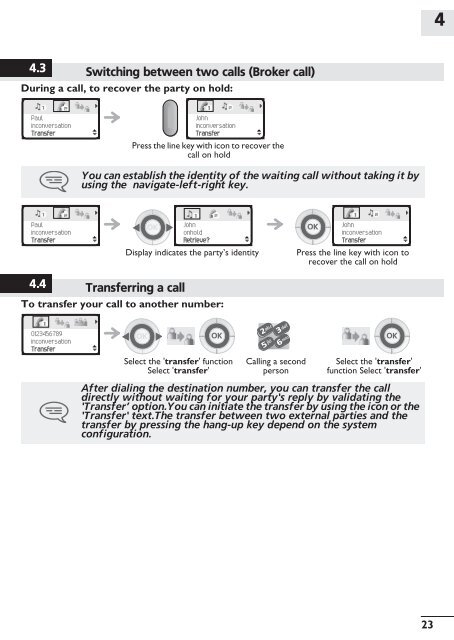Alcatel-Lucent 400 DECT Handset Alcatel-Lucent 300
Alcatel-Lucent 400 DECT Handset Alcatel-Lucent 300
Alcatel-Lucent 400 DECT Handset Alcatel-Lucent 300
You also want an ePaper? Increase the reach of your titles
YUMPU automatically turns print PDFs into web optimized ePapers that Google loves.
4.3 Switching between two calls (Broker call)<br />
During a call, to recover the party on hold:<br />
123<br />
Paul<br />
inconversation<br />
Transfer<br />
123<br />
Paul<br />
inconversation<br />
Transfer<br />
John<br />
inconversation<br />
Transfer<br />
Press the line key with icon to recover the<br />
call on hold<br />
You can establish the identity of the waiting call without taking it by<br />
using the navigate-left-right key.<br />
4.4 Transferring a call<br />
To transfer your call to another number:<br />
123<br />
0123456789<br />
inconversation<br />
Transfer<br />
123<br />
John<br />
onhold<br />
Retrieve?<br />
123<br />
Display indicates the party’s identity Press the line key with icon to<br />
recover the call on hold<br />
Select the 'transfer' function<br />
Select 'transfer'<br />
Calling a second<br />
person<br />
123<br />
John<br />
inconversation<br />
Transfer<br />
Select the 'transfer'<br />
function Select 'transfer'<br />
After dialing the destination number, you can transfer the call<br />
directly without waiting for your party's reply by validating the<br />
'Transfer’ option.You can initiate the transfer by using the icon or the<br />
'Transfer' text.The transfer between two external parties and the<br />
transfer by pressing the hang-up key depend on the system<br />
configuration.<br />
23<br />
4<br />
During acall