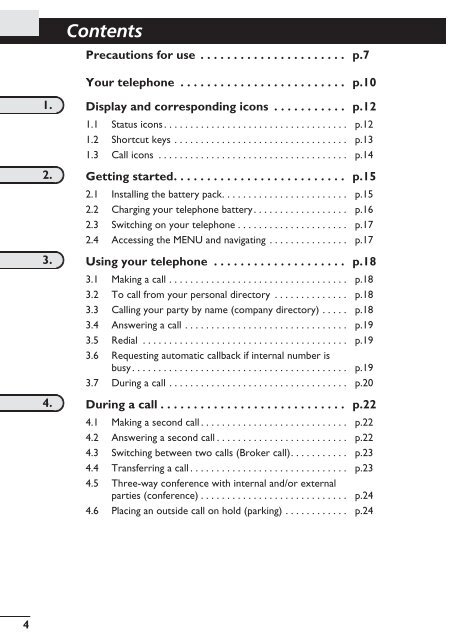Alcatel-Lucent 400 DECT Handset Alcatel-Lucent 300
Alcatel-Lucent 400 DECT Handset Alcatel-Lucent 300
Alcatel-Lucent 400 DECT Handset Alcatel-Lucent 300
Create successful ePaper yourself
Turn your PDF publications into a flip-book with our unique Google optimized e-Paper software.
4<br />
Contents<br />
Toc<br />
Precautions for use . . . . . . . . . . . . . . . . . . . . . . p.7<br />
1.<br />
Your telephone . . . . . . . . . . . . . . . . . . . . . . . . . p.10<br />
Display and corresponding icons . . . . . . . . . . . p.12<br />
1.1 Status icons . . . . . . . . . . . . . . . . . . . . . . . . . . . . . . . . . . . p.12<br />
1.2 Shortcut keys . . . . . . . . . . . . . . . . . . . . . . . . . . . . . . . . . p.13<br />
1.3 Call icons . . . . . . . . . . . . . . . . . . . . . . . . . . . . . . . . . . . . p.14<br />
2. Getting started. . . . . . . . . . . . . . . . . . . . . . . . . . p.15<br />
2.1 Installing the battery pack. . . . . . . . . . . . . . . . . . . . . . . . p.15<br />
2.2 Charging your telephone battery. . . . . . . . . . . . . . . . . . p.16<br />
2.3 Switching on your telephone . . . . . . . . . . . . . . . . . . . . . p.17<br />
2.4 Accessing the MENU and navigating . . . . . . . . . . . . . . . p.17<br />
3. Using your telephone . . . . . . . . . . . . . . . . . . . . p.18<br />
3.1 Making a call . . . . . . . . . . . . . . . . . . . . . . . . . . . . . . . . . . p.18<br />
3.2 To call from your personal directory . . . . . . . . . . . . . . p.18<br />
3.3 Calling your party by name (company directory) . . . . . p.18<br />
3.4 Answering a call . . . . . . . . . . . . . . . . . . . . . . . . . . . . . . . p.19<br />
3.5 Redial . . . . . . . . . . . . . . . . . . . . . . . . . . . . . . . . . . . . . . . p.19<br />
3.6 Requesting automatic callback if internal number is<br />
busy . . . . . . . . . . . . . . . . . . . . . . . . . . . . . . . . . . . . . . . . . p.19<br />
3.7 During a call . . . . . . . . . . . . . . . . . . . . . . . . . . . . . . . . . . p.20<br />
4. During a call . . . . . . . . . . . . . . . . . . . . . . . . . . . . p.22<br />
4.1 Making a second call . . . . . . . . . . . . . . . . . . . . . . . . . . . . p.22<br />
4.2 Answering a second call . . . . . . . . . . . . . . . . . . . . . . . . . p.22<br />
4.3 Switching between two calls (Broker call). . . . . . . . . . . p.23<br />
4.4 Transferring a call . . . . . . . . . . . . . . . . . . . . . . . . . . . . . . p.23<br />
4.5 Three-way conference with internal and/or external<br />
parties (conference) . . . . . . . . . . . . . . . . . . . . . . . . . . . . p.24<br />
4.6 Placing an outside call on hold (parking) . . . . . . . . . . . . p.24