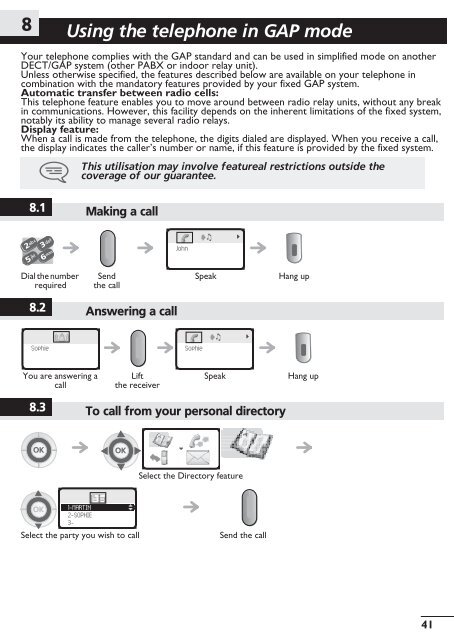Alcatel-Lucent 400 DECT Handset Alcatel-Lucent 300
Alcatel-Lucent 400 DECT Handset Alcatel-Lucent 300
Alcatel-Lucent 400 DECT Handset Alcatel-Lucent 300
Create successful ePaper yourself
Turn your PDF publications into a flip-book with our unique Google optimized e-Paper software.
8<br />
Using the telephone in GAP mode<br />
Other<br />
Your telephone complies with the GAP standard and can be used in simplified mode on another<br />
<strong>DECT</strong>/GAP system (other PABX or indoor relay unit).<br />
Unless otherwise specified, the features described below are available on your telephone in<br />
combination with the mandatory features provided by your fixed GAP system.<br />
Automatic transfer between radio cells:<br />
This telephone feature enables you to move around between radio relay units, without any break<br />
in communications. However, this facility depends on the inherent limitations of the fixed system,<br />
notably its ability to manage several radio relays.<br />
Display feature:<br />
When a call is made from the telephone, the digits dialed are displayed. When you receive a call,<br />
the display indicates the caller’s number or name, if this feature is provided by the fixed system.<br />
8.1 Making a call<br />
Dial the number<br />
required<br />
8.2 Answering a call<br />
Sophie<br />
123<br />
You are answering a<br />
call<br />
This utilisation may involve featureal restrictions outside the<br />
coverage of our guarantee.<br />
Send<br />
the call<br />
Speak Hang up<br />
8.3 To call from your personal directory<br />
1-MARTIN<br />
2-SOPHIE<br />
3-<br />
123<br />
Lift<br />
the receiver<br />
John<br />
Sophie<br />
123<br />
123<br />
Select the Directory feature<br />
Speak Hang up<br />
Select the party you wish to call Send the call<br />
123<br />
41