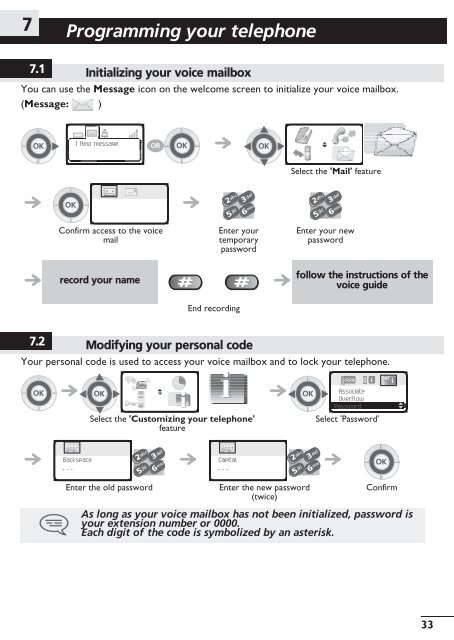Alcatel-Lucent 400 DECT Handset Alcatel-Lucent 300
Alcatel-Lucent 400 DECT Handset Alcatel-Lucent 300
Alcatel-Lucent 400 DECT Handset Alcatel-Lucent 300
Create successful ePaper yourself
Turn your PDF publications into a flip-book with our unique Google optimized e-Paper software.
7<br />
Programming your telephone<br />
7.1 Initializing your voice mailbox<br />
You can use the Message icon on the welcome screen to initialize your voice mailbox.<br />
(Message: )<br />
123<br />
1 New message OR<br />
Confirm access to the voice<br />
mail<br />
record your name<br />
7.2 Modifying your personal code<br />
Your personal code is used to access your voice mailbox and to lock your telephone.<br />
123<br />
Backspace<br />
. . .<br />
123<br />
Other<br />
Enter your<br />
temporary<br />
password<br />
End recording<br />
Select the 'Customizing your telephone'<br />
feature<br />
Enter the old password Enter the new password<br />
(twice)<br />
123<br />
Select the 'Mail' feature<br />
Enter your new<br />
password<br />
follow the instructions of the<br />
voice guide<br />
123 123<br />
Capital<br />
. . .<br />
123<br />
Associate<br />
Overflow<br />
Password<br />
Select 'Password'<br />
Confirm<br />
As long as your voice mailbox has not been initialized, password is<br />
your extension number or 0000.<br />
Each digit of the code is symbolized by an asterisk.<br />
33