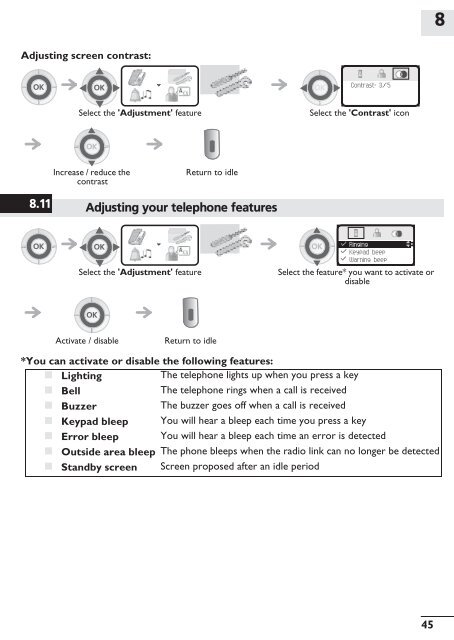Alcatel-Lucent 400 DECT Handset Alcatel-Lucent 300
Alcatel-Lucent 400 DECT Handset Alcatel-Lucent 300
Alcatel-Lucent 400 DECT Handset Alcatel-Lucent 300
You also want an ePaper? Increase the reach of your titles
YUMPU automatically turns print PDFs into web optimized ePapers that Google loves.
Adjusting screen contrast:<br />
Select the 'Adjustment' feature Select the 'Contrast' icon<br />
Increase / reduce the<br />
contrast<br />
123 123<br />
Return to idle<br />
8.11 Adjusting your telephone features<br />
Contrast: 3/5<br />
Select the 'Adjustment' feature Select the feature* you want to activate or<br />
disable<br />
Activate / disable Return to idle<br />
123 123<br />
Ringing<br />
Keypad beep<br />
Warning beep<br />
*You can activate or disable the following features:<br />
Lighting The telephone lights up when you press a key<br />
Bell The telephone rings when a call is received<br />
Buzzer The buzzer goes off when a call is received<br />
Keypad bleep You will hear a bleep each time you press a key<br />
Error bleep You will hear a bleep each time an error is detected<br />
Outside area bleep The phone bleeps when the radio link can no longer be detected<br />
Standby screen Screen proposed after an idle period<br />
45<br />
8<br />
Using the telephone in GAP mode