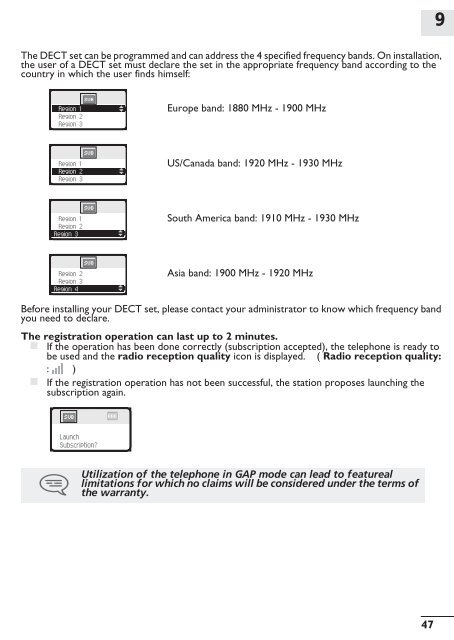Alcatel-Lucent 400 DECT Handset Alcatel-Lucent 300
Alcatel-Lucent 400 DECT Handset Alcatel-Lucent 300
Alcatel-Lucent 400 DECT Handset Alcatel-Lucent 300
Create successful ePaper yourself
Turn your PDF publications into a flip-book with our unique Google optimized e-Paper software.
The <strong>DECT</strong> set can be programmed and can address the 4 specified frequency bands. On installation,<br />
the user of a <strong>DECT</strong> set must declare the set in the appropriate frequency band according to the<br />
country in which the user finds himself:<br />
Region 1<br />
Region 2<br />
Region 3<br />
Region 1<br />
Region 2<br />
Region 3<br />
Region 1<br />
Region 2<br />
Region 3<br />
Region 2<br />
Region 3<br />
Region 4<br />
123<br />
Europe band: 1880 MHz - 1900 MHz<br />
US/Canada band: 1920 MHz - 1930 MHz<br />
South America band: 1910 MHz - 1930 MHz<br />
Asia band: 1900 MHz - 1920 MHz<br />
Before installing your <strong>DECT</strong> set, please contact your administrator to know which frequency band<br />
you need to declare.<br />
The registration operation can last up to 2 minutes.<br />
If the operation has been done correctly (subscription accepted), the telephone is ready to<br />
be used and the radio reception quality icon is displayed. ( Radio reception quality:<br />
: )<br />
If the registration operation has not been successful, the station proposes launching the<br />
subscription again.<br />
123<br />
123<br />
123<br />
123<br />
Launch<br />
Subscription?<br />
Utilization of the telephone in GAP mode can lead to featureal<br />
limitations for which no claims will be considered under the terms of<br />
the warranty.<br />
47<br />
9<br />
Registering the telephone