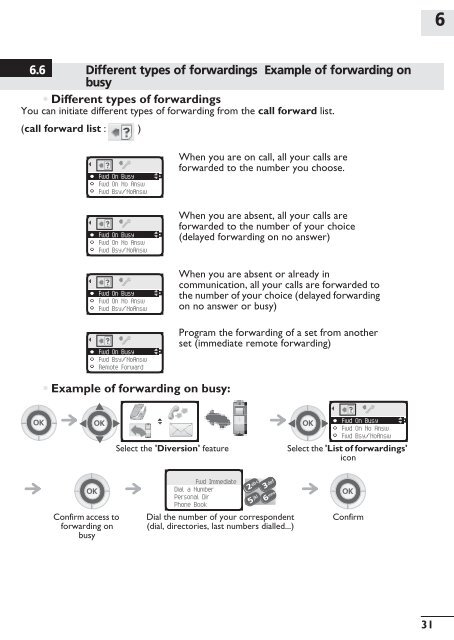Alcatel-Lucent 400 DECT Handset Alcatel-Lucent 300
Alcatel-Lucent 400 DECT Handset Alcatel-Lucent 300
Alcatel-Lucent 400 DECT Handset Alcatel-Lucent 300
Create successful ePaper yourself
Turn your PDF publications into a flip-book with our unique Google optimized e-Paper software.
6.6 Different types of forwardings Example of forwarding on<br />
busy<br />
• Different types of forwardings<br />
You can initiate different types of forwarding from the call forward list.<br />
(call forward list : )<br />
• Example of forwarding on busy:<br />
Confirm access to<br />
forwarding on<br />
busy<br />
123<br />
Fwd On Busy<br />
Fwd On No Answ<br />
Fwd Bsy/NoAnsw<br />
123<br />
Fwd On Busy<br />
Fwd On No Answ<br />
Fwd Bsy/NoAnsw<br />
123<br />
Fwd On Busy<br />
Fwd On No Answ<br />
Fwd Bsy/NoAnsw<br />
123<br />
Fwd On Busy<br />
Fwd Bsy/NoAnsw<br />
Remote Forward<br />
When you are on call, all your calls are<br />
forwarded to the number you choose.<br />
When you are absent, all your calls are<br />
forwarded to the number of your choice<br />
(delayed forwarding on no answer)<br />
When you are absent or already in<br />
communication, all your calls are forwarded to<br />
the number of your choice (delayed forwarding<br />
on no answer or busy)<br />
Program the forwarding of a set from another<br />
set (immediate remote forwarding)<br />
123<br />
123 123<br />
Fwd On Busy<br />
Fwd On No Answ<br />
Fwd Bsy/NoAnsw<br />
Select the 'Diversion' feature Select the 'List of forwardings'<br />
icon<br />
123<br />
Fwd Immediate<br />
Dial a Number<br />
Personal Dir<br />
Phone Book<br />
Dial the number of your correspondent<br />
(dial, directories, last numbers dialled...)<br />
Confirm<br />
31<br />
6<br />
Keeping in touch